Understanding Anti-Virus Software: A Comprehensive Guide


Intro
Anti-virus software has become an essential tool in our digitally driven lives. With the rise of sophisticated cyber threats, understanding these programs is crucial. This guide will provide insights into the key features and performance aspects of anti-virus solutions, catering to software developers, IT professionals, and students.
Key Features
Overview of Features
Anti-virus software is designed to protect devices from various forms of malware. Common features include:
- Real-time scanning: This feature continuously monitors files and applications to detect threats as they occur.
- Scheduled scans: Users can set specific times for scans, ensuring regular checks of system health.
- Behavioral analysis: This technology analyzes the behavior of files and applications to identify malicious activity, even if the software does not recognize them as a known threat.
- Quarantine options: Suspected malware is isolated so it cannot affect the rest of the system, allowing users to review and decide how to handle the identified threats.
Unique Selling Points
Anti-virus solutions differentiate themselves through various unique selling points. These may include,
- Advanced threat protection: Some software offers layers of defense, including ransomware protection, web protection, and phishing detection.
- User-friendly interfaces: Ease of use is important. A well-designed interface allows users to navigate the software efficiently, regardless of their technical expertise.
- Cross-platform support: Many solutions cater to multiple devices, including desktops, laptops, and mobile devices. This ensures that users can maintain security across all their technology.
"The effectiveness of anti-virus software relies not only on its features but also on its ability to adapt to new threats in real-time."
Performance Evaluation
Speed and Responsiveness
When assessing anti-virus software, speed and responsiveness are crucial. The software should not noticeably slow down the computer during scans or when it performs background tasks. Users expect a seamless experience, even when the software is active.
Resource Usage
Efficient resource usage is key. Programs that consume excessive RAM or CPU can frustrate users. Effective anti-virus solutions balance robust protection with minimal resource overhead. Users often appreciate a solution that maintains system performance without sacrificing security.
Maintaining digital security in today's environment requires a proactive approach. As threats evolve, so must our software choices. Understanding these key aspects of anti-virus software can aid users in making informed decisions.
The Evolution of Anti-Virus Software
The importance of understanding the evolution of anti-virus software lies in its impact on current cybersecurity practices and the protection of digital assets. This section explores how anti-virus software started, adapted, and continues to evolve in response to emerging threats, helping users recognize effective strategies for securing their environments. The journey of anti-virus technology sheds light on the growing sophistication of cyber threats and the necessity for robust measures to combat them.
Early Beginnings
The history of anti-virus software dates back to the early days of computing. In the late 1980s, the first viruses emerged, spreading primarily through floppy disks. Early software like “Elk Cloner” and “Brain” demonstrated how easily programs could replicate and infect other systems. In response to this novel threat, simple tools were created to detect and remove these viruses, offering users a basic line of defense.
Development Through the Decades
As the number of viruses grew, so did the capabilities of anti-virus software. The 1990s saw significant advancements in detection methods. Signature-based detection became the standard, where known virus signatures were stored within databases for monitoring system files. Further, behavioral detection methodology began to emerge, monitoring the actions of programs to identify malicious behavior even if they had not yet been categorized as threats.
With the advent of the internet, the distribution of malware exploded. In reaction, anti-virus companies focused on real-time protection and continuous updates for their databases. Software like Norton AntiVirus and McAfee gained popularity as they adapted to prevent the spread of threats in real-time. The focus shifted from merely detecting and removing viruses to providing a comprehensive protection solution against various forms of malware.
Current Trends in Anti-Virus Technology
Today, anti-virus technology has advanced tremendously. Current trends focus on integrating artificial intelligence and machine learning, allowing programs to detect new and unknown threats more effectively. These technologies analyze patterns and behaviors, enhancing the ability to predict and combat potential attacks.
Moreover, the rise of cloud computing has reinforced the importance of multi-platform protection. Businesses and individuals now require solutions that function across various devices, such as computers, smartphones, and tablets, providing cohesive security as users navigate the interconnected web.
Today, anti-virus solutions are not limited to virus detection; they encompass a range of features, including firewall protection, anti-phishing technologies, and identity theft prevention tools. This holistic approach signifies the shift towards comprehensive security, emphasizing that safeguarding digital information requires more than just traditional virus protection.
Understanding Cybersecurity Threats
Cybersecurity threats represent a significant challenge in today’s digital landscape. As technology evolves, so do the methods employed by malicious actors. Detected early, these threats can often be neutralized, making understanding them crucial for effective digital protection. An in-depth grasp of the various types of cyber threats helps inform users about the potential risks they face. Knowing these threats is not just about awareness but about establishing a proactive defense.
Types of Cyber Threats
Cyber threats can be categorized in several ways. The most commonly recognized types include viruses, malware, spyware, and ransomware. Each possesses unique characteristics, contributing to the overall cybersecurity landscape.
Viruses
Viruses are one of the oldest forms of cyber threats. They attach themselves to legitimate files and can spread when those files are shared. The ability of a virus to replicate and spread to other systems makes it a significant concern. Viruses often corrupt or delete data, which can have devastating effects on users and organizations. Their capability to remain undetected for a time provides them a distinct advantage, allowing for extensive damage before any counteraction can occur. In the context of this article, understanding the nature of viruses enhances awareness of their risks while emphasizing the need for robust anti-virus measures.
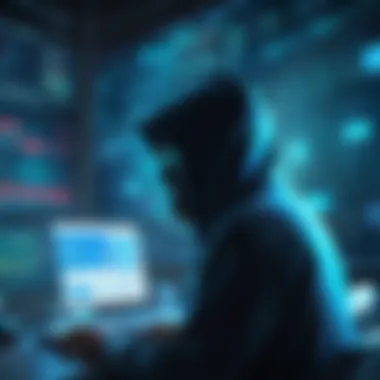

Malware
Malware is a broader term that encapsulates various malicious software types. It integrates viruses, worms, trojans, and other harmful software designed to exploit and damage systems. The key characteristic of malware is its ability to infiltrate systems without user consent, causing harm to hardware or software environments. One unique feature of malware is its adaptability; it can change and evolve to bypass detection methods. In this article, the relevance of malware relates to its widespread nature, posing threats to individuals and businesses alike.
Spyware
Spyware functions quietly in the background, gathering sensitive information without user knowledge. It often tracks browsing habits and personal data, leading to privacy breaches. The characteristic that defines spyware is its stealth—users may not even notice its presence until after significant data has been collected. The implications of spyware are critical, as it often lays the groundwork for more serious attacks. Acknowledging the threat posed by spyware is essential for advanced cybersecurity strategies.
Ransomware
Ransomware is particularly notorious, as it encrypts files and demands a ransom for decryption. This type of threat can paralyze organizations, forcing them to decide between paying a hefty sum or facing data loss. The urgent and hostile nature of ransomware attacks makes them widely recognized and feared. A unique aspect of ransomware is its ability to spread quickly through networks, affecting numerous systems simultaneously. Understanding ransomware’s modus operandi is vital for organizations to develop effective response strategies.
The Impact of Cyber Attacks
The impact of cyber attacks can be profound, leading to financial losses, operational disruptions, and reputational damage. Organizations frequently face costs associated with recovery and mitigation. Individuals may also suffer from identity theft or unauthorized access to their personal information. The resulting emotional and psychological stress cannot be underestimated. Thus, recognizing the potential fallout from these attacks underscores the importance of effective cybersecurity measures.
The Importance of Awareness
Awareness is the first step in cybersecurity defense. By understanding the nature of threats like viruses, malware, spyware, and ransomware, individuals and organizations can better protect themselves. Educating users about safe online practices and potential risks supports a culture of vigilance. Without awareness, even the most sophisticated anti-virus software may not offer the protection needed against evolving cyber threats.
Core Features of Anti-Virus Software
In understanding the landscape of anti-virus software, it is crucial to examine its core features. These elements are the foundation upon which user protection is built. Evaluating these features leads to informed decisions on what software to utilize. Each element serves a specific purpose, providing necessary functions to safeguard devices and data.
Real-Time Protection
Real-time protection is a vital component of anti-virus software. This feature actively monitors the system for threats and intervenes before any damage occurs. It works by scanning files as they are accessed or downloaded. The immediacy of this protection is particularly important in an age where cyber threats are evolving rapidly.
Real-time protection differentiates between safe and harmful files effectively, reducing the risk of malware infections. However, there can be a trade-off concerning system resources. Heavy real-time scanning may slow down system performance. Despite this aspect, the benefits of real-time protection greatly outweigh the downsides.
System Scanning
System scanning encapsulates a broader range of activities that enhance security. This feature is designed to identify known threats across the entire system. It is essential for maintaining an optimal protection level. There are three main types of system scans: quick scans, full scans, and custom scans. Each scan type serves a unique purpose in the fight against malware and other threats.
Quick Scans
Quick scans are typically light, targeting only the most critical areas of the system. They are designed for efficient, fast evaluations, providing immediate insights into potential issues. The main characteristic of quick scans lies in their speed. For users who require frequent checks without long downtimes, quick scans are a beneficial choice.
The unique aspect of quick scans is their ability to check commonly targeted areas, like the desktop and startup locations, ensuring that serious threats are addressed rapidly. However, while quick scans are practical, they may miss less common threats that could be hiding in other locations.
Full Scans
Full scans offer a more comprehensive examination of the system. They require more time and resources, as they delve into every file and folder on the device. The critical characteristic of full scans is their thoroughness. This scan type is advantageous for users who have not conducted scans in a while or suspect breaches.
The distinctive feature of full scans is their capacity to uncover hidden threats that quick scans may overlook. However, the resource intensity can lead to slower system performance during the scan.
Custom Scans
Custom scans allow users to tailor the scanning process to their specific needs. This flexibility is crucial for addressing unique user situations. The key characteristic of custom scans is user control. They enable users to select which files or folders to examine closely.
The unique feature of custom scans is their adaptability, allowing users to focus on areas of concern without undergoing a complete system check. However, it requires users to have some knowledge of their systems to maximize this feature's effectiveness.
Virus Definition Updates
Virus definition updates play an equally significant role in the effectiveness of anti-virus software. These updates contain the latest information on known threats. Regular updates ensure that the protection software can evolve alongside emerging threats. Without these updates, even the best anti-virus tools may become impotent against new forms of malware.
The importance of keeping virus definitions current cannot be overstated. It allows the software to identify and neutralize threats before they impact the user. It is essential for users to enable automatic updates for convenience and to keep their defenses robust against an ever-changing cybersecurity landscape.
Keeping your anti-virus definitions updated is one of the simplest yet most effective steps in safeguarding your system against threats. It transforms your device into a proactive defender in the digital space.
Evaluating Anti-Virus Software
The evaluation of anti-virus software is crucial in ensuring the security of digital devices and networks. Anti-virus software must meet specific performance metrics and user experience considerations to be effective. Each aspect plays a vital role in overall digital safety. The right evaluation process leads to informed decisions, to use software that aligns with user needs.
Performance Metrics
Performance metrics are a key factor in evaluating anti-virus software. They provide measurable data to understand how well the software protects devices against threats.


Detection Rates
Detection rates reflect the ability of a software to identify malicious threats. A high detection rate indicates that the software can successfully find and neutralize various forms of malware and viruses. This characteristic makes detection rates a primary focus in evaluations. Anti-virus solutions like Norton and Bitdefender consistently report high detection rates, demonstrating their effectiveness.
A unique feature of detection rates is the methodology behind threat identification. Most anti-virus solutions rely on regular updates to their virus definitions. While this is beneficial, it may also lead to gaps if updates are not applied timely. Thus, while detection rates help showcase software effectiveness, potential delays in updates can create vulnerabilities.
False Positives
False positives are instances where benign software is mistakenly flagged as malware. This aspect impacts the overall usability of anti-virus software. A solution with a high rate of false positives may frustrate users by blocking legitimate applications. So, balancing detection accuracy with false-positive rates is crucial.
Symantec's products are known for having a lower false-positive rate, which contributes positively to user experience. This feature allows users to feel confident that their operations are not constantly interrupted. However, a low false-positive rate may come at the expense of missing some less common threats, which presents a disadvantage.
System Performance Impact
System performance impact refers to how anti-virus software affects the overall system operability. A good anti-virus solution should run efficiently without consuming significant resources. If software slows down the operating system, users may become frustrated. This concern directly affects productivity and effectiveness.
Solutions like Kaspersky are praised for their minimal system impact while maintaining robust protection. The unique feature here is the balance between security and performance. Anti-virus that demands too many resources can hinder a user’s workflow.
User Experience Considerations
User experience considerations are pivotal when selecting anti-virus software. A seamless user experience helps ensure that users can effectively utilize the software's full capabilities.
Interface Usability
Interface usability signifies how user-friendly an anti-virus program is. A well-designed interface allows users to navigate the software easily, making it understandable for users of all skill levels. Increased usability enhances user satisfaction and reduces frustration. Programs like McAfee have intuitive designs that benefit new and experienced users alike. The advantage here is the ease of access to settings and scan options.
However, some features might be buried under a complex design. This can deter users from using all available functions. Even simple interfaces can sometimes lack depth, leading to a disconnect between simplicity and effectiveness.
Customer Support Services
Customer support services are vital in assisting users with issues that may arise. Effective customer service provides users with reassurance that help is available when needed. Whether through online chat, email, or phone, good support can make a significant difference in the user experience.
Companies like Avast offer comprehensive customer support services, addressing user concerns swiftly. The unique feature of strong customer support is that it builds trust with the user, ensuring they feel secure in their choice of software. However, if support is overly complicated to access, even a good service can become ineffective.
Choosing the Right Anti-Virus Software
Selecting the appropriate anti-virus software is crucial in ensuring effective digital security. The choices available in today's market can be overwhelming, yet understanding specific elements, benefits, and considerations can significantly aid this decision-making process.
Free vs. Paid Solutions
Free anti-virus solutions can provide a basic level of protection against common threats. However, these solutions may lack advanced features, such as real-time scanning or customer support. On the other hand, paid solutions usually offer comprehensive security protocols, including regular updates, enhanced detection rates, and priority customer service. Users must carefully assess their specific needs against the limitations of free options to ensure they do not compromise their digital safety.
Compatibility with Operating Systems
Compatibility is another vital aspect to consider when choosing anti-virus software. Most software is designed to run efficiently on major operating systems, such as Windows, macOS, and various Linux distributions. Before finalizing a choice, users should verify that the software can seamlessly integrate with their specific system. Incompatibility can lead to performance problems and security gaps, which can severely undermine the software’s protective capabilities.
User-Specific Needs
Home Users
Home users generally prioritize ease of use and affordability. They often require basic protection against common threats without the need for advanced features. A significant characteristic of home users is that they usually seek software that is user-friendly, allowing them to set it up without technical expertise. Many popular choices in this category offer robust security without overwhelming the user with options, striking a balance between protection and simplicity.
- Unique Feature: These anti-virus solutions tend to provide straightforward installation processes and intuitive interfaces. While home users benefit from these software's ease of use, they may face challenges if they encounter complex issues that warrant advanced features or customer support.
Small Businesses
Small businesses have distinct security requirements compared to home users. Security threats to these businesses can have broader consequences, making effective protection essential. A key characteristic of small businesses is the need for multi-device support, as they often operate using various devices and systems. Solutions designed for small businesses typically offer centralized management capabilities, allowing IT teams to oversee several endpoints effectively.
- Unique Feature: Small business anti-virus solutions often come with additional features like firewall protections, web filters, and phishing detection tools. However, the cost can be a factor, as comprehensive protection may require a subscription that impacts the business budget.
Educational Institutions
Educational institutions face unique challenges, as they must protect a vast number of devices accessed by a diverse user base. A key characteristic here is the need for scalability and comprehensive surveillance of network activities. Institutions often need to implement solutions that can manage multiple licenses and devices simultaneously, ensuring all users are protected.
- Unique Feature: Solutions tailored for educational institutions typically include features like content filtering and policy management tools. Yet, implementing a robust system can require considerable resources and expert training to maintain and utilize efficiently.


Considering the differing needs and scenarios of home users, small businesses, and educational institutions is essential when choosing the right anti-virus software. Each category has unique demands that can influence the effectiveness of the chosen solution.
Best Practices for Anti-Virus Implementation
Implementing anti-virus software effectively is crucial for maintaining a secure digital environment. Best practices ensure that such software operates at peak efficiency, minimizing the risk of infections and safeguarding sensitive data. Awareness of these practices can significantly fortify an organization’s defenses against evolving threats.
Regular Updates and Maintenance
Regular updates are vital for the ongoing protection that anti-virus software provides. Software developers frequently release updates to strengthen security protocols and to ensure compatibility with the latest threats. This includes virus definition updates, which keep the software informed about new and emerging viruses.
Key aspects of regular updates include:
- Automatic Updates: Enabling automatic updates allows the software to function without manual intervention. This is one of the easiest ways to ensure that the latest protections are in place.
- Scheduled Maintenance: Regular maintenance checks can help identify issues before they become significant problems. This includes examining logs for alerts or errors that may indicate security gaps.
- Version Tracking: Keeping track of the software's version number can provide insight into available updates and necessary actions to maintain security.
Neglecting updates can lead to increased vulnerability, making systems an easy target for cybercriminals. As noted in various studies, many breaches occur due to outdated software that failed to recognize new threats.
User Training and Awareness
User training plays a pivotal role in the effective implementation of anti-virus software. Knowledgeable users are less likely to make mistakes that compromise security. Providing training establishes a culture of cybersecurity awareness within organizations.
Consider the following elements of effective user training:
- Phishing Awareness: Training users to recognize phishing emails can greatly reduce the likelihood of malware infiltration.
- Safe Browsing Habits: Educating users about the risks of unsafe websites and the importance of verifying links can further enhance security.
- Regular Refresher Courses: Continual education and updates on threats and best practices keep cybersecurity fresh in the minds of users.
"An informed user is a less risky user. Training can minimize human error, often seen as the most significant threat in cybersecurity."
Encouraging user vigilance complements the technical defenses provided by anti-virus software. Overall, fostering an environment where every user is aware of their role in cybersecurity can effectively reduce risk exposure and enhance the organization’s defense spill against breaches.
Comparative Analysis of Leading Anti-Virus Programs
The comparative analysis of leading anti-virus programs is a critical aspect of understanding how to protect digital assets effectively. In an age where cybersecurity threats are advanced and pervasive, it is essential to evaluate the strengths and weaknesses of available software options. An informed choice can significantly enhance the security posture of both individual users and organizations. By analyzing these programs, users can identify which features and capabilities align with their specific needs and environments.
Overview of Major Players
There are several prominent companies in the anti-virus market that stand out for their reputations and technology. Among these are:
- Norton: Known for its comprehensive suite that includes anti-virus protection, firewall, and identity theft protection.
- McAfee: Offers robust security features combined with a user-friendly interface, and its multi-device support.
- Kaspersky: Praised for its strong malware detection capabilities, particularly useful for experienced users.
- Bitdefender: It balances excellent protection with low system impact and numerous security features.
- Trend Micro: Focused on user-friendly options, it provides strong ransomware protections.
- Sophos: Known for its cloud management capabilities, making it popular for business environments.
Each of these products possesses distinct qualities that appeal to different segments of users, whether home users, small businesses, or large enterprises. Understanding the market's major players helps users make informed decisions by outlining their priorities.
Strengths and Weaknesses of Each
The strengths and weaknesses of each leading anti-virus solution vary in terms of effectiveness, customer service, and usability. Below is an overview:
- Norton
Strengths: Comprehensive detection, advanced features, stellar customer support.
Weaknesses: Higher price point, potential system slowdowns during scans. - McAfee
Strengths: Multi-device coverage, easy to use, features like a password manager.
Weaknesses: Performance issues noted by some users, less effective in malware detection compared to others. - Kaspersky
Strengths: Excellent malware detection, features for advanced users.
Weaknesses: Concerns regarding privacy and data handling, may be complex for casual users. - Bitdefender
Strengths: Low system impact, effective multi-layered security.
Weaknesses: Confusing install process, can be overwhelming for beginners. - Trend Micro
Strengths: Strong against ransomware, user-friendly interface.
Weaknesses: Limited advanced features for tech-savvy users, higher false positive rates. - Sophos
Strengths: Exceptional for businesses, great management tools.
Weaknesses: Less focus on home users, fewer individual features.
"Choosing the right anti-virus solution is not just about detection rates; it's also about user needs and technology compatibility."
By focusing on user-specific requirements, such as the type of devices in use and the level of required protection, this analysis lays the groundwork for informed decision-making.
The Future of Anti-Virus Software
The landscape of cybersecurity is continually evolving. As threats become more sophisticated, the necessity for advanced anti-virus software becomes critical. Discussions about the future of anti-virus solutions encompass emerging technologies and predicted trends in the cybersecurity realm. Understanding these elements can aid users in making informed decisions on software that will protect their digital assets.
Emerging Technologies
Artificial Intelligence
Artificial intelligence (AI) plays a pivotal role in the future of anti-virus software. The unique aspect of AI in this context is its ability to analyze vast amounts of data in real-time. This capability helps in identifying patterns of behavior that may indicate malicious activity. One key characteristic of AI is its adaptability; it improves over time by learning from new data. This makes it a beneficial choice for enhancing the detection of threats.
One unique feature of AI is its predictive analysis. By assessing previous behaviors and trends, AI can anticipate potential threats before they materialize. This proactive approach can significantly reduce the response time to threats. However, there can be disadvantages. Over-reliance on AI may lead to gaps in protection if the software fails to detect an unseen variant of malware.
Machine Learning
Machine learning (ML) is another critical technology shaping the future of anti-virus software. This technology involves algorithms that improve their performance through experience. The key characteristic of machine learning is its ability to adjust based on user interactions and feedback. It is popular because it continually fine-tunes its detection methods, which is essential in an ever-changing threat landscape.
A major unique feature of machine learning is anomaly detection. This capability allows software to identify deviations from standard user activity, flagging potential threats. Advantages include enhanced protection with minimal manual input required. Nevertheless, a challenge exists where a machine learning model might mistakenly flag legitimate behavior as suspicious, leading to false positives.
Predicted Trends in Cybersecurity
Predictions in cybersecurity trends highlight an increasing emphasis on integrated security solutions. Organizations may shift toward a multi-layered approach, combining traditional anti-virus systems with advanced solutions such as AI and ML. The integration of these technologies aims to offer comprehensive protection tailored to specific user needs.
Also, as cyber threats become more sophisticated, the incorporation of user education in cybersecurity protocols is predicted to grow. Individuals and organizations must remain vigilant and aware of potential threats, recognizing that technology alone cannot provide complete protection.







