Understanding Access Database Costs: Key Factors Explained
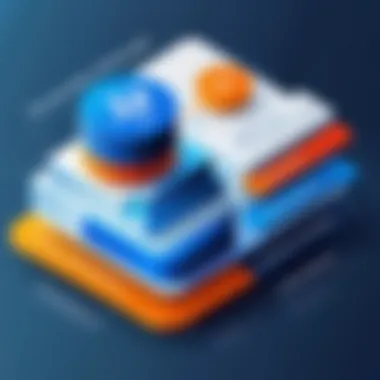

Intro
The conversation around database solutions often takes a backseat in many businesses. However, understanding the costs tied to implementing and maintaining an Access database isn't merely academic; it's essential for practical decision-making. In today’s fast-paced tech environment, budgeting for a database can be a game changer. Whether you're a budding software developer or a seasoned IT professional, grasping the financial implications of choosing Access can guide your footsteps in the right direction.
With its shared accessibility and ease of use, Access has become a go-to for many small to medium-sized businesses. However, as we peel back the layers, the outlay isn’t just about initial licensing. Ongoing expenses— development, hardware requirements, maintenance—come like thunderclouds over the horizon.
When exploring database solutions, one might ask, "Is Access the best fit for us?" This article navigates you through the various dimensions of Access database costs, shedding light on not just the numbers but the intricacies behind them.
Looking ahead, we’ll discuss key features that make Access appealing, delve into performance metrics crucial for daily operations, and provide you with solid advice for budgeting. With an analytical lens and practical insights, let's dive deep into the cost factors that define Access database solutions.
Preamble to Access Database
Access databases play a critical role in managing data efficiently, making them a go-to solution for many organizations. Understanding their functionality and cost implications is vital for professionals in IT and software development. It’s not just about selecting the right tool, but also about grasping the financial landscape that surrounds it. This section aims to shed light on the foundational elements of Access, providing a broad perspective that will guide readers through deeper discussions about costs in later sections.
Definition and Overview
Microsoft Access is a relational database management system (RDBMS) that combines the relational Microsoft Jet Database Engine with a graphical user interface and software-development tools. Unlike many other database systems, Access serves as a bridge between complex software solutions and the everyday needs of users, enabling the creation and management of data applications with relative ease.
To put it plainly, Access is not simply a tool for storing data—it is an adaptable environment that allows users to create forms, queries, and reports that can transform raw information into actionable insights. By seamlessly integrating with other Microsoft Office applications, it provides users with an agile platform, where data efficiency meets user-friendliness. As such, it opens doors for a wide range of tasks, from managing small projects to handling significant portions of business operations.
"Understanding Access is not just about learning its functions, but about unlocking its potential for data-driven decision-making."
History and Evolution
Since its introduction in 1992, Microsoft Access has come a long way. Initially aimed at individuals and small businesses who lacked the resources for more robust solutions, its versatility meant that it quickly adopted more complex functionalities as user needs evolved. Think of it as the little engine that could—starting small and growing into a powerful relational database tool.
With each new version, Microsoft introduced enhancements and improved features, including better data access, integration with the web, and richer reporting capabilities. The move towards cloud computing also pushed Access to adapt, offering users cloud integration and collaboration tools, which are essential in today's interconnected world. Studying its evolution not only informs us of its past but also hints at future developments and how it’s likely to adapt to growing demands in the market.
Through this focused examination of Access databases, readers will gain the necessary foundation to understand the costs associated with implementing and maintaining such systems. The following sections will dissect the various factors influencing Access database costs, equipping stakeholders with the knowledge needed to make informed decisions.
Factors Influencing Access Database Cost
Understanding the cost implications of an Access database goes beyond just the price tag of the software itself. There are multiple layers involved—each contributing to the final bill. Knowing these elements is crucial for financial planning and making sound decisions. With this awareness, organizations can keep budgets in check while maximizing their database's functionalities.
Software Licensing Fees
Licensing fees form the cornerstone of the budget for any software, and Access database is no different. The type of license you choose can significantly influence not just the upfront costs, but also ongoing expenses.
Types of Licenses
In the world of software, licenses are like the fine-print agreements that outline how you can use the software. When it comes to Access databases, there are primarily single-user and multi-user licenses. The latter is often what businesses lean towards, especially if multiple team members are involved.
The flexibility of multi-user licenses can be a game-changer, allowing different folks to access the database without tangled permissions. However, the more users you add, the more it starts to pinch the budget. Think long term; it’s like adding passengers to a bus—the fare increases the more people hop on.
Pricing Structures
Pricing structures can be convoluted. Some vendors offer a flat-rate price, while others may charge based on the number of users or features enabled. This tiered approach can be economically savvy for smaller teams, but it often leads to unexpected costs if you need to scale up suddenly.
One unique advantage of these structures is the potential for discounts based on annual payments instead of monthly subscriptions. Companies often overlook these options and find themselves bogged down in monthly fees that stack up over the years.
Volume Licensing Options
Volume licensing is like getting the wholesale price when buying in bulk. If your organization expects to need multiple copies of Access for various departments, looking into volume licensing can lead to considerable savings. It typically offers significant discounts, making it an appealing choice for bigger companies.
However, volume licensing can come with commitments that might not fit every organization’s needs, especially if you anticipate changes in staff levels. The tradeoff between cost and flexibility is something to consider before diving in.
Development Costs
Next up, we have development costs, an area where many organizations find they either overspend or underbudget. It boils down to whether you’re looking at custom development or going for off-the-shelf solutions.
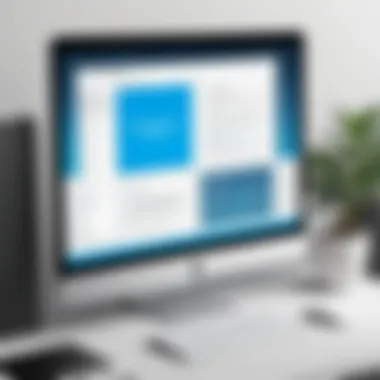

Custom Development vs. Off-the-Shelf Solutions
Custom development can feel as tailored as a bespoke suit. Depending on your business’s specific needs, creating a custom Access application might be the way to go. This approach allows for maximum functionality but often comes at a price that can leave a dent in your finances.
On the flip side, off-the-shelf solutions are often easier on the wallet and quicker to implement. These options might not provide all the bells and whistles, but they can be effective for standard operations. One thing to keep in mind: if you go the off-the-shelf route, customization might lead to additional costs down the line, especially if your needs evolve.
Consultant Fees
When you factor in consultants, you need to be prepared, hitting your pocketbook hard. If you find yourself in need of specialized expertise to get the most out of your Access database, hiring a consultant might be unavoidable.
This expense can vary widely depending on the consultant’s experience and the complexity of your requirements. Hiring someone highly qualified may seem steep, yet their expertise can save you time and frustration, which might be worth the initial investment.
Time Investment
Time is money, and that saying holds especially true in development. If you don't have the internal resources to set up and maintain your Access database, expect considerable time investment—and therefore costs.
Developing a database from scratch or poorly planned implementations can noticeably delay your launch, affecting overall productivity. This cascading effect may lead to additional costs for both personnel and lost opportunities as your team waits on database functionalities.
Hardware Requirements
Computing power may not be front of mind when discussing database costs, yet it’s vital. Your hardware serves as the backbone of your Access database; without the right setup, inefficiencies will inevitably arise.
Minimum Hardware Specifications
Understanding the minimum hardware specs is essential for any tech decision. Running Access smoothly isn't just about having the latest and greatest. Instead, it requires a clear understanding of its specifications based on the size and complexity of your database tasks.
Investing in hardware that exceeds these specifications can pay dividends in terms of performance and longevity. Cutting corners here to save costs could come back to bite you later, as slow-running applications and lagging system responses can cripple productivity.
Cost of Upgrades
Hardware is not a set-it-and-forget-it deal. If your organization expands or your database becomes loaded with more data, you might need to upgrade your hardware. This is where costs can catch many off guard.
The unique feature with upgrades is deciding when to act. Delaying may save you cash now, but let your hardware fall behind can lead to bigger, more costly problems down the road.
Impact of Performance on Costs
There's a fine line when it comes to the performance of your database and your costs. High performance means better user experience; however, it often requires better hardware and potentially more expensive software configurations. The trade-off is between what you can afford now versus what you might need later.
Hosting and Infrastructure Costs
This section goes hand in hand with hardware. Whether to host on-premises or shift to the cloud can weigh heavily on your budget.
On-Premises vs. Cloud Solutions
Deciding whether to manage your data on-site or go for a cloud solution is not a trivial matter. Hosting everything in-house gives unparalleled control over data. However, it also necessitates a significant investment in hardware and infrastructure.
Cloud solutions, meanwhile, tend to offer scalability without the hefty hardware expense. They allow for a more variable cost structure since you pay for what you use. But then, one must consider security risks and potential downtimes. Each option has its unique perks and shortcomings that can affect your budget differently.
Network Infrastructure Expenses
No matter what, your network is the highway where data travels. Invest incorrectly here, and you can hit speed bumps.
Budget for routers, switches, and cabling while making sure you’re compliant with security standards. The goal is to keep everything running smoothly without unexpected costs creeping up.
Backup and Recovery Solutions
In a world where data is king, having a solid backup and recovery plan is not just a bonus—it's a necessity. The cost implications of lacking a robust solution can be monumental if disaster strikes.
Backup solutions that automatically sync with your database offer peace of mind, but they generally come with subscription costs. While paying for these services may feel like an additional burden, they often end up being cheaper than recovering lost data.
Ongoing Maintenance Expenses


The expenses don’t stop at setup. Consider the maintenance costs as an integral part of the overall budget.
Routine Updates
Things change. Access will need updates, not just for security, but also for features. Routine updates can seem tiresome, but neglecting them leads to vulnerabilities ripe for attacks and inefficiencies that can pile on costs later.
Technical Support Costs
Should something go awry and you’re not well-versed in troubleshooting, turning to technical support can be a lifeline. However, those services often come with a price tag that can escalate quickly, especially for frequent or critical issues. Knowing what support might cost upfront can help manage future expenses and prevent sticker shock.
Database Optimization and Performance Tuning
Finally, tuning and optimization can often be overlooked yet can dramatically impact performance and efficiency. If implemented correctly, the efficiency can save on hardware costs and support needs by ensuring everything runs like a well-oiled machine.
In sum, you could say that the cost of accessing a database is a multifaceted venture. From licensing and hardware to continuous maintenance, ignoring any component could lead to unpleasant surprises down the line.
Cost-Benefit Analysis of Access Database
In the landscape of database solutions, the cost-benefit analysis holds a pivotal role. It serves as an insightful tool to decipher the tangible and intangible benefits derived from an Access database compared to its overall costs. By digging into this analysis, businesses can make informed decisions that align with their operational needs and financial realities.
To truly gauge the worth of an Access database, one must evaluate the various key benefits that come bundled with its implementation. Each aspect resonates with a purpose, propelling efficiency and productivity in ways that extend beyond mere numbers.
Identifying Key Benefits
Improved Productivity
Improved productivity is arguably one of the most significant perks of utilizing an Access database. It allows users to streamline workflows and enhance task efficiency. With its user-friendly interface, staff can generate custom reports and manipulate data swiftly. This speed reduces wait times and fosters a proactive work environment, ultimately boosting overall performance.
A standout feature of improved productivity is automation. When teams can automate routine tasks, they free up valuable time to focus on more strategic initiatives. However, one must acknowledge that while the benefits are clear, there may be an initial learning curve for employees to navigate the software, potentially causing minor disruptions at first.
Enhanced Data Management
Enhanced data management encapsulates the ability to store, retrieve, and analyze data more effectively. In the age of information, managing data well is vital for any organization. By adopting an Access database, businesses attain a structured framework for data handling, which fosters accuracy and accessibility.
A unique feature of enhanced data management is the capability of handling relationships between datasets. This function allows for better correlation and synthesis of information. Still, there can be challenges when integrating with other systems, requiring careful consideration of compatibility and functionality.
Scalability Options
Scalability options are crucial for businesses anticipating growth. With an Access database, organizations can adjust their database structures as their data needs evolve. This flexibility is a significant advantage as it alleviates the need for a complete overhaul of systems when facing increased demands.
The characteristic of scalability is marked by modular enhancement, meaning that additional features or storage can be added without disrupting existing operations. Though, the downside here is the potential for increased costs as scaling could demand further investment in both resources and training.
Evaluating Long-Term Financial Impact
While the immediate benefits are essential, evaluating long-term financial impacts of an Access database is equally critical. Understanding how investments translate into financial returns aids sound decision-making.
Total Cost of Ownership
Total cost of ownership breaks down all the associated costs of a database across its lifespan. This encompasses initial investments, ongoing maintenance, and potential upgrade costs. Knowing the total cost helps businesses forecast budgets more accurately and ensures that resources are allocated efficiently.
The prominent characteristic of this metric is comprehensive visibility into expenses, granting insights into where money flows. Yet, a disadvantage could be that this analysis often requires substantial data collection and foresight, which may be taxing on resources initially.
Return on Investment Metrics
Return on investment metrics reflect how well the funds invested yield profits. With Access, this can be linked directly to productivity gains and the overall operational efficiency that the database fosters. Using ROI metrics, businesses can directly measure success against their financial outlay.
A distinctive aspect of ROI metrics is their focus on quantifiable outcomes, making it easier to justify the investment over time. Still, some may argue that human factors can skew these metrics, given the influence of employee engagement and other qualitative aspects.
Strategic Alignment with Business Goals
Strategic alignment accentuates the necessity of ensuring that database capabilities match organizational goals. When Access databases are well-aligned, they not only support day-to-day operations but also pave the way towards achieving broader objectives.


This alignment's key feature is flexibility in adapting to business growth, ensuring that the database evolves along with the company's goals. Conversely, the challenge lies in the potential disconnect between IT teams and decision-makers, necessitating constant dialogue for realization of both short and long-term objectives.
Alternatives to Access Database
Exploring alternatives to Access database isn't just a supplementary detail in this article; it's a vital step toward understanding the full spectrum of database solutions available to businesses today. Various factors, including budget constraints, data complexity, scalability, and team expertise, influence decisions on database systems. This discussion offers valuable insights, allowing professionals and organizations with differing needs to gauge their options and make informed choices.
Comparative Overview of Database Solutions
Relational Database Management Systems
Relational Database Management Systems (RDBMS) exemplify structured data handling, relying on predefined schemas. The key characteristic of RDBMS is its ability to manage large datasets while ensuring data integrity through normalization. This adherence to structure supports complex queries, making it a favorable option for organizations with consistent data types and relationships among data points.
RDBMS, like The Microsoft SQL Server and Oracle, are popular choices for industries such as finance and healthcare, where regulation requires meticulous data handling. One unique feature of RDBMS is its support for ACID properties—Atomicity, Consistency, Isolation, Durability—which fosters reliable transactions. However, the downside might be the upfront investment and ongoing maintenance costs, particularly in terms of licensing fees and hardware requirements.
Cloud Databases
Cloud databases have revolutionized data storage and management by offering scalability and accessibility over the internet. A hallmark of cloud-based solutions is the subscription model they often adhere to, allowing businesses to pay only for the resources utilized. This flexibility proves advantageous for small to mid-sized enterprises without the budget for extensive on-site infrastructure.
Popular platforms like Amazon RDS or Google Cloud SQL provide unique features such as automatic backups, on-the-fly scalability, and security measures managed by service providers. However, potential drawbacks can include concerns over data sovereignty and reliance on internet connectivity, which can pose risks during outages.
Open Source Options
Open source databases, such as MySQL and PostgreSQL, offer organizations the freedom to modify, distribute, and optimize the software at will. One of the key attractions of open source options is the zero licensing cost, which appeals to startups or educational institutions with limited budgets. The extensive community support for troubleshooting and enhancement is a unique feature of these systems, fostering continual growth and improvement.
Nevertheless, while they may be cost-effective, open source solutions can also demand a higher investment in developer time, as businesses may need to customize or troubleshoot features that proprietary systems would otherwise handle. Thus, striking a balance between cost and time investment is crucial when exploring open source databases.
Cost Considerations for Alternatives
Licensing and Subscription Models
Licensing and subscription models sell themselves as one of the most crucial components when evaluating database alternatives. The flexibility of these plans allows businesses to choose between perpetual licenses, which can involve a hefty one-time payment, or subscriptions that often come with lower initial costs but recurring payments.
This characteristic of subscription models can be financially favorable for startups or businesses looking to mitigate their immediate cash flow concerns. On the flip side, while subscriptions may appear cheaper at first glance, the long-term cumulative costs can surpass those of a perpetual license.
Implementation Costs
Implementation costs encapsulate not only the setup and deployment of a database system but also the training and transition of team members. This aspect is critical as it directly impacts whether a solution is viable within the framework of the existing IT infrastructure and can significantly affect the total investment.
The complexity of data migration and training staff on new systems can add to these costs. With user-friendly interfaces in some solutions, like Microsoft Dataverse, businesses may find an easier transition. However, some alternatives could require extensive training, thereby increasing implementation time and costs.
Scalability and Flexibility
Scalability and flexibility are paramount to future-proofing a database investment. The ability to scale resources up or down with demand allows organizations to adapt to the shifting tides of business growth without incurring unnecessary costs. Cloud databases, in particular, excel in this area, offering elastic scaling features that enable businesses to respond quickly without disrupting services.
On the other hand, RDBMS may require significant hardware investments to accommodate growth, which might pose challenges in scenarios where resources need to be rapidly expanded. Thus, evaluating scalability options can significantly influence long-term budgeting and strategic planning.
End
The conclusion of this article holds significant weight in the comprehension of Access database costs, serving as a pivotal point for reflecting on the various elements discussed. It’s essential to synthesize the multifaceted factors that influence database implementation and maintenance as they intertwine, shaping overall expenditures and operational efficiency.
Summary of Key Points
In this analysis, we examined several fundamental aspects that shape the costs tied to Access databases. Here are the key takeaways:
- Software Licensing Fees: Understanding the different types of licenses and their pricing structures can impact overall budget estimates drastically. Many professionals overlook volume licensing options that could lead to considerable savings.
- Development Costs: The choice between custom development and off-the-shelf solutions significantly influences initial investments. Notably, consultant fees and the time commitment to tailor a solution ratchet up expenses.
- Hardware Requirements: Access databases might demand specific minimum hardware specifications, and the cost of upgrades can creep up, impacting long-term budget considerations.
- Ongoing Maintenance: It’s crucial to factor in routine updates and technical support costs to maintain database functionality and security effectively.
- Alternatives Analysis: A thorough understanding of comparative database solutions, their costs, and their flexibility can provide insights into whether to stay with Access or consider other platforms.
All these points converge to underline that the decision to invest in an Access database must be approached with a clear comprehension of both immediate and long-term financial implications.
Final Recommendations
To make sound decisions regarding the adoption and maintenance of an Access database, consider the following recommendations:
- Conduct a Comprehensive Cost Analysis: Before making any commitments, gather detailed estimates of all potential costs tied to software, development, hardware, hosting, and maintenance.
- Assess Business Needs: Every business is unique, and evaluating how the database aligns with your specific operational requirements can guide you to the right choices.
- Explore Alternatives: Often, the shiny preference for a well-known option like Access may overshadow other emerging solutions. Keep an open mind and explore what’s out there.
- Invest in Training: Costs related to software can be minimized when team members are well-equipped to utilize the tools effectively. Investing in training can save on maintenance labor in the long run.
- Plan for Scalability: As your business grows, so will your data needs. Make sure any solution you choose can scale without incurring prohibitive costs down the line.
In wrapping up, understanding Access database costs doesn’t end with mere numbers; it extends to strategic alignment, forward-thinking, and informed decision-making. Whether you choose to proceed with Access or explore alternatives, a strategic approach can pave the way for delivering value in your database management endeavors.
"A penny saved is a penny earned," and when it comes to databases, each decision can save more than just pennies: it can save time, resources, and headaches.







