Trello vs Evernote: In-Depth Feature Comparison


Intro
In today’s fast-paced digital world, effective organization and note-taking tools can significantly boost productivity. Let's face it, whether you're managing a project or trying to keep track of your ideas, having the right tool can make all the difference. Here sits two heavyweights in this arena: Trello and Evernote. Each boasts a unique set of features tailored to different needs and workflows, making a direct comparison essential for any user navigating the complexities of task management and note-taking.
Trello is widely known for its visual approach to project management. It employs a board and card system that makes it simple to see your tasks at a glance. On the other hand, Evernote has long been the go-to for anyone needing a reliable note-taking platform. It allows users to save notes in various formats, from typed text to images, fostering a comprehensive repository of information.
Understanding the strengths and limitations of these tools will enable users—whether they are software developers buried in technical documentation or students juggling multiple assignments—to choose the one that aligns with their specific needs. This article aims to unpack the features, usability, and overall effectiveness of each platform.
Key Features
Overview of Features
Trello stands out with its intuitive user interface. Users can create boards for different projects, subdivided into lists that contain cards. Each card can hold important details and comments, making it suitable for team collaboration.
Evernote, in contrast, leans heavily into note-taking and personal organization. It allows documents to be captured in various formats, including audio notes, images, and text. The ability to tag notes and create notebooks enhances sorting and retrieval capabilities, benefiting anyone who relies on systematic organization.
Unique Selling Points
- Trello
- Evernote
- Visual Organization: Users can move cards easily between lists, providing instant feedback on progress.
- Team Collaboration: Its collaborative features, like commenting and tagging members, make teamwork seamless, boosting productivity.
- Robust Note Management: The capacity to create rich media notes sets it apart. Users can insert web clippings directly into notes, making research straightforward.
- Powerful Search Functionality: With its ability to recognize text within images, finding information is less of a hassle.
Performance Evaluation
Speed and Responsiveness
Speed can be a dealbreaker in software choices. Trello often gets praise for its swift loading times, even when dealing with a multitude of cards and boards. The interface remains responsive, allowing for fluid navigation between tasks.
Evernote, while robust, has experienced some critiques concerning slowdowns with very large notebooks. Users may find that opening extensive databases can take longer than expected. However, when functioning optimally, it provides an efficient means for accessing notes.
Resource Usage
In terms of resource consumption, Trello generally runs smoothly across devices with minimal lag, making it a lightweight option suitable for various setups. Alternatively, Evernote can become resource-heavy, particularly when numerous documents and media are accumulated over time. Users should be cautious as this could affect overall device performance.
"Both Trello and Evernote bring something unique to the table, catering to different organizational needs. Knowing what suits your style is key."
Understanding these nuances about each platform can be instrumental in deciding which application will foster productivity in your personal or professional life. With their distinct capabilities and functionalities, Trello and Evernote are not just tools; they are companions in the quest for enhanced productivity.
Intro
In this fast-paced digital age, choosing the right tools for managing tasks and notes plays a crucial role in enhancing productivity. Especially for software developers, IT professionals, and students, productivity tools like Trello and Evernote can serve as essential platforms for organizing tasks, collaborating on projects, and cataloging notes effectively. With myriad options available, understanding the strengths and weaknesses of each tool can make all the difference between a smoothly running operation and a chaotic jumble of tasks and information.
Trello prides itself on its visual approach to task management, utilizing boards, lists, and cards to bring clarity to any project. Its flexibility means it can adapt to various workflows, from simple to complex. But there's more to the story. On the other hand, Evernote has made its mark with robust note-taking functionalities that facilitate organization and retrieval of information like no other.
From creating to-do lists to managing major projects, both tools serve different yet overlapping purposes. Some may praise Trello's drag-and-drop interface for its ease of use, while others might favor Evernote’s advanced search capabilities for finding notes at lightning speed. It’s critical to focus on the unique features that each platform provides and how they align with individual needs.
This exploration isn’t merely about listing features; it’s about understanding how these features can considerably influence your daily workflow and efficiency. As we delve deeper into the comparisons between Trello and Evernote, we will highlight key points such as project management, note-taking capabilities, usability, and how each can contribute to personal and professional success.
"Selecting the right productivity tool should be treated as an investment in your time and energy, not just a fleeting choice."
In summary, this article aims to equip you—whether a software developer, IT professional, or student—with a comprehensive understanding of Trello and Evernote. Identifying the right tool for your specific needs will empower you to streamline your tasks and enhance productivity in today’s digital workspace.
Overview of Trello
Trello has carved out a significant niche in the landscape of project management tools. The charm of Trello lies in its simplicity and visual approach to organizing tasks. For teams and individuals looking to manage their projects effectively, understanding Trello's framework is the first step. This overview details the foundation on which Trello was built, its defining characteristics, and how the user experience aligns with its objectives.
History and Development
Trello first saw the light of day in 2011, emerging from the idea that managing projects shouldn't be a convoluted process. Developed by Fog Creek Software, Trello was designed to make task management more interactive, allowing users to visualize their projects through boards, lists, and cards.
Initially, it gained traction among early adopters in tech circles, praised for its user-friendly design. In 2017, it was acquired by Atlassian, a move that significantly expanded its reach and integrated it with other Atlassian products like Jira and Confluence. The consistent evolution of Trello reflects its commitment to meeting user needs, introducing features like automation through Butler and improving integrations with third-party apps.
Core Features
Trello shone bright because of its core features, which include:
- Boards: The central visual element where users can lay out their projects.
- Lists: Used to categorize tasks within a project, providing clarity on progress.
- Cards: Represent individual tasks or items that can hold checklists, attachments, due dates, and comments.
- Labels: For color-coding tasks for easy identification, enhancing the visual organization.
- Integrations: Works seamlessly with Slack, Google Drive, and many more, multiplying its capabilities.
The beauty of Trello's features lies in their adaptability. Whether it's a personal project, a team initiative, or tracking ongoing tasks, Trello's framework accommodates diverse workflows while maintaining a clear and organized visual representation.
User Interface and Experience
Trello's user interface is a treat for the eyes. The design employs a card-and-board system that promotes a straightforward, drag-and-drop format. Users can customize their boards, making it feel personal and suited to individual needs. The interface avoids overwhelming the user, opting instead for a clean, intuitive layout. This simplicity makes onboarding for new users relatively painless, something that can’t be said for many project management tools.
Although it may not have the glitz of some advanced platforms, Trello’s strength is in its accessibility. Users can easily navigate through tasks, update statuses, and comment all within a few clicks. Even on mobile devices, Trello maintains a consistent experience, ensuring users can manage tasks on the go.
"Trello's clean and organized interface has made it a favorite for those who value simplicity and efficiency in task management."
Overview of Evernote
Evernote stands tall as a stalwart in the realm of digital note-taking. It’s not just an app that stores your thoughts; it’s a powerful companion for users who juggle ideas, tasks, and projects. This section delves into what makes Evernote significant in our comparison with Trello. The features Evernote offers cater to a range of needs, from individual users to businesses seeking seamless collaboration.
History and Evolution
Evernote first hit the scene in 2008, emerging as one of the trailblazers in the digital note-taking landscape. Its founders aimed to revolutionize the way people capture and manage information. Over the years, Evernote has adapted to changing technology, increasing storage capabilities and introducing new features like document scanning and integration options. Each iteration has brought enhancements, helping users organize and retrieve their notes efficiently. The journey has seen challenges, including a heavy reliance on subscription models and user privacy concerns. Nevertheless, it has consistently evolved, showcasing resilience and a commitment to user satisfaction.
Core Features
At its core, Evernote is a note-taking powerhouse. Some standout features that provide it with a unique edge include:
- Rich Text Formatting: Users can format their notes with various fonts, colors, and bullet points, making information easy to read and aesthetically pleasing.
- Web Clipper: A tool that allows users to save web pages directly into their notes, simplifying research and information aggregation.
- Document Scanning: Evernote can capture images of documents, transforming them into searchable PDFs. This feature is ideal for digitizing important papers.
- Tags and Notebooks: Users can organize notes using tags and notebooks, making retrieval straightforward.
These features make Evernote immensely versatile, catering to personal, professional, and academic needs alike.
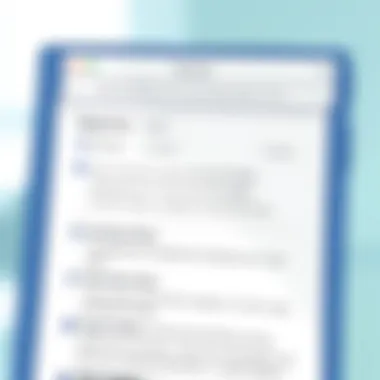

User Interface and Experience
The user interface of Evernote differentiates itself with both functionality and usability. It may appear a bit cluttered to some due to the multitude of features, but it organizes notes in a practical way. The side menu provides easy access to notebooks and tags, facilitating smooth navigation.
Users often highlight the visual representation of notes, which ranges from lists to images. Despite some criticisms over its design simplicity, clouds of personalized settings enable users to adjust their workspace to their liking.
"Evernote's mix of functionality and a busy interface can be overwhelming, but once you navigate it, the power it offers is unmatched." - User Experience Review
Overall, while Evernote's learning curve may be pronounced, the benefits it brings in organization and accessibility are significant advantages for both individuals and teams.
Feature Comparison
When it comes to Trello and Evernote, comparing features is like examining the intricate gears of a clock—each element plays a crucial role in determining the overall effectiveness of the tool for specific tasks. In this section, we will break down how each platform approaches task management, note organization, and collaboration tools. The right choice rests on understanding these key areas, especially when both tools cater to users with different needs and styles.
Task Management
Trello is primarily designed as a project management tool, utilizing a Kanban board approach that brings visual clarity to task management. Users can create boards to centralize project workflows. For instance, one might have a board named "Marketing Campaign" with lists for "To Do," "In Progress," and "Done." Each card within lists represents a distinct task, allowing users to drag and drop tasks as they progress. This visual representation helps in tracking project milestones at a glance.
On the flip side, Evernote is more focused on note-taking and information gathering, offering features that allow users to jot down tasks among other notes. Though it does have a built-in task list feature, it lacks the visual and organizational capabilities of Trello. For example, a user could jot down a task to research a topic but would need additional structure or tagging to manage multiple projects efficiently.
Ultimately, if you thrive in a visual workspace and have multiple tasks in a project, Trello might be the better fit. However, if your approach involves sporadic task notes amidst a wealth of research or ideas, Evernote’s simple task feature could be sufficient, provided you enjoy a less visual workflow.
Note Organization
In terms of note organization, Evernote excels. It provides a rich ecosystem where users can create notebooks, tags, and stacks to sort their information fluidly. This arrangement helps keep everything accessible and categorized according to user needs. For example, if a student has several classes, they can create a stack for class notebooks. Each note can be tagged with courses or topics for quick retrieval. Users often rave about how the search function is lightning fast, allowing retrieval of notes even from scanned documents, a feature that is a real ace up its sleeve.
Trello, on the other hand, while good for managing tasks, does not offer a robust note organization system. Instead, it focuses on short descriptions or checklists within cards. Hence, if you were to look back at a long-term project with a lot of details, finding the right information could take some time and effort. For example, users sometimes end up updating tasks on cards rather than creating extensive organizational notes, leading to a collection that lacks cohesion over time.
Collaboration Tools
With collaboration being a common need for many teams today, both Trello and Evernote have functionalities designed for teamwork, each with its strengths. Trello shines here with its simple interface for team collaboration. Users can assign tasks, comment directly on cards, and integrate tools like Slack and Google Drive for enhanced communication. For instance, a marketing team could utilize Trello to outline a campaign while team members comment on individual tasks, ensuring everyone stays in the loop effortlessly.
Evernote, while not primarily a collaboration tool, does offer shared notebooks which allow teams to contribute to the same document. However, the lack of real-time updating can become a headache when multiple people are editing at once. Imagine a scenario where team members are updating different parts of a notebook; they might inadvertently overwrite each other’s changes without a proper version history in place.
Overall, the choice between Trello and Evernote in this aspect often boils down to whether a user prioritizes visual task assignment and activity streams or the capability to share extensive information in more narrative forms.
Usability and Accessibility
The concepts of usability and accessibility are paramount when it comes to tools like Trello and Evernote. These factors dictate not only how effectively users can engage with the software but also the breadth of its appeal among different user demographics. In a world where time is often scarce, a tool that is accessible and user-friendly can make all the difference. The way a user interacts with their chosen platform can serve to either enhance productivity or significantly hinder it.
Usability refers to the ease with which a user can achieve their goals within the software. This involves not only the intuitiveness of the interface but also the learning curve associated with it. Accessibility, on the other hand, encompasses the extent to which tools are available and operable for users with diverse abilities. For instance, a visually impaired user may face challenges if the application lacks screen reader support.
Moreover, the integration of usability and accessibility allows for a richer engagement with the tool, often translating into more productive workflows. Considerations like keyboard shortcuts, intuitive navigation structures, and visual clarity play a pivotal role in this. Particularly for teams in fast-paced environments, the capacity to swiftly adapt to a tool ensures that the focus remains on tasks rather than clunky interfaces.
Mobile Applications
Both Trello and Evernote have mobile applications designed to give users on-the-go access to their projects and notes. The advent of mobile technology means that users expect to have a seamless experience across devices. Trello's mobile app captures its hallmark visual organization, allowing users to manage boards and cards with ease. Gestures are often employed to mimic desktop functionalities, providing a sense of continuity between platforms.
Evernote's mobile application offers robust note-taking features, enabling users to jot down thoughts quickly, scan documents, or clip web pages directly from their smartphones. Its ability to capture text via OCR and organize notes using tags is particularly useful for those who rely heavily on notes rather than project tracking. However, the performance of these applications can depend on device capabilities, which is a factor that should not be overlooked. Often users may find themselves longing for the comprehensive experience its desktop counterpart provides.
Integration with Other Tools
When it comes to enhancing usability, integrating with other tools is critical. Trello excels in this regard with its ability to connect with various third-party apps. From Google Drive to Slack, Trello seamlessly fits into many workflows, reducing friction across platforms. This integration fosters a collaborative environment, where tasks can be updated in real-time, increasing transparency among team members.
Evernote likewise integrates with multiple software options including Google Calendar and Microsoft Outlook, enriching its ecosystem. Such integrations allow for tasks and notes to be synchronized seamlessly. Besides, the ability to create shortcuts within tools means users can consolidate their tasks within one environment. Yet, it’s essential to note that while integrations enhance functionality, they can also complicate workflows if not managed properly.
Integrating your tools enhances not only productivity but also the satisfaction users derive from their interactions with the platform.
Pricing Structures
Understanding the pricing structures of Trello and Evernote is crucial, especially for users evaluating which tool best fits their budgetary constraints and functional needs. Both platforms offer a variety of pricing tiers, balancing features with cost. This section delves into the pricing models of each, highlighting what users can expect at different levels and how this could influence their decision-making.
Free vs Premium Features
Both Trello and Evernote provide free versions with basic functionalities, making them appealing to casual users or small teams. However, the real value often lies in the premium features available at a cost.
Trello Features:
- Free Plan: Users can make unlimited boards, lists, and cards, ensuring easy management of tasks.
- Power-Ups: The free version limits integrations to just one Power-Up per board, which can restrict functionality for users needing multiple tools.
- Premium Plan: It opens the door to advanced features such as unlimited Power-Ups, enhanced automation capabilities, and a timeline view, which is essential for project tracking.
Evernote Features:
- Free Plan: Evernote's free account enables basic note-taking with a monthly upload limit. Users can create notes, utilize basic formatting, and use the web version but face limitations on device synchronization.
- Premium Plan: With the premium subscription, users can sync across multiple devices with a higher upload limit and access features like offline notebooks and advanced search capabilities.
In both cases, organizations looking to use these tools extensively might find limited features in free versions stifling, potentially necessitating the upgrade to premium plans for improved functionalities.
Cost Effectiveness for Teams
When considering cost-effectiveness, it's essential to evaluate how the pricing of each platform aligns with the specific needs of a team or organization.
Trello:
- Team Pricing: Trello’s Business Class allows teams to benefit from increased administrative controls and access to board views, making project oversight more manageable. This is beneficial for software developers and IT professionals who need to keep projects on track without running into management roadblocks.
- Return on Investment (ROI): With its flexible pricing, Trello often proves a sound investment, particularly for companies focusing on agile project management. By enhancing team collaboration and project tracking, the long-term gains could outweigh the initial costs.
Evernote:
- Team Plan: The Evernote Business plan offers additional features tailored for teams, like collaborative workspaces and admin controls. These features may justify the cost for teams that heavily rely on organized note-taking and cross-departmental collaboration.
- Efficiency Gains: For teams involved in creative or analytical endeavors, the advanced search and robust note-taking options can result in significant efficiency gains. Being able to quickly access well-organized information can lead to better decision-making.
Ultimately, while both Trello and Evernote offer free alternatives, for professional and team use, their premium offerings are where the real value lies. Understanding individual team needs helps in selecting a cost-effective solution.
"Choosing the right plan for your team can be the difference between chaos and productivity."
By critically examining these pricing structures, users are more equipped to make an informed choice consistent with their operational needs.
Strengths of Trello


When assessing project management tools, Trello stands tall for various reasons. Its unique approach to visual organization makes it a noteworthy contender. For many users, the efficacy of a tool often hinges on how intuitively it aligns with their workflow. Trello's design is tailored to meet this need, enabling a quick grasp of projects at a glance.
Visual Organization
Trello employs a card-based layout that mimics the traditional Kanban board system. Each board is populated with lists, and within those lists, users can create cards to represent tasks or projects. This format resonates particularly well with visual learners and those who thrive on seeing their work progress.
- Color-Coding: Users can assign colors to cards based on priority or category, adding another layer to organization. This element allows you to instantly identify the status of various tasks, saving time and mental bandwidth.
- Drag-and-Drop Functionality: The ease of rearranging tasks right where they are placed offers a fluid experience. You can move cards along lists to reflect progress or adjust priorities without needing complex commands or clicks.
- Checklists and Due Dates: Within each card, users can add checklists for subtasks and set due dates, which is vital for keeping projects on track. This setup encourages accountability and helps ensure that nothing slips through the cracks.
Overall, this visual style can lead to greater productivity. Being able to see everything laid out in an understandable format helps keep users focused on their goals.
Flexibility in Project Management
Another significant advantage of Trello lies in its flexibility. The platform is not rigid; it adapts to your project's specific needs, no matter the scale or complexity. This adaptability is crucial as teams scale or as project demands change.
- Customizable Boards: Users can create boards for different projects or categories and can tailor each board to match its particular workflow. This can mean customizing columns for stages of development, such as 'To Do,' 'In Progress,' and 'Completed.'
- Power-Ups: Trello offers a powerful advantage with its Power-Ups—add-ons that bring additional features like calendar views, reporting tools, and integrations with other software like Google Drive or Dropbox. Depending on your needs, you can select which Power-Ups enhance your workflow, thus never being limited to a one-size-fits-all solution.
- Team Collaboration: The collaboration aspect of Trello is robust. It's easy for team members to comment on cards, attach files, and receive notifications about updates. This transparency keeps everybody on the same page and fosters better communication within teams.
"Trello can suit complex needs while remaining simple enough for everyday tasks—an ideal combination for both teams and individuals."
These strengths undoubtedly contribute to Trello's popularity, leaving an impression for those looking to optimize their project management practices.
Strengths of Evernote
Evernote has carved out a significant niche in the world of note-taking and organization. Its strengths make it a go-to option for individuals and teams alike, particularly for those who value comprehensive functionality in a single workspace. Understanding these strengths can greatly aid in determining whether this tool aligns with your personal or professional requirements.
Robust Note-Taking Features
One of the standout characteristics of Evernote lies in its powerful note-taking features. Users are not merely confined to plain text; instead, they can incorporate a variety of media into their notes. This includes rich text formatting, images, audio recordings, and even sketches. The ability to format text is particularly beneficial for professionals who may need to create structured documents or lists. Rather than having to rely on separate tools, users can create detailed, visually engaging notes all within Evernote.
Another essential aspect is the hierarchical note organization. Evernote allows users to create notebooks and tags, offering a layered approach to categorization. With this, a user can set up notebooks for specific projects or topics and utilize tags to further break down the contents. This organization helps users not to lose track of their notes, especially when working on multiple projects simultaneously.
Moreover, Evernote offers a web clipper feature, enabling users to save information directly from their web browsers. This is invaluable for researchers, students, or anyone who frequently gathers information online. They can clip articles, webpages, or PDFs and save them straight into their Evernote account for later reference. This seamless integration enhances productivity and ensures that relevant information is always at their fingertips.
Advanced Search Capabilities
When it comes to searching for information, Evernote's advanced search capabilities really shine. The search function is more than just a simple keyword locator. It has been designed to enable users to find exactly what they need swiftly, even when large amounts of content accumulate over time.
One of the notable features is its ability to search for text within images and PDFs. This means that if you've stored a scanned document or even a handwritten note, you stand a good chance of locating it through a simple search. This undoubtedly distinguishes Evernote from many competitors, where such nuanced searching isn’t possible.
additionally, Evernote allows for saved searches, enabling users to create search queries for recurrent topics or projects. This saves time and reduces frustration, making it easier to stay organized. For students wading through mountains of research or professionals needing quick access to specific documentation, these search options can be crucial in boosting efficiency.
"In a world flooded with information, how quickly you can find what you need can make all the difference."
Through these robust note-taking features and advanced search capabilities, Evernote provides a compelling case for those looking to enhance their productivity and streamline their organizational systems. Its comprehensive approach addresses the diverse needs of users, ensuring that everything essential is not only captured but also easily retrievable.
Limitations of Trello
When we dive into the limitations of Trello, it's crucial to understand how these aspects could affect users looking for project management solutions. While Trello shines in visual organization and flexibility, it’s not without its drawbacks. Being aware of these limitations can help potential users make informed decisions, especially when aligned with their specific needs and use cases.
Not Ideal for Complex Notes
Trello is fundamentally a kanban-style tool, meaning it excels at handling tasks and workflows rather than in-depth note-taking. For individuals who often juggle complex ideas and require detailed notes, Trello may feel a bit like trying to fit a square peg into a round hole. The note-taking capabilities are quite basic, forcing users to either simplify their thoughts or adapt their workflow to fit Trello’s structure.
- Limited FormattingOptions: Trello notes support plain text, with very few rich text features. This is a great drawback when the need arises to structure content creatively or include intricate details.
- No Hierarchical Structure: You can’t create hierarchical notes or deeply nested ideas. This might be cumbersome for users who prefer a more structured approach to their information.
- Lack of Attachment Organization: While it’s possible to attach files, the organization of these files might leave much to be desired. Finding documents or images amidst a sea of cards can become quite tedious.
Because of these reasons, it may be wise for users who need detailed, multi-layered, or complex notes to choose tools specifically designed with robust note-taking features in mind.
Limited Offline Functionality
Another significant limitation of Trello is its offline capabilities. For professionals and students on the go, the inability to access their boards without an internet connection can be a real headache. The structure of Trello relies heavily on live access to sync data.
- Dependent on Connectivity: Most of Trello's functionality requires being online, which can pose a challenge in areas with poor internet access. This can be frustrating when you need to make updates or view your cards without a reliable connection.
- Temporary Loss of Updates: When offline, any changes made aren’t saved until the next connection. This can lead to conflicts or lost edits, a nightmare for anyone managing multiple tasks.
- Limited Visibility: Certain features, such as board views and collaborative updates, become entirely unavailable, hampering productivity.
In summary, users should be aware of Trello's limitations when it comes to complex note management and offline access. Those prioritizing detailed note-taking or frequent access in varying contexts should consider alternatives that cater more effectively to those needs.
Limitations of Evernote
While Evernote offers a plethora of features and tools for note-taking and organization, it is not without its limitations. Understanding these drawbacks is crucial for users as it impacts their overall productivity and may dictate whether Evernote is indeed the right choice for their specific needs. Here, we delve into two significant limitations: a cluttered interface and synchronization issues.
Cluttered Interface
One of the most frequently mentioned criticisms of Evernote is its cluttered interface. Users can often feel overwhelmed when navigating through various categories, tags, and notebooks. Instead of fostering a seamless experience, the layout can sometimes resemble a chaotic workspace. This can be particularly challenging for those who appreciate simplicity in design.
Imagine you’re diving into your notes. You might find yourself sifting through a myriad of options, making it tricky to locate that one important note you jotted down last week. The overabundance of features can muddy the waters rather than enhance usability. As a result, some users—especially students juggling multiple subjects or professionals managing various projects—may become frustrated and lose focus.
A clear and straightforward interface is essential for efficiency. When users are left fumbling through a tangled web of menus and options, it diverts their attention from what truly matters—getting work done. Additionally, the aesthetic appeal may not resonate with everyone. While some might find the various color codes and formatting options beneficial, others might find it visually overwhelming.
Synchronization Issues
Another pain point among Evernote users relates to synchronization issues. Many have reported experiences where their notes, which are supposed to sync seamlessly across devices, fail to do so. This can lead to situations where important information is missed or versions of notes become inconsistent. When a tool is designed for note-taking on the go, having reliable synchronization is paramount.
For instance, if you draft a note on your laptop but find it missing when you switch to your tablet or phone, it not only hampers productivity but can also lead to miscommunication in team settings. This could be a huge setback for IT professionals or developers who rely on accurate and up-to-date documentation for their projects.
"The critical moment when you need a note, and it’s not there can feel like losing a thread in a complex tapestry of ideas."
Though Evernote offers several premium features aimed at improving sync capabilities, the basic functionality still leaves room for improvement. Users are left questioning whether they can trust the platform with their notes, especially when they need them most.
Common Use Cases
When it comes to choosing between Trello and Evernote, understanding the common use cases for both of these platforms is crucial. Each tool, while powerful in its own right, shines in different scenarios. By recognizing how they excel based on specific needs, users can harness their full potential in personal and professional settings. This section paints a clearer picture of where each application fits best in the vast landscape of tasks.
Trello in Project Management
Trello's strength as a project management tool really stands out in environments that thrive on collaboration and visual task management. The kanban style boards allow teams to see the status of projects at a glance, making it easier to coordinate efforts without drowning in endless meetings. One might say it’s like having a dashboard that keeps everyone in sync, each task sitting pretty on a card that can be moved around as priorities shift.
Some of the specific elements that make Trello particularly effective include:


- Task Visibility: Team members can instantly see what everyone else is working on, which reduces overlap and confusion.
- Lists and Cards: Users can break down projects into smaller parts using lists and cards, each of which can contain detailed checklists, due dates, and attachments.
- Integration with Other Tools: Trello plays well with other applications like Slack or Google Drive, allowing for a seamless workflow.
- Customizable Workflow: The ability to tailor the boards, cards, and lists means that teams can set up their project environment exactly to their liking.
However, it’s also important to keep limitations in mind. Trello may not be ideal for projects requiring intricate details in notes or heavy documentation.
Evernote in Personal Note-Taking
Switching gears, when you think about note-taking, Evernote often comes to mind as a robust environment for keeping track of information. Evernote truly excels in this arena, offering features that allow users to store a wealth of information, from quick thoughts to long-form articles. Simply put, it’s like having a personal library right at your fingertips, where you can easily sort, search, and access your notes when needed.
Consider the following advantages Evernote provides for personal note-taking:
- Tagging System: Users can tag notes for easy retrieval, enhancing organization beyond just folders.
- Rich Text Formatting: Various formatting options are available for notes, enabling users to emphasize important points or structure their thoughts effectively.
- Web Clipping: Evernote's web clipper feature allows users to save articles and web pages directly to their account for future reference, helping to capture ideas while browsing.
- Advanced Search Capabilities: The search function in Evernote doesn't just scan titles; it even searches handwritten notes if users have uploaded images.
While Evernote is powerful for personal documentation, it might feel overwhelming for those needing straightforward project management competencies.
Ultimately, selecting between Trello and Evernote hinges on recognizing not only what each tool does well but also what kind of tasks you need to tackle. Whether it's managing a collaborative project with Trello or compiling comprehensive notes with Evernote, knowing your use case can significantly alter your efficiency and productivity.
User Feedback and Community
When it comes to choosing the right tool for project management and note-taking, the input from users plays a significant role. User feedback is often the pulse of a platform, reflecting not just features but also usability and overall satisfaction. Communities around tools like Trello and Evernote form a backbone of shared knowledge and support. They allow users to discuss their experiences, share tips, and propose enhancements. For software developers and professionals in IT-related fields, understanding these dynamics can influence which tool might be a better fit for their specific requirements.
Trello User Experience
Trello users often rave about the application's visual organization, with boards and cards that make managing projects feel less like a chore. Many emphasize the ease of dragging and dropping tasks, which can make progress feel tangible. Feedback from Reddit reflects this:
"I love how Trello keeps everything in front of me. I can see workloads at a glance and make adjustments on the fly."
However, it’s not all rainbows and butterflies. Some users note that while it’s great for simple tasks, Trello falls short for more complex project management needs. The linear structure can become cumbersome when handling large-scale projects with multiple dependencies. This sentiment is echoed in discussions across platforms like Facebook, where professionals are often looking for tools that can juggle the complexities of diverse projects.
Another feature that pops up frequently is the mobile experience. Users appreciate Trello's functionality on smartphones, as it enables real-time updates while on the move. Yet, some have pointed out that the mobile version lacks the robust set of features found in the desktop version. This inconsistency in experience can be frustrating, particularly for those who rely heavily on mobile access.
Evernote User Feedback
In contrast to Trello, Evernote is often praised for its extensive note-taking capabilities. Users love the flexibility to create not just lists but also incorporate rich text, images, and audio notes. This versatility is highlighted in various community forums where users discuss how they manage everything from personal journals to exhaustive research notes. Many perceive it as a one-stop-shop for all their documentation needs.
However, there are criticisms. The interface, described by some as cluttered, can overwhelm new users. As discussed on platforms like Wikipedia, this can lead to a steep learning curve:
"I find it difficult to navigate Evernote’s interface when I first joined. It took a while to figure out how to organize my notes effectively."
Further complicating matters is the synchronization issue noted by several users, where changes made on one device may not reflect immediately on another. This inconsistency, particularly for those who work across various devices throughout the day, can lead to confusion and frustration.
In summary, while community feedback surrounding Trello is generally positive regarding its simple and visually pleasing approach, concerns about its limitations for complex tasks linger. On the other hand, Evernote shines in its capabilities and flexibility, yet it grapples with issues related to user interface and synchronization. Being aware of these insights can be invaluable for making an informed decision.
Final Thoughts
In the ever-evolving landscape of productivity tools, the choice between Trello and Evernote can seem daunting. Each tool carries its own set of advantages and limitations, making the final thoughts on this comparison crucial for making a sound decision.
The Essence of the Comparison
Understanding the unique attributes of Trello and Evernote can illuminate paths toward enhanced productivity. Trello, with its visual layout, excels in task organization and project management. It allows users to see tasks at a glance, fostering efficient team collaboration. On the flip side, Evernote stands out as a robust tool for those who prioritize note-taking and information storage. Its advanced search capabilities can save valuable time, especially when dealing with large volumes of data.
Key Considerations
When pondering over which tool to choose, consider the following aspects:
- Nature of Work: Are you managing projects or primarily taking notes? This question can significantly steer the decision.
- Team Collaboration: If your work revolves around teams, Trello’s visual appeal might be a better fit. For solitary note management, Evernote shines.
- Integration Needs: Assess what other tools you frequently use. For instance, Trello integrates seamlessly with various project management software, while Evernote works well with email and cloud-storage services.
Benefits of a Tailored Choice
Selecting the right tool can lead to a significant boost in productivity. When one aligns their choice with their working style and needs, the benefits are manifold. A streamlined workflow, reduced friction in daily tasks, and enhanced collaboration within teams are just a few of the advantages.
Trello’s visual board can transform a chaotic project into a well-ordered vision, while Evernote’s note management can turn a torrent of ideas into coherent insights. Both tools cater to different facets of productivity; recognizing these distinctions is key.
"The right tool for the job often means not just productivity, but also satisfaction in work."
In closing, as we weigh the scales of Trello against Evernote, understanding the nuances of these platforms allows for a more refined selection process. It is this clarity that will ultimately lead to improved efficiency and a clearer path forward in both personal endeavors and professional projects.
Recommendations
In the realm of productivity tools, choosing the right software can feel like navigating a maze, especially when options like Trello and Evernote come into play. The recommendations section of this article serves a crucial purpose: it distills the various characteristics discussed earlier, helping users find their own path through the complexities of project management and note-taking.
One of the most significant considerations when selecting between Trello and Evernote is the nature of your tasks and projects. Are you managing a team aiming for a deadline, or do you simply need a repository for your notes? These distinctions will guide your choice effectively.
Choosing the Right Tool for Your Needs
Selecting the ideal tool boils down to understanding your specific needs. Here are factors to keep in mind:
- Project Complexity: Trello excels in managing projects with a visual approach. If your projects involve numerous tasks and team collaboration, the card-based layout provides clarity and structure. In contrast, Evernote shines in scenarios where detailed note-taking is essential, especially for research-heavy tasks or archival work.
- Integration Advantages: If you often switch between multiple applications, consider which tool offers seamless integration with your existing software stack. Trello can connect with various apps ensuring your project management is efficient, while Evernote's ability to capture information from social media and web pages can be a boon for students and researchers.
- User Preferences: Each platform has a distinct interface. If you're someone who appreciates a visually organized workspace, then Trello's board structure may appeal to you. However, if you prefer a traditional document-style layout with rich text and media options, Evernote could be your go-to.
- Price Sensitivity: Evaluate your budget. While both platforms offer free versions, the premium features can greatly enhance functionality. Analyze what’s included in their pricing plans and how it aligns with your usage.
- Performance in Offline Mode: For users who frequently work without internet access, Trello's limited offline features might be a dealbreaker. Conversely, Evernote provides a more comprehensive offline access, which could be critical for users always on the go.
"Selecting a productivity tool isn't just about features; it's about finding the right fit for your life and work style."
By considering these elements, you're more likely to find a tool that enhances your efficiency rather than complicates it.
Epilogue
In the often turbulent waters of project management and note-taking, the final thoughts section shines a spotlight on the critical role tools like Trello and Evernote play. Each of these platforms offers a unique set of features tailored to different user needs. Whether you find yourself managing a bustling team project or meticulously organizing personal notes, both systems can provide a solid foundation for achieving your goals.
Why This Matters
Understanding the nuances between Trello and Evernote is vital for professionals in diverse fields—from software developers to project managers and even students. The tools' capabilities influence efficiency and productivity. A poor choice can lead to frustration, while the right tool enhances workflow and fosters collaboration.
Key Considerations
- User Needs: Recognizing what you or your team needs helps in selecting the appropriate tool. For instance, if dynamic project management is paramount, Trello's visual task boards may suit better. Conversely, if prolific note-taking with advanced search is essential, Evernote's features stand out.
- Integration Options: In an era where interoperability is key, consider how each tool connects with other applications you use. Trello’s integration with platforms like Slack or Jira promotes seamless communication, while Evernote’s ability to sync notes across devices ensures accessibility.
- User Experience: A tool's usability can significantly impact its adoption. Trello’s clear layout appeals to those who appreciate visual organization, while Evernote’s extensive capabilities might attract power users needing robust note management.
Overall Evaluation
As we wrap up, both Trello and Evernote have their distinct strengths and weaknesses. Choosing the right one boils down to the specific requirements of your projects and personal preferences.
Ultimately, assessing these tools against the backdrop of your workflow can yield dividents in effectiveness and satisfaction. Investing time to reflect on these aspects will benefit your decision-making process, ensuring you make a choice that aligns with both current and future needs.
"The right tool can turn potential chaos into harmony."
When it comes down to making the final selection, understanding these fundamental differences will guide you towards maximizing your productivity and achieving your personal or professional objectives.







