Top NAS Devices: Comprehensive Analysis for Selection


Intro
In the digital age, managing data has become a critical concern for both individuals and organizations. As data generation continues to rise exponentially, the role of Network Attached Storage (NAS) devices has gained prominence. These devices serve not just as storage solutions but also as robust tools for data management, backup, and accessibility. This article aims to dissect the fundamental aspects of NAS devices, delving into their key features, performance, and market dynamics.
Understanding the varying needs of users is essential to making an informed choice when selecting a NAS device. Whether for personal use, a small business, or large enterprise, the requirements can differ significantly. Factors such as storage capacity, data redundancy options, ease of use, and scalability are critical in ensuring the right fit for specific needs. Through this analysis, we will provide insights that help potential buyers navigate the complexities of NAS devices being currently available.
We will explore the unique selling points of different NAS models and scrutinize their performance metrics. The discussion will eventually unveil the market trends shaping the NAS landscape today, ensuring readers are well-prepared to select the ideal device to meet their evolving data management requirements.
Prologue to NAS Devices
Network Attached Storage (NAS) devices have become a crucial component in modern data management strategies, both for personal and professional use. As digital content expands exponentially, the need for effective data storage solutions grows. NAS devices offer an efficient way to manage this data, providing users with easy access and enhanced security. In this section, we will explore the definition and evolution of NAS technology, illuminating its role in today's data-driven environment.
Definition of NAS
Network Attached Storage, or NAS, refers to a dedicated file storage device that provides data access to a group of clients over a network. Unlike traditional external drives, NAS operates independently, allowing multiple devices to connect and share files simultaneously. Users can store, retrieve, and manage data conveniently, making it an essential tool for home users, small businesses, and large enterprises alike. The centralization of storage simplifies access and collaboration, addressing the increasing complexity of data management in various settings.
Evolution of NAS Technology
The evolution of NAS technology can be traced back to the early 1990s when the demand for centralized data access began to surface. Initially, NAS devices were simple, primarily providing basic file access functionalities. As technology progressed, these devices began to feature more advanced functionalities such as built-in data redundancy, multi-protocol support, and increased storage capacities.
Key milestones in the evolution of NAS include:
- Introduction of RAID configurations: This improvement enhanced data redundancy and fault tolerance, making NAS a more reliable option.
- Expansion of supported protocols: NAS now supports various protocols, including SMB, NFS, and FTP, facilitating diverse connectivity options.
- Rise of integrated applications: Modern NAS devices often include applications that enhance performance, such as media streaming and file synchronization tools.
"NAS devices represent a significant leap in data storage capabilities, transforming how individuals and organizations handle their data."
This ongoing evolution reflects the increasing importance of NAS in a world where data management and accessibility are paramount.
Importance of NAS in Data Storage
Network Attached Storage (NAS) devices play a crucial role in the modern landscape of data management. Their significance arises from the ability to centralize data storage, which enhances not only accessibility but also efficiency among various users. In both personal and professional settings, having a centralized system reduces the chances of data duplication, minimizes the potential for errors, and fosters better organization. This article will explore key elements that underscore the importance of NAS in data storage, addressing benefits and considerations.
Centralized Data Access
Centralized data access is perhaps the most notable advantage offered by NAS systems. When multiple users or devices can connect to a singular storage point, it streamlines operations. For teams working on collaborative projects, NAS eliminates the confusion of version control and file retrieval, ensuring everyone accesses the latest information. Moreover, remote accessibility is an essential feature; users can retrieve their data from anywhere, provided they have internet access. This capability is particularly vital for organizations with remote employees or branches located across different regions.
To illustrate, consider a small business utilizing a NAS device. Employees can easily share files without emailing documents back and forth. Instead, they can upload changes directly to the NAS, making it the single source of truth for files and data. Simple user management and file permissions facilitate control over who can access certain data, further enhancing security and efficiency.
Simplified Backup Solutions
Backing up data is an essential practice for any organization or individual managing critical information. NAS devices simplify this process significantly. Most NAS systems come equipped with built-in backup tools. Such features allow users to set up automated backups, saving time and minimizing human error. Additionally, redundant storage solutions like RAID (Redundant Array of Independent Disks) can be configured within the NAS device, ensuring that data remains accessible even in the event of a hardware failure.
Automatic snapshots can also be taken at specified intervals. This saves a version of the data, making recovery straightforward in case of accidental deletions or data corruption. The concept of simplified backups not only offers peace of mind but also underscores the reliability and functionality inherent in NAS technology.
Collaboration and File Sharing
Collaboration is a fundamental element of many professional environments. NAS devices provide a platform that enhances teamwork and file-sharing capabilities. With features tailored for sharing, users can easily upload, download, and modify files collaboratively in real-time. This multi-user access encourages greater synergy and interaction among team members, regardless of their physical locations.
While file sharing on traditional methods, like USB drives or external hard disks, is often cumbersome, NAS simplifies the process significantly. For example, users can send a link to a file on the NAS without needing to transfer the file itself. This ensures that bandwidth is conserved and that file versions remain consistent. The centralized access also means that whenever a file is updated, it is immediately current for all users.
Effective collaboration in today's work environment often depends on the tools available for sharing and accessing data seamlessly.
In summary, NAS devices present important advantages in data storage solutions. With centralized data access, simplified backup processes, and enhanced file-sharing capabilities, they serve as a vital component for individuals and organizations alike. These features undoubtedly elevate the use of NAS beyond simple storage solutions, presenting them as a necessity in contemporary data management.
Key Features to Consider
When selecting a Network Attached Storage (NAS) device, understanding key features is crucial. The effectiveness of a NAS greatly relies on how well it aligns with user requirements. Choosing the right features means clients can tailor their storage solutions to specific tasks, whether for personal use or enterprise environments. In this section, we will dissect the most significant features to consider, such as storage capacity, data redundancy, network options, and user interface.
Storage Capacity
Storage capacity is possibly the most important consideration for prospective NAS users. The capacity options can vary widely, ranging from several terabytes to multiple petabytes in enterprise systems. This variance is essential as it determines how much data can be stored and managed within the system. It is vital to evaluate not only current needs but also future growth. For instance, home users may not require intensive storage, often making 2TB or 4TB models suitable. On the other hand, businesses with large datasets might necessitate devices with upwards of 16TB or more.
Factors to evaluate when concerning storage capacity include:
- Number of Bays: More bays can accommodate additional drives, allowing for greater total capacity.
- Drive Types: Compatibility with HDDs and SSDs can influence speed and budget.
- Expansion Options: Some NAS devices offer means to enhance storage through expansion units or cloud integration.


Data Redundancy and Recovery
Data redundancy is another critical feature when evaluating NAS options. Systems with RAID configurations can offer significant benefits in data protection. RAID stands for Redundant Array of Independent Disks, which effectively stores data across multiple disks. This diversity means that if one disk fails, the data can often be pulled from another, minimizing the risk of total data loss.
Consider the following:
- RAID Levels: Different RAID configurations like RAID 1, RAID 5, or RAID 10 provide varying levels of redundancy and performance. Understanding the implications of each is vital.
- Backup Solutions: Some NAS devices come with built-in backup functions, automating data protection to safeguard against loss.
Network Connectivity Options
Having the right network connectivity options can significantly affect how efficiently a NAS integrates with your existing infrastructure. Look for:
- Gigabit Ethernet: Almost all NAS devices will have this as a standard, but check for options like multiple Etherne ports for link aggregation to enhance speeds.
- Wi-Fi Capabilities: Some devices may offer Wi-Fi connectivity, which can be convenient for less intensive workloads but may be unsuitable for bandwidth-heavy tasks.
- Support for VPN or SSL: Such features can strengthen security when accessing NAS remotely, especially critical for businesses.
User Interface and Management Software
An intuitive user interface can make or break the experience with a NAS device. It is important that even non-technical users can navigate the system with ease. Management software should be user-friendly and enable efficient file management.
When assessing a NAS device, consider:
- Dashboard Accessibility: A clear dashboard helps users monitor storage health and quickly access settings and features.
- Mobile Applications: Some manufacturers offer mobile solutions that enable remote file access and management, adding flexibility.
- Regular Updates: Ongoing support and updates from manufacturers are critical in ensuring that management software remains reliable and secure over time.
Types of NAS Devices
Understanding the different types of NAS (Network Attached Storage) devices is critical for making informed decisions. The variety of options caters to various needs, from home users looking for digital storage solutions to enterprises requiring robust systems for extensive data management. Each category has distinct characteristics, benefits, and limitations that should be considered before choosing a NAS device. Recognizing these differences can help users match their requirements with the right device, ensuring optimal performance and economic viability.
Entry-Level NAS for Home Use
Entry-level NAS devices are ideal for home users who require basic data storage and sharing solutions. These devices typically have simpler user interfaces, making them accessible to individuals without extensive technical knowledge. They often come equipped with lower storage capacity, ranging from 1 to 4 bays, allowing users to start with a modest setup and expand later. Features may include media streaming capabilities, backup options, and file sharing functionalities.
Benefits:
- Cost-Effective: Entry-level NAS devices tend to have lower initial costs compared to mid-range or enterprise models. This is beneficial for personal use or small households.
- User-Friendly: Most models are designed with intuitive interfaces, making setup and configuration easy for non-technical users.
- Access Anywhere: Many entry-level NAS systems support mobile access and remote file sharing, providing convenience.
Considerations:
- Limited Performance: These devices may not handle high workloads or multiple simultaneous users effectively.
- Expandable But Constrained: Options for future upgrades are available, but limitations exist due to hardware constraints.
Mid-Range NAS for Small Businesses
Mid-range NAS devices cater to small businesses requiring reliable and scalable solutions. These devices typically feature a higher storage capacity of 4 to 12 bays, greater performance capabilities, and enhanced redundancy options like RAID configurations. Mid-range solutions provide a balance between cost and functionality, making them ideal for growing businesses that need more extensive storage while remaining budget-conscious.
Benefits:
- Scalability: Small businesses can expand their storage needs as they grow, ensuring long-term viability.
- Advanced Features: These devices often include advanced data management tools, virtualization support, and collaboration features suitable for teamwork.
- Improved Performance: With better hardware, mid-range NAS systems can handle more users and larger files compared to entry-level options.
Considerations:
- Higher Initial Investment: While more affordable than enterprise solutions, the cost is significantly higher than entry-level devices.
- Requires Some Technical Knowledge: While many features are user-friendly, a basic understanding of network storage is beneficial for optimal use.
Enterprise NAS Solutions
Enterprise NAS solutions are designed for large organizations with extensive data needs. Typically characterized by a high number of storage bays, robust processing power, and advanced features, these devices support large volumes of data and multiple concurrent users. They often integrate seamlessly with existing infrastructures, providing efficient backup, recovery, and collaboration across teams.
Benefits:
- Performance Optimization: Enterprise-level devices are engineered for high performance, capable of handling significant workloads without compromising speed.
- Data Protection: Advanced redundancy and recovery features ensure data security, reducing the risk of data loss.
- Customization: Many systems allow for tailored configurations to meet specific business needs, including different RAID setups and software options.
Considerations:
- Substantial Costs: Initial investments are high, along with potential ongoing maintenance and support expenses.
- Complexity: Setting up and managing an enterprise NAS will likely require specialized IT staff, increasing management overhead.
Top NAS Devices on the Market
Understanding the top NAS devices on the market is crucial for anyone seeking effective data management solutions. These devices provide the means to store, access, and share data efficiently, impacting both personal and business environments. As the demand for digital storage continues to rise, evaluating leading options can guide users toward making informed purchases.
Several key elements must be considered when discussing these devices. First is performance, including read/write speeds and data transfer capabilities. Understanding how a device performs under various conditions can determine its suitability for specific tasks.


Also vital are features related to security and data recovery. As threats to data integrity increase, having robust protective measures, such as encryption and user access controls, cannot be overstated. Finally, the total cost of ownership should not be overlooked. This includes initial purchase prices along with ongoing maintenance and operational costs. By analyzing these elements, users can select a NAS device that meets their needs effectively.
Brand Overview
In the realm of NAS devices, several brands stand out based on market presence and performance. Synology, QNAP, Western Digital, and Asustor are among the most recognized. Each of these brands offers a range of products tailored to different user needs, from home users to large enterprises.
- Synology is known for its robust operating system, DiskStation Manager. This system provides intuitive management tools and seamless integration with various applications, making it a favorite among professionals.
- QNAP emphasizes high performance, offering advanced multimedia capabilities. Its devices often cater to those seeking superior data processing speed alongside advanced connectivity options.
- Western Digital focuses on providing well-priced solutions. Their My Cloud range simplifies storage for home users while maintaining a balance of performance and cost.
- Asustor appeals to tech-savvy users who value customization. Their devices are known for flexibility in configurations, allowing users to fit the device to their meticulous requirements.
Feature Comparison
When evaluating NAS devices, comparing essential features can provide insights into which product suits your needs best. The following aspects play a crucial role in any device's utility:
- Storage Capacity: This varies significantly among devices. Many support multiple drive bays, allowing for expansions in storage as required.
- Data Redundancy: RAID configurations are commonplace and crucial for businesses. Understanding which levels each NAS supports can impact data safety.
- Network Capabilities: Different connection options are available. Fast Ethernet ports or even multiple ports for link aggregation are common features in higher-end devices.
- User Interface: The ease of managing the device can save time and reduce frustration. An intuitive interface is advantageous, especially for those less familiar with technical concepts.
"The right NAS device combines performance, features, and price, assuring long-term viability and satisfaction for users."
With a clear comparison and understanding of brand specialties, selecting the proper NAS device becomes a less daunting task. Users can align their specific needs with the strengths of each brand and model to find a solution that not only fits their budget but also enhances their workflow.
Performance Metrics of NAS Devices
Evaluating the performance of Network Attached Storage (NAS) devices is essential for understanding their capabilities in both personal and enterprise environments. This section focuses on the critical performance metrics, namely read and write speeds, as well as data transfer protocols. These elements are central for users looking to optimize performance based on their unique data handling needs.
Read and Write Speeds
Read and write speeds are crucial performance indicators of a NAS device. These metrics reflect how quickly data can be accessed and stored, directly impacting user experience. In environments where large files are commonplace, such as media production or database management, faster speeds lead to improved workflow efficiency.
Considerations for Read and Write Speeds:
- Impact on User Experience: Slow speeds can cause frustration, particularly during large file transfers or when accessing multiple files simultaneously. High-speed NAS devices minimize these delays.
- Technology Dependent: The choice of hard drives, SSDs, and RAID configurations can significantly affect speed. SSDs typically offer higher read and write speeds compared to traditional hard disk drives.
- Network Setup: Performance is also influenced by network infrastructure. Gigabit Ethernet can reach higher speeds than older standards, making it essential to align NAS capabilities with network specifications.
"A NAS device with high read and write speeds can enhance productivity across individual and team settings, making it a vital tool for data management."
Data Transfer Protocols
Data transfer protocols are equally important in dictating how efficiently data is transferred over the network. Different protocols support various use cases and determine the reliability and speed of data transfers between the NAS device and user devices.
Common Data Transfer Protocols:
- SMB/CIFS: Widely used in Windows environments, SMB (Server Message Block) allows for file sharing and printer access. It is popular due to its compatibility and ease of use.
- NFS: The Network File System (NFS) is favored in Unix/Linux environments. It provides a straightforward method for accessing files over a network, enhancing performance in Unix-based systems.
- FTP/SFTP: File Transfer Protocol (FTP) and its secure version (SFTP) are used predominantly for transferring files over the internet. FTP is simple, while SFTP offers additional security features critical for sensitive data.
- iSCSI: Internet Small Computer Systems Interface allows block-level access to storage devices, enabling users to access storage over a network as if it were locally attached.
Considerations for Selecting Data Transfer Protocols:
- Compatibility: Ensure the chosen protocol works with systems within the environment.
- Security Requirements: Consider encryption options for sensitive information, particularly with protocols like SFTP.
- Network Load: Choose protocols that minimize network congestion, especially in environments involving multiple simultaneous access requests.
These performance metrics are vital in choosing the right NAS device that meets specific requirements. A comprehensive understanding of read and write speeds along with data transfer protocols will empower users to make informed decisions, thus maximizing efficiency and productivity.
Security Features of NAS Devices
As organizations and individuals increasingly depend on Network Attached Storage (NAS) devices for their data management, the importance of security features within NAS systems cannot be overstated. Protecting sensitive information against unauthorized access and potential breaches is essential. By understanding the security landscape, users can make informed choices regarding NAS solutions that align with their specific needs.
Encryption Options
Encryption stands as a cornerstone of data security in NAS devices. It involves transforming readable data into an encoded version that only authorized users can decipher. There are several encryption methods to consider:
- File-Level Encryption: This method encrypts individual files, providing flexibility and the ability to selectively protect sensitive documents.
- Volume Encryption: By encrypting entire disk volumes, this approach secures all data included within that volume. It is often applied to disks that contain backup data or sensitive information.
- Network Encryption: This process secures data transmitted between the NAS and other devices across the network. Protocols like SSL/TLS help shield data during transfer.
Users should evaluate the strength and implementation of these encryption methods when selecting a NAS system. AES-256 is widely recognized for its robustness and is a common standard in modern NAS devices. Effective encryption not only safeguards data but helps ensure compliance with regulations regarding data privacy.
User Access Controls
User access controls play a critical role in maintaining data security on NAS devices. They determine who can access the data, and what level of access is granted. Various measures can be implemented to customize and enforce access controls:
- User Authentication: This usually requires a username and password but can extend to multi-factor authentication methods which enhance security.
- Permission Levels: By establishing different permission levels, administrators can restrict access based on roles within the organization. For instance, some users may only need view access while others require edit capabilities.
- Audit Logs: Many NAS systems maintain logs of user activity. This feature allows administrators to monitor access patterns and identify any unauthorized access attempts.
Properly configured user access controls not only protect sensitive data but also help promote accountability within teams. Ensuring that users only have access to necessary information minimizes the risk of data leaks and adheres to the principle of least privilege.
"Effective security in NAS devices requires a multifaceted approach that includes both robust encryption and strict access controls."
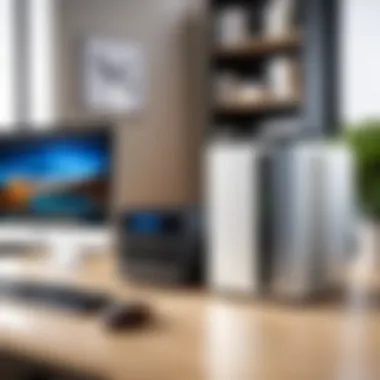

Securing NAS devices involves examining both encryption options and user access controls holistically. Together, they create a robust security infrastructure that can withstand various threats while promoting trust in data management solutions.
Costs Associated with NAS Devices
Understanding the costs associated with NAS devices is crucial for individuals and businesses aiming to optimize their data storage solutions. These costs can influence the decision-making process significantly. Evaluating both initial purchase and ongoing operational costs provides insight into the long-term financial investment required to maintain an effective NAS system.
Initial Purchase Costs
Initial purchase costs encompass the price of the NAS device itself, as well as any additional hardware and software necessary for its setup. These costs can vary widely based on several factors, such as storage capacity, processing power, and brand reputation.
- Basic Entry-Level Models: For home users, entry-level NAS devices typically range from $200 to $500. These models offer essential features, which may suit simple file storage and media streaming needs.
- Mid-Range Solutions: For small to medium-sized businesses, mid-range NAS devices are often priced between $500 to $1,500. These systems generally support more extensive data storage and offer additional features like data redundancy and enhanced security options.
- Enterprise Solutions: Enterprise-grade NAS devices can be significantly more expensive, starting from $1,500 and reaching upwards of $10,000 or more, depending on the specifications. They provide robust options for scalability, data protection, and advanced integration with existing IT infrastructure.
Understanding the initial costs helps in setting a budget. Factoring in capabilities relevant to specific uses ensures maximum value from this investment.
Maintenance and Operation Costs
After the initial purchase, maintenance and operation costs are recurring expenses that play a vital role in the overall financial strategy for managing a NAS device.
- Electricity: The power consumption of a NAS device can affect energy bills. Lower-power models are available, yet powerful systems can drive operational costs higher, therefore it is wise to consider energy efficiency during selection.
- Upgrades and Expansions: As data needs grow, users may need to purchase additional hard drives or even upgrade the NAS unit itself. This is an important aspect of planning, as it ensures the system remains capable of handling increased loads.
- Support and Maintenance: Many enterprises opt for service agreements or warranties that provide software updates and technical support. These can vary in cost and have a substantial impact on the total cost of ownership.
To get a true understanding of what a NAS setup will cost over time, it's advisable to calculate projected maintenance expenses based on usage patterns and company growth.
"Considering both the initial and ongoing costs of a NAS ensures that users can budget effectively and select a solution that meets their needs economically."
Future Trends in NAS Technology
The landscape of Network Attached Storage (NAS) technology is increasingly dynamic. Its evolution is driven by various developments in IT and user demands. Understanding these trends will help both individuals and enterprises make informed decisions on NAS investments. This section highlights two critical future trends: integration with cloud services and advancements in storage capacity.
Integration with Cloud Services
Integrating NAS devices with cloud services is becoming more essential. Businesses and individuals often require connectivity beyond what local storage can provide. This integration allows users to enjoy the flexibility of accessing data anywhere, anytime.
Cloud services like Amazon S3 and Microsoft Azure offer a hybrid approach. NAS users can keep sensitive data on-premises for immediate access while utilizing the cloud for backup and archival purposes. Thus, valuable space on the NAS can be reserved for frequently accessed files.
Moreover, the integration can enhance data sharing and collaboration. Teams working on projects can access a central repository, no matter their location. This connectivity reduces the time spent looking for files and improves productivity.
Important considerations include:
- Security: Ensuring data is encrypted during transfer and in storage is critical.
- Bandwidth: Users must assess their internet speed and capacity to handle additional cloud traffic.
- Cost: Understanding the operational costs associated with cloud storage is key to budgeting effectively.
"The evolution of cloud integration in NAS devices marks a paradigm shift in how data is managed, offering unparalleled flexibility and accessibility."
Advancements in Storage Capacity
Another significant trend affecting NAS technology is the consistent push towards increased storage capacity. Users are generating more data than ever, leading to the demand for larger storage options.
Manufacturers are continuously innovating to provide terabytes to petabytes of storage within a single unit. This trend is not only catering to personal users but also to businesses that require vast amounts of data retention, especially in fields like healthcare and research.
Some factors driving these advancements include:
- Hard Drive Technology: The development of technologies such as Shingled Magnetic Recording (SMR) and Heat-Assisted Magnetic Recording (HAMR) is crucial in expanding storage density.
- Solid-State Drives (SSDs): The adoption of SSDs in NAS devices has enhanced performance and longevity, despite their higher prices.
- Filesystem Improvements: More sophisticated file systems foster efficient data management and retrieval.
As professionals and enterprises assess their NAS needs, understanding these technological advancements ensures that users select devices capable of meeting future data requirements. The ongoing need for larger, more efficient storage solutions will unmistakably shape NAS offerings in the near future.
Ending and Recommendations
In examining the realm of Network Attached Storage (NAS) devices, arriving at well-founded conclusions and recommendations is vital. This section distills the significance of prior discussions while providing clarity on the selection process in the context of evolving technology and diverse user needs.
The growing reliance on data management solutions in both personal and professional spheres underlines the importance of choosing the right NAS device. Effective decision-making considers multiple elements such as storage capacity, price, and functionality. The right NAS can facilitate better data management practices, enabling users to optimize workflows and ensure data security.
Choosing the Right NAS for Your Needs
Selecting the most suitable NAS for your specific needs involves careful consideration of several factors. Understanding one's requirements is paramount. Here are some essential factors to evaluate:
- Usage Scenario: Consider whether the device will serve home users or a professional workspace. Each case mandates a different set of specifications.
- Storage Capacity: Assess the amount of data you expect to store. Devices such as Synology DS220+ offer considerable capacity for average users, while larger needs may lead to products like QNAP TS-873A.
- Budget: Establish a budget beforehand. Entry-level devices like Western Digital My Cloud Home might suit casual users, while higher-end solutions require substantial investment.
- User Experience: Evaluate the user interface and management software. Devices with intuitive interfaces, like those from ASUSTOR, enhance user engagement.
Making informed choices in these areas will help fulfill specific desires or objectives over time.
Final Thoughts on NAS Technology
As technology continues to advance, the future of NAS devices seems promising. The integration of cloud services is paving the way for hybrid storage solutions that leverage both local and cloud-based storage. This hybrid approach not only enhances data redundancy but also gives users the flexibility they need today.
Staying informed about NAS innovations will empower you to make educated decisions for both current and future data storage needs.







