Top Free Learning Management Systems Reviewed


Intro
The digital landscape of education has evolved remarkably in recent years. Learning Management Systems (LMS) have become essential tools for both formal and informal education. They facilitate the integration of technology into learning environments, providing a streamlined approach to course management. With many organizations and educators seeking cost-effective solutions, free LMS emerge as viable options. This article delves into some of the leading free learning management systems, analyzing their features, functionalities, and overall performance. The intention is to equip readers with valuable insights that anticipate their specific educational requirements, whether they are learners pursuing knowledge or educators aiming to enhance their teaching methodologies.
Key Features
Overview of Features
Free learning management systems come with a variety of features that cater to diverse educational needs. Many platforms offer essential functionalities such as course creation, student enrollment, grading systems, and progress tracking. Other key characteristics often include:
- User-friendly Interfaces: Aesthetic and intuitive navigation that eases the user experience.
- Customizable Course Paths: Ability to tailor learning materials to target specific audiences or curriculum requirements.
- Mobile Accessibility: Options for accessing the platform via smartphones and tablets, promoting learning on-the-go.
- Assessment Tools: Tools for quizzes, assignments, and exams, aiding in evaluating learner performance.
Unique Selling Points
Each LMS distinguishes itself through unique selling points (USPs). For example, platforms like Moodle emphasize open-source nature, allowing users to customize their learning environments extensively. Conversely, platforms like Google Classroom integrate seamlessly with other Google tools, providing a unified approach to educational content delivery. Offering different USPs enables educators and administrators to select what aligns best with their goals and objectives.
Performance Evaluation
Speed and Responsiveness
Evaluating the speed and responsiveness of LMS is crucial to ensuring an effective learning environment. Systems that load swiftly and provide quick response times help maintain learner engagement. Users often report frustrations when encountering slow platforms, which can impact overall learning satisfaction.
Resource Usage
Resource consumption is also a vital consideration, especially for institutions with limited IT infrastructure. Many free LMS require minimal resources, making them suitable for those who may not have robust systems in place. It is advisable to assess the technical requirements of each system, ensuring compatibility with existing hardware and software.
"Choosing the right LMS is not just about features; it's about aligning capabilities with educational goals."
Understanding the particular needs of students and educators guides the selection process significantly. The outlined features and performance evaluations serve as a foundation for making informed decisions regarding free learning management systems.
Intro to Learning Management Systems
In today's digital landscape, Learning Management Systems (LMS) have emerged as pivotal tools in the educational sphere. These platforms provide an organized framework for delivering courses, managing educational resources, and facilitating both teaching and learning. Given the rapid evolution in technology and education, understanding LMS plays a crucial role in leveraging the power of e-learning solutions. It's essential for institutions, educators, and learners to familiarize themselves with the unique features and benefits these systems offer.
Definition and Purpose of LMS
A Learning Management System is a software application designed for the administration, documentation, tracking, reporting, and delivery of educational courses or training programs. LMS allows educators to create and deliver content, monitor student participation, and assess student performance. It streamlines various educational processes, thus enhancing the overall learning experience.
The purpose of an LMS can be distilled into a few primary functions:
- Course Management: Enables the creation, administration, and distribution of course materials.
- User Management: Facilitates enrollment and management of users, including staff and students.
- Assessment Tools: Offers means for evaluating student performance through quizzes and assignments.
LMS can also support a variety of instructional methods, from traditional in-person learning to fully online courses.
Importance of LMS in Modern Education
The significance of Learning Management Systems in contemporary education cannot be overstated. They have become integral components in both academic institutions and corporate training environments. Here are some key points that underscore their importance:
- Accessibility: LMS platforms provide 24/7 access to course materials, allowing learners to study at their own pace and schedule.
- Tracking and Reporting: These systems often come with robust analytics that help educators monitor student progress and provide timely interventions when necessary.
- Scalability: As demand for online learning grows, LMS can accommodate a larger audience without the need for additional physical resources.
- Personalized Learning: Many LMS provide adaptive learning paths that cater to individual learner needs, making education more effective.
"Learning Management Systems not only facilitate learning but also empower educators to innovate in their teaching methods."
In summary, the role of LMS is to enhance the educational experience through structured, flexible, and accessible learning environments. Understanding the capabilities of these systems is crucial for stakeholders looking to integrate technology in education, making an informed selection based on specific needs.
Overview of Free LMS Options
The emergence of free learning management systems (LMS) has revolutionized education and training. These platforms provide institutions and individuals with tools to organize, deliver, and track learning. With budget constraints often limiting access to paid solutions, understanding free LMS options is essential. Evaluating these systems aids organizations and learners in making informed decisions.
Free LMS options come with various benefits. They offer cost-effective solutions without compromising essential functionalities. Nevertheless, it is crucial to assess which platform aligns best with specific educational needs. Evaluating these systems requires clear criteria.
Criteria for Selection
Selecting the right learning management system involves multiple factors. To facilitate a fair evaluation, the following criteria will be discussed:
User Interface
The user interface is vital for any LMS. A clean, intuitive layout enhances user experience, making navigation seamless. For educators and learners alike, an easy-to-use interface can save time and increase engagement.
Key characteristics include simplicity and consistency in design. Platforms that prioritize user-centered design often lead to higher satisfaction rates. A unique feature of effective user interfaces is responsive design, allowing access on various devices. However, overly complex interfaces can lead to frustration and hinder learning, which is why simplicity is always preferable.
Feature Set
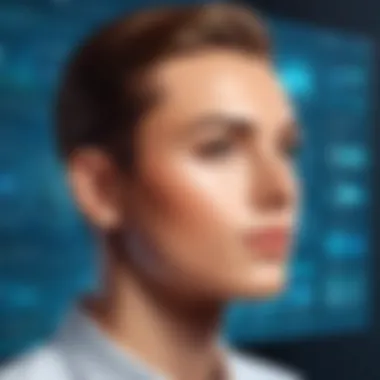

The feature set of an LMS dictates its overall functionality. Critical aspects to consider include course creation tools, assessment features, and tracking capabilities. A robust feature set enables educators to provide engaging and flexible learning experiences.
A beneficial characteristic is the ability to offer various content types, such as quizzes, videos, and discussion forums. Unique elements like gamification can enhance motivation. However, a platform with too many features may overwhelm users if it lacks intuitive navigation.
Scalability
Scalability refers to an LMS's ability to grow with user needs. As institutions expand or user numbers increase, the system should accommodate changes without a hitch. This feature is crucial for organizations aiming for longevity in their educational endeavors.
Key characteristics include the adaptability of course offerings and user capacity. A unique benefit of scalable systems is their capacity to integrate new technologies. On the downside, some free options may limit scalability, resulting in user dissatisfaction when growth is not possible.
Support and Community
Finally, support and community engagement play a significant role in utilizing any platform. Robust community support means access to shared resources, discussions, and troubleshooting help. It enhances the use of a platform by providing ongoing user engagement and learning.
A strong community can be a hallmark of a successful LMS. Users can share practices and solutions. However, if a platform lacks adequate support, it risks alienating its users, leading to potential frustration and lower retention rates.
Popular Free LMS Platforms
Among the free LMS options are notable platforms such as Moodle, Canvas, Google Classroom, TalentLMS, and Open edX. Each brings unique features that cater to different educational needs, making it essential to understand what each offers. Evaluating these platforms through the criteria discussed above will lead to better choices for individual and institutional requirements.
Moodle: An In-Depth Review
Moodle is one of the most widely recognized free learning management systems available. Its significance in this article lies in its versatility and robust feature set, which caters to a wide range of educational contexts. Moodle's open-source nature allows institutions to customize the platform according to their needs, making it suitable for both small-scale and large-scale implementations. This adaptability is critical as modern learning environments continue to evolve, requiring LMS platforms that can meet diverse educational requirements.
Some key elements to note about Moodle include its comprehensive course creation tools, assessment methods, and a user-friendly interface that can still accommodate sophisticated educational strategies. By examining Moodle closely, readers will gain insight into how it can be a valuable asset for educators and institutions looking to enhance their digital learning environment.
Key Features of Moodle
Moodle offers a multitude of key features that promote effective learning and teaching.
- Course Management: Teachers can easily create and manage courses. This includes the ability to add resources, assignments, and quizzes in an organized manner.
- Customization: With a range of plugins and themes available, Moodle allows users to tailor their learning experience, accommodating specific needs and preferences.
- Assessment Tools: The platform provides various assessment options such as quizzes, assignments, and grading tools, enabling educators to track student progress effectively.
- Collaboration Features: Tools like forums, wikis, and messaging options encourage collaboration among students and instructors.
- Analytics and Reporting: Administrators can access valuable data on user activity and performance, assisting in the identification of areas that may require improvement.
These features highlight how Moodle supports different teaching methodologies, ranging from traditional classroom settings to fully online environments.
Advantages and Disadvantages
Like any platform, Moodle has its strengths and weaknesses that users should carefully consider.
Advantages:
- Open Source: Free to use and modify, which significantly lowers costs for institutions.
- Flexible and Scalable: Can be used in various educational contexts, from primary schools to universities.
- Strong Community Support: A vast community provides shared resources, plugins, and troubleshooting help.
- Comprehensive Learning Tools: Students benefit from a full range of tools to engage with content and collaborate with peers.
Disadvantages:
- Steeper Learning Curve: New users, particularly those not familiar with technology, may find the initial setup and navigation challenging.
- Resource Intensive: Depending on the hosting platform, Moodle may require significant server resources for optimal performance, complicating implementation for smaller institutions.
- Customization Challenges: While customization is a strength, it can also lead to complexities that require technical expertise, especially when integrating additional plugins or themes.
Understanding these pros and cons is essential for educators contemplating the adoption of Moodle as a learning management system.
In summary, Moodle stands out as a comprehensive, adaptable platform that supports a variety of teaching and learning styles. It is critical for potential users to weigh its advantages against its challenges, especially when aligning the system with their specific educational objectives.
Canvas: A Comprehensive Overview
Canvas is a prominent learning management system and its inclusion in this article underscores its role as a versatile tool for educational institutions and individual users.
Canvas provides an interface that is both intuitive and robust, making it a favored choice among educators and students alike. Its importance lies not just in its advanced features, but also in its ability to integrate seamlessly with various educational tools and resources available in the digital landscape. By understanding Canvas's functionalities, potential users can identify if it meets their educational needs.
Core Functionalities of Canvas
Canvas offers a range of core functionalities that enhance teaching and learning experiences. Some of these features include:
- Course Creation and Management: Instructors can create courses with ease. The platform supports multimedia content, quizzes, and discussion boards to cater to diverse learning styles.
- Grading and Assessment Tools: Canvas provides advanced options for grading. Instructors can use rubrics, peer assessments, and automatic grading features which save time and provide immediate feedback to students.
- Mobile Compatibility: The mobile-friendly design allows students to access materials on various devices. This flexibility contributes to learning on-the-go, a critical factor in today’s education sector.
- Integration with Other Tools: Canvas integrates well with many third-party applications, allowing institutions to customize their educational experience based on specific needs.
The combination of these functionalities makes Canvas a strong contender in the realm of free LMS platforms.
User Experience and Accessibility
User experience in Canvas is designed with simplicity in mind. The layout is straightforward, making navigation intuitive for both new and returning users. The following aspects highlight its commitment to user experience:
- Clean Interface: Canvas has been designed to minimize clutter. This enables users to focus on learning rather than getting lost in navigation.
- Accessibility Standards: Canvas adheres to accessibility standards, ensuring that users with disabilities can also engage effectively with the content. This is a vital consideration in modern education.
- Support for Feedback: Canvas facilitates communication between students and instructors. This direct feedback loop enhances learning outcomes and fosters a collaborative environment.
Overall, Canvas stands out not only for its rich functionalities but also for its focus on user-friendly design and accessibility, making it suitable for various educational contexts.
Google Classroom: Assessing Its Capabilities


Google Classroom has become a name synonymous with online education, especially in K-12 settings. Its integration with existing educational infrastructures makes it a crucial point of discussion when examining free learning management systems. Understanding its capabilities is vital for educators and institutions aiming to enhance learning experiences. This section will delve into the integration of Google Classroom with Google Workspace and discuss its limitations to provide a balanced perspective.
Integration with Google Workspace
Google Classroom stands out due to its seamless integration with Google Workspace tools, such as Google Docs, Sheets, and the Calendar. This integration offers numerous advantages:
- Accessibility: Users can easily access classroom materials and assignments from multiple devices.
- Collaboration: Real-time collaboration on documents simplifies group projects and peer reviews. Students can work simultaneously on assignments, enhancing teamwork skills.
- Organization: Google Calendar can be utilized to manage deadlines, helping students keep track of important dates without any external tools. This is particularly beneficial in fast-paced environments.
- Grade Tracking: Integration with Google Sheets allows teachers to maintain grades efficiently. They can create custom templates for grade books, making tracking student performance more manageable.
The synergy between Google Classroom and Google Workspace fosters an efficient learning environment. It allows instructors to focus on teaching content rather than managing multiple tools—providing a more coherent educational experience.
Limitations of Google Classroom
Despite its advantages, Google Classroom has certain limitations that are important to consider:
- Limited Customization: Some users find that the lack of advanced customization options does not align with specific educational needs. Institutions looking for a tailored learning environment may feel restricted.
- Dependence on Internet Access: Google Classroom requires a stable internet connection, which can pose challenges for students in regions with unreliable connectivity. Offline capabilities, while present to some extent, do not fully substitute the need for consistent access.
- Scalability Issues: While efficient for small classrooms, the platform can experience challenges as class sizes grow. Large institutions may find it hard to manage extensive user data and course materials.
- Feature Gaps: The platform lacks certain advanced features found in other LMS options, such as detailed analytics and extensive learning pathways. This may limit its appeal to users with more complex educational needs.
In summary, while Google Classroom offers valuable integrations and ease of use, potential users should weigh these strengths against the limitations presented. This assessment aids in making informed decisions aligned with educational objectives.
"The strength of Google Classroom lies in its integration and simplicity, yet its limitations warrant consideration in broader educational contexts."
Understanding both sides of Google Classroom's capabilities can enable better choices for educators seeking to implement effective learning strategies.
TalentLMS: Evaluating Its Features
TalentLMS stands out in the realm of free learning management systems due to its robust features aimed at enhancing the learning experience. As educational institutions and organizations look to integrate technology into their training processes, understanding the effective functionality of TalentLMS becomes essential. This LMS offers versatile tools that are crucial for educators, corporate trainers, and learners. Its focus on both user engagement and ease of customization makes it a valuable asset in a competitive landscape.
Customizability and User Engagement Tools
One of the most noteworthy aspects of TalentLMS is its customizability. Users can tailor the platform to meet specific educational needs and branding requirements. The interface allows for customized themes, which is important for organizations wanting to maintain their corporate identity in training materials. Additionally, course creation is straightforward. Instructors can design courses using a variety of formats including videos, documents, and quizzes. This adaptability helps keep learners engaged and encourages interactivity.
TalentLMS also integrates features such as gamification and social learning. By incorporating elements like badges and leaderboards, it fosters a competitive spirit among users.
The tools for engagement, such as discussion forums and feedback mechanisms, enhance communication between learners and instructors. This level of interactivity is vital for ensuring that users remain involved and motivated throughout the course.
Pricing Compared to Paid Options
When looking at the pricing structure of TalentLMS, it offers several advantages over its paid counterparts. While many LMS options charge hefty fees for premium features, TalentLMS provides a solid set of features for free. Organizations can take advantage of core functionalities without immediate financial commitment.
Though premium plans do exist, they are affordable when compared to similar platforms like Blackboard Learn or Adobe Captivate Prime. Even the paid tiers offer additional features such as advanced analytics and reporting tools, which can be highly beneficial for bigger institutions needing comprehensive oversight of learning progress.
In summary, TalentLMS serves a significant role for those evaluating free LMS solutions. It presents features that promote user engagement and is customizable to fit a variety of learning environments. The cost-effectiveness it offers compared to paid options makes it an attractive choice for many educational and corporate settings.
Open edX: A Detailed Examination
Open edX is a significant platform in the realm of free learning management systems. It is particularly noteworthy due to its adaptability and the robust features it offers. Being an open-source platform, Open edX allows for extensive customization and flexibility, which can meet the diverse needs of educational institutions and individual learners alike. Its importance in this article relates to its community-driven development, diverse use cases, and its commitment to providing quality educational experiences.
Community Support and Resources
One of the compelling aspects of Open edX is its vibrant community. Being open-source, it benefits from contributions from developers, educators, and institutions worldwide. This broad base provides a wealth of resources, enabling users to find answers to their questions and engage in collaborative problem solving.
Key resources include:
- Documentation: Open edX provides thorough documentation, guiding users through installation, customization, and course creation. This is essential for users who want to harness the full potential of the platform.
- Forums and Discussion Groups: Platforms such as Reddit and community forums are vital for exchanging ideas and troubleshooting. Users can share their experiences and solutions.
- Conferences and Meetups: Regular conferences help foster a sense of belonging and community. These events encourage networking and the sharing of innovations.
The community also contributes plugins and extensions, enhancing the standard functionalities. Thus, Open edX is not only a tool; it is an ecosystem of shared knowledge.
Use Cases and Suitability
Open edX is versatile and can cater to various educational contexts. Here are some typical use cases:
- Higher Education: Universities utilize Open edX for both traditional courses and MOOCs. Its scalability makes it suitable for institutions with large enrollments.
- Corporate Training: Many companies use Open edX for employee training programs. The focus on interactive content engages learners effectively.
- Non-Profits and NGOs: Organizations aimed at providing educational resources to underprivileged communities have found Open edX useful for creating courses that can reach a wide audience.
Suitability varies based on institution sizes and purposes. For instance, smaller organizations may benefit from its simple setup, while larger institutions may leverage its advanced features for complex requirements.
"Open edX is not just about learning; it's about connecting people to knowledge and opportunities."
Comparative Analysis of Free LMS Platforms
In today's rapidly evolving educational landscape, performing a comparative analysis of free learning management systems is crucial. This exploration helps users to identify the platforms that best cater to their specific goals and needs. Each LMS varies widely in features, usability, and overall effectiveness, which can significantly influence learning outcomes. By examining these platforms side by side, educators and learners can assess the strengths and limitations of each option, ensuring informed decision-making that aligns with institutional objectives or personal preferences.
When evaluating free LMS platforms, several critical elements come into play. These include functionality, user experience, and community support. Understanding these elements allows users to navigate through a plethora of options effectively.
Feature Comparison Matrix


A feature comparison matrix serves as a helpful tool when dissecting different LMS platforms. It highlights key capabilities side by side, enabling quick and effective evaluation. Common features to compare include:
- User Interface: Intuitive design enhances user interaction.
- Course Management: Flexibility in organizing and delivering courses.
- Assessment Tools: Diverse options to evaluate learner performance.
- Integration Abilities: Compatibility with other educational tools.
Constructing a matrix can clarify similarities and disparities among various options.
A well-crafted comparison matrix provides clarity in choices, showcasing what each LMS does best.
User Feedback and Satisfaction Level
User feedback is an integral part of understanding an LMS's effectiveness. Satisfaction levels among users can indicate how well a platform meets their needs. It often encompasses several factors:
- Ease of Use: User experience can affect adoption rates.
- Support Services: Availability of help and resources encourages usage.
- Overall Satisfaction: Reflections on whether the platform fulfills educational goals.
Collecting feedback from diverse user groups, including teachers, students, and administrators, may yield valuable insights that enhance the decision-making process. Understanding these satisfaction levels adds another layer to the analysis, allowing for a comprehensive overview of how various LMS platforms function in real-world scenarios.
Selecting the Right LMS for Your Needs
When choosing a Learning Management System (LMS), it is essential to align the platform's capabilities with the unique requirements of users and institutions. The right LMS not only enhances the educational experience but also streamlines administrative tasks. A well-selected system can improve engagement, enable better tracking of learner progress, and facilitate communication among users. It can also be crucial for maximizing the return on investment in educational technology. Hence, considering the factors that influence the selection process is indispensable.
Assessing Institutional Requirements
Before deciding on an LMS, institutions should conduct a thorough assessment of their needs. This involves evaluating several critical elements:
- User Base: Determine the number of users who will interact with the system, including students, teachers, and admin staff.
- Curriculum Needs: Identify what educational content will be delivered through the LMS and how it aligns with current pedagogy.
- Integration Capabilities: Assess existing systems within the institution that the LMS must integrate with, such as student information systems or existing course content.
- Compliance Requirements: Different regions and academic institutions may have various regulatory requirements for educational tools that need to be met.
By understanding these institutional requirements, decision-makers can ensure that the chosen LMS supports strategic goals and enhances overall educational delivery.
Considerations for Individual Users
For individual learners or educators, the selection criteria may differ significantly. Here are factors to consider:
- Ease of Use: The user interface should be intuitive. A platform that requires training can discourage users from engaging fully.
- Customization: Look for options that allow personalization of learning paths or courses to match specific learning objectives.
- Collaboration Tools: Features that facilitate teamwork and peer interaction can greatly enhance the learning experience.
- Accessibility: Users should consider whether the LMS is accessible on various devices, including smartphones and tablets. This is particularly important in a post-pandemic world where mobile learning is increasingly predominant.
Selecting the right LMS involves a blend of institutional goals and individual needs. Balancing these elements ensures that the chosen system can deliver effective learning experiences under diverse circumstances.
Future Trends in Learning Management Systems
The landscape of Learning Management Systems (LMS) is evolving rapidly. As technology advances, so does the potential of these platforms to enhance educational experiences. This section delves into future trends in LMS, assessing key elements that will shape how educational institutions and individuals engage in learning. Understanding these trends is crucial for software developers, IT professionals, and students who must adapt to changing educational technologies.
Emerging Technologies and Their Impact
Emerging technologies such as artificial intelligence, virtual reality, and big data analytics are starting to reshape the learning environment. Artificial intelligence can personalize learning experiences by analyzing student performance and adapting the content accordingly. For instance, AI systems can recommend specific resources or adjust the learning pathways for individual students, addressing their unique learning needs.
Virtual reality offers immersive learning experiences that traditional methods simply cannot provide. Students can explore complex concepts through simulations, which enhance engagement and retention. An example is medical training programs utilizing VR to allow students to practice surgeries in a risk-free environment.
Big data analytics is another significant trend. It helps educators track and analyze massive amounts of data on student performance, engagement levels, and course effectiveness. This data can inform educators about which teaching strategies work best, enabling a more data-driven approach to education.
The Shift Towards Mobile Learning
The last few years have seen a pronounced shift towards mobile learning. Today’s learners prefer accessible content on their devices, whether smartphones or tablets. According to research, approximately 30% of learners use mobile devices for educational purposes.
Mobile learning offers flexibility, allowing learners to engage with content anytime and anywhere. This trend is critical for both learners and institutions. For students, it means the ability to access materials on the go, adapting learning to their personal schedules. For institutions, embracing mobile technology can lead to increased enrollment and improved course completion rates.
Important Considerations for Mobile Learning:
- Responsiveness: LMS should be designed to adapt seamlessly to various screen sizes.
- User Experience: Intuitive interfaces enhance engagement and satisfaction.
- Content Types: Multimedia resources should be optimized for mobile consumption.
"The shift to mobile learning is not just a trend; it is a fundamental turning point in how education is delivered and consumed."
Ending
As we have explored the various free Learning Management Systems (LMS) throughout this article, it becomes clear that choosing the right platform involves more than just looking at features. This conclusion summarizes the key insights drawn from the analysis and emphasizes the importance of informed decision-making when selecting an LMS.
Summary of Key Insights
The evaluation of the top free LMS platforms brought forth several important aspects:
- Feature Diversity: Each platform offers a unique combination of features tailored to different educational settings. Whether it is Moodle’s extensive customization options or Google Classroom’s integration with Google Workspace, understanding what each LMS provides is crucial.
- User Experience: The ease of use of an LMS significantly influences its adoption. Platforms like Canvas have user-friendly interfaces that enhance learning experiences, while others may require a steeper learning curve.
- Community and Support: An active community can greatly enhance the user experience, offering a network for problem-solving and best practices. This aspect should not be underestimated in the final decision.
- Scalability: Institutions and professionals must consider whether the LMS can evolve with their needs. This entails looking beyond current requirements to anticipate future growth or changes in the learning landscape.
Final Thoughts on Free LMS Platforms
When making a choice, it's imperative to evaluate:
- Institutional Goals: Define what you hope to achieve with an LMS to ensure alignment.
- User-specific Needs: Individual learners may require different features and functionalities compared to educational institutions.
Each free LMS has its strengths and weaknesses, and the best choice is context-dependent.
Ultimately, as educational environments continue to evolve, staying informed about available tools will equip users to harness technology effectively. This informed approach will be instrumental in maximizing the educational potential of free LMS platforms.







