Template Builder Software: A Detailed Exploration


Intro
In a world where efficiency and communication can make or break a business, harnessing the right tools is paramount. Template builder software has risen as a powerful ally for individuals and organizations alike. At its core, this software allows users to create customized templates for various functions, ranging from project management to marketing. But what exactly does this intriguing piece of technology offer? How can it make life easier for software developers, IT professionals, and students? This guide unpacks that question and others as it ventures into the essential realm of template builder software.
This article sets out to demystify the various aspects that make template builder software not just useful but essential. By navigating different features, evaluating capabilities, and recognizing potential limitations, readers will develop a well-rounded understanding of selecting the right software tailored to their unique needs. As we embark on this exploration, expect insights that cut through the noise, encapsulating why these tools are gaining traction and how they can enhance productivity across various fields.
Key Features
Overview of Features
Template builder software comes packed with features designed to simplify tasks and streamline workflows. A few standout capabilities often include:
- Drag-and-Drop Interface: Many templates come with an intuitive design that allows users to reposition elements effortlessly. This feature saves time and minimizes the learning curve for new users.
- Content Blocks: Users can combine various content types—text, images, forms—into a cohesive template, enhancing versatility.
- Customization Options: With a wide selection of fonts, colors, and layouts, personalization is only a few clicks away.
- Collaboration Tools: Many software options support real-time collaboration, making it easier for teams to work together efficiently.
Unique Selling Points
A distinguishing characteristic of template builder software is its adaptability to numerous industries and needs. Here are some unique aspects worth highlighting:
- Scalability: Whether you’re a one-person startup or a large corporation, these tools can grow with you.
- Versatile Integration: Most of them play well with other software solutions. This integration capability allows for seamless data transfer and a more efficient workflow.
- User-Centric Design: It's not just about robust capabilities; many template builders prioritize user experience, ensuring that even those who aren’t tech-savvy can navigate with ease.
"The right template builder can reduce hours of repetitive tasks into a mere fraction of that time."
Performance Evaluation
Speed and Responsiveness
When it comes to software, performance is a key metric that can’t be overlooked. Template builders, with their often complex functionalities, need to be quick and responsive. Lag can lead to frustration and decreased productivity, so you will want to consider how well a platform handles larger template sizes and multiple users.
Resource Usage
Another important aspect is how much of your system’s resources the software demands. This is particularly significant for professionals working with limited hardware or on-the-go using mobile devices. Look for template builders which optimize resource usage and allow you to work smoothly without draining your device's battery or memory.
As we explore the different offerings and their features, benefits, and practical implications, it's important to recognize that template builder software can do more than simplify tasks; it can reshape how individuals and teams approach their work.
Understanding Template Builder Software
In today’s fast-paced digital world, the ability to create and modify templates quickly can drastically improve efficiency, particularly in professional and educational settings. Template builder software serves a fundamental role in streamlining repetitive tasks and creating visually appealing documents, websites, and applications with minimal effort. Understanding what this software entails is crucial for users aiming to enhance productivity or innovate within their workflows.
Definition and Purpose
Template builder software allows users to generate standardized templates that can be customized to suit specific needs. The software can vary widely in complexity and capabilities, from simple drag-and-drop interfaces to more complex coding environments.
Purposefully, this technology enables both novices and professionals to produce polished materials without the need for deep technical expertise. For instance, a marketing professional may use a template to quickly create visually consistent social media posts, while an educator might craft a series of lesson plan templates that can be modified easily to fit various subjects or student needs. The flexibility and accessibility of this software are major contributors to its growing popularity across industries.
Key Features
When exploring template builder software, it is essential to identify key features that distinguish one application from another. These features impact usability and the effectiveness of the software in meeting user needs:
- Drag-and-Drop Interface: Most modern template builders incorporate intuitive interfaces that allow users to design and modify templates with ease, often requiring no prior design experience.
- Customizable Elements: A diversity of customizable options—such as fonts, colors, and layouts—provides users the opportunity to align their projects with personal or organizational branding.
- Collaboration Tools: Many template builders offer shared workspaces or real-time editing capabilities, which is especially useful for teams distributed across different geographic locations.
- Integration Capabilities: The ability to connect with other software tools, such as content management systems or email marketing platforms, can greatly enhance the functionality and effectiveness of template builders.
- Pre-built Templates: Some software solutions come packed with ready-made templates tailored for specific industries, which can be a fantastic launching point for users.
- Analytics and Feedback Functions: Features that allow users to gather insights on template performance can help refine ongoing projects and contribute to better outcomes in the future.
Understanding these aspects of template builder software lays a strong foundation for efficient usage that aligns with project goals and enhances overall productivity. As we journey through the other sections, the relevance of these features will clearly come into play, guiding potential users to make informed decisions on the tools best suited for their unique needs.
Types of Template Builder Software
The realm of template builder software is vast and varied, and understanding the different types available is essential for anyone looking to harness the power of these tools effectively. Each category of software serves distinct purposes, catering to diverse user needs in business, education, and personal applications. Knowing the nuances of these types helps in making an informed choice.
Web-Based Template Builders
Web-based template builders have gained immense popularity, especially due to their accessibility and collaborative nature. These platforms run directly in web browsers, meaning that users can access them from almost any device with an internet connection. This facet makes them highly convenient for teams working remotely or across different locations.
Another significant benefit is that many of these tools offer real-time collaboration features. For instance, tools like Canva allow multiple team members to edit and comment on design templates simultaneously, making teamwork seamless. Moreover, they often come with extensive libraries of templates, images, and design elements, which can drastically cut down project turnaround time.


However, users should also consider potential drawbacks such as dependence on internet connectivity. Slow or inconsistent internet can hamper productivity. Furthermore, being cloud-based may raise data security concerns, especially for businesses handling sensitive information.
Desktop Applications
Desktop applications for template building, such as Adobe InDesign or Microsoft Publisher, cater to users who prefer a more powerful, offline solution. These applications typically offer a more comprehensive suite of features compared to their web-based counterparts, empowering users with advanced editing and design capabilities.
The depth of professional tools available in desktop apps can be an advantage for complex projects. They often support higher resolution graphics and intricate designs, which are vital in publishing or specialized marketing campaigns. Moreover, users can work without an internet connection, which can be a significant advantage in areas with unreliable internet access.
Yet, these applications often come with a steeper learning curve, which may not be ideal for beginners or those needing quick results. Additionally, costs may vary significantly, with certain software needing considerable investment. As such, professionals must carefully weigh their need for advanced features against their budget and expertise.
Specialized Builders for Certain Professions
Certain template builder software caters specifically to the needs of outlined professions, providing tailored functionalities that general tools might lack. For example, there are software solutions designed for healthcare documentation, like PracticeFusion, which streamline the creation of patient forms and reports, ensuring compliance with industry standards. Similarly, platforms like JotForm focus on creating custom forms useful for surveys, event registration, and feedback collection.
These specialized tools incorporate specific features relevant to their respective fields, such as regulatory compliance and data security measures in healthcare applications. As such, they save users both time and effort by providing pre-built templates that are ready to go.
On the flip side, the focus on specific professions can sometimes limit versatility. A graphic designer may find a healthcare template tool less useful for their general needs. Therefore, it’s crucial to align the choice of specialized software with the specific tasks at hand.
In summary, the diversity of template builder software plays a significant role in enhancing productivity and efficiency. With web-based options offering accessibility, desktop applications showcasing power, and specialized tools focusing on niche needs, users can find the right fit by evaluating their unique requirements. Understanding these different types will not only save valuable time and resources but also elevate the quality of their work.
Advantages of Using Template Builder Software
Template builder software has become a staple for individuals and organizations striving to simplify their workflows while enhancing productivity. By offering a structured way to design and create templates for various needs, they deliver significant advantages in efficiency, customization, and cost management. Let's delve deeper into these elements that make this software increasingly relevant in today’s fast-paced environments.
Efficiency and Time Savings
One of the main selling points of template builder software is its capability to save time. Tedious tasks like formatting documents or creating presentations often stretch out longer than necessary. Template builders provide pre-designed layouts that streamline the creation process. A user can start with a solid foundation, rather than climbing a mountain of blank pages. This gives them the advantage to focus on content rather than design.
For example, consider a marketing team preparing a quarterly report. Rather than designing each slide from scratch, they can pull up a template that aligns with their branding. This reusability of resources not only cuts down on time but also allows teams to manage projects with greater agility. In essence, you could say that template builder software acts as a map guiding users through potential pitfalls of unnecessary labor.
"A stitch in time saves nine"—the efficiency gained through these tools often results in better resource allocation, allowing for quick adjustments as needs arise.
Customization Options
Customization is another crucial aspect where template builder software shines. While templates provide a structured format, they also offer flexibility to tailor each design to unique requirements. This balance of structure and customization is essential for professionals who must convey specific messages or branding elements.
Take, for instance, the development of training materials. An educator might use a basic layout for a lesson plan but may incorporate personal branding elements such as logos or preferred colors. This becomes particularly valuable in fields where presentation matters: education, marketing, or even consulting. The ability to easily customize templates means that users can maintain consistency in branding while reflecting individual needs, thereby fostering a stronger connection with their audience.
Cost-Effectiveness
Finally, the cost-effectiveness of template builder software cannot be overlooked. Traditional design processes can involve considerable financial investment—whether it's hiring graphic designers or purchasing expensive software licenses. Many template builders offer affordable solutions without compromising quality, which is especially beneficial for startups or freelancers.
Moreover, consider that once a template is created, it can be reused across different projects, effectively driving down the cost per project. This means that organizations don’t have to break the bank each time they need a new document. In a world where budgets can dictate directions, being able to produce high-quality templates on a budget is like finding a diamond in the rough.
In summary, the advantages of using template builder software are manifold, particularly in terms of efficiency, customization, and cost savings. Whether for personal projects or larger organizational needs, these tools prove to be powerful assets in enhancing productivity and ensuring that users can focus on what really matters: delivering compelling content.
Potential Drawbacks
When considering template builder software, it’s vital to weigh the potential drawbacks. No tool is without hiccups, and understanding these limitations can help users make more informed decisions. Analysis of the downsides ensures that one chooses software that best aligns with precise needs and expectations. Not all builders are built equal, and this section discusses three significant issues to consider before diving in.
Learning Curve and Usability Challenges
Template builders often promote rapid design capabilities, but this is not always the full story. While some platforms boast user-friendly interfaces, others can veer into complex territory. Grasping the nuances of a new tool can feel like running up a hill—frustrating at times, especially for individuals not well-versed in tech. Users might find themselves aiming for a straightforward drag-and-drop experience, only to be met with confusing menus and options.
For example, using software like Adobe XD may offer powerful design features but comes with an intricate learning curve that can stymie new users. A student might spend more time combing through tutorials than actually creating, which can be discouraging. It’s essential for potential users to assess their comfort levels with technology and the time they can allocate for learning before committing to a tool.
Limited Functionality Compared to Custom Solutions
While template builders can spark creativity and save on design time, they often come with restrictions. Pre-built templates have their charm, but there’s always a chance that they won’t meet every requirement of a specific project. It’s like trying to fit a square peg into a round hole; sometimes, no matter how well a template is designed, it just might not jibe with your vision.
For professionals in IT related fields, this can be a real sticking point. Many of these builders lack the flexibility of custom solutions. For instance, a coder might prefer to build a web application from scratch to meet precise functionality needs, rather than modifying a template that doesn’t quite fit. Lack of customization options can translate into limitations, ultimately stifling unique ideas and processes.


Vendor Lock-In Concerns
The issue of vendor lock-in is another concern that shouldn’t be brushed off lightly. Relying heavily on one template builder can sometimes lead to a situation where switching providers becomes prohibitively difficult. Users may find their projects intertwined with a particular software’s framework, making migration to another platform a burdensome task—a bit like untying a knot that’s been tied too many times.
If your chosen platform suddenly changes pricing or alters features, you might feel boxed in. Consideration of exit strategies is crucial when selecting a software. Treading carefully in this regard can save users a heap of trouble down the road.
"In understanding the pitfalls, one can better navigate the landscape of template builders and emerge equipped to optimize their workflow efficiently."
Selecting the Right Template Builder Software
Choosing the appropriate template builder software is more than just picking a tool; it's about facilitating your workflow, enhancing productivity, and meeting specific project needs. The right software can make a world of difference, streamlining processes and saving you countless hours. Whether you're a software developer creating an application interface or a teacher designing educational materials, having the right tool can significantly impact the quality of your output. Setting out to find the right fit requires a thoughtful approach, weighing various factors from functional needs to user satisfaction.
Assessing Your Needs
Before diving into the myriad of options available for template builder software, it’s paramount to take a step back and assess your unique needs. This initial evaluation shapes the course of your software selection. Start by outlining the specific tasks you aim to accomplish. For instance, are you primarily focused on generating marketing materials or automating report creation? The scope of your requirements will significantly drive your choice.
Consider the following when assessing your needs:
- Functionality: Have a clear picture of what functions you require. Will this be used for forms, presentations, or something else entirely?
- User Base: Identify who will use the tool. If it's a collaborative effort, think about how many users will access it and their varying levels of tech-savvy.
- Budget Constraints: Understand your financial limits. Some options may offer extensive features but at a steep price. Conversely, look for cost-effective solutions that don't skimp on quality.
- Integration Needs: Reflect on other software you currently use. Ensure that your chosen builder can seamlessly integrate with existing tools - this might be a dealbreaker for many.
Evaluating Features and Integrations
Once you have a good grasp of your needs, it’s time to dig into the features each software platform offers. Not all builders are created equal, and the right choice hinges on how well their features align with your requirements.
When evaluating features, consider the following:
- Customization Options: Does the software allow you to tailor templates extensively? Your ability to adapt templates to fit your branding or project requirements is essential.
- User-Friendly Interface: Look for software that balances capability with ease of use. A well-designed interface can save you from frustrations down the line.
- Collaboration Capabilities: If you work in a team, robust collaboration features become vital. Ensure that the software supports real-time edits, comments, and sharing functionality.
- Templates Available: Browse through the available templates. A diverse library can save you time and inspire creativity.
- Integrations: Confirm that the software plays well with other programs you already use. This enhancement can streamline your workflow.
Reading User Reviews and Comparisons
User feedback is an invaluable resource when selecting template builder software. Users who have embarked on the journey before you can provide insights that marketing material often glosses over. Genuine reviews can highlight potential pitfalls and unexpected advantages.
Look for:
- Platform-Specific Discussions: Dive into community forums like Reddit to get a feel for how users perceive various builders. Often, you'll find nuanced discussions and personal experiences that can't be found in formal reviews.
- Comparison Articles: Resources such as Wikipedia or Britannica can provide structured comparisons of features among top platforms. They save time by consolidating key points into a digestible format.
- Real Customer Experiences: Focus on feedback around usability, customer support, and problem resolution.
"The user experience can vary vastly depending on the intuitiveness of the software and the adequacy of support provided by the vendor."
- Potential Issues: Scrutinize negative reviews for recurring problems. These issues could indicate broader concerns with the software that might ultimately derail your project.
Popular Template Builder Software Options
Understanding different software options available in the market is crucial for both individuals and businesses looking to optimize their workflows. This section aims to shed light on various popular template builder software, focusing not just on their features, but also how they meet diverse needs and enhance productivity. With a plethora of options before us, it becomes essential to evaluate their strengths, weaknesses, and overall suitability for specific projects.
A Comprehensive Overview
When we speak of template builder software, numerous choices flood the market, each catering to unique use cases and preferences. Notably, software such as Canva, Microsoft PowerPoint, and Google Slides have become cornerstones for anyone desiring user-friendly design capabilities. These tools boast intuitive interfaces that simplify the creative process.
In business contexts, solutions like Mailchimp and HubSpot stand out. They combine template building with marketing features, allowing users to design email campaigns that resonate with their audience. Adobe Creative Cloud, while more advanced, offers powerful capabilities for those willing to climb its steep learning curve. Such tools serve graphic designers and marketing professionals well, providing extensive customization and refining options.
For educational purposes, software like Adobe Spark delivers a straightforward route for educators and students alike to create presentations and learning materials without much hassle.
To sum up, the landscape of popular template builder software is rich and varied. Each tool comes with its own set of advantages that can elevate any project. In the section that follows, we will explore how these platforms measure up against one another.
Comparison of Top Platforms
Comparing template builder software involves looking at various factors: usability, features, pricing, and integrations. Here’s a breakdown of some leading options:
- Canva: Not only is it user-friendly, but it also offers thousands of templates and free images, making it a darling among social media managers and small businesses. You can create designs quickly without breaking a sweat.
- Microsoft PowerPoint: While traditionally known for presentations, it has adapted to include more dynamic templates and collaborative features, especially with cloud integration.
- Mailchimp: Ideal for email marketing, it offers an array of templates designed for capturing leads and engaging customers. However, it can feel limited in design flexibility compared to others.
- Adobe Creative Cloud: As a collection of powerful design tools, it caters well to professionals but is quite an investment in time and money.
- Google Slides: A go-to for collaboration due to its simplicity and ease of access. A limited feature set in terms of design might push some users towards more robust options.
The choice of template builder software should depend heavily on the specific requirements of the user or organization.
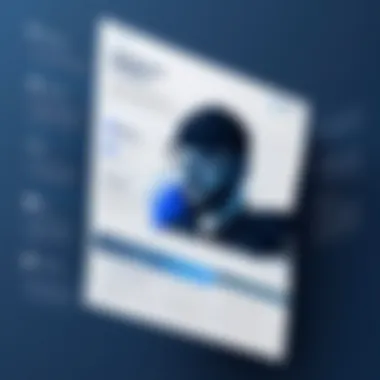

By dissecting these software options, users can align their needs with the right tools, ensuring that their template building is efficient and impactful. In making a decision, here's a recommended strategy: analyze your primary tasks, consider the time you want to invest in learning, and evaluate how these tools can fit into existing workflows.
This comprehensive understanding will equip users with the insights needed to make informed choices in selecting template builders that suit their unique contexts.
Real-World Applications of Template Builders
Template builder software serves various purposes across numerous sectors, from enhancing business communication to fostering creativity in personal projects. It’s like having a Swiss army knife at your disposal—versatile and practical. Understanding real-world applications is key not only for choosing the right software but also for leveraging its full potential.
Use in Business Environments
In the corporate world, time is often equivalent to money. Elegantly designed templates allow businesses to streamline processes—think of them as the assembly lines of information dissemination. Reports, presentations, and invoices can be generated rapidly, ensuring consistency and professionalism across all documents.
This efficiency leads to improved team collaboration. For instance, marketing teams can quickly whip up campaign calendars or social media posts, all while maintaining brand guidelines. Likewise, HR departments can standardize employee onboarding forms or policy manuals, ensuring that everyone receives the same clear information.
Consider the integration of template builders with existing tools. Software like Microsoft Power Automate connects seamlessly with platforms such as Salesforce for quick data entry and automated reporting. This means less time spent on administrative tasks and more time on strategic initiatives.
Educational and Training Modules
Education is another area where template builders shine brightly. They facilitate the creation of educational materials that can adapt to varying learning styles. For instance, teachers can design lesson plans, assessments, and worksheets tailored to the needs of their students. Moreover, with online learning becoming more prevalent, the ability to craft engaging templates for course materials is essential.
Templates can enhance learner engagement. Visual aids, quizzes, and interactive forms not only make the material more digestible but also help in assessing student progress effectively. Here’s where a keen eye for user experience comes into play. Consider embedding videos or hyperlinks to real-world examples in lesson templates—this can keep students hooked and facilitate better understanding.
“Template builders are not just about convenience; they can enrich learning experiences and foster deeper understanding.”
Personal Projects and Creativity
Finally, the realm of personal creativity shouldn't be overlooked. From crafting invitations for a birthday bash to designing a CV for that dream job, template builders allow anyone to express themselves without needing advanced design skills. This opens the door for high-quality prints and digital formats in personal projects, perfect for social media sharing or print out.
Whether you're dabbling in photography and want to create an eye-catching portfolio or planning a community event and need flyers, template builders provide tools that save effort and enhance aesthetic appeal. The drag-and-drop interface of many platforms enables even the most tech-shy individuals to produce polished outputs in a jiffy.
To sum it up, real-world applications of template builders extend far beyond mere document creation. They embrace a broad spectrum of functionalities in context of business efficiency, educational efficacy, and personal expression. By understanding these applications, users can pick the right tool that aligns with their specific needs.
Future Trends in Template Builder Software
As businesses and individuals increasingly rely on technology to streamline processes, it's crucial to understand the competitive landscape and evolving capabilities of template builder software. The future trends promise not only to enhance efficiency but also to reshape how we view and utilize these tools. The relevance of this topic lies in discerning how ongoing advancements can influence user experience, adaptability, and overall productivity.
Emerging Technologies Impact
Emerging technologies are poised to play a pivotal role in the evolution of template builder software. With improvements in cloud computing, 5G connectivity, and platform interoperability, template builders are becoming more accessible than ever. Here’s what to look out for:
- Enhanced Performance: The speed of software will improve significantly, offering real-time collaboration features that can change how teams work together.
- Cross-Platform Compatibility: Users will be able to seamlessly access their template builders from various devices without faceing compatibility issues.
- User-Centric Interfaces: Companies are shifting focus toward creating more intuitive interfaces that require minimal training.
These technologies not only drive user satisfaction but can also significantly increase a template builder's reach within different markets, making it essential to keep an eye on how they evolve.
Integration of Artificial Intelligence
Artificial Intelligence (AI) is transforming industries by introducing innovative solutions, and template builder software is no exception. This integration might seem like the stuff of science fiction, but it’s a reality that many developers are tapping into. Here's how AI is expected to change the game:
- Smart Templates: AI-driven tools can analyze user behavior and preferences, automatically suggesting templates that fit user needs. Imagine a system that learns your choices and recommends a tailor-made template without any extra input.
- Content Generation: With the power of Natural Language Processing, these tools can generate relevant content that aligns with the created templates. This enhancement will save users a great deal of time and effort.
- Analytics and Feedback: AI can provide real-time analytics about which templates are performing better, guiding users on how to maximize their output.
"AI's role as a transformative force in template builder software can lead to unprecedented levels of efficiency and creativity."
As these trends unfold, both software developers and end-users must remain agile, adapting to the rapid pace of innovation in template builder software.
Epilogue
The conclusion of this article serves as a vital section that encapsulates the essence of template builder software's role in modern workflows. Recognizing the importance of these tools is essential for any professional or student working within the digital landscape. Template builders enhance efficiency, allowing users to quickly adapt resources and documents to meet specific needs, ultimately promoting productivity.
Summary of Key Takeaways
- Flexibility: Template builder software provides a way to create personalized documents and design layouts effortlessly. Users can modify existing templates or start from scratch, ensuring that their work reflects their identity.
- Time Efficiency: The ability to reuse templates saves time and mitigates the frustration often linked to starting new projects. This functionality is crucial for busy professionals who face tight deadlines.
- Cost-Effectiveness: By streamlining processes, businesses can achieve significant cost savings. Investing in a reliable template builder can drastically reduce the hours spent on designs and documentation.
- User-Friendly: Most modern template builders are designed with the user in mind. Their intuitive interfaces often require minimal training, making them accessible to a wide range of users, from students to seasoned professionals.
Final Thoughts on Template Builder Software
In closing, template builder software represents a cornerstone of efficiency in various sectors, from education to corporate environments. As the world becomes increasingly digital, adopting such tools can lead to significant benefits in terms of workflow, consistency, and branding. Whether you are looking to produce sleek presentations, comprehensive reports, or engaging web content, these platforms provide the versatility needed to thrive in competitive environments.
"In a world where time is money, optimizing your processes with the right tools is no longer a luxury but a necessity."
Investing time into selecting the proper template builder suited to individual or organizational needs can result in remarkable improvements in productivity and effectiveness. By understanding the nuances of these tools, you can make informed choices that will pave the way for future success.







