Utilizing TeamViewer on Kali Linux: An In-Depth Guide


Intro
Utilizing remote access tools is vital in the current digital age, especially for cybersecurity professionals. TeamViewer, a widely recognized application, stands out due to its capabilities and ease of use. Many users wonder about its usability on Kali Linux, an operating system known for security testing. This analysis delves deeper into TeamViewer's functionality within this environment.
Understanding the features and performance of TeamViewer when integrated into Kali Linux is essential. It provides insights that can assist both personal users and IT professionals in making informed decisions and executing tasks efficiently.
Key Features
Overview of Features
TeamViewer offers several key functionalities:
- Remote Access: Connect to machines from anywhere with internet access, facilitating remote support or data access.
- File Transfer: Easily move files to and from remote devices, simplifying collaboration and file sharing.
- Multi-Platform Compatibility: Works on various operating systems, including Windows, macOS, and Linux, which enhances its utility.
- Secure Connection: Uses end-to-end encryption to ensure the safety of data, reassuring users about their confidentiality.
- Easy Setup: Installing TeamViewer on Kali is straightforward, attracting users who seek efficiency.
Unique Selling Points
TeamViewer's distinctive advantages include:
- High Usability: A user-friendly interface which allows non-technical users to navigate easily.
- Scalable Solutions: Tailored for small meetings to large corporate setups, accommodating diverse needs.
- Cross-Device Functionality: Ability to connect Android and iOS devices alongside laptops and desktops.
TeamViewer combines accessibility with a robust feature set, making it appealing for various users.
Performance Evaluation
When using TeamViewer on Kali Linux, performance is a critical factor to consider. Here are two vital aspects:
Speed and Responsiveness
The speed of remote connections is generally high, with minimal latency during usage. Factors that affect performance include:
- Network Quality: A reliable internet connection is paramount for optimal speed.
- Device Specifications: The capabilities of the local device will influence performance; for example, older hardware may experience slowdowns.
Resource Usage
TeamViewer does require resources, which can be a concern for users running multiple applications. Users may notice:
- Memory Consumption: TeamViewer’s client can consume significant RAM, especially during file transfers or high-resolution screen sharing.
- CPU Load: More intensive operations can lead to increased CPU usage. Monitoring system performance can help mitigate potential issues.
In summary, TeamViewer on Kali Linux provides an effective solution for remote access, with several features designed to enhance user experience. Its performance largely depends on external factors but remains a solid choice for many users.
Foreword to TeamViewer
In the realm of modern computing, TeamViewer stands out as a significant tool for remote access and control. It is crucial for understanding why this software is essential for both personal and professional contexts. The ability to remotely connect to devices enhances productivity, facilitates troubleshooting, and provides a seamless platform for collaboration. This article delves into various aspects of TeamViewer, especially focusing on its integration with Kali Linux.
TeamViewer's functionality allows users to engage with devices across different locations as if they were physically present. This variable is increasingly important in today's remote working environment. As professionals and students seek greater flexibility in their workflows, understanding how to utilize TeamViewer becomes invaluable, especially in an operating system specialized for security assessments like Kali Linux.
Overview of TeamViewer
TeamViewer is a software application that enables remote access to computers, making it possible to control devices from anywhere in the world. Users can offer technical support, conduct remote presentations, and even collaborate on projects—all without needing to be co-located with the target machine. One of the main advantages is that it requires minimal configuration. Users can initiate connections simply by sharing a unique ID and password. This ease of use has accelerated its adoption across various sectors, from IT support to education, further supported by cross-platform compatibility.
Importance of Remote Access Software
The relevance of remote access software like TeamViewer cannot be overstated. It provides solutions for major challenges that many individuals and organizations face. Here are some notable benefits:
- Accessibility: Users can connect to their work or personal systems from any location, leveraging their devices’ computing power wherever they are.
- Support Efficiency: IT teams can resolve issues quickly without needing to be physically present, saving time and resources.
- Collaboration: Teams can share screens and work on documents together in real time, bridging geographical gaps effectively.
- Training and Tutorials: Instructors can guide students through complex tasks visually, enhancing the learning experience.
By considering these aspects, it is clear why TeamViewer's functionality is fundamental as part of an efficient technology toolkit, particularly for those working within Kali Linux environments where security and technical accuracy are paramount.
Understanding Kali Linux
Kali Linux is an essential topic within this article, particularly when discussing the integration of TeamViewer. Understanding Kali Linux goes beyond just familiarity with its interface or aesthetics. Kali is a specialized distribution designed primarily for penetration testing and ethical hacking. It comes prepackaged with numerous tools tailored for security assessments, digital forensics, and network analysis. This unique focus makes Kali an invaluable platform for IT professionals, ethical hackers, and software developers seeking to ensure robust security measures.
This operating system is built on Debian, ensuring stability and compatibility with a wide range of hardware systems. Its design philosophy emphasizes both usability and security, providing users with a powerful environment to tackle real-world cybersecurity challenges. Knowing the strengths and purposes of Kali Linux leads to a more profound understanding of how TeamViewer complements its functionalities.
Moreover, the ability to perform remote access seamlessly is crucial for professionals needing to conduct assessment tasks from various locations. Utilizing TeamViewer in conjunction with Kali allows users to access essential tools and programs without physical presence.
Features of Kali Linux
Kali Linux packs a variety of features that enhance its performance in penetration testing and security assessments. Among these, it's essential to highlight the following:
- Comprehensive Toolkits: Kali Linux comes with over 600 pre-installed security tools, covering most aspects of cybersecurity. Tools like Metasploit, Wireshark, and Aircrack-ng provide capabilities for testing, monitoring, and managing networks.
- Live Boot Capability: Users can run Kali directly from removable media without installation. This is valuable for testing and securing systems quickly.
- Customizable Interface: The environment allows users to tailor the UI, creating an efficient workflow for specific tasks.
- Regular Updates: The development team continually updates Kali with the latest security tools and updates to maintain its effectiveness.
These features make Kali Linux a serious contender for anyone serious about security and ethical hacking.
User Base of Kali Linux
Kali Linux caters to a diverse user base, which includes:
- Ethical Hackers: Professionals engaging in authorized testing find Kali incredibly useful for their work.
- Cybersecurity Professionals: Many organizations adopt Kali for its powerful toolset.
- Students and Educators: Numerous courses incorporate Kali Linux to teach ethical hacking and cybersecurity. Its hands-on experience is invaluable in educational settings.
- IT Auditors and Consultants: They use Kali to conduct security audits and assessments for various firms, ensuring compliance with security standards.
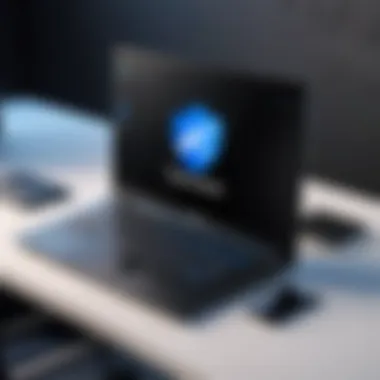

This broad appeal is testament to Kali's flexibility and efficiency. Understanding the user base further illustrates how TeamViewer fits into this dynamic environment, facilitating remote access and collaboration across various tasks.
Installing TeamViewer on Kali Linux
Installing TeamViewer on Kali Linux is a pivotal step for users aiming to utilize remote connectivity in their operations. This section outlines the utmost significance of getting TeamViewer set up on this specific operating system. Kali Linux, widely recognized for its robust security tools, often requires a specialized approach when integrating third-party applications like TeamViewer. This integration allows cybersecurity professionals and developers to remotely access system environments seamlessly. It harmonizes the features of Kali Linux with the functionality of TeamViewer, enabling efficient remote maintenance and support.
The importance of this process is two-fold. First, it enhances productivity, especially in scenarios where quick access to systems is vital. Second, it reinforces security protocols when accessing sensitive data over remote connections. Thus, understanding the installation requirements and process can greatly influence the overall effectiveness of utilizing TeamViewer.
System Requirements
Before proceeding with the installation, it is crucial to confirm that your Kali Linux setup meets the necessary requirements for running TeamViewer efficiently. The general system requirements include:
- Operating System: A recent version of Kali Linux. Ideally, this should be the latest stable release to ensure compatibility.
- Processor: A modern multi-core processor to handle operations smoothly.
- RAM: A minimum of 2GB is recommended, though 4GB or more is preferable for optimal performance.
- Storage: At least 1GB of free space to accommodate the installation and any additional components.
- Network Connection: An active internet connection is necessary to download TeamViewer and maintain remote connections.
Ensure that your system hardware aligns with these specifications. Outdated hardware may hinder performance and limit the full benefit of what TeamViewer has to offer.
Installation Steps
The installation of TeamViewer on Kali Linux is straightforward if the system requirements are met. Here are the steps to follow:
- Update Package List: Begin by updating your package list to avoid any outdated dependencies. Run the following command in the terminal:
- Download TeamViewer: Next, download the latest Debian package for TeamViewer from the official site or through the terminal with:
- Install TeamViewer: Once the download is complete, you can install TeamViewer using the following command:
- Resolve Dependencies: In case of any dependency issues, run:
- Launch TeamViewer: After installation concludes, you can start TeamViewer by typing in the terminal or find it in your applications menu.
Following these steps ensures a smooth installation, allowing users to focus on leveraging TeamViewer for their remote access needs.
Common Installation Issues
Despite the generally smooth installation process, users might encounter various challenges. Here are common issues and their respective solutions:
- Dependency Problems: If system reports unresolved dependencies, make sure to run the installation fix command as mentioned earlier.
- Architecture Mismatch: Ensure you are downloading the correct version of TeamViewer for your architecture, either 32-bit or 64-bit.
- Corrupted Download: If the installation fails, the package might have been corrupted. Re-download the .deb file and repeat the installation process.
- Permission Errors: Run installation commands with to avoid permission-related issues.
Configuring TeamViewer on Kali Linux
Configuring TeamViewer on Kali Linux is a critical aspect of ensuring effective remote connectivity and management. This section outlines the importance of proper configuration, considering various elements that can influence performance and usability. The configuration process not only facilitates seamless operation but also enhances security features, ensuring the integrity of both the local and remote systems. Proper setup can lead to optimized performance of TeamViewer, making remote sessions more reliable and secure.
Initial Setup
The initial setup of TeamViewer on Kali Linux involves straightforward steps that prepare the environment for effective remote access. First, after the installation is complete, users should launch the application. Upon opening, TeamViewer typically prompts for an initial configuration. This can involve accepting the end-user license agreement and selecting the desired options for unattended access and privacy settings.
For instance, users can define whether they want TeamViewer to start with the system or not. If regular access is anticipated, enabling automatic start-up can save time. The initial setup also allows users to configure network settings, including proxy details if applicable. This is essential for users operating in secured environments where direct internet access is restricted.
Configuring permission settings is also vital. Users must decide what level of control they are willing to grant remote sessions. This includes determining whether file transfer is allowed during sessions or if full remote desktop control should be limited.
User Interface Overview
The TeamViewer user interface is designed to be user-friendly yet comprehensive. Upon logging into TeamViewer, users will notice the main dashboard, which displays essential information such as the device ID and password for remote access. This information is crucial for initiating sessions with remote devices.
The interface is divided into key sections that allow easy navigation:
- Remote Control Section: This is where users can enter the ID and password of the remote device they wish to connect with.
- File Transfer Section: This area facilitates easy moving of files between local and remote machines.
- Meeting Section: Here, users can set up and manage online meetings, although this feature may be less relevant for pure technical setups.
The simplicity of the TeamViewer interface belies its powerful capabilities. It's essential for users to familiarize themselves with the layout and options available to maximize their use of the tool.
Navigating through the interface, users will encounter various options for customizing settings. There are tabs for account management, which allow users to link their TeamViewer account for cloud access and easier session management. Additionally, the settings menu offers advanced options such as configuring quality and resolution for remote sessions, ensuring that the best performance is achieved based on available bandwidth.
In summary, proper configuration of TeamViewer on Kali Linux is pivotal. With the right initial setup and understanding of the interface, users can enhance their remote access experience, making it both efficient and secure.
Features and Functionality
Understanding the features and functionality of TeamViewer when utilized on Kali Linux is crucial for maximizing its benefits. TeamViewer is a comprehensive remote access software that offers a wide array of tools designed to facilitate efficient connectivity, collaboration, and remote support. This becomes particularly relevant in environments where cybersecurity is a priority, such as those involving Kali Linux.
Remote Control Capabilities
The remote control capabilities of TeamViewer are a standout feature. This allows users to access another computer as if they were sitting right in front of it. With the intuitive interface, software developers can troubleshoot issues directly on a client's machine, or IT professionals can offer assistance without needing the physical presence.
- Instant Access: Users can connect to devices quickly, which is essential when time-sensitive problems arise.
- Cross-Platform Support: TeamViewer supports multiple operating systems, thus enabling seamless interaction between Kali Linux and other systems like Windows or macOS.
- Session Recording: This feature is particularly useful for documentation and training purposes.
"Remote control allows you to manage, fix issues, and assist users effectively, regardless of their physical location."
File Transfer Options
Another vital aspect of TeamViewer is its file transfer functionality. This feature allows users to send files back and forth effortlessly, which can be a huge asset during remote sessions.


- Drag-and-Drop Interface: The ease of moving files from one desktop to another can save significant time during support tasks.
- Transfer Security: All file transfers go through encrypted connections, which is critical for maintaining data integrity and confidentiality.
- Multiple File Formats: Users can transfer various file types, making it versatile for different scenarios, whether it’s sharing scripts, logs, or larger software packages.
Multi-Platform Connectivity
TeamViewer excels in its ability to connect across multiple platforms, reinforcing its role as a powerful tool for collaboration. With Kali Linux often used for penetration testing or security analysis, this cross-compatibility proves to be invaluable.
- Device Flexibility: Users can connect to Windows, Linux, Mac, and even mobile devices. This flexibility allows cybersecurity specialists to collaborate efficiently without the restriction of platform limitations.
- Consistent User Experience: Regardless of the device or platform used, TeamViewer maintains a similar interface, which reduces the learning curve for users.
- Real-Time Collaboration: The capacity to invite others into remote sessions facilitates teamwork during cybersecurity assessments, promoting a more cohesive workflow.
In summary, the features outlined above illustrate the significance of TeamViewer's functionality in a Kali Linux environment. From remote control and file transfer to seamless multi-platform connectivity, these capabilities are not just tools; they represent a strategic advantage in remote support and collaboration.
Security Implications
The security implications of utilizing TeamViewer on Kali Linux are paramount. Remote access tools can be gateways for vulnerabilities if not properly managed and configured. Understanding the intricacies of how these tools function within a cybersecurity context is essential. With Kali Linux being a distribution that often attracts security professionals and ethical hackers, using TeamViewer requires careful evaluation of security protocols and personal data protection. Ensuring robust security not only protects sensitive information but also promotes confidence in remote work solutions.
Understanding VPN and Encryption
In the realm of secure remote access, Virtual Private Networks (VPNs) and encryption play vital roles. A VPN creates a secure tunnel between the user's device and the remote server, encrypting the data transmitted. This makes it significantly harder for malicious actors to intercept or tamper with data during transmission. Furthermore, encryption scrambles the data, making it unreadable without the proper decryption keys. When setting up TeamViewer on Kali Linux, individuals should prioritize utilizing a VPN. This adds an additional layer of protection against cyber threats. The combination of TeamViewer and a VPN significantly enhances security. Especially when dealing with sensitive tasks, it's advisable to ensure that all data exchanged remains confidential.
Best Practices for Security
To maintain a high level of security while using TeamViewer on Kali Linux, several best practices should be followed:
- Keep Software Updated: Regularly update TeamViewer and Kali Linux to their latest versions. This ensures that security vulnerabilities are patched promptly.
- Use Strong Passwords: Utilize complex passwords and change them frequently. Avoid using easily guessable passwords to enhance account security.
- Enable Two-Factor Authentication: Activate two-factor authentication for TeamViewer. This adds a layer of security by requiring a secondary form of verification.
- Limit Access: Give access only to individuals who truly need it. Fewer users with access minimizes potential vulnerabilities.
- Regular Monitoring: Monitor remote sessions for any unauthorized access or unusual behavior. Immediate action on anomalies is critical.
By incorporating these practices, users can mitigate risks associated with remote access and enhance overall security while using TeamViewer on Kali Linux.
"The best defense against cyber threats is a combination of technology and user awareness."
Fostering a culture of security awareness within organizations using TeamViewer is equally important. Training users on recognizing phishing attempts and understanding secure access protocols can greatly reduce the likelihood of security breaches.
Use Cases for TeamViewer on Kali Linux
TeamViewer plays a significant role in enhancing functionalities and expanding capabilities on Kali Linux. The use cases for TeamViewer in this environment are diverse and practical. They cater not only to individual users but also to teams and businesses involved in various technical fields. Understanding these specific applications can help to leverage the software effectively.
Remote Technical Support
One of the primary use cases for TeamViewer on Kali Linux is providing remote technical support. This functionality allows IT professionals to connect to user systems directly. They can identify and resolve issues without the need for physical presence. In environments where time is critical, the ability to solve problems remotely can save both time and resources.
Benefits of Remote Technical Support with TeamViewer:
- Speed: Solutions can be offered instantly, speeding up response times.
- Convenience: No travel is necessary, which simplifies logistics and reduces costs.
- Accessibility: Users can receive assistance from anywhere in the world, expanding the support network.
Collaborative Software Development
Kali Linux is frequently utilized by software developers working on security tools. TeamViewer fosters collaboration among developers by allowing them to work together seamlessly. By using the software, teams can share screens, highlight areas of focus, and develop solutions in real-time. This is particularly useful for projects that require constant interaction and feedback.
Key features for collaboration include:
- Screen sharing: Provides visibility on ongoing work, allowing for instant feedback.
- File transfer: Enables easy sharing of code and resources without leaving the application.
- Multi-user sessions: Supports collaboration with multiple developers in a single session, enhancing teamwork.
Cybersecurity Assessments
TeamViewer's capabilities in the realm of cybersecurity assessments cannot be overlooked. Professionals can use this software to assess and analyze security measures implemented on various infrastructures. By using remote access, security experts can conduct evaluations without compromising system integrity.
Considerations for Cybersecurity Assessments:
- Remote access to test environments: Allows for the examination of configurations remotely.
- Data protection: Secure connections are necessary to maintain data integrity during assessments.
- Real-time updates: Security findings can be relayed immediately to the relevant stakeholder, promoting swift action.
Using TeamViewer on Kali Linux enhances operational efficiency across various use cases, making it an indispensable tool in the fields of support, development, and cybersecurity.
Troubleshooting TeamViewer on Kali Linux
Troubleshooting is a critical aspect of using software like TeamViewer on Kali Linux. Many users face connectivity issues, performance lag, or even installation hurdles when combining these two powerful tools. Understanding how to resolve these issues not only enhances user experience but also ensures that remote access functionality remains seamless. Given that TeamViewer serves as a vital bridge between users and their required resources, identifying and addressing common problems can significantly impact productivity.
Common Issues and Solutions
Several issues may arise while using TeamViewer on Kali Linux. Below are some frequent problems along with their possible solutions:
- Connection Failures: Often, users may face difficulties in establishing a connection. This can be linked to network settings or firewall configurations. To resolve this, ensure that the network allows outgoing connections on the necessary ports. Here’s how:
- Performance Issues: Lag or slow performance during a remote session can be caused by a variety of factors including low system resources. To troubleshoot:
- Installation Errors: Sometimes users encounter issues while installing TeamViewer on Kali Linux. Solutions include:
- Verify your internet connection.
- Check firewall rules using:
- Allow necessary ports:
- Close unused applications to free up RAM.
- Ensure your network bandwidth is adequate.
- Adjust TeamViewer settings to lower the quality of remote display if necessary.
- Ensure that required dependencies are met. Missing libraries can halt the installation process.
- Use package management commands to reinstall TeamViewer:


These solutions often resolve common complications, allowing users to continue their work efficiently. Being prepared with these troubleshooting steps can save significant time and frustration.
When to Seek Further Help
While many issues can be resolved with basic troubleshooting steps, sometimes problems may persist. Here are considerations for when to seek assistance:
- Unresolved Connection Issues: If network or connectivity problems continue even after adjusting settings, it may indicate more profound incompatibility or network issues.
- Frequent Software Crashes: Regular crashes of TeamViewer on Kali Linux could signify a serious software conflict or compatibility problem. In this case, reaching out to technical support may be necessary for specialized insight.
- Security Concerns: If you suspect that your TeamViewer installation is compromised or behaving unusually, contacting support immediately is advisable, given the sensitivity of remote access tools in cybersecurity contexts.
- Reach out to TeamViewer support or consult community forums like Reddit.
In summary, effective troubleshooting is essential for optimizing the use of TeamViewer on Kali Linux. Users should understand common issues and when to escalate their concerns to ensure seamless remote access.
Alternatives to TeamViewer
In the realm of remote access software, exploring alternatives to TeamViewer is essential. While TeamViewer offers robust capabilities, various other tools exist that might better suit different needs and preferences. Understanding these alternatives involves examining their features, functionalities, and the contexts in which they excel. This exploration is crucial for professionals, IT developers, and students who require effective solutions for remote connectivity.
Comparing Remote Access Tools
When comparing remote access tools, several factors come into play. Features like user interface, security, and pricing are pivotal in making a choice. For instance, tools like AnyDesk and Chrome Remote Desktop provide different approaches to access and control systems remotely. Here's a breakdown of popular alternatives:
- AnyDesk: Known for its high performance and low latency. It supports a wide range of platforms, making it versatile.
- Chrome Remote Desktop: A straightforward solution that integrates seamlessly with Google’s ecosystem. It's easy to set up for anyone with a Google account.
- Splashtop: Focused on providing high-quality video and audio transmission. It’s often favored for multimedia applications.
- LogMeIn: Offers comprehensive features, especially for business environments, but tends to be more expensive than others.
Each tool has its advantages in terms of specific functionalities. Users should assess their requirements before selecting the most appropriate software for their tasks.
Advantages and Disadvantages of Alternatives
Selecting an alternative to TeamViewer involves weighing the benefits against the drawbacks. Here are some key points to consider:
Advantages:
- Cost-Effectiveness: Many alternatives offer free plans or are generally cheaper. This can be particularly appealing for students or small businesses.
- Customization: Some tools provide more options for customization than TeamViewer. This can lead to a better user experience tailored to specific requirements.
- Performance: In some cases, tools like AnyDesk offer superior performance in terms of speed and connection stability. This can be vital for tasks requiring real-time data transmission.
Disadvantages:
- Limited Features: Some alternatives may lack the range of features that TeamViewer provides, potentially limiting their usability for complex tasks.
- Security Concerns: While many alternatives implement solid security measures, some may not be as robust as TeamViewer’s, posing risks in sensitive environments.
- Support Options: Customer support may be less comprehensive in some of these alternatives, which can be a significant factor for enterprises reliant on immediate assistance.
"Choosing the right remote access tool involves considering your specific needs, budget constraints, and the compatibility with existing systems."
Future of Remote Access Software
The future of remote access software is critical to understand, especially as technology continues to evolve rapidly. Remote access tools, like TeamViewer, play a significant role in modern work environments. They allow seamless connection between users in diverse locations. As remote and hybrid work models become more common, reliance on such tools is likely to increase. This evolution encompasses various elements including security, usability, and integration capabilities with other technologies.
This discussion underscores the growing importance of efficient remote support technologies. Increased globalization and a shift toward digital solutions drive the need for more robust remote access options. Professionals in IT-related fields must stay informed about these developments. Understanding the future of remote access software ensures they can adapt and maintain operational effectiveness.
Trends in Remote Support Technology
Recent years have seen notable trends in remote support technology. One is the growing demand for improved security measures. Cybersecurity threats are on the rise, and companies need to protect sensitive information during remote access processes. Solutions incorporate advanced encryption methods and multi-factor authentication, laying the groundwork for more secure transactions.
Another trend is the enhancement of user experience. Companies are focusing on making interfaces more intuitive. Simplicity can lead to higher adoption rates among users. Greater emphasis on usability also extends to mobile applications, allowing effective use from various devices.
Here are a few additional trends to consider:
- Increased Mobile Accessibility: More professionals access tools on mobile devices. Remote access software increasingly offers mobile-friendly solutions.
- Integration with Collaboration Tools: Solutions that integrate well with tools like Slack or Microsoft Teams rise in popularity.
- Cloud-Based Solutions: Cloud technology grows in importance, making features accessible without heavy local installations.
"The future will likely see remote support tools that are more interconnected and user-friendly"
These trends indicate a shift towards more integrated and user-friendly remote support. They address current needs effectively while preparing for future innovations in this field.
The Role of AI in Remote Access Solutions
Artificial Intelligence (AI) is transforming how remote access solutions function. With capabilities such as AI-driven analytics, these tools can predict issues before they arise. This proactive approach enhances user experience and minimizes downtime.
AI's role extends beyond predictions. It can automate routine tasks, such as troubleshooting common issues. This efficiency allows IT professionals to focus on more complex problems, enhancing productivity.
Key functionalities that AI introduces include:
- Smart Routing: Directs users to the appropriate support options based on previous interactions.
- Enhanced Security: Automatically logs suspicious activities and alerts users on potential threats.
- Personalized Experiences: AI tailors features based on user preferences and behavior.
As AI technology continues to advance, its integration into remote access tools will likely expand. This shift will redefine operational strategies, leaving significant implications for professionals in IT.
The End
The conclusion of an article serves as a vital distillation of the content previously covered. In the context of utilizing TeamViewer on Kali Linux, it offers an opportunity to reaffirm the primary themes and takeaways that have been discussed. Here, we summarize the importance of TeamViewer in the realm of remote access, particularly for users within the Kali Linux environment.
Summary of Key Points
- Installation: The procedure for installing TeamViewer on Kali Linux is straightforward, requiring just a few essential steps. Understanding the system requirements and troubleshooting common issues is crucial for a smooth user experience.
- Configuration: Proper settings enable effective remote control and file transfer capabilities. The user interface is designed to enhance usability, making it easier for individuals in various technical fields to navigate.
- Functionality: TeamViewer excels in providing multi-platform connectivity, which means it can operate across different operating systems, increasing its versatility for users.
- Security: Ensuring security when utilizing remote access tools is paramount. This article emphasized best practices for safeguarding sensitive data, making it clear that a sound approach to cybersecurity is essential.
- Application: The diverse use cases for TeamViewer include remote technical support, collaborative software development, and cybersecurity assessments, underlining its relevance in today’s IT landscape.
Final Thoughts on TeamViewer and Kali Linux
By now, it is evident that TeamViewer significantly enhances the user experience for Kali Linux enthusiasts. Its robust functionalities and ease of use position it as an essential tool in the arsenal of software developers and IT professionals. As the digital ecosystem continues to expand, the role of reliable remote access options like TeamViewer cannot be overstated.
Ultimately, leveraging TeamViewer on Kali Linux not only facilitates effective collaboration but also supports advanced technical endeavors. The pathway it opens for real-time accessibility and troubleshooting underscores its vital contribution to both personal and professional development in the tech field.
The convergence of team collaboration and cybersecurity makes TeamViewer a noteworthy subject of discussion. It sets a standard for how remote access solutions will evolve, allowing users to navigate the increasingly complex digital space with confidence.







