Comparative Analysis of TeamViewer and Intune Pricing

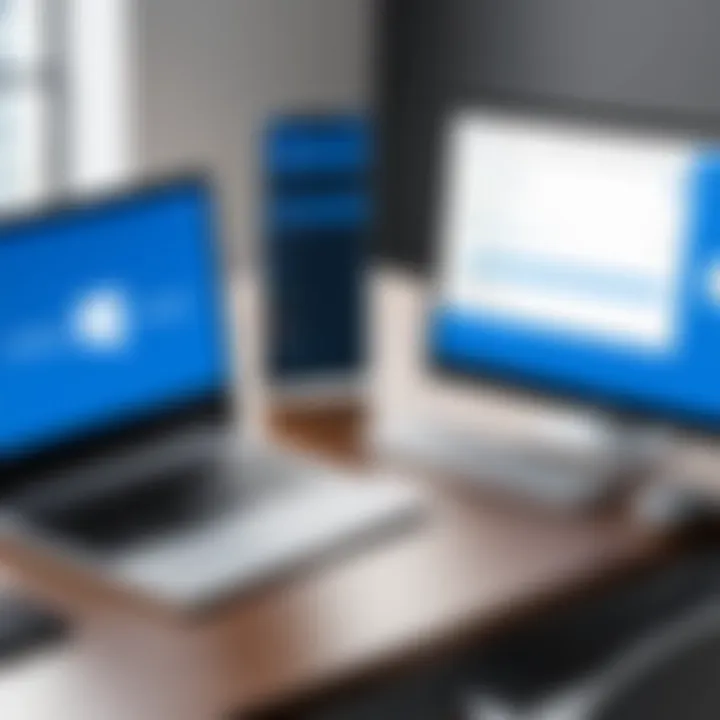
Intro
In the ever-evolving landscape of IT solutions, understanding pricing models is critical for making informed decisions. TeamViewer and Microsoft Intune are two heavyweights in the realm of remote access and device management. Each solution offers unique features and pricing options tailored to different user needs. This article aims to provide a thorough analysis of their pricing structures, comparing the cost implications and value propositions offered.
Key Features
Overview of Features
TeamViewer is primarily recognized for its robust remote access functionality. With features that include remote desktop control, file transfer capabilities, and support for multi-platform use, TeamViewer appeals to both individual users and large organizations. It also integrates tools for online meetings and presentations, making it versatile in various settings.
On the other hand, Microsoft Intune focuses on device management. It is part of the Microsoft Enterprise Mobility + Security suite. Intune enables organizations to manage and secure mobile devices, applications, and PCs. Key features include mobile application management and conditional access, which enhances security and compliance for businesses.
Unique Selling Points
The unique selling point of TeamViewer lies in its accessibility. Users appreciate the straightforward installation process and ease of use, which allows for quick setup without extensive training. Additionally, TeamViewer's multi-device support is a standout feature. Whether on desktop or mobile, users can stay connected seamlessly.
Microsoft Intune's edge comes from its integration within the Microsoft ecosystem. Many businesses already use Windows operating systems and Microsoft Office applications, making Intune a natural fit. This integration allows for a cohesive management experience across various devices and applications.
Performance Evaluation
Speed and Responsiveness
When it comes to performance, TeamViewer is often lauded for its speed. Its quick connections and responsiveness make it ideal for real-time collaboration. Users report minimal latency during remote sessions, which is crucial for maintaining productivity.
Conversely, Microsoft Intune's performance can vary based on the scale of the deployment. It offers robust management features, but some users note that larger-scale deployments may experience slower response times. This aspect is particularly relevant for businesses managing numerous devices simultaneously.
Resource Usage
TeamViewer is designed to be lightweight, which means it does not heavily utilize system resources. This efficiency allows users to run the application alongside other software without significant slowdowns.
In contrast, Microsoft Intune requires more resources for its comprehensive management capabilities. Organizations must ensure that their infrastructure can handle Intune's resource needs to avoid potential bottlenecks, especially during peak usage times.
"Pricing structures are not just numbers; they reflect the value an organization places on efficiency and effectiveness in managing their IT resources."
In summary, understanding the pricing structures of TeamViewer and Microsoft Intune is essential for potential users. Each solution presents distinct advantages and features that cater to varying needs depending on the technical requirements and budget considerations of individuals and organizations alike.
Prelims to TeamViewer and Intune
The analysis of TeamViewer and Microsoft Intune offers valuable insights into their pricing structures and overall value. Both of these software solutions play crucial roles in their respective fields. TeamViewer specializes in remote access and support, while Microsoft Intune focuses on device management and securing corporate data. Understanding their pricing models is essential for users and organizations who want to make informed decisions about technology investments.
With the rise of remote work and increased reliance on cloud services, these tools have gained prominence. Businesses must evaluate not only costs but also the functionalities they provide. This evaluation cuts across various aspects, including user experience, compatibility, and security features. Thus, delving deeper into these platforms helps to comprehend their true worth in today’s technological landscape.
Overview of TeamViewer
TeamViewer is a widely recognized remote support solution that allows users to connect to other devices over the internet. It supports a variety of operating systems, enabling seamless access to computers and devices anywhere in the world. The key features of TeamViewer include remote desktop sharing, file transfer, and device management capabilities.
The software is favored for its reliability and ease of use. Individuals can benefit from its personal use option at no cost, while businesses typically choose from various subscriptions designed to scale with their needs. This flexibility is a significant aspect of TeamViewer, allowing organizations to adjust their usage based on operational requirements.
Overview of Microsoft Intune
Microsoft Intune is part of Microsoft's enterprise mobility and security suite. It serves as a cloud-based service for mobile device management (MDM) and mobile application management (MAM). Intune's primary focus is ensuring secure access to applications and data while allowing users to work from their preferred devices.
Key features include the ability to enforce security policies, remotely wipe data from lost devices, and manage updates across a fleet of devices. With increasing concerns over data security and regulatory compliance, Intune offers essential tools that can integrate well within the Microsoft ecosystem. Understanding Microsoft Intune's capabilities helps businesses utilize resources effectively while maintaining security and compliance.
Understanding Pricing Models
Pricing models are fundamental to understanding how software solutions operate and cater to diverse customer needs. In this context, they are not just a way to tag a cost to a product, but a strategic framework that underpins business sustenance and customer satisfaction. For both TeamViewer and Microsoft Intune, these models impact user access, functionality, and budget allocation. Knowing how these pricing structures work can help individuals and organizations make informed choices regarding their software investments.
The importance of pricing models in this article spans multiple facets:
- Clarity on Costs: Knowing whether to choose a subscription plan or a perpetual license can alter long-term financial commitment.
- Adaptability: Different needs call for different pricing solutions. A business might need scalable plans based on user growth.
- Predictability: Subscription pricing often provides predictable expenses, which is crucial for budgeting, while perpetual licensing can impact cash flows differently.
Overall, a sound understanding of pricing models allows for a thorough analysis of the value offered by TeamViewer and Microsoft Intune.
Subscription-Based Pricing
Subscription-based pricing has become a prevalent model in numerous software markets. This approach allows users to pay a recurring fee, often monthly or annually, for access to the software's features and updates. TeamViewer and Microsoft Intune both leverage this model, catering to businesses of varying sizes and industries.


Some key benefits of subscription-based pricing include:
- Flexibility: Users can often upgrade or downgrade plans based on their current requirements.
- Access to Updates: Subscribers typically receive regular updates and new features without additional costs.
- Lower Initial Investment: Subscription pricing usually lowers the barrier to entry as upfront costs are minimized.
However, considerations regarding this pricing model include:
- Cumulative Costs: While lower initial fees are appealing, the total cost over time can become substantial.
- Service Quality: Continuous access relies on uninterrupted payment, which may not be feasible for all users.
In summary, subscription-based pricing models offer a balance of flexibility and cost management, but they require careful evaluation to ensure their long-term viability.
Perpetual Licensing Structure
Perpetual licensing is another model where consumers make a one-time payment to obtain a license for software use indefinitely. Both TeamViewer and Microsoft Intune offer this option, appealing to users who prefer ownership over subscription fees.
The attractiveness of perpetual licensing includes:
- Ownership: Users have a clear understanding of their investment without ongoing fees.
- Potential Cost Savings: For long-term users, a one-time fee can be less expensive than continuous subscriptions.
However, there are considerations to keep in mind:
- Upfront Costs: The initial expense is frequently much higher compared to subscription pricing.
- Need for Future Payments: After a certain period, users may need to pay for upgrades or additional features.
"Choosing between subscription and perpetual licensing requires careful thought regarding the organizational context and future growth plans."
TeamViewer Pricing Breakdown
Understanding the pricing breakdown of TeamViewer is essential for users making decisions about remote access solutions. The pricing structure affects how organizations budget for their software needs. Various plans cater to different user requirements, ranging from individual users to large enterprises. Each pricing tier offers distinct features and benefits that must be evaluated against user needs. This section will delve into specific costs associated with individual plans, business and corporate solutions, and enterprise pricing, providing clarity on what users can expect.
Individual Plan Costs
TeamViewer's individual plans are tailored for personal use or small-scale applications. Prices generally reflect the simplicity and functionality provided to single users. Typically, the individual plan often includes remote support and file transfer capabilities. This plan is suitable for freelance professionals or students who occasionally need remote access.
Key aspects here include:
- Basic Functionality: Generally comprises essential remote desktop access features.
- Annual Subscription: Users usually need to pay a yearly fee, which may lead to savings compared to monthly subscriptions.
Understanding costs in this category is crucial, as it provides a cost-effective method for users needing occasional access without overwhelming features.
Business and Corporate Plans
The business and corporate plans are structured for teams and organizations that require more comprehensive solutions. These plans often support multiple users within a single organization, increasing the level of collaboration and efficiency.
Some important features include:
- User Management: Simplifies onboarding new team members.
- Advanced Solutions: Offers file-sharing capabilities and remote troubleshooting tools suitable for multiple devices.
Pricing usually takes the form of tiered packages. As more users are added, the price may adjust depending on the number of licenses acquired. This flexibility is significant for organizations looking to scale or adapt their remote access needs as demands change.
Enterprise Solutions Pricing
Enterprise solutions by TeamViewer target large organizations with complex requirements. These plans often come with customized pricing structures due to the scale and specific needs of the enterprise client. Key features typically include enhanced security measures, robust support, and dedicated account management.
Considerations for enterprise pricing encompass:
- Scalability: Plans can be tailored to fit varying user counts and usage levels.
- Customization: Businesses often have the opportunity to include specific tools and integrations essential for their operations.
Generally, enterprise solutions may require direct negotiation with the vendor to obtain a precise quote. This can be effective as it allows alignment with business objectives. Understanding this tier helps organizations grasp the potential of TeamViewer as a comprehensive remote access solution.
Microsoft Intune Pricing Overview
Understanding Microsoft Intune pricing is crucial for both individuals and organizations looking to manage their devices efficiently. With a surge in remote work and the growing need for robust security features, Intune presents itself as a worthwhile investment. The pricing structure is not merely about the cost but also encompasses value received through features that enhance productivity, user accessibility, and security compliance.
Microsoft Intune offers various pricing tiers dependent on the features required. It is essential to grasp what each tier includes and how it relates to organizational goals and needs. For instance, the standalone pricing for Intune could vary considerably compared to bundled offerings with Microsoft 365. This analysis will provide insights that aid in a clearer understanding of both immediate and future costs associated with device management.
Standalone Intune Pricing
The standalone pricing of Microsoft Intune generally appeals to businesses not fully integrated into the Microsoft ecosystem. The pricing model typically follows a subscription-based approach. Companies can choose between monthly or annual payments, granting flexibility based on their specific operational needs.
The core points to consider include:
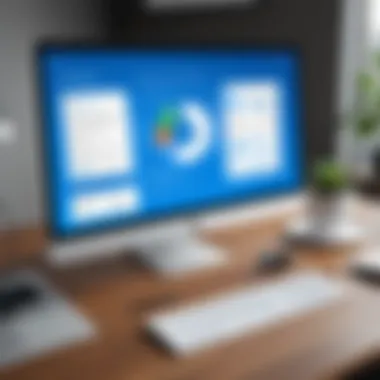
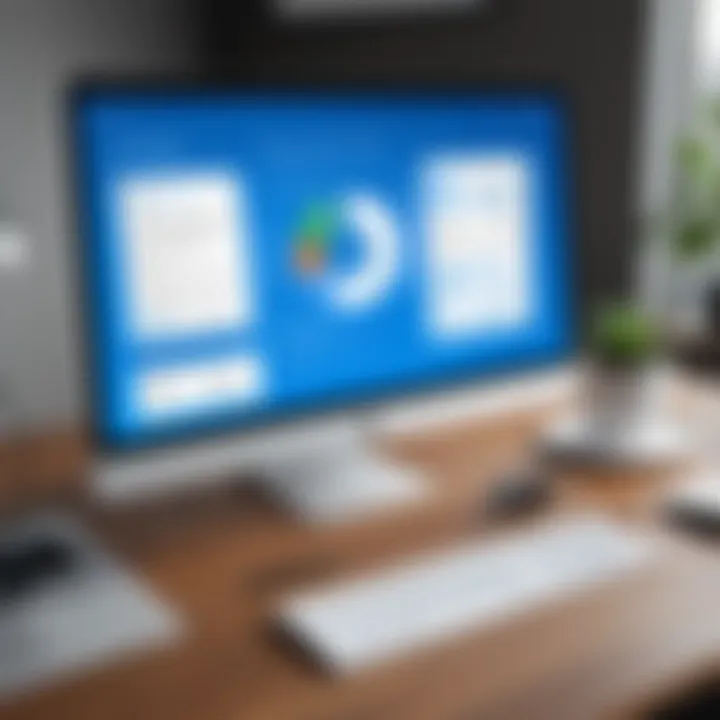
- Cost-Effectiveness: Directly purchasing Intune as a standalone product may lead to a lower initial investment compared to enterprise-level solutions.
- Feature Accessibility: Standalone pricing provides access to essential Intune features such as mobile device management, mobile application management, and compliance management.
- Scalability: Companies can scale their licensing as their workforce expands without being tethered to larger Microsoft 365 plans, making it a strategic choice for incremental growth.
Enterprises need to analyze their workforce size, IT requirements, and existing tools to determine if standalone Intune is suitable or if they would benefit more from integrated plans with broader features.
Plan Comparison with Microsoft
When comparing standalone Intune pricing with Microsoft 365 options, several factors emerge that can influence a decision. Microsoft 365 plans tend to bundle various services, including Office applications and additional cloud services, therefore impacting cost versus benefit analysis heavily.
Key comparisons include:
- Comprehensive Access: Microsoft 365 plans often offer Intune alongside other features. This could be more beneficial for organizations already using Microsoft applications, facilitating smoother workflows.
- Cost Adjustment: Companies should evaluate what features they will actually use. If an organization already relies on Office tools heavily, the combined purchase can save costs in the long run.
- Feature Isolation: Individual organizations might not require a full Microsoft 365 suite, thus evaluating standalone Intune based on specific needs keeps expenditure aligned with direct requirements.
Value Proposition of TeamViewer
The value proposition of TeamViewer lies in its ability to offer a robust and versatile platform for remote access and support solutions. As we analyze its pricing structures, it becomes clear that the worth of TeamViewer extends beyond just the financial aspect. Users must evaluate how it fits into their operational architecture, which can significantly influence their decision-making process.
Key aspects include its user-friendly interface, the breadth of functionalities offered, and strong cross-platform compatibility. TeamViewer serves diverse needs, from individual freelancers offering remote support to large corporations managing a remote workforce. The comprehension of this value proposition is essential for professionals and organizations aiming for efficiency in remote operations.
Key Features and Benefits
TeamViewer differentiates itself through several features critical to its user base:
- Cross-Platform Support: TeamViewer allows connection across various devices and operating systems. This capability is crucial for maintaining productivity regardless of the user's device choice.
- High-Quality Remote Access: The software provides reliable and fast connections that support high-resolution graphics. This quality is vital for tasks requiring precision, such as IT support or technical installations.
- Advanced Security Protocols: Security is paramount in remote access tools. TeamViewer incorporates encryption and multi-factor authentication, giving users peace of mind regarding data safety.
Together, these features assemble a compelling case for adopting TeamViewer.
Use Cases for Different Industries
The versatility of TeamViewer translates into applicability across multiple sectors. Here are a few notable use cases:
- Information Technology: Tech support teams use TeamViewer to solve client issues promptly, reducing downtime.
- Healthcare: Medical professionals leverage it for consultations and viewing patient records remotely, practicing telemedicine effectively.
- Education: Educators use the platform to connect with students, making tutoring sessions more engaging and informative.
In summary, the value proposition of TeamViewer encompasses a wide array of functionalities that cater to different industries while ensuring security and high performance.
Value Proposition of Microsoft Intune
Understanding the value proposition of Microsoft Intune is pivotal not only to individual users but also to organizational decision-makers. Intune is a cloud-based service that allows for mobile device management (MDM) and mobile application management (MAM). This capability effectively manages access to organizational resources while ensuring that sensitive data remains secure. In today's remote-working environment, Intune plays a crucial role in addressing security, compliance, and user productivity needs.
The benefits of Microsoft Intune are multifaceted. Firstly, it provides flexibility for managing devices. Organizations can control a variety of operating systems, including Windows, iOS, and Android. This cross-platform support ensures that all employees can access necessary applications regardless of device type. Users benefit from the seamless integration of profiles and security measures initiated by IT administrators.
Moreover, Intune operates on a subscription-based model, which simplifies budgeting and forecasting for organizations. Companies can select plans that match their device count and management needs. This approach often leads to reduced IT overhead costs since maintenance and updates are performed in the cloud.
Core Features and Advantages
The core features of Microsoft Intune enrich its value proposition significantly. These include:
- Device Configuration: Administrators can deploy configuration policies to manage a fleet of devices consistently.
- Application Management: Organizations can oversee application deployment, updates, and security through Intune, making it easier to maintain compliance.
- Conditional Access: This feature ensures that only secure devices can access sensitive organizational data. Organizations can set rules around who can access what applications depending on their user or device conditions.
The advantages are clear: Intune aids organizations in maintaining a high level of security while enabling users to work productively. The ability to combine multiple management tasks under a single platform streamlines IT operations.
Integration with Other Microsoft Products
The seamless integration of Microsoft Intune with other Microsoft products amplifies its effectiveness. For instance, integration with Azure Active Directory enhances identity and access management. Organizations can create a centralized approach to user identity across various services.
Additionally, when used in conjunction with Microsoft 365, Intune provides enhanced security features and data protection capabilities. This synergy helps in maintaining compliance with regulatory standards while simplifying user access to essential applications.
Ultimately, the combined strengths of these integrations solidify Intune as a leading tool in modern IT environments, leading to greater productivity and streamlined operations. Users interested in knowing more can explore information on official Microsoft sites or detailed documentation available through Microsoft Technologies.
"The value of an effective mobile device management strategy cannot be overstated in today's enterprise landscape.”
Through analyzing both the core features and systemic integration capabilities of Microsoft Intune, it's evident that it offers substantial value, catering to a wide range of organizational needs.
Comparative Analysis of Pricing
Understanding the comparative analysis of pricing is crucial for any user or organization determining the right tool to meet their remote access or device management needs. This analysis sheds light on the intrinsic value each product offers relative to its cost. When considering TeamViewer and Microsoft Intune, users must evaluate the specific features that each platform provides and how these features align with their operational requirements. Pricing is not merely about numbers; it encompasses functionality, ease of use, scalability, and support, which are pivotal in influencing purchasing decisions.
In this section, we will compare the costs associated with similar features of TeamViewer and Intune. We will also reflect on long-term financial implications which directly impact budgeting strategies and resource allocation.


Cost Comparisons for Similar Features
When evaluating software solutions, precise cost comparisons are essential. TeamViewer and Microsoft Intune both offer distinct functionalities, yet many features overlap, such as remote desktop access, multi-device support, and security protocols. An effective comparison must consider both the initial pricing and the included services.
TeamViewer provides various plans tailored for individuals and businesses, each with different levels of access and functionality. Microsoft Intune, on the other hand, leans toward a management-focused mindset, providing robust capabilities for mobile device management (MDM) and mobile application management (MAM).
Below are some key areas to consider when comparing costs:
- Remote Access: TeamViewer's Individual Plan might cost significantly lower than Intune's offering when solely focusing on remote access. Therefore, for users needing basic remote assistance, TeamViewer could be more economical.
- Device Management: Intune may hold a higher price tag due to its extensive management functionalities. Organizations deeply invested in device governance will find this investment justifiable in the context of broader management needs.
- Customer Support Options: TeamViewer includes various support channels depending on the plan selected. Understanding how these impact overall costs is substantial for decision-makers.
A proper cost comparison also requires an understanding of the user experience and overall satisfaction. User communities on platforms like Reddit often share insights on how these features perform in real-world scenarios, which can reveal additional hidden costs linked to implementation and troubleshooting.
Long-Term Financial Implications
Long-term financial implications are a substantial aspect that every organization must assess before committing to a platform like TeamViewer or Microsoft Intune. A comprehensive understanding of these factors ensures that organizations are not just looking at immediate costs, but also at how their choices will influence their budgets in the forthcoming years.
Some key considerations in this regard include:
- Renewal Rates: Subscription-based models often come with renewal costs that may increase over time. Organizations should inquire directly about potential rate increases in TeamViewer or Intune plans after initial terms.
- Scalability Costs: As organizations grow, their software needs may evolve. It’s vital to consider how both TeamViewer and Intune scale. Will adding more users or features lead to significant cost increases?
- Training and Onboarding: If either tool requires extensive user training, this can be a hidden cost that impacts the overall expense significantly. Evaluating the simplicity of each platform's user interface could reveal long-term savings related to user training and productivity.
In summary, analyzing the pricing structures of TeamViewer and Microsoft Intune requires careful attention not only to upfront costs but also to how these costs can shape long-term financial health. By conducting a thorough auditory of the comparable features and the implications tied to scalability and support, users can make informed choices that align with their present and future needs.
Customer Feedback and Market Perception
Understanding customer feedback and market perception is essential for evaluating the value of software solutions like TeamViewer and Microsoft Intune. Feedback from users provides insights not only into product performance but also into practical applications in real-world scenarios. Users share their experiences, highlight benefits, and often outline issues that may not be reflected in official marketing materials. This section aims to delve deeper into how potential users can leverage customer reviews and market perceptions in their decision-making process.
Key considerations regarding customer feedback include the effectiveness of each tool in fulfilling its intended purpose, user satisfaction levels, and overall market standing. This analysis can reveal trends in user experiences that could influence their choice.
Additionally, market perception sheds light on how these tools are viewed in relation to competitors. Factors such as reliability, ease of use, and value for money often impact customer choices, making it crucial to discern trends from user reviews. By scrutinizing user feedback, organizations can make informed buying decisions aligned with their needs.
User Reviews for TeamViewer
TeamViewer's user reviews present a mixed bag of praise and critique. Many users commend its ease of use and robust functionality for remote access. The ability to set up remote sessions quickly and the performance speed are often highlighted as significant advantages. Users appreciate the intuitive interface, which lowers the learning curve for new adopters.
However, there are noted concerns regarding the pricing structure. Some users feel that TeamViewer's costs can escalate quickly, especially for businesses requiring multiple licenses. Additionally, occasional reports of connectivity issues can be frustrating, particularly during crucial business operations.
A few snippets of user feedback include:
- "TeamViewer is very straightforward. I can access my work computer from anywhere."
- "I wish the pricing was more predictable; it can get expensive for larger teams."
- "Sometimes it feels like the connection drops at the worst times."
Overall, while TeamViewer maintains a favorable reputation for functionality, potential buyers should weigh the feedback insights against their specific operational needs.
User Reviews for Microsoft Intune
Microsoft Intune users often express satisfaction with its comprehensive device management capabilities. This software integrates seamlessly with other Microsoft products, enhancing efficiency for organizations that rely heavily on a Microsoft ecosystem. Users cite features like centralized management for mobile devices and the ability to enforce security policies as standout aspects.
Nevertheless, some reviewers note challenges in the user interface and setup process, indicating that it may not be as user-friendly as alternatives. Additionally, licensing can be a downside due to its complexity and requirement for other Microsoft 365 subscriptions.
Key user sentiments include:
- "Intune has excellent integration with our Microsoft stack; it saves us time."
- "The interface could be better. It feels cluttered at times."
- "Sometimes I get confused about licensing options, which complicates things."
In summary, Microsoft Intune enjoys a solid reputation within IT environments due to its capabilities, but potential users may need to consider the learning curve and licensing intricacies.
Closure: Making an Informed Choice
In this comprehensive exploration of TeamViewer and Microsoft Intune pricing structures, it becomes clear that informed decision-making is paramount. As software solutions grow in both complexity and applicability, understanding pricing models and value propositions plays a critical role in maximizing investment in technology. The differences between TeamViewer’s direct remote access compared to Intune’s device management capabilities necessitate a careful evaluation of user needs.
Selecting the right product can directly affect operational efficiency and overall satisfaction. Both systems offer unique benefits that appeal to different sectors��—individuals seeking remote support versus organizations needing device management across diverse environments. The pricing strategy adopted by each tool also carries implications for long-term budgeting and resource allocation.
It is important to weigh not only the upfront costs but also recurring expenses against the potential return on investment. A tactical approach to acquisition can help mitigate risks associated with deployment and ongoing use.
Evaluating Specific Needs
When considering TeamViewer or Microsoft Intune, evaluating specific needs is crucial. This can include assessing factors such as:
- User Base: Understand who will be using the software. Is it aimed at casual users or a larger corporate team?
- Core Functions: Determine whether your needs lean more towards remote support and collaboration, as with TeamViewer, or if you require comprehensive device management capabilities akin to Intune.
- Integration Options: Consider how well each solution integrates with existing tools within your organization. Compatibility can influence efficiency and user adoption.
- Scalability: Consider long-term growth. A solution that meets current needs may not suffice as your organization expands.
By collecting and reflecting on the above factors, organizations can better align their choice with operational goals.
Final Recommendations
Ultimately, making a decision between TeamViewer and Microsoft Intune requires a clear understanding of organizational priorities and user expectations. Here are some final recommendations:
- Conduct a Trial Period: Many providers offer trial versions of their software. Utilizing these can provide practical insight into usability and functionality.
- Analyze Feedback: Gather user feedback on both solutions. Opinions from current users can unveil aspects that may not be evident in the marketing materials.
- Consult Professional Reviews: Platforms such as Reddit can offer discussions on features and pricing, giving a broader view from industry peers.
- Budget Considerations: Ensure that the choice fits within your allocated budget without compromising essential features.







