Establishing SSIS MySQL Connections: A Technical Guide
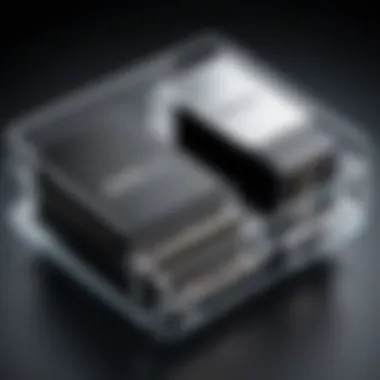

Intro
Establishing a connection between SQL Server Integration Services (SSIS) and MySQL databases is crucial for efficient data management. This link enables seamless data migration and transformation processes, facilitating better decision-making and resource allocation within organizations. Understanding the nuances of this connection can significantly impact overall project success.
In the growing field of data management, the integration of diverse systems is more important than ever. SSIS is a powerful tool used for data integration in SQL Server environments, while MySQL serves as a popular database management system. When these systems are connected effectively, they can enhance data workflows, streamline operations, and reduce errors.
This guide aims to provide a comprehensive look at establishing these connections, focusing on both technical aspects and best practices. Readers will gain insight into configuration steps, potential challenges, and tips for optimizing data transfers. Effective use of SSIS with MySQL not only requires understanding the procedural aspects but also an awareness of the strategies that lead to successful integration.
Key Features
Overview of Features
The connection setup between SSIS and MySQL comes with several noteworthy features that enhance the handling of data. Some primary attributes include:
- Data Flow Tasks: Enabling direct data transfers between SSIS and MySQL without intermediary steps.
- Error Reporting: Providing detailed logs to identify issues during data transfers, which aids in troubleshooting.
- Support for Large Datasets: Capable of handling significant amounts of data efficiently, ensuring performance is not compromised.
Unique Selling Points
The advantages of utilizing SSIS for MySQL connections extend beyond mere technicalities. Key selling points include:
- Ease of Use: SSIS offers a user-friendly interface that simplifies complex tasks.
- Integration Capabilities: Ability to work with various data sources simultaneously, enhancing versatility.
- Cost Efficiency: Minimizing operational costs through automated data transfer processes.
Integrating SSIS with MySQL enhances both data accuracy and workflow efficiency across organizational operations.
Performance Evaluation
Speed and Responsiveness
Evaluating the performance of SSIS in conjunction with MySQL involves examining both speed and responsiveness. Key factors include:
- Connection Time: The duration it takes to establish a connection between SSIS and MySQL.
- Data Transfer Rates: The speed at which data is moved from one system to the other, an essential aspect for time-sensitive operations.
Optimization techniques, such as adjusting buffer sizes and maintaining an efficient data flow design, play a significant role in improving speed.
Resource Usage
Resource efficiency is paramount when integrating these systems. Important points to consider are:
- Memory Consumption: Understanding how much memory is utilized during connections and data transfers helps in maintaining optimal performance.
- CPU Utilization: Monitoring CPU usage ensures that the integration does not hinder other critical operations.
By focusing on these performance metrics, IT professionals can better manage resource allocation and ensure that both SSIS and MySQL function harmoniously within the larger IT ecosystem.
Prolusion to SSIS and MySQL
Understanding the integration between SQL Server Integration Services and MySQL is crucial for professionals aiming to enhance their data management capabilities. This integration facilitates efficient data migration and transformation processes, which are essential in today’s data-driven environments. By communicating effectively between different database structures, SSIS opens doors for organizations to leverage their data more strategically, enabling better decision-making and analysis.
The synergy of SSIS and MySQL can lead to optimized workflow, reduced operational costs, and overall improved performance in data handling. In this section, we will explore the significance of SSIS and MySQL, breaking down the core aspects that make them indispensable in the realm of database management.
Overview of SSIS
SQL Server Integration Services, or SSIS, is a powerful data integration and workflow application provided by Microsoft. It enables the extraction, transformation, and loading of data, also known as ETL, which is a fundamental process in data warehousing and business intelligence. With its user-friendly interface, SSIS allows developers to create complex workflows visually, simplifying the data processing cycle.
The major benefits of using SSIS include:
- Data Integration: SSIS seamlessly integrates data from various sources, greatly expanding the data handling capabilities.
- Task Automation: Routine tasks can be automated through SSIS, allowing for improvements in efficiency.
- Error Handling: SSIS features in-built mechanisms for error handling, ensuring stability and reliability during data processing.
- Scalability: As data needs grow, SSIS can scale up, handling larger volumes without significant changes.
In short, SSIS serves as a reliable solution for organizations looking to manage their data more effectively, with an array of tools and features tailored to meet diverse business needs.
Overview of MySQL
MySQL is an open-source relational database management system that is widely used due to its robustness, reliability, and ease of use. It is a preferred choice for developers and organizations looking to manage datasets without incurring heavy licensing costs. MySQL supports various platforms and can handle massive volumes of data, making it suitable for everything from small applications to large data warehouses.
Some key features of MySQL are:
- Performance: MySQL is optimized for high-speed data processing, making it efficient for both read and write operations.
- Flexibility: Its support for various programming languages and environments allows for seamless integration with diverse applications.
- Community Support: Being open-source, MySQL has a large community that contributes to its continuous development and support.
- Security Features: MySQL incorporates advanced security features to protect data integrity and privacy.
In summary, MySQL's strengths align well with the demands of modern data environments, providing a strong foundation for building and managing applications linked to large-scale data.
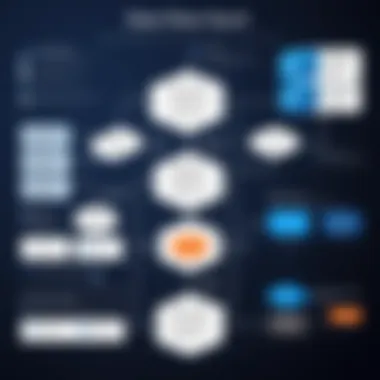

Use Cases for SSIS MySQL Integration
Understanding how to effectively integrate SSIS with MySQL is crucial for businesses looking to manage their data efficiently. Use cases can demonstrate the real-world applications of SSIS MySQL integration, showing its benefits and considerations. These scenarios help professionals recognize the value of this technology in various contexts including data migration and transformation.
Data Migration Scenarios
Data migration involves the transfer of data from one system to another. In the context of SSIS and MySQL, this often means moving large datasets from SQL Server to MySQL or vice versa. Organizations may need to migrate data for several reasons:
- Upgrading Systems: Moving data to a newer platform that offers better performance or features.
- Consolidating Databases: Combining multiple databases into a single one to simplify management and improve reporting.
- Cloud Migration: Transferring data to MySQL databases in the cloud to take advantage of scalability and cost savings.
Using SSIS for these tasks allows organizations to automate the process, which can significantly reduce manual errors and save time. By leveraging built-in components of SSIS such as Data Flow Tasks, data can be efficiently transformed and loaded into its new environment.
Data Transformation Applications
Data transformation is a critical aspect of working with data. It involves converting data from its original format into a format suitable for analysis or further processing. In SSIS, transformation tasks can happen seamlessly while connecting to MySQL databases.
Transformations can include actions like:
- Data Cleaning: Removing duplicates or correcting inaccuracies in datasets.
- Data Aggregation: Summarizing information from detailed datasets, such as calculating totals or averages from sales records.
- Format Conversion: Changing data formats, for instance, converting date formats from one standard to another.
When using SSIS for data transformation, it is important to plan the transformation steps carefully. The integration of SSIS with MySQL facilitates flexibility in managing how data is manipulated during the transfer process. This ensures that the target database maintains integrity and usability.
Integrating SSIS with MySQL not only enhances data management but also opens doors for more analytical opportunities. Users can derive insights from clean, well-structured data, allowing for better decision-making.
SSIS MySQL Connection Manager
The SSIS MySQL Connection Manager serves as a vital component in the process of connecting SQL Server Integration Services with MySQL databases. It acts as an intermediary, facilitating communication between these two distinct systems. The significance of this connection cannot be understated as it ensures data integrity and enables smooth data transfers crucial for effective data integration tasks. Furthermore, the Connection Manager manages settings that dictate how data is accessed, transferred, and monitored, making it an essential tool for any developer or IT professional involved in data migration and transformation.
Setting Up the Connection Manager
Prerequisites for MySQL Connection
To successfully establish a MySQL connection, certain prerequisites must be met. First, having the MySQL server installed and running is essential. This includes ensuring the correct version of MySQL that is compatible with the SSIS package. Additionally, appropriate privileges and permissions for users trying to establish connections are necessary. This step is crucial, as insufficient permissions can lead to connection failures. When these prerequisites are met, it creates a stable foundation for the integration process. It's also vital to ensure that the MySQL ADO.NET provider or the ODBC driver is installed, depending on the chosen method for connection. This choice is significant since ADO.NET providers offer a straightforward setup, while ODBC drivers allow for enhanced flexibility in applications requiring cross-platform support.
Steps to Configure Connection Manager
Configuring the Connection Manager involves several key steps. First, one must open the SSIS project and access the Connection Managers tab. Here, the user can right-click to add a new connection and choose MySQL. Then, in the connection setup window, input parameters such as Server Name, Database, User ID, and Password. This process is user-friendly, making it accessible even for those not deeply familiar with the technology. Furthermore, testing the connection at this stage ensures that any issues can be identified early in the process. This configuration stage is essential as it not only defines how the connection will work but also lays the groundwork for subsequent data handling tasks in the SSIS package.
Connection Strings Explained
Standard Connection String Format
The standard connection string format for establishing a connection with MySQL via SSIS possesses a specific structure. It typically includes a series of parameters, such as Server, Database, User ID, and Password. This clear and consistent format provides a reliable method for defining connection parameters systematically. It is especially beneficial as it allows users to quickly grasp the needed components to connect to the MySQL database. However, a downside to this simplicity is its rigidity; if any parameter is missing or incorrect, it can hinder the connection attempt.
Advanced Connection Options
Advanced connection options allow for enhanced configurations tailored to specific use cases. These may include setting the connection timeout, enabling SSL encryption, or adjusting the character set. Such options offer flexibility, making it possible to optimize performance based on network conditions or data security requirements. The primary advantage of utilizing these advanced options is that they can handle more complex scenarios. However, with this complexity comes the potential for misconfiguration, which can pose risks to data integrity and security. It is essential for developers to balance between standard and advanced options based on their specific project needs.
The SSIS MySQL Connection Manager is more than just a tool; it is the backbone of effective data integration, ensuring you can harness the full potential of both SQL Server Integration Services and MySQL.
Choosing the Right MySQL Driver
Selecting the correct MySQL driver is crucial in the context of establishing SSIS connections to a MySQL database. The appropriate driver ensures compatibility, performance, and stability while executing data integration tasks. Choosing the right MySQL driver can influence how effectively SSIS communicates with the database. This selection often hinges on factors such as the specific functionalities needed, system environment, and performance requirements.
Native MySQL Driver
The Native MySQL driver is specifically designed for connecting SSIS with MySQL databases. It provides a direct interface between the server and the MySQL database. The advantages of this approach include:
- Optimized Performance: Since the driver is built for MySQL, it takes advantage of database-specific features that enhance execution speed.
- Full Feature Support: The native driver supports all MySQL data types and features, ensuring comprehensive integration without missing capabilities.
- Simplicity: Configuration with the native driver is generally straightforward and seamless when working in Microsoft environments.
This integration approach is best for organizations that primarily operate within the MySQL ecosystem and require efficient real-time data processing. The native driver often comes with fewer compatibility issues compared to third-party solutions.
ODBC Driver Considerations
The ODBC driver offers another method to connect SSIS to MySQL databases. This option is beneficial in certain scenarios. Here are some key considerations regarding the ODBC driver:
- Cross-Platform Compatibility: ODBC drivers can connect to a variety of databases beyond MySQL, providing useful flexibility in mixed database environments.
- Familiarity for Developers: Many developers have experience with ODBC, making implementation potentially more accessible across diverse technology stacks.
- Advanced Features: ODBC allows more customization and advanced options compared to some native drivers, especially in terms of authentication methods and connection pooling.
However, users must be cautious. The ODBC driver can introduce additional latency, as it acts as an intermediary. Furthermore, proper configuration may require deeper understanding and could lead to unexpected complications if not handled carefully.


Working with Data Sources
Working with data sources is crucial in the context of establishing SSIS MySQL connections. SSIS allows professionals to extract, transform, and load data from various sources. Identifying and defining data sources correctly can significantly improve the efficiency of data integration tasks. Poorly defined sources can lead to unnecessary complications, data loss, or even failed operations. Therefore, ensuring clarity in this process is essential for a seamless workflow in data management.
Defining Data Sources in SSIS
Defining data sources in SSIS involves creating connections to MySQL databases with precise details. Users must specify server name, authentication method, and database name among other parameters. A well-defined data source enables smoother data flow and enhances efficiency during the data extraction and transformation processes. Missteps in this stage can lead to connection errors or improper data loads, hampering overall project timelines.
Using SQL Queries vs. Tables
Choosing between SQL queries and direct table imports is a fundamental decision when working with data sources in SSIS. This choice can greatly influence the performance and flexibility of the data integration tasks.
Advantages of SQL Queries
SQL queries allow precise targeting of the data required for a specific integration task. Users can filter, sort, or aggregate data while extracting it from the database. The key characteristic of SQL queries is their ability to focus on relevant data, reducing the amount of what needs to be processed in SSIS. This precision often results in improved performance and parsing efficiency. However, constructing SQL queries can necessitate a deeper understanding of SQL syntax and logic, potentially challenging for some users.
Advantages of Direct Table Imports
Direct table imports present a simpler method for transferring data from MySQL into SSIS. This approach often requires less configuration and can be faster for bulk data loads. The key aspect of direct imports is the ease of setup, allowing users to quickly load entire tables with minimal effort. While effective, this method may lead to handling large volumes of data inefficiently, which could affect performance. Users must assess the trade-offs between speed and specificity when choosing this option.
"Effective data source management in SSIS not only accelerates data integration tasks but also ensures the integrity and validity of the data being handled."
In summary, understanding how to define data sources and choosing the right method for data retrieval are critical components in connecting SSIS with MySQL. Whether opting for SQL queries or direct table imports, each approach has its benefits and drawbacks, ultimately influencing the efficiency of data integration processes.
Error Handling in SSIS MySQL Connections
Error handling plays a crucial role in the process of establishing SSIS MySQL connections. This aspect ensures that data integrity is maintained and systems run smoothly even in the face of unexpected problems. Effective error handling helps identify issues quickly, minimizing downtime and preventing data loss. In this section, we will explore common connection issues that users might face, followed by the best practices to manage these errors effectively.
Common Connection Issues
When working with SSIS MySQL connections, several common issues may arise. Understanding these challenges allows developers to troubleshoot efficiently. Here are several prevalent connection problems:
- Authentication Failures: Incorrect username or password can lead to failed authentication attempts. Double-check the provided credentials against those configured in the MySQL database.
- Network Connectivity Issues: Businesses may experience loss of network connectivity due to firewall settings, VPN configurations, or simply a temporarily down service. Such factors can hinder successful connections.
- Driver Compatibility Problems: The choice of the MySQL driver can impact connection stability. Ensure you are using the most appropriate driver for your SSIS version and the MySQL database you are connecting to.
- Timeout Errors: Connection attempts may time out if the server takes too long to respond. This can occur due to network latency, server overload, or inefficient queries. Adjusting timeout settings can mitigate this issue.
A thorough understanding of these common connection issues helps streamline troubleshooting processes, leading to quicker resolutions.
Best Practices for Error Handling
Implementing effective error handling strategies can significantly reduce the impact of connection issues within SSIS. Here are some best practices to consider:
- Logging Errors: Utilize SSIS's built-in logging features to capture error information. Log data can be directed to various destinations like SQL Server, text files, or SSISDB.
- Utilizing Event Handlers: SSIS allows for the creation of event handlers. Consider setting up event handlers for tasks to catch run-time errors and execute alternative workflows or notifications when errors occur.
- Error Redirectors: Design your data flow to use error output paths. This way, when an error occurs during data processing, erroneous rows can be redirected to a staging area instead of terminating the process.
- Regular Testing: Frequent tests on connection configurations can also help identify potential problems before they manifest. Ensure that connections are checked with both valid and invalid parameters regularly.
By adopting these best practices, IT professionals and developers can enhance the reliability of their data workflows. Ensuring comprehensive error handling will contribute to overall success in managing SSIS MySQL connections.
Performance Optimization
Performance optimization is a crucial aspect when establishing SSIS MySQL connections. Efficient integration processes can significantly impact data handling capabilities, reduce processing time and enhance overall productivity. As data volumes grow, ensuring the system remains effective and responsive becomes increasingly important. Addressing performance issues early can prevent larger problems down the road.
When optimizing performance, several elements must be considered. First, connection settings should be reviewed. Properly configuring timeouts and pooling can lead to improved efficiency. Additionally, minimizing resource usage on the MySQL server will contribute to better performance in SSIS. Aligning both SSIS and MySQL configuration parameters is vital to achieving optimal performance.
There are numerous benefits to performance optimization. Enhanced speed in data migrations or transformations allows businesses to react faster to changing demands. It also means lower costs associated with resource consumption. More importantly, it increases reliability and user satisfaction.
Key Point: Performance optimization should not be an afterthought. It must be an integral part of the planning process when working with SSIS and MySQL.
Performance Tuning SSIS Packages
To tune SSIS packages for better performance, focus on several techniques. First, minimize the use of transformations that are not necessary. Reducing the number of transformations directly influences the speed of data processing. Use options where possible, as they are designed to perform better than the traditional options. This will improve the speed when loading large datasets into the destination MySQL database.
It is also recommended to leverage the capabilities of parallel processing within SSIS. This approach allows multiple data flows to run at once, significantly improving throughput levels. When setting up SSIS, configure the maximum concurrent executables to make full use of server resources. A well-configured SSIS package allows for efficient handling of data tasks in MySQL connections.
Managing Data Volume and Throughput
Managing data volume and throughput is essential for maintaining performance throughout the SSIS data transfer process. Large datasets can overwhelm both SSIS and MySQL systems if not handled correctly. One approach is to segment the data into smaller chunks. This can help avoid timeouts and can also reduce the memory load on the target MySQL server.
Moreover, utilizing batch processing can enhance data throughput. Instead of sending single rows at a time, group data into batches. This technique minimizes network round trips and improves the efficiency of data transfer.
It is also wise to monitor data flows continuously. Employ performance counters to evaluate how well data flows are performing. Regular assessments can help identify bottlenecks, allowing for timely optimization measures.
In summary, managing data volume and throughput with focused strategies can help ensure that SSIS MySQL connections perform to their fullest potential.


Testing and Validation
Testing and validation are critical phases when establishing connections between SQL Server Integration Services (SSIS) and MySQL databases. These processes help assure that the integration functions as intended. Testing involves checking the connection setup, while validation focuses on the accuracy and integrity of data transfers. Implementing these two aspects can reveal potential issues early in the deployment phase, allowing for quicker resolution and refinement of data workflows.
The benefits of an effective testing and validation strategy are numerous. It minimizes the risk of data loss during transfers and enhances the reliability of reports generated from the data pulled via SSIS. Moreover, it facilitates more robust communication between systems, which is essential for maintaining operational efficiency. Considering these factors is vital when integrating diverse technologies like SSIS and MySQL, where varying architectures may pose unique challenges.
"Testing and validation are not optional; they are essential for successful data integration."
Methods for Testing Connections
When testing connections between SSIS and MySQL, there are several methods that can be deployed. Firstly, using the built-in test feature in the SSIS Connection Manager allows for immediate feedback. This method verifies that the connection string is correct and that the MySQL server is accessible from the SSIS environment.
Another method is to manually execute a simple query against the MySQL database using the SSIS Data Viewer. This tool provides real-time insights into data flow and allows developers to catch errors immediately. Also, incorporating logging within SSIS packages enhances traceability, making it simpler to identify failures in the connection or data transfer procedures.
The following steps can be effective for connection testing:
- Validate connection strings: Ensure that all parameters (e.g., server, database, credentials) are correctly specified.
- Check accessibility: Use command line tools like MySQL Workbench or command line client to connect to ensure the server is operational.
- Implement logging: Enable logging options in SSIS to capture connection events and errors.
These methods lead to a more robust foundation before proceeding to data migration or transformation.
Validating Data Transfer Success
Validation of data transfer success is crucial after establishing connections and running SSIS packages. This aspect ensures that not only are connections operational, but also that the data is transferred accurately. Often, discrepancies may arise due to issues such as data type mismatches, unexpected null values, or changes in the database schema.
To validate successful data transfer, consider the following strategies:
- Row Count Checks: Compare the number of rows transferred to the expected count. This simple metric often reveals discrepancies effectively.
- Checksum Validation: Use checksum functions both in MySQL and in the source data to ensure the integrity of transferred records.
- Spot-checking: Randomly select a sample of records and compare them between the source and target databases to ensure data consistency.
Using these methods provides assurance that the integration process is functioning as intended and that data integrity is maintained throughout the workflow.
Security Considerations
When working with SQL Server Integration Services (SSIS) and MySQL databases, security considerations must be a top priority. Data integrity and protection against unauthorized access are critical in maintaining trustworthiness in data handling processes. By integrating security measures, organizations can safeguard sensitive information as it transitions between systems. This increases confidence among users and stakeholders in the reliability of the data management system.
Key security challenges in this integration include protecting network data transit, safeguarding database access, and ensuring compliance with regulations such as GDPR. Organizations must understand the multifaceted aspects of security to create effective strategies.
Securing MySQL Connections
Securing MySQL connections involves several layers of protection. First and foremost, authentication should be properly configured. Users should implement strong password policies and limit login attempts to defend against brute force attacks. Additionally, it is essential to use SSL/TLS encryption for data transmission to protect the data from eavesdropping.
Some practical steps to secure MySQL connections include:
- Using Strong Passwords: Ensure accounts use complex passwords that are difficult to guess.
- Implementing User Privileges: Restrict user privileges to the least amount necessary for their role, reducing the risk of unauthorized access.
- Enabling SSL Connections: Configure MySQL to require SSL connections, which encrypts data sent between the client and server, ensuring confidentiality.
- Firewalls and IP Restrictions: Utilize firewalls to restrict access to the MySQL server to only designated IP addresses.
"By enforcing strict security measures, organizations can significantly mitigate risks related to data breaches and unauthorized access."
Data Encryption Recommendations
Data encryption is a fundamental aspect of securing MySQL connections. It provides an additional layer of security that makes it more difficult for unauthorized users to access sensitive data. There are different strategies available for encryption, which can be employed based on specific requirements.
Here are some recommendations for data encryption:
- Encrypt Backup Data: Ensure that all backup databases are encrypted to protect data even when in storage.
- Database Encryption: Use MySQL Enterprise Edition’s Transparent Data Encryption (TDE) to encrypt data at rest.
- Field-Level Encryption: For highly sensitive data fields such as social security numbers, consider using field-level encryption, ensuring that only authorized applications can decrypt critical information.
- Secure Data Transmission: Always encrypt data in transit using TLS to provide end-to-end security.
Adopting these practices is necessary not only to protect organizational data but also to comply with data protection regulations and standards.
Future Trends in Data Integration
Data integration is a rapidly evolving domain, profoundly influenced by technological advancements. Understanding future trends is crucial for IT professionals and developers as they navigate this complex landscape. These trends not only shape how data is managed and utilized but also impact the overall efficiency and effectiveness of data migration tasks, particularly involving SSIS and MySQL connections. Organizations aim for seamless integration pathways, making awareness of shifts in technology essential.
Emerging Technologies Impacting SSIS
The advent of new technologies is reshaping the way SSIS interacts with data sources. One significant trend is the incorporation of Artificial Intelligence (AI) into data processing. AI-driven analytics tools are becoming more prevalent, allowing users to make informed decisions based on predictive modeling and data patterns. This shift empowers organizations to harness vast data volumes more effectively, reducing manual efforts in data preparation.
Moreover, machine learning models enhance data quality through automated cleansing processes. Businesses can leverage these technologies to streamline SSIS packages, thus ensuring better reliability and performance. Another notable trend is the use of containerization and orchestration technologies, such as Kubernetes. This allows for better management of SSIS environments, scaling resources according to load requirements. As data integration continues to evolve, the adoption of these emerging technologies will be critical to remain competitive and efficient in data management.
The Role of Cloud Integration
Cloud integration is increasingly vital for organizations looking to improve their data workflows. The ability to seamlessly connect on-premises SSIS solutions with cloud-based MySQL databases brings flexibility that traditional setups cannot offer. With services like Microsoft Azure and Amazon Web Services, companies can deploy scalable solutions that support large data volumes without needing extensive on-site infrastructure.
Additionally, cloud platforms enhance collaboration among teams by providing centralized access to data repositories and tools. This evolution towards hybrid cloud environments allows developers to have the best of both worlds—on-premises security and cloud agility. As organizations embrace cloud technologies, it reshapes how they approach data integration.
As a result, organizations should evaluate their current infrastructure and consider adopting cloud integration strategies to optimize their data management processes.
The adoption of future trends like cloud services and AI can enhance data integration efforts significantly. By embracing these changes, professionals can ensure their organizations remain at the forefront of data management.







