Top Software Solutions for Effective Screen Capture


Intro
In today's digital landscape, capturing video on screen has emerged as an essential tool for a variety of applications. From tutorial creation and software demonstrations to gaming and professional presentations, the use of screen capture software transcends industries and user needs. As more individuals turn to visual content, the demand for effective, high-quality video capture solutions is at an all-time high.
Different software solutions cater to unique requirements. Whether you are a software developer looking to document a project, an educator wishing to create engaging lectures, or a professional needing to showcase a presentation, understanding which tool fits best is crucial. Each software option presents its own set of features, advantages, and disadvantages, and choosing the right one can significantly enhance productivity and user experience.
This article provides a structured analysis, guiding readers through the world of screen capture software. It will cover key features, performance evaluations, and a comparison of popular tools in the market, helping users make informed decisions based on their specific needs.
Key Features
Overview of Features
When selecting screen capture software, certain features stand out as vital. Key functionalities generally include:
- Recording Quality: The ability to capture video in high definition is paramount for clarity and professionalism.
- Audio Recording: Many tools permit simultaneous audio capture, which is important for tutorials and presentations.
- Editing Tools: Basic editing features directly within the application can save time during post-production.
- File Format Options: Compatibility with various file formats is essential for sharing and editing after capturing.
- User Interface: A user-friendly interface can make the software accessible to beginners while still providing features that experienced users require.
Unique Selling Points
Each screen capture solution often comes with unique selling points that differentiate them from competitors. For instance:
- OBS Studio is highly regarded for its extensive customization options and is particularly popular among gamers and streamers.
- Camtasia offers a robust set of editing tools, making it ideal for those who want to produce polished content quickly.
- Snagit focuses on ease of use with its straightforward interface, appealing to users who prioritize simplicity without sacrificing quality.
Performance Evaluation
Speed and Responsiveness
The speed at which a screen capture software can record and export video is critical. High responsiveness ensures that users can record seamlessly without lag, which is especially important during tutorials or live-streaming scenarios. Tools like Bandicam are noted for their quick performance in both capturing and processing video files, thereby enhancing workflow efficiency.
Resource Usage
Resource management is another aspect that cannot be overlooked. Certain applications consume extensive system resources, potentially disrupting other tasks. For example, NVIDIA ShadowPlay is favored for its minimal impact on performance during gameplay because it utilizes the GPU. In contrast, lighter applications like ShareX can run smoothly even on basic systems, making them accessible to a wider user base.
"Selecting the right screen capture software is not just about features, but also about how well it integrates into your workflow and meets your specific needs."
Understanding Screen Capture Software
Screen capture software plays a crucial role in the digital landscape, particularly for those who frequently need to present or share visual content. This category of software allows users to capture their screen activities, which can be useful for a variety of purposes such as creating tutorials, recording gaming sessions, or facilitating remote presentations. The importance of understanding screen capture software lies in comprehending its functionality, usability, and how it fulfills various user needs. By recognizing its capabilities, one can enhance productivity and improve communication.
Definition and Purpose
Screen capture software is defined as a tool that enables users to capture, record, and sometimes edit the visual output displayed on their computer screens. The primary purpose of this software is to facilitate the sharing of information through visual means. This can include recording a demonstration of software features, documenting a process for educational purposes, or archiving important sessions for later review. As technology evolves, the scope and capabilities of screen capture software continue to expand, making these tools more versatile for both individual and professional use.
Historical Context
The evolution of screen capture software traces back to the early days of personal computing. Initially, it was limited and mainly available for specific operating systems. Tools like HyperCam and Fraps emerged in the early 2000s, allowing users to capture video for gaming and presentations. Over the years, advancements in computing power and software development led to significant enhancements in functionality. Today, solutions like OBS Studio and Camtasia not only capture the screen but also provide advanced editing features, integration with other tools, and support for various formats. This historical perspective offers insight into how user needs have shaped the development of these solutions.
"Understanding of screen capture software is essential for maximizing its benefits in professional and educational contexts."
In summary, grasping the definition and historical context of screen capture software equips users with the knowledge necessary to select the right tools for their specific applications. By examining its evolution, one can appreciate the continuous improvements that support creativity and efficiency in content creation.
Key Features of Screen Capture Software
Understanding the key features of screen capture software is vital for anyone considering these tools for their projects. Evaluating a software's functionalities, benefits, and limitations can significantly impact its effectiveness for user needs. The following features are fundamental to creating high-quality screen recordings that serve various purposes, from tutorials to professional presentations.
Video Quality Options
When selecting screen capture software, video quality is a top priority. High-resolution recordings enhance the viewer's experience, making it crucial for educational content or promotional materials. Most software offers different video output options, such as 720p, 1080p, or even 4K resolution. Although higher resolution typically increases file size, it often justifies the added storage with considerably refined visuals.
Additionally, frame rates can influence smoothness in video playback. Software that supports variable frame rates allows users to optimize quality based on the performance of their computers. Understanding how these choices impact file size and processing power helps users choose the right balance for their projects.
Audio Capture Capabilities
Audio is an integral part of any video. The ability to capture high-quality sound can elevate the overall presentation. Most screen capture software includes options for recording system audio and microphone input, ensuring that both on-screen activity and user commentary are captured effectively. Some tools provide filters and noise suppression features to enhance audio clarity.
Moreover, allowing simultaneous capture of multiple audio sources can be particularly useful for collaborative projects or when integrating interviews into presentations. Users should assess a software's audio capabilities based on their intended use, as poor audio quality can detract from high-quality visuals.


User Interface Design
The user interface affects how smoothly one can operate the software. A well-designed interface should be intuitive and easy to navigate, enabling users to start a recording quickly. Key functionalities like starting, stopping, and editing recordings should be accessible without extensive training.
Many screen capture tools highlight features through visually engaging icons and streamlined workflows. However, overly complicated designs can lead to frustration and discourage usage. Potential users should look for software that caters to their expertise level—those less familiar with technology may prefer simpler interfaces.
Editing Features
In many cases, capturing video is only the first step. Editing features often determine the final product's polish and professional appearance. Look for software that offers built-in editing tools, allowing users to trim, cut, or merge video clips seamlessly. Essential features may include transitions, annotations, or the capability to add music and sound effects.
Editing tools enhance the storytelling aspect of the video. They enable users to focus on essential content and eliminate extraneous footage. Additionally, users might seek software that supports exporting in various formats for easy sharing on different platforms, maximizing their reach and effectiveness.
"The right screen capture software not only captures video but also enhances the project through its editing capabilities."
These key features form the backbone of any effective screen capture application. Analyzing them will guide users in choosing the best tool for their needs.
Common Use Cases for Video Capture
The application of screen capture software spans various fields, each leveraging this technology for distinct purposes. Understanding these use cases not only highlights the value of these tools but also assists users in selecting the software that aligns best with their needs. Here, we explore three primary applications: tutorial creation, gaming content production, and webinars and presentations, discussing the specific benefits and considerations for each.
Tutorial Creation
Creating tutorials is a prominent use case for screen capture software. This process enables educators, trainers, and subject matter experts to produce clear, visually engaging instructional content. With tools like OBS Studio and Camtasia, users can record their screens and voice, making it easier to explain complex subjects.
The importance of tutorial creation lies in its capacity to enhance learning experiences. By visualizing processes and demonstrating software usage, learners can grasp concepts more effectively. This method caters to different learning styles; for instance, visual learners benefit from seeing the content in action.
Key benefits of screen capture in tutorial creation include:
- Increased engagement: Videos are often more engaging than text, leading to improved retention of information.
- Accessibility: Recorded tutorials can be viewed multiple times, allowing learners to pace their understanding.
- Versatility: Content can be adapted for various levels of expertise, making it suitable for a broad audience.
Gaming Content Production
Gaming content production has surged in popularity, with platforms like YouTube and Twitch facilitating this growth. Screen capture software is integral for gamers who wish to share their gameplay experiences, tutorials, or reviews. Programs such as Bandicam and Snagit allow users to record high-quality gameplay and create highlight reels or full commentary sessions.
The gaming community relies heavily on this content for several reasons, including:
- Community building: Gaming videos offer interaction with a community of enthusiasts, fostering connections and lively discussions.
- Skill sharing: Players can showcase techniques or strategies, helping others improve their gameplay.
- Entertainment value: High-quality gaming content entertains while providing insights into new and popular games.
Using screen capture software effectively in this domain can significantly boost a gamer’s visibility and reputation in the community.
Webinars and Presentations
Webinars and presentations are vital in professional and educational settings, leveraging screen capture software to enhance communication. Software such as Screencast-O-Matic and Camtasia simplifies the process of delivering engaging presentations. Users can record their screens while explaining content, making it easier to present data-heavy materials like reports or demonstrations.
The application of video capture in webinars brings several advantages:
- Real-time interaction: Live webinars foster audience engagement with real-time Q&A sessions.
- Record and share: Capturing the webinar allows those unable to attend to access the content later.
- Visual aids: Presenting information alongside slides or screen visuals can clarify complex concepts for attendees.
Evaluating Popular Screen Capture Software
Evaluating popular screen capture software is key for users who wish to make informed choices. With various options available, understanding how different software performs and meets user needs is essential. Each software tool has unique traits that can positively or negatively affect usability. Considerations such as features, pricing, and support play a vital role before committing to a specific product. A thorough analysis helps users align their requirements with the capabilities of the software.
Analysis of Established Players
OBS Studio
OBS Studio stands out for its robustness and versatility. Its primary contribution lies in providing high-quality recording and streaming capabilities. OBS Studio is popular among gaming content creators and educators for its open-source nature and extensive feature set. One key characteristic is its customization potential, which enables users to create tailored setups based on their needs.
A unique feature of OBS Studio is its ability to integrate multiple sources, including video, audio, and images, into a single output. While it offers advanced options for experienced users, the learning curve for beginners can be steep.
Camtasia
Camtasia is recognized for its user-friendly interface and comprehensive editing tools. It is especially appealing to professionals needing polished video content. Camtasia's key characteristic is its built-in editing suite that allows users to enhance their videos with effects and transitions. This makes it a highly beneficial choice for creating polished presentations.
Its unique feature is the seamless ability to add quizzes and interactivity to videos, promoting audience engagement. However, the cost may be a disadvantage for users seeking budget-friendly options.
Screencast-O-Matic

Screencast-O-Matic excels in simplicity and ease of use. It serves as a practical solution for quick recordings and is a common choice for educators and business professionals. One key characteristic is its straightforward interface which allows users to start capturing videos with minimal setup.
The unique feature of Screencast-O-Matic is its ability to facilitate screen capture and webcam recording simultaneously. Nonetheless, the quality may be somewhat limited compared to more robust offerings, which could deter professional users from choosing this software.
Emerging Software Options
Snagit
Snagit is tailored for quick screen capture needs, especially for creating tutorials and guides. Its contribution lies in simplifying the capturing of screenshots and video snippets. The key characteristic is its focus on images and recordings that enhance textual documentation.
One unique feature is the built-in editing capabilities that allow users to annotate and highlight important parts of their captures. However, it may not fully satisfy users needing comprehensive video editing features.
Bandicam
Bandicam is geared towards gamers and content creators who need high-quality captures. Its main contribution is in recording gameplay at high frame rates, providing exceptional visual fidelity. Bandicam’s key characteristic is its ability to compress video files while maintaining good quality.
A unique feature is the real-time drawing tool, which lets users annotate during recording. Still, this software may have a limited free version, which can limit its accessibility for some users.
Loom
Loom focuses on collaboration and communication, making it ideal for remote work scenarios. Its primary contribution is the ability to share videos instantly, fostering effective team interactions. Loom’s key characteristic is its simplicity in recording and sharing videos without extensive editing.
The unique feature of Loom is the option to add a personal touch by including a video of the creator alongside the screen capture. However, it may lack advanced editing tools that some professionals may seek.
Comparative Analysis of Screen Capture Tools
The comparative analysis of screen capture tools is an essential part of understanding the landscape of software available for capturing video on screen. Given the diversity of options, users must evaluate various features, costs, and functionalities when selecting the right tool. This section aims to clarify these aspects, helping users navigate the complexity of choices available in the market today.
Such an analysis allows for a systematic comparison that highlights the unique benefits of each software solution. Users with specific needs—for instance, educators might focus on tools with exceptional editing features, while gamers may prioritize options with high-quality video capture performance. By breaking down the essential elements of each software, this comparison fosters informed decisions tailored to individual requirements.
Feature Comparison Matrix
A feature comparison matrix serves as a visual representation of the capabilities of different screen capture tools. It is designed to streamline the process of evaluating and contrasting the software based on critical functions. When considering a feature comparison, one should look at several key aspects:
- Video Quality Options: Resolution selection, frame rates, and bit rate settings help in achieving desirable video output.
- Audio Capture: Capabilities for capturing system audio, microphone input, or both are vital for comprehensive recordings.
- Editing Features: Options for trimming, adding annotations, and performing other edits can significantly enhance the final product.
- User Interface: A clear and intuitive UI can reduce the time needed for users to become proficient with the software.
- File Formats: Support for multiple file formats ensures compatibility with various platforms or applications.
Utilizing this matrix, a user can quickly spot the strengths and weaknesses of each software solution. For example, OBS Studio is known for its powerful features, but it might overwhelm a novice with its complex interface, while Camtasia offers user-friendliness but may lack some advanced functionalities.
Cost versus Functionality
In the realm of screen capture software, understanding the relationship between cost and functionality is crucial. Software tools exist in a range of pricing models—from free options like OBS Studio to premium services like Camtasia. Evaluating cost relative to the functionality is key to determining value.
Considerations Include:
- Free vs Paid Options: Free tools often come with limitations, while paid options may include advanced features.
- Subscription Models: Some software, like Loom, operates on a subscription basis, where ongoing payments unlock additional features.
- One-Time Purchases: Tools that require a single purchase, such as Snagit, may provide a more predictable cost structure over time.
A careful analysis helps to prioritize budget allocation without sacrificing necessary functionalities. As with any technology, aligning the cost to actual usage and needs will yield the most satisfaction from the chosen software solution.
"Choosing a screen capture tool should never be a hasty decision, given its impact on productivity and output quality."
This strategic approach can ensure that users obtain the tools that best suit their requirements, balancing features, usability, and cost-effectiveness.
Advanced Features to Consider
When assessing software for capturing video on screen, advanced features play a vital role in enhancing the overall user experience. These capabilities not only streamline workflows but also align with the specific needs of different users, from educators to gamers. In this section, we will explore three key advanced features: Cloud Storage Integration, Live Streaming Capabilities, and Collaboration Tools. Each element brings distinct benefits and considerations to the table.
Cloud Storage Integration
Cloud storage integration is increasingly becoming a standard in screen capture software. It allows users to store videos directly in the cloud, making access easier from varying devices and locations. This feature is especially useful for teams that require seamless access to shared resources. Additionally, it diminishes the risk of data loss. If a local machine fails, the content remains safe online.
For example, software like OBS Studio and Camtasia provide options for users to connect their accounts to services such as Google Drive or Dropbox. This capability also simplifies the process of sharing recorded content with others. Users can simply send a link rather than transferring files manually. However, working with cloud storage can raise concerns regarding privacy and data security. It is essential to understand the terms of service and data protection measures provided by the cloud service in use.
Live Streaming Capabilities
Live streaming is another powerful feature that many modern screen capture tools incorporate. This functionality allows users to broadcast content in real time, serving various purposes such as live tutorials, gaming streams, or corporate presentations. Being able to engage with an audience as events unfold can significantly enhance the viewing experience.


Software such as Bandicam and Loom offer robust live streaming options that are user-friendly, allowing for easy setup and minimal technical skills. Moreover, integrating live chat functionality can provide direct feedback and interaction with viewers, creating a more dynamic experience. On the flip side, users need a stable internet connection and sufficient bandwidth to ensure high quality without interruptions. Potential challenges include latency issues, which can affect audience engagement and satisfaction.
Collaboration Tools
Collaboration tools are essential for teams working on projects that require frequent communication and feedback. These tools foster a more collaborative environment when creating video content. For instance, features such as screen annotations in Screencast-O-Matic enable users to highlight points during a recording, which can facilitate discussions during reviews.
Furthermore, sharing capabilities—like exporting to platforms such as Facebook or Reddit—allow teams to distribute their videos more effectively. This is helpful in educational settings where student collaboration is necessary. However, it is critical to evaluate the ease of use of these collaboration features. A complicated interface may do more harm than good. If the learning curve is steep, it could deter users from effective collaboration.
Overall, considering these advanced features is important when selecting screen capture software. They contribute significantly to productivity, usability, and audience engagement. When comparing options, it can be beneficial to prioritize the features that will best enhance your specific workflow or project requirements.
Challenges and Limitations
When considering software solutions for screen capture, it is crucial to address the challenges and limitations associated with these tools. Acknowledging these aspects not only aids in setting realistic expectations but also guides users in selecting the software that best fits their needs.
Performance Issues
Performance issues can arise with screen capture software, affecting both the quality of recordings and the user experience. The burden of capturing audio and video simultaneously often takes a toll on system resources. Users may experience lags, drops in frame rates, or even crashes, particularly on machines with limited processing capabilities or insufficient memory.
To mitigate these performance-related challenges, users should consider a few key components:
- Processing Power: High-quality video capture demands significant CPU utilization. Systems with advanced multi-core processors generally perform better.
- Memory Requirements: Adequate RAM is essential. Insufficient memory may hinder the software's ability to store and manage the incoming data streams effectively.
- Disk Space: Large video files can consume substantial disk space quickly, requiring adequate storage solutions.
Understanding these factors helps in choosing the right hardware to complement the software. Many applications also offer settings to adjust video quality, which can help alleviate performance strain.
Learning Curve for Users
A considerable learning curve can accompany the use of advanced screen capture software. Novice users might struggle with intricate interfaces and numerous features. Tutorials often help; however, learning is not always straightforward. Understanding all available functionalities may take time.
The complexity of software can vary widely between products, particularly among professional-grade tools. Users might find the following aspects particularly challenging:
- User Interface: Some software may have less intuitive layouts, requiring more time to navigate.
- Feature Richness: Advanced features, such as live streaming and custom coding options, may not be immediately understood.
- Integration with Other Tools: Comprehending how screen capture software fits into broader workflows can also pose challenges.
While many users may benefit from extensive features, beginners might prefer tools that emphasize ease of use. Opting for software that balances capability and usability can substantially improve the experience, allowing users to swiftly move from learning to producing effective content.
As technology evolves, so do user expectations. Software tools must adapt to reduce learning barriers while enhancing functionality to maintain competitiveness.
Future Trends in Screen Capture Technology
The landscape of screen capture technology is shifting rapidly, influenced by advancements in various areas. Understanding future trends in this domain is crucial for software developers, IT professionals, and students. It not only helps users stay current with recent innovations but also facilitates the selection of tools that meet evolving needs. The continuous improvement in video capture solutions enhances productivity and creativity across multiple sectors.
Artificial Intelligence Integration
Artificial intelligence (AI) is becoming a cornerstone of video capture software. It offers significant improvements in automation and functionality. For instance, AI can assist in detecting and isolating relevant sections of videos, thus streamlining the editing process. Furthermore, AI-driven features enable advanced image stabilization and noise reduction, contributing to higher video quality.
One notable benefit of integrating AI is its ability to analyze user behavior. Such analysis can lead to personalized recommendations, enhancing workflow efficiency. Users can expect tools that not only record but also suggest edits and improvements based on past performance, which is a game-changer in content creation. This trend may redefine how educators prepare lectures or how gamers share their gameplay, providing a more refined output with minimal effort.
"AI in video software is not just about automation; it offers a smarter way to create and produce content."
Enhanced User Experience Design
User experience (UX) design remains a critical factor for software adoption, particularly in screen capture tools. As users increasingly demand intuitive interfaces, developers must prioritize streamlined designs that facilitate quick access to features. A focus on UX can include simplified navigation and customizable dashboards that cater to varied user preferences.
Moreover, the rise of remote work enhances the need for usability in screen capture software. Effective UX design can minimize learning curves, allowing professionals and students to engage with the technology without extensive training.
Future software solutions may incorporate features like drag-and-drop functionality, real-time previews, and customizable templates, making the process smoother and more efficient. Furthermore, by ensuring compatibility with numerous platforms, developers can offer users flexibility in managing their captured content. This trend underlines the importance of user-centered design in driving engagement and satisfaction.
In summary, the integration of artificial intelligence and a strong focus on user experience design mark significant trends in the evolution of screen capture technology. As these features become standard, they will ultimately shape the future of video capturing tools, benefiting a wide range of users.
Ending
The conclusion of this article serves to illuminate the significance of screen capture software within today's tech landscape. As the demand for video content continues to rise, understanding the essential aspects of these tools becomes increasingly crucial for all users, from educational professionals to software developers. This section synthesizes the relevant points discussed throughout the article, reaffirming how these software solutions enhance productivity and facilitate efficient communication.
Summation of Key Points
In this article, we covered several aspects of screen capture software, including their definitions, historical context, and critical features. Here are the primary points outlined:
- Understanding Screen Capture Software: Devices how these tools have evolved and their core purposes.
- Key Features: Emphasized video quality, audio capture capabilities, and intuitive user interfaces that are vital for a user-friendly experience.
- Common Use Cases: Discussed the applications for creating tutorials, producing gaming content, and facilitating webinars.
- Evaluating Software: Illustrated key software options available on the market, both established and emerging, with a comparative insight regarding features and pricing.
- Advanced Features: Identified significant advancements such as cloud storage integration and collaboration tools which add value to the user experience.
- Challenges: Mentioned performance issues and learning curves that may hinder user adoption.
- Future Trends: Analyzed the potential shifts in technology like AI integration and enhanced UX design that will shape software development.
Final Recommendations
When selecting screen capture software, users should consider their specific requirements and the software's capabilities. Here are some recommendations:
- Know Your Needs: Define the primary purpose—be it for educational videos, gaming streams, or corporate presentations—to pinpoint the right tool.
- Explore Trial Versions: Many software provide free trials. Testing options like OBS Studio or Camtasia can give insights into their usability and functionality.
- Check for Updates: As technology evolves, software updates may introduce new features. Keeping abreast of these updates ensures continuous improvement in your video capturing process.
- Seek User Feedback: Online platforms like Reddit and Facebook offer community discussions where users share their experiences, which can provide valuable guidance.







