Comparative Analysis of Slack and Webex Features
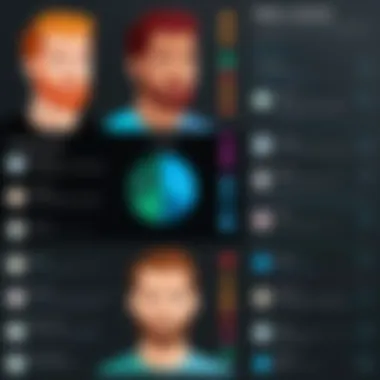
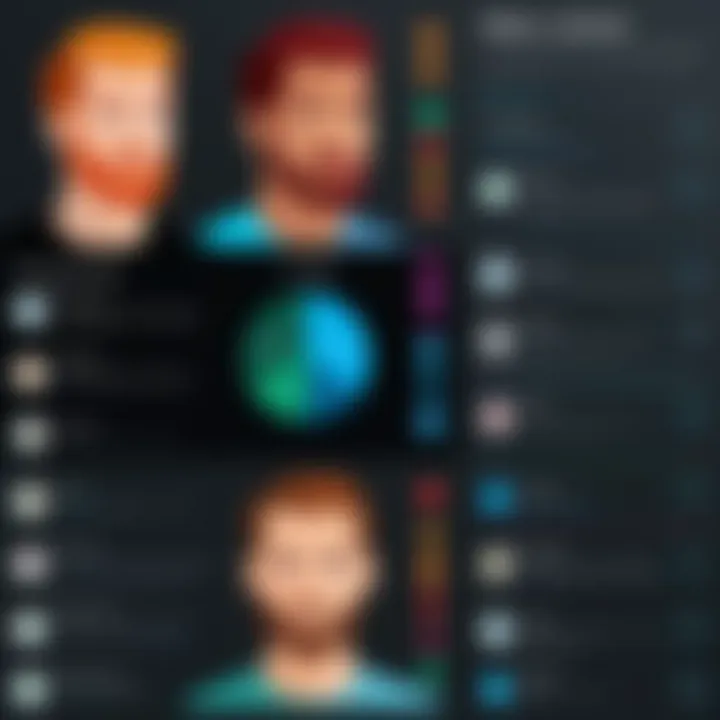
Intro
In recent years, communication and collaboration platforms have become essential tools for both personal and professional environments. Among the plethora of options available, Slack and Webex stand out as two preeminent choices, each offering a unique suite of functionalities tailored to various user demographics. This analysis seeks to unpack the layers of these platforms, focusing on their features, performance, and overall user experience. The aim is to provide clarity for organizations and individuals who are navigating the decision-making process regarding which tool best suits their needs.
Key Features
Overview of Features
Both Slack and Webex have developed a reputation for their robust features. Slack excels in its ability to foster asynchronous communication. The platform includes channels, direct messages, and thread options, facilitating organized conversations. Additionally, its file-sharing capabilities and integrations with countless other applications enhance its utility in collaborative environments.
Webex, in contrast, shines in the realm of video conferencing and real-time collaboration. It is equipped with features like high-definition video, screen sharing, and recording functionalities. The user interface is designed for easy navigation, ensuring participants can join meetings with minimal hassle.
Unique Selling Points
Slack's unique selling proposition lies in its flexibility. The ability to customize notifications, use rich integrations, and participate in community-based channels appeals to diverse user groups, from startups to large enterprises. Its integration with platforms such as Google Drive, Trello, and GitLab allows users to tailor their workspace seamlessly.
Webex distinguishes itself with its emphasis on security and reliability. In an era where data security is paramount, Webex guarantees end-to-end encryption and complies with stringent security protocols. This focus makes it an attractive choice for organizations that prioritize confidentiality in communications.
Performance Evaluation
Speed and Responsiveness
When evaluating performance, both Slack and Webex deliver commendable results, but with different focal points. Slack is often praised for its speed in instantiating conversations and responding to user inputs. The minimal loading time enhances the real-time messaging experience.
Webex, however, is built for heavy video conference engagements. Users may notice a slight delay during peak usage times, but the platform's ability to maintain video quality and provide a stable connection is impressive. Indeed, for prolonged meetings, Webex's infrastructure can handle significant user loads without compromising performance.
Resource Usage
Resource consumption is another aspect worth considering. Slack is light on system resources, making it suitable for both desktop and mobile devices. This efficiency maintains productivity without bogging down other applications that may be running simultaneously.
On the other hand, Webex requires more system resources, especially during video conferences. Users should ensure their devices meet the specifications to avoid connection issues. Optimizing settings for lower video resolution can help mitigate high resource consumption during less critical meetings.
When selecting between Slack and Webex, consider the specific needs of your organization. Each platform brings distinct strengths that may cater to different aspects of communication and collaboration.
For further insights, consider exploring related resources at Wikipedia, Britannica, Reddit, or Facebook.
Prolusion to Slack and Webex
In today's interconnected world, effective communication tools are essential for both individuals and organizations. Slack and Webex stand out in the field, each offering distinct features tailored to different needs. Understanding these platforms is vital for selecting the right one for your communication and collaboration requirements. This analysis will explore their similarities and differences, providing insight into how each platform can address specific use cases.
Overview of Slack
Slack is primarily known for its user-friendly interface and strong emphasis on team collaboration. It allows users to create channels for various topics, making it easy to organize discussions. Additionally, Slack integrates with numerous third-party applications, enhancing its functionality. The platform's real-time messaging capability ensures that teams can communicate effectively, even if members are working remotely.
Key features of Slack include:
- Channels: Allow users to segment discussions by topic or project.
- Direct Messaging: Facilitates one-on-one conversations.
- Integration Options: Connects with tools like Google Drive and Trello.
- Customizable Notifications: Helps manage communication levels and reduce distractions.
Slack's design is focused on fostering a collaborative environment, catering especially to small and medium-sized businesses as well as creative teams that thrive on interaction and agility.
Overview of Webex
Webex, originally developed by Cisco, provides a comprehensive suite of features aimed at enterprise-level communication. Its strong suit lies in video conferencing and webinars, catering to organizations that prioritize face-to-face interactions, even in remote settings. Webex also offers advanced security features, appealing to businesses with strict compliance requirements.
Notable features of Webex include:
- Video Conferencing: High-quality video and audio for meetings.
- Webinars and Events: Tools to host large online gatherings.
- Screen Sharing: Enhances collaboration during discussions.
- Robust Security Measures: Ensures data privacy and compliance.
Webex targets larger enterprises that require reliable and secure communication. It is particularly suitable for organizations with a significant focus on structured meetings and presentation capabilities. Together, both platforms offer unique advantages, thus understanding their core functionalities is crucial when deciding which best fits your needs.
Core Features Comparison
The evaluation of core features is fundamental when comparing platforms like Slack and Webex. This analysis will clarify which functionalities stand out and why they matter for potential users. Understanding the strengths of each tool can greatly influence decisions for organizations and individuals looking to enhance their communication and collaboration strategies.
Messaging Capabilities
Messaging is a primary function for both platforms. In Slack, the messaging interface is intuitive and allows for streamlined communication among team members. Users can create channels that can focus on specific projects or interests. This keeps conversations organized and easy to follow. Additionally, Slack supports direct messaging, enabling users to have private discussions without leaving the workspace.
On the other hand, Webex offers a robust messaging system that is integrated within its video conferencing tools. While it may not have the same level of customization as Slack, it works well for users who frequently move between messaging and video calls. Notifications in Webex can be persistent, which helps ensure that important messages are not missed.
Video Conferencing Tools
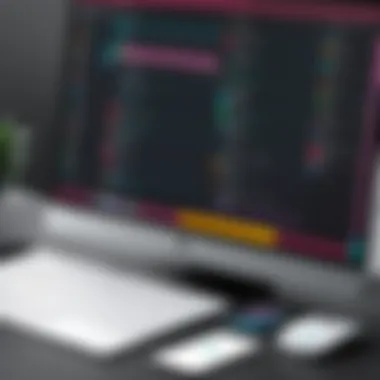

Video conferencing functionality is critical in today's remote working environment. Slack's video features are straightforward and allow for quick calls directly from a chat. However, compared to Webex, its capabilities can feel limited, particularly for larger teams.
Webex specializes in video conferencing and offers a comprehensive set of features, including screen sharing, virtual backgrounds, and meeting recordings. This makes it suitable for organizations that prioritize high-quality video interaction. With its advanced tools, teams can engage in a dynamic way that can simulate in-person meetings more effectively than Slack's basic options.
File Sharing and Collaboration
Both platforms facilitate file sharing, but they address collaboration differently. Slack integrates effectively with a diverse set of applications, which allows users to share files directly from tools like Google Drive or Dropbox. This integration simplifies the workflow and keeps relevant information at users' fingertips. Moreover, Slack enables users to comment on shared files, enhancing collaborative efforts.
Conversely, Webex also allows for file sharing but integrates more seamlessly into its meeting features. Users can share files during calls, which is particularly useful for presentations or collaborative discussions. Although Webex's file sharing might not offer as much breadth regarding external integrations, it fosters real-time collaboration during video meetings, a critical aspect when working in teams.
User Experience and Interface
The user experience and interface of a software platform is crucial for determining its overall effectiveness and user satisfaction. In a highly integrated communication landscape, ease of use can significantly influence how effectively teams collaborate. Good design elements facilitate communication, enhance productivity, and lead to greater satisfaction among users. For Slack and Webex, examining these aspects reveals how each platform caters to the needs of its user base.
Navigating Slack's Interface
Slack's interface is often praised for its intuitive design. Upon logging in, users are greeted by a clean layout that allows for simple navigation. Key features like channels, direct messages, and mentions are clearly labeled, making it easy to connect with coworkers. The sidebar prominently displays all active channels, ensuring users can quickly switch between discussions.
Key aspects of Slack's navigation include:
- Search Functionality: Users can easily locate past conversations, files, and channels. The search bar is an efficient tool for retrieving prior messages or documents.
- Customizable Notifications: Users can set preferences for notifications, which helps manage distractions while fostering effective communication.
- Integrations: Slack allows for easy integration with other applications. This streamlines workflow without leaving the platform.
These features present a user-friendly approach, particularly valuable for remote teams managing multiple conversations at once.
Exploring Webex's User Interface
Webex, on the other hand, offers a different user experience aligned more towards enterprise needs. Its interface balances functionality and accessibility, although it may not feel as fluid as that of Slack. Upon entering, the user is presented with scheduling options and meeting details rather than an immediate focus on messaging.
Notable elements of Webex's user interface include:
- Meeting-Centric Design: The platform prioritizes video conferencing tools, featuring large buttons for joining or scheduling meetings which can enhance user efficiency during actual meetings.
- Control Panel for Hosts: Hosts can easily manage participants, sharing screens, recording options, and more from an accessible control panel during meetings.
- Post-Meeting Overview: After meetings, Webex ensures users can review shared files and notes quickly, promoting follow-up actions.
This design choice caters more towards situations where video meetings are a main form of communication, appealing to larger organizations.
Both platforms focus on usability but adopt different strategies to meet their audience's specific needs.
In summary, the interfaces of Slack and Webex are tailored to their unique users. Slack excels in messaging and collaboration, while Webex places priority on video conferencing and meeting management. These distinctions are significant when users are deciding which platform aligns well with their specific workflow.
Integration Capabilities
In the modern digital workspace, integration capabilities of communication tools like Slack and Webex play a vital role in enhancing productivity. These platforms serve as hubs for collaboration, and every additional functionality can significantly influence team efficiency. A seamless integration ecosystem allows users to connect their preferred tools and streamline workflows. This section will analyze how these integration features provide unique benefits and considerations for organizations.
Third-Party App Integrations in Slack
Slack stands out with its extensive third-party app integrations, which are fundamental to its appeal among users. With over 2,000 apps available on their App Directory, Slack allows users to connect applications such as Google Drive, Trello, and Zoom within its environment.
Some key benefits of these integrations include:
- Enhanced Workflow Automation: Users can automate routine tasks by integrating with tools such as Zapier. This reduces manual effort and minimizes human errors.
- Centralized Communication: Integrations ensure that notifications and updates from different apps come into Slack channels, keeping discussions organized without needing to switch between multiple applications.
- Personalized Experience: Teams can customize their Slack experience through integrations that cater to specific needs, enhancing user satisfaction and engagement.
Despite these advantages, organizations must consider potential pitfalls. The diverse range of integrations can lead to information overload if not managed correctly. Careful selection of relevant applications is crucial.
Webex Integrations and API Support
Webex focuses on enterprise-level solutions, providing integration options that target larger organizations. Webex supports integration with popular business applications like Microsoft 365 and Salesforce. This ensures teams can efficiently use their existing systems without disrupting their workflows.
The API support offered by Webex allows for:
- Custom Solutions: Developers can create tailored solutions, enabling businesses to implement functionalities that suit their unique needs.
- Streamlined Communication: Integrating with platforms like Zendesk can streamline customer support processes, leading to better service delivery.
While Webex's integration capabilities are robust, they may not be as extensive as Slack's diverse offerings. The focus remains largely on supporting larger businesses. This aspect might limit small teams looking for a wide variety of apps.
In summary, integration capabilities are crucial for organizations choosing between Slack and Webex. Each platform offers distinct advantages that cater to different user needs, providing a strong foundation for effective communication and collaboration.
Pricing Structures
When selecting a communication platform, understanding its pricing structure is crucial. The cost impacts not just the budget but also the overall user experience and the choice of features available. Slack and Webex both offer a variety of pricing plans, catering to different needs and budgets. Analyzing these structures helps potential users assess which platform aligns better with their financial capabilities and desired functionality.
Slack's Subscription Plans
Slack operates on a tiered subscription model, offering various plans designed to meet different user requirements. The key plans are Free, Pro, Business+, and Enterprise Grid.
- Free Plan: This is a good entry point for individuals or small teams. It offers basic features such as one-on-one video calls and access to the last 10,000 messages. However, this plan comes with limitations that users might find restrictive.
- Pro Plan: At a monthly cost, this plan enables users to access unlimited message history, group calls with up to 15 participants, and integration with over 2,000 apps. It is well-suited for growing teams needing more functionality.
- Business+ Plan: This plan adds more advanced features, including enhanced security options and support for larger groups. It allows for up to 300 participants in video calls, promoting collaboration among larger teams.
- Enterprise Grid Plan: Tailored for large organizations, this plan offers extensive customization and dedicated support. Pricing is negotiable based on the organization's size and specific needs.


Clear understanding of Slack’s subscription options will help users make inform decisions based on their size and required features.
Webex Pricing Overview
Webex has its own set of pricing tiers that frequently appeal to diverse user demographics, particularly enterprises. The main offerings are Free Starter, Essentials, Standard, and Plus plans.
- Free Starter Plan: This plan allows basic functionalities, including unlimited 1:1 meetings and up to 50 participants in group meetings, suitable for very small teams or casual use.
- Essentials Plan: For a flat fee, users can access more features, including unlimited scheduling of meetings and up to 100 participants. This plan is ideal for small businesses needing more meeting features.
- Standard Plan: This supports larger meetings with up to 200 participants. Additional video options and advanced admin controls are included, which are beneficial for professional settings.
- Plus Plan: This plan is designed for enterprises, allowing large-scale meetings and webinars with up to 1,000 participants. It includes extensive security features and premium support, making it suitable for significant organizations handling sensitive data.
Selecting the right pricing plan can significantly influence an organization’s communication quality and operational efficiency.
Target User Demographics
Slack for Small Businesses
Slack has gained popularity among small businesses due to its user-friendly interface and robust functionalities. For small teams, Slack offers a space for informal communication, enabling fast and efficient collaboration. The channel-based organization allows users to create topic-specific channels, which is vital for managing conversations and projects without overwhelming team members.
Moreover, Slack provides an attractive array of integrations with third-party applications. This is beneficial for small businesses seeking to streamline operations. Integrating tools such as Google Drive, Trello, and Asana allows teams to centralize their tasks and resources within the Slack environment. The free version of Slack also appeals to startups and small companies that are budget-conscious while still needing effective communication tools.
However, small businesses should also consider limitations in the free version, like message history restrictions and integration counts. Upgrading to paid plans can provide larger message histories and more robust features, enhancing usability. Therefore, Slack emerges as a suitable choice for small businesses seeking scalability and a comprehensive communication tool.
Webex's Enterprise Focus
Webex is designed with enterprises in mind, offering advanced capabilities that match the needs of larger organizations. Its video conferencing tools stand out, providing high-quality video and audio essential for large-scale meetings and webinars. Webex caters to global teams by offering features such as breakout sessions, live polls, and Q&A functionalities, fostering engagement during virtual events.
The platform also emphasizes security and compliance, which is vital for enterprises handling sensitive information. Webex meets multiple regulatory standards and incorporates encryption and authentication protocols that ensure data protection. This is particularly significant in industries like finance and healthcare, where confidentiality is paramount.
Furthermore, Webex's pricing structures reflect its enterprise focus, often providing tailored solutions that accommodate extensive user bases and usage needs. Organizations can choose plans that offer extensive admin controls, analytics, and support tailored for large teams. This makes Webex a solid choice for enterprises striving for a robust communication solution that promotes effective collaboration across departments and regions.
In summary, while Slack caters well to small businesses with its flexible environment and integrations, Webex excels in providing a comprehensive suite tailored for enterprise needs, prioritizing security and extensive functionalities.
Security and Compliance
In the modern digital landscape, the themes of security and compliance are crucial for any organization, especially when choosing communication and collaboration tools. With data breaches and privacy concerns on the rise, organizations must prioritize platforms that offer robust security measures. This section highlights how both Slack and Webex approach security and compliance, detailing critical features, benefits, and considerations related to each platform.
Maintaining data privacy and integrity is vital, especially in sectors that handle sensitive information. Compliance with regulations such as GDPR and HIPAA can greatly affect the choice of tools for teams. Organizations must consider their specific legal and operational needs before committing to a platform.
Slack's Security Features
Slack emphasizes security through a multi-layered approach, ensuring that data is protected at every level. Key features include:
- Data Encryption: Both in transit and at rest, ensuring that sensitive information is secure from interception.
- Enterprise Key Management (EKM): A feature that allows organizations to control their encryption keys, enhancing data security.
- Single Sign-On (SSO): Integrates various identity providers for secure user authentication. This can streamline processes while reducing the risk associated with password management.
- Compliance Certifications: Slack complies with various industry standards, including ISO 27001 and SOC 2, indicating a commitment to maintaining high security standards.
Moreover, Slack provides the ability for organizations to conduct audits and set user permissions, helping teams control access to sensitive data. The platform has also integrated support for third-party compliance tools, which can be an asset for organizations with specific regulatory needs.
Webex Security Protocols
Webex prioritizes security through its comprehensive and advanced protocols. The core security measures adopted by Webex include:
- End-to-End Encryption: Specially important for video conferencing, guaranteeing that communication cannot be accessed by unauthorized parties during transmission.
- Comprehensive Compliance Solutions: This platform meets a number of compliance requirements, including GDPR, HIPAA, and PCI-DSS, making it appealing to healthcare and financial services sectors.
- Secure Meeting Controls: Organizers can set features such as password protection and waiting rooms to enhance meeting security and prevent unauthorized access.
- Continuous Monitoring: Webex employs proactive monitoring of its infrastructure to detect and respond to potential security threats in real-time.
By offering robust security protocols, Webex appeals to organizations that require higher security standards, especially in sectors such as education and healthcare.
"In today's interconnected world, ensuring data security is a non-negotiable aspect of using any collaboration platform."
Selecting between Slack and Webex for security and compliance depends on organizational needs, industry standards, and the sensitivity of the data shared. Each platform brings unique features, allowing businesses to choose based on priorities.
Performance and Reliability
In the context of communication platforms, performance and reliability are paramount. Users require tools that not only function smoothly but can handle varying loads without interruption. The importance of these factors extends beyond mere usability; high-performing platforms enhance productivity and foster collaboration. When evaluating Slack and Webex, understanding their performance metrics and reliability is essential. This evaluation helps users make strategic decisions that align with their operational needs.
Assessing Slack's Performance
Slack is known for its responsive interface which allows for quick messaging and file sharing. It harnesses a robust infrastructure to ensure that users can communicate effectively, even during peak usage times.
- Speed: Loading times are typically minimal, and notifications are near real-time. Users often report that messages, whether text or media, send and load quickly.
- Downtime: Slack has a reliable uptime rate; however, occasional outages can occur, especially during significant updates or feature releases. Providers aim to minimize these interruptions, but maintenance windows can affect user experience temporarily.
- Load Handling: Slack can support large groups and multiple channels simultaneously. Users can expect that, even with heavy usage, performance remains strong. However, organizations with extensive message archives may encounter slower search functionalities over time.
Given these aspects, businesses that leverage Slack for collaboration often do so due to its consistent performance characteristics.
Evaluating Webex's Stability
Webex, a tool positioned towards enterprise-level communications, emphasizes stability as a core attribute. With a history rooted in video conferencing, reliability in conducting meetings is crucial.
- Meeting Quality: Webex typically offers high-definition video and audio, which is critical for seamless communication. Users often commend the clarity of video, which enhances the virtual meeting experience.
- Scalability: Webex can accommodate a large number of participants without sacrificing performance. This feature is vital during large organizational meetings or webinars where many attendees are involved.
- Incident Management: Webex provides comprehensive logs and reports on system performance. Users can access these insights for analysis and improvement, ensuring that issues can be swiftly addressed.


"A stable platform is not just a preference but a necessity for enterprises relying on constant communication."
In summary, both Slack and Webex have distinct strengths in performance and reliability. Slack shines with its quick messaging and collaboration features, while Webex excels in delivering stable video conferencing solutions. Choosing between these two will depend on the specific needs of the organization and the intended use case.
User Reviews and Satisfaction
User reviews and satisfaction are essential components when evaluating communication platforms like Slack and Webex. Feedback from actual users reveals insights that can be more telling than marketing claims. It provides a glimpse into the real-world performance, usability, and overall satisfaction levels experienced by end-users. Understanding these reviews helps organizations make informed decisions when choosing a platform.
Firstly, user reviews often highlight specific strengths and weaknesses of a platform. These insights range from ease of use, features, to reliability. Reviews can identify common pitfalls to avoid and features that are often underappreciated. Additionally, considering the satisfaction of a user base allows potential customers to gauge the risk involved in their choice. A product with high ratings may suggest a robust solution, while consistent negative feedback can signal red flags.
Secondly, user feedback may also influence how organizations perceive the long-term viability of a platform. If multiple users cite positive experiences, it may indicate a company's commitment to continual improvement and customer support. In contrast, frequent complaints could suggest neglect or a lack of responsiveness to its user base. Thus, satisfaction ratings can reflect not only the quality of the product but also the reputation of the company behind it.
Moreover, different types of users will have varying priorities. For example, small businesses might prioritize affordability and ease of use, while large enterprises may focus on integration and scalability. User reviews can provide a nuanced understanding of how well a platform meets the distinct needs of different demographics. An thorough analysis of user sentiment enables organizations to tailor their approach, ensuring they select a platform that aligns well with their requirements.
"User feedback can often identify issues that may not be immediately apparent. A platform that appears perfect on paper may reveal significant flaws through user experience."
In summary, user reviews and satisfaction inform potential users about the lived experiences of others. Analyzing feedback on both Slack and Webex can guide decision-makers in choosing a platform that not only meets functional needs but also aligns with user expectations.
Analyzing User Feedback on Slack
Analyzing user feedback on Slack reveals a multifaceted picture of its performance. Many users praise its intuitive design and rich feature set. The ease of navigation contributes to an overall positive user experience, which is critical for promoting effective communication within teams.
Common praises include:
- Simplicity of Use: New users find Slack easy to learn. A streamlined interface allows quick acclimatization.
- Integrations: Many reviews highlight Slack’s capability to integrate with various tools, increasing workflow efficiency.
- Customizability: Users appreciate the ability to tailor their workspace to fit specific needs, fostering individual productivity.
However, not all feedback is positive. Some users mention issues, which include:
- Overwhelming Notifications: The range of alerts can be distracting, particularly in larger teams, leading to reduced focus.
- Pricing Concerns: While it offers a free version, limitations on features often encourage users to opt for paid subscriptions.
Feedback demonstrates that while Slack is popular, it may require ongoing management to address challenges, particularly for larger organizations.
User Sentiments towards Webex
User sentiments towards Webex suggest a platform that is respected, especially in the enterprise space. Many users connect Webex with reliable video conferencing capabilities and robust features designed for larger meetings.
Key positives include:
- High-Quality Video and Audio: Users often comment on the clarity of multimedia, making communication effective, particularly in business contexts.
- Security Features: Feedback highlights robust security measures that appeal to organizations with sensitive data.
- Team Collaboration Tools: Reviews indicate that tools for collaboration are effective, enhancing group projects and real-time interaction.
Despite these advantages, critiques do exist. Issues often mentioned are:
- Complex Setup: Some users find the initial setup to be complicated compared to their experiences with other platforms.
- User Interface Challenges: New users may find the interface less intuitive, which can create a steep learning curve.
Future Trends in Communication Tools
The landscape of communication tools is evolving rapidly. Understanding future trends in this area is crucial for organizations looking to stay competitive and responsive. As more businesses transition to remote work and hybrid models, tools like Slack and Webex must adapt to meet changing user needs. Future trends indicate a focus on enhanced integration, artificial intelligence, and improved user experiences. Recognizing these developments can help companies invest wisely in communication platforms. Additionally, both tools will likely improve their functionalities based on user feedback and market demand.
Anticipated Developments for Slack
Slack has recently announced various plans to innovate its platform in response to growing remote work needs. One of the critical areas of development is improving its AI capabilities. This includes features such as smart replies and predictive text when composing messages. The goal is to make communication faster and more intuitive. Users can expect a more personalized experience as Slack learns from user interactions.
Enhanced integrations with other platforms are also on the horizon. Slack is looking to create a seamless workflow for users by allowing better communication between applications. For example, tighter integration with project management tools can streamline tasks and deadlines.
Moreover,Slack aims to expand its features catering to larger organizations. New permission settings and administrative controls will help IT teams manage complex environments, ensuring that communication remains secure while fostering collaboration among team members.
Webex's Strategic Innovations
Webex is also committing to evolving its platform to meet the future demands of communication and collaboration. Emphasizing security and compliance, it plans to roll out enhanced encryption and data protection measures. This will reassure users that their information is safe, which is paramount in today’s data-driven environment.
A significant strategic innovation area for Webex is its focus on immersive experiences. With the rise of virtual reality and augmented reality technologies, Webex is exploring how these tools can enhance remote meetings and collaboration sessions. Users may experience more engaging and impactful interactions with new virtual environments.
Additionally, Webex aims to improve its analytics capabilities. By providing real-time insights into user engagement and meeting effectiveness, organizations can make more informed decisions. These analytics will help in refining processes and improving overall productivity across teams.
"As communication tools continue to evolve, the integration of AI and enhanced user experiences will play pivotal roles in shaping the future landscape."
In summary, both Slack and Webex are actively working on features that enhance productivity and user satisfaction. Keeping an eye on these developments is vital for organizations seeking effective communication solutions.
Finale
The conclusion of this comparative analysis examines the essential elements that differentiate Slack and Webex in the communication and collaboration ecosystem. It is crucial for users to fully understand these disparities before making an informed choice about which platform aligns with their unique requirements.
Both Slack and Webex offer distinct advantages and limitations. For instance, Slack might appeal more to startups and small teams due to its intuitive interface and flexible integrations. On the other hand, Webex often serves the needs of larger enterprises seeking robust video conferencing solutions and enhanced security features. Evaluating these platforms involves considering not just current needs but also potential future scalability and adaptability.
Thorough understanding of each platform maximizes user satisfaction and productivity.
The benefits of thorough analysis are numerous. By identifying the specific functionalities that each platform excels in, users can tailor their communication strategy to maximize effectiveness. Additionally, organizations can save time and resources by selecting the tool that fits their workflow best, ultimately improving employee engagement and collaboration.
When contemplating the choice between Slack and Webex, considerations such as user interface, pricing, integration capabilities, and performance play a vital role. Businesses must assess the demographics of their team and the long-term implications of adopting one platform over the other.







