A Comprehensive Guide to Signeasy Download Process


Intro
In our increasingly digital world, the need for efficient electronic signature solutions has grown significantly. Signeasy stands out among various applications, offering users a seamless experience for managing electronic signatures. This guide delves into the Signeasy application, providing a clear understanding of its downloading process, core features, and its strengths and weaknesses. By comprehending these aspects, you will be better equipped to determine whether Signeasy aligns with your requirements for electronic signature management.
Key Features
Overview of Features
Signeasy possesses a variety of features designed to simplify the signing process. Users can create, send, and manage documents requiring signatures all in one platform. The key functionalities include:
- User-Friendly Interface: The intuitive design allows users of all levels to navigate the app with ease.
- Multi-Device Support: Signeasy works across different devices – smartphones, tablets, and computers, enabling users to sign from anywhere.
- Customizable Templates: Users can create templates for frequently used documents, saving time during the signing process.
- Integration Capabilities: The app integrates with popular platforms like Google Drive, Dropbox, and various CRM systems, enhancing workflows.
Unique Selling Points
What sets Signeasy apart from its competitors? Here are some unique selling points that highlight its differentiating factors:
- Legally Binding Signatures: Signeasy complies with global e-signature laws, ensuring documents are legitimate and enforceable.
- Real-time Notifications: Users receive instant updates when documents are viewed or signed, keeping them informed on the progress.
- Offline Access: The ability to sign documents without an internet connection adds a level of convenience that few apps offer.
- Security Features: Strong encryption and password protections guard sensitive information, providing peace of mind.
"Signeasy's combination of user convenience and robust security measures make it a top choice for both individuals and businesses."
Performance Evaluation
Speed and Responsiveness
Signeasy is known for its quick performance in document handling. Whether uploading, signing, or sending documents, the application operates smoothly. Users typically report minimal waiting times, even with larger files. This efficiency helps businesses maintain productivity and facilitates faster transaction processes.
Resource Usage
In terms of resource utilization, Signeasy is designed to be lightweight. It does not heavily tax device memory or processing power, making it suitable for both high-end and older devices. This efficiency ensures that users can leverage the app not just on powerful machines but also on mobile devices without performance hindrances.
In summary, Signeasy provides a comprehensive suite of features aimed at enhancing the user experience for electronic document signing. As we dissect its functionalities, you will discover how this application can serve as a pivotal tool for professionals in various fields.
Intro to Signeasy
In today's digital age, the need for efficient document signing is paramount. Signeasy fills this niche effectively. This section explores its importance and significance in the realm of electronic signatures. Understanding Signeasy is crucial for any individual or organization seeking a reliable solution to streamline signing processes.
Overview of Electronic Signature Applications
Electronic signature applications have transformed the way we handle documents. These applications allow users to sign documents electronically, eliminating the need for physical signatures. Thus, they contribute to faster turnarounds in business operations.
Signeasy is part of this evolution. Its user-friendly interface ensures that both individuals and enterprises can navigate document management with ease. Users can sign, send, and receive documents securely from any location, which is particularly beneficial in remote work scenarios. Next, such applications typically comply with legal standards, affirming the validity of electronic signatures in many jurisdictions. This legality encourages widespread adoption in various sectors, including real estate, law, and finance.
The Role of Signeasy in Digital Transactions
Signeasy plays a pivotal role in digital transactions. It simplifies the signing process, making it quicker and more efficient. For instance, instead of printing, signing, and scanning documents, users can simply open Signeasy, sign the document digitally, and send it within seconds.
Moreover, Signeasy integrates with numerous platforms, enhancing its functionality. Businesses can connect it with cloud storage services like Dropbox or Google Drive, enhancing workflow efficiency. The application also offers mobile accessibility, allowing users to manage their documents on the go.
This flexibility is especially important in today's fast-paced environment where business decisions often rely on immediate responses. The reliability and speed offered by Signeasy in managing electronic signatures significantly contribute to effective digital transactions, helping organizations maintain momentum in their operations.
Signeasy Download Process
The download process for Signeasy is crucial for users seeking efficiency in their electronic signature needs. Understanding this process empowers users to get started quickly and benefit from the application’s features without delay. Properly downloading and installing Signeasy ensures that users have the latest version, which includes important updates and security patches. Knowing the system requirements is also vital to guarantee smooth functionality across devices.
System Requirements for Download
To successfully download Signeasy, users need to consider the system requirements specific to their device. These requirements vary between operating systems but generally include certain specifications regarding storage space, operating system version, and internet connectivity. Here are the basic requirements:
- iOS devices: Requires iOS 11.0 or later.
- Android devices: Requires Android version 5.0 and up.
- Desktops: For web access, a modern browser such as Chrome, Firefox, or Safari is recommended.


This knowledge helps avoid frustration and ensures that users can easily install Signeasy on their devices.
How to Download Signeasy on Different Devices
Downloading on iOS Devices
To download Signeasy on iOS, users can visit the Apple App Store. The app is straightforward to find since it is optimized for the platform.
- Open the App Store on your iOS Device.
- Search for "Signeasy" in the search bar.
- Click on "Get" to start the download.
The app requires minimal space, making it an ideal choice for compact devices. One key characteristic is the easy user interface designed for touch interactions. This simplicity in design caters to a wide range of users, from professionals to students, ensuring they can sign documents with ease. The downside may be limited features compared to desktop versions, but it remains a handy tool for on-the-go signing.
Downloading on Android Devices
For Android users, the download process is similar. Signeasy is available on the Google Play Store, allowing smooth access to the app:
- Launch Google Play Store on your Android device.
- Type "Signeasy" in the search field.
- Tap "Install" to begin.
A notable feature of the Android version is its compatibility with various Android versions, making it accessible to many users. The app benefits from the diverse Android ecosystem, but occasionally, device-specific issues can arise, impacting performance. Nonetheless, for daily document signing, it proves beneficial.
Downloading on Desktops
For desktop users, Signeasy can be accessed via a web browser. This option allows users to sidestep installation and start immediately:
- Visit the Signeasy website.
- Click on the option for web access.
- Sign up or log in.
The main advantage of using the desktop version is the larger screen for viewing documents and signing them more efficiently. In most cases, the desktop version provides more advanced features, making it favorable for businesses and professionals managing multiple documents. However, the main drawback is the reliance on internet connectivity, as offline access is limited.
Overall, the various downloading options for Signeasy provide flexibility for all users, catering to different needs and preferences regardless of their choice of device.
Key Features of Signeasy
Understanding the key features of Signeasy is essential for anyone considering electronic signature solutions. This section outlines the significant elements that make Signeasy stand out in the market. It highlights the benefits and considerations that enable users to effectively manage their signing processes.
User-Friendly Interface
Signeasy boasts a user-friendly interface that caters to individuals who may not be tech-savvy. The layout is intuitive, requiring minimal training to navigate. Users can quickly access essential features like uploading documents, signing, and sending them for signatures. This ease of use is particularly crucial for businesses where time is of the essence. A streamlined workflow minimizes the chances of errors and delays, making it a favorable choice for professionals.
Integration with Other Applications
Another significant aspect of Signeasy is its ability to integrate seamlessly with other applications. This feature is vital for users who rely on various tools to manage their documents. Signeasy supports integrations with well-known platforms such as Google Drive, Dropbox, and OneDrive. This capability allows users to sign documents directly from their preferred storage solutions, enhancing productivity.
By enabling such integrations, Signeasy eliminates the need to switch between multiple applications, thus saving users valuable time. Businesses can ensure that their workflow remains uninterrupted, which is critical in today’s fast-paced environment.
Advanced Security Measures
Security is a primary concern for any software handling sensitive documents. Signeasy addresses this issue through advanced security measures. The application employs encryption protocols to protect data both at rest and in transit. This ensures that unauthorized parties cannot access the documents or signatures.
Additionally, Signeasy complies with industry standards such as GDPR and eIDAS, further assuring users of its commitment to data security and privacy. This feature is particularly appealing to organizations that handle confidential information, making Signeasy a robust option in the landscape of electronic signatures.
"Security and ease of use are paramount when choosing an e-signature solution. Signeasy excels in both areas."
By focusing on these critical features, users can appreciate how Signeasy combines functionality with security. This blend helps professionals, developers, and students alike streamline their document signing needs.
Advantages of Using Signeasy
Signeasy provides multiple advantages that streamline the document signing process for users. Understanding these benefits is key for anyone seeking reliable electronic signature solutions. The distinct elements that make Signeasy appealing include efficiency, cost-effectiveness, and accessibility. Each of these factors plays a significant role in enhancing user experience and satisfaction.
Efficiency in Document Signing
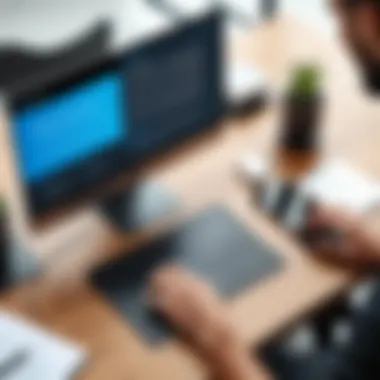

The primary advantage of using Signeasy is its efficiency. The application allows users to sign documents quickly, reducing the time typically required for traditional signing methods, such as printing, signing, and scanning. With just a few clicks, a document can be signed and sent back, enabling faster transaction completion.
Also, Signeasy supports features like bulk signing, allowing users to send multiple documents for signature at once. This functionality is particularly useful for businesses that manage large volumes of paperwork. The time savings that come from using Signeasy can lead to increased productivity, allowing professionals to focus on more critical tasks.
Cost-Effective Solution for Businesses
Cost is often a significant consideration for businesses evaluating electronic signature solutions. Signeasy offers a variety of pricing plans that cater to different needs, making electronic signatures accessible to companies of all sizes. By using Signeasy, businesses can eliminate costs associated with paper-based processes, such as printing and mailing.
Moreover, the subscription model allows firms to choose a plan that best fits their scale and frequency of usage. For companies with high document turnover, investing in Signeasy can lead to noticeable savings over time. Overall, the financial benefits of adopting Signeasy make it a compelling option for businesses striving to optimize their workflows.
Accessibility Across Multiple Platforms
A crucial advantage of Signeasy lies in its cross-platform accessibility. Users can access Signeasy on various devices, including smartphones, tablets, and desktops, whether running iOS or Android systems. This flexibility allows professionals to manage their signing tasks on the go, without being tied to a specific device or location.
In a world where remote work is increasingly prevalent, the ability to sign documents from anywhere enhances adaptability. Users can handle urgent documents from their mobile devices during travel or at outdoor locations, ensuring that operations remain seamless regardless of physical presence. This level of accessibility is vital for modern professionals who require agility in their workflows.
In summary, the advantages of using Signeasy extend beyond basic document signing functionality. The application increases efficiency, offers cost savings, and provides cross-platform accessibility, making it a practical choice for users in various fields.
Limitations of Signeasy
While Signeasy presents numerous advantages, it is essential to address its limitations. Every application has certain constraints that can affect user experience and overall effectiveness. Understanding these limitations enables potential users to make informed choices and set realistic expectations.
Pricing Structure and Plans
Signeasy operates under a subscription model. It offers various pricing tiers, each tailored for different user needs. The main plans are generally categorized into personal, small business, and enterprise options. Each plan includes different features such as the number of documents that can be signed per month and additional functionalities like integrations with other software.
- Personal Plan: Usually suitable for individual users who need to sign a limited number of documents each month. The pricing is affordable but might not provide all features of higher tiers.
- Small Business Plan: This tier is designed for teams handling moderate document signing. It typically allows more document transactions and includes features like team management.
- Enterprise Plan: This plan targets larger organizations. It includes tailored solutions with more integrations and extensive customer support.
Though flexible, some users find these plans to be on the pricey side, especially in comparison to competitors. Cost may become a barrier for startups or users with limited budgets.
Occasional Technical Issues
Despite its reliability, Signeasy does not escape technical issues entirely. Some users have reported problems such as app crashes, slow loading times, or difficulty in accessing certain features. These issues can arise due to various factors including device compatibility, internet connection, or software updates.
User experience with technical problems can vary greatly.
- App Crashes: This may occur unexpectedly while signing documents, causing frustration. It can be an impediment, especially for urgent tasks.
- Slow Performance: Users have encountered lag when navigating through the application, which could delay signing processes and lower productivity.
- Feature Inconsistencies: Certain features might not always work as intended. This can cause confusion among users trying to utilize the app optimally.
"While Signeasy is user-friendly, these occasional glitches can disrupt workflow, creating a sense of uncertainty for users."
Addressing these limitations does not undermine Signeasy's strengths but highlights the importance of user feedback. Signeasy continuously works on improving its application through updates, which often enhance stability and performance. Prospective users should weigh these limitations alongside their specific requirements before committing to the application.
Comparative Analysis with Other Signature Solutions
The analysis of Signeasy in comparison with other electronic signature solutions is vital in understanding its position in the market. As technology evolves, many applications emerge, each offering unique features and benefits. Evaluating these options allows users to make informed decisions based on their specific needs. Key considerations include ease of use, pricing structure, integrateability with existing systems, and overall user satisfaction.
Signeasy vs. DocuSign
Signeasy and DocuSign are two prominent players in the electronic signature market. Both applications focus on streamlining the signing process but differ in several aspects.
1. User Experience:
Signeasy emphasizes simplicity. The interface is clean, making it intuitive for new users. In contrast, DocuSign offers a wealth of features, which can overwhelm those needing straightforward signing tasks.
2. Pricing Plans:
Signeasy has a more transparent and affordable pricing structure, especially suitable for small to medium-sized businesses. DocuSign's pricing tends to be higher and can become complicated due to its tiered plans, which may not be as appealing for startups or individual users.
3. Support and Resources:
Both brands provide user support, but DocuSign has an advantage due to a larger support network and more extensive online resources. However, Signeasy still checks most boxes regarding customer service responsiveness.
4. Integration:
DocuSign supports integration with many platforms; however, Signeasy also connects easily with popular applications like Google Drive and Dropbox, which benefits collaboration.
Signeasy vs. Adobe Sign
Adobe Sign is another strong competitor in electronic signatures, known for its robust features, especially within the Adobe ecosystem. When comparing it to Signeasy, the following elements should be noted:


1. Features vs. Simplicity:
Adobe Sign offers extensive features, such as advanced workflows and form fields. Signeasy, however, focuses more on core functionalities that most users need, thus providing a cleaner experience without the complexities.
2. Pricing Differences:
Adobe Sign can be quite costly, particularly for teams and enterprises seeking advanced features. Signeasy's pricing is generally more budget-friendly, catering well to freelancers and smaller teams.
3. Ecosystem Compatibility:
Adobe Sign integrates seamlessly with other Adobe products, which is a significant plus for users already within that ecosystem. Signeasy, while effective on its own, may not offer the same depth of integration with creative tools that Adobe offers.
"When considering which signing solution to choose, it is essential to align the features with your business needs. Evaluating costs and usability can greatly assist in the decision-making process."
End
A comparative analysis of Signeasy, DocuSign, and Adobe Sign provides clarity on how they stack up against each other. Users seeking ease of use and cost-effectiveness may find Signeasy more appealing, while those needing advanced features might consider DocuSign or Adobe Sign. Ultimately, choosing the right solution requires careful examination of specific business needs.
User Reviews and Testimonials
In the realm of software applications, especially for tools like Signeasy, user reviews and testimonials are vital. They offer insights that go beyond the official specifications and marketing addresses. Reviews reflect real experiences, highlighting the operational effectiveness and user satisfaction associated with Signeasy. Understanding what users say about an application can provide critical information for potential users making decisions. This section will explore both the positive feedback and common complaints, allowing for a balanced view of the Signeasy experience.
Positive Feedback from Users
Many users express satisfaction with Signeasy, citing a variety of reasons for their praise. Here are some key points of commendation:
- Ease of Use: Users often find the interface intuitive. Navigating the app for signing and sending documents is straightforward, even for those not highly tech-savvy.
- Time Efficiency: Numerous testimonials emphasize the quick nature of document signing and management. Users report significant reductions in turnaround time for document approvals, which can be crucial for business operations.
- Compatibility: Signeasy integrates well with various other apps. Users appreciate how easily it connects with services they already utilize, such as Google Drive and Dropbox.
- Quality Customer Support: Several reviews highlight that when users encountered issues, Signeasy's customer service was responsive and helpful. This aspect builds trust and reliability, important for ongoing use.
Overall, these positive experiences frame Signeasy as an effective and reliable tool for electronic signatures, making it suitable for both professionals and casual users.
Common User Complaints
Despite the generally positive feedback, some users have reported issues with Signeasy. These complaints reveal areas for potential improvement; here are the common points raised:
- Pricing Concerns: Users sometimes mention dissatisfaction with the pricing structure of Signeasy. Some find the subscription cost higher compared to competing services, especially for smaller businesses that may be budget-sensitive.
- Limited Features in Free Version: The free version of Signeasy is often critiqued for being too restricted. Users feel that certain essential features are reserved only for paid subscriptions, which can frustrate those who want to try the app fully before committing financially.
- Occasional Technical Glitches: Some users report experiencing bugs or crashes while using the application. These technical issues can disrupt workflow and lead to frustrations, especially during time-sensitive tasks.
While these complaints do not overshadow the positive feedback, they indicate that there are areas worth examining for potential improvements.
Understanding both the strengths and weaknesses of Signeasy is crucial for anyone considering its use.
Future Developments in Signeasy
Understanding the future developments of Signeasy offers valuable insight into its adaptability and growth potential in an ever-evolving digital landscape. As electronic signatures become more critical for various industries, software developers and IT professionals must stay informed about upcoming improvements to ensure they are leveraging the best tools available. By keeping an eye on these developments, users can enhance their document signing processes while maintaining compliance with the latest regulations.
Potential Feature Updates
The future of Signeasy holds promise in terms of feature enhancements that can address user needs more effectively. Some anticipated potential updates may include:
- Artificial Intelligence Integration: Utilizing AI to automate repetitive signing tasks might enhance efficiency. This could lead to reduced time spent on document processing and better user experience.
- Enhanced Collaboration Tools: Improved features for team collaboration could allow multiple users to interact on a document simultaneously, making the signing process smoother for all parties involved.
- Mobile-Friendly Updates: As more users rely on mobile devices, optimizing Signeasy for better mobile functionality can significantly improve accessibility and usability.
- Expanded Third-Party Integrations: More integrations with popular productivity tools and platforms like Slack, Trello, or Dropbox can streamline workflows further.
These updates not only aim to improve functionality but also focus on elevating the overall user experience. Understanding these new features will help professionals keep pace with the increasingly demanding market.
Expected Market Trends
Market trends suggest that the demand for electronic signature solutions will only increase in the coming years. In particular, several patterns are likely to shape the future of Signeasy and similar applications:
- Growth of Remote Work: The shift towards remote work for organizations worldwide signifies that electronic signatures will continue to be essential. Organizations need seamless ways to sign documents remotely.
- Focus on Security and Compliance: As regulations become stricter around data protection and electronic signatures, software providers like Signeasy will likely enhance their security measures, ensuring compliance with laws such as eIDAS and GDPR.
- Mobile Dominance: With global smartphone usage expanding, applications focusing on mobile-first capabilities will dominate the market. Signeasy must prioritize enhancing its mobile application to capture this audience efficiently.
- User Experience Innovations: The trend towards prioritizing user-friendly interfaces will continue. Signeasy will need to refine its design to simplify the signing process for both tech-savvy and non-tech-savvy users.
In summary, keeping an eye on these future developments and trends can provide critical insights for potential users and help organizations adapt swiftlly to evolving market needs.
Being aware of these factors will empower users to make informed decisions in a rapidly changing digital signature landscape.
The End
The conclusion section of this article emphasizes the crucial takeaways regarding Signeasy. The key aspects of the application, including its download process, features, and user experiences, have been explored in detail. Understanding these dimensions assists users in making educated decisions about adopting Signeasy for electronic signature needs.
Summary of Insights
In the preceding sections, we discussed how Signeasy streamlines the process of signing documents digitally. Key features such as its user-friendly interface and integration with various applications were highlighted. Those functionalities not only enhance user experience but also contribute to the efficiency of business operations. Additionally, the analysis of user reviews provided insight into both the positive aspects and areas of concern that may affect potential users. Overall, Signeasy emerges as a competitive player in the electronic signature market, capable of meeting diverse user demands in a constantly evolving digital landscape.
Final Recommendations
For individuals and businesses considering Signeasy, it is advisable to assess specific needs. If you prioritize ease of use and require accessibility across multiple platforms, Signeasy is a suitable choice. However, potential users should also weigh its pricing structure against other solutions like DocuSign or Adobe Sign. Testing the application with its trial version can offer firsthand experience. Engaging with user forums, such as those found on reddit.com, can provide additional perspectives. Given the ever-changing nature of technology, staying informed about potential updates and market trends will also serve users well in maximizing their digital signature experience.







