NinjaMock: Transforming Prototyping and Wireframing


Intro
In today’s fast-paced digital landscape, having the ability to rapidly prototype and wireframe designs is not just an asset; it’s a necessity. NinjaMock is becoming a popular choice for professionals who are looking for a versatile tool that streamlines the design process. This article delves into the intricate functionalities of NinjaMock, measuring its effectiveness in various scenarios, particularly for software developers and IT professionals.
Understanding the key implications of prototyping and wireframing is crucial. These stages serve as the backbone of product development, enabling teams to visualize ideas before committing to full-scale production. NinjaMock offers unique features to enhance this process, making it a favorable contender within the marketplace.
Key Features
Overview of Features
NinjaMock differentiates itself with a myriad of features that cater to the evolving needs of designers. This software boasts a user-friendly interface, allowing even the less technically-savvy to dive in without feeling overwhelmed. It encompasses a drag-and-drop functionality that simplifies the process of creating interactive prototypes.
The tool is equipped with various assets for different platforms, including web, mobile, and tablet interfaces. These elements seamlessly integrate, providing users the ability to present ideas visually, from low-fidelity wireframes to high-fidelity prototypes. Moreover, collaborative features enable real-time feedback, allowing those involved in the design to contribute, modify, and iterate based on input quickly.
Unique Selling Points
- Cross-Platform Compatibility: Users can access NinjaMock from various devices, ensuring flexibility in workflows.
- Interactive Prototyping: Unlike static mockups, NinjaMock enables the creation of clickable prototypes that mimic the end-user experience.
- Team Collaboration Tools: Real-time collaboration fosters effective communication within teams, reducing potential missteps down the line.
These points not only underline NinjaMock's advantages but also exemplify why it’s gaining traction among professionals who require robust prototyping tools.
Performance Evaluation
Speed and Responsiveness
When evaluating any software, speed remains a critical aspect. NinjaMock stands out here; it loads efficiently and processes inputs quickly, making the user experience smooth. The real-time preview feature ensures that every adjustment made is instantly reflected, which is paramount for those who want immediate feedback on their designs.
Nevertheless, it’s worth noting that user experience can vary based on internet connection and browser specifications. However, in general use, NinjaMock tends to perform well even under moderate load.
Resource Usage
Resource efficiency is another vital consideration. NinjaMock utilizes system resources sparingly, allowing users to run it alongside other applications without major hiccups. This factor is particularly valuable for developers working on various projects simultaneously. Users can design and prototype effectively without taxing their systems excessively.
"The tools we choose can make a significant difference in how efficiently we can bring our ideas to life. NinjaMock offers effective solutions for prototyping and refining those ideas."
Prolusion to NinjaMock
NinjaMock stands at the forefront of design software, capturing the need for rapid prototyping and wireframing among a myriad of users. In the increasingly competitive realms of web and app development, professionals require tools that not only streamline their workflow but also foster innovation and creativity. A well-designed prototype can help bridge the gap between a mere concept and a polished product. That’s where NinjaMock creates its niche.
This section delves into the essentials of NinjaMock, laying the groundwork for a more detailed examination of its features and benefits. Understanding what NinjaMock is and who benefits from it is vital for anyone invested in the design process.
What is NinjaMock?
NinjaMock is a sophisticated software tool engineered for constructing wireframes and prototypes without the hassle. Unlike traditional methods of creating mockups, which often involved lengthy coding as well as design skills, NinjaMock simplifies the procedure. Users can whip up layouts with a drag-and-drop interface and customizable elements, offering a practical solution for transforming ideas into visual representations.
In this context, NinjaMock combines ease of usage with robust capabilities. Whether you are a seasoned designer in need of a quick way to share ideas or a novice looking to understand the principles of design without getting overwhelmed, NinjaMock has something for everyone.
NinjaMock’s Target Audience
The versatility of NinjaMock addresses a wide range of audiences, from software developers and UX/UI designers to students captivated by design thinking. Here are some insights into the specific groups that often turn to this tool:
- Software Developers: They require precision in their designs and the ability to quickly iterate. NinjaMock allows them to visualize their ideas seamlessly.
- UX/UI Designers: The intuitive interface aids in crafting detailed user experiences, which designers can trial through interactive prototypes.
- Students: Learners exploring the field of design benefit from a straightforward and accessible platform to practice their skills.
By catering to these diverse user groups, NinjaMock not only promotes creativity and efficiency but also empowers individuals at various stages in their career paths. Thus, this section serves as a cornerstone for understanding the significance of NinjaMock for anyone looking to enhance their design capabilities.
Key Features of NinjaMock
NinjaMock sets itself apart in the crowded marketplace of design tools, primarily through its hallmark features that streamline the creation of prototypes and wireframes. These attributes are crucial not only for enhancing productivity but also for fostering creativity among users ranging from seasoned developers to students learning the ropes of design. Understanding these features allows professionals to fully benefit from the capabilities NinjaMock has to offer, particularly as they navigate diverse project requirements.
User Interface and Usability
When diving into any software, the first encounter is often with the interface. NinjaMock boasts a clean, intuitive design that reduces the time required for onboarding. The layout is straightforward, allowing even novices to dive right in without feeling overwhelmed. Users can quickly access tools and elements they need without getting lost in complex menus, making the entire experience fluid.
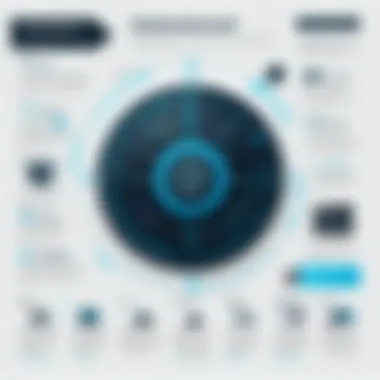

Guaranteeing usability across various devices is crucial in today’s multi-device environment. NinjaMock understands this; it ensures that the platform is responsive, adapting seamlessly between desktops, tablets, and even mobile devices. This flexibility allows teams to collaborate efficiently in diverse environments.
Wireframing Functionalities
Wireframing is, in essence, the blueprint of any design project. It serves as the foundation upon which ideas get fleshed out. NinjaMock excels in this domain by offering a rich library of templates and components. Rather than starting from scratch, users can lean on these resources to build wireframes quickly, enabling them to focus more on creativity rather than repetitive tasks.
Additionally, the ability to customize these wireframes is a fundamental strength. Users can tweak colors, shapes, and layouts, which enhances their capacity to communicate distinct design ideas. The drag-and-drop functionality makes it straightforward to modify elements, allowing for rapid iterations during the design process.
Interactive Prototyping Capabilities
The beauty of NinjaMock lies not just in its wireframing tools but also in its interactive prototyping capabilities. Designers can create clickable prototypes that simulate the final product experience more closely than static wireframes. This feature proves invaluable when seeking feedback from stakeholders, as they can engage with a more lifelike version of the project.
Moreover, these prototypes can be shared easily with team members and clients, enabling collaborative sessions where everyone can contribute input. Allowing for adjustments in real time fosters a sense of teamwork and shared vision, which is particularly important in projects involving multiple perspectives.
Collaboration Tools
Collaboration can often make or break a project. NinjaMock shines in this area by integrating features that promote teamwork throughout the design process. With built-in commenting and annotation tools, users can provide feedback directly on wireframes or prototypes, eliminating confusion and ensuring clarity.
Teams can work together in synchronous or asynchronous modes, catering to both real-time discussions and allowing for flexibility in individual time zones. This capacity for seamless communication is crucial in creating a cohesive product, especially as teams become more distributed. Being able to maintain a single source of truth through shared designs reduces miscommunications that often derail projects.
In summary, the key features of NinjaMock not only bolster users' efficiency but also enhance the quality of the collaborative process amongst design teams. By offering a robust suite of tools for wireframing, prototyping, and teamwork, it positions itself as a valuable ally for anyone engaged in the design field.
Advantages of Using NinjaMock
When diving into the world of software tools for design, the advantages of using NinjaMock become apparent. In a landscape filled with various prototyping solutions, NinjaMock stands as a beacon, offering not just a streamlined approach to wireframing but also a plethora of features that can significantly enhance productivity. Understanding these advantages is crucial for anyone looking to optimize their design process and make informed decisions. This section outlines several reasons why NinjaMock is worth considering, focusing on key aspects such as efficiency, accessibility, and cost.
Enhanced Workflow Efficiency
For professionals in IT and software development, time is often of the essence. NinjaMock excels in enhancing workflow efficiency, allowing users to create prototypes rapidly without sacrificing quality. Its intuitive drag-and-drop interface means that designing layouts is as simple as pie, enabling users to spend less time tinkering with tools and more time strategizing their projects.
Moreover, NinjaMock supports an iterative design process. Users can quickly transform concepts into interactive prototypes. This adaptability facilitates immediate feedback—be it from stakeholders or team members—thus refining the final output without backtracking on crucial design elements.
"Time saved in the prototyping phase is time earned in the development phase."
In practical terms, if a developer has to iterate on designs multiple times using other software, the hours wasted can stack up. However, with NinjaMock's efficient processes, those same iterations can occur almost seamlessly.
Accessibility and Cloud Features
NinjaMock also prioritizes accessibility, truly embodying the maxim that good design should be available to all. Being cloud-based means you can access your projects from any device with internet access. So whether you're lounging at home or stuck at a coffee shop, your designs are just a login away.
This cloud functionality not only allows for on-the-go access but also simplifies collaboration. Teams can work concurrently on projects, sharing real-time updates instantly. Users can track changes, offering a clear overview of project adjustments—essential for team dynamics in fast-paced environments.
Additionally, the ability to present prototypes in a web browser means sharing designs becomes less of a hassle. A simple link can send your work straight to clients or team members, reducing the friction often associated with transferring files or managing different software versions.
Cost-Effectiveness Compared to Competitors
Finances always play a critical role in decision-making. NinjaMock emerges as a cost-effective alternative to other tools like Figma or Adobe XD, which can sometimes pinch the pocket if you’re not careful. With various pricing tiers, NinjaMock offers flexibility for individuals and teams alike without compromising on features.
When evaluating costs, one must also consider value. NinjaMock doesn't just save money; it provides high-quality features that streamline the design workflow, making it a wise financial investment. For students or startups operating on tight budgets, NinjaMock can deliver sophisticated design capabilities without the hefty price tag that typically comes with premium software solutions.
In summary, whether it's enhanced efficiency in design processes, accessibility on the go, or a cost-effective structure, NinjaMock sets itself apart from the crowd. By harnessing its robust features, professionals and teams can reshape their prototyping experiences in meaningful and productive ways.
Disadvantages and Limitations
Understanding the disadvantages and limitations of NinjaMock highlights the critical aspects users should weigh before fully committing to this software. Each tool has its shortcomings, and acknowledging them fosters better decision-making. This segment addresses the learning curve that often accompanies new software tools and the necessities of advanced functionalities that professionals frequently seek.
Learning Curve for New Users
While NinjaMock is often praised for its intuitive interface, newcomers may find themselves facing a somewhat steep learning curve at the start. For professionals accustomed to more intricate systems or those transitioning from other prototyping software, wrapping their heads around new workflows can take time.


- Initial Complexity: New users may feel overwhelmed by the various tools and options available, especially if they haven’t used similar platforms before.
- Resource Availability: NinjaMock does provide some educational resources. However, the quality and depth can vary, making it necessary for some users to hunt down their own tutorials and guides.
- Time Investment: As with any skill, mastering NinjaMock takes time. For teams looking to quickly turn around a project, this initial learning period could represent a delay that might not be desirable.
Many users have expressed that consistent practice easily bridges the gap between total novice and proficient user. Thus, while initial hurdles exist, a persistent approach yields proficient use of the tool.
Limited Advanced Features
Another point of concern often raised by users is the limited advanced features available in NinjaMock compared to its competitors. Although it excels in basic functionalities, the absence of certain advanced tools could hinder specific projects.
- Basic Animation Options: Some users look for intricate animations and transitions that bring interactive prototypes to life, which are minimal in NinjaMock. They may find themselves craving more comprehensive motion design capabilities.
- Integration Limitations: NinjaMock integrates with a few other platforms, but the options for advanced integrations or plug-ins are much more restricted compared to tools like Figma or Adobe XD. This can limit how smoothly the application fits into existing workflows.
- Design Customization: Users may feel constricted by the preset elements and templates available. For teams needing extensive customization, this lack can stifle creativity or require integrating with other software to meet project specs.
Despite these limitations, NinjaMock remains a robust platform for many prototyping needs. Evaluating specific project requirements against these drawbacks is essential when considering whether to integrate this tool within a professional setting.
Comparison with Alternative Tools
When diving into the realm of prototyping and wireframing tools, it becomes essential to understand how each software stacks up against its competitors. This comparison not only sheds light on the unique features of NinjaMock but also helps users make informed decisions that suit their specific needs. Considering aspects such as usability, integrations, and pricing structures, a comprehensive analysis of NinjaMock against prominent alternatives is essential for software developers, IT professionals, and students alike.
NinjaMock vs. Figma
Figma has carved a niche as a collaborative design tool that emphasizes real-time teamwork, and its attraction lies in its versatility. Users can create comprehensive designs and prototypes within a single platform. In contrast, NinjaMock shines primarily in early-stage design, focusing on simplicity and quick sketching.
One notable distinction is the collaboration capabilities. Figma's real-time collaborative features allow multiple users to work concurrently, which can be a game changer for teams spread across different locations. NinjaMock, while offering some collaborative tools, doesn’t quite match the level of immediacy Figma provides. However, NinjaMock does posses a streamlined approach to wireframing, making it easier for beginners to understand. The learning curve is less steep, so users can start crafting prototypes faster without getting lost in an array of options.
Additionally, cost is another crucial differentiator. While Figma provides various subscription plans based on user needs, NinjaMock's pricing can be seen as more appealing to small teams or freelancers requiring fundamental wireframing tools without breaking the bank. Simply put, if collaboration is your top priority, then Figma stands as a solid contender. Meanwhile, for those who require a straightforward path to wireframing, NinjaMock could very well be the favored choice.
NinjaMock vs. Adobe
Adobe XD is yet another heavyweight in the prototyping space, known for its integration within the Adobe ecosystem. This can be a double-edged sword for users. On one hand, those already utilizing Adobe's suite can benefit from seamless transitions between tools. On the other hand, this integration might set a precedence for users feeling pressured to engage with a full package, even if they only want basic wireframing capabilities.
NinjaMock, on the contrary, strips back the complexity. It is designed specifically for quick prototyping and wireframing, allowing users to focus on ideas without the clutter. In terms of features, Adobe XD boasts a broader range of advanced functionalities, such as voice prototype capabilities and responsive resize options, making it more suited for power users needing sophisticated designs. However, it may risk overwhelming newer users just wanting to dip their toes in the design waters.
Price is yet again a key consideration here. Adobe XD requires a subscription model, and though there is a free tier, it often feels limited compared to NinjaMock's offering. NinjaMock appeals to those in search of efficient mockup generation without financial strain.
In summary, the choice between NinjaMock, Figma, and Adobe XD largely hinges on team size, design needs, and budget. Teams leaning towards collaborative features might gravitate to Figma, while those in Adobe's ecosystem might lean towards XD. NinjaMock offers a sensible middle ground, especially for those just starting out.
Real-World Applications of NinjaMock
When it comes to design and development, the tools we select shape our workflow and project outcomes significantly. NinjaMock stands out not just as a prototyping tool, but as a versatile solution applicable in various professional spheres. This section examines how NinjaMock finds its footing in real-world scenarios, exploring its impact on web design, mobile app development, and educational prototyping.
Applications in Web Design
In the realm of web design, NinjaMock serves as an essential ally for designers aiming for agility and precision. The process of designing user interfaces can be quite convoluted without effective tools. NinjaMock offers a user-friendly environment, allowing designers to create wireframes that speak volumes before a line of code is ever written.
One notable benefit is its drag-and-drop functionality paired with a rich library of pre-made elements. Web designers can whip up layouts that closely resemble final outputs without the need to code each part manually. This not only speeds up the design process but also facilitates better communication with clients through visual representation. Whereas traditional methods may involve stacks of paper sketches, the digital visualizations produced in NinjaMock are easily adjustable and exportable, keeping everything tidy and organized.
Moreover, the collaborative features make it easier for design teams to gather feedback in real time. When a design is shared, stakeholders can leave comments directly on the prototype, enabling a clearer dialogue and quicker revisions. In web design, where real-time user feedback is crucial, this capacity enhances agility greatly.
Usage in Mobile App Development
As the mobile app industry continues to burgeon, the need for efficient prototyping tools becomes ever more pressing. NinjaMock fits the bill well, enabling developers to draft and review app interfaces swiftly. The simplicity of creating a mobile app prototype allows teams to focus more on functionality rather than getting bogged down by exhaustive coding processes in the early stages.
Using NinjaMock, developers can visualize workflows through interactive elements. This means users can tap and swipe through the app as if it’s a functioning product. A key component of mobile development is responsiveness, and understanding user interaction visually can lead to a far more intuitive design.
Additionally, NinjaMock’s integration capabilities allow for easy hand-off to developers once the design phase is complete. The transition between design and development often trips up teams, but having a clear, visual guide reduces errors and repeats. This confluence of design and practicality minimizes hitches down the line.
Prototyping for Educational Purposes
In educational circles, NinjaMock shines as an excellent resource for teaching design concepts to students. Traditional learning methods can be tedious, but practical tools like NinjaMock introduce students to real-world applications of design thinking.
Students can experiment with visual design without the barrier of a complex coding background. Educational institutions can leverage NinjaMock not only to teach the fundamentals of user interface design but also to encourage critical thinking in their projects. Hands-on experience with NinjaMock allows students to tackle complex design problems, understand user experience, and engage in constructive peer feedback.


User Experience and Feedback
Understanding user experience and feedback is crucial when evaluating NinjaMock, or any design tool for that matter. It helps gauge how effectively the software meets the practical needs of its users. Through user experience, we learn how intuitive the interface is, if the functionalities align with the expectations, and whether it ultimately enhances productivity. Feedback acts as a bridge between developers and users, revealing user satisfaction levels as well as potential areas for improvement. Analyzing these elements not only aids prospective users in decision-making but also helps developers prioritize updates or new features that could elevate the overall experience.
Survey Insights from Users
A survey can be like a compass guiding would-be users of NinjaMock. These insights help illuminate the strengths and weaknesses perceived by actual users. For instance, many users report appreciating the simplicity of the design tool, which makes wireframing and prototyping feel less like pulling teeth. However, they also highlight the learning curve that may trip up newcomers. This duality can shape a user's decision on whether to commit to NinjaMock.
In a recent survey, about 70% of users expressed satisfaction with the ease of creating interactive designs. Meanwhile, 30% voiced concerns about the limited array of pre-built templates compared to more established competitors. These statistics demonstrate both the strengths and shortcomings of NinjaMock, emphasizing that while it might cater to the needs of quick and agile prototyping, it might fall short for professionals seeking more complex design solutions.
Community Support and Resources
Community support plays a pivotal role in enhancing user experience with NinjaMock. Having a solid community behind a tool can often mean the difference between a frustrating learning experience and one full of shared knowledge. Users can find solace in forums or social media channels where they exchange tips, troubleshooting advice, or design ideas. More importantly, it offers a sense of camaraderie that makes using the tool less lonely.
For instance, groups on Reddit or specialized Facebook pages provide spaces where users can ask questions, share experiences, and collaborate on projects. Access to web resources, like tutorials or user-generated content, enables new users to acclimate to NinjaMock more efficiently, mitigating the initial hurdles of that steep learning curve.
Furthermore, resources such as Wikipedia or Britannica can serve as additional platforms for knowledge. The collective knowledge accessible through these channels aids in making NinjaMock a more attractive choice for those considering it as their prototyping tool of choice.
In summary, user experience and feedback can create a supportive ecosystem around NinjaMock. By leveraging insights from surveys and community support, users can make informed decisions while developers can concentrate on creating an even better product that resonates with its audience.
Forecasting Future Developments
When discussing any software tool, particularly one dedicated to design and prototyping like NinjaMock, it is essential to touch on future developments. Understanding forecasts for future enhancements and industry trends not only helps users anticipate potential changes but also informs developers where to direct their resources.
In this section, we will delve into what NinjaMock might look like in the coming years, covering potential updates and enhancements, as well as the broader trends shaping this space.
Potential Updates and Enhancements
As technology evolves, it’s only natural for software solutions to adapt alongside. For NinjaMock, several avenues for growth can be explored:
- User Interface (UI) Improvements: Enhancements in the UI could refine usability for both novice users and seasoned professionals. Simplifying access to tools and options can lead to better workflow.
- Integration Capabilities: As collaboration tools proliferate, NinjaMock may look to seamlessly integrate with other platforms like Slack or Asana. This would enable teams to work without missing a beat.
- Mobile-Friendly Features: With the increasing focus on mobile optimization, expanding mobile functionalities will be pivotal. Users might want NinjaMock to facilitate seamless transitions between web and mobile workflows.
- Enhanced Prototype Testing: Future updates could focus on interactive testing features that allow users to gather real-time feedback on their prototypes. The ability to record interactions or even A/B testing would provide users valuable insights.
Incorporating these updates can address current limitations and align NinjaMock with user expectations, ensuring it remains a competitive player in the prototyping arena.
Industry Trends Influencing Development
The tech landscape is always shifting, and understanding current trends can shed light on what shape NinjaMock might take in the future:
- Emphasis on User-Centric Design: As designs focus more on user experience, tools that offer flexibility tailored to user insights are likely to gain traction. NinjaMock has an opportunity here to involve user feedback in its design processes.
- Remote Collaboration: The rise in remote work has led to more demand for tools that support collaborative design. NinjaMock needs to enhance its collaborative features, ensuring real-time sharing becomes a robust part of the workflow.
- Artificial Intelligence and Automation: Beyond mere design, AI can revolutionize how prototypes are created. By integrating AI, NinjaMock could automate repetitive tasks, freeing designers to focus on creativity and strategy.
- Cross-Platform Standards: As users create projects across various devices, establishing cross-platform standards has become crucial. Enhancing compatibility with other tools and platforms will be key in staying relevant.
"The future belongs to those who prepare for it today." – Malcolm X
Ending and Recommendations
As we draw the final curtain on our exploration of NinjaMock, it’s crucial to underscore the significance of the conclusions and recommendations derived from this review. This section wraps up the key insights, encapsulating the core advantages and disadvantages faced by users during their journey with NinjaMock. Understanding how to navigate these insights can make a world of difference for professionals, students, and teams seeking to elevate their design processes.
The first element to consider is the overall performance of NinjaMock in various environments. Users have found that its streamlined interface and collaborative features offer substantial enhancements to workflow efficiency. However, the importance of recognizing the learning curve cannot be understated. Users should prepare themselves for an adjustment phase, especially if they are transitioning from a more traditional wireframing tool.
Furthermore, the tools available within NinjaMock cater well to those on a budget, especially compared to competitors like Adobe XD and Figma. This makes it an appealing option for startups or educational initiatives where financial constraints are a primary concern. It’s always wise to weigh these cost-effectiveness factors against the specific needs of a project.
"The right tool for the job can mean the difference between a smooth project and a chaotic one.”
Final Thoughts on NinjaMock
NinjaMock stands out as a formidable partner for anyone looking to streamline their prototyping and wireframing tasks. Its balance between simplicity and functionality strikes a chord with many, especially among budding designers and seasoned professionals alike. The software manages to provide a user-friendly experience without compromising on depth. What's more, as responsiveness and interactivity become increasingly integral in design, NinjaMock is well-poised to meet those needs with its interactive prototyping capabilities.
Despite its shortcomings, including a somewhat limited array of advanced features, the tool provides ample room for creativity and practical application. Users can build a robust framework for ideas and projects without getting bogged down by complexity.
Yet, potential users should also audit their specific requirements. For instance, if extensive integration capabilities or highly specialized features are paramount for your projects, it might be worthwhile to explore alternatives as well. That said, NinjaMock is not a one-size-fits-all solution, but it is certainly a worthy contender in the realm of design tools.
Recommendations for Potential Users
For those mulling over whether to dive into NinjaMock, here are several thoughtful recommendations:
- Start with the Free Trial: Before committing, taking advantage of NinjaMock's free trial can offer the firsthand experience needed to gauge how well it meets your expectations.
- Engage with the Community: Joining forums, like those found on Reddit or dedicated Facebook groups, can uncover tips and tricks that can enhance your usage experience. Community support can be an invaluable resource for learning and troubleshooting.
- Utilize Tutorials: Make the most of tutorials and webinars. There’s plenty of material available that can simplify the learning curve, helping you to become proficient much faster.
- Balance with Other Tools: Consider using NinjaMock alongside other software. Depending on your unique project requirements, you might find that a blend yields the best results, optimizing both your design process and final output.
- Feedback Loop: Don’t forget to gather feedback as you use NinjaMock. Iterating upon initial designs based on user insights can vastly improve the end product’s functionality and appeal.







