Comprehensive Review of Dr.Fone for Android by Wondershare
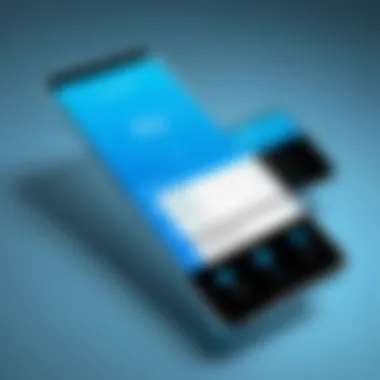

Intro
The landscape of Android data management is diverse and continually evolving. With a plethora of software tools available, finding a solution that meets specific needs can be a daunting task. Dr.Fone for Android by Wondershare emerges as a contender in this space, boasting a wide array of features aimed at facilitating data recovery, backup, and management on Android devices. This article delves into the intricacies of Dr.Fone, providing a detailed examination of its functionalities, performance, pricing, and user experiences.
Key Features
Overview of Features
Dr.Fone for Android offers a comprehensive suite of features designed to address common data challenges users face. Among these functions are:
- Data Recovery: The software allows users to recover lost or deleted files, including contacts, messages, and photos, from Android devices.
- Data Backup & Restore: Users can easily back up their entire device data or select specific files, ensuring that important information is never permanently lost.
- Phone Transfer: The application simplifies the process of transferring data between Android devices or from iOS to Android.
- System Repair: Dr.Fone also provides tools to fix common system issues affecting Android phones, such as boot loops and black screens.
This extensive set of features positions Dr.Fone as a versatile tool suitable for both casual users and professionals in the IT field.
Unique Selling Points
Dr.Fone differentiates itself from its competitors in several ways:
- User-Friendly Interface: The design and layout are intuitive, making it accessible even for those less technically inclined.
- Comprehensive Device Support: It supports a wide range of Android devices, from various manufacturers, ensuring broad usability.
- High Success Rate in Data Recovery: Users report favorable outcomes when attempting to retrieve lost data, setting a standard that many competitors struggle to meet.
"Dr.Fone stands out in the crowded field of data management tools for its excellent recovery capabilities and user-centric features."
Performance Evaluation
Speed and Responsiveness
In terms of performance, Dr.Fone is generally quick in executing tasks such as data recovery and backup operations. The processing speed is comparable to that of leading alternatives, though outcomes can vary based on device condition and data size. Feedback reveals that users appreciate minimal lag during operation, which is crucial for professionals managing critical information.
Resource Usage
Dr.Fone is designed to be resource-efficient. The software does not demand excessive system resources, making it feasible to run alongside other applications. Users have noted that the program maintains good performance even on older machines, which is an advantage.
This exploration provides a foundational understanding of Dr.Fone for Android. The following sections will further analyze pricing structures, installation processes, and user reviews.
Intro to Dr.Fone for Android
In the realm of mobile technology, the management and recovery of data are paramount. Dr.Fone for Android emerges as a crucial tool that aids users in navigating these challenges. This software, developed by Wondershare, offers a multitude of functions aimed at providing solutions for issues related to data loss, device management, and repair. As mobile devices continue to store an increasing amount of personal and professional data, the necessity for reliable interventions grows.
The significance of Dr.Fone for Android cannot be understated. First, the ability to recover lost data—whether contacts, photos, or messages—can be invaluable during critical moments. Many users have faced scenarios where accidental deletions, system failures, or even device theft result in significant data loss. Here, Dr.Fone stands out with its user-friendly interface and effective recovery methods, which can restore lost information quickly.
Furthermore, Dr.Fone also offers comprehensive management tools. These tools allow users to organize their data effectively, ensuring that critical files remain accessible. Professionals in IT and software development can particularly benefit from this comprehensive approach to data management.
Another critical aspect lies in its device repair capabilities. Users may experience issues such as system crashes or boot loops which can compromise their device functionality. The included repair tools aim to resolve these problems, often without needing advanced technical skills. This is beneficial for users who may not be deeply familiar with technical troubleshooting.
To sum up, Dr.Fone for Android serves as a multifaceted solution, addressing various user concerns regarding data management and device performance. This introduction lays the foundation for a deeper understanding of its functionalities, operational nuances, and how it aligns with the needs of tech-savvy individuals and professionals. Throughout this article, each segment will provide insights necessary for evaluating whether Dr.Fone for Android meets specific data management requirements.
Overview of Wondershare
Wondershare plays a crucial role in the development of Dr.Fone for Android. Understanding this company provides valuable context for the software’s features and reliability. Founded in 2003, Wondershare has established itself as a frontrunner in the technology sector, known for creating innovative software solutions for various digital needs. This background is important because it reflects the company’s commitment to quality and its vast experience in the industry.
The importance of Wondershare lies not just in its longevity, but in its adaptability to changing technology trends. The company has consistently evolved its products to meet the demands of modern users. This is evident in Dr.Fone’s comprehensive suite of tools, addressing common issues faced by Android users, such as data loss and device malfunctions.
Company Background
Wondershare started in a small apartment in Beijing. It was created with the goal of providing software solutions that simplify technology use for individuals and businesses. Over the years, the company expanded its reach globally and now has offices in different parts of the world. Its focus on user experience and customer satisfaction has garnered a significant following.
The company has a solid reputation in the field of software development. Its products are recognized for their ease of use and robust functionality. Notably, Wondershare places a strong emphasis on research and development. This focus allows the company to keep its offerings up-to-date with current technological advancements.
Wondershare's Product Portfolio
Wondershare's product portfolio is diverse, catering to a wide range of tech-related needs. Popular products besides Dr.Fone include Filmora for video editing, PDFelement for PDF management, and Recoverit for comprehensive data recovery. Each product is carefully designed to provide practical solutions to specific issues and challenges faced by users.
For instance, Filmora has become a preferred choice for video creators due to its intuitive interface and powerful editing features. Similarly, PDFelement simplifies PDF editing, making it accessible to professionals and students alike. By offering this variety, Wondershare ensures that it meets the unique needs of its user base.
In summary, the overview of Wondershare is pivotal to understanding the credibility and functionality of Dr.Fone for Android. Their commitment to innovation, user experience, and broad product range signifies a trustworthy source for software solutions.
Key Features of Dr.Fone for Android
The significance of understanding the key features of Dr.Fone for Android lies in their direct impact on the user experience and the overall utility of the software. A clear comprehension of these features allows users, particularly tech-savvy individuals and professionals, to make informed decisions regarding their data management needs. This section delves into the core capabilities that Dr.Fone offers, highlighting not only the functionalities but also the benefits and considerations that come with them.
Data Recovery Options
One of the most compelling aspects of Dr.Fone for Android is its various data recovery options. Accidental deletion of important files is a common issue faced by many users. Dr.Fone provides a straightforward solution for retrieving lost data such as photos, videos, contacts, and messages.
The software employs advanced algorithms to scan both device memory and SD cards. It can recover data from scenarios like device crashes, system corruption, or even factory resets. Users appreciate this feature for its reliability and ease of use. It often becomes vital for individuals who rely heavily on their smartphones for significant portions of their lives.
Moreover, the efficiency of the recovery process can be a key factor for users preferring quick and straightforward solutions.


Data Management Tools
Data management tools included in Dr.Fone are invaluable for optimizing the organization and accessibility of information stored on Android devices. These tools enable users to manage files across various categories, including photos, videos, and documents effectively.
The intuitive interface of the software allows users to effortlessly transfer files between devices or backup data to a personal computer. Such functions are crucial for users looking to free up space or transfer large amounts of data quickly.
Additionally, the tool also facilitates data sharing with peers, which can be an essential requirement for collaborative environments. With options for batch processing, the data management tools ensure that users spend minimal time on mundane transfers while maximizing productivity.
Device Repair Capabilities
Dr.Fone also provides device repair capabilities that set it apart from many other software solutions. These features come into play when devices encounter serious issues like system crashes, boot loops, or unresponsive screens.
Users can rely on the software to diagnose and resolve common Android problems effectively. The repair process aims to restore devices to normal functionality without data loss, which is pivotal for professionals who cannot afford downtime.
Overall, the ability to address critical system issues makes Dr.Fone a robust choice for users who value reliability.
Backup and Restore Features
The backup and restore features in Dr.Fone for Android are designed for users who prioritize data security and easy recovery. With the increasing risk of data loss due to unforeseen events like hardware failures, having a reliable backup solution becomes essential.
Dr.Fone allows users to create comprehensive backups of their entire device or specific data sets. This flexibility ensures that users can restore their devices to previous states swiftly, minimizing potential disruptions. The process is often seen as straightforward, necessitating only a few clicks for completion.
The accessibility of these features can catalyze enhanced user confidence when using their devices, knowing that their data is secure.
Overall, the key features of Dr.Fone for Android empower users by providing essential solutions for data recovery, management, device repair, and secure backups. These functionalities contribute collectively to a holistic approach to data preservation and management.
System Requirements for Installation
Understanding the system requirements for installation is crucial for a successful use of Dr.Fone for Android. If the software does not meet the necessary specifications, it may lead to performance issues, installation failures, or reduced functionality. This section delves into the elements that users must consider before proceeding with the installation process.
Minimum Requirements
To use Dr.Fone for Android effectively, your system must meet certain minimum requirements. These specifications vary based on the operating system you are using. Below is a summary of the essential requirements:
- Operating System: Windows 7 or later, or Mac OS X 10.10 or higher.
- Processor: At least an Intel or AMD processor, 1 GHz or faster.
- RAM: Minimum of 2 GB, although 4 GB or more is recommended for better performance.
- Hard Disk Space: At least 200 MB of free space for installation. Additional space will be required for caching and data storage.
- USB Port: Necessary for connecting Android devices to the computer.
These minimum requirements ensure that the software can run without hindrance.
Compatible Android Versions
Dr.Fone for Android is designed to support a wide range of Android versions. This compatibility enhances its usability across various devices. Here’s a brief overview of the effective Android versions that can work with Dr.Fone:
- Android 4.0 (Ice Cream Sandwich) and later versions are generally supported.
- Android 10 and Android 11 are fully compatible, covering the most up-to-date operating environments.
- While many devices will work seamlessly, certain custom ROMs or heavily modified versions of Android may present challenges during usage.
"Compatibility is key when working with recovery or management tools. Users should always check their Android version before initiating the installation."
In summary, confirming compatibility between the software and your device is important to avoid issues afterward. Adequate preparation will ensure users can utilize Dr.Fone for Android effectively.
Installation Process of Dr.Fone for Android
The installation process of Dr.Fone for Android is crucial for optimal software functionality. A smooth installation can enhance user experience and ensure that all features operate as intended. Understanding the steps involved can prevent potential errors during and after installation. This process can be especially relevant for software developers and IT professionals who often require effective tools for data management.
Step-by-Step Guide
Installing Dr.Fone for Android can be accomplished swiftly if you follow the right steps. Here’s a simplified process:
- Download the Software: Visit the official Wondershare website and locate the Dr.Fone for Android section. Click the download button to obtain the installer file.
- Run the Installer: Once the download is complete, locate the installer in your downloads folder. Double-click the file to initiate the installation process.
- Follow On-Screen Prompts: An installation wizard will guide you through the process. It is essential to read the terms of service and privacy policy before proceeding.
- Select Installation Preferences: Choose the desired installation location on your computer and decide whether to create a desktop shortcut for easier access later.
- Complete Installation: Click the "Install" button and wait for the installation to finish. This may take a few minutes depending on your system’s specifications.
- Launch the Application: After the installation is complete, you can either click "Finish" or launch the application directly from the wizard.
"A clear installation process is vital for leveraging the full potential of software tools like Dr.Fone."
Troubleshooting Installation Issues
Even with a straightforward installation process, users may encounter issues. Here are common problems and solutions:
- Download Problems: If the download is slow or fails, check your internet connection or try a different browser.
- Permission Denied Errors: Ensure that you run the installer as an administrator. Right-click the installer and select "Run as administrator."
- Incompatibility Warnings: Verify that your system meets the minimum requirements outlined on the Wondershare website.
- Incomplete Installations: If Dr.Fone fails to install completely, try reinstalling it after a complete removal of the previous version.
- Errors Upon Launch: If the software does not launch after installation, consider updating your system or checking for any conflicting software.
Ensuring a correct installation lays the foundation for effective use of Dr.Fone for Android. Understanding how to troubleshoot common issues can save you time and frustration as you explore its functionalities.
User Interface and Experience
The user interface (UI) and overall experience play a critical role in the adoption and effectiveness of software like Dr.Fone for Android. A well-crafted UI can significantly enhance user productivity, streamline processes, and reduce learning curves. Conversely, a confusing or cluttered interface can lead to frustrations and inefficiencies. Therefore, understanding how Dr.Fone's UI is structured and how users interact with it can provide valuable insights into its usability and functionality.
Design Elements
The design elements of Dr.Fone for Android highlight its commitment to user-centric functionality. Icons and navigational tools are consistently styled, promoting an intuitive flow from one feature to another. Key actions are easily accessible, reducing the time users spend looking for essential functions. Moreover, the color palette is not overly bright, which helps prevent strain during prolonged usage. Layouts are generally clean, allowing users to focus on their tasks without unnecessary distractions.
Some prominent design features include:
- Simplified Navigation: The main dashboard displays all available tools prominently, so users can quickly identify where to go for specific tasks.
- Responsive Design: The interface adapts to different screen sizes, ensuring a seamless experience on various devices, including both tablets and smartphones.
- Tooltips and Guides: Hovering over certain elements often reveals helpful tips, aiding first-time users in understanding the functionalities efficiently.
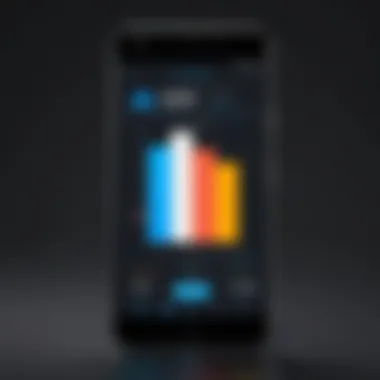

Usability Analysis
Usability is essential when evaluating Dr.Fone for Android. The software aims to balance function with intuitive access, making it suitable for both tech-savvy individuals and less experienced users alike. The simplicity of its operations encourages users to engage more deeply with its features without overwhelming them.
Key aspects of usability include:
- User Feedback Loops: During various operations, users receive immediate feedback, helping to confirm successful actions or alerting them to potential issues. This real-time interaction fosters confidence in using the tool.
- Minimal Entry Barriers: Users can engage with the primary functions even without extensive prior knowledge about mobile data management. Commonly used features like data recovery and device repair are presented in a straightforward manner.
- Contextual Help: For users who require additional assistance, the software includes a help center with articles and FAQs tailored to common concerns. This resource contributes to an enhanced overall user experience.
Overall, the user interface of Dr.Fone for Android is designed to facilitate ease of use, which is an essential consideration for maximizing productivity. A streamlined interface combined with effective usability practices leads to a favorable experience for those engaged in tasks related to data management.
Performance Evaluation
In the realm of software solutions, performance evaluation is critical. For users of Dr.Fone for Android, the performance of the software can influence satisfaction and effectiveness. Understanding both speed and reliability allows potential users to gauge how well the software will meet their specific needs. An effective performance evaluation not only highlights areas where Dr.Fone excels but also identifies any shortcomings that may affect user experience.
As technology evolves, so does the expectation for efficient software. Users today require tools that not only function effectively but do so without unnecessary delays. This section will dissect how Dr.Fone performs in two essential areas: speed and reliability.
Speed Analysis
Speed is a paramount factor when evaluating any software, especially those that deal with data recovery and management like Dr.Fone. Users often operate under tight deadlines and cannot afford to wait for extended periods during crucial operations.
Dr.Fone for Android is designed to maximize efficiency. Data recovery, for instance, is typically fast, with the software able to scan devices in a systematic manner. This acceleration is crucial when users are trying to recover lost data swiftly. According to feedback, many users have reported a significant reduction in time spent recovering lost files compared to other software.
- Fast Scanning Rates: Users appreciate the quick scanning capabilities for both internal storage and external devices.
- Real-Time Performance: Actions such as backups and restores are done in real time, minimizing user wait times.
- Batch Processing: The ability to handle multiple recoveries or transfers simultaneously increases overall speed significantly.
However, it is important to note that actual speed can vary based on the device's specifications and the amount of data being processed. Comprehensive testing in different scenarios has shown that while Dr.Fone is generally fast, performance could degrade with very large file sizes or exceptionally cluttered devices.
Reliability Metrics
Reliability is another pivotal aspect of software performance. It encompasses both the consistency of results and the overall stability of the application. Users need to know that when they depend on Dr.Fone, it will deliver reliable and accurate outcomes.
One key reliability metric is the success rate of data recovery. Dr.Fone boasts a high success rate in retrieving lost or deleted files, making it a trusted choice for many users. Another metric to consider is crash reports; Dr.Fone has reported a low incidence of crashes during operation, indicating solid performance under various conditions.
The following points highlight the reliability aspects of Dr.Fone:
- User Feedback: Many reviews cite positive experiences regarding data recovery success and software stability.
- Consistent Performance: Across various devices and Android versions, Dr.Fone maintains a steady performance, supporting its reputation.
- Support Systems: The availability of customer support ensures that users can seek assistance when facing issues, contributing to overall reliability.
In summary, both speed and reliability are crucial to evaluating the performance of Dr.Fone for Android. Users require software that is not only fast but also dependable, ensuring that their data management tasks are handled efficiently and effectively.
Pricing Structures and Licensing
Understanding the Pricing Structures and Licensing of Dr.Fone for Android is fundamental for potential users. The costs associated with software can greatly affect user satisfaction and suitability for individual needs. Choosing the right version and pricing model ensures users are equipped with the relevant tools without overspending.
Free vs. Paid Versions
Dr.Fone offers both free and paid versions. The free version provides limited functionality, allowing users to test some features without incurring cost. This can be a valuable tool for evaluating the software before committing to a purchase. Typically, the free version lets users perform basic tasks such as scanning devices for lost data, but lacks recovery capabilities.
In contrast, the paid version provides full access to the software's robust features. This includes complete data recovery across various formats, advanced management tools, and device repair functionalities. The transition from a free to a paid version can unlock significant capabilities. Users may find the cost justifiable when considering the importance of data safety and device management.
Some key differences include:
- Data Recovery Capabilities: The free version may allow limited file types, while paid users can recover a broader range of files.
- Technical Support: Paid version users often receive priority support, assisting with troubleshooting and software inquiries.
- Regular Updates: Paid access usually means users benefit from frequent updates that enhance functionality and security.
Subscription Models
Wondershare uses subscription models for its Dr.Fone software, which may appeal to various user needs. The options generally include monthly and annual subscriptions, allowing flexibility in purchasing.
- Monthly Subscription: This is suitable for users needing short-term access. It offers full features for one month at a higher rate than the annual plan. This option is beneficial for users with immediate data recovery needs.
- Annual Subscription: Generally more cost-effective in the long run, this model allows users to spread costs over twelve months while enjoying full access to all features. It can be ideal for professionals or organizations relying on data management tools.
It is worth considering the features that accompany each subscription level. Many times, promotions or bundled offers enhance value. Users should stay informed about any seasonal discounts to optimize their investment.
"Selecting the right pricing structure is crucial. It can impact not only your budget but also the user experience and functionality of Dr.Fone you can enjoy."
User Reviews and Feedback
User reviews and feedback play a crucial role in assessing a software's effectiveness and reliability. In the case of Dr.Fone for Android, understanding user experiences provides valuable insights into its real-world performance. By examining reviews, potential users can learn about the software’s usability, functionality, and also any potential issues.
Positive User Experiences
Many users commend Dr.Fone for its intuitive interface and comprehensive features. They find the data recovery options particularly effective, often stating that they successfully recovered lost files with ease. Users frequently highlight how the software simplifies what can often be a complex process.
- Ease of Use: The straightforward setup and navigation get frequent praise. Users appreciate the clearly labeled functions, allowing even those without technical expertise to utilize the software efficiently.
- Success Rate in Recovery: Several testimonials indicate a high success rate in recovering various types of data such as contacts, photos, and messages.
- Support and Documentation: Positive feedback often refers to the extensive resources provided by Wondershare, including tutorials and customer support. This assistance can make a significant difference for individuals unfamiliar with Android data recovery.
Criticisms and Limitations
Despite its strengths, Dr.Fone is not without its criticisms. Users have shared concerns about certain limitations that could affect their experience.
- Pricing Structure: Some users express dissatisfaction regarding the software's pricing, especially for features that are available in other free alternatives. They feel that the cost does not justify the benefits provided.
- Occasional Bugs: Feedback from some users mentions encountering bugs during data recovery attempts. These bugs can lead to a frustrating user experience, particularly when dealing with critical recoveries.
- Limited Free Features: Many reviews point out that the free version is too restricted. Features that might be essential are locked behind a paywall, potentially discouraging users from continuing with the application.


"While Dr.Fone excels in many areas, my experience was marred by pricing and bugs that were hard to overlook."
In summary, analyzing user reviews sheds light on both the strengths and weaknesses of Dr.Fone for Android. This collective insight serves as a critical resource for tech-savvy individuals and professionals looking to make an informed decision about their software tools.
Comparative Analysis with Alternatives
When evaluating Dr.Fone for Android, it is crucial to conduct a comparative analysis with alternative software solutions available in the market. This analysis helps identify the strengths and weaknesses of Dr.Fone, providing a better understanding of its position and uniqueness in the competitive landscape. By examining similar software options, users can make informed decisions based on functionality, user interface, pricing, and support. This approach not only highlights specific features but also allows potential users to assess compatibility with their data management needs.
Similar Software Options
Several alternatives to Dr.Fone exist, each catering to diverse user requirements:
- EaseUS MobiSaver: Known for its data recovery capabilities, this software provides an intuitive interface, making it a popular choice among users looking to recover deleted files. It supports various file types, including photos, contacts, and messages.
- iMobie PhoneRescue: This software targets both Android and iOS devices, allowing users to recover lost data efficiently. Its comprehensive approach includes not only recovery but also repairs for system issues, enhancing device performance.
- Tenorshare UltData: Similar to Dr.Fone, UltData emphasizes data recovery and backup features. Users appreciate its ease of use and effective recovery processes, covering various scenarios from accidental deletions to system failures.
- FonePaw Android Data Recovery: This tool offers features akin to Dr.Fone but at a more competitive price point. Its user-friendly interface and straightforward recovery processes make it appealing for a broad audience.
Each of these tools has unique capabilities. Analyzing them allows potential users to weigh their options effectively.
Unique Selling Propositions
Dr.Fone stands out due to several unique selling propositions that differentiate it from the alternatives:
- Comprehensive Toolkit: Dr.Fone is not just a data recovery tool; it encompasses a full suite of functionalities such as device repair, data management, and backup. This all-in-one approach simplifies the user experience as multiple needs can be addressed in one platform.
- High Success Rate in Data Recovery: The software boasts high recovery success rates for contacts, messages, and media files, setting a benchmark in reliability that attracts users who prioritize data safety.
- User-Friendly Interface: Designed with user experience in mind, Dr.Fone provides an intuitive interface that appeals to both tech-savvy individuals and novices alike. The process flows smoothly, reducing the likelihood of user error.
- Regular Updates: Wondershare continually updates Dr.Fone to incorporate the latest technology and address user feedback. This commitment to development ensures that users have access to current features and fixes, enhancing overall satisfaction.
Dr.Fone for Android's competitive edge lies not just in its features but also in its commitment to evolve with user needs, thus maintaining its market presence effectively.
Ultimately, the comparative analysis reveals that while alternatives offer valuable features, Dr.Fone for Android has positioned itself as a reliable and comprehensive solution for data management and recovery.
Use Cases of Dr.Fone for Android
Dr.Fone for Android is a powerful tool with multiple applications that can significantly benefit users in various scenarios. Understanding how this software can be utilized will help potential buyers and current users appreciate its value. Whether one is an individual seeking to recover lost data or a professional managing multiple devices, the diverse use cases highlight its versatility and utility.
Data Recovery Scenarios
Data loss can happen unexpectedly due to accidental deletions, software failures, or hardware malfunctions. Dr.Fone offers several robust data recovery options tailored for Android devices. It enables users to recover various types of files, including photos, videos, contacts, messages, and documents.
In situations where data is accidentally deleted, Dr.Fone provides a simple solution. Users can scan their devices for recoverable files and restore them quickly without needing advanced technical skills. For example, if a user mistakenly removes important files during maintenance, the recovery process with Dr.Fone can be a straightforward task. In another scenario where a device is damaged or reset, Dr.Fone can restore data from backups, ensuring that essential files remain accessible.
Certain aspects to consider when using Dr.Fone for recovery include the following:
- Compatibility with Device Models: Ensure the Android model is supported.
- Types of Data Recoverable: Review what types of files can be retrieved.
- User Instructions: Familiarize yourself with the recovery process available within the tool to make full use of its capabilities.
Device Management Instances
Dr.Fone is not just for recovery; it also excels in device management. Many users of Android devices face challenges such as storage space limitations or issues transferring files between devices. The management features of Dr.Fone simplify these common problems, offering solutions tailored for both casual users and professionals.
For instance, a professional managing several Android devices might utilize Dr.Fone to streamline the transfer of files among devices. This feature is crucial in corporate settings where time and efficiency are crucial. Moreover, Dr.Fone assists in optimizing device performance by providing tools to delete unwanted files, manage applications, and create backups in a hassle-free manner.
Other significant benefits of using Dr.Fone for device management include:
- User-Friendly Interface: Simplifies the management of multiple devices.
- Backup Scheduling: Allows for regular backups without manual intervention.
- Application Management: Users can easily install, update, or remove applications on their devices from one central location.
In summary, the use cases of Dr.Fone for Android demonstrate its importance in both data recovery and device management. By offering practical solutions for everyday concerns, Dr.Fone positions itself as an essential tool for users looking to manage their Android devices effectively.
Finale
In this article, we have explored the multifaceted functionalities of Dr.Fone for Android, a software suite that addresses several critical aspects of data management and recovery. Understanding the conclusion of our discussion is essential. It provides a clear synthesis of the features, benefits, and limitations of Dr.Fone, empowering readers to make informed decisions regarding their data management needs.
The importance of concluding remarks cannot be overstated. They encapsulate the key insights gleaned from the previous sections. For tech-savvy individuals, professionals in IT, and students, knowing the salient points about Dr.Fone helps them evaluate if the software aligns with their requirements.
Specific Elements of the Culmination:
- Key Insights: A comprehensive overview of the capabilities Dr.Fone offers, such as data recovery, device management, and user interface analysis.
- Benefits: Highlighting how the software can simplify complex tasks like data restoration and device repair.
- Considerations: Acknowledging potential limitations, such as the compatibility concerns and licensing structures which may influence decision-making.
From our exploration, it is evident that Dr.Fone for Android stands out in a crowded marketplace. Its robust suite of features serves diverse user needs, making it a prominent player in the sphere of data management tools.
Ultimately, the conclusion draws attention to the balance of functionality and usability. By summarizing this information, the article seeks to empower readers with a deeper understanding, equipping them with the tools necessary to strategically assess whether Dr.Fone for Android is suitable for their unique situations.
Future of Dr.Fone for Android
The future of Dr.Fone for Android is an essential topic because it shapes the direction of this software and its relevance in the rapidly changing tech landscape. As a tool continuously evolving, Dr.Fone needs to adapt to new challenges and user expectations. This adaptability not only influences the company’s growth but also determines how efficient and effective the software becomes for users. Factors to consider include integration of advanced technology, features aimed at enhancing user experience, and alignment with market demands.
Upcoming Features
Wondershare is known for regularly updating Dr.Fone to keep up with user needs and technological advances. Several upcoming features have been hinted at, suggesting a strong commitment to innovation:
- Enhanced Data Recovery Options: It is expected that new algorithms may be introduced to improve recovery efficiency for a wider range of data loss scenarios.
- User-Centric Interface Updates: There may be design improvements focused on user feedback to simplify navigation and accessibility.
- Cloud Integration: As cloud storage becomes more prevalent, Dr.Fone might incorporate features that allow direct access to various cloud services for data management.
- AI-Assisted Functions: Implementing AI could enhance functionalities, such as predictive data organization and automated backup functionalities.
These features not only promise to streamline functionality but also emphasize Wondershare’s commitment to meeting evolving consumer expectations.
Market Positioning
The positioning of Dr.Fone in the market is critical for its future success. The software competes with various other data management solutions, each with its unique strengths and weaknesses. To remain competitive, Dr.Fone must differentiate itself through:
- Quality and Reliability: Users will always prefer tools that efficiently recover data without corrupting or losing additional information.
- Customer Support: Providing robust support can increase customer satisfaction and build a loyal user base.
- Affordability: Pricing strategy plays a key role in market positioning. Offering flexible subscription models and a free version helps attract a diverse customer segment.
- Strong Marketing Strategies: Effective outreach and market presence can capture potential users’ attention and strengthen the brand image.
Overall, the future of Dr.Fone for Android involves a blend of innovation, customer-centered approaches, and strategic market positioning. This ensures that it not only meets but exceeds user expectations, maintaining relevance in a landscape marked by swift technological advancements.







