A Deep Dive into the Remo Event Platform


Intro
The Remo Event Platform is steadily gaining traction in the realm of online event hosting. With an increasing number of businesses transitioning to digital events, understanding a tool like Remo becomes crucial. This platform offers various functionalities aimed at enhancing audience engagement, simplifying event management, and providing real-time interaction.
Remo distinguishes itself with a unique virtual environment that mimics physical spaces. This fosters a feeling of presence, often lacking in conventional online meetings. By using Remo, one can create a more lively atmosphere, promoting networking and conversation among participants.
Key Features
Overview of Features
Remo Event Platform is equipped with several key features that cater to diverse online event needs. Among these features are virtual tables, customizable event spaces, and tools for live Q&A sessions. Users can design their events with minimal technical knowledge, making it user-friendly. The following is a brief explanation of notable features:
- Virtual Tables: Participants can join tables for discussions, allowing for focused conversations in smaller groups.
- Customizable Spaces: Users can tailor the layout and aesthetics of their event spaces to reflect their brand or theme.
- Video and Audio Integration: High-quality audio and video settings ensure smooth communication and engagement.
- Analytics Dashboard: Organizers can track participation and engagement metrics, allowing them to assess the event's success.
Unique Selling Points
What sets Remo apart from other online event platforms? Some of the unique selling points include:
- Interactive Design: The platform’s layout encourages networking and informal interaction, reminiscent of physical events.
- Seamless User Experience: The intuitive interface minimizes the learning curve, aiding quick adaptations.
- Flexible Event Formats: Remo supports a variety of event types, from webinars to trade shows and social gatherings.
"Remo provides an innovative way to bridge the gap between physical and digital events, enhancing interaction and engagement."
Performance Evaluation
Speed and Responsiveness
The performance of the Remo Event Platform is integral to user satisfaction. Users generally report a responsive experience, even with large audiences. The platform uses robust infrastructure to handle multiple streams, delivering fluid interaction with minimal lag. However, the performance can vary depending on internet conditions, emphasizing the importance of a reliable connection.
Resource Usage
In terms of resource usage, Remo operates efficiently across diverse devices. The platform is optimized for both desktop and mobile, reducing the load on system resources. Users can expect smooth performance without the hassle of heavy downloads or installations. This efficiency is particularly beneficial for organizations with limited IT support, as it reduces dependency on technical resources.
The ability to host engaging and interactive virtual events is essential today. Remo Event Platform stands out as a compelling choice for hosting such gatherings. Understanding its features, unique properties, and performance can help users maximize their event strategies.
Understanding Remo Event Platform
Understanding the Remo Event Platform is crucial for anyone interested in the dynamics of online events. This platform offers unique features that facilitate effective engagement and networking, making it an ideal choice for various events such as conferences, workshops, and social gatherings. Knowing how Remo operates can help businesses and individuals leverage its capabilities to host memorable events.
Preface to Remo
Remo is an online platform tailored for virtual events. It allows hosts to create immersive environments that mimic in-person gatherings. The design focuses on networking and interaction, which is a significant departure from conventional video conferencing tools. Users can move between tables and engage in conversations, reflecting the informal interactions found at physical events. This approach enhances the overall experience, encouraging attendees to participate actively rather than remain passive observers.
Core Features of Remo
Remo stands out due to its array of features. Some of the noteworthy elements include:
- Interactive Tables: Attendees can choose where to sit, allowing for spontaneous discussions.
- Customizable Layouts: Hosts can design their event space to suit the theme or purpose of the gathering.
- Breakout Rooms: These spaces facilitate smaller group discussions, making networking simpler and more intimate.
- Screen Sharing and Presentations: Users can share content easily during events, enhancing communication.
These features foster more meaningful connections among participants, significantly improving user experience compared to traditional platforms.
Target Audience and Use Cases
Remo is designed for a varied audience. Its flexibility appeals to:
- Small Business Owners: They can use Remo for product launches or team meetings.
- IT Professionals: Developers can engage in tech talks and webinars using the platform.
- Students: They can participate in online study groups or seminars.
The platform's applications are broad. Organizations looking to engage clientele or foster community among employees find Remo particularly beneficial. Understanding the diverse use cases allows users to appreciate how Remo can adapt to their specific needs.
Setting Up Remo
Setting up Remo is crucial for ensuring a seamless experience in managing and hosting online events. The ease with which participants can engage, the simple tools for event creation, and the intuitive navigation throughout the platform all contribute significantly to user satisfaction. A solid setup allows users to activate the full potential of Remo, making it an appealing choice for businesses and professionals looking to host engaging virtual events.
Creating an Account
Creating an account on Remo is straightforward. Users simply need to visit the official Remo website and follow the prompts to sign up. Registration typically includes providing basic information such as email addresses and passwords. Once registered, users may need to verify their email addresses to activate their accounts fully. This step is essential as it ensures security and authenticates the user's identity. Additionally, having an account gives users access to various features, including event management and analytics. This means that every event can be tracked effectively, providing insights that can lead to improved future events.
Navigating the Dashboard
Once logged in, users are greeted by the Remo dashboard, which serves as the central control hub for all activities. The layout of this dashboard is designed with user experience in mind, allowing quick access to important features. Key sections include event creation tools, analytics reviews, and user settings. Familiarity with the dashboard is vital. Understanding its structure saves time during the actual event preparation. Most buttons are labeled clearly, and tooltips guide users through the functionalities. Therefore, navigating this dashboard transforms what could be a complex event preparation into a manageable task.


Event Creation Process
Creating an event on Remo is facilitated through its user-friendly interface. The process can divided into three significant parts: choosing event type, customizing event layout, and setting up breakout rooms.
Choosing Event Type
Choosing the right event type is fundamental in the event creation process. Remo offers several predefined templates that cater to different event formats, including webinars, networking events, workshops, and conferences. Each format has unique aspects that appeal to specific audiences. Selecting the appropriate type ensures that the user experience aligns with attendees' expectations. The beneficial characteristic is this predefined structure, which simplifies setup for novice users. However, more experienced organizers might find this limiting in creativity. Thus, while it streamlines the event creation, this aspect may not suit every user's desire for customization.
Customizing Event Layout
The ability to customize event layout is one of Remo's standout features. Users can design their events to reflect their brand’s identity or the theme of the event. This flexibility promotes an inviting atmosphere for attendees. Users can adjust the seating arrangements, color schemes, and background images. This key characteristic enhances the overall experience, making events feel personal. In terms of unique features, Remo allows for several layout templates, ranging from conference rooms to networking spaces. The main advantage is enhancing attendee engagement. However, an extensive customization option may overwhelm beginners, which is a drawback for some.
Setting Up Breakout Rooms
Breakout rooms are an important part of the event experience, particularly for conferences or workshops that require smaller group interactions. Setting up these rooms is user-friendly and can significantly boost engagement during the event. This feature allows users to divide larger groups into smaller discussions. A key characteristic of breakout rooms is their flexibility; hosts can create them on-the-fly or pre-define them based on participants' needs. This is a popular option as it fosters networking opportunities and enables more focused discussions. The unique advantage here is enhancing attendee interaction, but it also requires careful management to ensure participants are in the right rooms at the right time.
"An effective setup on Remo can lead to enhanced engagement during virtual events, translating into higher satisfaction rates among attendees."
Overall, following these steps to set up Remo can drastically improve the organization and execution of an event. The ease of account creation, navigation through the dashboard, and structured event creation process empower users to host meaningful gatherings, ultimately contributing to better engagement and satisfaction.
User Experience on Remo
User experience plays a pivotal role in any digital platform, and Remo Event Platform is no exception. Users engaging with Remo seek not only functionality but also seamless navigation and interaction. A well-designed user interface can mean the difference between a successful event and one that falls flat. Understanding how users interact with the platform enhances the planning and execution of online events. When users find it easy to navigate and connect on the platform, it leads to more meaningful engagement, greater satisfaction, and ultimately, successful outcomes.
Interface and Navigation
The interface of Remo is designed with usability in mind. It features a clean layout that allows users to find essential functions quickly. Navigation is intuitive, with obvious pathways that guide users through the various features. Users can easily access their events, manage settings, and engage with other participants with just a few clicks. This simplicity reduces the learning curve and encourages users to spend more time focusing on the event rather than figuring out how to use the platform.
One noteworthy aspect is the drag-and-drop capability for layout customization, enabling users to personalize their event spaces according to their branding or thematic preferences.
Interaction Features
Networking Spaces
Networking spaces within the Remo platform are crucial for fostering interaction among participants. These areas allow users to engage in private conversations or group discussions. A key characteristic of networking spaces is their flexibility; users can join or leave conversations as desired, promoting a more organic and less structured form of interaction.
The unique feature of these spaces is the ability to move between tables freely, mimicking a real-world networking environment. This aspect is particularly beneficial in creating a vibrant atmosphere where connections can be made. However, some users may find it overwhelming, especially if they are not comfortable in social settings.
Live Chats and Q&As
Live chats and Q&As are integral for real-time communication during events. They enable participants to ask questions, share insights, and engage directly with speakers or presenters. A key characteristic of this feature is its immediacy; questions can be fielded on the spot, enhancing the overall experience.
The unique advantage of live chats is their contributory nature; they allow for a dynamic conversation flow. Organizers benefit from immediate feedback and can adjust their presentations based on participant interest. However, increased traffic in chat can lead to information overload if not managed well.
Polling and Surveys
Polling and surveys are effective tools for engaging participants and gathering feedback. They drive interaction and offer insights into audience preferences or sentiments. The key characteristic of polling is the ability to garner real-time responses, making it an interactive element in events.
The unique feature of polls is their versatility; they can be used for quick checks or in-depth surveys. This flexibility is a significant advantage as it maintains participant engagement throughout the event. However, poorly timed or too frequent polls can dilute their impact and annoy participants, making it vital for organizers to strategize their use carefully.
"A positive user experience translates directly to higher participation and satisfaction in virtual events."
Pricing Models of Remo
The pricing models of Remo play a crucial role in determining how users can access its features and functionalities. Understanding these models is essential for evaluating whether the platform aligns with organizational needs and budgetary constraints. Pricing can greatly influence the adoption of technology, particularly in software that caters to events where costs can accumulate quickly. Remo offers a range of options, from free plans to premium packages, each with distinct features and limitations.
Free vs Paid Plans
Remo's free plan provides a basic level of functionality. Users can explore the platform, familiarize themselves with its interface, and even host small events. However, this plan has notable limitations. For instance, the number of participants is capped, and certain advanced features are unavailable. This can be a barrier for those who plan to organize larger or more intricate events.
On the other hand, paid plans unlock a variety of enhancements. The basic paid version offers increased participant limits along with additional features like extensive customization options and professional analytics. Higher-tier plans include premium support and advanced functionalities that may be critical for large-scale events. It is essential for users to weigh the features offered against their budget.
The decision between free and paid plans often depends on expected event scale and specific needs. Organizations should consider how often they host events and the importance of branding and analytics in these scenarios.
Evaluating Costs vs Benefits
When evaluating the costs of using Remo, it is useful to consider both quantitative and qualitative benefits. While the platform might appear costly at first glance, the return on investment can be significant. Effective virtual events can lead to improved networking, enhanced brand visibility, and increased engagement.
Here are some key points to consider when evaluating costs versus benefits:


- Feature Set: Higher-tier plans come with exclusive features that can enhance user experience and engagement. Assess what features are crucial for your event.
- Participant Engagement: Tools like networking spaces and interactive polling foster engagement. This can significantly improve event outcomes.
- Customization Options: Premium plans allow for branded environments that can elevate the perception of professionalism.
- Analytics: Paid plans often include detailed analytics to measure event success and user engagement, guiding future event strategies.
Ultimately, the right plan will depend on the organization's specific goals and the scale of events intended. The importance of accurately estimating the potential return on investment cannot be overstated.
Integrations and Compatibility
Integrations and compatibility are vital elements of the Remo Event Platform. They greatly expand its functionality and usability, enabling users to enhance their virtual event experiences. Organizations today utilize various tools for different aspects of their operations. Being able to integrate these tools with Remo can lead to streamlined workflows and improved user experiences. Therefore, understanding the integrations available with Remo helps users maximize its potential for hosting effective online events.
Compatible Tools and Platforms
CRM Systems
Customer Relationship Management (CRM) systems play a crucial role in managing interactions with current and potential clients. With CRM integration, event organizers can capture attendee information directly from Remo and import it into their CRM. This integration is beneficial because it allows for better tracking and follow-up with leads after an event. A common characteristic of CRM systems is their ability to automate marketing tasks.
One prominent feature is the lead scoring, which prioritizes the most engaged participants from an event. This helps organizers to focus on the right follow-ups. However, a disadvantage might be the initial setup complexity that some CRM might require.
Marketing Platforms
Marketing platforms significantly contribute to the promotion and post-event analysis of online events. They allow event organizers to reach wider audiences through targeted campaigns. Such platforms often offer analytics tools to measure engagement and performance. A key characteristic is the ability to track campaign success.
For Remo users, utilizing these platforms can lead to increased visibility and a better understanding of audience behavior. A unique benefit is real-time data reporting during events, providing insights that can enhance engagement strategies. However, organizations must take care to avoid overwhelming users with too many promotional messages, which can lead to disengagement.
Payment Processors
Payment processors are essential in managing transactions associated with events. They allow for seamless ticket purchasing and registration through secure payment gateways. The primary feature that makes payment processors vital is their capacity to offer various payment methods, including credit cards and mobile payments.
This flexibility caters to a broader audience, simplifying the buying process. Users benefit from instant confirmation of transactions, which enhances their registration experience. The downside can include transaction fees that may add up, especially for high-volume events.
APIs and Custom Solutions
Application Programming Interfaces (APIs) allow developers to create custom solutions tailored for specific needs. This flexibility is essential for users who want to integrate unique tools or automate specific workflows within the Remo platform. Through APIs, it is possible to connect various applications for enhanced data sharing and communication between systems. This integration feeds back into the overall goal of streamlining event management.
A benefit of using APIs is the ability to customize the platform according to organizational requirements. However, implementation may require a certain level of technical skill, which could pose a barrier for less technical users.
Integrating various tools and platforms with Remo not only simplifies the event management process but also enhances overall engagement, making virtual events more effective.
Comparative Analysis
Comparative analysis is an essential aspect of understanding the Remo Event Platform within the larger context of virtual event management tools. By scrutinizing Remo alongside its competitors, particularly Zoom and Hopin, users can make informed decisions based on unique functionalities, usability, and targeted features specific to their needs. This section highlights significant elements, benefits, and considerations about comparative analysis.
When users examine various platforms, they uncover specific advantages that can enhance their virtual event strategies. A deep understanding of how Remo stands against other platforms helps to reveal not just the shortcomings but also the standout attributes that make it preferable for certain applications. Finding the right platform is pivotal since it directly affects user engagement, interaction quality, and overall event success.
Comparing features like user interface, integration capabilities, and pricing will assist software developers, IT professionals, and students in evaluating options effectively. Herein lies the relevance of comparative analysis. It fosters a clear perspective of how well each option meets the unique requirements of users as well as their target audiences.
Remo vs Zoom
When comparing Remo and Zoom, it becomes clear that both platforms serve distinct purposes. Zoom is primarily geared towards video conferencing, offering robust features for meetings and webinars. Its extensive market presence and familiarity make it a go-to option for remote communication. However, its event-specific features, while functional, do not match the tailored approach that Remo employs for virtual events.
Remo provides a more immersive social experience. Through its unique "room" feature, participants can move around in a virtual environment, facilitating networking in a way that Zoom cannot replicate. Users attending events on Remo interact in small groups akin to real-life gatherings, enhancing the overall event experience.
Highlights of the comparison include:
- User Experience: Remo focuses on engagement and interactivity, whereas Zoom excels in reliability and widespread usage.
- Event Customization: Remo’s event-specific layouts offer flexibility and creativity compared to Zoom's standardized formats.
- Networking Opportunities: The unique layout of Remo allows for tailored networking spaces that enhance attendee interaction.
Overall, while Zoom is optimal for straightforward meetings, Remo presents a more holistic platform for events with complex networking needs.
Remo vs Hopin
In the comparison of Remo versus Hopin, there are similar distinctions. Hopin has gained traction due to its comprehensive virtual event capabilities, including features like virtual booths and enhanced session management. However, Remo's focus on social interaction gives it an edge in specific scenarios.
Remo enables participants to engage more naturally, with fluid transitions between spaces, thus mimicking in-person events better than Hopin. The experience of casually walking from one chat group to another fosters a communal atmosphere that can be essential during networking and social interactions.
Key factors to consider include:
- Functionality: Hopin's quartered approach offers structured events beneficial for large audiences, while Remo prioritizes free-flow engagement for smaller groups.
- Familiarity: Event organizers may find that speakers and attendees are more accustomed to the structured environment of Hopin.
- Interactive Elements: Remo's lighter interface promotes casual, organic interactions that are often absent in Hopin's more formal layout.
Choosing between these platforms depends largely on the nature and goals of the event. Each platform serves different types of user needs effectively.
Unique Selling Points of Remo

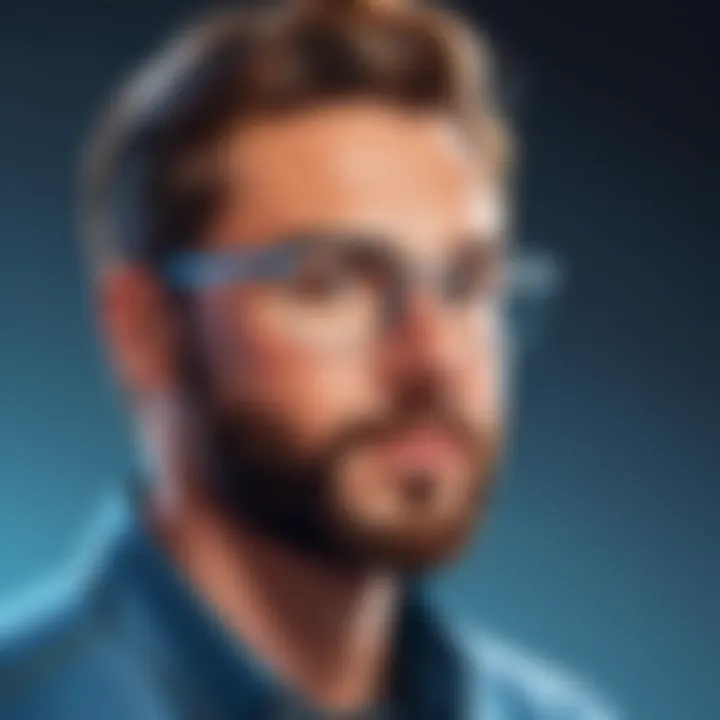
Remo has several unique selling points that set it apart from other virtual event solutions. These strengths highlight what makes Remo an attractive platform for certain event types and audiences.
- Interactive Environment
Remo’s virtual space allows attendees to roam freely, enhancing networking and collaboration opportunities. This setup invites participants to engage without the constraints of traditional formats. - Customizable Layouts
Users can tailor the event layout to suit specific needs, creating an experience that aligns with their brand and goals. This adaptability is a significant advantage in standing out amidst generic event options. - Community Focus
The platform fosters community building through its emphasis on social interaction. Participants can build lasting connections, which is vital for long-term relationship cultivation. - Simplicity of Use
The user interface is designed to be intuitive, ensuring that both hosts and guests can navigate the platform with ease. This accessibility reduces the learning curve typically associated with event software. - Engaging Features
Tools like breakout rooms and live polls enhance participant engagement during events. These aspects not only make sessions more dynamic but also encourage active participation.
Case Studies and Success Stories
Case studies and success stories play a crucial role in understanding the practical applications and effectiveness of the Remo Event Platform. These narratives provide real-world examples that showcase how various organizations leveraged Remo to achieve their goals during virtual events. They offer insights into the platform's capabilities, while also demonstrating potential challenges and solutions encountered by event organizers.
These testimonials not only validate the platform's functionality but also highlight its versatility across different industries. Analyzing successful events can inspire potential users to envision the possibilities that Remo may unlock for their own gatherings. Thus, this section is designed to illuminate the efficacy of Remo through concrete experiences.
Events Successfully Hosted on Remo
Numerous notable events have been hosted successfully on Remo, showcasing its adaptability and robust features. One standout example is the Global Virtual Conference organized by a multinational company. The event attracted over 1,000 participants worldwide, combining keynote speeches, panel discussions, and interactive breakout sessions. Organizers reported high engagement levels, crediting Remo's unique spatial design and networking capabilities.
Another successful example is the Annual Tech Summit, which focused on advancements in artificial intelligence. The event featured prominent speakers and facilitated virtual networking, allowing attendees to connect in an environment reminiscent of physical events. Organizers praised Remo for its intuitive interface that made it easy for participants to navigate and engage.
The platform has been employed by educational institutions as well. For instance, A University’s Online Workshop on digital marketing employed Remo to host their sessions. Feedback showed that participants appreciated the interactive features that allowed for real-time discussions and collaboration.
Feedback from Event Organizers
Feedback from event organizers serves as an essential metric to assess the success of any platform. Many organizers who chose Remo for their events have shared positive experiences regarding usability and the effectiveness of its features.
Organizers consistently highlight the following points in their feedback:
- User-Friendly Interface: Many appreciate how the layout allows for straightforward navigation. This user-centric design minimizes the learning curve for both organizers and participants.
- Effective Networking Tools: The virtual networking areas are frequently mentioned as a standout feature. These spaces facilitate engagement, allowing attendees to interact naturally, similar to in-person interactions.
- Support and Resources: Event organizers commend the support service offered by Remo. Quick response times and helpful resources enable organizers to troubleshoot issues effectively.
However, some feedback notes areas for improvement, such as the need for more robust analytics features post-event. Organizers hope for more comprehensive reporting tools to analyze participant engagement and event success. This feedback cycle is vital as it guides Remo in evolving its offerings to meet user needs.
Overall, case studies and the feedback derived from them prove invaluable. They provide a clearer picture of how the Remo Event Platform can play a pivotal role in executing successful virtual events.
Challenges and Limitations
Understanding the challenges and limitations of the Remo Event Platform is crucial in evaluating its overall effectiveness for hosting virtual events. Every platform, no matter how robust, has certain hurdles that users may face. Identifying these challenges allows event organizers and participants to make informed decisions and better prepare for any potential setbacks. This section explores common technical issues and user adoption barriers related to Remo, providing an overview that highlights the need for awareness in the application of this tool.
Common Technical Issues
Technical issues can significantly impact the user experience on any online platform, including Remo. Common problems include connectivity challenges, compatibility issues, and platform performance during high-traffic events. Often, users report experiencing lag, disconnections, or poor video and audio quality, which can diminish engagement and participation.
- Connectivity Challenges: Users may have varying internet speeds, leading to inconsistent experiences. Especially during peak times, bandwidth may suffer, causing disruptions.
- Compatibility Issues: While Remo is designed to function across different devices, some users might find their hardware or software lacking, affecting performance.
- Platform Performance: At times, the platform might face slowdowns due to an influx of users, affecting breakout rooms and networking spaces where flow and interaction are essential.
Organizers should anticipate these potential problems. Conducting tech checks before events can mitigate issues. This involves testing equipment and internet speed to ensure a smoother experience for all participants.
"Technical issues can lead to frustrating experiences and may hinder the potential success of an event. Awareness is key to addressing these challenges effectively."
User Adoption Barriers
User adoption is vital for the success of any online platform, and Remo is no exception. Many users may resist trying new technology for several reasons. Overcoming these barriers is essential for harnessing the full potential of the platform.
- Learning Curve: Some users might find the interface complex at first glance, leading to reluctance in using the platform effectively. A steeper learning curve can deter engagement.
- Familiarity with Competing Platforms: Users may prefer established platforms like Zoom or Microsoft Teams due to their familiarity. Convincing them to switch requires demonstrating clear advantages that Remo offers.
- Perception of Virtual Events: Some individuals still underestimate the value of virtual events, viewing them as less engaging than in-person gatherings. Changing this perception is essential for wider adoption of Remo.
Ultimately, overcoming these user adoption barriers relies heavily on providing adequate training resources and showcasing the unique features of Remo. Event organizers can host introductory sessions or create easily accessible guides to foster comfort and familiarity.
In summary, recognizing the challenges and limitations of the Remo Event Platform enables organizers and users to strategize effectively, minimizing disruption and maximizing engagement.
Future Prospects of Remo
Exploring the future of Remo is not just important; it is vital for stakeholders aiming to make informed decisions about their virtual event strategy. As the digital landscape evolves, professionals in IT-related fields must understand how Remo can adapt to these changes. The importance lies in identifying trends and anticipating potential shifts in user demand and technology integration.
Trends in Virtual Events
Virtual events have gained significant traction, especially post-2020. Several trends are shaping this segment:
- Hybrid Events: Organizations are increasingly looking to blend in-person and virtual experiences. This model offers flexibility and caters to a broader audience.
- Engagement Through Gamification: Adding competitive elements to events enhances participation. Users often prefer platforms that integrate gamification well into the event flow.
- Advanced Analytics: Tracking engagement metrics is becoming essential. Platforms that provide analytics allow event organizers to assess success and improve future events.
- Inclusivity and Accessibility: There’s a strong push towards making events accessible for all participants. This includes subtitles, sign language interpretations, and user-friendly interfaces.
Staying ahead of these trends is vital for Remo to remain relevant. It can enhance its offering by incorporating these elements into its platform.
Potential Feature Enhancements
The enhancement of existing features or the introduction of new ones can significantly increase Remo's competitiveness. Considerations for future features include:
- Improved Networking Tools: Facilitating organic interactions among participants can make a difference. This could involve smarter AI-driven matchmaking based on areas of interest.
- Integration with Emerging Technologies: Virtual reality and augmented reality present opportunities. Integrating such technologies could offer immersive experiences during events.
- Enhanced Customization Options: Allowing users more control over the design and layout of their space can lead to unique branding opportunities.
- Broader Plugin Support: Seamless integration with various tools like Slack, Trello, or Salesforce would be beneficial. This alignment would drive a more cohesive workflow for users.
"The ability to adapt and evolve is crucial for any platform aiming to remain influential in the virtual event market."
Analyzing market demands and competitor offerings continuously will help Remo prioritize improvements and align their roadmap with user expectations.







