Pyramid Analytics vs Power BI: Key Insights and Analysis


Intro
In today's data-driven world, organizations rely heavily on effective business intelligence tools to derive insights from their data. Two notable players in this arena are Pyramid Analytics and Power BI. Both platforms offer robust capabilities, yet they cater to different user needs and preferences. This article aims to dissect each tool's offerings, helping professionals navigate the complex landscape of business intelligence.
Understanding the unique features, performance aspects, and pricing models of Pyramid Analytics and Power BI allows businesses and individual users to make informed choices about which tool aligns best with their specific data analytics requirements.
Key Features
Overview of Features
Pyramid Analytics is known for its integrated business intelligence capabilities. It allows users to conduct data analysis, visualize results, and share insights seamlessly. Robust collaboration features and embedded analytics stand out in this tool. Power BI, developed by Microsoft, offers a powerful reporting feature set with deep integration into Microsoft products such as Excel. This makes data management intuitive for users already familiar with Microsoft ecosystems.
Both tools provide strong data visualization options. Pyramid Analytics focuses on enabling users to create enlightening visual stories through rich graphics. Power BI, on the other hand, allows users to design interactive and dynamic dashboards with ease.
Unique Selling Points
Pyramid Analytics excels in its ability to perform advanced data modeling. It offers an adaptable environment for data analysts, supporting various data sources and complex analytics. Its enterprise-grade security features are particularly beneficial for organizations processing sensitive information.
Power BI's integration with Microsoft Office and Azure gives it a unique edge. Users who regularly use Excel or want to connect with cloud services find Power BI highly accessible and efficient. Furthermore, its affordability and scalability make it attractive for a wide range of businesses, from small startups to large enterprises.
Performance Evaluation
Speed and Responsiveness
Both Pyramid Analytics and Power BI have optimized their performance to ensure quick responses during data processing. Pyramid Analytics manages large datasets effectively, allowing users to drill down into data without significant lags. However, users may experience some slowdown when handling exceptionally large or complex data models.
For Power BI, performance tends to be reliable, with dashboards loading quickly even with large datasets. The automatic data refresh feature enhances the user experience, making sure that insights are up-to-date without delays.
Resource Usage
When it comes to resource utilization, Pyramid Analytics requires substantial system resources, particularly for advanced analytical functions. Optimizing the deployment infrastructure is crucial for maintaining smooth performance.
Power BI is generally more forgiving on system resources, especially for smaller-scale implementations. Cloud-based service options further reduce the need for on-premises hardware, allowing organizations to allocate resources more efficiently.
"Choosing between Pyramid Analytics and Power BI involves understanding your organization's specific needs, including scalability, data sources, and user experience."
Prelims to Business Intelligence Tools
The realm of business intelligence (BI) tools is critical for organizations aiming to use data for informed decision-making. Companies today face massive datasets that, when analyzed correctly, can drive strategic decisions. Understanding the capabilities of BI tools such as Pyramid Analytics and Power BI is crucial for professionals in various fields, including IT and data analysis. In this article, we will explore these two prominent tools and their unique features.
Understanding Business Intelligence
Business intelligence encompasses a number of processes that transform data into actionable insights. This transformation ideally combines data collection, analysis, and reporting. BI tools streamline this complicated process, making it accessible to users with diverse technical backgrounds. Tools like Pyramid Analytics and Power BI allow users to visualize data through intuitive dashboards and graphs, enabling better comprehension of trends and patterns.
Several elements contribute to effective business intelligence:
- Data Integration: The ability of a BI tool to connect with various data sources is essential. A robust integration capability enhances the scope of analysis.
- Data Visualization: Clear and insightful visuals help convey complex information simply.
- User Accessibility: Ensuring that tools are user-friendly is fundamental. This encompasses how easy it is for users to navigate the interface and utilize the features offered.
Importance of Data Analytics in Decision Making
Data analytics plays a pivotal role in the decision-making process for organizations. Accurate analysis leads to improved forecasting, streamlining of operations, and enhanced customer relationships. The ability to harness data effectively equips businesses to remain competitive in their respective industries.
Key benefits of data analytics include:
- Informed Decisions: Utilizing historical and predictive data ensures that decisions are grounded in facts rather than intuition.
- Identifying Opportunities: Analyzing trends helps organizations identify new opportunities for growth or areas that require improvement.
- Risk Management: Understanding potential risks through data analysis enables companies to implement proactive measures.
"Organizations that leverage data-driven decision-making are more likely to succeed in their respective markets."
The growing reliance on data analytics necessitates proficiency in BI tools that can handle complex data environments. Professionals equipped with such skills can guide organizations toward streamlined operations and insightful strategies.
Overview of Pyramid Analytics


Pyramid Analytics stands out as a prominent tool in the realm of business intelligence. Understanding its features and capabilities is essential for organizations looking to leverage data effectively. The importance of this section lies in providing insight into how Pyramid Analytics has evolved and what unique offerings it provides to users. This leads to better decision-making when choosing between it and other tools like Power BI.
History and Development
Pyramid Analytics was founded in 2009, emerging from the need for a more comprehensive business intelligence solution. Its early development focused on addressing critical gaps in data analysis and accessibility. Over the years, Pyramid Analytics has evolved significantly, incorporating advanced analytics capabilities and user-friendly interfaces. Today, it is recognized for its robust analytics platform, which supports a variety of data sources and provides users with intuitive tools for data exploration, visualization, and reporting. Understanding its history helps users appreciate the context behind its features and offerings.
Key Features
Pyramid Analytics boasts a suite of features designed to meet the needs of modern businesses. Some notable features include:
- Data Integration: The tool can connect to various data sources, ranging from databases to cloud services. This flexibility is essential for organizations managing diverse data environments.
- Collaboration Tools: Users can work together on projects seamlessly, sharing insights and reports in real-time. This functionality fosters a collaborative culture within teams.
- Advanced Analytics: With integrated predictive analytics and artificial intelligence, users can engage in advanced data exploration and forecasting. This capability is particularly valuable for data-driven strategic planning.
- User Interface: The interface is designed to be intuitive, allowing users of varying technical backgrounds to navigate and utilize the software effectively.
The comprehensive set of features provides organizations with the tools they need for effective data analysis and reporting.
Target Audience and Use Cases
Pyramid Analytics serves a wide range of industries, including finance, retail, and healthcare. Its adaptability makes it suitable for diverse organizational contexts. Some specific use cases include:
- Mid to Large Enterprises: These organizations typically require advanced data capabilities and often utilize Pyramid Analytics for its powerful analytics features.
- Departments Focusing on Data-Driven Decisions: Teams within organizations looking to improve their decision-making processes often benefit from Pyramid Analytics, harnessing its analytical power to derive insights from data.
- Analysts and Data Scientists: Professionals who engage in complex data tasks find Pyramid Analytics a helpful tool for their work, as it supports various analytical functions and allows for deep dives into datasets.
Understanding the target audience and use cases provides critical insight into who may benefit most from employing Pyramid Analytics, ensuring that potential users can identify its relevance to their specific needs.
Overview of Power BI
Power BI stands as a paramount contender in the realm of business intelligence tools. Understanding its strengths is crucial for organizations aiming to elevate their data analytics capabilities. Power BI facilitates the translation of raw data into insightful visualizations and actionable reports. This overview underscores key components that define Power BI's utility, making it a preferred choice for many enterprises.
History and Development
Power BI was developed by Microsoft and first released in 2013. Its inception aimed to address the growing demand for powerful yet intuitive data visualization tools. Initially, Power BI integrated with Excel, a move that significantly boosted its adoption among users familiar with the Microsoft ecosystem. Over the years, Power BI transformed into a standalone product, enriched by regular updates and feature enhancements. Microsoft consistently leverages feedback from users to refine Power BI, ensuring it aligns with current market needs and trends. It is now recognized not only for its robust functionalities but also for its seamless integration with other Microsoft products, such as Azure and Office 365.
Key Features
Power BI possesses a suite of features that make it highly versatile for data analysis. Some of the most notable include:
- Interactive Dashboards: Power BI allows users to create compelling dashboards that provide a snapshot of data metrics.
- Data Connectivity: It connects to numerous data sources like SQL Server, Salesforce, Google Analytics, and more. This diversity aids in comprehensive data analysis.
- Natural Language Queries: Users can pose queries in plain language, prompting Power BI to generate visualizations and reports promptly.
- Role-Level Security: This feature ensures that sensitive data is only accessible to authorized users.
- Collaboration Capabilities: With integration in Microsoft Teams, Power BI fosters collaboration among users to streamline data sharing and reporting processes.
These elements contribute to Power BI’s reputation as a user-friendly tool and enhance its effectiveness in fostering data-driven decision-making.
Target Audience and Use Cases
Power BI appeals to a wide range of users, including business analysts, data scientists, and decision-makers. Its design caters to both technical and non-technical professionals, allowing stakeholders across an organization to engage with data at various levels. Common use cases for Power BI include:
- Sales and Marketing Analysis: Teams utilize Power BI to track performance metrics and market trends, guiding strategic decisions.
- Financial Reporting: Finance departments employ Power BI for budget analysis and forecasting, ensuring financial health tracking.
- Operations Management: Organizations use it to monitor operational efficiency, identifying bottlenecks and areas for improvement.
Overall, businesses aiming to harness the power of data analytics can benefit significantly from Power BI, enhancing their ability to make informed choices.
Comparative Analysis of Features
In the evaluation of Pyramid Analytics and Power BI, a comparative analysis of features provides critical insights. This section emphasizes the nuances that differentiate the two tools, making it easier for organizations to identify which product aligns with their requirements. The analysis covers user experience, data visualization, integration capabilities, and mobile accessibility. These aspects are essential for software developers and IT professionals who require tools that can seamlessly fit into their existing workflows and systems.
User Interface and Experience
User interface and experience (UI/UX) can greatly affect user satisfaction with business intelligence tools. Pyramid Analytics offers a relatively intuitive interface, but some users find its depth complicated. The navigation is structured, allowing users to drill down into data easily, yet it may require a learning curve. In contrast, Power BI is well-known for its user-friendly design. Users often praise its drag-and-drop functionality and clear dashboard layout. This simplicity is a strong attractor for new users and teams looking to minimize onboarding time.
Data Visualization Capabilities
Data visualization is a critical component of any business intelligence tool because it transforms raw data into actionable insights. Pyramid Analytics has a wide array of visualization options, including interactive dashboards and extensive customization. This ensures users can tailor their views to their specific analytics requirements. Power BI also excels in this field, offering numerous visualization types and ease of integration with Microsoft Excel. Its strength lies in how effortlessly users can create and share visual reports across platforms, ensuring that insights are accessible and understandable across the entire organization.
Integration with Other Tools
Integrating with existing systems is vital for maximizing analytics tools' effectiveness. Pyramid Analytics supports integration with various databases and third-party applications, which can be advantageous for businesses with predefined tech stacks. However, Power BI typically provides more robust integrations, especially with Microsoft services like Azure and SharePoint. Its ability to connect with other third-party tools via APIs enhances its versatility, making it a preferred choice for enterprises accustomed to Microsoft environments.
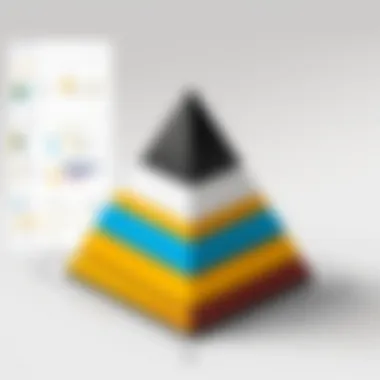

Mobile Accessibility
In an increasingly mobile world, the availability of business intelligence tools on mobile devices is important. Pyramid Analytics has mobile functionality, but users report that it is not as fully developed as Power BI’s offerings. Power BI’s mobile app is highly regarded for its responsive design and ease of use. Users can view dashboards, manipulate reports, and share insights directly from their mobile devices. This makes Power BI a better option for professionals needing access to data in real-time while on the go.
A comprehensive comparative analysis of features can substantially aid decision-makers in aligning their chosen tools with organizational needs, ultimately enhancing productivity and strategic outcomes.
Performance Evaluation
Performance evaluation is a crucial dimension when assessing business intelligence tools like Pyramid Analytics and Power BI. This section aims to illuminate how each platform manages performance-related factors, helping users determine which fits their organizational needs effectively. Focus on speed, efficiency, and the ability to handle large datasets are vital. They can significantly impact user experience and decision-making processes. An effective business intelligence tool can produce insights quickly, allowing for agile responses in competitive environments.
Speed and Efficiency
Speed plays a pivotal role in the operational effectiveness of any business intelligence tool. Users need to navigate through large volumes of data quickly and retrieve insights without unnecessary delays. Pyramid Analytics tends to leverage in-memory processing capabilities, inherently improving data retrieval times. In contrast, Power BI also uses similar features to enhance performance, particularly through its DirectQuery and Import modes. DirectQuery allows users to pull data in real time, whereas the Import option preloads data into memory for faster access.
Efficiency encompasses not just speed but also how well the tool maximizes resources while delivering insights. The optimization of query performance is essential for large organizations that rely on quick data analysis. Pyramid Analytics offers advanced optimization features, allowing users to build complex queries without sacrificing performance. Power BI's integration with Azure services enhances its scalability, allowing organizations to adjust resources according to their increasing data demands.
Handling Large Datasets
As organizations grow, so does the volume of data they need to process. The ability to handle large datasets is a critical factor for any business intelligence tool. Pyramid Analytics is known for its robust architecture that supports extensive data models and can efficiently handle terabytes of data. It provides advanced features like data aggregation and data marts, allowing for informed decision-making even with large volumes of information.
Power BI also performs admirably in this area, accommodating large datasets through its import feature. However, it can face challenges when users exceed its data limits, leading to performance issues. Nonetheless, Power BI incorporates artificial intelligence enhancements to mitigate lag, such as query folding, which streamlines the data retrieval process.
Cost Analysis
Cost analysis is a crucial aspect of choosing a business intelligence (BI) tool. It enables organizations to evaluate not only the immediate expenses associated with the tools but also their long-term financial implications. When comparing Pyramid Analytics and Power BI, understanding the cost structures can influence decision-making significantly. Organizations must consider multiple factors such as subscription fees, potential additional costs for training, maintenance, and upgrades.
A thorough cost analysis helps to identify which tool offers the best value based on the specific needs and constraints of the business. With data analytics tools, the overall financial commitment can vary widely based on user requirements and company size. Therefore, clarity on this topic is essential for informed decisions that align with the organization’s budget and strategic goals.
Pricing Models
Both Pyramid Analytics and Power BI offer different pricing models aimed at meeting diverse user needs. Power BI operates on a freemium model, providing a free version that allows limited features. Users can upgrade to Power BI Pro, which is available through a subscription. The Pro version unlocks collaboration features and increased data capabilities. For larger organizations, Power BI Premium is available, offering organizational capacities and dedicated cloud services.
In contrast, Pyramid Analytics tends to offer pricing that is more tailored to enterprise needs, focusing on custom solutions rather than a one-size-fits-all subscription. It also provides tiered pricing that allows organizations to pay for the features they require. Additionally, Pyramid may offer extensive enterprise licensing agreements, which could be beneficial for larger teams or departments.
As potential users analyze pricing models, it is vital they consider their expected usage and ROI from the tools.
Total Cost of Ownership
When assessing both tools, the Total Cost of Ownership (TCO) goes beyond just the initial prices. It encapsulates all costs associated with using the software throughout its lifecycle. This includes setup fees, maintenance costs, costs associated with training the staff, and possible future upgrades.
Power BI often presents a lower TCO due to its straightforward setup and the ease of use of its interface. However, costs for upgrading to Pro or Premium versions can add up depending on the number of users. It is vital to factor these potential costs into the overall budget.
On the other hand, Pyramid Analytics might have higher upfront costs, but it may offer long-term savings due to its robust analytics features and capabilities that drive deeper insights. This can lead to more informed decision-making and potentially higher revenues.
Thus, a detailed TCO analysis can reveal which tool will provide sustainable financial benefits over time. Ultimately, organizations should align their cost analysis with strategic goals to make a choice that not only fits into their current budget but also supports their future growth.
Case Studies
Case studies play a crucial role in understanding the practical application of business intelligence tools. They offer real-world examples of how organizations implement solutions, showcasing both successes and failures. By examining these examples, professionals can gain insights into the effectiveness of various features and functionalities of Pyramid Analytics and Power BI.
Benefits of Case Studies
- Practical Insights: Users can observe how different organizations leverage these tools in diverse environments. This helps to illustrate key features and their impact on business processes.
- Contextual Understanding: Every organization has unique needs. Case studies often highlight specific use cases, showing how each tool was tailored to meet those needs. This can inform potential users about what to expect.
- Assessment of Outcomes: Beyond implementation, case studies provide insights into outcomes. They can highlight improvements in decision-making, increased efficiency, and better data management that resulted from adopting either Pyramid Analytics or Power BI.
- Risk Mitigation: Understanding previous challenges encountered by others can assist organizations in avoiding similar pitfalls. Learning from both successes and failures is vital when choosing a new tool.
Successful Implementations of Pyramid Analytics
One notable instance of Pyramid Analytics in action is its deployment at a mid-sized retail chain. The organization faced difficulties in aggregating data from multiple sources, which limited their ability to analyze customer behavior effectively. By implementing Pyramid Analytics, they created a seamless data model that integrated disparate data streams into one coherent view. This allowed the company to generate insightful reports, enhancing their marketing efforts and ultimately improving sales by 15% within the first quarter of usage.
Another successful implementation occurred at a financial services firm. The company required a solution that could handle complex financial data analysis. Pyramid Analytics facilitated sophisticated analysis while adhering to regulatory standards. As a result, the firm enjoyed a 20% reduction in reporting time, leading to quicker strategic decisions and enhanced compliance.
Successful Implementations of Power BI


Power BI has also demonstrated its effectiveness through various successful implementations. For instance, a healthcare organization adopted Power BI to track patient data and operational metrics. The tool enabled visualization of key performance indicators through real-time dashboards. This capability significantly improved patient care management, resulting in a 25% decrease in patient wait times.
In another scenario, a large manufacturing company improved its supply chain management with Power BI. By analyzing data from suppliers and production schedules, they could predict delays and optimize inventory levels. This led to substantial cost savings and a more robust supply chain.
"These case studies show that both Pyramid Analytics and Power BI can dramatically improve operational efficiency and decision-making across different sectors."
Through these implementations, both tools have proven their value, providing ways to convert raw data into actionable insights effectively.
Challenges and Limitations
In the realm of business intelligence tools, understanding the challenges and limitations is crucial. Both Pyramid Analytics and Power BI possess unique features designed to elevate data visualization and insights. However, no tool is without shortcomings. Identifying these obstacles can help professionals make informed choices when selecting the right software for their needs. Understanding where limits exist can lead to better implementations and disaster avoidance. This section delves into common issues confronted by users of both tools.
Common Issues with Pyramid Analytics
While Pyramid Analytics excels in several areas, it is not exempt from challenges. One of its main drawbacks is in the user interface. New users may find the initial learning curve steep. Though designed for advanced analytics, the complexity can be daunting for those without a solid technical foundation. Documentation is useful, but often does not fully cover user inquiries or troubleshoot adequately.
Another challenge is integration with certain external data sources. Users have sometimes reported difficulties in connecting Pyramid to specific databases or cloud services. This can hamper the flow of data and impede the effectiveness of its analytics. Therefore, potential users should consider their existing environment before adopting this solution.
Performance can also be an area of concern. Overly extensive datasets may lead to slow processing times. Users managing large volumes of data should be cautious and test the limits of their intended applications.
Common Issues with Power BI
Power BI presents its own set of limitations that users must navigate. One of the notable issues is related to data modeling capabilities. Although Power BI supports various data sources and connections, the management of complex data models may pose challenges for less experienced users. Creating relationships between tables or understanding DAX (Data Analysis Expressions) can require a steep learning curve.
In addition, users often express concerns about data refresh rates. Power BI caps the frequency of refreshes based on the configuration chosen. For businesses needing real-time insights, this can be a significant limitation and may necessitate adjustments or alternative strategies for accessing up-to-date information.
Lastly, some users report limitations in its customization capabilities. While Power BI offers various visualization options, the depth of customization can be less flexible compared to a tool like Pyramid Analytics. This can impact how organizations design their dashboards and reports to fit specific needs.
"Understanding limitations allows users to better prepare for successful implementation of BI tools."
Future Trends in Business Intelligence Tools
The landscape of business intelligence (BI) is evolving rapidly. Understanding future trends in BI tools is critical for organizations aiming to stay competitive. Pyramid Analytics and Power BI are significant players in this realm, and their development trajectories reflect broader movements in the industry. This section examines the importance of future trends, focusing on emerging technologies and the impact of artificial intelligence.
The significance of identifying future trends lies in their capacity to shape organizational strategies. Businesses that embrace innovative features and technologies can achieve better data management and more profound insights. Such advancements lead to informed decision-making and increased efficiency across departments. The inherent flexibility of BI tools allows organizations to adapt to changing market conditions and user needs. Therefore, comprehending these trends helps organizations allocate resources effectively and position themselves favorably against competitors.
Emerging Technologies and Innovations
Emerging technologies are redefining how data is captured, analyzed, and visualized. One prominent trend is the rise of cloud-based BI solutions. Pyramid Analytics and Power BI have both made significant strides in this area. Cloud platforms ensure greater accessibility and scalability. With these solutions, users can access data from anywhere and streamline collaboration among teams.
Moreover, real-time data analytics is gaining traction. Organizations increasingly require timely insights to respond swiftly to market developments. Tools that provide real-time dashboards and alerts allow businesses to react promptly to changing conditions.
Another advancement is the integration of data from various sources, including third-party applications. This capability enhances the depth of analysis and provides a more comprehensive picture of organizational performance. The use of APIs enables seamless integration with other software systems, allowing for smoother workflows.
Impact of Artificial Intelligence
The integration of artificial intelligence into BI tools is a game-changer. AI enhances the data analysis process by automating tasks that were previously time-consuming. For example, machine learning algorithms can identify patterns and anomalies in data more efficiently than traditional methods. This automated insight generation empowers users to make data-driven decisions without deep technical knowledge.
Additionally, AI-driven predictive analytics is on the rise. Pyramid Analytics and Power BI both leverage these capabilities to forecast trends based on historical data. This foresight allows organizations to prepare strategically for the future. Furthermore, natural language processing is becoming integral to user interfaces. BI tools increasingly support query capabilities through conversational AI, allowing users to ask questions in plain language.
"The future of business intelligence lies in the seamless amalgamation of human insight and machine intelligence."
Culmination
The conclusion of this article on Pyramid Analytics and Power BI is significant for multiple reasons. First, it encapsulates key insights gained throughout the examination of both tools, facilitating a clearer understanding for decision-makers. Both Pyramid Analytics and Power BI represent formidable options in the realm of business intelligence, each with unique features and capabilities that appeal to specific needs.
Summary of Findings
In summarizing the findings from the comparative analysis, essential distinctions surface.
- User Interface: Power BI is often noted for its user-friendly interface, making it accessible for users with varied skill levels. Pyramid Analytics, while feature-rich, may require more extensive training for optimal use.
- Data Visualization: Both tools offer robust data visualization capabilities, yet Power BI has a slight edge in its variety of available templates and customization options.
- Integration: Power BI shows broader compatibility with Microsoft products, while Pyramid Analytics excels in handling complex data sources, presenting a choice based on organizational needs.
- Cost Analysis: Power BI offers a more flexible pricing model, appealing to small businesses and startups, while Pyramid Analytics may suit larger enterprises with its comprehensive suite of features.
In essence, a clearer picture emerges showing that each tool has its advantages and setbacks corresponding to the user base and their specific requirements.
Recommendations for Users
For software developers, IT professionals, and students evaluating these tools, some recommendations can be made:
- Consider Business Size: Smaller teams or startups might benefit more from Power BI's economical pricing and simpler interface. Larger organizations requiring advanced analytics should explore the extensive features of Pyramid Analytics.
- Evaluate Use Cases: Analyze the specific needs of your organization. If your work primarily revolves around Microsoft ecosystem integration, Power BI may offer streamlined processes. For organizations dealing with complex data, Pyramid Analytics could provide necessary functionalities.
- Testing Solutions: Both platforms offer trial periods. Utilize these to assess which tool aligns better with your workflow and analytical needs.
- Continuous Learning: Engage with online communities and training resources like Reddit, where users share experiences and tips, enhancing overall proficiency.







