Mastering the Art of Prezi to PowerPoint Conversion


Intro
The process of converting Prezi presentations to PowerPoint is a significant area of focus for many professionals, students, and others who occasionally rely on visual aids to convey ideas. Conversions between these platforms can often be fraught with challenges. This article delves into practical methods, advantages, and potential pitfalls associated with these conversions. The transition from Prezi’s unique presentation style to PowerPoint’s more traditional layout requires insight into functionality and behavior of both software platforms.
By understanding the specific features of Prezi and how they map to PowerPoint, users can enhance their presentation capabilities. This guide is intended to furnish readers with actionable insights that are vital for those who want to maintain the essence of their original Prezi content while adapting it to a more familiar framework.
Key Features
Overview of Features
Both Prezi and PowerPoint offer distinct sets of features designed for their respective audiences. Prezi emphasizes dynamic presentations with a zooming user interface that can capture engagement effectively. In contrast, PowerPoint is rooted in more traditional slide-based presentations that facilitate easy navigation and widespread familiarity within corporate settings.
- Dynamic Visualization: Prezi allows creators to craft visually stimulating narratives, unlike the mostly linear presentation flow of PowerPoint.
- Template Variety: PowerPoint comes equipped with numerous templates and design themes that cater to various styles and needs.
Unique Selling Points
Each platform has unique selling points that can influence a user’s choice depending on context:
- Engagement Factor: Prezi’s unique storytelling approach can create memorable experiences for audiences, but converting to PowerPoint can tap into broader acceptance.
- Compatibility and Integration: PowerPoint supports numerous file formats and integrates well with other Microsoft Office applications, making it a versatile choice for many users.
Performance Evaluation
Speed and Responsiveness
The speed of converting presentations from Prezi to PowerPoint varies depending on the method used. Manual methods may take longer but can ensure completeness, while automated tools might enable quicker transition but with varying levels of fidelity to original designs.
Resource Usage
Resource usage is an important factor. Prezi requires more internet bandwidth for smooth performance, especially for cloud-based presentations. PowerPoint operates efficiently on local devices and generally uses fewer resources, which is an appealing aspect for users with limited internet access.
Understanding these key facets of both platforms will greatly enhance a user’s ability to convert effectively. The next sections will breakdown the various methods available for converting Prezi to PowerPoint, alongside step-by-step instructions.
A thorough understanding of both platforms is crucial for a successful conversion process. Pay close attention to the details to ensure a smooth transition.
Foreword to Presentation Software
In the digital age, presentation software plays a pivotal role in how ideas are shared and communicated. This section introduces readers to the foundations of presentation tools and highlights the significance of understanding their capabilities. Presentation software allows users to create visual aids that complement verbal communication, which is essential for effective delivery in various contexts, including education and business.
Their design can affect audience engagement and retention of information. Hence, knowing the strengths and weaknesses of each tool helps users select the right platform for their needs, whether they are crafting a business proposal, an academic presentation, or a marketing pitch. Understanding these tools sets the stage for recognizing why someone might choose to convert a Prezi presentation into PowerPoint.
Understanding Presentation Tools
Presentation tools encompass various software applications that facilitate the creation of engaging visual presentations. These range from traditional applications like Microsoft PowerPoint to more dynamic platforms like Prezi. Each software has distinct features, advantages, and user experiences.
- PowerPoint is well-established and familiar to many, providing numerous templates and extensive customization options.
- Prezi, on the other hand, offers a unique zooming interface that allows for non-linear storytelling, engaging the audience in a differently structured way.
Understanding these distinctions helps users appreciate what they gain and potentially lose during conversions between Prezi and PowerPoint.
The Rise of Prezi
Prezi has emerged as a popular alternative to traditional slide-based presentations. Launched in 2009, it introduced a new way to visualize presentations with its canvas-like setup. Users can pan and zoom across the layout, creating a more interactive experience without adhering strictly to the linear format of slides.
Prezi became particularly attractive for creative and innovative presentations due to its flexibility. In settings such as education and marketing, this new format proved advantageous because it captured attention more effectively than conventional methods. However, while Prezi's unique structure and presentation style gained traction, it also led to challenges when users wanted to share content in a platform more universally recognized, like PowerPoint.
Why PowerPoint Remains Popular
Despite the innovative features of Prezi, Microsoft PowerPoint maintains its dominance in presentation software. This popularity stems from several factors:
- Familiarity: Many professionals and students have a long-standing relationship with PowerPoint. Its interface is known and understood.
- Features and Integrations: PowerPoint provides a wide array of features, from templates to multimedia integration. It also seamlessly integrates with various Microsoft Office applications, enhancing its robustness in different contexts.
- Audience Expectations: Many audiences expect presentations to be delivered using PowerPoint. As a result, content created in Prezi may require conversion for compatibility with audience preferences.
PowerPoint effectively combines accessibility and extensive functionality, contributing to its sustained popularity, despite the arrival of innovative alternatives like Prezi.
The Need to Convert Prezi to PowerPoint
Converting Prezi to PowerPoint is important for a variety of reasons. First, many organizations and institutions have established workflows that predominantly utilize PowerPoint. This software is widely recognized and familiar to most professionals. Therefore, having a presentation in PowerPoint format means greater accessibility for your audience.
Additionally, some technical and education environments may require PowerPoint compatibility for presentations. For example, instructors may prefer PowerPoint files for standardized teaching materials, or companies might mandate that all presentations use this format for corporate consistency. This necessity often drives the need for conversion from Prezi.


Moreover, the features offered in PowerPoint allow for seamless integration into existing software applications. Microsoft Office, of which PowerPoint is a key component, is integrated widely with tools like Excel and Word. This integration enhances the usability of presentations, enabling users to incorporate data or visual elements without needing to adjust their workflow significantly.
Also, there’s the aspect of sharing presentations. PowerPoint files can easily be shared and edited across various platforms, ensuring that all team members can contribute effectively. In contrast, sharing a Prezi file can be problematic if the recipient does not have access to the Prezi platform. This limitation can hinder collaboration and engagement in professional settings.
Lastly, converting Prezi to PowerPoint maintains the content of the original presentation while adapting it to a different format. This can be a strategic decision, allowing speakers to retain their original visuals and structure while gaining the advantages of PowerPoint.
"Converting presentations between formats can often mean the difference between success and failure in communication."
Situations Requiring Conversion
There are specific situations that warrant the conversion of Prezi presentations to PowerPoint format. In corporate environments, instances arise when a colleague requests a presentation for a meeting, and their software of choice is Microsoft PowerPoint. Not only does this facilitate smoother communication, but it also allows for real-time collaboration using tools like Teams or SharePoint.
In education, instructors may prefer PowerPoint due to its compatibility with projectors and interactive whiteboards. Many classrooms are equipped primarily with PowerPoint-compatible devices, making Prezi less practical for immediate use.
When preparing for a presentation at a conference or seminar, speakers might also need to provide slides in PowerPoint format. Event organisers often require all participants to adhere to specific submission guidelines, which typically favour PowerPoint presentations.
Transitions between different presentation settings also prompt conversions. For example, when moving from a local setup to a remote format, using established tech stacks like PowerPoint ensures optimal performance and compatibility.
Here are other notable situations:
- Team Collaboration: Working on a joint project where team members vary in their preferred presentation tools.
- Client Engagement: Offering a presentation during a client pitch where they might be accustomed to PowerPoint.
Benefits of Using PowerPoint
Using PowerPoint comes with many advantages. First, it is the most widely used presentation software, providing familiarity to a vast audience. This widespread use increases the likelihood that your audience will engage with your content without technical difficulties.
PowerPoint also offers extensive features for creating and editing presentations, which can be beneficial for users looking to refine their slides. It provides various templates, allowing for professional-looking presentations without extensive design skills. Furthermore, users can incorporate multimedia elements seamlessly, such as videos, images, and graphs, enhancing the overall communication effectiveness.
Another key benefit is the capability of PowerPoint in presenting logically structured content. This software allows users to maintain a consistent flow of information, crucial for audience comprehension.
Here are some additional advantages:
- Offline Accessibility: PowerPoint presentations can be accessed without an internet connection, providing flexibility.
- Safety and Security: You can better control your files and limit unintended sharing with PowerPoint.
- Integration with other Office Tools: Easily embed data from Excel or objects from Word, enhancing presentations with minimal hassle.
In summary, PowerPoint stands out as a vital tool in various contexts, driven by its user-friendly features and the high level of familiarity among users. The practical benefits it offers make it an indispensable resource for anyone looking to present effectively.
Methods for Converting Prezi to PowerPoint
Understanding the various methods for converting Prezi to PowerPoint is crucial for users who want to transition their presentations smoothly. Each method comes with unique benefits and potential pitfalls. Knowing which method fits best for specific needs can save time and preserve the integrity of the presentation. This section discusses three primary methods: using Prezi’s built-in export feature, utilizing third-party conversion tools, and manually re-creating the content in PowerPoint.
Using Prezi’s Built-in Export Feature
Prezi offers a built-in export feature that allows users to convert their presentations directly into a PowerPoint format. This method is often the most straightforward option available. By accessing the export option within Prezi, users can select the format they need and download the file directly to their device. This eliminates the need for any additional software, making it a convenient choice for those who want to maintain the original structure and flow of their presentations.
Here are the typical steps involved in this process:
- Access your Prezi presentation account.
- Navigate to your specific presentation.
- Locate the export option in the settings or menu.
- Choose the PowerPoint format and initiate the export.
- Save the resulting file to your desired location.
This method is appropriate for anyone looking to convert their Prezi content quickly without engaging in complex processes. However, users should remain aware of potential limitations when it comes to media elements that might not transfer as expected.
Third-Party Conversion Tools
In addition to Prezi’s own options, there are numerous third-party conversion tools available online. These tools can provide a different set of features and may allow for greater customization compared to the built-in export option. Users can search for reliable online tools that specialize in file conversions from Prezi to PowerPoint.
When considering this method, it’s essential to select a reputable tool that minimizes the risk of data loss or formatting issues. Here are a few factors to consider:
- User Reviews: Check what other users say about the tool's performance.
- Support for Multimedia: Ensure the tool can handle multimedia components from your original presentation.
- Cost: Many tools are free, while some might require a fee.
Some tools may require uploading the Prezi file to their site. Therefore, ensure you are comfortable with the privacy of your content before proceeding with this choice.
Manual Re-creation in PowerPoint
Finally, there is the option of manually recreating the presentation in PowerPoint. This approach involves taking key elements from the Prezi presentation and designing them again in PowerPoint. While more time-consuming, this method allows for significant control over the final appearance of each slide.
To efficiently execute this method, consider the following steps:
- Identifying Key Elements: Review the Prezi presentation and determine which points are essential.
- Slide Design Considerations: Pay attention to the layout, themes, and elements that PowerPoint offers to build a visually cohesive presentation.
- Inserting Media and Animations: When relevant, add any specific media or animations to enhance engagement.
This method is particularly useful when customization is vital, as it allows users to refine their presentation style while ensuring that the content is presented effectively. Although labor-intensive, the end product can reflect a high level of professionalism as a result.

In summary, each method for converting Prezi to PowerPoint presents its own advantages and disadvantages. By analyzing the specific needs of your presentation, the available resources, and the desired outcome, you can select the method that best suits your requirements.
Step-by-Step Conversion Processes
The conversion of Prezi presentations into PowerPoint formats is a multifaceted endeavor that demands careful consideration. The process involves several steps to ensure the presentation retains its original integrity and showcases the intended message properly. In this section, we will delve into the practical aspects of conversion. Understanding these steps is crucial for professionals who rely on effective presentations. Each method carries its own advantages and limitations, which can significantly impact the effectiveness of the final output.
Exporting Directly from Prezi
Accessing the Export Option
Accessing the Export Option in Prezi is the initial step towards converting your presentation into PowerPoint format. This option is typically located within the menu of your Prezi interface. Once clicked, it offers a straightforward pathway for exporting your content. This capability is vital because it provides a seamless transfer from Prezi's distinctive interface to the more traditional PowerPoint.
The key characteristic of this export feature is its user-friendly nature. Individuals do not need advanced technical skills to utilize this function; hence, it is a popular choice for many users. A unique aspect of accessing this option is that it retains much of the formatting from Prezi, making it an advantageous starting point for conversion. However, some users may encounter potential formatting losses depending on the complexity of their original Prezi design.
Selecting PowerPoint Format
Selecting PowerPoint Format during the export process is essential for achieving compatibility with Microsoft PowerPoint. This particular feature allows users to tailor the exported file specifically for PowerPoint, ensuring optimal functionality within that program. This choice reinforces the final goal of maintaining the integrity of the content.
A notable characteristic of this selection step is its clarity; users can easily identify the correct format. By selecting the PowerPoint format, users can ensure greater versatility when sharing and presenting their work. A downside is that if the presentation includes unique Prezi features, they may not transition well, potentially leading to visual discrepancies.
Saving the File
Saving the File is the concluding step in this direct export process. Upon choosing the desired format, users must save the exported presentation to their device. This step is not only straightforward but core to finalizing the conversion process. It ensures that all changes made during the export are preserved and accessible.
The primary advantage of this step is its simplicity; the file can typically be saved with just a few clicks. Moreover, users can choose their desired location on their device, promoting easy retrieval later on. However, a risk associated with this step can be forgetting to name the file adequately, leading to confusion when locating the presentation later.
Using Online Conversion Tools
Choosing a Reliable Tool
Choosing a Reliable Tool is crucial when opting for online conversion methods. There are countless tools available that promise to convert Prezi files to PowerPoint. Selecting trustworthy tools ensures a smooth transition without compromising content quality.
Key characteristics of reliable tools include transparency regarding their conversion processes and user reviews. These tools often offer free trials or limited free services, allowing users to test their effectiveness. A drawback can be the potential for data privacy issues, as some tools might not safeguard user information comprehensively.
Uploading Prezi File
Uploading Prezi File is a straightforward action once a reliable conversion tool is selected. Most online tools provide an easy interface where users can drag and drop their Prezi files. This feature supports a user-friendly experience, making the process accessible to many.
The ease of uploading is one of the primary benefits, as it minimizes technical barriers for users with less experience. However, the downside is that large files might upload slowly, which could be frustrating for users in a hurry.
Downloading PowerPoint File
Downloading PowerPoint File completes the online conversion process. After conversion, users usually receive a link or prompt to download the newly created PowerPoint file.
This final download step is significant because it is the culmination of the entire process. Users can immediately access the converted file, ready to review and edit as necessary. The main disadvantage can be the varying speeds of the download, which may depend on the tool used and internet connection.
Re-creating Content in PowerPoint
Identifying Key Elements
Identifying Key Elements in a Prezi presentation is essential for creating a successful PowerPoint version. This involves recognizing the primary messages and components of the original presentation to transfer effectively.
This step is critical because it ensures that the essence of the presentation remains intact. Users are encouraged to focus on the most impactful elements that resonate with the audience. However, a challenge lies in the potential oversight of vital details, which can dilute the overall message when re-creating the content.
Slide Design Considerations
Slide Design Considerations encompass the visual aspect of presentations. When re-creating a Prezi in PowerPoint, thought must be given to slide layout, color schemes, and overall aesthetics.
This aspect is crucial as it directly affects audience engagement. Utilizing PowerPoint’s design tools allows for customization and enhancement. A downside is that it may require more time and effort to achieve the desired visual impact, especially for users unfamiliar with PowerPoint’s features.
Inserting Media and Animations
Inserting Media and Animations is paramount in enhancing the re-created content. PowerPoint allows for the integration of multimedia effectively, which can elevate the presentation's impact. Users should aim to include graphics, videos, and the appropriate animations to maintain audience interest.
This task is important because effectively used media can reinforce key messages. However, the challenge lies in balancing the use of animations without overwhelming the audience or detracting from the main content.
By understanding these detailed steps, users can approach the conversion from Prezi to PowerPoint with confidence, addressing common challenges effectively while maximizing the potential of their presentations.


Challenges in the Conversion Process
Converting Prezi presentations to PowerPoint involves several challenges that can impact the final result. Understanding these challenges is crucial for users aiming to maintain the integrity of their presentations. The conversion process can lead to several issues, and recognizing these helps prepare users for potential setbacks. Addressing these challenges effectively can ensure that the essence of the original Prezi content is preserved while transitioning to PowerPoint.
Loss of Functionality
One of the primary challenges encountered during conversion is the loss of functionality. Prezi allows for dynamic presentations with non-linear navigation and zooming features. PowerPoint, traditionally more linear, does not accommodate such interactive elements directly. The detailed paths and fluid movement in Prezi presentations may not translate seamlessly into PowerPoint slides.
When a user converts a Prezi presentation, some transitions and animations may disappear entirely. This loss can affect the flow of information, making it harder for the audience to understand the intended message. As such, users may need to consider manually recreating these transitions in PowerPoint or simplifying the presentation to suit the linear format.
Formatting Issues
Another significant challenge is formatting issues that arise during the conversion process. Prezi offers a unique design template that emphasizes movement and spatial relationships. PowerPoint has different design constraints and often struggles to accommodate the original layout. Elements such as text boxes, images, and graphics might get misplaced or misaligned.
Users should inspect each slide closely after conversion. For instance, fonts may change, or colors might not appear as they were in Prezi. To mitigate these issues, users can:
- Standardize fonts across the entire presentation.
- Adjust color schemes to align with the PowerPoint palette.
- Manually realign images and text to create a visually harmonious layout.
Compatibility with Different PowerPoint Versions
Compatibility presents a third challenge when converting Prezi to PowerPoint. Different versions of PowerPoint may interpret converted files differently. Features introduced in later versions might not work in older versions, leading to discrepancies in how slides are displayed. This can lead to confusion if the presentation is shared across different platforms or systems.
To reduce compatibility issues:
- Choose file formats that are widely supported, like .pptx.
- Test presentations in multiple versions of PowerPoint before finalizing.
- Stay informed about the specific features that may not be backward compatible.
Overall, understanding the challenges in the conversion process is essential for achieving successful outcomes. By addressing loss of functionality, formatting issues, and compatibility concerns, users can better prepare for a smooth transition from Prezi to PowerPoint.
Optimizing Converted Presentations
Optimizing converted presentations is crucial for ensuring that the final output maintains the intended message and visual appeal. When converting Prezi to PowerPoint, many users encounter differences in design and functionality. Thus, optimizing these presentations is not just about making them visually pleasing; it also involves enhancing their effectiveness. This process can significantly influence how the audience receives the content.
Adjusting Layouts
Once the conversion from Prezi to PowerPoint is complete, the first step is to adjust the layouts of the slides. PowerPoint operates on a linear slide model, unlike Prezi, which allows freeform movement. Users should carefully consider how each slide relates to the overall flow of the presentation. Positioning elements, such as text boxes and images, should provide clear hierarchy and accessibility.
- Begin by reviewing each slide for spatial alignment and balance.
- Utilize PowerPoint's grid and guide features to align objects for a cleaner look.
- Consider using PowerPoint's built-in layout templates which can streamline the adjustment process.
The ultimate goal is to ensure that each slide conveys information coherently and effectively without the distractions of cluttered or misaligned visuals.
Enhancing Visuals
Visuals play a vital role in presentations and can greatly impact audience engagement. Enhancing visuals after conversion helps bridge the gap between Prezi's dynamic visual storytelling and PowerPoint's more static approach. When optimizing, it is essential to focus on several key areas:
- Image Quality: Replace low-resolution images with high-quality alternatives. Ensure all visuals are crisp and clear to avoid distraction.
- Consistency: Maintain a consistent color palette and font style across slides. This uniformity strengthens the presentation's overall impact.
- Data Visualization: Consider transforming data-heavy slides into infographics or charts. Tools within PowerPoint can assist in creating visuals that simplify complex information.
Improving visuals not only enhances aesthetics but also aids in audience comprehension, making the information more digestible.
Incorporating Animations and Transitions
Animations and transitions can breathe life into presentations. Although PowerPoint lacks some of Prezi’s dynamic movement capabilities, it offers a variety of animations to enhance slide content.
- Slide Transitions: Utilize subtle transitions to guide the audience between slides without overwhelming them. Examples include Fade and Wipe effects.
- Element Animations: Introduce items on each slide sequentially. For instance, use "Appear" animations to reveal bullet points one at a time, allowing the audience to focus on each point as it is discussed.
- Timely Execution: Be mindful of the timing of animations. Setting appropriate durations and delays can create a smoother flow.
"Effective use of animations can significantly engage an audience, transforming a standard presentation into a compelling narrative."
End
In this final section, we will focus on the importance of properly converting Prezi to PowerPoint presentations. This conversion is not just a simple matter of changing file formats but carries significant implications for presentation effectiveness and audience engagement.
When working in professional environments, presentation clarity can be the differentiator in conveying ideas and influencing decision-making. PowerPoint remains a staple in many industries due to its user-friendly interface and compatibility with various devices and platforms. Understanding how to migrate content from Prezi to PowerPoint ensures that users retain their original message while adapting the format to suit audience preferences.
Summary of Key Points
- Understanding Different Methodologies: It is essential to comprehend the various approaches available for converting Prezi files. Whether one chooses built-in tools, third-party software, or manual recreation, each method comes with unique benefits and limitations.
- Consider Challenges: Potential loss of multimedia elements or formatting inconsistencies could arise during conversion. Addressing these issues upfront can save time and reduce frustration later in the process.
- Optimize for PowerPoint: Once the conversion is complete, optimizing the new presentation is crucial. Adjust layouts, enhance visuals, and incorporate smooth transitions to ensure that the essence of the original Prezi is preserved.
These points summarize the core elements of converting Prezi to PowerPoint, helping users make informed decisions about their presentation needs.
Final Thoughts on Presentation Migration
As we conclude, it is crucial to consider the implications of transitioning from Prezi to PowerPoint. Migration is not merely about format; it involves understanding audience requirements and adapting content effectively. PowerPoint's widespread adoption can provide greater accessibility for viewers, which enhances engagement when presenting.
It is worth noting that technology will continue to evolve, forcing presentation practices to adapt. Staying updated on tools and conversion methods is advantageous for anyone relying on visual communications.
In summary, this article offers a comprehensive framework for efficiently converting Prezi to PowerPoint, emphasizing the importance of functionality, optimization, and user-centric design in presentations. Leveraging the insights shared here can significantly enhance the overall quality of presentations, regardless of the platform used.







