Integrating Power BI with Web Applications for Insights


Intro
In the realm of data analytics and business intelligence, the ability to display data seamlessly within web applications has become paramount. Power BI, a powerful tool developed by Microsoft, allows organizations to harness their data, transforming raw numbers into insightful visuals and reports. The integration of Power BI within web applications stands as a noteworthy advancement, enabling businesses to leverage this tool for improved decision-making and data presentation.
This article intends to guide you through the complex process of Power BI integration with web applications. We will dissect technical components, explore various integration strategies, and showcase real-world applications that exemplify how this synergy transforms user experience. From real-time data handling to security considerations, this journey into Power BI will equip software developers, IT professionals, and students with the knowledge necessary to implement these solutions effectively.
Key Features
Overview of Features
Understanding the features offered by Power BI is crucial for harnessing its potential. Here are some standout aspects:
- Interactive Reports: Power BI allows developers to embed interactive reports right into web applications, enabling users to engage with the data dynamically.
- Data Refresh: Real-time analytics is not just a buzzword; Power BI supports live data connections, facilitating immediate data updates.
- Diverse Data Sources: Integration with multiple data sources, including databases and online services, is seamless, making it a versatile choice for various applications.
These features are the backbone of Power BI's integration with web platforms, allowing for a robust and flexible analytical environment.
Unique Selling Points
The unique selling points of Power BI integration can not be overstated. Here’s what sets it apart:
- User-Friendly Interface: Power BI features an intuitive user interface, enabling both developers and non-technical users to navigate the system with ease, ultimately enhancing the user experience.
- Security Features: Power BI integrates with security protocols to safeguard data, ensuring compliance with industry standards while protecting sensitive information.
- Cost-Effectiveness: Compared to many BI tools, Power BI offers cost-effective solutions that can cater to small startups as well as larger enterprises.
"The integration of Power BI not only streamlines processes but also empowers teams to make data-driven decisions swiftly."
Performance Evaluation
Speed and Responsiveness
When incorporating Power BI into web applications, performance remains a critical consideration. Power BI is optimized for responsiveness; users can expect a fast loading time, even with considerable amounts of data. The responsive design ensures that users have a smooth experience—no frustrating delays to deter them from engaging with the data.
Resource Usage
Efficiency in resource usage is another advantage. Power BI’s architecture is designed to minimize server load while maximizing output. By utilizing features like aggregations and pre-calculated measures, organizations can significantly reduce the resources required to run their applications, leading to cost savings and enhanced performance.
In summary, emphasizing the advantages and functionality of Power BI within web applications extends beyond mere analytics. This integration holds the potential to elevate the standards of data engagement, offering a path towards innovative solutions in business intelligence.
Prolusion to Power BI
In today's fast-paced digital landscape, analytics and data-driven decision making are not just luxuries but necessities for organizations aiming to maintain a competitive edge. Power BI, developed by Microsoft, serves as a pivotal tool for this transformation. It’s designed to help professionals understand their data better and make strategic choices that drive business growth.
From financial reports to sales forecasts, Power BI offers a robust framework for ingesting, transforming, and visualizing data, making it a cornerstone in the arsenal of modern business intelligence (BI) tools.
Understanding Power BI’s Core Features
Power BI boasts a host of features that cater to various data needs. Firstly, its user-friendly interface empowers users, even those with minimal technical background, to create interactive dashboards effortlessly. This ease of use is compounded by the integration capabilities with various data sources, including SQL databases, Excel files, and cloud services like Azure.
Moreover, Power BI offers customizable visualizations that can help represent data in a way that makes patterns clear. Think of it as the Swiss Army knife for BI—it allows the users to slice and dice their data, adopt a design that suits their report, and ultimately convey insights that drive actions. The real-time data access feature is another game-changer; businesses can make decisions based on up-to-date information rather than outdated reports.
Importance of Data Visualization
The significance of data visualization in the realm of business intelligence can’t be overstated. It’s not merely about presenting numbers; it’s about making data speak volumes. When visualization is done right, it transforms complex datasets into intuitive graphics that anyone can understand at a glance.
Effective data storytelling through visualization plays a crucial role in engagement. In meetings, instead of drowning in spreadsheets, stakeholders are drawn into discussions when insights are visually represented. This enhances collaboration and drives informed decisions.
"Data visualization is not just about charts. It's about inspiring actions through insights."
When integrating Power BI into web applications, the importance of these features and visualizations becomes even more pronounced. It allows organizations to showcase data in real-time, providing users with timely insights that can drive immediate action, whether it’s addressing customer needs or optimizing operations. In essence, understanding Power BI's capabilities is key to unlocking the full potential of data visualization in any literature or performance-driven environment.


Overview of Web Applications
In a landscape increasingly dominated by digital interfaces, web applications stand at the forefront of business technology. They serve not just as tools but as fundamental components that facilitate myriad business processes, offering functionality that can be accessed from anywhere with an internet connection. The integration of Power BI with such applications is not merely an add-on; it’s a game changer, allowing organizations to harness the full potential of their data right where they work. Let’s explore the meaning behind web applications, the associated technologies, and why they matter in the grand scheme of Power BI integration.
Defining Web Applications
Web applications are interactive programs that users can access directly through a web browser. Unlike traditional software that requires installation on specific devices, these applications operate on servers and deliver user experiences over the Internet. Think of platforms like Google Docs or even online banking systems—those are quintessentially web applications. They allow users to perform tasks without needing to install software or worry about local device compatibility.
The beauty of web applications lies in their ability to connect users with services seamlessly. They provide an interface, enabling users to interact with complex databases or analytics tools without needing to understand the technology behind them. When we talk about integrating Power BI into these systems, it's about leveraging these applications as platforms for business intelligence. Users can create, modify, or view reports in real-time right alongside their day-to-day tasks.
Key Technologies in Web Development
Understanding the backbone of web applications requires diving into the technologies that make them work. Here’s a brief exploration:
- JavaScript: Often hailed as the language of the web, JavaScript powers the interactivity within web applications. It allows for dynamic content updates and enhances user experiences by creating responsive interfaces.
- HTML & CSS: These two are foundational. HTML structures the content of web pages, while CSS styles them. Together, they create the framework of user interface designs that meet aesthetic and functional needs.
- Backend Technologies: Languages like Python, Java, or PHP run on servers, handling requests and data processing. They connect to databases and deliver relevant information back to users, playing a crucial role in how applications operate.
- Frameworks & Libraries: Tools like React, Angular, or Django streamline the development process. They provide pre-built components and structure, allowing developers to build complex features with greater efficiency, thus reducing the time to market.
- Databases: Whether it’s SQL or NoSQL, databases hold the heart of any web application—data. They store and manage information so applications can retrieve and manipulate that data as needed.
With these technologies in play, the efficient integration of Power BI can significantly enhance how organizations visualize, interpret, and utilize their data.
By embedding Power BI reports directly into web applications, businesses can present crucial insights alongside their operational processes. It’s a way to blend action and understanding—the "why" behind the what. With the right integration, users not only perform tasks but can also base decisions on real-time, visualized data, making their workflows smarter and more effective.
"Web applications are the bridges connecting users to the vast sea of data, and Power BI is the compass guiding them through it."
In summation, the conversation around Power BI integration begins with a solid grasp of web applications. They provide the stage where data interaction queries unfold, making them critical for any organization looking to elevate its business intelligence capabilities.
How Power BI Integrates with Web Applications
The synergy between Power BI and web applications has become increasingly crucial in today’s data-driven world. As organizations continue to seek insights that drive decision-making, the integration of Power BI within these platforms provides vital tools for analyzing data and visualizing trends. This integration allows developers to harness the strength of data visualization, empowering users to glean actionable insights directly from their web interfaces. By doing so, businesses can enhance efficiency, streamline reports, and ultimately increase productivity.
API Integration Techniques
A major benefit of using APIs is the ability to integrate real-time data seamlessly. You can refresh datasets, retrieve user activities, and control permissions using straightforward REST calls. Here’s an example that illustrates the process of embedding a Power BI report using the API:
This snippet demonstrates how developers can initiate their reports within a web application, offering users a seamless experience with minimal disruption. Carefully handling the API responses and errors, along with testing various usage scenarios, will enhance the effectiveness of your integration.
Embedding Power BI Reports
Embedding Power BI reports into web applications takes full advantage of the platform’s data visualization prowess. By doing so, organizations can drive engagement with their reports while keeping users in their familiar web environment.
When integrating reports, developers should consider the context in which the report will be used. The information should be tailored to engage users based on their specific needs or roles within the organization. For instance, a sales team might benefit from a report focused on performance metrics, while a finance team may require deep dives into budgeting and forecasting.
"Embedding reports allows users to interact with data without leaving their workflow, promoting efficiency and better decision-making."
There are several approaches to embedding Power BI reports. Options such as “Publish to Web” present a quick way to get reports live but come with significant security concerns. On the other hand, using the "Secure Embed" option ensures that embedded reports maintain access controls from Power BI, protecting sensitive data while still allowing for broad access. You can also customize visuals and filters through the embedding process, ensuring that users see data relevant to them.
In wrapping everything up, integrating Power BI into web applications harnesses the potential of real-time data and enhances user experience significantly. The implementation of API techniques simplifies the process of working with reports, while effective embedding strategies provide tailored experiences. This integration is not just a technical upgrade; it's a business strategy that aligns perfectly with organizational goals in the digital landscape.
Benefits of Integrating Power BI
When we talk about integrating Power BI into web applications, it's not just a passing trend; there's a real weight behind the benefits that it brings. It's a conversation around how businesses can transform data into actionable insights, essentially reshaping how decisions are made. In a landscape where data predominates, making sense of information isn’t just beneficial; it is crucial.
Enhanced User Experience
Integrating Power BI can significantly uplift the user experience. Users are no longer just passive consumers of data; they become active participants in the analytics process. When Power BI is embedded into a web application, it offers seamless navigation through visual reports and dashboards. This user-centric design speaks volumes about the importance of engagement in today's digital space.
Here are a few key aspects:
- Intuitive Interface: Users often prefer visual data representation over tables of numbers. Dashboards in Power BI are visually appealing, with an array of charts, graphs, and maps that are not only easier to digest but also interact with.
- Customization: Developers can tailor the dashboards to specific user needs or preferences, ensuring that they receive the most relevant information without the clutter of unnecessary data.
- Accessibility: Since Power BI is web-based, it allows users access from different devices. Being able to check data insights on a smartphone, tablet, or desktop enhances flexibility and convenience.
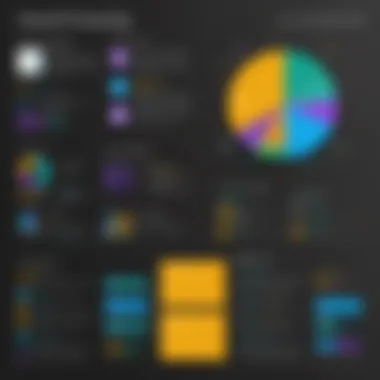

The significance of a good user interface cannot be overstated. Research shows that users who interact with dynamic visualizations are more likely to remember and act on the data presented. The experience becomes less about data retrieval and more about discovery.
"Data is becoming the new oil, but it’s the refine training and analysis that converts it into the fuel for decision-making."
Real-Time Data Access
The advantages are as follows:
- Timely Decision Making: Businesses no longer need to wait for periodic reports. With real-time dashboards, they can spot trends, identify problems, and respond quickly.
- Enhanced Collaboration: Real-time data fosters collaboration across departments. Sales teams, marketing personnel, and management can all align their strategies based on the same data.
- Predictive Insights: With tools like Power BI, businesses can not only view historical data but also anticipate future trends. This predictive analysis lays the groundwork for proactive decision-making.
Challenges in Integration
Technical Barriers
Additionally, the nuances in data models must also be kept in mind. Mishandling these can easily lead to data discrepancies, which can sow seeds of mistrust among users. Training may be necessary to bring team members up to speed, as not all software developers are familiar with the specific integrations Power BI requires.
"A stitch in time saves nine." – Addressing these technical difficulties early on can save a lot of trouble later in the project.
Key points to consider in overcoming technical barriers include:
- Conducting a thorough assessment of the existing technology stack.
- Opting for gradual integration, starting with non-critical data.
- Training staff on the Power BI environment to enhance adaptability.
Security Concerns
When you’re dealing with data, security cannot be brushed under the rug. Integrating Power BI into web applications introduces several security concerns that need particular attention. First off, moving data between systems often invites vulnerabilities. The APIs that facilitate this data exchange must be secured to prevent unauthorized access. For instance, configuring OAuth correctly is vital to ensure that user data remains protected.
Moreover, sensitive information can easily fall through the cracks if proper encryption techniques are not employed during data transfer. A lapse in security measures can lead to data breaches, resulting in significant reputational damage for organizations.
But security goes beyond just keeping data safe from intruders. It also means ensuring compliance with regulations such as GDPR or HIPAA. These regulations have stringent requirements to manage and protect personal data; failure to comply can incur hefty fines.
Here are some steps to alleviate security concerns:
- Implement role-based access control to manage user permissions properly.
- Regularly audit API activity to detect any suspicious behavior.
- Encrypt data both in transit and at rest to bolster security measures.
Confronting the technical barriers and security concerns head-on is critical for seamless integration of Power BI with web applications. Keeping these challenges in mind not only prepares organizations for potential roadblocks but also enhances their capacity to maximize the benefits that come with effective data visualization and analysis.
Step-by-Step Guide to Integration
Setting Up Power BI
Before diving into the thick of things, ensuring a solid setup of Power BI is pivotal. The process begins with downloading and installing Power BI Desktop, a tool that allows developers to create reports and dashboards effectively.
- Download the Software: Go to the Power BI website and grab the latest version. You can also find it on the Microsoft Store for Windows 10 users.
- Create a Microsoft Account: If you don’t already have an account, you’ll need one to publish reports to the Power BI service.
- Explore the Interface: Familiarize yourself with the tool—check out the layout, the various menus, and features available. Remember, practice makes proficient.
Once set up, you can import data—be it from SQL databases, Excel sheets, or even web APIs. The ability to transform and manipulate data here is key; clean and organized data leads to more insightful analytics later on.
Connecting to a Web Application
Implanting Power BI into an existing web application requires thoughtful connection strategies. Here, the goal is to expose specific data sets or reports through your application. The common methods to achieve this include API connections or embedding reports.
- Choose the Right Integration Mode: Decide whether you want to use direct API calls or embed the reports. API integration offers flexibility—allowing navigation through various data sources, while embedding provides a more visual approach right within the application.
- API Connection: This involves using Power BI REST API to fetch or push data.
- Embedding Reports: For this, Power BI offers an embed token approach. First, generate an embed token through the Power BI service. Then, you can place it in your web app. Ensure that appropriate permissions are granted to the users accessing the embed.
Testing the Integration
After the connection is established, the final leg of this journey is thorough testing. Integration isn’t complete until you are assured that everything works swimmingly.
- Check Data Refresh Capabilities: Validate that the data is being refreshed regularly as per your scheduling. This ensures users are viewing current data in real-time.
- Usability Testing: Enlist a few users to interact with the embedded reports. Observing how they navigate through visualizations will offer insights into necessary adjustments.
- Performance Metrics: Monitor the load time of the reports in your application. If it’s dragging its feet, consider optimizing the queries and reports in Power BI itself.
- Security Tests: Test access restrictions to ensure users see only data they are permitted to.


"A robust integration is as good as the data behind it; make sure it's clean, protected, and readily accessible."
Getting everything lined up with a systematic approach enhances user satisfaction and solidifies the functional prowess of your web application. With these steps, you’re set to integrate Power BI into your web application seamlessly.
Case Studies of Successful Integrations
When discussing the integration of Power BI with web applications, real-world case studies are golden nuggets that provide invaluable insights. They showcase not only the technical prowess needed for integration but also the practical benefits derived from it. By analyzing specific integrations, we can understand the challenges faced, solutions devised, and improvements gained through the use of Power BI. This section is vital as it brings theory into practice, illustrating how diverse sectors can leverage business intelligence effectively to enhance decision-making and operational efficiency.
Corporate Solutions
In the corporate realm, businesses are often inundated with data from various sources. A leading example is a multinational corporation that harnessed Power BI to unify its disparate data sets from sales, marketing, and customer service into a single, coherent platform. This integration provided a holistic view of performance metrics across different departments.
One significant advantage cited by the organization is the immediate accessibility of insights for decision-makers. Executives can now pull up reports via their web applications without poring over spreadsheets. For instance, by embedding a Power BI dashboard into their customer relationship management system, users can track sales performance in real-time. This way, if a product is underperforming, quick actions can be taken based on visual data presentations.
Moreover, the ability to interact with this data dynamically through filters and slicers has transformed reporting from a static exercise to an engaging, exploratory process. Employees feel empowered, having the tools to analyze data, ask questions, and derive conclusions on their own instead of merely waiting for reports. This not only speeds up decision-making but also fosters a culture of data-driven thinking within the organization.
"The real power of data isn’t in what’s analyzed but in the conversations it sparks."
Educational Institutions
Now, let’s pivot to educational institutions, where data plays a crucial role in student success and institutional efficiency. A remarkable case involved a university that integrated Power BI with its learning management system. The goal was to track student engagement through course materials and assess overall performance.
By connecting Power BI directly with their databases, the institution managed to create a centralized dashboard that displayed various key performance indicators such as attendance rates, assignment submissions, and exam scores. Faculty members accessed these dashboards through a web interface, allowing them to offer personalized support to students who might be struggling.
Furthermore, the educational institution used embedded Power BI visualizations to analyze historical trends and improve course offerings. By engaging with real-time data, administrators could identify which programs attracted students and which ones needed enhancement. This responsiveness ensures that the institution remains relevant and caters effectively to the needs of its student body.
In both corporate and educational settings, these case studies illuminate the profound impact of integrating Power BI into operational frameworks. They underline the very essence of utilizing data - not just to report back on what has happened but to inform and shape future actions. The successful integrations seen here encourage organizations to look beyond mere data collection and into a more strategic application of their insights.
Future Trends in Business Intelligence Integration
Emerging Technologies
Emerging technologies are set to reshape the arena of business intelligence. A clear example can be seen in the utilization of cloud computing. Organizations are migrating their data storage and processing capabilities to clouds like Microsoft Azure or AWS. This migration facilitates scalability, flexibility, and cost efficiency.
- Real-Time Data Analytics: With real-time processing, businesses can instantly react to market changes, improving decision-making processes.
- Cloud-Based Services: These allow seamless integration and accessibility, enabling remote teams to collaborate effectively.
- API Innovations: New APIs facilitate easier connections between Power BI and various web applications, enhancing interoperability.
- Internet of Things (IoT): The integration of IoT devices into reporting functions creates a richer dataset that Power BI can analyze, leading to deeper insights.
As these technologies continue to develop, their role in enhancing the efficiency, accuracy, and appeal of business intelligence solutions will grow, making it essential for developers and decision-makers to stay ahead of the curve.
The Role of Machine Learning
Machine learning is increasingly influencing business intelligence. By leveraging algorithms designed for pattern recognition and predictive analytics, organizations can gain unprecedented insights from their data. This is particularly significant for users of Power BI, as it allows for more nuanced data visualizations and informed decision-making.
- Predictive Analytics: Power BI can utilize machine learning models to forecast trends. This empowers businesses to plan proactively rather than reactively.
- Natural Language Processing: Users can engage with data using everyday language, making it accessible to non-technical stakeholders.
- Automation of Data Insights: Automated insights can reduce the time spent on data analysis, facilitating quicker strategies and decisions.
"In the era of big data, those who harness machine learning will outpace their competitors in the quest for insights."
The synergy between machine learning and Power BI encourages organizations to evolve their data strategies. Understanding these roles will not only benefit IT professionals but will ensure that organizations remain competitive in a data-driven world.
Overall, the advancements in technology and machine learning signify an exciting frontier for business intelligence integration. Staying informed about these trends allows developers and businesses to maximize their potential while navigating the complexities of analytics and reporting.
Ending
Summarizing Key Insights
Bringing together what we’ve uncovered, the key insights around this integration include:
- Enhanced Decision Making: With Power BI’s capacity to transform raw data into comprehensible visuals, decision-makers can quickly grasp trends and insights that might have been lost in the number crunching.
- Real-Time Information: The ability to pull in real-time data allows businesses to stay proactive rather than reactive. Timely updates mean that companies can pivot quickly to meet market demands without losing a beat.
- User Engagement: Embedding Power BI reports into web applications cultivates a more interactive user experience. Visual aids enhance user engagement, making complex data easier to digest and understand.
- Scalability: Whether a small startup or a sprawling enterprise, Power BI provides tools suited to various scales. This ensures that growth doesn’t compromise data management options.
These insights pave the way for companies looking to harness the full power of their data in today’s fast-paced digital world.
Final Thoughts on Future Integration Moves
As we look to the horizon, the future of Power BI and web application integration is likely to see exponential growth. With advancements in technology and data processing, we anticipate:
- Augmented Analytical Tools: Innovations involving artificial intelligence and machine learning will bolster Power BI’s functionality, enabling deeper data insights and predictions.
- Broader Accessibility: The need for business intelligence tools that cater to remote work will rise. Power BI’s cloud capabilities already signify a move towards more accessible, user-friendly platforms.
- Increased Focus on Data Security: As more sensitive data gets integrated, the importance of robust security measures will be paramount. Ensuring safe data transition not only builds trust but is also essential for compliance with regulations.







