Understanding Power BI Hosting: A Comprehensive Exploration


Intro
In the realm of data visualization and business intelligence, Power BI has emerged as a formidable tool. However, how and where this software is hosted can significantly influence its performance and usability. Understanding Power BI hosting is not just important for developers but also for small business owners and IT professionals who aim to optimize their organizational data strategies. This article will explore various hosting environments, the features they offer, and important factors such as security, performance, and costs.
Key Features
When considering hosting solutions for Power BI, several key features define their effectiveness. Each option comes with its own mix of performance attributes, security measures, and cost structures.
Overview of Features
- Scalability: As businesses grow, their data needs increase. A good hosting solution should scale easily, accommodating larger datasets without degrading performance.
- Integration capabilities: Power BI needs to connect seamlessly with various data sources. A capable host should offer various integration options to facilitate this.
- User experience: Hosting solutions should enhance user interface speed, providing a smooth experience for end-users navigating through dashboards and reports.
- Support and Maintenance: Efficient technical support can make a difference in optimizing your hosting solution and resolving issues quickly.
Unique Selling Points
- Cloud Hosting: Often provides better flexibility, allowing businesses to access their data from anywhere while supporting high user volumes without requiring heavy local infrastructure.
- On-Premise Hosting: Offers tighter control over data security, as organizations can manage their servers directly and implement their security protocols.
- Hybrid Solutions: These solutions combine both cloud and on-premise options, enabling businesses to maintain control over sensitive data while leveraging the cloud's scalability.
Key Consideration: The choice between cloud, on-premise, or hybrid hosting can impact costs, security, and performance; careful evaluation will yield the optimal decision for specific needs.
Performance Evaluation
Performance in Power BI hosting is critical for usability and functionality. Poor performance can jeopardize data analysis efforts and lead to significant productivity losses.
Speed and Responsiveness
The latency of accessing reports and dashboards can vary significantly based on the hosting environment. Cloud solutions may offer superior uptime and speed, but the geographical distance from servers can also introduce delays. On-premise hosting typically provides faster access times since the data is available locally. However, this can be limited by the organization’s hardware capabilities.
Resource Usage
Understanding how resources are utilized by the hosting infrastructure is paramount. Monitoring resource consumption helps in recognizing potential bottlenecks that may slow down operations.
- CPU and Memory: Power BI-intensive tasks require significant CPU and memory. Evaluate the server specifications carefully.
- Network Bandwidth: The ability to process data rapidly relies heavily on sufficient bandwidth. Network speed can severely impact performance.
In summary, choosing a hosting solution for Power BI involves careful consideration of features, performance, security, and cost. Each organization must weigh these factors in alignment with their specific requirements to make an informed decision.
Foreword to Power BI Hosting
When businesses and professionals engage with data, they often seek optimal methods to visualize it. Here, Power BI hosts a vital role. Choosing the right hosting environment for Power BI can significantly impact performance and productivity. This section aims to highlight essential elements related to Power BI hosting and how it fits within the broader context of data analytics and visualization.
Definition and Overview
Power BI hosting refers to the environment in which the Power BI service operates. It can be cloud-based, on-premises, or a hybrid solution combining both approaches. Each of these hosting methods offers distinct capabilities and implications.
The cloud-hosted Power BI allows for easy access from anywhere, promoting collaboration among teams. On the other hand, on-premises hosting offers more control over data, often required for compliance with certain regulations. The hybrid model attempts to balance flexibility and control, making it a preferred choice for many organizations. Understanding these definitions sets the groundwork for deeper exploration into how these environments can be leveraged effectively.
Importance of Power BI in Data Analytics
Power BI has emerged as a powerful tool in the realm of data analytics. Its ability to transform raw data into interactive dashboards and reports allows organizations to derive actionable insights. The platform’s user-friendly interface makes it accessible to non-technical users while providing advanced capabilities for data professionals.
The demand for data-driven decision-making is rising. Businesses that harness Power BI effectively can make informed decisions more swiftly and efficiently. This capability is crucial in maintaining a competitive edge in today's fast-paced market. Thus, understanding how to host Power BI correctly is paramount to maximizing its benefits.
"Power BI hosting choices can determine how effectively an organization can leverage data for strategic decision-making."
By exploring hosting options and considerations, companies can position themselves more adeptly within their respective markets, fulfilling the need for advanced data analytics.
Understanding Hosting Options
Power BI hosting options play a critical role in how organizations deploy and utilize their data visualization and business intelligence tools. Understanding these options is crucial as each has distinct characteristics that can meet different business needs. The selection affects factors such as cost, performance, scalability, and security. Evaluating various hosting methods—cloud, on-premises, and hybrid—enables organizations to align their data strategies with their overall business objectives.


Cloud Hosting for Power BI
Cloud hosting for Power BI has gained traction among businesses due to its flexibility and ease of access. With cloud solutions, companies can quickly scale up or down based on their data needs without heavy upfront investments in infrastructure.
Benefits of Cloud Hosting
The primary benefit of cloud hosting is its scalability. Organizations can start small and expand as their data grows. This makes it ideal for businesses that anticipate changes in their data consumption patterns. Another notable feature is the accessibility from anywhere, allowing users to access their reports and dashboards without being tied to a specific location. Also, maintenance and updates are managed by the provider, reducing the IT burden on internal teams. However, reliance on a third party introduces concerns about availability and control.
Challenges of Cloud Hosting
Despite advantages, cloud hosting presents challenges such as dependency on internet connectivity. If the internet goes down, access to Power BI can be disrupted. Additionally, data security is a key concern when using cloud services. Organizations may worry about the safety of sensitive data in multi-tenant environments. Moreover, varying costs based on usage can lead to budgeting uncertainties, especially for growing businesses.
On-Premises Hosting
On-premises hosting remains a preferred option for organizations with strict compliance and data control requirements. This hosting method involves installing Power BI on local servers, giving complete control over data storage and management.
Advantages of On-Premises Hosting
The primary advantage of on-premises hosting is enhanced security. Organizations can implement custom security protocols, tailored to their specific needs. It also ensures that businesses comply with local regulations regarding data storage. Reliability is another important characteristic since on-prem solutions do not depend on internet connectivity. This can significantly reduce the risk of downtime, allowing for consistent data access and report generation.
Limitations of On-Premises Hosting
However, on-premises hosting has notable limitations. It requires a higher upfront investment in hardware and ongoing maintenance costs. Organizations must also have dedicated IT staff to manage the servers and software, which can strain resources. Scalability could also be an issue; expanding requires additional hardware purchases, and it may take time to implement such changes.
Hybrid Hosting Solutions
Hybrid hosting solutions combine the best of cloud and on-premises hosting. This model allows businesses to optimize performance and flexibility while maintaining control over sensitive data.
Exploring Hybrid Models
Hybrid models enable organizations to keep critical data on-premises while leveraging cloud capabilities for less sensitive information. This offers a balanced approach, allowing businesses to harness cloud features without compromising security. A key benefit is that it can lead to improved performance since businesses can utilize local resources for heavy processing while accessing the cloud for backup or high-performance analytics on demand.
Considerations for Hybrid Approaches
While hybrid hosting offers flexibility, it can introduce complexity in management. Managing both cloud and on-premises environments requires careful planning. Organizations must ensure seamless integration between the two, which can involve additional tools and resources. Moreover, businesses need to establish clear policies on data storage and movement to avoid compliance risks.
Evaluating Hosting Providers
Evaluating hosting providers is a critical aspect of Power BI hosting. The choice of a hosting provider can significantly influence the performance, reliability, and overall user experience of Power BI solutions. Businesses must carefully assess the capabilities and offerings of potential providers to make informed decisions. Understanding the specific elements related to performance, reliability, and customer support can streamline this evaluation process, ensuring that the selected provider aligns with business objectives and user needs.
Key Criteria for Selection
Performance Metrics
Performance metrics are crucial in understanding how well a hosting provider can support Power BI solutions. These metrics typically include response times, data transfer rates, and overall system throughput. A hosting provider with strong performance metrics ensures that users can access their data and reports quickly. This speed is particularly beneficial for organizations looking to make real-time data-driven decisions. However, it is important to recognize that high performance often comes at a premium cost, which must be considered during the selection process.
The unique feature of performance metrics lies in their quantifiable nature. By analyzing this data, organizations can predict how well their hosting environment will perform under various loads. It becomes easier to anticipate performance bottlenecks and scale capacity as needed.
Reliability Factors
Reliability factors focus on the uptime and consistency of service provided by hosting providers. A reliable hosting environment minimizes downtime, which can severely impact productivity and decision-making. Key characteristics of reliable hosting include redundant systems, regular backups, and failover capabilities. Such features not only enhance reliability but also instill confidence in users about the stability of their data access.
A unique aspect of reliability is the hosting provider’s track record. Providers with a history of efficient uptime and quick recovery from outages often earn better reviews and are preferred by businesses. However, it is vital to ensure that these reliability claims are backed by robust service level agreements (SLAs).
Customer Support Services
Customer support services are essential for maintaining a smooth hosting experience. Effective support ensures that any issues can be addressed promptly, minimizing disruption. Key characteristics of good customer support include availability, responsiveness, and technical expertise. A provider known for strong customer support is often a more attractive option because this support can help businesses resolve issues quickly.

The unique feature of customer support lies in the accessibility of assistance. Providers that offer 24/7 support or dedicated account managers can provide significant advantages. Such support can be lifesaving during critical periods when any downtime can harm business operations. However, it is necessary to gauge the actual effectiveness of the support through user reviews and testimonials, as availability alone does not guarantee proficiency.
Comparative Analysis of Leading Providers
In conducting a comparative analysis of leading Power BI hosting providers, businesses must consider a range of factors. Some of the most reputable providers in the market include Microsoft Azure, Amazon Web Services, and Google Cloud Platform. Each of these providers offers distinct advantages compatible with different organizational setups.
- Microsoft Azure: This provider integrates seamlessly with Power BI, offering a robust cloud environment with extensive tools for data analytics.
- Amazon Web Services (AWS): Known for its flexibility and scalability, AWS supports various hosting arrangements which can be tailored to meet specific needs.
- Google Cloud Platform: GCP emphasizes simplicity and strong data management tools, making it easy for businesses to deploy applications.
When evaluating these providers, organizations must weigh their specific needs against the offerings and capabilities of each provider.
Technical Considerations in Power BI Hosting
Understanding the technical considerations in Power BI hosting is crucial for effective data analytics and business intelligence strategies. The choice of hosting environment can greatly impact performance and user experience. Key elements such as hardware specifications and network connectivity directly affect the system's efficiency and reliability. Additionally, data storage solutions are integral to managing and accessing data smoothly. Careful evaluation of these factors can lead to improved security, reduced downtime, and optimized performance.
Infrastructure Requirements
Hardware Specifications
Hardware specifications refer to the physical components that support Power BI hosting. This includes processors, memory, and storage devices. Adequate hardware is essential for processing large data sets and running complex queries. A key characteristic of robust hardware is its capability to handle simultaneous users and numerous requests without lagging. This is particularly beneficial for enterprises that rely on real-time data analysis.
The unique feature of high-performance hardware is its scalability. As businesses grow and data volumes increase, organizations may need to upgrade system components. This offers advantages such as improved processing speed and enhanced capability for data visualization, which is critical in Power BI. However, it also presents potential disadvantages due to higher costs associated with premium hardware.
Network Connectivity
Network connectivity is another vital aspect of Power BI hosting. It determines how efficiently the user can access data and resources. A fast and secure connection allows users to retrieve information swiftly and work without interruptions. One key characteristic of solid network connectivity is low latency, which reduces waiting times when accessing reports. This is particularly popular among businesses that require instant data insights to drive decision-making.
The unique feature of a well-designed network infrastructure is redundancy. This ensures that multiple pathways exist for data to travel, minimizing the risk of downtime. The advantages of having reliable connectivity include uninterrupted access to live datasets. However, network issues can disrupt operations, causing frustrations and potential data loss, emphasizing the need for a strong network setup.
Data Storage Solutions
Types of Storage Options
Data storage options can significantly affect the performance and organization of Power BI hosting. They include on-premises storage, cloud storage, and hybrid models. A key characteristic of cloud storage is its flexibility. Organizations can scale their storage needs as data demands increase. This is a popular choice for many businesses due to its ease of access and reduced need for physical infrastructure.
A unique feature of hybrid storage solutions is their ability to combine both on-premises and cloud capabilities. This provides better control over sensitive data while leveraging the cloud's scalability. One advantage is that businesses can optimize costs, choosing cloud storage for less critical data while maintaining core functionality on-premises. However, the integration complexities can pose challenges in maintaining data consistency and security.
Cost Implications
Cost implications of data storage choices are critical to financial planning in Power BI hosting. Factors influencing costs include storage capacity, access speed, and security features. Understanding these costs helps organizations plan their budgets effectively. A key characteristic of cloud storage is subscription-based pricing, which can ease the financial burden by spreading costs over time.
The unique feature of on-premises solutions is the upfront costs, which may seem higher initially but can lead to lower long-term expenditures. The advantage here is potential savings over time, yet organizations must consider costs associated with maintenance and hardware updates. Proper evaluation of these factors is essential for balancing immediate financial investment against long-term operational benefits.
Security and Compliance in Hosting
The intricacies of security and compliance form a critical part of Power BI Hosting. In an era where data breaches and regulatory scrutiny are more common than ever, organizations must prioritize safeguarding their data and meeting legal obligations. This section discusses essential factors related to security and compliance that every organization must consider for effective Power BI hosting.
Data Security Protocols
Implementing strong data security protocols is essential for protecting sensitive information within Power BI hosting environments. Organizations need to establish a multi-layered approach to security that includes methods such as encryption, intrusion detection systems, and access control measures. Encryption ensures that data at rest and in transit remains secure from unauthorized access. Intrusion detection systems monitor networks for suspicious activity, while proper access control practices limit data exposure to only authorized users. These protocols not only protect data but also help build trust with customers and stakeholders.
Regulatory Compliance Standards
Regulatory compliance standards are crucial for organizations utilizing Power BI hosting. Compliance with these regulations ensures that data management practices are ethical and legal. Two noteworthy aspects are GDPR considerations and industry-specific regulations.
GDPR Considerations
The General Data Protection Regulation (GDPR) represents a significant framework for data protection within the European Union. Its key characteristic is the emphasis on user privacy and the right to data access. For organizations, complying with GDPR means implementing rigorous data handling practices, ensuring users can access their data, and providing clear consent mechanisms. The unique feature of GDPR is its extraterritorial applicability, meaning it affects organizations beyond the EU that handle data of EU residents. This is beneficial as it promotes robust data protection practices, but comes with challenges, such as potential fines and the requirement to appoint a data protection officer in certain situations.
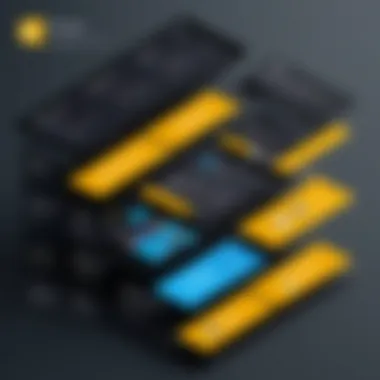

Industry-Specific Regulations
Industry-specific regulations cater to various sectors like healthcare, finance, and education, determining how organizations must handle sensitive data. For instance, in healthcare, the Health Insurance Portability and Accountability Act (HIPAA) outlines strict guidelines for protecting patient information. A significant characteristic of these regulations is their specificity to sector needs. Complying with industry regulations can be advantageous since it helps organizations gain credibility and customer trust. Nevertheless, the compliance process may require substantial investment in technology and training to ensure ongoing adherence.
Cost-Benefit Analysis of Power BI Hosting
A cost-benefit analysis is vital when considering Power BI hosting. This type of analysis helps stakeholders to understand all financial aspects of their decision, including initial investment, ongoing costs, and potential savings. In the realm of data visualization and business intelligence, making informed choices can significantly impact operational effectiveness and overall profitability.
Understanding Total Cost of Ownership
Total Cost of Ownership (TCO) includes every expense associated with deploying Power BI in a hosting environment. Initial setup costs involve licensing fees for Power BI, which can vary depending on whether the user opts for a cloud-based or on-premises solution.
Cloud solutions may have pay-as-you-go pricing models, which can seem cost-effective. However, these costs can aggregate over time. For organizations using on-premises hosting, capital expenditures are often higher due to the need for infrastructure purchases.
Additionally, maintenance costs should not be overlooked. These are recurrent expenses linked to updates, security, and other operational necessities.
Key components of TCO include:
- Licensing Fees: Considered when evaluating software solution.
- Infrastructure Costs: Hardware and software involved in hosting.
- Maintenance Expenses: Regular updates, support, and management.
Understanding the TCO helps organizations prevent future budget overruns, enabling better resource allocation.
Long-Term Financial Implications
The long-term financial implications of Power BI hosting can often outweigh initial costs. Optimal hosting solutions can lead to increased productivity, greater efficiency, and ultimately higher revenue generation.
Investing in an appropriate hosting environment minimizes downtimes, which can be costly. Efficient data retrieval and report generation contribute positively to productivity levels, impacting organizational success. Moreover, cloud hosting offers scalability. Businesses can adjust capacity according to their growing data needs, preventing over- or under-investment in resources.
Nevertheless, it is essential to will consider risks involved. For instance, consistent subscription costs or unexpected technical issues can affect long-term budgeting plans significantly.
Performance Optimization Strategies
In the landscape of Power BI hosting, performance optimization strategies hold immense importance. These strategies are critical for ensuring that data visualizations and business intelligence reports are generated efficiently. A focus on optimizing performance can significantly enhance user experience, reduce loading times, and improve report generation. A well-optimized Power BI environment can empower organizations to extract actionable insights in a timely manner, thereby improving decision-making processes.
Improving Load Times
Load times can be a significant pain point in Power BI applications. High load times can frustrate users and lead to decreased productivity. Optimizing load times involves a series of targeted strategies, such as reducing the size of data models, leveraging query folding, and optimizing DAX (Data Analysis Expressions) formulas.
- Reduce Size of Data Models: Limiting the amount of data loaded into Power BI can help minimize load times. Consider filtering data at the import stage or using aggregations. This will not only improve performance but also make reports easier to navigate.
- Leverage Query Folding: Query folding refers to the capability of Power BI to push computation back to the data source. By using native queries and transformations, data processing can occur where the data resides, which helps in reducing the volume of data transferred.
- Optimizing DAX Formulas: Efficient DAX formulas are essential for fast calculations. Avoid using too many calculated columns and instead, use measures wherever possible. This results in a leaner data model, which in turn enhances report responsiveness.
"Optimizing load times is not just about speed; it's also about delivering a seamless user experience that encourages data-driven decision-making."
Enhancing Report Generation Efficiency
Report generation is a crucial function within Power BI. A slow report generation process can hinder the analytical capabilities of organizations. To enhance the efficiency of report generation, several techniques can be implemented.
- Use of Dataflows: Dataflows enable you to centralize your data preparation processes. By using it, the same transformed data can be reused in multiple datasets. This eliminates redundancy and speeds up report generation.
- Incremental Refresh: Utilize the incremental refresh feature to load only the data that has changed, rather than reloading the entire dataset every time a report is generated. This drastically reduces the refresh time for reports.
- Optimize Visualization Components: The type and number of visualizations used can impact report generation. Using fewer visuals and selecting optimal chart types can enhance performance, especially in complex reports.
Finale and Recommendations
In the realm of data analytics, Power BI hosting is crucial for businesses looking to transform raw data into meaningful insights. This section underscores the significance of reevaluating hosting strategies as organizations evolve. Choosing the correct hosting option influences performance, scalability, and overall user experience. In formulating recommendations, one must consider the unique requirements of your organization, such as budget, data security needs, and technical capabilities.
Future Trends in Power BI Hosting
As we look ahead, several notable trends are shaping the landscape of Power BI hosting. Firstly, the ongoing shift towards cloud solutions remains pronounced. The adoption of cloud hosting ensures flexibility and scalability that traditional hosting models often lack. Organizations can quickly adjust resources based on demand, facilitating better data engagement strategies.
Moreover, evolving technologies such as AI and machine learning are increasingly integrated into Power BI. This integration will not only enhance data visualizations but also offer predictive insights that aid decision-making processes.
Another trend is the rising emphasis on data governance. With stricter regulations coming into play, organizations must align their hosting solutions with compliance standards. Maintaining data integrity and addressing privacy concerns will be paramount. In this context, data management solutions like Azure Data Lake or Amazon S3 are becoming prominent, enabling businesses to effectively store and manage data.
Final Considerations for Businesses
When deliberating on Power BI hosting, organizations should take several management perspectives into account. First, assess the internal teams’ skills. An organization’s technical proficiency informs whether a hosting solution will be successful.
Second, evaluate long-term business goals. Establishing a clear understanding of future needs can prevent costly migrations down the line. Engaging with stakeholders from different departments is also critical to ensure that the chosen solution aligns with collective objectives.
Finally, conduct a thorough cost analysis. Implementing a hosting solution involves more than just subscription fees. Additional hidden costs include those for integrations, maintenance, and potential upgrades. This leads to better financial planning.







