Top Alternatives to Plutio for Project Management


Intro
In the fast-paced world of project management, the need for effective tools can't be overstated. As businesses evolve and expand, so do their requirements for software that can help streamline operations. Plutio, a prominent name in this field, has garnered attention for its multifaceted capabilities. However, one size rarely fits all, and many professionals and companies find themselves seeking alternatives that may better suit their specific workflows. This article explores viable alternatives to Plutio, examining their respective strengths, weaknesses, and how they stack up against the requirements of diverse users.
Key Features
Overview of Features
A primary aspect of any project management software lies in its features. From task management to collaboration tools, users need a platform that can handle their unique challenges. When comparing alternatives to Plutio, users should look for functionalities such as:
- Task and Project Management: Tools that allow users to create, assign, and track tasks effortlessly.
- Time Tracking: Built-in mechanisms for logging hours spent on tasks, which is crucial for billing and project assessments.
- Collaboration Tools: Features that encourage communication within teams, such as built-in chat, file sharing, and comment sections.
- Integrations: Compatibility with other tools and software systems to ensure a seamless workflow.
Each alternative comes with its own set of features that could be geared more towards specific user needs, making it essential to evaluate these individual offerings.
Unique Selling Points
While many software options share similar functionalities, certain platforms stand out due to unique selling points. For instance, one option may excel in user-friendliness, making it a favored choice for teams with less technical proficiency. Another alternative might focus on robust reporting features, allowing project managers to derive deeper insights. Some platforms even prioritize customizable options, enabling users to tailor functionalities to align with their workflows.
*** "A tool is only as good as the person using it, but it sure helps if the tool is easy to use." ***
The decision to adopt a tool often hinges on understanding these unique selling points. For example, Trello is known for its intuitive boards that allow for easy drag-and-drop task management, while Asana offers more detailed task dependencies.
Performance Evaluation
Speed and Responsiveness
Performance is another crucial area to match against user expectations. A system that lags or freezes can severely hinder productivity. Users should consider options that have shown consistent speed metrics, particularly with larger teams or extensive project scopes. Looking into real-user feedback can provide insights on how various platforms handle peak loads and simultaneous users.
Resource Usage
Resource consumption can sometimes be an overlooked area. Platforms that have light footprints often tend to be more favorable for organizations with limited hardware resources. Users should analyze how much memory and CPU power each platform requires to run efficiently. Those with more resource-heavy demands might benefit from options that optimize performance without excessive strain on workstation capabilities.
Ultimately, every organization will weigh these factors differently based on their unique use cases and constraints.
Understanding Plutio
Understanding Plutio is foundational for anyone looking to explore alternatives in project management and organizational tools. As a comprehensive platform, Plutio allows users to manage various aspects of their businesses from one place. However, grasping its full scope—particularly its features and shortcomings—can significantly impact one’s decision-making process. By analyzing Plutio’s functionalities, target audience, and inherent limitations, users can make informed choices when considering other solutions.
Overview of Plutio
Plutio presents itself as an all-in-one project and business management software designed mainly for freelancers, startups, and small to medium-sized enterprises. It centralizes project planning, tracking, and collaboration in a single interface, which streamlines the workflow significantly. Users can easily manage tasks, time, and resources all while keeping communication transparent among team members.
Key Features of Plutio
When diving into the key features of Plutio, a few stand out:
- Task Management: Users can create tasks, assign them, and set deadlines, granting visibility to the project's timeline.
- Time Tracking: Integrated time tracking helps users understand where their hours are going.
- Invoicing and Billing: The invoicing module allows for professional and customizable invoices.
- Collaboration Tools: Features such as comments, file sharing, and an integrated messaging system enhance team communication.
While these features position Plutio as a competitive tool in the market, they also set a foundation for evaluating alternatives that may provide similar or enhanced functionalities.
Target Audience
The primary target audience for Plutio includes freelancers, creative professionals, small business owners, and teams seeking to simplify project management. Its versatility appeals to those who juggle multiple tasks and projects at once. However, it is crucial to identify if Plutio's features align well with the specific needs and workflows of various groups, as their expectations might differ greatly depending on their industry and size.
Advantages of Using Plutio
Several advantages make Plutio a choice for many:
- User-Friendly Interface: Its intuitive interface simplifies the navigation process, promoting adoption among less tech-savvy individuals.
- Comprehensive Functionality: All-in-one offerings mean you do not need to juggle multiple software solutions, which can lead to fewer integration issues.
- Customization: Users have the ability to tailor aspects of the tool according to their specific needs, enhancing overall user satisfaction.
These positive aspects make Plutio an appealing choice, but it’s essential to acknowledge that every tool has drawbacks that may not suit all users.
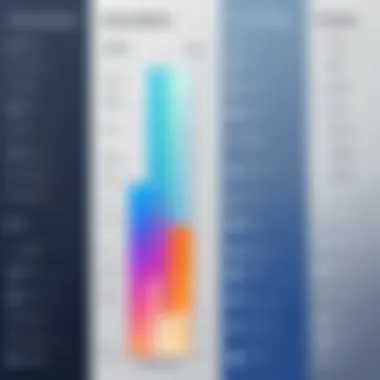
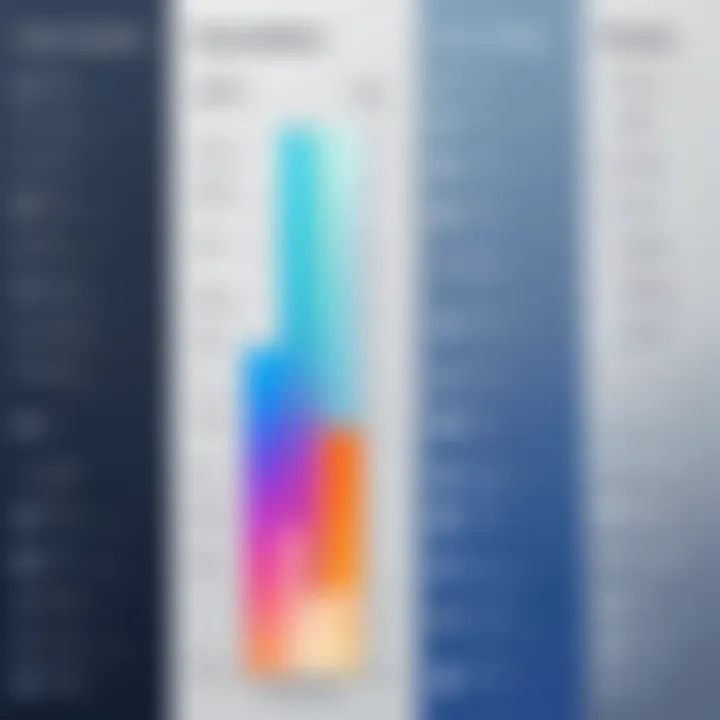
Limitations and Drawbacks
Despite its strengths, Plutio has some limitations:
- Complexity for Larger Teams: As team sizes grow, the software can become a bit unwieldy, potentially leading to confusion among team members.
- Pricing Structure: Depending on the features selected, the pricing may become a concern for smaller businesses or freelancers on a tight budget.
- Dependence on Internet Connectivity: As a cloud-based solution, access relies heavily on reliable internet, which can be a drawback in areas with poor connectivity.
Understanding these shortcomings is vital because acknowledging potential challenges can help users assess if the search for alternatives is warranted.
Criteria for Evaluating Alternatives
When it comes to selecting project management software, understanding the criteria for evaluating alternatives is key. One size doesn’t fit all, and that's especially true in the world of project management tools. Different teams have distinct workflows, objectives, and budgets, making this a crucial step in the decision-making process.
By establishing specific criteria, users can sift through their options more effectively, ensuring they choose a tool that complements their working style instead of hindering it.
Feature Set
The feature set of any project management software is often its backbone. It defines what the tool can actually do and how it can help you achieve your goals. A well-rounded feature set includes:
- Task Management
The ability to create, assign, and check off tasks is fundamental. A platform should offer features like task dependencies, priorities, and deadlines. - Collaboration Tools
This ensures team members can discuss and work together within the platform. Look for integrations with communication tools or built-in chat options. - Time Tracking
Some jobs require meticulous time management. Check if the tool allows tracking hours spent on tasks for accountability and performance. - Reporting and Analytics
Visual representations of data can help in measuring progress and identifying bottlenecks. Clear reports can guide future project planning and execution.
A tool that lacks even a handful of these essentials may not serve the specific needs of your project or organization.
Usability and User Experience
The usability and user experience can make or break a tool’s effectiveness. If a platform is too complicated, it can lead to frustration and reduced productivity. Here are some aspects to consider:
- Interface Design
A clean, intuitive design is essential. Ideally, users should face a straightforward layout that minimizes distractions and helps them focus on their tasks. - Ease of Navigation
Users should find it easy to move between different sections of the platform. Poor navigation often leads to confusion and wasted time, which can negate the benefits of even the most advanced features. - Learning Curve
Tools that require extensive training or onboarding may demand too much time upfront. Opt for solutions that can be picked up with minimal instruction.
Pricing Models
Different software solutions adopt various pricing models, making it vital to evaluate the cost in relation to your needs. Common models include:
- Subscription-Based Pricing
This is common and typically charged monthly or annually. Users can scale their needs without a hefty upfront investment, but long-term costs can add up. - One-Time Purchase
Some tools are available for a single payment. While this might seem appealing, consider any future updates or support costs that might arise. - Freemium Models
Many platforms offer a basic free version but charge for premium features. This can be a great way to test a tool's functionality before committing.
Balancing price against features and requirements ensures organizations don’t end up overpaying for functionalities they might not need.
Integration Capabilities
Finding software that plays nicely with others is crucial. Workflows often span multiple tools, and seamless integration can save time and headaches. Key integration considerations include:
- Cross-Platform Compatibility
The application should work well with other tools your organization currently uses, whether it’s a CRM, email client, or file storage solution. - API Availability
A robust API allows for deeper customization and facilitates tailored workflows, especially important for tech-focused teams. - Third-party Integrations
Compatibility with popular applications, like Google Workspace or Microsoft Teams, gives teams more flexibility in how they work.
Tools that ignore these integration capabilities might end up creating more disconnections in the workflow than they solve.
Customer Support and Resources
Finally, good customer support can be a lifeline, especially when teams face technical issues. Here’s what to look for:
- Availability
Look for providers that offer 24/7 support or extensive help during business hours. Quick assistance is crucial for minimizing disruptions. - Knowledge Base and Documentation
Comprehensive resources can aid users in solving problems on their own without waiting for support. - Community Forums
Active user forums can provide real-world solutions to common challenges and foster a sense of community among users.
In short, customer support is not an afterthought; it is a core component that can enhance or detract from the overall user experience.
"The right tool should be an ally, not a hindrance, and carefully considering these criteria will set the stage for success."
By thoughtfully evaluating these aspects, individuals and teams can gravitate towards alternatives to Plutio that better serve their unique needs and workflows.
Exploring Top Plutio Alternatives
When considering alternatives to Plutio, it’s crucial to recognize the vast array of choices available. Each platform has its quirks and tones, aiming to cater to different user needs and preferences. The goal of this section is to dissect some of the leading contenders in the project management software arena, revealing how they measure up in various aspects such as functionality, usability, and cost efficiency. Ultimately, this understanding allows professionals and businesses alike to make informed choices that best suit their unique requirements.
Trello: A Visual Collaboration Tool
Overview of Trello
Trello stands out for its card-and-board approach, which is visually engaging and intuitive. It’s kind of like a digital corkboard where users can drag and drop tasks around. This method not only appeals to those who love visual organization but also simplifies tracking progress. What makes Trello a solid choice for many is its simplicity and ease of onboarding, allowing teams to hit the ground running without a steep learning curve. However, while it excels in visual organization, it may falter in handling complex project management needs.


Key Features
The key feature of Trello is its flexible board structure. Users can create boards for different projects, adding lists and cards to represent tasks and their statuses. Other appealing features include checklists within cards, attachments, and integration possibilities with applications like Google Drive and Slack. While Trello is a strong contender for individual projects or smaller teams, its limitations come to the fore when managing larger, multifaceted projects, leading to potential overwhelm rather than clarity.
Strengths and Weaknesses
Trello’s strengths lie in its user-friendly interface and its powerful visual layout, making task management feel less like a chore and more engaging. However, the very simplicity that makes it attractive can also be a drawback; it lacks depth for users needing more robust project tracking tools. The absence of time tracking or advanced reporting features might turn away users needing detailed insights into their project timelines or productivity.
Asana: Task Management Simplified
Overview of Asana
Asana offers a more structured approach than Trello, focusing on breaking down bigger tasks into manageable pieces. Its design centers around lists and timelines, providing a clear overview of project progress. This makes Asana suitable for teams that prioritize clarity and organization. However, it can be a bit overwhelming for users who prefer minimalistic solutions. The gradual learning curve can initially slow down adaptation.
Key Features
Among Asana's standout features are its project timelines, allowing users to visualize tasks over time while setting dependencies. The platform also facilitates team collaboration with comment sections on tasks and integrated file sharing. Features like task prioritization and custom fields enrich usability. Although it's powerful, some users might feel it’s over-engineered for simpler projects, requiring time to master its full capabilities.
Strengths and Weaknesses
The primary strength of Asana is its ability to manage complex workflows effectively. Its robust functionality appeals to teams working on extensive projects. Conversely, it may seem too intricate for small teams or individuals who only need basic task management, introducing unnecessary complexity where simplicity could suffice.
ClickUp: All-in-One Suite
Overview of ClickUp
ClickUp brands itself as an all-in-one productivity suite, aiming to consolidate diverse management tasks in one platform. The versatility across different project types makes it a powerful choice for diverse industries. Users can customize dashboards to fit their unique workflow, which is a significant draw. However, the plethora of options can be daunting, causing new users to feel lost.
Key Features
ClickUp features diverse views such as list, board, and calendar, catering to different user preferences. Additionally, it offers things like time tracking, goal management, and reporting tools—all available within a single platform. This wide range can be a double-edged sword; while it provides everything a team might need, the abundance of features might seem overwhelming. With great power comes great responsibility, and not all users will take the time to utilize it fully.
Strengths and Weaknesses
The undeniable strength of ClickUp is its functionality, allowing users to manage all aspects of their work in one place. This scope can significantly enhance team efficiency. However, the vast number of features can lead to information overload, detracting from user experience as individuals may struggle to navigate its complexities without substantial setup time.
Basecamp: Project Hub
Overview of Basecamp
Basecamp is crafted for teams that seek not just task management but effective communication. Its simple, straightforward layout appeals to those who want to stay focused without distractions. The emphasis is on team collaboration, with a strong focus on client communication, making it a good choice for agencies. Notably, its lack of intricate features also means teams focused on detail-oriented projects may need other tools alongside it.
Key Features
Basecamp excels with its built-in message boards, to-do lists, and campfire chat functions. These features foster collaboration and ensure everyone is in the loop about project developments. Furthermore, it offers a set time for projects, ensuring users do not lose sight of deadlines. However, this simplicity comes at a cost; users needing real-time project tracking or analytics may find Basecamp wanting.
Strengths and Weaknesses
A primary strength is Basecamp’s ability to cultivate team interaction, serving as a central project hub for communication and task management. Its weaknesses, however, are apparent for users who thrive on data-driven practices; the platform doesn’t offer deep analytics or reporting, which can leave some wanting more in terms of project oversight.
Monday.com: Customizable Workflows
Overview of Monday.com
Monday.com promises customizable workflows to cater to various teams and industries, allowing users to design their boards to reflect their specific processes. This adaptability makes it appealing for those who appreciate personalization in their project management tools. However, achieving that level of customization may require a learning period, complicating initial implementation.
Key Features
The platform hosts a rich variety of views such as Kanban, Gantt charts, and timelines, enabling users to choose the mode that best fits their project needs. Additionally, it supports the creation of templates, making it easier to standardize repeated tasks or projects across teams. Despite these benefits, the requirement for extensive setup can be burdensome for users who wish for a plug-and-play option.
Strengths and Weaknesses


The highlight of Monday.com is its flexibility, allowing teams to mold the software around their specific requirements. However, the trade-off involves the initial effort and learning curve; teams must invest time to effectively customize the tool to reap its full benefits.
Ultimately, choosing the right alternative isn't only about the features but also about understanding your team's particular needs and workflows. Evaluating the options ahead is vital to finding the best fit for effective management and collaboration.
Comparative Analysis of Alternatives
Understanding how various project management tools stack up against Plutio is crucial for those looking to make a strategic choice. This section focuses on Comparative Analysis of Alternatives, highlighting specific elements, the benefits of such a comparison, and considerations that people should keep in mind when weighing their options.
When assessing alternatives, one must recognize that not all tools are tailored to every scenario. Each platform comes with its unique strengths and limitations, like a custom-fitted suit versus an off-the-rack option. Those needing streamlined project management solutions or detailed reporting may find a stark difference in functionality. Hence, a thorough comparative analysis enables users to identify which software aligns best with their organizational needs, enhancing productivity and ensuring seamless collaboration across teams.
Feature-by-Feature Comparison
Breaking down the features of each alternative side by side offers a clear picture. This feature-by-feature analysis pinpoints what each platform can do, spotlighting areas where one might outshine others.
- Task Management: Quite a few software tools, like Trello and Asana, excel in visual task management. They allow users to organize tasks visually using boards, lists, and cards, which caters to those who prefer a clearer visual representation of project flow.
- Communication Tools: Communication can make or break project success. Basecamp, for example, integrates messaging and file sharing, enhancing collaboration. Examining each tool's communication capabilities can reveal whether they will meet the team’s needs.
- Reporting Features: Insights gained through reporting can drive better decision-making. ClickUp offers customizable dashboards, while Monday.com provides time-tracking options that can be appealing to teams focused on metrics.
By directly comparing these features on a chart or a matrix, users can quickly see strengths, weaknesses, and specific functionalities that matter most to their workflows.
Pricing Comparison
Cost is often a deal-breaker for many organizations. Evaluating pricing not only helps in budget planning but also assists in assessing the value provided at various tiers. With subscriptions typically including a range of options from basic to premium, knowing what you get for your dime is essential.
- Trello: Known for its straightforward pricing, Trello offers a free tier that is robust enough for small teams, while paid plans unlock additional features.
- Asana: Asana operates on a freemium model too, but the more productive features, like portfolio management, only come with higher-tier packages.
- ClickUp: Its pricing structure is quite competitive, often appealing to startups due to its vast array of features at a lower price.
Having a clear overview of prices and offered features lets users assess which platforms provide the best return on investment, tailored to their particular use cases, leading to smarter financial decisions.
User Experience Insights
User experience can greatly affect overall productivity and satisfaction with a chosen platform. A tool might have all the bells and whistles, but if people find it clunky, it can lead to frustration. Insights gathered from user feedback can offer invaluable information on how intuitive or efficient a platform feels in practice.
- Intuitive Interface: Some software, like Asana, is designed with a user-friendly interface, reducing the learning curve for new users. Conversely, platforms laden with features may overwhelm users initially.
- Mobile Functionality: In today’s mobile-driven world, a platform with robust mobile capabilities, like Monday.com, enables users to stay connected on the go.
- Community and Support: Platforms with strong community backing can provide insights that lead to a better overall experience. For instance, Reddit discussions often reveal practical tips and tricks from everyday users.
In summarizing user experience, evaluating reviews, testing the platforms, and considering how easily teams can adapt to new tools are vital steps that shouldn’t be overlooked.
"A good alternative tool will not just fit but elevate the workflow, making everyday tasks less of a chore and more of a breeze."
By taking a closer look at the features, pricing, and user experience insights, you can make a more informed decision, ensuring that your choice doesn’t just meet your immediate needs but also supports long-term goals.
Epilogue: Choosing the Right Tool
Selecting the most suitable project management tool is akin to choosing the right car for your journey—you wouldn't pick a sports car for a cross-country road trip, right? The conclusion of this guide emphasizes that understanding your specific needs and preferences is the bedrock of making an informed decision.
A well-chosen tool should match your workflow, team dynamics, and business goals. Each platform discussed earlier presents a unique blend of features, usability, and pricing structures. The trick lies in balancing these elements with your actual requirements. A tool that excels in one area may fall short in another. So, take note of the features that resonate most with your activities. How does your team collaborate? What project management methodologies do you adhere to? The answers to these questions will significantly influence your choice.
Considerations like ease of use cannot be overlooked, as a platform that is too complex might leave team members scratching their heads rather than amplifying productivity. Similarly, if customer support is phoned-in or unresponsive, it could lead to more frustration than functionality. All these factors create a web of considerations to ponder as you reach the conclusion of your search.
"The best tool for the job is one that fits the job you're trying to do, not the one that looks the shiniest on the shelf."
In summary, arriving at the right tool is not merely a matter of comparing lists of features and pricing. It demands a nuanced understanding of what your team truly needs and how each alternative can fulfill those criteria.
Identifying User Needs
When it comes to selecting a project management tool, identifying user needs is the first step that defines the entire process. Start by engaging with your team to understand their preferences and pain points. A solid approach is holding discussions or conducting surveys to elicit their thoughts. Questions to consider may include:
- What features do you find essential?
- Which existing tools do you currently use, and what do you like or dislike about them?
- What workflows need improvement, and how can a new tool facilitate that?
Understanding these needs calls for not only listening but also grasping the underlying motivations of the users. Are they seeking better collaboration? Simpler task tracking? Identifying key tasks that must be addressed reflects what users essentializ for their success.
Making an Informed Decision
After gathering enough information about user needs, the next step is making an informed decision. This involves sifting through the clutter to find a tool that aligns with both team requirements and organizational goals.
Start by ranking potential alternatives against the criteria you've established. Feature set is paramount, but so is assessing usability. A user-friendly interface ensures quick onboarding and minimizes disruptions during transitions.
Additionally, consider conducting demonstrations or trial periods. This allows users to test the waters before diving in, offering invaluable insights into how well a tool fits into their daily routines. Solicit feedback during this trial to answer the pressing question—does it work for the team, or will it just gather dust?
Another factor to closely evaluate is pricing models. Are the costs sustainable in the long run, or will they break the bank? Consider the potential ROI that an effective tool can provide; sometimes investing a bit more upfront can save a fortune in lost productivity down the line.
Ultimately, by focusing on user needs first, then comparing your options against factual data, you empower your team to select the right project management tool. In that choice lies the potential for enhanced productivity and, could we dare say, less stress in the workplace.







