Exploring PicsArt: Free vs Paid Features in 2021
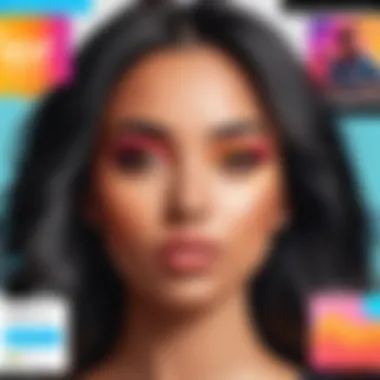

Intro
As digital creativity continues to surge, applications like PicsArt have gained prominence among users seeking tools for image editing and design. In 2021, PicsArt offered a mix of free and paid features, catering to a diverse audience with varying needs. Understanding these differences is essential for users choosing which version best suits their artistic or professional requirements. This analysis delves into the capabilities of PicsArt's free version, highlights the advantages of the premium subscription, and examines how these features impact different user groups.
Key Features
Overview of Features
PicsArt boasts a wide array of functionalities that keep users engaged. The free version includes many essential tools for basic image editing, such as cropping, rotating, and adjusting brightness. Users can also add text overlays and stickers, which add a fun element to their creations. However, the free variant does come with some limitations, including watermarked outputs and restricted access to a limited library of stickers and fonts.
In contrast, the premium version unlocks an extensive range of features. Subscribers gain access to a broader selection of editing tools, which includes advanced filters, a larger library of stickers, and the ability to create collages with ease. Premium users can also enjoy ad-free experiences, making the application much more fluid and enjoyable.
Unique Selling Points
One of the standout advantages of PicsArt is its user-friendly interface, which caters to both novices and experienced designers. The platform excels in creativity due to its robust community. Users can share their work, gather inspiration, and even participate in challenges. While the free version allows limited community engagement, premium members enjoy unrestricted interaction and are more likely to feature their work prominently.
An additional unique selling point is the cross-platform availability of PicsArt. Users can access features seamlessly across mobile devices and desktops. This flexibility is significant for users who create or edit on-the-go, as it allows for continued progress without being tied to a specific device.
Performance Evaluation
Speed and Responsiveness
When it comes to performance, the free version of PicsArt generally operates well under average conditions. However, it may experience occasional lag, especially when handling larger files or multiple layers. Premium users report notably improved speed and responsiveness, which can be critical for those working on complex projects.
In practice, this means that premium subscribers can navigate the app more efficiently. They can focus on creativity rather than technical limitations, which ultimately enhances productivity in a fast-paced environment.
Resource Usage
Resource usage is an important factor in any software application. The free version of PicsArt is designed to have a smaller footprint. But with limited features, users might find themselves reaching their resource constraints quickly. On the other hand, the premium subscription, while occupying slightly more resources due to advanced features, delivers a far more comprehensive experience.
"The choice between free and paid versions of PicsArt is not merely about cost but rather about unlocking a full spectrum of creative potential."
In light of this, careful consideration is warranted as users weigh the practical implications of their choices.
Overview of PicsArt
PicsArt is a multifaceted platform for digital art and photography. Its significance in the realm of creative applications cannot be overstated. Within the vast landscape of photo editing tools available today, PicsArt stands out due to its rich feature set that caters to a diverse user base ranging from casual users to professional designers. This section explores why understanding PicsArt is crucial for anyone considering photo editing solutions.
The importance of exploring PicsArt lies in its dual offering of both free and paid features. By dissecting these options, one can better assess which version aligns with their needs and skills. The platform's versatility is essential not only for hobbyists but also for professionals looking to streamline their workflow without sacrificing quality.
Key Points:
- Versatile platform for various users.
- Offers free and premium features.
- Addresses the needs of both casual and professional users.
Intro to PicsArt
PicsArt is an innovative application designed for advanced photo editing and graphic design. Launched in 2012, it quickly gained popularity as an accessible platform offering users the ability to create and share captivating visuals. The app supports various formats, including images, videos, and GIFs, expanding its usability beyond standard editing tasks.
Additionally, PicsArt integrates community-driven elements, allowing users to share their artwork and gain inspiration from others. This social aspect enhances the overall user experience and cultivates a sense of collaboration among creators.
With its intuitive design, even novice users can leverage advanced editing techniques without an extensive learning curve.


History and Evolution
PicsArt has seen considerable growth since its inception. Initially focused solely on basic photo editing, it has evolved to include an array of tools catering to different creative needs. Over time, the platform has introduced features like a collage maker, drawing tools, and a comprehensive library of stickers and effects.
In recent years, PicsArt has also embraced trends such as video editing and AI-powered enhancements. The constant updates reflect the app's commitment to adapting to user preferences and technological advancements.
This evolution ensures that PicsArt remains relevant in a competitive market. By continually enhancing its offerings, the platform keeps attracting new users while retaining its existing base. The growth trajectory of PicsArt is a testament to its effectiveness and adaptability in the realm of digital creativity.
Is PicsArt Free in ?
Understanding whether PicsArt is free in 2021 is crucial for potential users navigating the vast landscape of digital editing tools. The app has carved a niche for itself as a versatile platform catering to various artistic needs. Users must evaluate the implications of choosing the free version versus the premium subscription. This decision can significantly impact their creative process and overall user experience.
Understanding the Free Version
The free version of PicsArt offers a wide array of features, making it a popular choice among casual users and hobbyists. With this version, users have access to essential photo editing tools, including filters, color adjustments, and basic overlays. The interface is user-friendly, allowing for intuitive navigation even for those with minimal technical skills.
Additionally, the free version includes functionality for creating collages and drawing directly on images. Users can experiment with these features to produce content tailored to their preferences. This accessibility makes the app particularly appealing to individuals exploring their creative potential without any financial investment.
However, while the free version provides substantial value, certain limitations exist. Here, users must weigh the features available against their needs and whether these would warrant a potential upgrade in the future.
Limitations of Free Access
Users engaging with the free version of PicsArt will encounter specific limitations. One significant constraint is the presence of watermarks on saved images, which may detract from the professional appeal of final outputs. Furthermore, the range of editing tools available is somewhat restricted in comparison to the premium version, limiting advanced creative possibilities.
Another limitation involves access to premium content. The free users often find themselves excluded from exclusive features such as advanced effects, stickers, and background removers. This exclusion can be a considerable drawback for users aspiring to produce high-quality content with ease.
The advertisements displayed in the free version can also hinder the user experience. Frequent interruptions can disrupt the creative flow, making it challenging to engage deeply with the app.
Ultimately, while the free version of PicsArt serves an important purpose with its basic capabilities, users must consider these limitations, particularly if they seek more advanced features in their creative endeavors.
Key Features of PicsArt Free Version
Understanding the key features of the free version of PicsArt is essential for potential users. This section offers insights into the tools and functionalities available at no cost. It helps users recognize what they can achieve without committing financially while also revealing the limitations that might prompt a switch to the premium subscription. Whether for casual use or beginning graphic designers, knowing these features aids in making informed choices.
Photo Editing Tools
PicsArt provides several photo editing tools in its free version. Users can crop, resize, and adjust brightness, contrast, and saturation with ease. This is beneficial for quick touch-ups and minor adjustments. There are also filters and effects that enhance overall visual appeal.
Moreover, users can experiment with overlays and text on images. These tools are user-friendly and designed to accommodate individuals with varying levels of skill in photography and graphic design.
Still, it is crucial to understand the limitations. While these features are adequate for basic editing, more complex adjustments require the premium version.
Collage Maker
The collage maker in PicsArt adds value to the free version, allowing users to combine multiple images into a single layout. This feature is particularly attractive for social media users who want to share collections of photos without extensive effort.
Users can choose from various templates and layout options, making the process streamlined. One can rearrange images with drag-and-drop functionality, which simplifies the creation process.
However, the range of templates and customization options is somewhat limited compared to the paid version. Advanced collage techniques are often locked behind a subscription wall, which might frustrate users aiming for comprehensive design capabilities.
Drawing Tools
PicsArt's drawing tools cater to those who wish to create original artwork within the app. Users can access brushes, colors, and layers. This feature enables a degree of creativity that appeals to both amateur and emerging artists.


Alongside basic drawing options, the application also provides the ability to use hands-on editing, which can bring illustrations to life. Whether for sketches, annotations, or complete illustrations, these tools are versatile.
Nevertheless, the advanced drawing tools and features are limited unless one opts for premium access. Fingerprint optimization in the drawing tools further enhances mobile usability but still cannot supplant the broader capabilities of premium features.
Understanding the core functionalities of the free version can significantly impact user engagement and satisfaction.
Premium Features of PicsArt
The premium features of PicsArt offer significant advantages that allow users to elevate their creativity and productivity. While the free version provides basic functionalities, the premium subscription unlocks a more extensive range of tools and resources, suggesting a clear distinction for serious users. This aspect is essential to understand for anyone looking more than just occasional use.
Enhanced Editing Options
One of the most notable aspects of the premium offering is the enhanced editing options available. Subscribers gain access to advanced tools that can transform a standard photo into a work of art. These include features like advanced image manipulation, customizable brushes for drawing, and professional-grade filters. Moreover, the capability to import and export in various formats such as PSD is crucial for seamless integration into other design software. This flexibility is vital for users who work on high-stakes projects where precision is paramount.
Access to Premium Content
Premium subscribers enjoy exclusive access to a vast library of content not available in the free version. This includes high-resolution images, a wider array of stickers, and unique fonts that can significantly enhance any project. Access to this rich repository allows users to explore their creativity without hindrance. Being able to utilize these additional resources can differentiate a good project from an outstanding one, particularly in professional and commercial environments where unique elements can provide competitive advantages.
Ad-Free Experience
Using PicsArt in its free form means encountering advertisements that can interrupt the workflow. In contrast, the premium version offers an ad-free experience. This simple yet impactful feature can significantly improve user satisfaction and efficiency. By eliminating distractions, users can focus on their tasks. This is particularly important for software developers and designers who often work under tight deadlines and require uninterrupted time for concentration.
"Access to premium features not only enhances creativity but streamlines the overall user experience, making productivity more efficient."
User Experience: Free vs. Paid
In the realm of digital tools for creative expression, user experience can largely shape how one engages with software like PicsArt. The distinction between free and paid versions greatly influences this experience. Users often seek efficiency and intuitiveness. This section will analyze two core components: user interface and performance. Both reflect how effectively the software meets user needs.
User Interface Comparison
The user interface of PicsArt, both in its free and paid forms, is designed to cater to different skill levels. The interface is visually appealing and easy to navigate. However, some differences become pronounced when you explore further.
In the free version, the interface may feel somewhat cluttered. Users encounter ads regularly, interrupting their creative flow. This can be distracting, especially when producing intricate designs or detailed edits. In contrast, the paid subscription offers a cleaner interface. Removing advertisements enhances focus and reduces interruptions. Users can access tools more seamlessly, thus improving overall usability.
Moreover, the free version limits the availability of certain advanced tools. Users may find them highlighted but inaccessible. This disparity can cause frustration, particularly for those who wish to experiment with all functionalities. By having an easier access to premium tools in the paid version, users can unlock their full potential.
Performance Analysis
Performance is another critical aspect of user experience that differentiates the free from the paid version of PicsArt. Free users may experience slower response times and occasional lag, particularly when handling high-resolution images or utilizing complex filters. This can detract from the overall experience, leading to potential dissatisfaction with creative outcomes.
Conversely, the paid version typically offers enhanced performance. With improved processing speeds and optimized resource allocation, users enjoy a smoother editing experience. This is particularly beneficial for software developers and IT professionals who may handle large files or require quick iterations. Upgrading to a premium subscription can eliminate concerns over performance bottlenecks, allowing for uninterrupted creativity.
It is critical for professionals and enthusiasts to consider how both interface and performance affect their use. A smooth user experience can be the difference between creativity thriving or facing unnecessary hurdles.
In summary, while the free version of PicsArt provides essential tools for basic editing, its limitations in user interface and performance can hinder full creative expression. Users who prioritize a streamlined, efficient experience may find the premium subscription a worthwhile investment.
Pros and Cons of Using Free PicsArt
Using PicsArt for free is a common choice for many users. It is essential to examine both the advantages and disadvantages of this decision. A deeper understanding of the pros and cons can guide potential users in their journey with PicsArt. This knowledge is crucial for those considering the free version while weighing the need for premium access.
Advantages of Free Access


The free version of PicsArt offers a range of appealing features for users who wish to create visual content without a financial commitment. Here are some key advantages:
- Access to Basic Tools: Users can take advantage of various fundamental photo editing tools, such as filters, text overlays, and adjustment options. This allows for a decent level of customization and enhancement of images.
- User-Friendly Interface: The interface is intuitive, making it simple for casual users to navigate. Even those without prior editing experience find it easy to use.
- Collage and Drawing Features: Users can create collages and enjoy drawing tools without any cost. This is particularly beneficial for those who want to explore their creativity without investing initially.
- Community Engagement: The platform allows users to share their creations with others. Users can gain inspiration from other works and participate in community contests, enhancing their experience.
Overall, the free version serves as a solid entry point for many users, specifically for casual or beginner ones.
Disadvantages and Drawbacks
Despite its many advantages, the free version of PicsArt has notable drawbacks. Understanding these points can help users make informed decisions.
- Limited Features: The free version lacks advanced editing options that are available in the premium subscription. For serious photographers and designers, this can be a significant limitation.
- Watermarked Images: Images edited in the free version may come with a watermark, which can detract from their professional appeal. This is particularly important for users intending to use images for commercial purposes.
- Ads: The free version is supported by ads, which can interrupt the user experience. Many users find advertisements distracting and annoying when focusing on creative tasks.
- Quality Constraints: The quality of edits may not match the professional standards that premium users can achieve. This inhibits the ability to produce high-caliber work without upgrading.
The free version of PicsArt provides essential tools, but serious creators may feel its limitations as they advance.
In summary, while the free access to PicsArt offers valuable tools and a user-friendly experience, it is essential to consider the limitations it brings. Users must balance their immediate needs with long-term goals in content creation. Understanding both the pros and cons will assist users in making informed choices regarding their use of PicsArt.
Target Audience for Free Version
Understanding the target audience for the free version of PicsArt is essential to assess its utility and effectiveness. This segment of users is diverse, comprising casual individuals who engage in photo editing casually and those at the beginning of their photographic or design journey. Recognizing the profiles and needs of these users helps clarify why the free version remains popular despite its limitations. The features offered in the free version serve to attract a wide array of users, focusing on accessibility and ease of use.
Casual Users
Casual users constitute a significant portion of those utilizing the free version of PicsArt. These individuals seek straightforward tools to create visually appealing content without the intention of pursuing advanced editing skills. Their primary interest lies in the ability to enhance personal photos for social media or special occasions.
For casual users, the free version provides adequate functionalities, such as basic filters and easy-to-use photo editing tools. Here are some key aspects relevant to this audience:
- Accessibility: The free version allows everyone to explore their creativity without financial commitment.
- Ease of Use: The interface guides users through editing processes seamlessly, making it suitable for non-technical individuals.
- Social Sharing: The ability to quickly produce shareable content caters to users looking to engage their audience with minimal effort.
However, casual users might encounter limitations with regard to the availability of advanced editing tools and resources. As a result, they may find their creative aspirations constrained by the app’s free offerings.
Beginner Photographers and Designers
On the other hand, beginner photographers and designers represent another important subgroup interested in the free version of PicsArt. These users often seek to develop their skills and explore photo editing without heavy investment in professional software. Their motivations are usually centered on learning and experimentation.
PicsArt’s free version addresses the needs of this demographic effectively. Here are some notable features that appeal to this audience:
- Tutorials and Resources: Beginners benefit from built-in tutorials that guide them through various editing techniques.
- Hands-On Experience: The free tools encourage experimentation with different styles and techniques, fostering skill development.
- Community Engagement: Opportunities to share their work within the PicsArt community help beginners receive feedback and inspiration, enriching their learning experience.
Despite these advantages, beginners may find that their projects become limited in scope without access to premium features. As they advance, the lack of advanced capabilities in the free version could prompt them to consider upgrading to the paid subscription for a more robust experience.
"Understanding the audience is critical in crafting user experiences that truly resonate and fulfill needs, especially in creative applications."
In summary, both casual users and beginner professionals find value in the free version of PicsArt. The app presents a pathway for self-expression and growth, encouraging creativity while highlighting the potential benefits of a paid upgrade down the line.
Finale
In this section, we will analyze the significance of pricing and features discussed throughout the article. The differences between the free and paid versions of PicsArt are crucial for users to understand their options. Depending on user needs, these distinctions can significantly influence the choice between continuing with the free version or opting for a premium subscription.
Final Thoughts on Pricing and Features
Considering the available tools and functionalities, the free version of PicsArt can be a great starting point. Casual users or beginner photographers might find the basic features sufficient for their projects. However, as users develop their skills and require more sophisticated editing capabilities, the limitations of the free version become apparent.
Premium features provide enhanced editing tools, an array of templates, and an ad-free experience. For professionals in the field, these perks can make a notable difference in productivity and output quality.
The choice between free and paid access in PicsArt ultimately hinges on individual aspirations and project demands.
It is essential for prospective users to evaluate their goals. If casual use suffices, the free version serves well. However, photographers or designers aiming for advanced editing should consider the benefits of upgrading. The pricing structure offers a flexible approach that accommodates various needs, making it accessible to a wide range of users.
In summary, understanding the value of PicsArt's features is crucial for making informed decisions regarding its use.
Whether to leverage the free version or invest in a subscription depends on the desired efficiency and quality of results.







