Top Phone Recording Apps for Every User's Needs


Intro
In our fast-paced digital world, the ability to capture audio on the go has grown from a niche requirement to a mainstream necessity. Professionals like journalists, podcasters, and students often find themselves needing a reliable solution for recording interviews, lectures, or just capturing fleeting thoughts. With a myriad of phone recording apps flooding the market, how does one sift through the noise to find the ideal choice?
This article is all about navigating the terrain of phone recording applications tailored to diverse needs. Whether you’re a software developer digging into the technical specs or a student aiming to enhance your learning experience, there’s something here for everyone. Let’s break down the features, assess performance, and consider the privacy implications that come with recording audio on your smartphone.
Key Features
Overview of Features
When assessing phone recording apps, it’s vital to focus on several key functionalities. Many apps incorporate options such as:
- Audio Quality: High-fidelity capture is crucial, especially for professional work.
- File Format Options: Popular choices include MP3, WAV, and AAC, offering various balances between quality and file size.
- Cloud Integration: Syncing recordings with platforms like Google Drive or Dropbox to ensure safe storage and easy access.
- Editing Tools: Basic editing features that let users trim, merge, or adjust the volume of recordings.
Beyond the basics, what truly sets apps apart are their unique selling points. Some apps excel in user experience with intuitive designs, while others may offer robust organizational features, like tagging or color coding.
Unique Selling Points
Here are some standout features that can make all the difference:
- Transcription Services: Some apps provide automated transcription, which can save time and enhance productivity.
- Collaboration Features: A handful of applications allow multiple users to access and edit recordings, beneficial for team projects.
- Voice Activation: This function starts recording only when sound is detected, conserving storage space and focusing on the relevant audio.
- Customizable Settings: Options to alter bitrate, sample rates, and more cater to nuanced user needs, especially for pros in the field.
Performance Evaluation
Evaluating an app’s performance is equally important to ensure it can handle your recording needs without hiccups.
Speed and Responsiveness
Latency can be a deal-breaker. The time it takes for an app to start recording after hitting that button should be almost instantaneous. A high-performance app minimizes lag and maintains consistency in various environments, from bustling cafes to quiet lecture halls.
Resource Usage
Resource consumption is critical, too. A capable recording app should be lightweight, using minimal battery and memory while still delivering top-notch audio quality. Not only does this improve the user experience, but it also enhances the overall longevity of your device in the long run.
"Selecting the right phone recording app can significantly impact your workflow — it's not just about capturing sound, but ensuring that each recording fits seamlessly into your pursuit of excellence."
By understanding these features and performance aspects, users can make well-informed choices in selecting suitable phone recording apps.
In the subsequent sections, we will dive deeper into specific app recommendations, explore their functionalities, and evaluate their handling of privacy concerns.
Prelude to Phone Recording Applications
In an age where communication is instantaneous and often fleeting, the ability to record conversations or thoughts can be a game-changer. The significance of phone recording applications is not just limited to one-off situations; they serve various users with diverse needs. From students recording lectures to professionals capturing important calls, these apps have become indispensable tools in our digital toolkit. Each recording serves a purpose—be it documentation, review, or creative production.
Recording capabilities have evolved tremendously, and modern apps provide features that go far beyond basic audio capture. Users can now find solutions tailored to their unique needs, whether they require simple voice memos, call recording for documentation, or complex multi-track solutions for music production. The immediacy and accessibility offered by these applications match the fast-paced world we live in, ensuring that no critical information or inspiration is lost.
Furthermore, considerations surrounding privacy and legal standards make understanding these tools even more essential. Knowledge of what each app can offer and the implications of recording conversations help users navigate this landscape more effectively.
"In a world loaded with information, being able to record allows you to focus on engaging rather than memorizing."
It’s clear that the utility of phone recording apps is broadening, making them relevant to a wide audience, including software developers, IT professionals, and students. The goal of this exploration is to uncover the best options available, enlighten readers on effective usage, and provide insight into the legal aspects entwined with recording practices.
Understanding the Purpose of Phone Recording Apps
To grasp the relevance of phone recording applications, we should start with their core purposes. Think of them as tools crafted for clarity and efficiency. These apps primarily aim to help users capture audio snippets that can serve various functions:
- Documentation: Many professionals use these apps to record calls, ensuring accurate record-keeping of discussions and agreements. It's critical in settings like legal practices or customer service, where details matter.
- Study Aid: For students, recording lectures means they can revisit complex topics at their own pace, making it an invaluable educational tool.
- Creative Expression: Musicians or podcasters can capture their raw ideas on the go. Mobile applications make recording music or discussions seamless and spontaneous.
- Personal Reminders: Sometimes it’s just handy to speak notes into an app rather than typing. Jotting down reminders via your voice is quicker and often feels more personal.
These purposes illustrate just how versatile phone recording apps can be. The changing landscape of communication demands that we adapt and utilize innovative solutions to keep up, making an understanding of these tools increasingly vital.
Types of Phone Recording Apps
In the realm of phone recording applications, understanding the different types available is of paramount importance. Each category serves distinct purposes and caters to various user needs, shaping how individuals and professionals capture audio.
It's essential to choose the right type for specific needs. Failing to do so can lead to frustration, especially for users who, for instance, require precise multi-track recordings for music or casual voice memos for personal reminders. A clear grasp of each type helps users make informed decisions, enhancing their overall recording experience.
Voice Memo Applications
Voice memo applications are often the go-to solution for individuals who prioritize simplicity and efficiency. These apps enable users to record quick thoughts, reminders, or brainstorming sessions with just a couple of taps.
For instance, Apple’s Voice Memos app allows users to record directly from their iPhones, making it incredibly handy for students taking notes during lectures. With a straightforward interface, it supports basic functions like pause, play, and trimming recorded segments. Additionally, the automatic syncing with iCloud provides peace of mind, ensuring that memories are safe and accessible.
Besides personal use, voice memo apps find their way into professional arenas. Journalists can record interviews without the need for bulky equipment, while researchers can document field notes seamlessly. This versatility makes them an invaluable tool for capturing spontaneous ideas or critical discussions wherever they may occur.
Call Recording Apps
When it comes to conversations, call recording apps take center stage. These applications allow users to record telephone calls—crucial for various scenarios such as interviewing sources or reviewing crucial client discussions.
The intricacies involved with call recording are numerous; for instance, some apps require users to initiate a three-way call for the recording to commence. This might sound clunky, but many still find it worthwhile for the added legality and quality.
In some regions, a distinct challenge arises. Users must be aware of local laws regarding consent, which can sometimes complicate matters. Applications like TapeACall do a commendable job of prompting users about these legalities right before recording begins. This attention to detail not only protects users but also helps them navigate potentially murky waters surrounding consent and privacy.


Multi-Track Recording Software
For those who see recording as a more complex creative endeavor, multi-track recording software opens up endless possibilities. These applications cater to musicians, podcasters, and audio engineers who need the capability to layer multiple audio tracks, edit them, and produce high-quality sound.
What sets these applications apart is their feature set, often including advanced editing tools, software synthesizers, and even collaboration capabilities over the cloud. An example that stands out is GarageBand for iOS which, while user-friendly, provides a sophisticated array of tools for budding artists.
The blending of simplicity and power ensures that even novice users can produce polished recordings worthy of professional standards. This level of flexibility allows users to experiment and perfect their creativity, making it less daunting to enter the often intimidating world of audio production.
Top Features of Phone Recording Apps
Choosing a phone recording app is not just about finding something that can hit the record button. There is a world of features that can make or break user experience. Talk about being in the digital age—these tools have come a long way, ensuring they cater to all types of users, from busy professionals to tech-savvy students. Here are key features that stand out when considering these applications.
User-Friendly Interfaces
When wading through the sea of recording apps, a user-friendly interface can feel like a breath of fresh air. If an app is difficult to navigate, even the most advanced features are rendered useless.
Imagine this: You’re in a meeting, the clock is ticking, and you need to get that crucial conversation on record. A cluttered interface may leave you fumbling around instead of focusing on what's being said.
- Simplified Controls: Look for apps that have large buttons and uncomplicated layouts. The last thing you want is to accidentally stop recording.
- Personalization Options: A touch of customizability, like changing themes or layouts, can help users feel more comfortable.
- Easy Accessibility: Good apps allow for quick access to recordings. No one wants to sift through endless menus just to find a file.
Quality of Recording
The quality of the recording is paramount. After all, what good is a recording if you can’t hear it clearly? Various factors influence audio quality, and savvy users should consider them carefully.
"A poor recording will lead to straining your ears and potentially losing vital information."
- Bitrate and Format Options: Higher bitrates generally mean better sound quality, but they also take up more space. Choose an app that allows you to strike a balance.
- Noise Cancellation: Some cutting-edge apps can filter out background noise, which is quite handy in noisy environments.
- Stereo vs. Mono: Depending on your use case, being able to choose between stereo and mono recording can enhance the listening experience.
Editing Tools
Having robust editing features at hand is like having a Swiss Army knife. After you’ve captured the recording, the ability to make modifications is essential for clarity and professionalism.
- Trimming and Cropping: Apps should allow users to easily cut out unnecessary parts. This can make a recording much more digestible.
- Adding Annotations: Imagine being able to add notes or timestamps to specific parts of a recording. This feature is invaluable for easy reference later.
- Export Options: Being able to export in different formats or share directly to other platforms makes the app versatile.
Cloud Storage Integration
Today’s world seems to live and breathe data storage in the cloud. Integration with cloud services is a must-have feature for anyone wanting to keep their recordings secure and easily accessible.
- Seamless Uploads: Many apps now provide the option to automatically upload recordings to a cloud service such as Google Drive or Dropbox. This keeps your files safe without extra steps.
- Access Across Devices: Cloud integration allows users to access their recordings from multiple devices. A student can record a lecture on their phone and later review it on a tablet or laptop.
- Collaboration Tools: Some advanced apps come with sharing features, making it simple to collaborate by sharing recordings with others or working on edits together.
In summary, looking at these features is essential when choosing the best phone recording app for your personal or professional needs. The apps differ not just in functionalities but in how they meet the varied requirements of their user base, making the right features critical in informing your decision.
Best Phone Recording Apps on the Market
When it comes to phone recording applications, navigating through the sea of options can sometimes feel overwhelming. With numerous functionalities available, it's crucial to spotlight the best apps on the market. This section serves as a guide for users to pinpoint effective solutions tailored to their unique needs, be it for personal usage, professional engagements, or educational purposes.
Evaluating these apps is important as they may offer features that highly influence user experience and satisfaction. Some common attributes to consider include audio quality, ease of use, available editing tools, and compatibility with various devices. Whether recording a lecture, an important business conversation, or a spontaneous thought, the right app can enhance your efficiency and effectiveness. Now, let’s dive into some of the standout options available today.
App One: Comprehensive Review
When thinking about reliability in phone recording, Otter.ai stands out. This app goes beyond traditional recording; it employs real-time transcription. Users can easily capture conversations and meetings with a simple tap. The experience is seamless, making it a go-to for many professionals, especially in industries where documentation is vital.
Key features include:
- Real-time transcription: No need for notes as you can see the transcribed text mirrored with the audio.
- Shareable links: Allows easy sharing of recordings and transcriptions for team collaboration.
- Cross-Platform Syncing: Access your recordings from any device.
However, while the free version is adequate for casual users, those looking for advanced features may find the premium subscription necessary.
App Two: Comprehensive Review
Next up, Call Recorder - ACR is tailored specifically for recording phone calls. This application offers a robust set of features making it essential for anyone frequently capturing discussions on the go. Its intuitive interface simplifies the process, and you get options to manage your recordings right from the app.
Notable attributes include:
- Automatic and manual recording: Choose when to start recording or let the app handle it for you.
- Multi-Language support: It caters to a diverse user base.
- Cloud integration: Safeguard your recordings by backing them up in services like Google Drive and Dropbox.
This specific app can save many at critical junctures when important conversations need to be referenced later.
App Three: Comprehensive Review
For those desiring a more extensive toolkit, Rev Voice Recorder is another strong contender in this competitive field. Rev boasts user-friendly features aimed at simplifying the recording and editing experience. It’s perfect for students and professionals alike, particularly in fields that require audio documentation.
Features worth mentioning are:
- Easy editing tools: Trim, merge, and organize recordings within the app.
- Transcription Services: Linking with Rev allows for professional transcription services at a fee.
- High-quality audio capture: Ensures clarity, which is especially vital for recording lectures or interviews.
Many users appreciate how it balances simplicity with comprehensive options, making it suitable across various contexts.
App Four: Comprehensive Review
Rounding out the top applications is Voice Recorder Pro. This app incorporates essential functionalities for any casual or serious recorder. With a strong emphasis on straightforward usability, it attracts individuals seeking a no-fuss approach to recording audio.
Key features include:
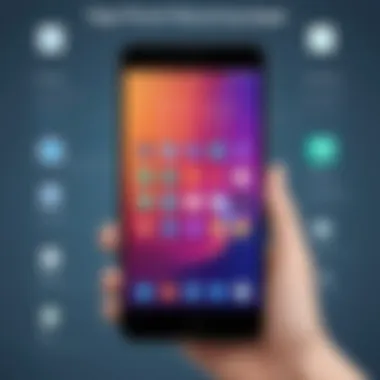

- Multiple file formats: Flexibility in choosing from different file types to suit specific needs.
- In-app sharing options: Send recordings to friends or colleagues directly without hassle.
- User-friendly interface: Even those who aren’t tech-savvy can navigate the app effortlessly.
Perfect for those who need a simple solution without too many bells and whistles, Voice Recorder Pro can easily meet the demands of daily use.
Evaluating Privacy and Legal Considerations
When diving into the realm of phone recording apps, one can’t overlook the importance of evaluating privacy and legal considerations. It’s a complex landscape where the regulations can fluctuate dramatically depending on local laws, user consent requirements, and potential repercussions of misuse. Adopting a recording app without understanding these factors can land you in hot water, leaving you vulnerable to legal ramifications or privacy breaches. In a world where data is gold, understanding these elements is key to maintaining not only your integrity but also your legal standing.
Understanding Local Laws
Laws surrounding phone recording are not universal. Instead, they vary widely between countries and even within regions of the same country. In some places, recording a call might only require the consent of one party, which means you can record a conversation without notifying the other person. However, in other locales, all parties involved must agree to the recording.
It’s prudent to evaluate your local regulations before pressing the record button. For instance, in the United States, federal law permits one-party consent, but states like California and Florida necessitate that all parties consent. Ignorance is not an excuse in the eyes of the law. To stay on the right path, consider the following:
- Know Your Region: Research the laws specific to your state or country.
- Updates: Stay informed about any changes to these regulations, as laws can evolve over time.
- Legal Advice: When in doubt, consult with a legal professional to understand your rights and responsibilities.
User Consent Requirements
User consent is another cornerstone of ethical recording practices. Consider this: even if your local laws allow you to record conversations without consent, doing so without informing the other party may still infringe upon ethical norms and could lead to reputation fallout. Ensuring that all parties are aware and give their approval to be recorded fosters trust and transparency.
Typically, the consent requirements can be broken down into two categories:
- Explicit Consent: This involves directly obtaining permission from all parties before beginning the recording. This is particularly crucial in situations where sensitive information is discussed.
- Implied Consent: In some instances, if a conversation occurs in a context where recording is expected, like a phone interview, implied consent may be assumed. Even so, clarity is always best to avoid misunderstandings.
To facilitate user consent, consider the following practices:
- Notification: Clearly communicate to participants that the conversation is being recorded.
- Documentation: It could be beneficial to have participants express consent in written form, particularly in official settings.
- Reassurance: Explain the purpose of the recording and how it will be used, which can alleviate participants' concerns and build trust.
In summary, navigating the legal terrain of phone recording apps requires diligence. Keeping yourself informed about local laws and prioritizing user consent not only protects you legally but also ethically positions you as a responsible user of technology.
Practical Applications of Phone Recording Apps
Phone recording apps play a crucial role in today’s fast-paced digital landscape. Their versatility ranges from capturing vital business conversations to preserving personal memories. Understanding the practical applications of these tools helps users, whether they are seasoned professionals or casual consumers, to maximize their effective use.
For Professional Use
In the professional realm, phone recording apps serve myriad purposes, addressing needs that vary significantly by industry. For instance, journalists often rely on these apps to accurately capture interviews, ensuring that they don’t miss out on vital quotes and context. A well-recorded interview can be the difference between a mediocre article and a compelling story.
Moreover, in settings such as legal offices, recording conversations can provide essential documentation. Lawyers may find it beneficial to record conference calls or consultations with clients, allowing for a precise recollection of discussions that could impact case outcomes. Remember, however, that what’s legal in one jurisdiction may not be in another, making it crucial for professionals to stay informed on the applicable laws regarding consent and privacy.
Key Benefits for Professional Use:
- Documentation: Recordings serve as accurate records that assist in verifying details.
- Efficiency: By recording meetings or brainstorming sessions, teams can focus on discussion rather than frantic note-taking.
- Capturing Inspiration: Ideas can arise at any moment; having a tool at hand to record thoughts ensures creativity is not lost.
For Personal Use
On the personal front, phone recording apps open avenues for meaningful use that enrich day-to-day life. People often use these applications to create voice memos—condensing thoughts into audio form can be notably quicker than typing, especially for those who find expressing ideas aloud comes more naturally.
In addition, recording family events and gatherings allows users to preserve cherished moments. Imagine capturing the sound of your child’s laughter or a spontaneous family reunion. These recordings become time capsules of joy, keeping memories vibrant. Furthermore, for those who are learning languages, recording oneself can aid in pronunciation practice and accent improvement when played back.
Advantages for Personal Use:
- Memory Preservation: Keeping important life events in recorded form adds an emotional layer to memories.
- Convenience: Voice-to-text capabilities make converting speech to written language faster and more efficient.
- Accessibility: Users with disabilities may find recording tools especially beneficial for communicating thoughts without needing handwriting.
"Recording is not just preservation; it is storytelling in its most authentic form."
With a robust understanding of these distinct practical applications, the stage is set for users to harness the full potential of phone recording apps, ensuring they choose the tools that best suit their individual needs.
User Experience and Feedback
Understanding the user experience is crucial when it comes to phone recording apps. Users range from casual individuals wanting to save a quick message to professionals relying on such tools for significant meetings or interviews. Their feedback, both positive and negative, shapes the future development of these applications, aligning features more closely with user needs.
A smooth user experience encompasses not just how easy it is to navigate the app, but also the quality of recordings, how recordings can be edited, and the overall reliability of the app during crucial moments. Users often seek simplicity, yet demand powerful functionalities. Balancing these can make or break an app's reputation.
"User feedback is gold; what users say can identify pain points that developers may overlook."
Common User Complaints
Users often voice frustrations regarding various elements of phone recording apps. Here are some common issues:
- Poor Sound Quality: Even if an app is easy to navigate, if it produces subpar sound recordings, user satisfaction plummets. Users express discontent if background noise isn’t minimized, or if audio quality is muffled.
- Limited Editing Options: Users desire the flexibility to edit their recordings without having to download additional software. A lack of functional editing tools can render an app less favorable.
- Unexpected App Crashes: Imagine being in the middle of an important call and the app crashes. Users report significant irritation when reliable recordings suddenly fail due to application stability issues.
- Complex User Interfaces: If an app has too many features cluttered together, it can confuse users. Non-tech-savvy individuals might find themselves lost in a maze of buttons and settings.
Positive User Experiences
While there are complaints, many users have found features they truly appreciate in recording apps. Here’s what shines:
- High Recording Fidelity: Users rave about apps that capture clear, crisp audio. When apps hit the mark on sound quality, they become a go-to choice for many professionals.
- Intuitive Design: Apps designed with user input often have interfaces that make recording and finding files straightforward. Happy users often return to apps that make their lives easier without causing frustration.
- Efficient Editing Tools: Users are pleased when they can cut, trim, or enhance recordings within the app itself. This seamless experience adds significant value, as users do not need to transfer files elsewhere for adjustments.
- Reliable Performance: Consistency is key when it comes to recorded data. Apps that operate smoothly under various conditions garner positive reviews, especially when they manage to store recordings in a secure manner and enable easy access.
The insights derived from user experiences play a pivotal role in the evolution of phone recording apps. As developers adapt to user feedback, not only are features refined, but trust is built between users and developers, solidifying the brand's reputation in a crowded marketplace.
Innovations in Phone Recording Technology


Innovations in phone recording technology have revolutionized how users capture audio and communicate. As new applications and tools emerge, the landscape shifts dramatically, leading to enhanced experiences for both casual users and professionals. Staying updated with these advancements is paramount, especially for software developers and IT professionals who continually seek optimal solutions to fulfill diverse recording needs. This section will explore significant trends and predictions shaping this technological realm.
Emerging Trends
One noticeable trend is the integration of Artificial Intelligence (AI) in recording applications. AI algorithms can now help automatically transcribe voice notes and improve audio clarity. For instance, apps like Otter.ai leverage AI to provide real-time transcription, which saves valuable time for users who need to convert spoken content into written form. Users in fields like journalism or research find this particularly beneficial.
Another rising trend is the enhancement of collaborative features. Apps are increasingly focusing on user interaction—think shared notes and group recordings. These improvements enable teams to work more fluidly, as files can be accessed and edited collectively. The Call Recorder app, for instance, allows users to share recorded conversations directly within the app, fostering teamwork and seamless communication.
Moreover, the rise of cloud services has led to broader accessibility for recorded content. Users no longer need to worry about storage limitations on their devices, as everything can be stored and retrieved via platforms like Google Drive or Dropbox. This trend not only frees up device memory but also ensures that recordings can be accessed from any location, a significant advantage for individuals who are always on the go.
"Innovations in recording technology reflect a deeper understanding of user needs and the changing landscape of remote work."
Future Predictions
Predicting the future of recording apps yields a fascinating vision of where technology might lead us. One can anticipate further expansion of voice recognition technology. Currently, while many applications can identify voices, future advancements will likely enhance this capability, making it easier to search through recorded media using voice commands. Imagine discussing topics on a call and later, solely by voice commands, being able to retrieve specific parts of the conversation. This would significantly streamline workflows for professionals inundated with hours of audio content.
Additionally, we might witness the convergence of augmented reality (AR) and phone recording technology. Visual recordings accompanied by audio will be a game changer for diverse fields such as education and training. Users could engage with their surroundings more interactively, presenting a multitude of applicable scenarios—like recording a lecture layered with visual aids that the instructor points to. This could enhance learning experiences and make complex topics more accessible.
Finally, as privacy and ethical considerations continue to rise, there will likely be innovations around securing recorded content. Encryptions and advanced permissions settings can be expected, granting users more control over who accesses their recordings. Such features will ensure compliance with various legal requirements and enhance trust among users wary of data breaches.
Choosing the Right App for Your Needs
Finding the perfect phone recording app is not just about convenience; it’s a decision that could very well impact your productivity and the quality of your recordings. In today’s fast-paced world, each app comes with its unique set of features and limitations tailored for various end users. Whether you are a student tackling important lectures, a professional recording meetings, or someone collecting personal audio notes, making the right selection is crucial.
When you’re faced with the multitude of options available on app stores, it becomes essential to really hone in on your specific needs. This process isn’t just about looking for any app with a good rating; it’s about truly understanding what functionalities are deal-breakers for you and what might be a bonus.
Assessing Your Specific Requirements
Before even tapping that download button, consider what your end goal is. Are you looking to record calls for professional purposes? Perhaps you're a journalism student needing to capture interviews? Or maybe you just want a simple voice memo tool for your personal reminders?
Here are some critical elements you should assess:
- Type of Recordings Needed: Determine if you need voice memos, calls, or multi-track recordings. Each app is designed with a particular use case in mind.
- Quality of Recording: Look for apps that offer high-quality audio capabilities. If clarity is essential, pay attention to the specifications.
- Storage Requirements: Check how much storage space the app requires for saving recordings and whether it allows external storage options.
- User Interface: A cluttered interface can be frustrating. Search for apps that are intuitive and simple to use.
Being clear about these specifics not only streamlines the process but also saves you from future headaches. As a user, you'll want an app that seamlessly integrates into your workflow without unnecessary complications.
Cost vs. Features Analysis
Cost is often a significant factor in any tech decision, and phone recording apps are no exception. Many users find themselves in the dilemma of choosing between free and paid applications, both of which come with their own sets of strengths and weaknesses.
- Benefits of Free Apps:
- Advantages of Paid Apps:
- No Financial Investment: The most obvious perk is that you can try out various options without risking any money.
- Basic Functionality: Many free apps offer adequate features for everyday recording needs.
- Good for Casual Use: If you’re just looking to jot down sporadic notes or a few calls, free apps might suffice.
- Advanced Features: Paid apps usually come with enhanced capabilities, like advanced editing tools or the ability to record in higher quality.
- Ad-Free Experience: No one likes intrusive ads. Paid versions typically offer a clean, ad-free interface.
- Customer Support: A bonus of opting for a paid app is often better customer support, enabling you to resolve issues quickly.
Ultimately, the decision between free versus paid apps boils down to how you plan to use the app and your budget. Like they say, you get what you pay for, so if you need top-notch performance, sometimes spending a little more can pay off in the long run.
"Choosing the right phone recording app is part art and part science. Know your needs, then do your homework!"
By effectively evaluating your requirements and weighing costs against features, you can make a well-informed decision that enhances your recording experience.
Comparative Analysis of Free vs. Paid Apps
When it comes to choosing a phone recording app, the decision between a free version and a paid counterpart can profoundly affect user experience. Many users are lured by the zero-cost allure of free apps but often overlook the subtle nuances that paid applications bring to the table. Understanding this comparison is vital because different users have unique needs, and the right choice can significantly influence their satisfaction and overall performance.
Benefits of Free Apps
Free recording apps offer an accessible entry point for users exploring the world of phone recording. Here are a few key advantages of opting for free apps:
- Cost-Efficiency: The most obvious perk is that they are absolutely free. Users can dive in without pulling out their wallets.
- Basic Functionality: Many free apps provide essential features like voice recording or call recording with reasonable quality. For someone who needs basic functionality, these apps can suffice.
- Low Commitment: Given that there's no monetary investment, users can experiment with multiple free apps to find one that fits their needs. If one doesn't meet expectations, switching doesn't feel like a huge loss.
- Ad Experience: Often, ads may pay for the app's development. While some users find this annoying, it doesn’t interfere much with the actual recording process, allowing users to enjoy the functionality without significant complaints.
However, users should also keep in mind that these apps sometimes come with limited capabilities or fewer features compared to their paid counterparts. This can hinder the app's performance, especially for professionals requiring advanced functionalities.
Advantages of Paid Apps
Paid recording applications come with their own set of perks, appealing especially to those who need robust features and superior performance. Here’s an overview of the advantages they offer:
- Enhanced Features: Paid apps often include a comprehensive suite of features, like more advanced editing tools, higher recording quality, and unlimited storage options.
- No Advertising: Users can enjoy a seamless experience without interruptions from ads, allowing them to focus solely on their tasks.
- Customer Support: When issues arise, paid app users typically have access to dedicated customer support teams. This can save valuable time and provide reassurance when troubleshooting recordings.
- Regular Updates: Developers of paid apps often invest in regular updates, ensuring that users have the latest features, security patches, and improvements to the overall experience.
"In the complex landscape of phone recording apps, the choice between free and paid often hinges on the user’s specific needs and expectations. What works for one may not suit another."
- Professional Use: For those requiring professional-grade results, paid options are usually essential. These applications can provide features like multi-track recording or adjustable settings that free apps may lack.
Ending
As we wrap up this exploration of phone recording applications, it’s crucial to recognize the multifaceted nature of these tools. The significant role they play can’t be overstated. From professionals needing accurate records of meetings to students who want to capture lectures, these apps have become indispensable in our digital age.
Summarizing Key Insights
One of the standout takeaways from the article is the versatility of phone recording apps. Whether you need a simple note-taking tool or sophisticated software that captures every nuance of a conversation, there’s an app tailored to those needs.
- User Needs: Different user bases require various functionalities, which is reflected across free and paid apps. Professionals might lean towards paid solutions for enhanced features, while casual users may find free apps meet their basic requirements without stepping on privacy concerns.
- Privacy and Legal Considerations: It’s imperative to keep local laws and user consent at the forefront when utilizing these applications. Ignoring these factors could lead to unintentional breaches of privacy or even legal ramifications.
- Future Innovations: With the ongoing advancements in technology, the landscape for phone recording apps will continue to evolve. Emerging trends signal that features like cloud integration and AI-assisted editing will soon be more common, pushing the boundaries of conventional recording functionalities.
In essence, understanding the strengths and weaknesses of various phone recording apps allows users to make informed choices. This guidance serves not just as a baseline for effective application usage but fosters a thoughtful approach to how technology can assist in daily tasks.
"Choosing the right app is not just about features; it’s about aligning with your real-world needs and behaviour."
In the end, whether you're a software developer looking for a robust tool, a student needing something straightforward, or a professional transcribing high-stakes business meetings, the right recording app can enhance productivity and streamline workflows.







