In-Depth Look at PaperPort Standard Software


Intro
In the fast-paced realm of document management, navigating the myriad of options can feel like finding a needle in a haystack. Among the contenders, PaperPort Standard emerges as a noteworthy candidate, aiming to refine productivity and simplify workflows. By examining this software’s features, usability, and overall performance, we can uncover its strengths and weaknesses. This article sets out to guide you through the ins and outs of PaperPort Standard, but more importantly, to help you determine if it fits your specific needs as a small business owner, IT professional, or student. Let's dive into the core attributes that set this software apart from the pack.
Key Features
Overview of Features
At its core, PaperPort Standard is designed to revolutionize how documents are managed. Imagine a world where scanning, storing, and organizing your paperwork happens seamlessly. Key features include:
- Scanning and Organization: The software allows you to scan physical documents directly into the application. It supports a multitude of scanners, making digitization a breeze.
- Document Annotation: Users can easily highlight, underline, and comment on documents, enhancing collaboration and feedback processes.
- Search Functionality: With intelligent search capabilities, users can quickly find documents using keywords or tags, thereby eliminating the frustration of rummaging through piles of files.
- Integration: PaperPort Standard works well with other software solutions, supporting a variety of formats, ensuring that your workflow remains uninterrupted.
Unique Selling Points
What makes PaperPort Standard stand out? Firstly, its intuitive layout makes it accessible even for those who aren’t tech-savvy. The drag-and-drop interface is both user-friendly and efficient, allowing you to manage your documents with ease.
Moreover, its OCR (Optical Character Recognition) feature is particularly impressive. This technology converts scanned images into editable and searchable text, which dramatically enhances your ability to manage written content. This can be a game-changer for users who deal with large volumes of paperwork regularly.
Performance Evaluation
Evaluating performance is crucial for any software, and PaperPort Standard does not disappoint. Let's take a closer look at two key aspects: speed and responsiveness, as well as resource usage.
Speed and Responsiveness
From my experience, PaperPort Standard responds quickly to user commands. Scans are processed in a fraction of the time one might expect, facilitating a smooth transition from paper to digital. Users have reported that the software manages multi-tasking well—even when handling various files at the same time, it does so without significant lag. This responsiveness is essential, especially for professionals juggling multiple projects and deadlines.
Resource Usage
One of the often-overlooked aspects of software performance is how efficiently it uses system resources. PaperPort Standard stands out with its low memory footprint, meaning it won't slow down your system even when it’s running in the background. Users with older hardware have noted that the software operates effectively without demand for extensive system upgrades.
"In my daily use, I've found that the efficiency of PaperPort has been instrumental in maintaining a clutter-free digital workspace, even when my computer is not the newest on the block."
— User Experience, Forum Discussion
Preamble to Document Management Software
In an age where information flies faster than a flicker of a screen, document management software has become more than just nice-to-have tools; they've morphed into essential assets for efficiency and productivity. This article aims to shine a light on the pivotal role that such software plays—particularly PaperPort Standard—in enhancing workflows and keeping chaos at bay, especially for those swimming in the deep waters of paperwork.
Navigating through stacks of paper or an overstuffed digital folder can feel akin to searching for a needle in a haystack. Therefore, the integration of document management systems (DMS) represents a systematic approach to handling, storing, and retrieving documentation. It’s about not only organizing files but also ensuring that everyone involved stays on the same page, literally and figuratively.
Defining Document Management
At its core, document management refers to the systematic controlling of information throughout its lifecycle. Think of it as a digital filing cabinet, where every piece of data finds its rightful place. When we delve deeper, document management encompasses a series of processes such as:
- Capture: This is where documents enter the system, whether they're scanned, uploaded, or generated electronically.
- Storage: Files are stored in a secure environment, designed for easy retrieval.
- Indexing: This gives context to the documents, enabling future searches to yield faster results.
- Retrieval: Users can quickly find the documents they need without sifting through endless folders.
- Distribution: Sharing files becomes seamless; hooked into workflows, it allows immediate access by those authorized.
Document management doesn’t just enhance organization; it fosters collaboration, reduces the likelihood of errors, and increases productivity across the board.
Importance in Today's Digital Landscape
Navigating the modern digital landscape is no walk in the park. As organizations generate and handle torrents of documents—think contracts, reports, emails—there’s not just a necessity for efficiency but for smart management. The crux of document management today lies in the ability to modify and adapt to rapidly changing technology and user needs. Here are a few reasons why document management is crucial:
- Remote Accessibility: With the rise of remote work, having documents accessible anytime, anywhere has shifted from a luxury to a necessity. Cloud solutions allow people to access files on various devices.
- Compliance: Particularly in industries like finance or healthcare, stringent regulations require proper document handling. Document management aids in maintaining compliance without drowning in paperwork.
- Cost Efficiency: By reducing paper consumption and streamlining processes, organizations save both time and money, which can be redirected towards more strategic initiatives.
- Security: Keeping sensitive information safeguarded is paramount. Reliable document management solutions include security features that secure documents at various levels, allowing control over who accesses what.
As we delve into the specificities of PaperPort Standard, it's clear that understanding document management is not merely about knowing the basics. It's about leveraging those principles to make informed technology decisions that can significantly alter the landscape of everyday operations.
"An organized approach to document management is not just an improvement; it's a game changer in modern business."
In the following sections, we'll dissect the attributes of PaperPort Standard, revealing how it carves out its niche in this ever-evolving domain.
Overview of PaperPort Standard
Understanding the intricacies of PaperPort Standard is essential, especially in the context of document management solutions. This particular software serves as a robust tool for organizing, sharing, and retrieving documents, making it indispensable for users from various fields. Its ability to streamline workflows and enhance productivity cannot be overstated.
What is PaperPort Standard?
PaperPort Standard is a document management software known for its user-friendly interface and powerful capabilities. Designed for both individuals and teams, it helps in scanning, organizing, and sharing documents with ease. One of its standout features is the ability to handle scanned paper documents efficiently, converting them into digital formats.
Users can drag and drop files into organized folders, and the software employs Optical Character Recognition (OCR) to make scanned text searchable. This functionality transforms mundane paper files into fully accessible digital archives that can be accessed at the click of a button. With PaperPort, users can also annotate documents, making it easier to collaborate with others.
In a world where information is king, having a tool that makes document handling simple and efficient is a boon for productivity. It's more than just a software tool; it's a facilitator of smoother operations in daily work.
History and Development
The journey of PaperPort Standard begins in the early 1990s when it emerged as one of the pioneers in document management solutions. Initially launched as a scanning software, it gradually expanded into a comprehensive document management system, reflecting the evolving needs of its users.
Over the years, the product has gone through several updates and iterations, incorporating advancements in technology and feedback from users. Changes, such as improved scanning capabilities, enhanced OCR features, and more intuitive user interface designs, mark its development over time.
Each step of its evolution has considered the ever-changing digital landscape, reinforcing its position in the market. Additionally, notable acquisitions by larger technology firms have tested and proven its utility in more complex environments, sparking a broader acceptance across industries. Thus, the history of PaperPort is not just a timeline of product updates; it’s a narrative of adaptation and growth in response to user demands and technological advancements.
Key Features of PaperPort Standard
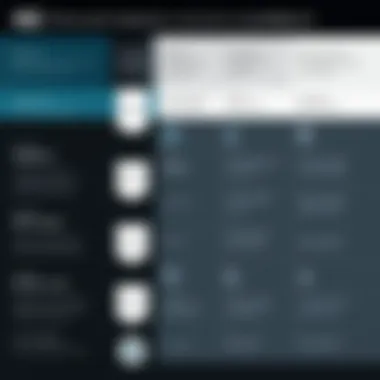

The Key Features of PaperPort Standard section is pivotal in comprehending what makes this document management software stand out in a crowded marketplace. Users looking for robust options will appreciate knowing specific capabilities that enhance their workflow and improve productivity. Understanding these features provides clarity in choosing a software solution that's not only functional but also tailored to meet unique needs.
User Interface and Experience
User experience is the bedrock of any software application. PaperPort Standard prides itself on its intuitive design, which facilitates ease of use even for those who might not be tech-savvy. The interface is straightforward, with a clean layout that eliminates unnecessary clutter. Users can navigate through their documents effortlessly, thus allowing them to focus on their work without grappling with complex menus.
Moreover, the visual appeal is not overlooked. The color palette is gentle on the eyes, reducing strain during prolonged use. Key functions are prominently displayed, making it easier for professionals to find what they need on the fly. In today’s fast-paced environment, having a user-friendly interface is not just a luxury; it’s a necessity.
Document Scanning and OCR
Document scanning is a crucial feature and plays a vital role in transitioning from paper to digital. With PaperPort Standard, users can easily capture documents via their scanners. The optical character recognition (OCR) functionality significantly amplifies this feature. It allows users to convert scanned images of text into editable documents. This capability is a real time-saver because it means documents can be edited or searched without needing to retype them manually.
The precision of the integrated OCR technology is commendable. It categorizes text accurately, ensuring that users retain the information they require without hassle. In environments where paperwork is abundant, this feature can mean the difference between productivity and chaos.
Document Organization and Management
Proper document organization is paramount for effective management. PaperPort Standard provides users with robust tools to keep their documents in line. This is beneficial in maintaining an orderly workspace, ensuring that necessary files are never lost amid the digital clutter.
Folder Structures
The Folder Structures in PaperPort Standard are designed to mimic traditional filing systems. Users can create a hierarchy that suits their workflow, allowing for easy categorization of documents into various projects or types. This key characteristic makes it a popular choice among professionals who prefer a familiar structure they can customize to their specific requirements.
One unique feature of this folder system is its drag-and-drop functionality, which streamlines the process of organizing documents. Users can quickly move files between folders, enhancing both speed and efficiency. However, a potential drawback could be the learning curve for users unfamiliar with digital filing systems, although this is usually overcome with practice.
Tagging System
The Tagging System is an indispensable feature for quick document retrieval. Users can assign tags to various documents based on specific criteria, facilitating organization beyond just folder names. This flexibility is highly beneficial for businesses dealing with a wide array of documents.
The tagging system's standout characteristic is its ability to filter documents based on these tags conveniently. Thus, if a user is looking for a report from a specific time period or project, they can simply search by the assigned tags. On the flip side, the downside might be that if a user uses too many tags or does so inconsistently, it can lead to confusion rather than clarity.
Search Functionality
Effective Search Functionality is crucial in any document management system, and PaperPort Standard excels in this area. Users can conduct comprehensive searches using keywords, tags, or metadata. This ensures that necessary documents can be located in a snap, which is got to be a boon in a busy professional landscape.
The unique feature here is the software's ability to search via text within scanned documents, thanks to OCR. This means that even if a user can't recall the title of a document, they may find it by searching for specific terms within the document itself. One disadvantage can be the need for precise keywords, as vague searches might yield less relevant results, potentially elongating the time to find what one is after.
Integration with Other Software
Integration with other software solutions is another powerful feature of PaperPort Standard. Users can connect seamlessly with widely used applications like Microsoft Office and cloud storage services. This characteristic allows for streamlined workflows whereby users can transfer files between programs without the hassle of exporting and importing.
This integration not only improves efficiency but also enhances collaboration. Team members using different tools can still access and utilize documents from a centralized location. On the contrary, users must sometimes manage compatibility issues between versions. Those issues, while not frequent, can be an annoyance when trying to juggle multiple software solutions during collaborative projects.
In summary, PaperPort Standard's features work in harmony to create a practical, efficient, and user-friendly document management environment. These functionalities serve as the foundation that empowers users to transform how they handle documentation.
Performance Analysis of PaperPort Standard
In the realm of document management, performance is crucial. A user-friendly interface means little if the software lags or fails to manage documents efficiently. In this section, we will delve deep into the performance aspects of PaperPort Standard. Understanding metrics like speed and stability can make all the difference in selecting the right tool for your needs, especially for professionals and businesses that rely heavily on document handling.
Speed and Efficiency
When considering software like PaperPort Standard, speed is a pivotal factor. Nobody wants to spend precious hours waiting for documents to load or processes to complete. High efficiency in document management ensures that users can move swiftly through their tasks—essential for maintaining productivity, especially in fast-paced environments.
Key points about speed and efficiency include:
- Quick document access: PaperPort's framework allows users to swiftly retrieve documents, minimizing downtime.
- Optimized scanning processes: The software offers a streamlined approach to scanning, ensuring that large volumes of documents don’t become a bottleneck.
- Batch processing capabilities: It supports handling multiple files at once, which can save users a ton of time, especially in businesses where time is money.
Users generally report that once they familiarize themselves with the interface, navigating through their documents feels as quick as a flash. As a part of our analysis, it is crucial to highlight that efficiency doesn’t just stem from speed but also from how well the software integrates with existing workflows.
"In today’s world, where information is gold, a software that helps you manage it effectively can be a game changer in how you work."
Stability and Reliability
No one enjoys dealing with crashes or unexpected glitches while deep in a project. The stability of PaperPort Standard is an essential aspect that can either make or break user experience. It’s not just about speed; if the software is prone to bugs, users can quickly lose trust in its capabilities.
Consider the following factors about stability:
- Consistent performance: PaperPort is designed to handle a varying load, meaning it doesn’t buckle under pressure, making it reliable for daily use.
- Regular updates: The software architecture supports regular patches and updates, reducing the likelihood of encountering known issues.
- User experience feedback: Many users have noted that the software remains reliable across various hardware configurations, which is a testament to its rigorous testing and design philosophy.
By ensuring that PaperPort Standard functions reliably, the software upholds productivity and minimizes interruptions, ultimately fostering a trustful relationship between the users and their document management tool. This segment of performance analysis lays the groundwork for determining its suitability compared to alternatives, helping to guide a strategic decision in organizational contexts.
Comparative Analysis: PaperPort Standard vs. Alternatives
In the realm of document management software, understanding how PaperPort Standard stacks up against its competitors is essential. This comparative analysis helps users make educated decisions when selecting the software that best fits their needs. Each option brings its unique strengths and weaknesses to the table, guiding potential adopters about which might suit their workflows and organizational needs best.
Key Competitors Reviewed
Competitor A
When taking a closer look at Adobe Acrobat, it's clear why this tool remains a frontrunner in document management. Known for its robust PDF handling, Adobe provides a smooth user experience with clear functionality. A standout aspect of Acrobat is its comprehensive editing features, allowing users to manipulate documents with ease. This makes it an excellent choice for professionals who require high degrees of customization in their document workflows. However, the pricing might be a hurdle for small businesses or individual users, making it less accessible in those scenarios compared to PaperPort Standard. Furthermore, while focused on PDF management, it lacks some of the organizational features that PaperPort offers, such as extensive tagging and scanning capabilities.


Competitor B
Another noteworthy player is Nuance Power PDF. With its strong emphasis on creating and converting PDFs effortlessly, it caters to those who prioritize document creation over organizational aspects. Power PDF shines with its intuitive interface and flexible features, such as merging multiple documents seamlessly. Users appreciate its competitive pricing, often finding it more budget-friendly than both Adobe and PaperPort. Yet, while it excels in PDF functionality, its document management features are somewhat limited, leaving users wanting more in terms of organizational tools. This may limit its appeal for those looking to integrate comprehensive management with PDF interaction.
Competitor
Lastly, DocuWare presents another alternative, particularly in the realm of cloud document management. With its focus on enterprise-level solutions, DocuWare is tailored for businesses needing heavy-duty integration with various systems. Its unique feature is the cloud-based workflow automation, streamline document processes significantly. While it offers a lot to organizations with extensive needs, its complexity can be daunting for smaller teams or individual users, making it less user-friendly than PaperPort Standard.
Feature Comparison
When comparing PaperPort Standard with its alternatives, several key features are insightful:
- Document Scanning: PaperPort excels in its scanning capabilities, specifically designed to handle various document types effectively, outperforming many competitors.
- Organizational Tools: The tagging system and folder structures PaperPort provides allow for a level of document management simplicity that is often lacking in alternatives.
- Integration: Unlike some products that focus solely on PDF creation or management, PaperPort easily integrates with other software, making it versatile for different workflows.
"When it comes to selecting software, knowing the competition can often lead to better choices that align with both personal and business goals."
Advantages of Using PaperPort Standard
In the realm of document management, choosing the right software can catalyze efficiency and clarity in daily tasks. PaperPort Standard distinguishes itself in this busy landscape by presenting a suite of advantages that not only enhances productivity but also tailors to user requirements. When it comes to managing documents, the stakes are high; every minute saved or frustration avoided can directly translate into improved workflows. Let’s take a deep dive into the specific elements that make PaperPort Standard a noteworthy choice.
Boosting Productivity
PaperPort Standard serves as a powerful tool for professionals striving to maximize their productivity. Its intuitive interface and seamless scanning capabilities help users cut down on task completion times significantly. Imagine being able to scan a stack of papers and have them readily accessible within moments—this kind of efficiency is no trivial matter when you're facing tight deadlines.
Here are some key ways in which PaperPort Standard boosts productivity:
- Quick Document Access: The ability to store and retrieve documents quickly helps prevent slowdowns in routine activities.
- Batch Processing Features: For those dealing with mountains of paperwork, the batch processing feature can be a lifesaver, allowing multiple scans or edits to happen simultaneously.
- Integrated Tools: Built-in features allow users not just to scan but also to annotate and edit documents on the fly—negating the need to jump between different applications.
As a result, professionals can move from task to task smoothly, addressing critical matters without the typical bottlenecks associated with document management.
User-Centric Design Enhancements
For users who feel bogged down by technology, PaperPort Standard puts a premium on user-centric design. This thoughtfulness is reflected in its non-intimidating layout and logical navigation structure, creating an inclusive environment for both tech-savvy individuals and those less familiar with digital tools.
Some of these enhancements include:
- Customizable Interface: Users can modify the dashboard to tailor it to their preferences. With a clutter-free setup, users can keep essential tools within easy reach.
- Accessibility Features: Consideration for visual impairments or users who prefer larger fonts makes PaperPort Standard more inclusive—ensuring everyone can visualize their documents easily.
- Intuitive Tutorials and Guides: The software offers built-in tutorials that aid users in navigating features without needing external help, effectively reducing the learning curve.
These enhancements not only resonate well with users but also eliminate unnecessary frustration, making it simpler for users to transition into a more digital workflow.
"A well-designed tool can change the way we work, helping even the most complex tasks seem like a walk in the park."
By embracing the advantages offered by PaperPort Standard, users are likely to find an invaluable companion in managing their documents, leading to heightened productivity and a more positive work experience.
Potential Drawbacks and Limitations
While PaperPort Standard presents numerous advantages, it’s equally essential to evaluate potential drawbacks and limitations in detail. Being aware of shortcomings can help users make informed decisions and set realistic expectations, especially in environments that rely heavily on document management. By critically considering these limitations, organizations can determine if PaperPort Standard aligns well with their specific needs or if alternative solutions should be explored.
Software Limitations
One area worth highlighting is the inherent software limitations often encountered with PaperPort Standard. Despite being robust, it does come with some constraints that can affect user experience:
- File Type Compatibility: PaperPort supports a variety of standard file formats, but it might lack the ability to handle specialized file types that require specific software. This can be a roadblock for industries that utilize niche formats for their documents.
- Limited OCR Accuracy: While Optical Character Recognition (OCR) is a core feature, its effectiveness varies based on the quality of scans. Users sometimes report challenges with accuracy, especially with handwritten texts or lower-quality images.
- Resource Intensive: Some users have experienced that PaperPort can be demanding on system resources, particularly during large batch processing. This might slow down other applications running simultaneously, which can hinder workflows in busy offices.
- Mobile Compatibility: Although PaperPort has some mobile capabilities, it may not provide the same comprehensive features on mobile devices as it does on desktop versions. This can limit remote access to critical documents for those on the go.
User Feedback and Common Issues
User feedback is an excellent yardstick to measure the software’s effectiveness in real-world applications. Even though many users appreciate PaperPort Standard, they also raise valid concerns:
- Learning Curve: Some users have reported a steep learning curve for new users. While the software is relatively user-friendly, mastering all features can take time, especially for non-tech-savvy individuals.
- Frequent Updates: Although updates are often necessary for improvements, frequent patches can create instability. Instances of bugs surfacing post-update have been a common complaint among users, leading to frustration and delays.
- Customer Support Issues: While there are official support channels available, some users have expressed dissatisfaction with response times and issue resolutions, suggesting that the support might not always meet expectations.
- Cost Considerations: For small businesses, the investment required for a full suite of PaperPort functionalities can be a concern. Users feel that while the software is capable, it may not always deliver a return on investment that justifies its price.
"Knowing the potential drawbacks is just as crucial as weighing the benefits. It allows users to adapt their approach and decide if they want to wade in or steer clear based on their unique needs."
Ultimately, it's important for potential users of PaperPort Standard to analyze these limitations carefully. By aligning their specific requirements with the software’s capabilities, they can ensure a better fit and enhance their document management effectiveness.
Best Use Cases for PaperPort Standard
Understanding how and where PaperPort Standard is effectively used can significantly enhance one's appreciation for its capabilities. Recognizing the best use cases not only showcases the software's flexibility but also helps potential users navigate their options. This section digs into the demographics that benefit from the software and some sector-specific applications that illustrate its real-world value.
Suitable User Demographics
Small Business Owners
Small business owners often juggle multiple tasks daily, from managing client relationships to handling finances. PaperPort Standard serves as a valuable ally in this chaotic workflow. The key characteristic of small business owners is their need for cost-effective solutions. They benefit from the intuitive interface of PaperPort, which simplifies document management tasks without overwhelming them with complex features.
One unique feature that stands out for this group is the document scanning functionality. With just a quick scanning process, business owners can rapidly digitize necessary paperwork, such as contracts and invoices. This not only saves physical space but also helps keep track of important documents, enhancing organizational efficiency.
However, while PaperPort can be a boon for small business owners, there may be limitations. For instance, if a business scales up quickly, it might require more advanced features than what PaperPort Standard provides. Still, for many small enterprises, this software is a popular choice thanks to its valuable blend of accessibility and functionality.
Educational Institutions
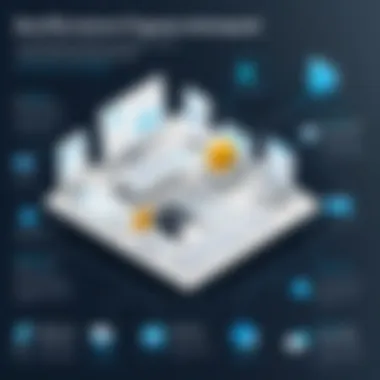

Educational institutions, ranging from schools to universities, must manage vast amounts of paperwork and resources, making them prime candidates for PaperPort Standard. In this setting, the key characteristic is the collaborative needs among staff and students. PaperPort fosters teamwork by allowing educators to share digital documents easily.
A noteworthy unique feature for educational institutions is the ability to integrate with learning management systems (LMS). This enables teachers to streamline assignments and manage student submissions efficiently. This integration cuts down on paperwork and ensures better organization of educational resources.
However, the downside might lie in the initial adaptation period. Some faculty or staff may find it challenging to switch from traditional methods to digital solutions. Nevertheless, once established, PaperPort can profoundly enhance administrative functions in educational institutions.
Remote Workers
The rise of remote work has changed the game's rules. Remote workers require tools that facilitate flexibility and accessibility, making PaperPort a fitting choice. The key characteristic of remote workers is their need for a simple, yet effective way to manage documents from various locations. PaperPort stands out by offering a user-friendly interface that accommodates different working styles.
A crucial unique feature for remote workers is the ability to access documents from multiple devices. This means that whether one is on a laptop during a meeting or on a tablet at a café, they can still engage with their documents without a hitch. This level of accessibility can significantly boost productivity and reduce frustration.
That said, it’s important to remember that remote work environments can pose challenges. For instance, fluctuating internet connections may affect the smooth functioning of cloud features in PaperPort. Overall, despite these challenges, it is tailored to meet the demands of a remote workforce with its emphasis on accessibility and intuitive document management.
Sector-Specific Applications
In addition to individual users, PaperPort Standard finds its place in specific sectors where document management plays a crucial role. Many industries reap the benefits of its features. Here are some notable applications:
- Legal Firms: Law offices often deal with large volumes of documentation. PaperPort facilitates easy management of case files, reducing the risk of losing vital information.
- Healthcare: Hospitals and clinics benefit from digitalizing patient records through efficient scanning, ensuring that medical professionals can retrieve information swiftly and securely.
- Real Estate: Agents often juggle multiple properties and clients. PaperPort allows them to organize listings, contracts, and inspections meticulously, making daily operations smoother.
Whether it’s helping small business owners stay organized, aiding educational institutions in document collaboration, or supporting remote workers in managing their files effectively, PaperPort Standard proves itself valuable in various contexts. By understanding these use cases, users can tailor their approach to leverage the software optimally.
Steps to Get Started with PaperPort Standard
Getting acclimated to PaperPort Standard is crucial for maximizing its potential benefits. Whether you are a small business owner or an IT professional, understanding how to properly install and configure the software will set the stage for efficiency and productivity. This section delves into the steps necessary for a smooth start, ensuring that you are adequately prepared to navigate your new document management system with ease.
Installation Process
The installation process of PaperPort Standard can seem daunting, particularly if you're not used to handling software setup. However, taking a methodical approach can demystify the procedure. Here are the essential steps to successfully install PaperPort Standard:
- Check System Requirements: Before diving in, verify that your computer meets the software’s requirements. Insufficient hardware can lead to performance issues down the line.
- Download the Software: Begin by downloading the latest version of PaperPort Standard from its official website. Ensure you are getting it from a trusted source to avoid compromised files.
- Run the Installer: After the download is complete, locate the installation file. Double-click to run the installer, and follow the on-screen instructions. Typically, you'll have to accept the license agreement, which is standard procedure for most software installations.
- Select Installation Preferences: During the installation, you may be prompted to choose custom settings. Opt for the installation location and select whether you want to create desktop shortcuts.
- Finalize the Installation: Once settings are adjusted, proceed with the installation. After the installation is complete, you might be prompted to restart your computer. It’s best to comply with this to ensure all components of the software function correctly.
Getting through this phase smoothly can significantly improve your initial impressions and usability, preparing you to tackle the next steps confidently.
Initial Configuration Settings
Now that PaperPort Standard is installed, it’s time to set it up according to your specific needs. This is where you tailor the software experience to align with your workflow preferences. Here are the key configuration settings to consider:
- Create User Profiles: If the software will be used by multiple people, establishing distinct user profiles ensures that everyone's documents and settings are organized and personalized.
- Set Default File Locations: Determine where documents will be saved by default. This could be a specific folder on your local drive or a cloud storage option, depending on your access and requirements.
- Configure Scanning Preferences: If you intend to use PaperPort for document scanning, revisit the scanning settings. Adjust the resolution and file type to best fit your needs, as these settings can significantly impact both quality and file size.
- Establish Tagging and Organization Preferences: Before you start using the software extensively, think about how you want to categorize your documents. Set up tags or folder structures that make sense to you, as this can save time later when searching for important documents.
Setting the right configuration settings ensures not just functionality but also enhances user experience, making it easier to navigate the myriad features that PaperPort Standard offers.
"A well-set configuration can mean the difference between a smooth sailing experience and navigating rough seas."
This methodical approach to installation and configuration prepares users to harness the full power of PaperPort Standard effectively. Each step lays the groundwork for making document management not just efficient, but also a pleasure.
User Resources and Support
User resources and support play a pivotal role in maximizing the effectiveness of any software, and PaperPort Standard is no exception. Having access to reliable resources can mean the difference between a frustrated user experience and one that enhances productivity. Support avenues assist users in understanding the software deeper, troubleshooting issues, and discovering underutilized features that they might not have initially encountered. Therefore, exploring the available support mechanisms within PaperPort Standard is crucial for both new and experienced users alike.
Official Support Channels
PaperPort Standard offers a variety of official support channels that users can tap into for help. This is particularly beneficial when users face challenges that hinder their workflow. The primary official support options include:
- Customer Service: To resolve complex issues, users can reach out to the customer service team through email or phone. This team has in-depth knowledge of the software and is equipped to handle detailed inquiries.
- Knowledge Base: The knowledge base is an online repository of articles, tutorials, and FAQs. It serves as a first stop for users seeking quick answers to common issues. Searchable by keywords, the knowledge base helps users navigate the functionalities of PaperPort effectively.
- Guides and Manuals: Detailed user manuals are provided to help users familiarize themselves with the software. These guides often include step-by-step instructions for installation, configuration, and advanced features.
By utilizing these official channels, users can expect a more seamless experience with PaperPort. Even simple problems can often be resolved promptly, preserving both time and productivity.
Community Forums and User Groups
In addition to official support, thriving community forums and user groups provide a significant resource for PaperPort Standard users. Such platforms foster a sense of camaraderie among users and enable them to share insights, tips, and troubleshooting methods. Some notable aspects of community support include:
- Peer Assistance: Users can ask questions and receive answers from fellow users who may have faced similar issues. There's a unique value in community advice; often, real-world experiences yield practical solutions that official channels might not cover.
- Resource Sharing: Members frequently share templates, workflows, and even shortcuts that can vastly improve efficiency. This not only saves users time but also enhances the overall experience with PaperPort.
- Feedback Loops: Engaging in forums provides an avenue for users to offer feedback on software features directly. This kind of input can influence future software enhancements, ensuring that user needs are considered.
Community forums foster innovation and growth, transforming users from mere consumers into contributors.
In summary, both official support channels and community forums offer essential assistance to users of PaperPort Standard. They ensure users have the tools they need to overcome obstacles and maximize their overall experience with the software.
Ending
In the landscape of document management software, PaperPort Standard undoubtedly holds a significant place. As this article has explored, its features and capabilities extend beyond mere organization; they touch upon enhancing user productivity and optimizing workflow across diverse sectors.
Recap of PaperPort Standard's Place in Document Management
PaperPort Standard serves as a cornerstone in efficient document management. With robust scanning options and a user-friendly interface, it streamlines the processing of documents, making it easier to manage files regardless of complexity. Key features such as Optical Character Recognition (OCR) enhance its functionality, allowing users to convert scanned documents into editable files. This attribute is particularly advantageous for small business owners and professionals who require flexibility in their documentation processes.
From its inception, this software has evolved to meet the needs of its users. While alternatives exist—often boasting comparable functionalities—it’s the integration and ease of use that set PaperPort apart. The tagging system, advanced search functionalities, and organizational features create a cohesive ecosystem that can handle an array of tasks efficiently.
In summary, PaperPort not only provides tools for document management but also embodies a philosophy of productivity that resonates with its users. It has established itself as a valuable asset for those navigating the complexities of today's digital work environment.
Final Thoughts on User Experience
The user experience in any software is paramount, and PaperPort Standard does not fall short in this regard. Users often praise its intuitiveness, which can significantly reduce the learning curve associated with new software. Whether one is scanning documents for the first time or diving into more intricate features, PaperPort aims to provide a seamless experience.
However, it is essential to acknowledge that no software is perfect. Some users report challenges with certain updates and features that may not always align with individual workflows. This feedback is crucial—listening to the end-users can prompt necessary enhancements that optimize functionality further.
Ultimately, engaging with PaperPort Standard offers a blend of convenience and capability. As users continue to adapt to evolving technology, the insights gained through experience with this software will contribute to its ongoing development and refinement. As such, understanding the nuances of user experiences remains a valuable pursuit for both current and prospective users.







