In-Depth Analysis of Panda Antivirus: Effectiveness & Value
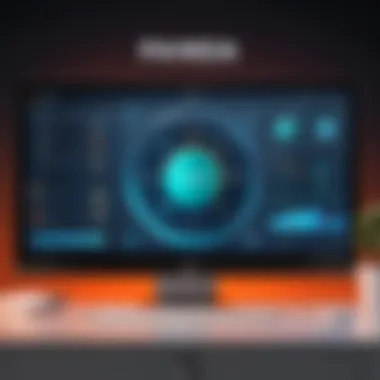

Intro
In today's digital landscape, cybersecurity is a paramount concern for individuals and businesses alike. The increasing frequency of cyber threats demands effective antivirus solutions that can safeguard sensitive information and ensure system integrity. One such solution is Panda Antivirus. This article unpacks the effectiveness and value of Panda Antivirus by examining its core features, performance metrics, and overall user experience.
Through a comprehensive analysis, this article aims to empower readers—be they software developers, IT professionals, or students—with the insights needed to make informed decisions regarding their cybersecurity measures. Understanding what Panda Antivirus offers can significantly influence the choice of antivirus software in an ever-evolving threat environment.
Key Features
Overview of Features
Panda Antivirus presents a variety of features designed to provide robust security without sacrificing user-friendliness. Key features include:
- Real-Time Protection: This feature constantly monitors files and applications, ensuring that threats are detected and neutralized before they can cause harm.
- Panda Cloud Protection: Leveraging cloud technology, Panda Antivirus combines local and cloud-based shields for enhanced security. This aspect allows for updates and threats to be addressed rapidly.
- URL Filter: This tool helps prevent access to harmful websites, enhancing protection during online browsing.
- USB Protection: Scans USB drives upon connection, preventing malware transfer from external devices.
These features, combined, aim to create a powerful defense against malware, phishing, and other cyber threats.
Unique Selling Points
Panda Antivirus distinguishes itself with several unique selling points:
- User-Friendly Interface: The interface is simple, making navigation accessible even for users with minimal tech knowledge. This appeals broadly, including offices and home users.
- Lightweight Installation: Unlike many antivirus solutions that tend to bog down system performance, Panda offers a lightweight installation option, ensuring continued functionality even with active protection.
- Remote Management: Ideal for businesses, this feature allows IT administrators to manage multiple endpoints from a single interface, making it easier to oversee security in larger networks.
"A good antivirus solution is not only about detecting threats but also providing tools for prevention and management of digital assets."
Performance Evaluation
Speed and Responsiveness
An effective antivirus solution should not compromise system performance. Panda Antivirus is designed to run efficiently in the background, enabling users to perform tasks without noticeable slowdowns. Testing shows quick scanning speeds, allowing users to check their systems rapidly without interrupting their workflow.
Resource Usage
In terms of resource consumption, Panda Antivirus is optimized for performance. It employs minimal CPU usage while scanning and updating, making it suitable for both high-end and older systems. Users have reported that they experience little to no lag during intensive tasks, such as gaming or video editing, which is essential for a wide range of PC users.
Intro to Panda Antivirus
In today's digital landscape, cybersecurity stands as a fundamental concern for both individual users and organizations. As threats evolve and multiply, the need for robust antivirus solutions has never been greater. Panda Antivirus offers a wide range of features designed to protect against malware, ransomware, and various online threats. This section focuses on the relevance and key components of Panda Antivirus, giving insight into its capabilities and benefits.
Overview of Panda Security
Panda Security, founded in 1990, has been a prominent player in the cybersecurity market. The company has focused on personal and business security solutions, leveraging advanced technologies and user-friendly interfaces. Their antivirus software reflects a commitment to protecting users from emerging threats. Notably, Panda's approach to cloud-based security has set it apart from many competitors, helping streamline detection and response processes.
Key features include:
- Cloud protection to improve malware detection
- Real-time monitoring for continuous security
- User-friendly design to ease navigation and setup
Panda Security has fostered innovation, emphasizing adaptability and user needs, which makes it a significant contender in the antivirus realm.
Evolution of Panda Antivirus Software
Over the years, Panda Antivirus has undergone significant changes to meet the demands of modern cybersecurity. Originally focused on traditional signature-based detection, the software has evolved to incorporate behavior-based analysis and advanced heuristics. These enhancements have strengthened its ability to identify and neutralize threats before they can manifest into serious issues.
The introduction of features like the Panda Dome suite highlights this evolution. Panda Dome combines multiple security elements, such as virus scanning, firewall protection, and VPN services, into a unified platform.
As user needs evolve, so does the software:
- Early Versions: Basic virus detection through signature files.
- Mid-2000s: Introduction of heuristic analysis and real-time scanning.
- Present: Multi-layered security frameworks and cloud integration.
Each iteration reflects a robust response to the shifting landscape of cybersecurity threats, ensuring users remain protected. By assessing both its past and the current functionality, potential users can make informed choices regarding Panda Antivirus as a viable option for their cybersecurity needs.
Core Features of Panda Antivirus
The core features of Panda Antivirus are crucial to its overall effectiveness in providing cybersecurity. Understanding these features offers insights into how well the software can protect users from various digital threats. Each aspect has specific benefits and considerations that enhance the software's usability and overall value.
Real-time Protection


Real-time protection serves as the first line of defense against malware and other cyber threats. It continuously scans files and applications before they can execute, thus preventing potentially harmful software from causing damage to the system. This feature is integral for users who operate in environments with constant internet connectivity, as it mitigates risks associated with downloads and online activities.
Moreover, the efficiency of real-time protection can vary based on system resources. Panda Antivirus aims to balance speed and thoroughness, ensuring that users don’t experience significant slowdowns during regular operations. A key takeaway here is that robust real-time protection can significantly reduce the likelihood of infections.
Multilayered Security
Multilayered security goes beyond traditional antivirus measures. Panda implements various techniques such as behavioral detection, which observes how programs behave rather than just relying on signature databases. This approach helps in identifying novel threats that may not yet be documented.
Additionally, ransomware protection is a focal point within this multilayered strategy. It helps protect files from unauthorized encryption and can recover files safely if an attack occurs. Such comprehensive protection makes it a suitable choice for sensitive data handling and organizational use.
Firewall and Network Protection
A strong firewall is a necessary component of any security software. Panda Antivirus includes an advanced firewall that monitors inbound and outbound traffic. This capability ensures that unauthorized access is blocked while allowing safe connections to occur.
Network protection can be particularly beneficial in corporate environments where vulnerabilities can lead to significant breaches. By securing connections and isolating suspicious activities, Panda Antivirus effectively safeguards both personal and professional data.
VPN Integration
Virtual Private Network (VPN) integration is a modern feature that enhances user privacy and security while browsing. Panda offers a built-in VPN option, which allows users to encrypt their internet connection. This protects data from eavesdropping, especially on public Wi-Fi networks.
Using a VPN can be particularly important for those who handle sensitive information or frequently access secure company networks. The integration of VPN adds value to the overall offering by providing layers of privacy that are increasingly important in today’s digital landscape.
Parental Control Features
Parental control is an essential feature for families. Panda Antivirus includes options that allow parents to manage and monitor their children’s online activities. Users can set time limits, filter inappropriate content, and track their children's browsing habits.
This feature is beneficial not only for protecting children from exposure to harmful material but also for ensuring a balanced use of technology. Given today’s digital exposure, having parental controls offers peace of mind to users with children.
Overall, the core features of Panda Antivirus form a comprehensive security solution. Each element plays a significant role in enhancing the software’s effectiveness, making it a viable choice for both individual and business users in the quest for reliable cybersecurity.
Performance Assessment of Panda Antivirus
Evaluating the performance of Panda Antivirus is crucial. It provides insights into how well the software protects users from various threats and impacts user experience. The performance assessment focuses on malware detection rates and resource usage. High detection rates indicate strong security capability, while minimal system impact ensures an efficient experience without hindering productivity.
Malware Detection Rates
Malware detection rates are a key indicator of an antivirus solution's effectiveness. Panda Antivirus employs advanced algorithms and extensive databases to identify various types of malware. These include viruses, trojans, ransomware, and spyware.
Independent testing labs, like AV-Test and AV-Comparatives, frequently assess the detection capabilities of antivirus software. They report that Panda Antivirus achieves above-average detection rates in real-world tests and standard benchmarks. In addition, regular updates to the virus definitions enhance the software’s ability to identify newly emerging threats. Understanding detection rates can help consumers determine if the product meets their security needs.
"A solution that fails to detect a significant portion of threats is essentially futile in today’s cyber landscape."
System Impact and Resource Usage
The impact of antivirus software on system performance is another critical aspect. Many users worry that antivirus solutions can be resource-intensive, slowing down their computers. Panda Antivirus is designed to minimize this impact. It operates efficiently, allowing for seamless user experience during scans and real-time protection.
While running in the background, Panda Antivirus does not consume excessive CPU or memory resources. Users report that it maintains system performance even during active usage, which is essential for professionals who rely on their systems for critical tasks.
In summary, a thorough assessment of both malware detection rates and system impact provides potential users with a vivid picture of Panda Antivirus's performance. It reveals how the software balances efficacy with operational efficiency, elements that are paramount for making informed choices about cybersecurity solutions.
User Experience and Interface
User experience (UX) and interface design are critical components of any software, particularly for antivirus products. In the realm of cybersecurity, users prioritize intuitive interaction and accessibility to efficiently safeguard their devices. Panda Antivirus not only provides robust protection against malware but also emphasizes a user-friendly experience that caters to various user types, from novices to IT professionals.
Installation Process
The installation process of Panda Antivirus is designed to be straightforward. Users can download the software from the official Panda Security website. The setup begins with a simple installation wizard that guides users through each step. This is especially important for less tech-savvy individuals. The requirements for installation are clearly stated, ensuring that users are aware of what they need beforehand.
During the installation, necessary components are downloaded automatically. Users can select the options for additional features like a VPN or parental controls, providing an element of customization based on one’s specific needs. The process typically takes just a few minutes, resulting in minimal disruption to the user’s routine.
Overall, the installation of Panda Antivirus aims to minimize complexity while maximizing clarity, making it accessible to a broad audience.
Usability and Navigation
Once installed, usability becomes a focal point for assessing Panda Antivirus. The main interface is characterized by a clean layout and organized sections. Users can easily navigate through features like scans, updates, and settings without experiencing confusion. The dashboard presents critical information prominently, including security status and recent scan results.
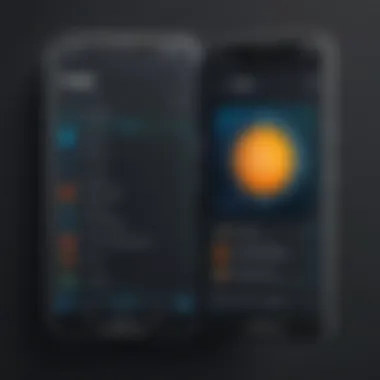

Moreover, the quick access menu allows users to initiate scans or access tools with just a few clicks. This convenience enhances the overall user experience, catering to both casual users who need quick solutions and those who desire in-depth control.
Panda Antivirus employs standard terminology throughout the interface, which reduces the learning curve. However, some advanced features may require a bit of exploration, but overall, it is user-friendly.
Customer Support Options
Panda Security recognizes the importance of adequate customer support. They offer several options for assistance, ensuring that users can resolve issues quickly. One of the primary support channels is the online help center, which provides an extensive database of articles and guides.
In addition to this, users can also access community forums, where they can share experiences and troubleshoot with other users. This peer-to-peer interaction can enhance the support experience.
For those who prefer direct assistance, Panda offers live chat and email support. Response times can vary, but the availability of multiple channels is notable.
Overall, customer support is designed to be accessible and efficient, further enhancing the user experience for those who may encounter challenges with the software.
Customer experience can define the long-term success of any product. In software, it's about creating an environment where users feel confident and equipped to use the tools provided.
Pricing and Subscription Plans
In the realm of cybersecurity, choosing the right antivirus software often involves a careful examination of pricing and subscription plans. This aspect is crucial because it directly correlates to the perceived value of the software. For consumers and businesses alike, understanding the financial commitment associated with Panda Antivirus aids in making informed decisions regarding their digital safety.
Panda Antivirus offers a variety of pricing structures tailored to different user needs. Knowing which features and services are included at each price point is essential for evaluating the software's overall worth. The importance of a clear pricing model cannot be overstated, as it helps potential users assess whether the features provided justify the costs incurred.
Plan Comparison
Panda Antivirus provides several subscription plans to fit various user requirements. Each plan is designed with specific functionalities that cater to different security needs. The comparison between these plans can illustrate what is best suited for individuals, small businesses, or large organizations.
Some common plans offered by Panda Antivirus include:
- Panda Dome Essential: Basic protection against malware, offering essential security features for individual users.
- Panda Dome Advanced: Includes features like VPN services and parental control options. This plan is well-suited for families or those needing added security.
- Panda Dome Complete: Comprehensive protection with all advanced features plus options for device control and online backup, ideal for businesses or users wanting full-spectrum security.
Analyzing each plan reveals a range of functionalities. The differences in services and coverage can impact how users assess their needs versus what Panda offers. For instance, while a student may find the Essential plan sufficient, a business might see more value in the Complete version for its extensive features.
Value for Money Analysis
When discussing antivirus software, value for money is a critical factor. The analysis should weigh not just the cost of subscriptions, but also how effectively the software performs its intended functions. Panda Antivirus, with its variety of plans, prompts users to evaluate if the licensing fees correlate with their needs and the level of security received.
Several factors to consider include:
- Cost vs. Features: Are the advanced features worth the increased cost? For example, if a user does not require VPN services, opting for the Essential plan may be more economical.
- Performance and Updates: How regularly are the virus definitions updated? A solid antivirus like Panda generally ensures ongoing support and updates but checking specifications can clarify economic efficiency.
- Customer Support Quality: The level of customer assistance available also affects overall satisfaction. Comprehensive support can justify a higher price point.
"Always ensure that the features coincide with your daily activities and protection requirements to avoid overspending on unnecessary services."
Ultimately, understanding the pricing and subscription models of Panda Antivirus not only shapes budgeting decisions but also enhances security posture by aligning technology with actual needs.
Comparison with Other Antivirus Software
Comparing Panda Antivirus with other antivirus solutions is crucial for understanding its effectiveness and overall value in the crowded cybersecurity market. This section will analyze how Panda Antivirus stacks up against its competitors in various aspects, such as malware detection rates, user-friendliness, and unique features. An informed comparison helps potential users assess their choices better and identify which antivirus solution fits their specific needs.
Benchmarking Against Major Competitors
To benchmark Panda Antivirus properly, it is essential to consider leading antivirus alternatives like Norton, Bitdefender, and Kaspersky. These solutions often dominate market share, thus creating a reference for evaluating Panda's performance.
- Malware Detection: Panda is generally noted for its strong malware detection capabilities. Comparative studies from independent testing organizations often rank it favorably; however, its competitors sometimes achieve higher detection rates under certain conditions. It's important to check reports from AV-Test or AV-Comparatives for the latest statistics.
- User Interface and Usability: In terms of usability, Panda Antivirus features a straightforward interface that many users find intuitive. This can be a substantial advantage over competitors like Bitdefender, which, although powerful, can seem complicated for less tech-savvy users.
- Support and Updates: Customer support can often be lacking in some competitors. In contrast, Panda provides responsive support, which can be a deciding factor for some users. Frequent updates are also vital, and Panda generally performs well in this regard compared to others.
Evaluating these specific metrics sheds light on where Panda excels and where it lags behind.
Strengths and Weaknesses Comparison
When examining the strengths and weaknesses of Panda Antivirus in relation to its competitors, a nuanced analysis emerges.
Strengths:
- Lightweight Design: One of the most prominent strengths of Panda Antivirus is its lightweight design. This results in minimal impact on system resources, an area where users often appreciate it compared to heavier alternatives like McAfee.
- Comprehensive Multi-layered Protection: Its multilayered approach to security, combining antivirus, anti-malware, and other features like a firewall, gives users an all-in-one solution.
Weaknesses:


- Variable Malware Detection Rates: In certain independent tests, it shows less effectiveness than something like Kaspersky, particularly with zero-day threats.
- Feature Limitations in Basic Plans: The basic version of Panda Antivirus sometimes lacks advanced features found in competitors’ lower-tier offerings.
In summary, the comparison with other antivirus software highlights both Panda Antivirus' capabilities and areas that require improvement. For users looking for balanced protection with user-friendly navigation, Panda can be a solid choice, but it is essential to weigh its strengths and weaknesses against specific user needs and preferences.
Security Protocols and Updates
The importance of security protocols and updates cannot be overstated in the context of antivirus software. These elements act as the backbone of Panda Antivirus, ensuring that the software remains effective against the continually evolving landscape of cybersecurity threats. Regular updates are essential because new malware and vulnerabilities emerge daily. If the antivirus does not keep up with these developments, it risks becoming ineffective, leaving users exposed to potential attacks.
Understanding the protocols that govern these updates helps users appreciate the level of security they can expect. Security protocols include the processes, policies, and standards that determine how an antivirus system responds to new threats. They are pivotal in ensuring that the software adheres to best practices and complies with industry standards. This creates a more robust defense against malicious activities.
Update Frequencies and Methodologies
The frequency of updates is a critical factor in assessing the reliability of any antivirus solution. Panda Antivirus employs a systematic approach to updates that ensures the software is equipped to handle the latest threats. Generally, updates can occur frequently, with critical virus definitions being pushed in real time.
Common methodologies for updates include:
- Signature-based updates: This is the primary method used by most antivirus software. Pandas security system relies heavily on a vast database of known malware signatures. Whenever a signature is updated or added, users receive immediate updates.
- Behavior-based updates: This method seeks to identify threats based on their behavior rather than relying solely on known signatures. It serves as an additional layer of protection, helping Panda respond to new malware that may not yet be in the database.
- Cloud-based updates: With advancements in cloud computing, Panda utilizes cloud technology to speed up the update process and enhance its virus detection capabilities.
Frequent update cycles paired with effective methodologies lead to an overall better security posture for users.
Protocol Compliance and Certifications
Compliance with international standards and certifications showcases the trustworthiness of antivirus solutions. Panda Antivirus adheres to several recognized protocols and certifications within the cybersecurity realm. Companies often seek compliance to prove that their software meets specified security standards.
Key aspects include:
- ISO/IEC compliance: Panda is recognized for complying with ISO/IEC standards, which evaluates the effectiveness of management systems. This compliance assures users that the software follows global best practices for information security.
- AV-TEST certifications: Panda Antivirus routinely participates in independent tests conducted by third-party laboratories like AV-TEST, which assesses the efficacy of antivirus products. Certifications from these organizations are indicators of high-quality performance.
- Industry certifications: Partnerships with organizations like Cybertrust can enhance Panda's credibility within the cybersecurity community, further assuring users that their chosen product is reliable.
These compliance points not only build consumer confidence but also highlight Panda Antivirus’ dedication to maintaining top-tier security protocols.
User Feedback and Reviews
User feedback and reviews play a crucial role in determining the effectiveness and value of any software, including Panda Antivirus. They provide an unfiltered insight into the user experience, revealing the strengths and weaknesses of the product in real-world conditions. Engaging with these evaluations can guide potential users in making informed decisions regarding the software. Moreover, understanding user sentiment can highlight trends that metrics alone may not capture. For example, common complaints or praises regarding usability can influence a developer's direction in updates and improvements.
Analyzing Customer Ratings
Customer ratings are an essential metric for evaluating Panda Antivirus. These ratings generally reflect a broad spectrum of user experiences, informing potential customers about the overall satisfaction level. Typically, platforms where users leave reviews, such as Reddit or specialized software review sites, consolidate ratings into averages. High ratings can signify reliability and effectiveness, while lower ratings might indicate recurrent issues.
When examining the customer ratings for Panda Antivirus, it is important to consider factors including:
- User demographics: Different user types, such as novice users versus IT professionals, may have varied experiences.
- Use cases: Users might apply the software in distinct environments, affecting performance metrics like system impact and detection rates.
- Temporal factors: Ratings can fluctuate with updates or changes in service, which makes monitoring them over time beneficial.
This information will allow prospective users to make a balanced decision about whether Panda Antivirus aligns with their specific needs.
Common User Complaints
Despite the positive aspects highlighted by users, several common complaints can be associated with Panda Antivirus. Understanding these issues is crucial for potential customers who want a more comprehensive view.
Some of the frequent user complaints include:
- User interface complexity: Reviews mention that the interface may not be intuitive for all users, presenting a challenge especially for those less familiar with technology.
- Performance impact: Some users report that the antivirus software can slow down system performance, leading to frustration. This is particularly relevant when multiple applications are in use.
- Customer support inadequacies: Experienced users have voiced concerns regarding the responsiveness and helpfulness of customer support, especially in troubleshooting complex issues.
Awareness of these common user complaints helps narrow down the necessary considerations when evaluating Panda Antivirus. It is essential for users to match their expectations with the reality of what Panda offers.
Final Verdict
In the context of antivirus solutions, a decisive conclusion is crucial. The final verdict serves as a lens through which potential users can gauge the overall effectiveness and value of Panda Antivirus. This encompasses not only the software's core features but also its performance metrics and user experiences. By synthesizing data from various aspects of the product, the final verdict helps assess whether Panda Antivirus stands as a worthy contender in the crowded cybersecurity market.
Is Panda Antivirus Worth It?
Evaluating Panda Antivirus requires consideration of its pricing structures, features, and overall effectiveness against threats. The platform boasts real-time protection, which is essential for safeguarding systems against malware attacks. Its multilayered security further enhances its appeal, promising layered defenses against diverse threats. However, one key question remains: is it ultimately worth the investment?
The answer hinges on individual needs. For personal users who may not require extensive technical features, Panda Antivirus offers a functional basic package that provides solid protection without overwhelming complexity. On the other hand, for businesses or tech-savvy individuals, a more comprehensive analysis is needed.
An important point observed from various sources is its customer rating. Users often highlight the balance between efficacy and user-friendliness. Though some technical users point out limitations in advanced settings, the majority appreciate the straightforward operational flow. This duality of perspective contributes to a nuanced conclusion about its worth. If users prioritize baseline protection and ease of use, it is likely a sound choice; however, those demanding advanced capabilities may find it lacking.
Recommendations for Different User Types
Given the diverse landscape of users, tailoring recommendations for different categories is essential. Here’s an outline of where Panda Antivirus fits best:
- Casual Users: For those who primarily use their devices for browsing and basic activities, Panda Antivirus offers satisfactory protection. Its interface is user-friendly, making it suitable for individuals who may not be technologically inclined.
- Business Professionals: For small to medium enterprises, the multilayered security features prove valuable. However, businesses should consider the need for advanced configurations and integrations with other security tools.
- IT Security Enthusiasts: These users should evaluate the product against heavy hitters such as Bitdefender or Kaspersky. Panda Antivirus can serve as a supplementary tool rather than the sole protective measure.
- Families: The parental control features make it a fitting choice for homes with children. It's beneficial for monitoring online activities, which adds an extra layer of security for family members.
When assessing Panda Antivirus, it is critical to match the software's capabilities with the user's specific needs and preferences. Overlooking this alignment may lead to suboptimal cybersecurity solutions.







