Optimize Remote Access for Small Businesses


Intro
The rise of remote work reshapes how small businesses operate. This shift to digital environments is crucial for improving efficiency and flexibility. However, optimizing remote access remains a challenge for many. Understanding the importance of reliable remote access is essential. It not only influences productivity but also affects employee wellbeing.
As remote teams grow, so does the need for effective tools and strategies. Small businesses must focus on secure and efficient access to resources. This article dissects those components, offering in-depth insights into possible solutions and best practices for optimization.
Key Features
Overview of Features
To effectively enable remote work, small businesses need a suite of features. These features create a seamless connection between employees and their work environments. Key features to consider include:
- User Management: Controlling who can access what is vital. The ability to assign roles helps prevent unauthorized access.
- Data Security: Encryption and secure connections are necessary to protect sensitive business data.
- Device Compatibility: Access from various devices ensures flexibility. Employees should connect from desktops, laptops, tablets, and smartphones.
- Collaboration Tools Integration: Integration with platforms like Slack or Microsoft Teams facilitates communication among team members.
Unique Selling Points
The tools and strategies employed should also reflect unique selling points. These are characteristics that help a solution stand out. For instance:
- Scalability: The solution should evolve as the business grows. Whether adding more users or expanding capabilities, scalability supports future needs.
- Cost-Effectiveness: Affordability matters. The tool must not strain the budget while delivering necessary features.
- Ease of Use: A user-friendly interface simplifies training and speeds adoption.
- Support Services: Providing quality customer support can differentiate service providers, ensuring that businesses can resolve issues quickly.
Performance Evaluation
Speed and Responsiveness
When evaluating remote access tools, speed and responsiveness are critical factors. Latency issues can disrupt workflow and decrease productivity. Small businesses should look for tools that minimize lag during operations. Fast connection times enhance user experience significantly and help maintain momentum during collaborative tasks.
Resource Usage
Efficient resource usage is also key. Some remote access solutions consume substantial bandwidth or system resources. Selecting tools that optimize resource usage ensures that employees can carry out their tasks without strain on internal systems. Additionally, this focus contributes to more efficient overall network performance.
"In a remote work environment, optimizing access plays a crucial role in maintaining productivity and collaboration across teams."
By examining these aspects, small businesses can provide an effective remote access environment. This analysis serves as a foundation for informed decision-making, charting the best path forward for remote operations.
The Importance of Remote Access for Small Businesses
Remote access has become a crucial component for small businesses in today’s interconnected world. With the rise of a globally distributed workforce, the need for employees to connect to their office systems from any location has never been more pressing. Understanding remote access means recognizing its role not just as a convenience, but as an integral part of overall business strategy.
The relevance of remote access extends beyond simply keeping operations running. It represents a shift in how work can be conducted, while enabling flexibility and responsiveness. Small businesses that embrace remote access are better equipped to adapt to disruptions, whether those come from natural disasters, pandemics, or simple connectivity issues. This kind of adaptability is key for maintaining operations and supporting an agile workforce.
Understanding Remote Access
Remote access refers to a method that allows individuals to connect to a computer or network from a distant location. This can be achieved through various technologies, such as Virtual Private Networks (VPNs), Remote Desktop Protocols (RDP), or cloud-based services. Each of these solutions provides a way for employees to interact with their company's systems securely and efficiently, regardless of their physical location.
Remote access facilitates several capabilities, such as file sharing, software use, and collaboration with team members. A solid understanding of what remote access can offer is essential for small business owners looking to optimize their operations.
Benefits of Remote Access for Small Businesses
Remote access presents a range of benefits that can significantly improve operations and employee satisfaction. Specifically, three key areas highlight its importance: cost efficiency, enhanced productivity, and a flexible work environment.
Cost Efficiency
Cost efficiency is a significant factor for small businesses aiming to maximize limited resources. Remote access reduces the need for physical office space, which may decrease rent and utility expenses. Having employees work remotely does not require additional overhead costs associated with maintaining a traditional office. Moreover, with fewer resources dedicated to physical infrastructure, businesses can allocate funds toward technology and development, enhancing growth.
Key characteristics of cost efficiency include reduced real estate costs and lower operational expenses. This makes it a beneficial choice for small enterprises striving to maintain profitability while ensuring employee productivity.
However, adopting remote access does sometimes involve initial investments in technology and security measures. These costs can be viewed as an investment rather than an immediate expense, as the potential savings and flexibility often outweigh the initial outlay.
Enhanced Productivity
Enhanced productivity is often a natural result of remote access. Employees may experience fewer interruptions and enhanced focus when working from preferred locations. This autonomy empowers them to structure their work in a way that suits their personal productivity rhythms.
Highlighting the significance of enhanced productivity, remote work has been linked to higher job satisfaction, which correlates strongly with improved performance. Employees are more likely to meet or exceed objectives when they feel comfortable and in control of their work environment.
It's important to note, however, that productivity gains are not automatic. Companies must implement supportive tools and strategies to measure effectiveness and provide necessary resources. The balance between autonomy and accountability is critical.
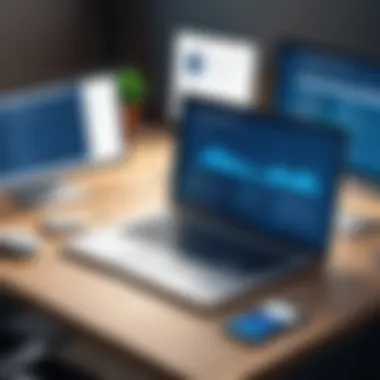
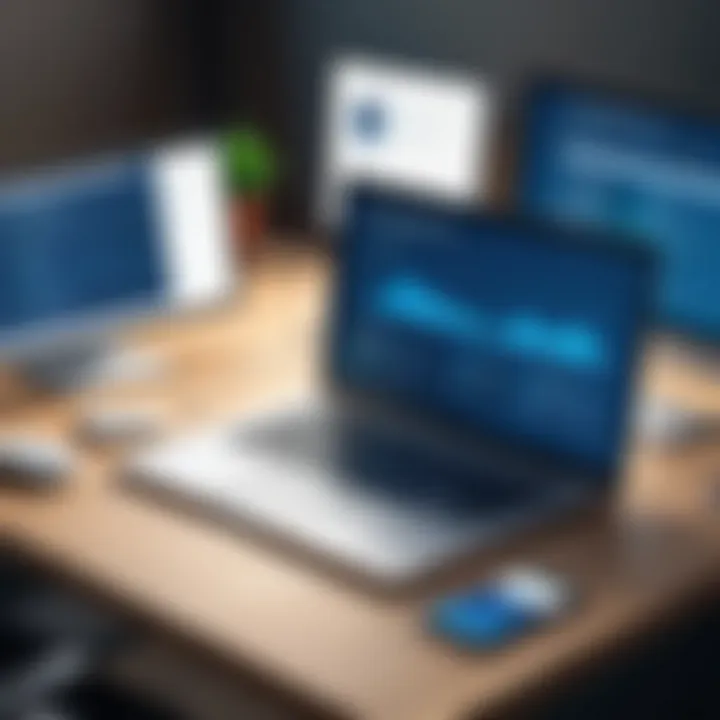
Flexible Work Environment
A flexible work environment is perhaps the most visible change brought about by remote access. This flexibility allows businesses to attract a broader talent pool, as geographic constraints become less relevant. Employees are no longer tied to a specific location or rigid schedule, thus improving work-life balance.
Key characteristics of a flexible work environment include the ability to work during peak productivity hours and increased personal time. This shifts the focus from time spent in the office to outputs and results.
However, flexibility also introduces challenges in communication and collaboration. Businesses may need to invest in technology that fosters teamwork and ensures everyone remains aligned, despite being physically apart.
"Remote work doesn't just keep a business running; it reshapes how we envision work itself."
While the benefits of remote access are extensive, understanding the associated challenges is equally important. By acknowledging these complexities, small businesses can harness the full potential of remote access strategies.
Types of Remote Access Solutions
In the realm of remote work, selecting the right access solution is paramount for small businesses. These solutions facilitate communication and allow employees to work from various locations. They ensure that team members can collaborate effectively and maintain productivity. In this section, we will explore several critical types of remote access solutions commonly adopted by small businesses.
Virtual Private Networks (VPNs)
Virtual Private Networks, or VPNs, are essential tools for small businesses looking to secure their online communication. VPNs create an encrypted tunnel between the user's device and the internet. This prevents unauthorized access, ensuring that sensitive data remains private. The key characteristic of VPNs is their ability to mask the user's IP address, thus providing anonymity while browsing online.
One unique feature of VPNs is their capacity to bypass geographical restrictions. This can be particularly beneficial for small businesses that operate in multiple countries. However, an ongoing consideration for businesses is the potential slowdown in internet speed when using a VPN due to the encryption processes involved.
Remote Desktop Protocol (RDP)
Remote Desktop Protocol (RDP) is a technology that allows a user to connect to another computer over a network connection. It is notably advantageous for managing office machines remotely. The primary characteristic of RDP is its ability to provide a full desktop experience, rather than just access to files or applications. This makes it a popular choice for IT support and maintenance tasks.
Functionality Overview
RDP excels in enabling users to access their workstation as if they were sitting right in front of it. It offers a seamless user experience with minimal latency. RDP can support multiple sessions, making it a powerful solution for businesses with several employees needing access simultaneously. The primary advantage lies in its compatibility with Windows operating systems. However, RDP also has drawbacks, particularly regarding security. If not configured securely, it can become a target for cyber attacks.
Use Cases
Use cases for RDP range from technical support to accessing workstations remotely. Businesses frequently utilize RDP to allow employees to work from home while retaining access to company resources. This functionality is particularly vital during emergencies when physical office access is restricted. However, RDP's reliance on a stable internet connection is a consideration. If the connection is poor, productivity may suffer significantly.
Cloud-Based Solutions
Cloud-based solutions have become increasingly popular among small businesses due to their flexibility and scalability. Cloud computing allows users to store and access data over the internet rather than relying on local servers. A key trait of cloud services is the reduced need for physical infrastructure, which can considerably lower operational costs.
Service Providers
Numerous service providers offer cloud-based solutions tailored for various business needs. Platforms like Google Workspace, Microsoft 365, and Dropbox provide tools for collaboration, file sharing, and project management. These services are favored for their integration capabilities and user-friendly interfaces. An essential feature of these providers is their ability to accommodate simultaneous users without significant degradation in performance. However, cloud services do require a constant internet connection, which can pose risks in less reliable environments.
Advantages
The advantages of cloud-based solutions extend beyond cost savings. They offer enhanced accessibility, meaning employees can access necessary files and applications from almost any device. Furthermore, they typically include data backup options, a key aspect of disaster recovery strategies. Despite these benefits, businesses must remain vigilant about data security, as storing information online can introduce vulnerabilities.
Adequate security measures must be implemented alongside the use of cloud services.
Implementation Strategies for Remote Access
Implementing effective remote access strategies is crucial for small businesses. This process ensures that employees can connect and collaborate efficiently from various locations. The right approach to implementation can enhance productivity, streamline operations, and improve overall employee satisfaction. Understanding the unique needs of the business is the first step.
A well-structured strategy allows managers to determine which tools are appropriate and how to utilize them effectively. Moreover, proper implementation also addresses potential challenges ahead of time, reducing disruption to the workflow.
Assessing Business Needs
Assessing business needs is key to successful remote access. Every small business has specific requirements based on its size, industry, and operational objectives. Conducting a thorough assessment helps in identifying the right solutions tailored for those needs.
Factors to consider include the number of employees working remotely, the type of data they access, and the necessary software tools. The process should also involve gathering feedback from staff to understand their experiences and pain points. Engaging employees can lead to better solutions and higher acceptance of new technologies.
Selecting the Right Tools
Comparison of Options
Comparing options of remote access solutions helps small businesses find the most suitable tools. Different solutions have various strengths and weaknesses. For instance, Virtual Private Networks (VPNs) offer secure connections, while cloud-based solutions provide flexibility.
The key characteristic of effective comparison lies in comprehensiveness. It should cover various aspects such as cost, security features, and user-friendliness. This approach ensures that businesses identify solutions that align with their budget and operational needs.


A unique feature of good comparison is vendor reputation. This can provide insight into reliability and support. Ensuring that the selected solution balances cost and features is particularly beneficial.
Key Features to Consider
When considering tools for remote access, key features such as security, scalability, and ease of use must be evaluated. Security is paramount since remote work increases exposure to threats. Tools with built-in security protocols offer better protection.
Scalability enables businesses to adapt as they grow or change, which is an essential aspect for small organizations. Lastly, ease of use ensures that employees can adopt the tools without extensive training, promoting a smoother transition. Recognizing these features allows businesses to make informed choices that ultimately foster productivity.
Training Employees
Training employees on remote access tools is vital for effective implementation. Well-trained staff are more likely to utilize tools efficiently, leading to better performance outcomes. Training reduces frustration and enhances user experience, making the business more adaptable to remote work.
Creating Training Materials
Creating training materials tailored to the specific tools selected is essential. Clear and concise materials can accelerate learning. Additionally, different formats such as videos and manuals cater to various learning styles.
The key characteristic is accessibility. Materials must be easily accessible to all employees, ensuring they can reference information as needed. An advantage of well-designed training materials is that they can decrease help desk queries, freeing up IT resources.
Best Practices
Establishing best practices for remote access usage enhances overall efficiency. Best practices guide employees on how to use tools effectively and securely. This includes establishing guidelines for working securely outside the office.
A beneficial aspect of best practices is that they can foster a culture of accountability. Employees become more aware of their responsibilities regarding data security and technology use. Regular updates to best practices are important to adapt to new threats and technologies.
Security Considerations in Remote Access
Security is paramount in any discussion regarding remote access. Small businesses, while increasingly relying on technology for remote operations, face unique vulnerabilities. These vulnerabilities can jeopardize sensitive data and disrupt business processes. Hence, understanding security considerations in remote access not only protects the integrity of business operations but also builds trust with clients and stakeholders.
As businesses adopt various tools and platforms for remote access, the need for a secure environment becomes crucial. This section will focus on identifying potential security risks, implementing robust security measures, and conducting regular audits to ensure ongoing protection.
Identifying Security Risks
Before implementing any remote access solution, recognizing the specific security risks is vital. Risks may include unauthorized access, data breaches, and cyber threats such as malware and phishing attacks. Remote work often expands the attack surface. Many employees access company resources from various locations, using different devices. This scenario increases the likelihood of exposure.
Common risks include:
- Weak Passwords: Employees often use easily guessable passwords, making systems vulnerable.
- Unsecured Networks: Accessing work resources via public Wi-Fi can lead to interception by cybercriminals.
- Outdated Software: Failure to update software leaves systems exposed to known vulnerabilities.
Understanding these risks helps businesses to inform their strategies and prepare appropriate defenses.
Implementing Security Measures
After identifying risks, the next step involves implementing effective security measures. Here, two pivotal measures are discussed: Firewalls and Two-Factor Authentication.
Firewalls
A firewall acts as a barrier between a trusted internal network and untrusted external networks. Its primary function is to monitor and filter incoming and outgoing traffic based on established security rules. Firewalls are essential as they help prevent unauthorized access to valuable company data.
One key characteristic is the ability to define specific rules for traffic. For instance, only allowing connections from certain IP addresses to access sensitive information can significantly enhance security. In the context of remote access, firewalls can prevent threats originating from less secure locations.
However, firewalls can have limitations. They require proper configuration to be effective. Misconfigured settings can create vulnerabilities instead of closing them.
Two-Factor Authentication
Two-Factor Authentication (2FA) is an additional layer of security that enhances the login process. It requires users not only to input their passwords but also to verify their identity through a second method, such as a mobile application or a text message. The main feature of 2FA is that it significantly decreases the likelihood of unauthorized account access, even if a password is compromised.
Utilizing 2FA is a powerful choice for small businesses looking to bolster security. It adds complexity for potential hackers, making it a popular method among organizations. The unique advantage of this approach is its simplicity and effectiveness; it can be quickly enacted without major overhauls in existing systems.
Still, 2FA is not foolproof. If the second factor of authentication is not secure, it can still be vulnerable.
Regular Security Audits
Conducting regular security audits is crucial for small businesses employing remote access. Audits help to ensure that existing security measures are working as intended. They also provide an opportunity to reassess risks and adjust protocols as needed.
Audits should involve:


- Reviewing Access Logs: Checking who accessed what and when can identify unauthorized attempts.
- Assessing Policy Compliance: Ensure employees follow security policies effectively.
- Testing Security Measures: Regularly testing the effectiveness of firewalls, anti-virus software, and 2FA.
Taking proactive measures in security audits fosters a culture of awareness regarding security. It demonstrates the commitment of the business in safeguarding sensitive information and maintaining robust protection against potential threats.
"In a world where information can be both a valuable asset and a target, securing access to that information must be a priority for every small business."
Challenges Faced by Small Businesses in Remote Access
Remote access offers many advantages, but small businesses often encounter specific challenges when implementing it. Understanding these challenges is vital for crafting effective strategies to overcome them. Addressing the issues not only stabilizes operations but enhances productivity.
Technical Difficulties
Technical difficulties frequently arise during the adoption of remote access technologies. Issues such as poor internet connectivity, outdated hardware, and software incompatibilities can hinder smooth operations. While many tools simplify remote access, they still require a stable network. A reliable internet connection is essential. Many small businesses may not invest in robust network infrastructure, leading to frustrating downtime.
It is crucial for businesses to identify and resolve these difficulties. Providing employees with updated hardware and adequate software ensures a more seamless experience. Regular system updates can prevent many technical problems. Companies might also consider using cloud-based solutions which typically handle many technical aspects automatically.
Employee Resistance
Another common challenge is employee resistance. Employees may feel uneasy about changes in how they work. Some prefer the traditional office environment, where immediate support and communication are available. A lack of confidence in using new technologies often amplifies this resistance.
To address this, businesses should foster a positive culture around remote work. This includes offering training sessions, where staff can learn and ask questions. Encouraging a feedback loop where employees can voice concerns and suggest improvements can also motivate buy-in. Clear communication about the benefits of remote access is equally important. When employees understand how these tools enhance their productivity and flexibility, acceptance usually increases.
Initial Costs and Budget Constraints
Budget constraints represent a significant hurdle for small businesses implementing remote access. Upfront costs for hardware, software licenses, and potential infrastructure upgrades can be daunting. Many small businesses operate on tight budgets, with little room for unexpected expenses. This challenge can lead to hesitation in adopting remote access solutions.
However, there are cost-effective strategies that small businesses can pursue. Options like subscription-based services can alleviate sudden financial burdens. Another approach is to gradually phase in remote access technologies. This allows observing returns on investment before fully committing. Moreover, illustrating how improved efficiency may translate into cost savings can help justify the initial investment to stakeholders.
Future Trends in Remote Access for Small Businesses
As businesses continue to adapt to remote work models, understanding future trends in remote access becomes crucial. These trends affect how small businesses operate, allowing for innovation and better efficiency. Adapting to these trends helps small businesses remain competitive, enhancing productivity and employee satisfaction. This section will explore the emerging technologies and shifts in workforce dynamics that shape the future of remote access.
Emerging Technologies
Technology is evolving at an unprecedented pace, and its impact on remote access is profound. Here are key emerging technologies:
- Artificial Intelligence (AI): AI is poised to revolutionize security protocols in remote access. Machine learning algorithms can analyze usage patterns, detect anomalies, and respond to potential threats in real-time. This evolution minimizes the risk of breaches.
- Blockchain: This technology is gaining attention in terms of secure data sharing. Blockchain’s decentralized nature ensures that information remains tamper-proof while enabling secure remote access to vital business data.
- 5G Connectivity: The rollout of 5G networks offers enhanced speed and reliability for remote access solutions. Small businesses can benefit from improved bandwidth, enabling seamless connection to resources, applications, and cloud services.
- Edge Computing: With the increase in remote work, edge computing allows data processing closer to the source. This leads to reduced latency and better performance for remote applications, which enhances the user experience.
These technologies not only enhance operational capabilities but can also significantly reduce costs associated with traditional remote access solutions.
Shifts in Workforce Dynamics
The workforce is undergoing notable changes that influence remote access strategies for small businesses. Understanding these shifts is vital for aligning organizational policies and technologies with employee needs. Some dynamics to consider include:
- Increased Flexibility: Workers now prioritize flexibility in their work arrangements. Businesses may need to adapt remote access solutions that allow employees to work from various locations seamlessly.
- Diverse Workforces: With remote access, companies can tap into a global talent pool. Hiring talent from different geographical locations necessitates robust remote access frameworks that ensure secure and efficient collaboration.
- Work-Life Balance: Employees are increasingly valuing their time outside work. Companies offering remote work solutions that respect personal time can foster higher employee morale. This will require tools that enable productive work without encroaching on personal time.
- Collaboration Tools: The emphasis on teamwork in a digital environment has grown. Tools like Microsoft Teams or Slack have gained popularity for facilitating real-time communication. Integrating these tools into remote access solutions is essential for maintaining team cohesion.
Adapting to these shifts promotes a positive work culture, leading to increased retention and satisfaction among employees.
The future of remote access hinges not just on technological advancements, but also on understanding and adapting to evolving workforce needs.
By staying informed about emerging technologies and shifting workforce dynamics, small businesses can develop robust strategies that optimize remote access, ensuring continued success and growth.
Closure and Recommendations
The conclusion of this article emphasizes the essential nature of optimizing remote access for small businesses. Remote work has moved from a temporary arrangement to a long-term strategy for many organizations. For small businesses to thrive in this environment, effective remote access solutions are not optional; they are a necessity. It is crucial to understand the implications of implementing these technologies and strategies in a thoughtful manner.
Summary of Key Points
Throughout the article, we discussed several important aspects of remote access. First, we highlighted the importance of identifying the right tools and solutions that fit the unique needs of small businesses. The security concerns associated with remote access were examined, with a focus on the implementation of measures such as firewalls and two-factor authentication. We also considered how training employees is integral to a successful transition to remote work, ensuring that staff can utilize these tools efficiently and securely. Finally, we explored the future trends shaping remote access, underscoring the need for continuous adaptation and innovation.
Looking Ahead
Preparing for Change
As the business landscape evolves, small businesses must embrace the changes brought by remote work. Preparing for change means adopting a proactive approach to technology. This gives companies the chance to stay competitive and relevant. A key characteristic of this preparation is flexibility. Being adaptable to new tools and processes can significantly enhance a business's ability to scale and respond to shifting market demands. This is a beneficial choice as it allows organizations to explore various methods that fit their operational needs. While preparing for change might come with initial challenges, the long-term benefits often outweigh these obstacles.
Continuous Improvement
Continuous improvement refers to the persistent efforts to enhance remote access capabilities within a business. It involves regularly assessing current tools and practices to identify areas for enhancement. Emphasizing continuous improvement is crucial as it reflects a commitment to growth and development. A central aspect of this process is data analysis; by analyzing usage patterns and feedback, businesses can refine their approach and enhance user experience. The unique feature of continuous improvement is its iterative nature—changes can always be made based on the latest technological developments or employee needs. However, it requires vigilance and resources to execute effectively. Nonetheless, the advantages of an adaptable framework are clear, leading to a more robust and resilient organization in the face of change.
"Optimizing remote access is not merely an IT task; it is a critical business strategy that could define the success or failure of small enterprises in today’s digital landscape."
Conclusively, embracing the principles of preparation and continuous improvement will empower small businesses to navigate the complexities of remote work effectively.







