Exploring Open Source Project Management Tools
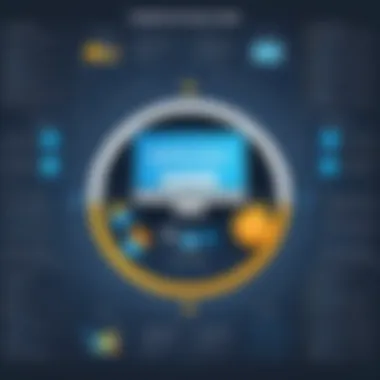

Intro
The realm of project management has evolved significantly in recent years, primarily driven by technological advancements. One specific area gaining attention is open source project management tools. These tools, which are often free or available at minimal cost, offer unique functionalities that can be tailored to specific needs of users. For software developers, IT professionals, and students, understanding the scope and capabilities of these tools is essential in making informed decisions.
Open source solutions provide flexibility and customization options that proprietary software may lack. Users can modify the software based on their requirements, fostering innovation and improvement. However, this freedom often comes with challenges, such as varying levels of user support and potential integration issues with existing systems.
This article delves into the features, performance, and overall efficacy of popular open source project management tools. By dissecting the advantages and drawbacks, it aims to arm readers with valuable insights that will guide their choices. Understanding these tools can ultimately enhance project outcomes, whether in a collaborative team environment or individual projects.
Key Features
Overview of Features
Open source project management tools encompass a diverse array of functionalities designed to facilitate project planning, tracking, and collaboration. Key features to consider include:
- Task Management: Most tools allow users to create, assign, and monitor tasks, fostering accountability and progress tracking.
- Collaboration Tools: Integrated messaging systems, document sharing, and discussion boards promote team communication.
- Reporting and Analytics: Users can generate comprehensive reports that provide insights into project performance.
- Custom Workflows: Tools can often be adjusted to fit the specific workflow of a team or organization.
- Integration Capabilities: Many open source tools can connect with other software, such as GitHub, Slack, or various time tracking solutions, enhancing functionality.
Unique Selling Points
Open source tools offer attributes that set them apart from their proprietary counterparts. These include:
- Cost-Effectiveness: Many open source solutions are free, removing financial barriers for startups and individuals.
- Community Support: A vibrant community often surrounds these tools, providing forums for troubleshooting and sharing best practices.
- Transparency: Users can review the source code, ensuring there are no hidden processes or security vulnerabilities.
- Flexibility: The ability to modify the software allows teams to adapt it precisely to their requirements.
"Open source tools represent a shift from monolithic software solutions to customizable, community-driven approaches to project management."
Performance Evaluation
Speed and Responsiveness
Performance can vary significantly between different project management tools. Notably, how quickly a tool can process requests and respond to user inputs impacts the overall user experience. Tools that optimize their codebase for speed typically provide a smoother interface, allowing users to focus more on the project rather than potential lags. Some users may experience issues with performance during peak use times, which can hinder productivity.
Resource Usage
Resource efficiency is another critical aspect. Some open source tools can be resource-intensive, requiring significant memory and processing power to operate optimally. This can be particularly challenging in environments with older hardware or when multiple applications run simultaneously. Users should assess the technical specifications of the tools and consider their own hardware limitations before committing to a solution. Understanding the resource profile helps ensure that the selected tools will not adversely impact other processes.
Prelims to Open Source Project Management Tools
Open source project management tools are increasingly relevant in today’s software landscape. They offer unique benefits that can enhance the workflow of teams, both large and small. Businesses and individual developers alike seek solutions that combine functionality with cost-effectiveness. This article explores this domain in depth, outlining specific elements, benefits, and considerations regarding open source project management tools.
Defining Open Source Software
Open source software refers to software whose source code is available for anyone to inspect, modify, and enhance. This model encourages transparency, allowing users to understand how software functions and adjust it to meet their needs. Unlike proprietary software, which restricts access to the code and often requires purchase, open source software fosters a community spirit. Developers contribute to these projects, which can lead to innovative features and faster problem resolutions. Overall, the hallmark of open source software lies in its collaborative ethos.
Importance of Project Management Tools
Project management tools are essential for any task-oriented environment. They help organize, plan, and execute projects effectively. Such tools become even more critical in a collaborative framework such as open source. With these tools, teams can assign tasks, track progress, and communicate seamlessly. They contribute to minimizing misunderstandings that often arise in remote team setups. The integration of project management tools ultimately leads to improved efficiency and productivity, which benefits the entire project lifecycle.
The Philosophy Behind Open Source
The philosophy of open source embodies the principles of collaboration and shared knowledge. At its core, open source promotes not just the use of software but a community of support and enhanced learning. This approach allows developers to solve complex problems collectively, evolving the software over time. The open source model helps create a diverse software ecosystem where innovation thrives. Understanding this philosophy is crucial for anyone looking to engage with open source project management tools, as it shapes how these tools are developed, adopted, and improved.
Key Features of Open Source Project Management Tools
Open source project management tools are built around several core features that not only enhance the abilities of project managers but also cater to the evolving demands of teams. These features are essential for ensuring that projects are completed efficiently, on time, and within budget. By understanding these key features, users can better assess which tools align with their specific project needs.
Task Management
Task management is perhaps the cornerstone of project management software. This feature allows users to create, assign, and track tasks easily. Effective task management helps in breaking down larger projects into manageable segments, making it easier for team members to understand their responsibilities.
A well-designed task management system allows for:
- Prioritization: Users can set priorities for tasks, which helps teams focus on the most critical elements of a project.
- Progress Tracking: Real-time updates on task status enable transparency and accountability among team members.
- Dependencies: Many tools offer the ability to link tasks and set dependencies, ensuring that crucial tasks are completed in the correct order.
Collaboration Features


Collaboration among team members is vital for project success. Open source project management tools often include robust collaboration features that facilitate communication and coordination.
These features can include:
- Discussion Boards: Teams can discuss specific tasks in an organized manner.
- File Sharing: Easy access to documents and files reduces time spent searching for resources.
- Real-time Updates: Notifications about changes or comments help teams stay aligned.
Open source tools often provide integration with platforms such as Slack or Microsoft Teams, enhancing their collaborative capabilities.
Resource Management
Resource management is essential for optimal project execution. This feature allows project managers to allocate resources effectively, ensuring the right people are working on the right tasks without overloading them.
Important aspects of resource management include:
- Workload Balancing: Monitoring team members' workloads helps prevent burnout.
- Resource Allocation: Knowing who is available and their skill sets allows for more efficient task assignment.
- Time Tracking: Some tools provide functionalities for tracking how much time team members spend on different tasks, aiding in better planning for future projects.
Reporting and Analytics
Finally, reporting and analytics features enable users to gather insights about project performance. This information is crucial for decision-making and future planning.
Considerations in reporting and analytics features are:
- Custom Reports: Users can create reports tailored to their needs, drawing data specific to tasks or team performance.
- KPIs Tracking: Monitoring key performance indicators helps teams understand their efficiency and effectiveness.
- Historical Data Analysis: Analyzing past project data can guide future projects and strategies towards better outcomes.
"The right project management tool not only helps in task completion but also enhances team collaboration and resource efficiency."
Advantages of Using Open Source Project Management Tools
Open source project management tools present several distinct advantages that appeal to software developers, IT professionals, and students. Understanding these benefits is crucial for those looking to optimize project workflows and resource management. The versatility and strategic potential of these tools can be key differentiators in project success.
Cost Efficiency
One of the most compelling advantages of open source project management tools is their cost efficiency. Unlike proprietary solutions, where users often face substantial upfront costs, open source software is generally available free of charge. This model significantly reduces the financial pressure on organizations, particularly startups and small enterprises, that may have limited budgets.
Moreover, the true cost of project management extends beyond the initial purchase. Subscription fees, licensing, and maintenance costs in proprietary tools may accumulate, creating long-term financial burdens. In contrast, open source tools allow organizations to allocate their resources more effectively. This cost efficiency does not sacrifice quality, as many open-source options offer comprehensive features that can rival those of their commercial counterparts.
Flexibility and Customization
Another significant benefit of open source project management tools is their flexibility and customization capabilities. Users can modify the source code to tailor the software to meet specific project needs. This level of adaptability is often unattainable with proprietary software. Because these tools are open, teams can integrate unique functionalities, enabling them to design workflows that reflect their project objectives accurately.
Organizations that work in niche areas or are developing unique products often require specialized tools. The ability to customize workflows, integrate plugins, and adjust features gives open source tools a notable advantage over rigid proprietary systems. With the right knowledge, teams can extend functionalities well beyond the original framework, enhancing their operational flow.
Community Support and Development
Open source project management tools typically benefit from strong community support. Developers and users contribute to forums and discussions, creating a vibrant ecosystem of shared knowledge. This collective intelligence can be beneficial when troubleshooting issues or seeking advice on best practices. Users gain access to a range of help not typically available with proprietary software, where support may come at an extra cost.
Additionally, the collaborative development approach in open source projects often leads to rapid updates and enhancements based on user feedback. As features evolve continually, organizations can adapt quickly to changes in project management methodologies or emerging technologies.
"Open source software provides not just tools but also community resources that are invaluable in troubleshooting and support."
The presence of active forums and resources like Reddit and other user-led platforms further enrich the support available.
Popular Open Source Project Management Tools
Open source project management tools play a significant role in modern project management. These tools are not only cost-effective but also flexible, allowing teams to tailor their solutions to meet specific requirements. This section examines several prominent open source project management tools, exploring their features, use cases, and limitations. Understanding these tools is essential for teams looking to optimize their project management processes while maintaining control over their software choices.
Tool One Overview
Core Features
Tool One, known for its robust task management feature, allows teams to create, track, and assign tasks efficiently. This core feature is essential in ensuring that every team member understands their responsibilities, deadlines, and priorities. What makes Tool One a popular choice is its intuitive user interface that simplifies task tracking. It enables users to visualize tasks through Kanban boards or Gantt charts, enhancing clarity in project timelines. However, the reliance on a browser-based interface may lead to limitations in offline accessibility.
Use Cases
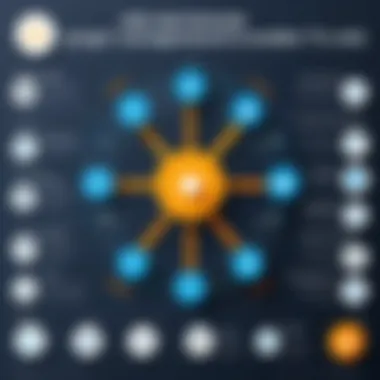

The versatility of Tool One is demonstrated in various settings, from small teams to large enterprises. It is an excellent fit for software development projects where agile methodologies are in use. Furthermore, its ability to integrate with other collaborative tools makes it quite beneficial for distributed teams. A unique aspect of Tool One is its project templates, which save time in setting up new projects. However, this feature may not accommodate very niche project requirements adequately.
Limitations
While Tool One excels in many areas, it faces some limitations. One significant drawback is the steep learning curve associated with its more advanced features. Beginners might struggle initially, which could hinder team productivity during the onboarding phase. Moreover, although the community support is robust, comprehensive documentation is sometimes lacking, which can create confusion in troubleshooting.
Tool Two Overview
Core Features
Tool Two distinguishes itself with superior collaboration capabilities. It facilitates real-time communication and document sharing among team members. The core feature of this tool lies in its chat functionalities, which keep communication seamless across different project stages. This characteristic is vital for remote teams where time zones and geographical distances could pose challenges. Nevertheless, the tool may become cluttered with extensive conversations, which can overwhelm users.
Use Cases
Tool Two is particularly well-suited for creative projects, such as marketing campaigns or product design. Its integrated file-sharing options allow for a smooth exchange of ideas and resources, making it a popular choice among marketing teams. Additionally, the tool offers customizable workflows, catering to specific project needs. However, the extensive collaboration options might lead to information overload if not managed properly.
Limitations
Despite its strengths, Tool Two has some limitations. The user interface can be complicated for those who are not tech-savvy. New users may find it challenging to navigate through various features. Also, the reliance on integrated features may result in slower performance during peak times, affecting project timelines. Therefore, organizations must weigh these factors carefully before making a choice.
Tool Three Overview
Core Features
Tool Three stands out due to its reporting and analytics features. This tool provides detailed insights into project performance and resource usage. These analytics can significantly aid in decision-making processes, enhancing overall project management. Team leaders find value in the ability to track progress over time, which is an essential aspect of evaluating team efficiency. However, the complexity of the reporting tools may require additional training for users.
Use Cases
The capabilities of Tool Three are ideal for project managers who require in-depth analysis of their teams’ productivity. It is beneficial for industries that rely heavily on data-driven decisions, such as construction management and IT. The ability to generate customized reports can help stakeholders make informed project adjustments. Nonetheless, teams not focused on metrics may find this tool unnecessary or overly complicated for their needs.
Limitations
Tool Three’s emphasis on analytics comes with its challenges. The primary limitation is its heavy reliance on data input. Inaccurate or incomplete data can lead to misleading analytics, affecting project outcomes. Also, some users report that the overwhelming amount of data can become a double-edged sword, leading to analysis paralysis. Therefore, teams must ensure that they have a clear system in place for data management to fully benefit from this tool.
Evaluating Open Source Tools vs. Proprietary Solutions
In the realm of project management, the choice between open source tools and proprietary solutions is crucial. Both categories offer distinct advantages and challenges that can significantly impact project outcomes. Understanding these differences is essential for selecting the right tools conducive to an organization's specific needs.
When evaluating software options, considerations about costs, features, and long-term viability come to the fore. Open source tools often boast flexibility and community support, while proprietary solutions may provide more polished user experiences and targeted support. Understanding these dynamics enables better decision-making, ensuring that chosen tools align with project goals and organizational strategies.
Cost Consideration
Cost is often one of the primary factors in deciding between open source and proprietary project management tools. Open source tools typically eliminate licensing fees. This absence of upfront costs can be appealing, especially for startups and small businesses with limited budgets. With options like Redmine or Taiga, there are no obligatory subscription fees that can strain financial resources.
However, while software may be free, the total cost of ownership must be considered.
- Maintenance Expenses: Open source tools may incur costs related to server hosting, updates, and necessary customizations.
- Training Costs: The learning curve associated with open source tools may require additional training for team members.
- Support Systems: Proprietary solutions often come with dedicated technical support, which can save time and reduce downtime compared to independent troubleshooting with open source tools.
In the end, a thorough analysis of immediate costs versus long-term expenses is vital for making a well-informed choice.
Feature Comparison
When it comes to features, there is no one-size-fits-all answer. Proprietary software frequently includes advanced functionalities and polished interfaces developed through substantial investment. This aspect can be beneficial for teams seeking a robust and seamless user experience right off the bat.
Open source tools, despite often appearing less polished initially, can be tailored to specific needs.
- Customization: Tools like OpenProject can be modified or extended based on user feedback, allowing for a level of personalization not always achievable with proprietary tools.
- Feature Availability: Some open source options may lag behind in terms of advanced features. For instance, Jira provides integrated reporting and agile tools that might not have an equivalent in all open source counterparts.
Ultimately, the decision should hinge on the particular functionalities essential for your project, weighing the need for customization versus immediate feature availability.
Long-Term Viability
Long-term viability of project management tools is influenced by various aspects, including community support, software updates, and adaptability to new technologies.


- Community and Development: Open source tools benefit from communities that can contribute to ongoing development and improvement. For example, tools like ProjectLibre have active user forums where ideas and solutions are exchanged.
- Sustainability: Proprietary solutions may have higher stability regarding updates and support, as they are backed by companies committed to serving customers over the long haul. This can provide a sense of security and predictability.
When choosing between options, consider the stability and growth potential of the tool. Without proper support or updates, even the most feature-rich software can become obsolete quickly.
"Evaluating tools based on your project's specific demands will ensure that you select an option that enhances productivity while remaining sustainable over time."
In summary, evaluating open source tools against proprietary solutions involves careful consideration of cost, features, and longevity. Such an approach not only promotes efficient resource allocation but also fosters effective project management practices. Streamlined decisions can lead to successful workforce collaboration, ultimately driving project success.
Challenges of Open Source Project Management Tools
Open source project management tools offer unique benefits but are not without challenges. It is crucial to understand these challenges when considering the viability of these tools for any project. Specific elements such as the steep learning curve, limited support for beginners, and integration issues can impact the overall effectiveness of utilizing these tools. In this section, we will discuss these challenges in detail, highlighting their potential implications and providing insight for prospective users.
Steep Learning Curve
The learning curve associated with open source project management tools can be quite steep. These tools often come with a complex user interface and advanced functionalities that may not be immediately intuitive. Many users find themselves overwhelmed by the amount of customization and configuration options available. As a result, even experienced project managers may require a significant amount of time to learn how to utilize these tools effectively.
For users new to project management, this steep learning curve may deter them from fully engaging with the software. Training materials may be scarce or scattered, making it difficult for users to find comprehensive resources. Consequently, project teams might experience delays as they navigate this initial learning phase. Better documentation and tutorials can mitigate this challenge, but it requires a commitment from the community to develop such resources, which may not always happen.
Limited Support for Beginners
Another challenge facing users of open source project management tools is the limited support available for those who are beginners. Many open source projects rely heavily on community forums for assistance. While some users find success in these communities, newcomers might encounter difficulties asking questions or fully understanding the answers provided. This lack of formal support channels means that beginners may find themselves feeling isolated and frustrated, unable to resolve issues independently.
Moreover, professional support options are often not as prevalent in open source projects compared to proprietary tools. Users may have to rely on community-driven help rather than dedicated technical support teams. This can lead to inconsistent experiences, where some users receive rapid assistance while others may wait days for a response. As a result, organizations that prioritize immediate support may need to reconsider their choice of open source tools.
Integration Issues
Integration with existing systems poses another challenge for open source project management tools. While many tools offer various integrations, they may not be as seamless as those found in proprietary solutions. Compatibility with third-party applications can be hit or miss. Users might spend significant time trying to connect their preferred tools, leading to inefficiencies in their workflow.
In some cases, integration requires additional configuration or using plugins, which again increases the complexity. Not all plugins come with guarantees of long-term support, and this unpredictability can create concerns for organizations. Dependents on specific integrations could lead to problems down the road if the integration breaks due to software updates or changes in API requirements.
Overall, understanding these challenges allows users to weigh the advantages of utilizing open source project management tools against the possible hurdles they may encounter. It empowers them to make informed decisions while ensuring they have strategies in place to address potential obstacles.
Future Trends in Open Source Project Management
Future trends in open source project management tools are vital to understanding how these solutions will evolve and impact project workflows. There is a constant evolution of tools to enhance productivity, improve collaboration, and adapt to new technological paradigms. Recognizing these trends helps stakeholders make informed decisions. By focusing on elements such as tool emergence, platform collaboration, and methodologies, developers and organizations can stay ahead in this competitive landscape.
Emergence of New Tools
The open source ecosystem is flourishing. New tools are regularly emerging, fueled by community innovation and demands. These tools often prioritize user experience and introduce features tailored to modern project management challenges. For instance, recent tools emphasize ease of integration with other systems and flexibility in functionalities. Notable examples include tools like Taiga and Wekan, which provide unique features not commonly found in older software. The benefit of having a variety of tools allows teams to select one that matches their specific needs.
Increased Collaboration Across Platforms
Collaboration is key in project management. Today's open source tools increasingly focus on enabling collaboration across different platforms. With remote work becoming more common, seamless integration with platforms like Slack and GitHub is essential. This integration helps teams manage projects effectively, regardless of their physical location. Quick communication and updates lead to reductions in project delays. Open source tools often offer APIs that further enhance interoperability. Organizations that utilize these tools can expect to experience stronger team dynamics and improved project outcomes.
Adoption of Agile Methodologies
Agile methodologies emphasize adaptability, collaboration, and customer satisfaction, and are becoming a standard approach within many open source project management frameworks. These methodologies encourage iterative development and prompt feedback, enabling teams to respond quickly to changing requirements. This trend is significant, as it aligns with modern business demands for rapid response to market changes. Open source tools are gradually including features that support agile practices, such as sprint planning and backlog management. As a result, developers and project managers will find increased efficiencies and enhanced project delivery times.
"The rise of agile methodologies in open source tools signals a shift towards a more responsive and flexible approach in project management."
In summary, the exploration of future trends in open source project management tools shows a commitment to constant improvement and adaptation. Keeping an eye on tool emergence, platform collaboration, and agile methodologies will allow stakeholders to leverage these advancements effectively.
Epilogue
The conclusion serves as a pivotal element to summarize and synthesize the knowledge acquired throughout this article on open source project management tools. It encapsulates the essence of the discussions presented, guiding readers to reflect on the core aspects ranging from features and advantages to potential challenges.
Summarizing Key Takeaways
The examination of open source project management tools highlights several key takeaways:
- Diverse Range of Tools: Open source tools such as Redmine, Taiga, and Odoo provide various functionalities tailored to meet different project and user needs.
- Cost Benefits: One of the most significant advantages is cost efficiency. Open source solutions present a much lower financial barrier compared to proprietary software.
- Customization Opportunities: Users have the liberty to modify these tools to fit their specific workflows and requirements, enhancing the overall utility of the tools.
- Community Engagement: Due to the community-driven nature, users benefit from shared knowledge, frequent updates, and diverse input from various contributors.
- Potential Limitations: Despite the strengths, limitations exist. A steep learning curve, integration challenges and variable support levels can impact the experience of new users.
It’s important for professionals to consider these points when deciding on a tool.
Final Recommendations for Users
Based on the insights gathered, here are a few final recommendations:
- Assess Project Needs: Prior to selecting a tool, clearly define your project scope. Understand the features that are essential for your team.
- Trial and Explore: Most open source tools allow for free trials or have demo versions. Take advantage of these to evaluate usability and compatibility for your needs.
- Engage with the Community: Join forums, such as those on Reddit or GitHub, to connect with other users. This can provide valuable tips and troubleshooting guidance.
- Be Open to Learning: Acknowledge that there may be a learning curve with most tools. Invest time in training to harness the full potential of the chosen software.
- Monitor and Review: Regularly assess the effectiveness of the tool you choose. Don't hesitate to pivot to another solution if your current choice isn't working optimally for your projects.
By carefully considering these elements, users can make informed decisions that align their project management objectives with the capabilities of open source tools.







