Exploring Open Source Alternatives to SolidWorks
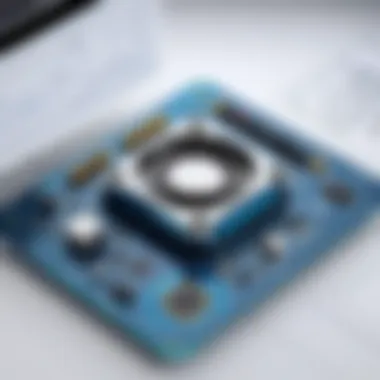

Intro
The increasing need for cost-effective and flexible design software has led professionals to seek alternatives to popular proprietary applications like SolidWorks. While SolidWorks is recognized for its robust functionalities in engineering and design fields, its licensing fees and constraints can be significant barriers. Open source alternatives provide a viable route for those looking to mitigate costs while still accessing powerful design tools. This article will explore the capabilities, features, and usability of various open source software options, emphasizing their advantages and disadvantages.
Professionals, students, and developers alike will benefit from understanding the potential of these alternatives to enhance productivity. As the engineering landscape evolves, familiarizing oneself with diverse tools can provide a competitive advantage. Next, we will delve into the key features of these alternatives, understanding what makes them stand out in an increasingly crowded market.
Key Features
Overview of Features
Open source alternatives to SolidWorks come equipped with a varied range of features that cater to different design needs. Some commonly observed features include:
- 3D Modeling: Many open source platforms provide advanced 3D modeling capabilities, enabling users to create intricate designs efficiently.
- Simulation and Analysis: Tools such as FreeCAD allow simulation of mechanical stress, thermal dynamics, and other engineering criteria, empowering users to validate their designs in a virtual environment.
- Collaboration Tools: Integration with cloud services enhances dimensions of teamwork, allowing professionals to share designs and gather feedback seamlessly.
- Customization: Due to their open-source nature, these programs can be tailored to specific user requirements, accommodating unique workflows and preferences.
Unique Selling Points
While SolidWorks holds a significant market share, open source alternatives have distinct qualities:
- Cost Efficiency: The primary allure is the zero-cost entry point. Users can download and utilize software like FreeCAD and LibreCAD without the burden of initial investment.
- Community Support: Engaged communities around projects enhance the usability of these programs. Users benefit from forums, tutorials, and collaborative solutions to common challenges.
- Transparency: With open source software, users have access to the source code. This offers insights into the software's workings and allows for modifications that better serve specific needs.
"The shift to open source is more than just economic. It is about creating an environment where users can shape the tools they use."
Performance Evaluation
Speed and Responsiveness
Performance is key in design software. Open source alternatives often demonstrate commendable responsiveness, especially compared to legacy tools. Many users report that applications like SolveSpace operate smoothly even with complex models, as long as hardware specifications meet the requirements.
Resource Usage
Typically, open source design software tends to be less resource-intensive than proprietary tools. Programs like FreeCAD require fewer system resources, making them accessible to users with varying hardware capabilities. It is essential for professionals to assess their existing setups when considering adopting these alternatives.
Overall, the exploration of open source software in the domain of engineering and design uncovers a treasure trove of options that demand consideration. The transition from established solutions like SolidWorks may require some adaptation but offers rewarding avenues for financial prudence and creative flexibility.
Prelude to SolidWorks and Open Source Software
The discussion surrounding SolidWorks and its open source alternatives is critical for anyone engaged in engineering and design. SolidWorks has long been a staple in the professional community for 3D computer-aided design. It offers advanced tools for product design, engineering, and simulation. However, the cost and licensing constraints associated with it can be barriers for many professionals and small businesses. Here is where open source software comes into play, providing another avenue for capable design tools that are often more affordable and adaptable.
Understanding SolidWorks
SolidWorks is a powerful CAD software that enables users to create detailed 3D models and simulations. It is prominent in various industries, including mechanical, electrical, and aerospace engineering. The software provides tools for solid modeling, motion analysis, and rendering, among others. Users appreciate its user-friendly interface and extensive capabilities, making it a preferred choice for professional developers. Despite its advantages, the high price can prevent wider access, especially for startups and independent developers.
Defining Open Source Software
Open source software refers to programs whose source code is made publicly available. This means that anyone can view, modify, or distribute the software as they choose, often at no cost. The open source model fosters collaborative development and innovation, as users contribute to software improvements and adaptations. In recent years, open source software has gained traction in many sectors, including CAD. This shift allows professionals to access tools they need without the restrictive financial burden often associated with commercial products.
Why Consider Alternatives?
Considering open source alternatives to SolidWorks is essential for several reasons. First, cost is a significant deciding factor. Users can find quality CAD software that does not require hefty upfront payments. Additionally, open source tools often come with flexibility. Without being tied to specific vendor updates or pricing plans, organizations can tailor software to their unique requirements. Moreover, a vibrant community surrounds many open source projects, providing support, updates, and shared resources. This necessitates that professionals weigh their options and select software that aligns with their specific needs and methodologies.
"Open source software not only provides an alternative but offers a movement toward more accessible technology for all users."
As we explore solid alternatives, understanding these foundational elements will set the stage for a more in-depth discussion on the capabilities, pros, and cons of each option.
Key Advantages of Open Source Alternatives
Exploring solid open source alternatives to SolidWorks reveals several significant benefits. These advantages are essential for engineers, designers, and students who seek effective and affordable design solutions. The software landscape is changing, and understanding these key elements can empower users to make informed decisions.


Cost Effectiveness
Cost is often a primary concern for many users when choosing design software. Open source alternatives typically do not have the hefty price tag associated with SolidWorks. Most open-source programs are free or available at a minimal cost, making them accessible for individuals, startups, and educational institutions. Such cost effectiveness enables users to allocate funds to other critical areas of their projects, such as prototyping or testing.
Investing in open source software can also reduce long-term expenses related to licensing and updates. In a field where innovation is essential, the potential of freeing up budgetary constraints cannot be overlooked. However, while base software may be free, there are hosting and implementation costs to consider, particularly for collaboration and advanced features.
Flexibility and Customization
Flexibility is a core characteristic of open source software. Users can often modify the code to suit their specific needs. This capability allows for tailor-made functionalities that can adapt with changing project requirements. For instance, organizations may need unique design tools or features that are not available in proprietary software like SolidWorks.
Moreover, this customization encourages creativity. Engineers can experiment and create modified tools that enhance their workflows. Open source software allows a community of developers to contribute, which often leads to rapid development of new features and applications. However, the need for technical expertise can be a barrier for some users.
Community Support and Development
Community input is a substantial strength in open source software. Unlike proprietary products, which rely heavily on dedicated support teams, open source options benefit from a global network of users and developers. This community can provide invaluable support through forums, user groups, and collaborative development.
The culture around open source also fosters continuous improvement, as updates and fixes are often community-driven. Users can directly contribute to the software's evolution. As a result, the solutions may quickly adapt to emerging trends in design and engineering. However, a downside can be the inconsistency in support, depending on the community's activity surrounding specific software.
In summary, the key advantages of open source alternatives—cost effectiveness, flexibility, and community support—make them appealing choices for both professionals and students. Users must weigh these benefits against potential drawbacks to find the best solution for their needs.
Notable Open Source Alternatives to SolidWorks
The exploration of notable open source alternatives to SolidWorks is crucial for professionals seeking cost-effective and flexible design solutions. Open source software provides opportunities for customization and growth tailored to user needs. Given the complexities and costs associated with SolidWorks, it's essential to understand the available alternatives that can fulfill similar functions in engineering and design disciplines.
FreeCAD
Features and Capabilities
FreeCAD is a parametric 3D modeler designed for a variety of uses like product design, mechanical engineering, and architecture. Its parametric feature is a standout characteristic, allowing users to easily modify their designs by adjusting model parameters. This flexiblity is widely regarded as an advantage in the maker and engineering communities. One unique feature of FreeCAD is its modular architecture. It allows users to extend functionalities via plugins. However, while the versatility is high, the software may initially confuse new users due to its extensive features.
User Experience
User experience in FreeCAD offers a blend of functionality and depth. The workspace is customizable, allowing various tool arrangements depending on user preference. This adaptability is beneficial for seasoned engineers who prefer a specific setup. However, the learning curve can be steep for beginners unfamiliar with CAD tools. Users may face challenges in navigating the interface initially, but community tutorials and documentation are available to assist.
Limitations
Despite its strengths, FreeCAD does have limitations. The lack of a dedicated support team means relying heavily on community forums for troubleshooting. Additionally, some advanced features present in SolidWorks might not be fully replicated in FreeCAD. Users often note performance issues with larger models, which can hinder productivity.
LibreCAD
Overview
LibreCAD is a 2D CAD application designed specifically for drafting. It provides a user-friendly interface and is entirely free. The open-source nature allows users to contribute to its development. One notable characteristic is its lightweight structure, making it suitable for those needing basic CAD functionalities. However, it is limited to 2D drafting, which may not meet the needs of professionals requiring 3D modeling.
Target Users
LibreCAD primarily targets hobbyists, educators, and professionals in need of efficient 2D design tools. It is popular among those new to CAD, as its straightforward interface enables faster learning. This approach is beneficial for users needing to create 2D designs without the complications often found in more advanced software. Nonetheless, the lack of 3D capabilities may deter professionals from using it for more complex projects.
Comparison with SolidWorks
When comparing LibreCAD with SolidWorks, the difference is quite pronounced. SolidWorks is a complete CAD solution encompassing both 2D and 3D functionalities, while LibreCAD focuses solely on 2D. This limitation can detract from its appeal for users requiring diverse modeling capabilities. However, for projects primarily involving 2D designs, LibreCAD stands out as a effective and simpler solution.
OpenSCAD
Design Approach
OpenSCAD adopts a script-based approach to 3D modeling. This unique feature distinguishes it in the CAD market, appealing to users with programming backgrounds. The emphasis on programming to create models fosters precision and repeatability. For many, OpenSCAD is a beneficial option as it merges coding with design.
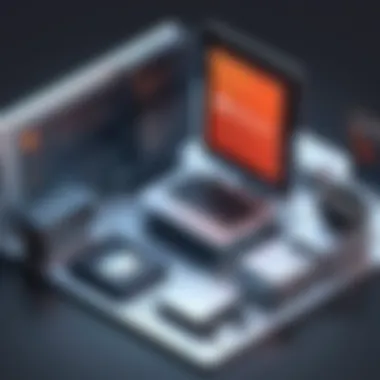

Strengths and Weaknesses
The strengths of OpenSCAD lie in its programmability and ability to create parametric designs easily. Users appreciate the control it offers over every aspect of the design. However, this could be a double-edged sword; beginners may struggle with the programming requirements. The need for coding knowledge may limit its usability for those unfamiliar with programming concepts.
Use Cases
OpenSCAD finds its niche in projects requiring detailed parameters and specifications. Engineers and developers who are comfortable with scripting often use it for projects where precision is paramount. While it excels in these scenarios, its usability for casual users may present challenges.
BRL-CAD
Functionality
BRL-CAD is a robust open-source solid modeling system that supports a variety of activities from geometry editing to rendering. Its extensive features make it a powerful tool for professionals in fields like architecture and scientific visualization. The software’s unique capability lies in its comprehensive suite that allows for complex simulations and analyses. This functionality can serve multiple purposes, but its complexity may not appeal to beginners.
Applications
BRL-CAD is utilized extensively in scientific and engineering applications, especially where simulations are critical. Its ability to handle complex models and analyses makes it an attractive choice for professionals in research centers and academic institutions. However, users might face challenges in leveraging its full potential without adequate training, impacting its accessibility.
Target Audience
The target audience for BRL-CAD includes advanced users such as engineers and researchers familiar with CAD systems. The software provides high-level functionalities is targeting sectors requiring detailed modeling and simulations. The steep learning curve, however, may deter less experienced users from adopting it as a practical solution.
SolveSpace
Interface and Usability
SolveSpace is known for its straightforward interface and parametric capabilities. The user experience is geared towards simplicity, allowing users to create and modify designs efficiently. This characteristic makes it accessible to a wider audience. Despite this, the more advanced users may find it lacking in features compared to SolidWorks.
Key Features
One key feature of SolveSpace is its integration of 2D sketching and 3D modeling functionalities. Users find it advantageous to switch between the two seamlessly. Additionally, the inbuilt solver helps users tackle design constraints effectively. Nevertheless, while these features enhance usability, they may not match the depth of capabilities provided by SolidWorks.
Limitations
SolveSpace does present some limitations. Its feature set is less comprehensive than that of SolidWorks, making it less suitable for high-end industrial applications. Users may find certain advanced tools lacking, which could hinder its adoption among experienced professionals seeking extensive features.
TinkerCAD
Accessibility
TinkerCAD is recognized for its exceptional accessibility, making it a favored choice for beginners in CAD design. This web-based platform provides an easy entry point for users of all ages. The platform's user-friendly interface encourages experimentation and creativity. However, it lacks more sophisticated tools, leaving advanced users wanting more.
Educational Use
TinkerCAD is widely used in educational settings, where its simplicity fosters a learning environment. Many educators use it to introduce students to basic design concepts, and the supportive community surrounding TinkerCAD enhances the user experience. However, its limits for more developed projects can become apparent as students advance in their learning.
Community Feedback
Community feedback for TinkerCAD is largely positive, with users praising its ease of use and educational value. Many users report its effectiveness in engaging students and novice designers in creativity. Nonetheless, the lack of features compared to more advanced software can limit its attractiveness for professional use.
Evaluating Compatibility with Existing Workflows
Assessing the compatibility of open source alternatives with existing workflows is vital for any organization or individual contemplating a shift from SolidWorks. The nature of engineering and design work relies heavily on well-integrated tools and streamlined processes. If a new tool does not mesh well with current systems, productivity can suffer.
A focus on this topic will help highlight various crucial elements, including integration capabilities with other software, the ease of transition from SolidWorks, and the necessary training that users might require. Understanding these factors can influence the decision-making process and ultimately affect project outcomes.
Integration with Other Tools


Many professionals in engineering rely on a mix of software tools for their projects. Compatibility with these tools is a priority when considering open source alternatives. For instance, tools that integrate well with CAD solutions or simulation software can help maintain workflow efficiency.
When exploring a software option like FreeCAD, assess how it interacts with file formats used in current tools. An open source alternative that supports common formats such as STL, OBJ, and SVG will facilitate smoother data exchange. Moreover, users should consider if there are plugins or extensions available that enhance compatibility with tools they currently use.
Ease of Transition from SolidWorks
Transitioning from SolidWorks to an open source alternative can present challenges. It is important to look at how complex this process might be. Certain alternatives like LibreCAD or FreeCAD strive to mimic the user experience of SolidWorks, easing the switch for familiar users.
Evaluate the initial setup requirements and the potential need for data migration. Having a plan that outlines how existing projects can be transferred to the new software with minimal disruption is key. Keep in mind that an easy transition reduces the likelihood of disruptions in ongoing projects and increases user satisfaction.
Training and Learning Curve
Understanding the training requirements is also vital. Different open source tools may present various levels of complexity. Beginners might need more intensive training to become proficient with software like OpenSCAD. In contrast, TinkerCAD targets education and tends to be more user-friendly for newcomers.
It is beneficial to research existing resources, like online tutorials, forums, and documentation to support users during the learning phase. A strong community presence can ease the training curve significantly.
"Choosing a compatible tool can drastically improve workflow efficiency and user satisfaction, while a misaligned choice may result in frustration and wasted resources."
In summary, evaluating compatibility with existing workflows requires a careful analysis of integration, the transition process, and training needs. Addressing these factors provides a clearer perspective on whether an open source alternative will meet the demands of engineering and design professionals.
Identifying Potential Drawbacks
In considering open source alternatives to SolidWorks, it is vital to identify potential drawbacks. While these alternatives offer many benefits, understanding their limitations is essential for making an informed decision. This section highlights key aspects that can impact user experience and effectiveness in professional environments.
Feature Limitations
Open source software often comes with some feature limitations compared to established proprietary solutions like SolidWorks. These limitations can impact the scope of projects that can be undertaken. For instance, specific advanced simulation tools or extensive libraries might not be available in alternatives such as FreeCAD or LibreCAD.
Some design features may not be as integrated, which can lead to fragmented workflows. For users focused on high precision or complex assemblies, the lack of robust features can be a significant concern. Users may have to find workarounds or adapt their methodologies, which can result in a steeper learning curve.
Lack of Professional Support
Professional support is another area where open source alternatives may fall short. While these communities are often vibrant and helpful, they lack the dedicated, responsive support that comes from companies like Dassault Systèmes, the makers of SolidWorks. In a commercial setting, a lack of guaranteed support can result in prolonged downtimes when issues arise, potentially affecting project timelines.
Users might find themselves relying on forums and volunteers for solutions, which can vary in quality and response time. For critical projects, this uncertainty might be a barrier to transitioning to an open source solution.
Community Reliance
Reliance on community-driven development is a double-edged sword. On one hand, community support can lead to innovative and rapid advancements. On the other hand, there can be inconsistencies in updates and feature rollouts. The pace of development depends largely on voluntary contributions, which may not align with all users' needs.
Furthermore, this reliance can lead to concerns about stability and security. Users must thoroughly vet community plugins and tools, as they might not receive the same level of scrutiny as professional software.
Epilogue
In this article, the discussion surrounding SolidWorks and its open source alternatives highlights the importance of exploring various software solutions available in the market. As technology evolves, the need for flexibility and cost-effective options in design and engineering has become critical. The article has examined notable alternatives such as FreeCAD, LibreCAD, OpenSCAD, and others. Each of these tools presents unique capabilities that may suit different user needs depending on their projects.
Summary of Findings
Key findings highlight that many open source alternatives to SolidWorks can successfully meet specific design needs.
- FreeCAD is praised for its parametric modeling capabilities.
- LibreCAD offers a user-friendly interface suited for 2D design tasks.
- OpenSCAD excels in creating precise models through scripting.
- TinkerCAD stands out in the educational sector due to its simplicity.
While each has its merits, certain limitations exist, such as features not being wholly competitive with SolidWorks'. However, for those who prioritize cost and customization, these alternatives provide compelling solutions.
Furthermore, integration with existing workflows remains a significant consideration for users switching from SolidWorks to an open source platform. Transitioning may require adjustments in processes but is often achievable with proper planning and training.
Final Recommendations
For professionals considering a switch from SolidWorks, several recommendations arise from this analysis:
- Assess Requirements: Identify the specific needs of your projects. Understand what features are necessary and which alternatives might fulfill these requirements.
- Try Before Committing: Most open source alternatives are free to download and use. Take time to explore their functionalities and user interfaces. This hands-on approach can clarify what fits best for your regular tasks.
- Engage with Community: Involvement in user forums or communities can help ease the transition. Communities often provide valuable insights, troubleshooting advice, and development tips.
- Consider Long-Term Support: Without paid support, remember that you'll rely on community engagement for help. Ensure the project has an active user base for troubleshooting and updates.
By carefully weighing these elements, users can make informed choices about switching to open source alternatives. The right choice can lead to significant savings and customization that proprietary software like SolidWorks may not readily provide.







