Explore Top Online Alternatives to Microsoft Visio


Intro
In the modern digital landscape, the need for effective diagramming tools has evolved significantly. Microsoft Visio has long been a leader in this field, yet many users are exploring online alternatives that offer enhanced features and flexibility. Understanding the diverse landscape of diagramming software is critical for professionals in IT, software development, and academia. This guide will assist you in identifying suitable online tools that can meet various diagramming needs.
The shift towards cloud-based software is not merely a trend; it reflects a demand for intuitive, accessible, and collaborative platforms. Users now prioritize features such as real-time collaboration, cross-platform compatibility, and ease of use. In light of these changes, evaluating viable online alternatives to Microsoft Visio is paramount.
This comprehensive guide delves into key features, performance evaluations, and unique selling points of a variety of diagramming tools, equipping readers with essential information to facilitate informed decisions.
Key Features
Overview of Features
It is important to recognize the essential features of diagramming software. Most alternatives to Visio offer capabilities like customizable templates, integration with project management tools, and a variety of export formats. These functionalities are crucial for users looking to create professional diagrams that can be shared easily across teams.
Features typically include:
- Customizable Shapes: Allows users to create diagrams tailored to their specific needs.
- Collaboration Tools: Many platforms offer shared workspaces where teams can work together in real-time.
- Cloud Storage: Users can save and access their diagrams from any location with internet access.
- Integration Options: The ability to connect with other software solutions is vital for seamless workflows.
Unique Selling Points
Each software alternative possesses unique features that differentiate it from competitors. For instance, Lucidchart may excel in user-friendly interface design, while Draw.io may be favored for its cost-effectiveness and open-source flexibility. Understanding these unique selling points can greatly affect your choice of diagramming software.
Key points to consider include:
- User Interface: Intuitive design can greatly reduce learning curves.
- Pricing Model: Subscription-based or one-time payment options can impact user decisions.
- Community Support: Platforms with robust forums and customer service can aid in troubleshooting.
"The right diagramming tool can streamline processes and enhance visual communication, making it an invaluable asset for businesses."
Performance Evaluation
Speed and Responsiveness
In the realm of online tools, performance is a critical aspect to assess. The speed at which the software operates can significantly affect productivity. Tools like Creately and Gliffy prioritize quick loading times and responsiveness, essential for maintaining flow in team projects. Users should consider how quickly these platforms handle large files and complex diagrams.
Resource Usage
Efficiency in resource usage is often overlooked. Some web-based diagramming tools require substantial computing power, which may affect their usability in lower-spec machines. Therefore, evaluating the resource requirements compared to your current system is important. Look for performance reports or user reviews that speak to the software's effectiveness under various system loads.
Finding an online alternative to Visio tailored to your specific requirements involves careful consideration of these features and performance metrics. By understanding what each tool offers, users can streamline their decision-making process, ensuring optimal productivity in their diagramming endeavors.
Intro to Diagramming Software
In a landscape where visual communication has become paramount, diagramming software emerges as an essential tool across various industries. The ability to represent complex ideas or processes visually can enhance understanding and facilitate collaboration among stakeholders. This section examines the significance of diagramming tools in both personal and professional contexts, offering insights into their functionalities and the benefits they provide.
Overview of Diagramming Tools
Diagramming tools can be described as applications designed to help users create a visual representation of information. They allow users to construct flowcharts, organizational charts, and other types of diagrams with ease. Key features often include drag-and-drop capabilities, a library of symbols, templates for quick start, and options for customization to match branding requirements. The most popular tools today provide cloud storage and real-time collaboration features, making it easier for teams to work together from anywhere.
Some common diagramming software options include:
- Lucidchart: Known for its intuitive interface and strong collaboration features.
- Draw.io: A free tool favored by many for its simplicity and effectiveness.
- Canva: Offers flexibility and beautiful designs for those who prefer aesthetically pleasing outputs.
- SmartDraw: Provides advanced automation features for large projects.
- Creately: Combines diagramming and collaboration with an extensive template library.
These tools not only cater to tech-savvy users but also serve professionals from diverse fields, including engineers, managers, educators, and designers.
Importance of Diagramming in Professional Settings
In professional settings, the importance of diagramming cannot be understated. These diagrams function as a common language among team members, facilitating clear communication. When stakeholders can visualize workflows or organizational hierarchies, the complexities of projects become clearer, leading to enhanced decision-making.
Benefits of diagramming in the workplace include:
- Enhanced Clarity: A well-constructed diagram simplifies complex processes.
- Improved Collaboration: Visuals help disparate team members understand and align their efforts.
- Efficient Problem Solving: Diagrams can highlight bottlenecks or inefficiencies more quickly than text descriptions.
"A picture is worth a thousand words" — in the context of diagramming, this adage rings particularly true.
Whether in strategy formulation, project management, or workflow optimization, diagramming enhances productivity and ensures all team members are on the same page. Companies that leverage these tools often find themselves more agile and adaptable to dynamic market conditions.
Limitations of Microsoft Visio
Understanding the limitations of Microsoft Visio is crucial for users who seek alternatives for diagramming tools. While Microsoft Visio is a recognized leader in the field of diagramming software, its drawbacks can significantly inform a user's decision when looking for other options. This section discusses both the cost implications and platform dependence of Visio, which are major considerations for businesses and individual users alike.
Cost Implications
One of the most pronounced limitations of Microsoft Visio is its cost. The software is not free. Users must either purchase a one-time license or opt for a subscription model. For many organizations, especially smaller businesses or individual professionals, these costs can be prohibitive. Subscription pricing can accrue over time, leading to a substantial annual expense.
In addition to the base cost, additional charges can arise if users wish to access premium features. This makes budgeting challenging, particularly in environments where financial resources are restricted. Some users may wonder if the investment in Visio is justified compared to more cost-effective or even free alternatives. Therefore, understanding the cost implications is essential for anyone considering a tool for diagramming purposes.
Platform Dependence
Another significant limitation of Microsoft Visio is its platform dependence. Visio is primarily optimized for Windows operating systems, limiting its accessibility for Mac users or those who rely on other platforms. This lack of cross-platform support can hinder collaboration among teams using different operating systems.
Many users find themselves needing to switch devices or platforms, which can disrupt workflow and impact productivity. Furthermore, the reliance on Windows means that users are often tied to specific hardware, which can incur additional costs for upgrades or new purchases associated with maintaining compatibility.
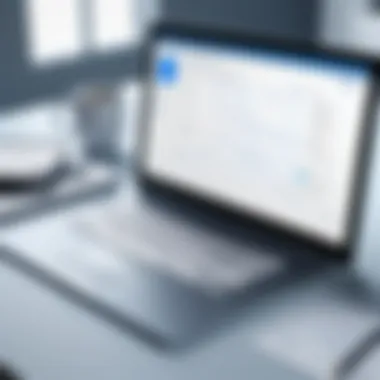

In a world that increasingly favors cloud-based applications and cross-platform functionality, the constraints posed by Microsoft Visio's platform dependence can be a deciding factor.
Organizations evaluating Visio's limitations must weigh cost and compatibility against their specific needs, particularly if they require flexible and cost-efficient diagramming solutions.
Criteria for Selecting an Alternative
Choosing the right diagramming software is crucial for ensuring productivity and efficiency in various professional settings. When considering online alternatives to Microsoft Visio, one should focus on specific criteria that address both individual and organizational needs. The three primary elements include functionality requirements, user interface considerations, and collaboration features. Each of these elements serves to create a suitable environment for diagramming and enhance user experience.
Functionality Requirements
Functionality plays a vital role in determining the suitability of a diagramming tool. Users need to evaluate if the software meets their specific needs, such as type of diagrams required, the scale of projects, and integration with other applications. For instance, if someone needs to create flowcharts or network diagrams, their chosen software should effectively support those formats.
Moreover, essential features to look out for may include:
- Template Variety: A wide range of customizable templates cater to different needs.
- Diagram Types: Support for various diagramming styles such as UML, Org charts, or mind maps.
- Export Options: Ability to save diagrams in multiple formats like PDF, PNG, or SVG.
This careful evaluation helps ensure that the selected software aligns with one’s requirements, significantly improving the overall workflow.
User Interface Considerations
The importance of an intuitive user interface cannot be overstated. A well-designed interface contributes to a more enjoyable and efficient user experience. It reduces the learning curve while enabling users to create diagrams swiftly.
Key aspects to assess in terms of user interface include:
- Ease of Use: The software should be user-friendly and easy to navigate, even for those with minimal technical skills.
- Layout and Design: The overall visual appeal and logical arrangement of tools and options can make a significant difference.
- Customization Options: Flexibility in terms of personalization can enhance productivity, allowing users to configure the workspace as per their preferences.
Ultimately, a polished user interface can facilitate more effective diagramming, minimizing frustration and fostering creativity.
Collaboration Features
In today’s dynamic work environment, collaboration tools have become indispensable. Effective diagramming software should enable multiple users to collaborate seamlessly in real time. This collaborative capability enhances teamwork and outputs superior results compared to solitary work.
Key collaboration features to look for include:
- Real-time Editing: Users can collectively work on diagrams without conflicts.
- Commenting and Feedback Mechanisms: Tools that allow users to leave comments or suggestions streamline communication.
- Version History Tracking: This feature enables users to track changes and revert to earlier versions if needed.
Including strong collaborative tools enhances the potential for creativity and innovation, ultimately leading to better diagram outcomes.
"Selecting the right features when choosing diagramming software can lead to enhanced productivity and satisfying outcomes for both individuals and teams."
By focusing on these criteria, users can make informed decisions about the diagramming software that meets their needs, ensuring they choose options that boost their efficiency and effectiveness in professional tasks.
Top Online Alternatives to Visio
In today's tech-driven environment, businesses and individuals seek efficient solutions for diagramming and visualization. The alternatives to Microsoft Visio can meet various needs, especially for users who require cost-effective and user-friendly options. This section delves into top online alternatives, providing insights into their features, pricing, and real-world applications. Understanding these alternatives will empower users to choose the best tool for their requirements.
Lucidchart
Key Features
Lucidchart stands out due to its intuitive drag-and-drop interface. This feature simplifies the process of creating complex diagrams, making it accessible for users of all skill levels. Multiple integrations, such as Google Drive and Slack, enhance its usability further. Another notable aspect is its collaboration feature, allowing real-time editing. This makes it popular as teams can work together seamlessly, improving productivity.
Pricing Overview
Lucidchart offers a freemium model, enabling users to start for free. The paid plans provide additional features and functionalities. The advantage here is that organizations can try the service before commit. However, the cost may require careful consideration, especially for larger teams.
Use Cases
Lucidchart is effective for creating flowcharts, wireframes, and network diagrams. Its versatility makes it suitable for various industries including IT, education, and healthcare. The ability to visualize complex data through diagrams enhances clarity in communication, a vital element in teamwork.
Draw.io
Key Features
Draw.io is an open-source diagramming tool that offers strong features like offline access and a wide selection of templates. These make it an excellent choice when internet connectivity is unreliable. The user-friendly interface allows quick creation of charts, enhancing workflow efficiency. Importing and exporting to various formats adds to its adaptability.
Pricing Overview
Being a free tool, Draw.io eliminates financial concerns for individual users or startups. While it does not offer traditional support, its community forum provides assistance for users who need help, which can be beneficial for troubleshooting minor issues.
Use Cases
Draw.io is widely used in technical environments for software development diagrams and UML charts. It is equally helpful for personal projects requiring visual representations, such as mind maps or organization charts.
Canva
Key Features
Canva's strength lies in its stunning design capabilities. It goes beyond basic diagramming by offering rich design tools and templates, ideal for creating visually engaging graphics. This feature appeals to marketers and individuals focusing on aesthetics and branding. The user interface is straightforward, making it easy for even non-designers to create visually appealing presentations.
Pricing Overview
Canva operates on a freemium basis, providing a range of free templates alongside premium options. While the free version suffices for basic needs, the paid plans unlock advanced features. This tiered pricing strategy accommodates both casual users and businesses seeking comprehensive design tools.


Use Cases
Canva is particularly effective in marketing for creating infographics, social media visuals, and promotional materials. Its emphasis on design makes it a prime choice for marketing professionals wishing to create eye-catching presentations and marketing collateral.
SmartDraw
Key Features
SmartDraw offers robust chart-making capabilities, supporting complex diagrams and business visuals. It stands out with its automatic formatting feature, simplifying the creation of organized diagrams. This aspect ensures that users spend less time on design and more on content. Integration options with tools like Microsoft Teams enhance collaboration.
Pricing Overview
SmartDraw requires a subscription, with pricing reflecting its advanced features. The investment may be worthwhile for businesses focused on creating professional-grade diagrams. However, the single payment model might sense restrictive for users seeking flexibility.
Use Cases
SmartDraw is extensively used in engineering and architecture for creating technical diagrams. It is also beneficial for business strategy sessions, where structured visualization of ideas increases clarity and ease of understanding among team members.
Creately
Key Features
Creately emphasizes collaborative diagramming, allowing multiple users to edit in real-time. Its library of templates suits various industries, making it adaptable for different professional needs. Additionally, visually appealing designs can be created within minutes, further attracting users who value aesthetics.
Pricing Overview
Creately offers both free and premium plans. The free version provides access to essential features, while the paid plans add functionality. This structure appeals to different user segments, from students to corporate teams. The value for money is notable as it caters to diverse needs.
Use Cases
Creately is ideally for project management and brainstorming sessions. Its collaborative nature enhances productivity in teams, making it suitable for both small groups and larger organizations. The template selection helps simplify complex processes, facilitating streamlined communication across departments.
Comparative Analysis
In any decision-making process, particularly in the evaluation of software, a comparative analysis serves as a pivotal tool. In this context, it becomes essential for users to carefully assess alternatives to Microsoft Visio. This section emphasizes specific elements such as functionality, pricing, usability, and accessibility, which hold significance when choosing diagramming software.
A comparative analysis helps potential users identify strengths and weaknesses associated with various tools. It offers insights into how well these alternatives can integrate into their workflows. Users who engage in a thorough analysis are better positioned to make informed selections that align with their specific needs.
Functionality Comparison
When evaluating diagramming tools, functionality is often the primary concern. Users need to ask critical questions about what each software offers. Key features may include templates, drag-and-drop interfaces, real-time collaboration, and integration with other applications.
- Task-Specific Features: Each tool has unique features tailored for specific tasks. For instance, Lucidchart excels in flowcharts, while Draw.io is robust for general diagramming needs.
- Customization Options: An adaptable interface allows users to personalize their experience. Consider tools that let you modify existing templates or create diagrams from scratch.
- Scalability: It is important to assess whether the software can accommodate growth in project complexity or team size.
Pricing Comparison
Cost is another pivotal factor that influences the selection of diagramming software. A clear understanding of the pricing structures associated with each option can greatly impact user choice.
- Free Trials vs. Subscriptions: Some platforms offer free trials, allowing users to test functionality before committing financially. Others operate on a subscription basis, which might include tiered pricing depending on the number of features.
- Upfront vs. Continuous Cost: Engaging in a one-time purchase may seem attractive, but subscription models can offer continuous updates and support.
- Value for Money: Evaluating what features come with each price point is critical. Users should weigh the benefits against the costs to determine the best return on investment.
Usability and Accessibility
User experience is crucial in the long-term adoption of diagramming software. A program that is difficult to navigate or lacking in accessibility features will likely frustrate users.
- User Interface (UI): A clean and intuitive UI enhances the diagramming experience. Look for solutions that feature easy-to-understand layouts and tool organization.
- Learning Curve: Assess how quickly users can become proficient with the tool. Built-in tutorials and user-friendly customer support can alleviate initial challenges.
- Accessibility Features: Ensuring that software is accessible to users with disabilities is non-negotiable. Features such as screen reader compatibility can enhance usability.
"Evaluating software requires an understanding of diverse needs and the ability to compare them effectively against available tools."
Use Cases for Diagramming Software
Understanding the various use cases for diagramming software is essential when evaluating alternatives to Microsoft Visio. Diagramming tools offer powerful visual representation, making complex ideas manageable. In a professional context, these tools simplify communication by clarifying relationships and hierarchies.
Business Process Mapping
Business process mapping is a key area where diagramming software shines. It allows organizations to visualize their workflows and identify inefficiencies. By presenting each step of a process clearly, teams can analyze tasks, roles, and timelines. This ensures that everyone is aligned and aware of their responsibilities. Additionally, it facilitates training new employees and maintaining standard operating procedures. Using software like Lucidchart or Creately helps teams collaborate in real-time, making it easier to refine processes quickly.
Organizational Chart Creation
Another important application is organizational chart creation. Diagramming tools provide an intuitive way to depict a company's structure. This not only includes reporting relationships but also roles and responsibilities. Clear organizational charts are vital for strategic planning and human resource management. They can support initiatives such as onboarding and talent management. Tools like Draw.io and Canva offer templates that simplify the design process, allowing for customized visual representations.
Network Diagram Development
Network diagram development is critical in IT and systems engineering. Diagramming software enables professionals to create detailed network layouts. These diagrams illustrate how different components such as servers, routers, and switches interconnect. They are not only useful for planning but also for troubleshooting. By having a visual reference, IT teams can quickly identify issues and streamline communication. Programs like SmartDraw support this through user-friendly features and extensive libraries of network symbols.
Project Management Applications
Finally, project management applications of diagramming software cannot be overlooked. Gantt charts, timelines, and resource allocation diagrams are commonly utilized to track project progress. These visuals enhance comprehension of tasks, deadlines, and dependencies. They play a crucial role in stakeholder communication, especially in remote work settings. Tools like Lucidchart are particularly effective for this purpose, allowing users to integrate diagrams with other project management software.
In summary, diagramming software proves invaluable across various sectors. Its use cases range from business process mapping to project management applications, illustrating its versatility and importance.
Understanding these applications helps professionals make informed choices when selecting the right software for their specific needs.
Integration Possibilities


Understanding integration possibilities is crucial for any user selecting diagramming software. Integration allows tools to work in concert with other applications, improving efficiency and user experience. In today's interconnected work environment, software solutions that can seamlessly integrate with existing tools are indispensable. This section explores two main aspects of integration: third-party integrations and compatibility with other tools.
Third-party Integrations
The ability to integrate with third-party applications offers significant advantages. For example, when diagramming software can connect with project management platforms like Asana or Trello, it enhances workflow. Users can create diagrams in one application and link them directly to tasks in another. This not only saves time but also reduces the likelihood of errors when transferring data manually.
Moreover, integration with cloud-based storage solutions such as Google Drive or Dropbox facilitates easy file access and sharing. Users can collaborate on diagrams without worrying about incompatibility or version control issues. This functionality enhances teamwork and communication, especially in distributed teams. Here are some notable benefits of third-party integration:
- Enhanced Collaboration: Easily share diagrams and receive feedback in real-time.
- Streamlined Processes: Automate tasks across different platforms.
- Improved Accessibility: Access your work from various devices and locations.
Compatibility with Other Tools
Compatibility with other tools is another critical factor in assessing diagramming software. Users often have established processes and preferred software applications. Therefore, the ability for new tools to integrate smoothly into existing workflows is important. If diagramming software does not pair well with tools like Microsoft Office or Salesforce, it may hinder productivity.
Compatibility issues can lead to data loss, formatting problems, and other technical challenges. When selecting diagramming software, consider whether it supports standard file formats like .jpg, .png, .svg, and .pdf, which can facilitate easy sharing and editing. Here are a few considerations to keep in mind:
- File Format Support: Check for compatibility with common file types.
- API Availability: A robust API can allow deeper integration with other software.
- Regular Updates: Frequent updates usually improve integration capabilities over time.
"Choosing diagramming software that integrates well with your current tools is not just a convenience; it’s a necessity for effective workflow management."
User Reviews and Feedback
User reviews and feedback play an essential role in evaluating online alternatives to Microsoft Visio. They provide insights from actual users about their experiences, which can be invaluable for potential customers. As software choices often hinge on practical use rather than theoretical features, understanding the reality of a product's performance can guide decision-making. Feedback highlights strengths and weaknesses, illustrating what users appreciate and what challenges they face. This helps in forming more nuanced comparisons among different tools.
Furthermore, user feedback often reveals specific use cases that may not be mentioned in official documentation. This can demonstrate how effectively a diagramming tool integrates into daily workflows. For IT professionals, educators, and businesses, these insights are more than just reviews; they can significantly affect productivity and overall satisfaction.
Experiences with Lucidchart
Lucidchart is widely praised for its user-friendly interface and extensive functionality. Many users find that it strikes a balance between simplicity and powerful features, making it suitable for beginners and advanced users alike. Reviewers often note the ease of creating complex diagrams, thanks to a robust library of shapes and integration capabilities.
Users appreciate the collaboration features that Lucidchart offers. The ability to work in real-time with colleagues enhances productivity, particularly in remote settings. Many professionals in project management and engineering report a smoother workflow when using this platform, due to the immediate feedback mechanism that allows for rapid iteration of ideas. Some users, however, express concerns about pricing, particularly when compared to freemium models offered by competitors.
Experiences with Draw.io
Draw.io has garnered positive feedback, particularly for its cost-effectiveness as a free tool. Many users are impressed by its integration with popular cloud services, such as Google Drive and Dropbox, which simplifying file sharing and storage. The basic functionality is often described as intuitive, making it accessible for users with varying levels of technical proficiency.
Nevertheless, some users discuss potential limitations related to advanced features. Certain professionals, especially in technical fields, mention that while Draw.io adequately meets their basic diagramming needs, it sometimes lacks the depth or specialized tools offered by paid alternatives. That said, the open-source nature of Draw.io allows for continuous updates and user-driven enhancements, which keeps the community engaged and responsive.
Experiences with Canva
Canva, primarily recognized as a graphic design tool, is increasingly being used for diagramming purposes as well. Many users enjoy its visually appealing templates and drag-and-drop capabilities, which facilitate the design process. The versatility to switch between graphic design and diagramming can be a significant advantage for teams that handle both tasks.
Some reviews focus on its collaborative features. Users find that Canva allows multiple team members to contribute easily, which is a primary necessity in many modern work environments. However, some users indicate that Canva may not have as many technical diagramming options compared to dedicated tools. For basic diagramming and flowcharting needs, it's often satisfactory, but professionals might seek more specific functionalities elsewhere.
Future Trends in Diagramming Software
The landscape of diagramming software is experiencing rapid changes. These transformations are driven by technological advancements and shifting user needs. Understanding the future trends in diagramming software is crucial for professionals and organizations aiming to stay ahead of the curve. This section discusses the emergence of AI tools and the increasing demand for remote collaboration as the primary trends shaping diagrams software towards the future.
Emergence of AI Tools
Artificial intelligence is becoming a core component in many software applications, and diagramming tools are no exception. AI tools can enhance user experience through improved functionality. They automate repetitive tasks, allowing users to focus on more complex design elements. For instance, tools equipped with AI can recommend layout changes or suggest design elements based on the project context.
Some benefits of AI in diagramming software include:
- Faster design processes: AI can streamline the creation process, saving time and effort.
- Enhanced accuracy: By minimizing human errors, AI ensures that diagrams meet high standards.
- Customization capabilities: AI can learn a user's preferences over time, offering tailored suggestions.
However, there are considerations to keep in mind when integrating AI tools:
- Dependence on technology: Users might rely heavily on AI to the detriment of their own design skills.
- Data privacy: Users should ensure that their data is secured, as AI tools often analyze user inputs.
As more companies adopt such innovations, the expectation is that diagramming software will evolve into more intuitive platforms, allowing for creative freedom while reducing the overall workload.
Increasing Demand for Remote Collaboration
With the rise of remote work, there is a growing need for collaborative tools that facilitate teamwork from different locations. Diagramming software that allows for real-time editing and sharing will see increased usage. This demand for remote collaboration emphasizes the need for cloud-based solutions.
The main advantages of cloud-based diagramming tools include:
- Accessibility from anywhere: Users can access files and collaborate on projects irrespective of their physical locations.
- Improved team dynamics: Real-time collaboration can enhance teamwork and creativity by allowing multiple users to contribute simultaneously.
- Ease of updates: Changes can be made instantly, ensuring that all members have the latest information.
Nevertheless, there are challenges that need addressing:
- Connectivity issues: Reliable internet access is essential for effective collaboration.
- Learning curve: Teams may require time to adapt to new tools and workflows.
The intersection of remote work and advanced diagramming tools is likely to foster an environment of productivity and innovation. As technology improves, these tools will become increasingly sophisticated, aligning with the demands of a modern workforce.
Epilogue
In the landscape of diagramming software, the choice of an effective tool can significantly impact productivity and clarity in communication. This article has examined a range of online alternatives to Microsoft Visio, focusing on features, usability, and specific use cases that can fulfill diverse diagramming needs.
Choosing the right software is more than just selecting a product. It involves evaluating functionality, understanding integration capabilities, and considering the unique requirements of your projects. These elements are crucial for professionals in IT-related fields, students, or anyone who relies on accurate visual representation of data and processes.
Final Thoughts on Selecting Alternatives
When selecting an alternative to Visio, several key factors must be considered:
- Functionality: Does the software offer the tools needed for specific diagram types? Check if it supports flowcharts, organizational charts, or network diagrams.
- Cost efficiency: Many alternatives may offer pricing structures that suit various budgets more flexibly than Visio. Assess whether free options or subscription models are available and if they align with your financial constraints.
- User Interface: A user-friendly interface can reduce learning barriers and boost productivity. Ensure that you opt for a solution that is intuitive and easy to navigate.
- Collaboration capabilities: In a remote working environment, the ability to collaborate effectively is paramount. Look for features that facilitate real-time collaboration and version tracking among team members.
"Selecting the right diagramming software not only improves workflow efficiency but also enhances communication across teams."







