Exploring OneDrive Personal Plans: A Comprehensive Overview


Intro
In today’s digital landscape, cloud storage has made a significant impact on how individuals manage their data. OneDrive, a product developed by Microsoft, offers a variety of personal plans aimed at different user needs and goals. This article serves as an extensive overview of the personal plans available through OneDrive, focusing on their features, benefits, costs, and potential drawbacks. Understanding these elements will assist users in making informed decisions while selecting the right cloud storage solution.
Key Features
OneDrive’s personal cloud storage plans come equipped with various features tailored for individual users. Let’s break down these offerings to help clarify what each plan has in store.
Overview of Features
OneDrive provides the following core features:
- Storage Capacity: Depending on the selected plan, users can access anywhere from 5GB to 1TB of storage space.
- File Sharing: It allows users to share files easily with others, enhancing collaboration.
- Cross-Platform Compatibility: Users can sync files across Windows, macOS, Android, and iOS, ensuring access to data from any device.
- Version History: This feature enables users to keep track of file changes and restore previous versions if needed.
- Integration with Microsoft 365: OneDrive works seamlessly with Microsoft 365 apps, offering a cohesive productivity experience.
Unique Selling Points
Among the competitive cloud storage options available today, OneDrive highlights several unique selling points:
- Real-time Collaboration: Its integration with Office Online allows multiple users to work on documents simultaneously.
- Personal Vault: A secure area within OneDrive that adds an extra layer of security for sensitive files.
- Seamless Integration with Windows: Users benefit from OneDrive’s built-in capabilities in the Windows operating system.
Performance Evaluation
An evaluation of OneDrive's performance can help users understand how it stacks up against other services.
Speed and Responsiveness
Users often report a smooth experience when uploading and downloading files to OneDrive. The speed varies based on internet connectivity, but generally, the service performs well with minimal lag.
Resource Usage
OneDrive isn't particularly resource-intensive. However, users should monitor their computer's performance when running the application alongside multiple other programs. While it tends to use modest system resources, heavy usage might cause some impacts on performance.
It’s essential to evaluate your personal requirements when choosing a cloud storage plan, as OneDrive progressively thrives in collaborative environments.
As users explore the myriad offerings from OneDrive, understanding both its features and performance becomes crucial. Choosing the right personal plan requires careful consideration of individual or business needs.
Preamble to OneDrive
OneDrive is a cloud storage service from Microsoft that allows users to store and access files online. This service is fundamental to many modern workflows. In a world that increasingly relies on digital solutions, understanding OneDrive's capabilities is vital for individuals and businesses.
OneDrive offers a straightforward user interface that makes it accessible to a wide range of users. Whether you are a software developer, a student, or a professional in an IT-related field, OneDrive provides tools designed to enhance productivity. The integration with other Microsoft products, such as Office 365, streamlines the process of managing documents, making it easy to collaborate on projects.
Moreover, OneDrive's emphasis on security adds a layer of trust. Users can safely store sensitive information knowing that their data is protected by encryption. While evaluating OneDrive, it is essential to consider various personal plans. These plans cater to different storage needs and offer unique features that meet diverse user requirements.
"In the age of remote work and digital collaboration, having efficient cloud storage is not just a convenience; it is a necessity."
Understanding OneDrive is not just about its features but also about how it's positioned in the market. As we explore its personal plans, we will highlight what differentiates these offerings from competitors. This overview will address their benefits and limitations, ensuring that users can select the plan that aligns with their needs.
Understanding Cloud Storage
Cloud storage has revolutionized the way individuals and businesses manage their data. The concept involves storing digital data on the internet, rather than on local hard drives or external devices. This shift has introduced new levels of convenience and accessibility that many users now deem essential.
Definition of Cloud Storage
Cloud storage refers to the practice of saving data to a remote database that can be accessed via the internet. This model is supported by numerous service providers that own and maintain various data centers. Users typically interact with cloud storage through a web interface or a dedicated application, which enables them to upload, manage, and retrieve their files with relative ease.
The underlying technology allows for data redundancy, with multiple copies stored in different locations. This redundancy ensures that even if one server fails, the data remains safe and accessible. Key players in the market include Microsoft OneDrive, Google Drive, and Dropbox, each offering distinct features and services to cater to diverse user needs.
Importance of Cloud Storage in Modern Use
The significance of cloud storage is undeniable in today's digital landscape. First, it provides users with enhanced flexibility. Individuals can access their files from any device with internet connectivity. This capability is particularly critical for those who travel or work remotely.
Moreover, cloud storage facilitates seamless collaboration. Tools like OneDrive allow multiple users to work on the same document in real-time, bridging gaps in geographical locations and time zones. Teams can share resources effortlessly, which enhances productivity.
Security is another vital aspect. Most cloud storage solutions incorporate robust security measures, including encryption and multi-factor authentication. These protections are increasingly crucial in an age where data breaches are a prominent concern for both personal users and enterprises.
"The transition to cloud storage is not just a trend but a fundamental shift in how we store and interact with our digital assets."


Additionally, cloud storage serves as a backup solution. In case of accidental deletions or hardware failures, files saved in the cloud can be quickly restored, minimizing the risk of data loss. This aspect appeals to users who prioritize data integrity and reliability.
In summary, understanding cloud storage is essential in evaluating options like OneDrive's personal plans. Users must recognize the advantages it brings in terms of accessibility, collaboration, security, and data preservation. This awareness will inform their decisions regarding cloud storage services.
Overview of OneDrive Personal Plans
Understanding OneDrive personal plans is essential in appreciating how they cater to various user needs. OneDrive is not just about storage; it's about creating an integrated experience. The flexibility of these plans reflects the diverse requirements of users today. This section will outline the different personal plans available, examining them in detail to help potential users make informed decisions.
OneDrive offers solutions that can be beneficial for individuals, students, and small businesses alike. Each plan is designed with specific features that address the unique contexts in which they will be used. Cost, storage capacity, and ease of access play pivotal roles in determining which plan is suitable for a user.
Types of Personal Plans Offered
OneDrive personal plans come in various options. The primary distinction is between the free plan and the premium subscription.
- Free Plan: This option provides limited storage capacity which is suitable for light users who need basic functionality.
- Microsoft 365 Personal: This paid plan offers substantial storage and includes additional benefits, such as access to other Microsoft applications like Word and Excel.
- Microsoft 365 Family: Similar to the personal plan but allows sharing among multiple family members. It offers enhanced value for households with several users needing cloud storage.
These plans enable users to select based on their specific usage scenarios, whether they are looking for individual convenience or family sharing.
Target Audience for Personal Plans
The target audience for OneDrive personal plans varies significantly. Different groups may find unique advantages in the various offerings.
- Individuals: Casual users seeking simple, reliable storage for documents or photos will find the free plan adequate. However, those who seek more storage and additional features may prefer the Microsoft 365 Personal plan.
- Students: With their academic needs, students can particularly benefit from the premium plans, as they offer tools that assist in collaboration and assignments.
- Small Businesses: For small businesses that require enhanced storage and collaboration features, the Microsoft 365 Family plan can also offer a scalable solution.
Given these factors, OneDrive personal plans aim to meet the requirements of a broad audience, facilitating ease of use, accessibility, and effective storage solutions.
Features of OneDrive Personal Plans
The features included in OneDrive Personal Plans fundamentally shape the user experience. Understanding these features is crucial for software developers, IT professionals, and students who seek efficient cloud storage solutions. OneDrive excels in providing a range of functionalities that enhance how users store, share, and collaborate on digital content. This section will detail the core features, illustrating both their practical advantages and considerations that users should be aware of.
Storage Capacity Options
OneDrive offers different storage capacity options tailored to diverse user needs. The standard Free plan provides 5 GB of storage, which can quickly fill up when storing photos, documents, and files. For users requiring more space, plans such as OneDrive Standalone and Microsoft 365 Personal offer 100 GB and 1 TB of storage, respectively. This scalability allows users to select a plan that aligns with their personal or professional requirements. The ability to upgrade seamlessly is beneficial for those who anticipate increased storage needs over time. Also, OneDrive's integration with Microsoft 365 means that users can utilize OneDrive's storage alongside apps like Word and Excel, making the experience cohesive and efficient.
File Sharing and Collaboration Tools
OneDrive facilitates file sharing and collaboration in an intuitive manner. Users can share files with specific individuals or create links that allow access to anyone with the link. This versatility is essential for teams that require real-time collaboration. Furthermore, the ability to set permissions—such as view-only access—ensures that document integrity is maintained during collaborative efforts. The integration of features like commenting and version history enhances productivity. Users can track changes and revert to previous versions, which proves invaluable in dynamic project environments.
Integration with Microsoft Ecosystem
Being part of the Microsoft ecosystem, OneDrive benefits considerably from integration with other Microsoft products and services. Users can effortlessly sync files across platforms, allowing for easy access on Windows PCs, Macs, and mobile devices. This connectivity ensures a fluid workflow for professionals who switch between devices regularly. Moreover, OneDrive works well with services such as SharePoint and Teams, streamlining project management and communication processes. Users invested in Microsoft products will find OneDrive a natural extension of their existing tools, thus enhancing overall productivity.
Cross-Platform Accessibility
Accessibility is a key feature of OneDrive Personal Plans. It supports various platforms including Windows, macOS, iOS, and Android. This means that users can upload, access, and manage files from any device with internet connectivity. The OneDrive mobile app offers the convenience of managing files on-the-go, making it suitable for the mobile workforce. Additionally, OneDrive's web interface is user-friendly, allowing management without the need for software installation. Cross-platform accessibility not only improves user satisfaction but also caters to a wider audience who may utilize different devices for personal and professional tasks.
"Understanding the features offered by OneDrive is key for choosing a personal plan that best meets individual or organizational needs."
Pricing Structure of OneDrive Personal Plans
Understanding the pricing structure of OneDrive personal plans is vital for users who need a decent cloud storage solution without overspending. The different plans cater to varying needs and budgets, enabling users to select the one that aligns most closely with their requirements. Analyzing costs not only provides clarity on what users will receive in return but also helps in assessing the value proposition of OneDrive compared to its competitors. This section covers the costs associated with OneDrive personal plans and evaluates whether they deliver good value in a saturated cloud storage market.
Cost Analysis of Different Plans
OneDrive offers a couple of primary personal plans that vary in storage capacity and features, positioning them to meet distinct user needs. The Free plan grants users 5 GB of storage without any financial commitment. This works well for light users but has limitations in terms of file size and sharing capabilities.
The next tier is the OneDrive Standalone plan, priced at around $1.99 per month. For this price, users receive 100 GB of storage. This plan suits individuals with heavier storage needs who wish to avoid the complexity of bundled services.
The most comprehensive offering is linked to Microsoft 365. The Personal plan is offered at approximately $6.99 per month. This plan comes with a generous 1 TB of storage along with additional Microsoft services like Word, Excel, and PowerPoint. The Family plan, with the same perks, allows sharing this storage among up to six users for about $9.99 per month. In general, users can expect to pay more for additional storage and features while enjoying the added benefits of integration with other Microsoft products.
Value for Money Evaluation
When considering value for money, OneDrive personal plans present compelling arguments, especially for users already immersed in the Microsoft ecosystem. The combination of robust storage and the suite of Microsoft applications can justify the monthly fees.
For individuals seeking simple storage solutions, the free plan is a good starting point. However, users looking to leverage additional features should consider moving to the Standalone or Microsoft 365 options. Here, the inherent value is clearer, as users gain access to cloud storage while also benefitting from productivity software that can enhance daily tasks.
Additionally, the Family plan represents value for families or small teams who wish to coordinate their efforts without vastly increasing costs. It provides significant storage and tools for collaborative functions at a price point that may be lower than purchasing separate licenses for each software suite.
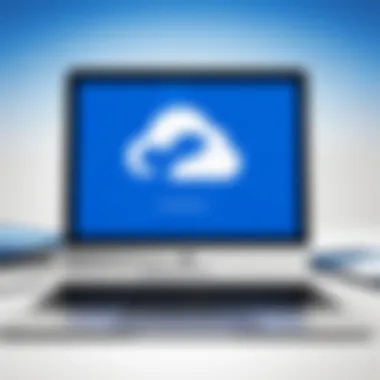

Evaluating continual updates and enhancements to OneDrive functionality can further affirm its value. These additions, such as improved security features and enhanced integration, strengthen the overall customer experience. As a result, OneDrive personal plans hold potential appeal for both casual users and professionals alike.
Benefits of Using OneDrive Personal Plans
OneDrive's personal plans offer numerous advantages that can greatly enhance the user experience in the realm of digital storage and sharing. Understanding the specific benefits is essential for anyone considering a cloud storage solution. Here, we will examine three key benefits that make OneDrive a favorable option for its users.
Ease of Use and User Experience
OneDrive is designed with a user-friendly interface, making it accessible even for those with limited technical knowledge. The layout is intuitive, allowing users to navigate smoothly between their files and folders. Tasks such as uploading documents, creating shared folders, and organizing files can be accomplished in just a few clicks. For students and professionals alike, this ease of use can save valuable time.
Moreover, OneDrive integrates seamlessly with other Microsoft products, such as Word and Excel. Users can save files directly from these applications to their OneDrive account, encouraging a streamlined workflow. This feature enhances productivity, particularly for individuals who rely heavily on Microsoft Office tools. In addition, the mobile app offers functionality on-the-go, allowing users to access their files from various devices, thus ensuring they are always connected to their work.
Reliable Security Features
Security is a prime concern for those storing personal or sensitive information in the cloud. OneDrive addresses these concerns with several robust security features. All files stored in OneDrive are encrypted both at rest and during transfer, safeguarding data against unauthorized access. This means that even if data is intercepted, it remains meaningless without the proper decryption keys.
Additionally, users have the option to enable two-factor authentication, providing an extra layer of security. This step requires users to verify their identity through a second method, such as a phone number. For businesses and professionals handling sensitive information, these security measures are critical in reducing the risk of data breaches and ensuring compliance with data protection regulations.
Backup and Restore Functionality
One of the standout features of OneDrive is its ability to back up important files automatically. Users can establish automatic backups for specific folders on their devices, ensuring that even accidental deletions or hardware failures do not result in data loss. This feature is particularly advantageous for students and small businesses who may not have dedicated IT support to manage data recovery.
In the event of unintended file deletions, OneDrive provides a restore functionality. Users can easily recover deleted files within a specified period, typically 30 days after deletion, depending on the plan. This makes file management less stressful and more efficient. Users can also utilize version history, which allows them to revert to previous versions of documents if needed.
"The reliable backup and restore features of OneDrive provide peace of mind, ensuring that your data is safe and recoverable even in the worst situations."
These benefits collectively enhance the user experience, making OneDrive Personal Plans not just a storage solution, but a comprehensive tool for managing digital data.
Drawbacks of OneDrive Personal Plans
When considering cloud storage solutions, the drawbacks are as essential as the benefits. Understanding the limitations and potential issues of OneDrive Personal Plans helps users make informed choices. While OneDrive offers numerous advantages, it’s vital to evaluate these drawbacks to ensure it aligns with user needs.
Limitations in Free Plans
OneDrive offers a free tier that attracts many users looking for no-cost solutions. However, this free plan comes with several limitations that can affect its usability.
- Storage Capacity: The free version typically provides only 5 GB of storage. For users accustomed to larger storage spaces, this can quickly feel limiting, especially as files accumulate.
- File Size Restrictions: There are file size limits on uploads in the free version, which can hinder users trying to save larger files like videos or extensive project documents.
- Customer Support: Free plan users generally have access only to community forums for help. This can be challenging for those who encounter technical issues and need prompt assistance.
Potential Technical Issues
While OneDrive generally functions smoothly, users may encounter certain technical problems. These issues can affect user experience and lead to frustration.
- Syncing Errors: Some users have reported syncing problems, where files do not update or sync properly across devices. This issue often causes confusion and can result in data loss if the correct version is not clearly identified.
- Integration Challenges: Occasional complications with integration into other systems or services can arise. Since OneDrive relies heavily on the Microsoft ecosystem, it may not function seamlessly with other platforms without additional configuration or troubleshooting.
- Storage Quotas: Users may experience sudden quota exhaustion, leading to disruption in accessing or saving files until space is freed up or a paid plan is adopted.
These drawbacks highlight the necessity of careful consideration when selecting OneDrive’s Personal Plans. Evaluating how these issues relate to personal or professional needs can save significant time and effort in the long run.
Comparison with Competing Cloud Services
When exploring OneDrive personal plans, it is crucial to consider how they measure up against other cloud storage options. Users often seek solutions that not only fulfill their storage needs but also integrate seamlessly with the tools they already use. The competition is fierce, with each service offering unique features, varying storage capacities, and user experience. This section will provide a detailed comparison of OneDrive with noteworthy contenders such as Dropbox, Google Drive, and iCloud, highlighting the key differences and advantages.
Dropbox
Dropbox is one of the most recognized names in cloud storage services. It offers user-friendly features that focus on simplicity and ease of use. It is particularly favored by small teams and businesses for its excellent file-sharing capabilities.
Key Features of Dropbox:
- File Sharing: Dropbox allows users to share files easily with non-Dropbox users, making it a flexible option for collaborative work.
- Third-Party App Integration: Integration with various apps like Slack and Zoom enhances productivity.
- Version History: The service enables users to revert to previous versions of files, which is useful for tracking changes.
However, Dropbox offers limited free storage compared to OneDrive. Users must evaluate whether the cost of paid plans, which can be higher than OneDrive’s offerings, justifies the additional features.
Google Drive
Google Drive has gained significant popularity due to its robust integration with Google’s ecosystem. This feature is particularly useful for users who regularly utilize Google Docs, Sheets, and other Google applications.
Core Advantages of Google Drive:
- Generous Free Storage: Google Drive users get 15 GB of free storage, surpassing OneDrive’s free offering.
- Collaboration and Editing Tools: Real-time collaboration on documents is a standout feature, allowing multiple users to edit simultaneously.
- Cross-Platform Functionality: Like OneDrive, Google Drive works on various devices without limitations.


Despite its considerable advantages, the interface can sometimes feel overwhelming for new users. Users who are already invested in the Google ecosystem will find Google Drive more appealing than OneDrive’s offerings, especially if they prioritize collaborative tools.
iCloud
iCloud is Apple’s dedicated cloud service, designed to work seamlessly with devices within the Apple ecosystem. It is best suited for users who own multiple Apple devices.
Noteworthy Aspects of iCloud:
- Device Syncing: iCloud provides smooth synchronization across iPhones, iPads, and Macs, making it easy to access files on any Apple device.
- Apple Integration: For those deeply integrated into Apple’s environment, services like iCloud Drive are essential for accessing documents on the go.
- Affordable Plans: iCloud offers competitive pricing, especially for users who subscribe to Apple One, which bundles multiple services.
However, iCloud limits cross-compatibility with non-Apple devices. It may not be the best choice for users who utilize a mix of operating systems. Overall, iCloud is ideal for Apple users but less favorable for others seeking diverse compatibility.
Use Cases for OneDrive Personal Plans
Understanding the use cases for OneDrive Personal Plans is essential in recognizing how they serve different demographics. Various storage solutions appeal to distinct user groups. Each user has unique needs, so it becomes vital to address how OneDrive fits into specific situations. By examining these cases, one can evaluate the advantages it brings to different users.
For Individuals
OneDrive Personal Plans provide individuals with a robust cloud storage solution. Many people create content—whether documents, images, or videos—that require adequate space and easy access. OneDrive allows individuals to store these files securely while making them easily retrievable from various devices.
The ease of sharing files with friends or family is another key benefit. Users can selectively share documents, allowing for collaboration without needing to be physically present. The integration with Microsoft Office also helps streamline workflows for personal projects, making it a favored choice among tech-savvy individuals.
For Students
Students often face challenges with managing and accessing their study materials. OneDrive addresses these challenges effectively. With its reliable storage and accessibility across devices, students can store lecture notes, assignments, and research materials in one location.
Moreover, OneDrive's capacity for collaboration plays a significant role in group projects. Utilizing the sharing options enables seamless interaction among team members, no matter where they're located. This fosters an environment where students can work together effectively, enhancing their learning experience.
For Small Businesses
Small businesses gain considerable advantages from OneDrive Personal Plans. For many, budgets are tight, and having a dependable cloud service is crucial. OneDrive offers an economical solution for file storage and sharing. The ability to back up business documents ensures that critical data remains protected.
Moreover, businesses benefit from the cross-platform accessibility offered by OneDrive. With employees often working from different devices and locations, having unified access to materials is essential for productivity. Additionally, the robust security features protect sensitive information, allowing small businesses to operate confidently in today's digital landscape.
In summary, OneDrive Personal Plans cater to a range of use cases. With offerings designed for individuals, students, and small businesses, they provide effective solutions for various needs while promoting productivity and secure collaboration.
Future of OneDrive Personal Plans
The landscape of cloud storage is continuously shifting, influenced by technological advancements and user preferences. This section focuses on the future of OneDrive Personal Plans, shedding light on the anticipated innovations and trends that could enhance user experience and functionality. Understanding this future context is critical for both current users and potential adopters, as it helps align expectations and informs decisions regarding their cloud storage needs.
Upcoming Features and Enhancements
OneDrive is expected to evolve with the inclusion of various new features aimed at bolstering user satisfaction. Among the notable enhancements anticipated in the pipeline include:
- Improved AI Capabilities: Machine learning algorithms designed to help users search and organize files more effectively. This could greatly reduce the time spent locating important documents or images.
- Enhanced File Sharing Options: Shifts towards more versatile sharing settings, which would allow selective access for collaborators, maintaining better control of sensitive information.
- Increased Storage Options: As user data requirements grow, Microsoft may offer more flexible plans tailored for various users, including larger storage capacities without increasing costs.
- Offline Access Improvements: Development of more robust offline capabilities, allowing users to manage files without constant internet connectivity.
These features reflect a broader trend in cloud storage; prioritizing user experience through efficiency and security. The implementation of these enhancements will be crucial in retaining current users while attracting new ones.
Market Position and Predictions
OneDrive’s market position partly hinges on how well it adapts to the rapid changes in the cloud storage sector. Several predictions can be made about its trajectory:
- Integration with Emerging Technologies: As more businesses pivot towards hybrid work environments, OneDrive’s integration with tools like Microsoft Teams and broader Microsoft 365 features will likely strengthen its appeal.
- Competitive Pricing Strategies: To maintain its market share, OneDrive may need to reconsider its pricing models, potentially making plans more accessible to a wider audience. Competitive pricing could be the linchpin for driving more subscriptions.
- Focus on Security Advancements: Given the rising concerns over data security, investing in cutting-edge security technologies will likely remain a priority. Enhanced encryption and advanced user authentication methods could solidify OneDrive’s reputation as a secure platform.
In summary, the future of OneDrive Personal Plans appears promising with an emphasis on enhancing features and adapting to market needs. Keeping an eye on these developments is essential for users who depend on reliable and efficient cloud storage solutions.
"Adaptation to the emerging trends will define the longevity and success of OneDrive in a competitive cloud storage market."
The potential advancements illustrate Microsoft's commitment to evolving OneDrive into a comprehensive platform. Users should take note of these developments as they can significantly affect how they store, manage, and share their data.
Culmination
In summarizing the exploration of OneDrive Personal Plans, it becomes glaringly apparent how crucial these plans can be for a diverse audience. Whether for individuals seeking personal storage solutions, students requiring backup options for educational materials, or small businesses aiming to streamline file sharing and collaboration, OneDrive offers tailored services that address specific user needs.
The importance of understanding the features, pricing, and limitations of OneDrive cannot be overstated. It allows users to make informed decisions that ultimately enhance their productivity and security. For instance, users must consider the balance between cost and value when selecting a plan.
Key elements such as storage capacity, security measures, and ease of access play significant roles in the decision-making process. By evaluating these aspects critically, users can avoid potential pitfalls associated with inadequate storage or lack of essential features.
Moreover, as cloud storage continues to evolve, OneDrive’s future enhancements promise to elevate its offerings even further. Users who stay informed will be better positioned to leverage new functionalities as they arise.
"Choosing the right cloud storage is not just about capacity. It's about aligning your needs with the available tools."
Emphasizing the need for clarity in evaluating OneDrive's offerings will serve readers well as they navigate the increasingly complex landscape of digital storage.







