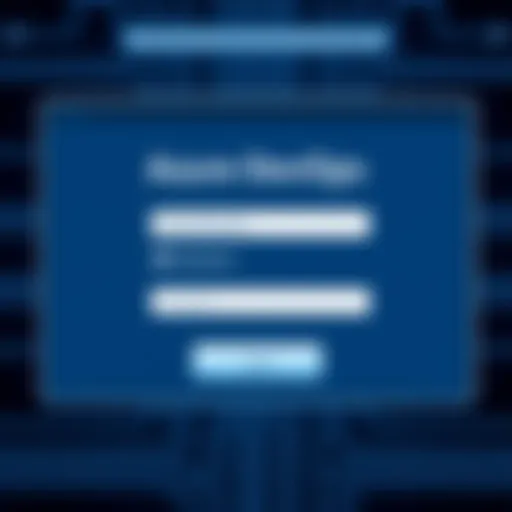Offline Kanban Software: A Comprehensive Guide


Intro
The rise of project management methodologies such as Kanban has transformed how professionals and teams operate across diverse fields. Particularly, offline Kanban software serves as a valuable tool for managing workflows when internet connectivity is limited or absent. This guide explores the myriad aspects of such software, ensuring readers gain a clear understanding of both its function and application. It is essential to grasp not only the key features but also the advantages and potential drawbacks these tools may present.
Key Features
Overview of Features
Offline Kanban software offers a range of functionalities tailored to streamline project management. Key features generally include:
- Visual Boards: Providing an intuitive interface for task management.
- Task Management: Users can create, edit, and track tasks seamlessly.
- Customizable Columns: Flexibility in organizing tasks according to specific stages.
- Reporting Tools: Some software includes reporting capabilities to analyze progress.
- Integration Options: Compatibility with various file formats and local applications.
These features allow users to adapt the software to their specific needs, enhancing productivity and clarity in project execution.
Unique Selling Points
One of the defining elements of offline Kanban software is its ability to function without an internet connection. This can be particularly beneficial in environments where connectivity is unreliable. Additional benefits include:
- Data Security: Storing information locally reduces the risk of data breaches associated with cloud-based software.
- Speed and Efficiency: Operating offline often results in quicker load times and responsiveness.
- Cost-Effectiveness: Many offline options are available for a one-time purchase, contrasting with subscription-based online software.
"Offline Kanban software combines the essential features of task management while ensuring constant access, regardless of internet availability."
Performance Evaluation
Speed and Responsiveness
One of the most significant considerations when assessing offline Kanban software is its performance. Generally, these tools tend to offer greater speed when executing commands since they do not rely on internet latency. Users can expect minimal delays in updating tasks or modifying boards. This immediacy can substantially enhance productivity, especially in intensive working environments.
Resource Usage
Resource consumption is another critical factor. Offline Kanban software must balance capabilities with system requirements. Most applications are optimized for various devices, but users should be aware of:
- Memory Usage: Some tools may demand more RAM for extensive project setups.
- Storage Requirements: While local storage can be advantageous, it is vital to consider the space available on the device.
- Compatibility: Ensure that the software runs efficiently on existing hardware to avoid slowdowns.
Understanding these aspects allows users to select software that enhances productivity while maintaining system performance.
Intro to Offline Kanban Software
The realm of project management constantly evolves, and offline Kanban software has emerged as a pivotal tool in this transformation. By focusing on optimizing workflow, managing tasks, and enhancing team efficiency, offline solutions offer a resourceful alternative to traditional project management methods. Understanding its significance enables software developers, IT professionals, and students to harness its capabilities for personal and group productivity.
Understanding the Kanban Methodology
The Kanban methodology is a visual approach to project management. At its heart, it promotes a workflow visualization system that attracts attention to task progress. Members of a team can see the stages of each task, from inception to completion. This method emphasizes efficiency and helps teams prioritize tasks based on their importance and urgency.
Kanban operates using a board that contains columns representing different stages in a project. Tasks are represented by cards, which move across the board from one column to another. This system enables transparent communication among team members and facilitates quick adjustments as priorities change. The simplicity of Kanban often makes it appealing to teams seeking improved project management without the need for complex methodologies.
The Shift Towards Offline Solutions
In recent years, there has been a noticeable shift toward offline solutions for Kanban software. While online tools offer numerous advantages, such as cloud storage and real-time collaboration, offline options provide distinct benefits as well. For instance, many professionals favor offline solutions for enhanced security, especially in industries dealing with sensitive information. Not being connected to the internet reduces risks associated with data breaches or unauthorized access.
Moreover, offline kanban software operates independently of internet connectivity, which makes it suitable for environments where a stable network cannot be guaranteed. This characteristic allows teams to maintain productivity even in scenarios of weak or absent internet access. Additionally, such software often allows for more personalized setups and customizations, leading to tailored solutions that meet specific user needs.
In summary, as the shift towards offline Kanban software continues, it becomes essential for users to recognize its benefits and adapt their strategies in project management accordingly. The change reflects a growing demand for adaptability and security in a world where digital landscapes are ever-evolving.
"Transitioning to offline Kanban solutions can empower teams to maintain productivity and security without the constraints of internet dependencies."
By examining both the Kanban methodology and the shift towards offline solutions, it becomes clear that offline Kanban software plays an important role in modern project management.
Key Features of Offline Kanban Software
Understanding the key features of offline Kanban software is essential for anyone looking to optimize their workflow management. These features not only improve task organization but also enable better tracking and productivity without relying on internet connectivity.
Task Management Functionality
Task management is a core aspect of offline Kanban software. Users can easily create, edit, and prioritize tasks. This functionality not only enhances personal task tracking but also facilitates team collaboration. Tasks can be assigned to specific team members, ensuring accountability and transparency in workflow.
Importantly, users can track the status of each task, helping them to visualize progress through various stages of completion. Effective task management leads to more efficient use of time and resources. Features such as reminders, deadlines, and progress indicators reinforce this.


Visual Workflow Representation
Visual workflow representation is another significant feature of offline Kanban software. This visual aspect allows users to see tasks organized in boards or lists, which improves clarity and focus. With columns representing different phases of a task's lifecycle, users can quickly assess where each task stands at any moment. This visual organization can reduce the mental load on users, making it easier to prioritize work and remain productive.
Moreover, customizable visual elements allow teams to tailor their boards according to specific needs. This adaptability enhances the usability for diverse working styles and preferences, enabling a more personalized experience.
Customization Options
Customization options in offline Kanban software make it versatile. Users can modify various elements such as labels, colors, and task formats to align the software with their specific workflow. This flexibility encourages a sense of ownership over the tool, increasing user engagement.
The ability to create unique workflows that reflect the individual or team’s preferences helps streamline processes. Users are empowered to build a system that suits them, rather than conforming to a predefined format. Customization also allows for easier integration of specific methodologies that may be unique to a particular industry or project.
In summary, the key features of offline Kanban software encompass robust task management, effective visual workflow representation, and extensive customization options. These elements combined create a powerful tool that enhances organizational efficiency in both personal and professional realms.
Advantages of Using Offline Kanban Software
The adoption of offline Kanban software presents distinct advantages that can significantly enhance task management and organization processes. These advantages can cater to a variety of users including software developers, IT professionals, and students. Understanding these benefits is crucial as they can influence the effectiveness of workflows in various settings.
Enhanced Accessibility
One of the primary benefits of offline Kanban software is enhanced accessibility. This feature allows users to access their Kanban boards at any time without the need for an internet connection. In situations where connectivity may be unreliable or unavailable, such as remote work environments or travel, offline access becomes vital. Users can edit tasks, move cards, and visualize their progress seamlessly.
Accessibility extends beyond location and encompasses usability. Many offline solutions often provide straightforward interfaces designed for efficient navigation. This clarity facilitates quicker task management, reducing downtime when a user needs to adjust their workload or priorities.
Improved Security
Another significant advantage is improved security. When using offline software, data is stored locally on the user’s device, which limits exposure to external threats such as hacking and data breaches often associated with online platforms. Users can have greater control over sensitive information, minimizing risks linked to unauthorized access.
Moreover, local storage protects against disruptions caused by cloud-service outages. Maintaining sensitive project details offline creates a more secure and controlled environment, as users can implement their own backup schedules and security measures.
No Dependence on Internet Connectivity
The absence of dependence on internet connectivity is, perhaps, one of the most liberating aspects of offline Kanban software. Online tools often require a stable connection to operate fully, limiting their functionality in areas of low connectivity. Thus, the use of offline solutions allows users to work continuously, improving productivity regardless of the network status.
Task management remains uninterrupted, which is beneficial for timeliness on projects, especially those with tight deadlines. Users can remain focused on their tasks without worrying about potential online service disruptions. In addition, processes can proceed smoothly even in environments with occasional internet outages, ensuring a consistent workflow.
"The absence of dependancy on the internet allows professionals to focus solely on their tasks, enhancing overall productivity."
In summary, offline Kanban software plays an essential role in improving accessibility, enhancing security, and ensuring consistent operation without reliance on internet connectivity. These advantages solidify the case for utilizing offline solutions, presenting them as a viable option for a variety of users looking to optimize their workflow.
Challenges of Offline Kanban Software
Using offline Kanban software presents unique challenges, which must not be overlooked. These challenges can impact productivity, team coordination, and even the efficacy of the software itself. Understanding these obstacles is crucial for professionals who want to optimize their use of such tools. Each challenge may require a tailored approach to mitigate its effects and ensure a seamless workflow.
Limited Collaboration Features
One notable challenge of offline Kanban software is the limited collaboration features it offers. In a world where teamwork is essential for success, tools that lack efficient collaboration capabilities may hinder productivity. When team members cannot easily share updates or communicate changes in real-time, misunderstandings can arise.
Moreover, absence of shared access to boards complicates tasks. Team members may have to wait until they return to a physical office or share files via email, delaying decision-making processes. To counter this, teams must establish a clear communication strategy. Regular check-ins, alongside scheduled meetings, can maintain coherence despite limitations in software.
Potential for Data Loss
Data loss is another significant concern with offline Kanban software. When relying on local storage, users risk losing their project data in case of a hardware malfunction or accidental deletion. Backing up files is crucial for safeguarding valuable information. However, the need to perform backups regularly can become a tedious task.
To mitigate this risk, users should adopt a disciplined approach to data management. For instance, implementing automatic backup routines can ensure that data is saved consistently. Additionally, using external storage solutions, like USB drives or cloud services, even minimally can provide an extra layer of protection against data loss.
Integration Limitations
Integration limitations present yet another hurdle in the use of offline Kanban software. Many current project management environments consist of various tools, from communication platforms to specialized analytics software. Offline solutions often lack compatibility with these tools, making it harder to ensure a fluid workflow.
Getting data to flow between systems can require manual updates, which not only consumes time but also opens doors to errors. Teams may find themselves redoing work or having to deal with discrepancies. To combat this, organizations should evaluate their toolset and consider whether the chosen offline Kanban solution can onboard potential integrations.
"Organizations should not only consider the features of the Kanban software but also its ability to work with other essential tools."
Popular Offline Kanban Software Solutions
The realm of offline Kanban software is diverse. Various tools exist to cater to different needs. Understanding these solutions is essential for selecting the most appropriate tool. Each software offers unique functionalities that enhance productivity and streamline workflows.


Kanban Tool
Kanban Tool stands out due to its user-friendly interface. It provides a clear view of tasks, making it easy to track progress. Users can create boards and customize their layouts. The ability to attach files adds to its practicality. Kanban Tool also supports task prioritization, which allows teams to focus on high-impact activities. It is particularly beneficial for teams that require visual management.
One of its notable features is the time tracking capability. This feature helps in measuring how much time is spent on tasks. Understanding time management is crucial for project execution and delivery.
LeanKit
LeanKit emphasizes process improvement. This software allows teams to visualize their workflows comprehensively. Users can design boards that reflect their unique processes. LeanKit is known for its flexibility, making it suitable for a variety of industries.
It includes analytical tools which help teams understand workflow efficiency. This is important for identifying bottlenecks. LeanKit's integration features with other software makes it ideal for businesses looking for seamless operations. These qualities align well with organizations prioritizing lean methodologies.
Trello Desktop Version
Trello is well-known as an online tool, but its desktop version offers remarkable features for offline use. It retains the simplicity Trello is famous for while allowing users to manage tasks without internet access. The drag-and-drop functionality simplifies movement of tasks between different stages of a project.
This version also includes shortcuts for quick navigation, enhancing user experience. The ability to use Trello offline makes it practical for users who frequently work in locations without stable internet access. It remains versatile for multiple projects, making it a preferred choice for individual users as well as teams.
"Choosing the right offline Kanban software can significantly impact team efficiency and project success."
Implementation Strategies for Offline Kanban Software
Implementing offline Kanban software is a crucial step for organizations seeking to enhance productivity and efficiency. Without proper strategies, the potential of the tools can go unutilized. This section discusses the significance of effective implementation strategies. They can lead to smoother transitions, better team alignment, and optimal use of the software, ensuring that the transition to offline Kanban solutions is both seamless and effective.
Setting Up the Software
Setting up offline Kanban software requires careful planning. First, choose a software that aligns with your team’s needs. Each tool has its own interface, features, and user experience. Once selected, install the software on all necessary devices. Make sure to configure the initial settings according to the type of projects your team undertakes. A critical element during this phase is data organization. Structuring your tasks into categories is important for visibility.
After installation, take a moment to explore the features and functionalities offered. It might be useful to draft a guide or checklist to ensure every member understands how to navigate through the software. This preparation makes a significant difference, as it sets the foundation for use. Keeping things simple and straightforward is key.
Training Team Members
Training is a vital part of implementing offline Kanban software. No matter how robust the software is, if team members are not trained effectively, its benefits may be lost. Start with an introduction session to explain what Kanban is and why you are using this specific software. It is helpful to illustrate how it can enhance their day-to-day tasks.
Practical training sessions should follow the introduction. Hands-on activities help reinforce learning. Allow team members to practice using the software while you guide them. Frequent Q&A sessions can clear confusion and ensure everyone is on the same page. Providing access to support materials, such as manuals or video tutorials, will also assist in reinforcing learning.
Establishing Workflows
Once team members are trained, it is time to establish workflows. This step determines how team members will interact with the software. Identify the stages that each task will undergo within the Kanban framework. Make clear definitions for each stage to prevent overlaps or misunderstandings. It can be useful to include visual prompts wherever possible to illustrate workflows.
Additionally, encourage feedback during this process. Team members might have insights into workflow improvements based on their experiences. Documenting these processes will serve as a reference point for current and future projects. Regular reviews of your workflows also keep them relevant and efficient.
Effective implementation is about transparency and engagement, ensuring that every team member adds value to the Kanban process.
By carefully executing these strategies, organizations can maximize the benefits of offline Kanban software, enhancing collaboration and productivity across teams.
Comparative Analysis: Offline vs. Online Kanban Solutions
In the rapidly evolving landscape of project management, choosing between offline and online Kanban solutions is a critical decision. Each option has distinct strengths and weaknesses, shaping how teams approach workflow and productivity. Understanding these differences is vital for selecting the one that best aligns with specific needs, especially for software developers and IT professionals who require robust tools to manage their tasks effectively.
Performance Metrics
Performance metrics serve as key indicators for assessing the effectiveness of any Kanban solution. In the context of offline software, metrics might include the speed of task completion and the ability to respond to changes without the delays introduced by internet connectivity. Offline solutions often boast faster load times since they are not reliant on server interaction, allowing for immediate access to tasks and boards.
Conversely, online Kanban solutions may benefit from real-time updates and analytics features that track performance metrics dynamically. Cloud-based applications can provide dashboards that show status updates on tasks, deadlines, and team productivity in real time, making it easier to spot bottlenecks and inefficiencies. Assessing these performance metrics ensures a clear understanding of which solution offers better outcomes based on the team’s workflow.
Feature Set Comparison
When comparing the features of offline and online Kanban software, it becomes clear that both have unique offerings. Offline tools tend to focus on core functionalities such as task management, visual workflow representation, and basic customization options. These applications can sometimes lack the rich integrations and collaborative features seen in online solutions.
On the other hand, online Kanban tools often come equipped with advanced features such as:
- Real-time collaboration tools, allowing multiple users to edit tasks simultaneously.
- Comprehensive integration with other project management tools and team communication platforms.
- Enhanced reporting functionalities, providing insights into team performance.
This feature disparity can heavily influence the choice between the two, depending on whether a team requires straightforward functionality or more integrated project management capabilities.
Cost Considerations


Cost remains a significant factor in the decision-making process for both offline and online Kanban solutions. Offline software typically involves a one-time purchase or licensing fee, which might make it more attractive for organizations with limited budgets. However, it is crucial to factor in potential costs related to system maintenance, upgrades, or the need for additional hardware if required.
In contrast, online solutions often operate under a subscription model, meaning teams must allocate budget for ongoing expenses. While this could suggest a more significant long-term investment, the scalability of online options can be a pivotal advantage.
Cost considerations should also account for potential productivity gains or losses associated with each solution, as the right choice could lead to more effective workflow and, ultimately, better resource management.
In summary, a thorough comparative analysis between offline and online Kanban solutions reveals essential distinctions that inform decision-making based on specific organizational needs. Both options present unique benefits and trade-offs, making the importance of an informed choice paramount.
Best Practices for Maximizing Offline Kanban Software
Maximizing the potential of offline Kanban software requires a strategic approach. Understanding and implementing best practices is key. These practices can enhance productivity and ensure that the software aligns with both team dynamics and project needs. This section discusses some core best practices that can significantly improve the effectiveness of offline Kanban solutions.
Regular Data Backups
Data integrity is vital when using offline Kanban software. Regular backups protect your information from unexpected failures. Without a consistent backup strategy, you risk losing valuable data due to hardware malfunctions or accidental deletions. By setting up automatic backups, you ensure that progress and necessary insights remain intact. Use external drives or cloud storage options for added security. Schedule backups at times that minimize disruption. Additionally, verify backup success to ensure the data is recoverable when needed.
Periodic Reviews of Processes
Analyzing workflows is important for ongoing improvement. Periodic reviews of processes help teams identify bottlenecks, redundancies, and any inefficiencies. These reviews should be structured and frequent, allowing teams to adapt workflows to current project demands. Utilize metrics and feedback from team members during reviews. This analysis promotes a culture of continuous improvement. Document changes and their impacts on productivity over time to create a clear record of progress.
Adapting to Team Needs
Flexibility is a cornerstone of effective Kanban practices. Every team is unique, with specific requirements and preferred workflows. Offline Kanban software should be adaptable to these needs. Regularly seek input on current processes, tools, and resources used. This information can shape modifications to the software, such as customizing boards or adjusting task prioritization methods. Acknowledging these necessities fosters a more engaged team, improving morale and productivity.
Key takeaways: Regular backups, process reviews, and flexibility significantly enhance the effectiveness of offline Kanban software and improve team collaboration.
Implementing these best practices makes the use of offline Kanban software more effective. The aim is to create a system that not only tracks tasks but also adapts to the evolving needs of the team.
Future Trends in Offline Kanban Software
The realm of offline Kanban software is evolving. Understanding the upcoming trends is crucial for software developers, IT professionals, and students interested in project management concepts. These trends not only influence how teams operate but also help them leverage new technologies effectively.
Integration of AI and Automation
With advancements in artificial intelligence and automation, offline Kanban software is expected to increasingly incorporate these elements. The integration of AI can streamline various processes, from task prioritization to resource allocation. By analyzing historical data, AI can provide insights on potential bottlenecks within workflows. This proactive approach enables teams to address issues before they escalate, leading to improved efficiency.
Automation can also reduce the manual efforts involved in tracking tasks. For example, automated reminders for deadlines can ensure team members stay on track. The combination of AI and automation not only enhances productivity but also reduces the likelihood of human error.
Focus on User Experience
Another critical trend is the emphasis on user experience (UX). As software solutions become more sophisticated, user interfaces must keep pace to ensure accessibility and usability. Developers must focus on creating intuitive designs that cater to users with varying levels of technical expertise.
A positive user experience leads to higher adoption rates within teams. If the software is easy to navigate, team members will be more likely to engage with it effectively. This is essential in ensuring that offline Kanban tools are embraced by all members, thus maximizing their potential benefits.
Expansion of Features Based on User Feedback
Continuous improvement grounded in user feedback is vital for the success of future offline Kanban software. As teams utilize these tools, their practical experiences can drive feature development. Developers should actively seek feedback to understand pain points or desired functionalities.
By expanding features based on user input, software can become more versatile and responsive to real-world needs. This user-centric approach not only meets existing demands but also anticipates future challenges.
The essence of innovation lies in understanding user needs and adapting accordingly.
Ending
Anticipating future trends in offline Kanban software is essential for professionals seeking to enhance their project management capabilities. Integration of AI, a focus on user experience, and expansion of features based on user feedback will define the next phase of development in this area. Keeping a close eye on these trends will empower teams to utilize Kanban effectively, creating environments that foster productivity and collaboration.
Closure
In this exploration of offline Kanban software, it is essential to underscore the significance and relevance of this topic in today’s fast-paced work environment. Offline Kanban software provides unique advantages, particularly for teams that operate in settings with limited or no internet access. As various projects and tasks arise, professionals need tools that remain accessible and functional without dependence on connectivity. This has become increasingly important for individuals and teams who often travel or work in remote locations.
Key aspects to consider include:
- Adaptability: Offline Kanban tools can adapt to diverse workflows and project timelines, making them an invaluable resource across various fields.
- Security: Given the absence of constant online exposure, these solutions often present heightened security features, reducing the risks associated with data breaches.
- User Autonomy: Such software facilitates a high degree of customization, allowing users to tailor their workflows to meet specific requirements.
However, it is important to reflect on the limitations inherent in these offline systems. The collaboration features can be less robust compared to their online counterparts, which may hinder teamwork and communication. There is also the risk of data loss if backups are not managed effectively. Understanding these challenges is fundamental for professionals when they consider adopting offline Kanban software for their projects.
"Offline capabilities do not mean outdated functionality. They provide a consistent platform where work can proceed unimpeded by external connectivity issues."
Ultimately, the decision to utilize offline Kanban software should be made based on thorough consideration of team needs, the nature of projects, and working conditions. By weighing the benefits against the challenges, organizations can make informed choices that enhance productivity and ensure efficient workflow management.
Final Thoughts on Offline Kanban Software
As we conclude, it is crucial to recognize that offline Kanban software serves a distinct purpose in project management. It embodies the principles of the Kanban methodology while providing a reliable solution that can function independently of internet access. For software developers, IT professionals, and students involved in the pursuit of effective task management, offline tools represent more than just alternatives; they offer legitimacy to the use of Kanban in various environments.
In making a selection, it is advisable to evaluate the specific features aligned with the workflows required, seek out trials whenever possible, and integrate the chosen software into daily practices to truly appreciate its benefits. The growth of this software category responds to evolving work behaviors, making it a relevant choice in so many professional contexts.