OCR for AnyDoc: Enhancing Document Processing


Intro
Optical Character Recognition (OCR) is a pivotal technology in contemporary document management. This article investigates OCR with an emphasis on its implementation in AnyDoc software. Through this exploration, we aim to deliver a detailed perspective on how OCR facilitates automated data capture, streamlining the process of document handling in various sectors.
The significance of OCR cannot be overstated. With businesses and organizations accumulating immense amounts of data, traditional data entry methods become increasingly inefficient. Herein lies the value of AnyDoc; it utilizes OCR to transform printed or handwritten information into editable and searchable digital formats. This capability enhances data accessibility and integrity while reducing manual effort.
The following sections will delve into the core features of AnyDoc's OCR capabilities, assessing performance and evaluating the benefits and challenges associated with its use. By understanding these elements, users can optimize their engagement with OCR tools to realize their full potential.
Understanding OCR Technology
The significance of understanding Optical Character Recognition (OCR) technology cannot be overstated, especially within the context of AnyDoc software. As businesses and organizations increasingly shift towards digital document management, the ability to convert physical documents into editable and searchable formats becomes essential. OCR technology facilitates this process, enhancing efficiency and accuracy in data capture.
Grasping the core principles of OCR not only informs software developers and IT professionals about its functional capabilities but also highlights the considerations that must be addressed when implementing this technology in various applications.
Definition of OCR
Optical Character Recognition (OCR) is a technology capable of converting different types of documents, such as scanned paper documents, PDFs, and images captured by a digital camera, into editable and searchable data. Generally, this is achieved through various algorithms that recognize printed or handwritten text. The output can be stored in formats such as Word documents or HTML files, which can be modified as needed.
This process involves several steps: image preprocessing, text detection, character recognition, and post-processing. Each phase plays a crucial role in ensuring the accuracy and reliability of the final output.
Core Functions of OCR
OCR technology encompasses a range of core functions that enhance document processing:
- Text Extraction: The primary function of OCR is to extract text from images and documents.
- Data Capture: It enables the systematic capture of data for input into databases or forms, streamlining data entry tasks.
- Searchability: By converting text into digital formats, OCR increases document accessibility and search options.
- Automation: OCR minimizes manual effort, reducing errors and speeding up processes, which is vital in environments where efficiency is critical.
These functions culminate in substantial productivity gains, particularly for industries reliant on large volumes of paper documentation.
Historical Development of OCR
The evolution of OCR technology can be traced back over a century. Early systems emerged in the 1920s with the development of basic character recognition devices designed for specific applications.
The significant breakthrough happened in the 1950s and 1960s with the advent of computers. The introduction of the first practical OCR system, known as the "Gread" device, marked a pivotal moment.
By the 1980s, OCR technology had begun to evolve rapidly, aided by advances in machine learning and artificial intelligence. It improved in accuracy and efficiency, allowing for broader applications beyond specialized uses. Today, advanced OCR systems leverage deep learning algorithms and image processing techniques, enabling high accuracy rates in recognizing various fonts and languages.
AnyDoc Software Overview
The AnyDoc software stands out in the realm of data processing, particularly in how it utilizes OCR technology. Understanding this software's capabilities is essential, especially for those seeking efficient document management solutions. AnyDoc streamlines the process of extracting data from various documents, thus enabling organizations to enhance their operational flow.
Preamble to AnyDoc
AnyDoc is designed to facilitate the automation of data capture and management. It allows users to convert physical documents into searchable electronic formats, which significantly reduces the time and effort spent on manual data entry. The software is equipped to manage numerous document types, such as invoices, receipts, and contracts.
By integrating Optical Character Recognition technology, AnyDoc can identify characters and symbols from scanned images or faxed documents. Its ability to handle multiple formats provides versatility, making it ideal for businesses across different sectors. Furthermore, the user-friendly interface ensures that even those without extensive technical knowledge can navigate the system with ease.
Key Features of AnyDoc
AnyDoc is rich in features that aid in document processing. Some of the most notable include:
- High Accuracy in Data Capture: The software employs advanced OCR algorithms that minimize errors in data recognition, thus enhancing overall data quality.
- Multi-Format Support: AnyDoc can process several document types, which include PDFs, scanned images, and even handwritten notes, making it extremely versatile.
- Seamless Integration: It can easily integrate with various management systems, enhancing its utility by completing existing workflows without requiring extensive adjustments.
- Customizable Workflows: Users can tailor workflows to meet their specific needs, improving efficiency in data processing tasks.
- Robust Reporting Tools: The software provides insights into performance metrics, allowing organizations to analyze efficiencies and streamline operations as necessary.
These features collectively contribute to making AnyDoc a powerful tool for businesses looking to optimize their document handling processes.
Target Audience of AnyDoc
The target audience for AnyDoc encompasses a diverse range of professionals, including:


- IT Professionals: They benefit from the software’s ease of integration and customization options, facilitating seamless data management systems.
- Business Managers: Managers across different industries utilize AnyDoc to enhance the efficiency of their operations, ultimately leading to cost savings.
- Healthcare Administrators: The software's capacity to manage medical records and billing documents makes it valuable in the healthcare sector, where accuracy is paramount.
- Administrators in Legal Sectors: Those dealing with legal documents frequently rely on AnyDoc to maintain precise records and streamline case management.
In summary, AnyDoc serves a broad audience by addressing the specific needs of various industries, making it an integral part of modern data management solutions.
Integration of OCR in AnyDoc
Optical Character Recognition (OCR) plays a crucial role in enhancing the functionality of AnyDoc software. The integration of OCR with AnyDoc achieves two primary objectives: improving efficiency and optimizing data accuracy. As tasks in document processing become increasingly complex, relying on human input alone can be both time-consuming and error-prone. Thus, utilizing OCR technology in AnyDoc addresses these challenges effectively.
When considering the integration of OCR in AnyDoc, it is important to grasp how the technology operates within the software. By converting images of text into machine-encoded text, OCR enables seamless digitization of documents. This process not only reduces the need for manual data entry but also enhances overall productivity. Businesses can process large volumes of documents quickly. This leads to faster decision-making and reduced operational costs. The value this brings to different industries cannot be overstated.
How OCR Works in AnyDoc
In order to understand how OCR works in AnyDoc, one must consider the steps involved in the recognition process. AnyDoc employs advanced OCR engines that receive scanned documents or images as input. This input is then processed through various algorithms to detect characters and extract text.
Once the text is extracted, further refinement occurs through post-processing techniques. These can include spell-checking and contextual analysis to ensure greater accuracy in the output. The result is a structured data format that can be easily utilized by other systems and software applications. Typically, formats like XML or JSON are used, allowing for straightforward integration with databases and enterprise systems.
Benefits of OCR Implementation
Implementing OCR within the AnyDoc framework offers several key advantages:
- Increased Efficiency: As mentioned, OCR automates data entry, significantly reducing the time needed to process documents.
- Reduction in Manual Data Entry: With reliable OCR, human errors are minimized. This is crucial for maintaining data integrity, especially in sectors like finance and healthcare.
- Improved Accuracy of Data Capture: Advanced OCR algorithms ensure a high degree of precision in text recognition. This accuracy is essential for compliance and reporting, particularly in regulated industries.
Additionally, the adoption of OCR can lead to:
- Enhanced workflow management
- Efficient document retrieval
- Better resource allocation in organizations
"The implementation of OCR technology heralds a new era of productivity and precision across diverse industries."
Technical Requirements for Integration
For organizations to successfully integrate OCR into AnyDoc, certain technical requirements must be met. These include:
- Hardware Specifications: Adequate processing power and memory are essential for optimal OCR performance. Organizations should ensure their hardware is capable of handling high-volume processing tasks.
- Software Compatibility: AnyDoc must be compatible with the OCR engine being used. This often requires verifying system requirements and ensuring software updates are current.
- Training Data: For best outcomes, OCR systems benefit from training data that accurately represents the types of documents being processed. Providing diverse examples enables the engine to learn and adapt, improving accuracy over time.
Collectively, these considerations ensure that the integration of OCR within AnyDoc is seamless, producing the desired outcomes in productivity and data accuracy.
Advantages of Using OCR with AnyDoc
Optical Character Recognition (OCR) plays a crucial role in transforming how organizations manage their documents. Using OCR with AnyDoc not only enhances the existing systems but also offers significant advantages that affect operational efficiency. An effective OCR integration can streamline processes, reduce human error, and improve overall data handling. This section elucidates the necessity and advantages of using OCR in conjunction with AnyDoc, targeting software developers, IT professionals, and students.
Increased Efficiency
Incorporating OCR in AnyDoc enhances efficiency remarkably. The automation of data entry and processing reduces the time taken for manual tasks, allowing employees to focus on strategic activities. The speed with which documents are processed increases significantly with OCR. For example, digitizing invoices that would normally consume hours can now be completed within minutes. The progress is observable in various departments, such as finance, HR, and customer service.
Moreover, efficiencies translate not only in speed but also in resource allocation. Companies can reallocate their workforce from tedious tasks to more value-generating endeavors.
"The integration of OCR is key to achieving higher efficiency in document management systems."
Reduction in Manual Data Entry
A considerable benefit of using AnyDoc with OCR is the substantial reduction in manual data entry. Traditional methods often involve repetition and are prone to errors. Manual data handling can lead to inconsistencies, affecting the integrity of the data collected. By automating the extraction of information from documents, AnyDoc minimizes human intervention. This leads to a decrease in labor costs while enhancing data reliability.
The OCR technology scans documents and extracts necessary information, converting it into usable data. Employees are less burdened with repetitive tasks, allowing them to engage in more meaningful work. This alignment of tasks optimizes business processes.
Improved Accuracy of Data Capture
The accuracy of data capture improves significantly when OCR is applied with AnyDoc software. Traditional data entry is susceptible to mistakes due to human error. However, with advanced OCR algorithms, this limitation is minimized. OCR systems are designed to recognize typeface, varying fonts, and different formats with high precision.


As AnyDoc utilizes OCR technology, it provides organizations with more reliable data results. In environments like healthcare and finance, where accurate data is essential, this feature becomes invaluable. Incorrect data can lead to costly mistakes, and OCR helps prevent these occurrences. Enhanced accuracy fosters better decision-making processes and contributes to overall organizational health.
Challenges in OCR Adaptation
The deployment of Optical Character Recognition (OCR) technology, especially in the context of AnyDoc software, is not without its hurdles. Understanding these challenges is crucial for maximizing the technology’s effectiveness. These challenges encompass various technical limitations, operational errors, and data security concerns. Addressing these elements can lead to smoother integration of OCR, which enhances overall productivity and accuracy.
Limitations of OCR Technology
Despite advancements in OCR technology, there remain notable limitations that can impact its performance. Some of these are:
- Language Recognition: While OCR can handle multiple languages, it often struggles with complex scripts or languages with unique character sets. This can lead to significant misinterpretation of data.
- Handwriting Recognition: OCR excels with printed text but fails to consistently capture handwritten documents. Variability in handwriting styles can create challenges.
- Image Quality: The accuracy of OCR depends on the quality of the input image. Blurred or low-resolution scans can result in incorrect data capture.
- Formatting: OCR may have difficulty with documents containing unusual formats, layouts, or mixed content types, leading to frustration in data extraction.
These limitations pose obstacles for professionals and developers utilizing AnyDoc with OCR functionality. Users must remain aware of these factors when implementing OCR solutions in their workflows.
Common Errors in OCR Processing
Errors during the OCR processing phase can compromise data integrity. Some frequent types of errors include:
- Character Misrecognition: This occurs when similar-looking characters are confused, such as '0' for 'O' or '1' for 'I'. Such mistakes can cascade, leading to significant inaccuracies in data outputs.
- Missing Information: Occasionally, OCR may completely overlook words or numbers, particularly if they are poorly scanned or improperly formatted.
- Reversed Images: For scanned documents with inverted colors, OCR may misread text, resulting in data loss or incorrect data capture.
Developers should implement measures, such as post-processing validation and AI training, to detect and correct these errors. This can improve the accuracy of any data extracted through AnyDoc.
Data Security Concerns
Data security remains a critical concern when using OCR technology along with AnyDoc. The nature of document handling introduces specific security risks:
- Sensitive Information: Processed documents may contain personal or confidential information. Unsecured data streams can lead to unauthorized access, leading to compliance issues.
- Data Breaches: If the software integrates with cloud services or databases, risks of data breaches expand. Protecting sensitive information becomes paramount.
- Disposal of Data: Proper data disposal practices must be ensured. Inadequate retention and deletion protocols can result in sensitive data being exposed long after its use.
It is essential for organizations to establish strict data governance policies when integrating OCR technology into AnyDoc to ensure data is kept safe at all times.
Recognizing and addressing challenges in OCR adaptation is vital for harnessing its full potential. By understanding these limitations, common errors, and security implications, users can develop more resilient operational strategies. This, in turn, enhances the benefits derived from AnyDoc in conjunction with OCR technology.
Use Cases of AnyDoc with OCR
Optical Character Recognition (OCR) technology serves as a cornerstone for transforming how organizations manage documents. In the context of AnyDoc software, the use cases of OCR are not just limited to enhancing efficiency but also cover a range of operational improvements across various industries. By automating data capture, AnyDoc enables users to fulfill their documentation needs quickly and effectively. The importance of this technology in practical applications cannot be overstated, especially given its ability to minimize errors, speed up processing times, and enhance data accessibility.
Application in Financial Services
In financial services, the integration of OCR within AnyDoc streamlines the processing of massive volumes of documents such as invoices, contracts, and statements. This industry is characterized by stringent compliance requirements and the need for precise data capture. AnyDoc performs automatic extraction of relevant data fields from documents, facilitating faster and more accurate financial reporting.
- Efficiency: Reduces the time spent on manual data entry.
- Accuracy: Minimizes human error, leading to higher reliability in financial records.
- Compliance: Helps maintain stringent regulatory requirements by ensuring accurate documentation.
These factors are essential in maintaining the integrity of financial operations and building trust with clients and stakeholders.
Healthcare Documentation Management
Healthcare providers handle vast amounts of documentation, from patient records to insurance claims. The implementation of AnyDoc with OCR greatly enhances this process. By digitizing and organizing records, AnyDoc allows healthcare professionals to access vital information quickly.
- Accessibility: Fast retrieval of patient records improves service quality.
- Data Entry: Reduces administrative workload, allowing staff to focus on patient care.
- Storage: Saves physical space by converting paper documents into digital formats.
Healthcare organizations benefit from streamlined processes, improved patient interactions, and better data management.
Legal Document Processing
In the legal field, precision is paramount. AnyDoc’s OCR capabilities provide a vital solution for law firms and legal departments that need to process agreements, briefs, and other documentation accurately and efficiently. Automated data extraction means that legal professionals can focus on analysis and strategy rather than getting bogged down in paperwork.
- Document Review: Speeds up the review process by providing quick access to key information.
- Archiving: Facilitates easier management of case files through digital records.
- Searchability: Makes legal document searches more efficient, aiding in research.


This use case underscores the necessity of timely and accurate information in legal proceedings.
Educational Institutions and Record Keeping
Educational institutions face the challenge of managing a large volume of documentation including student records, transcripts, and administrative paperwork. Utilizing AnyDoc with OCR technology aids in streamlining these processes, ensuring that records are organized and easily accessible.
- Records Management: Helps schools digitize and manage student records efficiently.
- Time Savings: Reduces administrative overhead by automating data entry tasks.
- Data Accuracy: Ensures student information is captured accurately, which is essential for compliance and reporting.
Educational bodies gain from improved organizational practices and streamlined access to critical records.
By leveraging OCR technology within AnyDoc, various industries can experience marked improvements in operational efficiency and effectiveness. This combination transforms traditional document processing into a more agile and responsive function.
Future Developments in OCR Technology
The future of Optical Character Recognition (OCR) technology holds significant promise for a variety of industries. The integration of advanced technologies will enhance performance, improve accuracy, and expand the range of applications. This promises to make document processing even more seamless and efficient for users of AnyDoc software.
Advancements in Machine Learning and AI
The most notable advancements in OCR technology arise from the fields of machine learning and artificial intelligence. Algorithms tailored for recognizing text patterns are getting smarter. They learn from data they process, leading to fewer errors and improved recognition rates. As machine learning models analyze vast amounts of text, they can identify unusual characters or layouts. This increases the adaptability of OCR systems in handling different fonts and handwritten documents. Immediate benefits include faster processing times and better accuracy. Additionally, AI can help categorize and organize documents automatically, thereby reducing manual oversight.
Potential Industries for Growth
Many sectors can benefit from the expanding capabilities of OCR technology. Industries such as finance, healthcare, and education are already leveraging this technology to optimize their operations.
- Finance: OCR aids in automating invoice processing, speeding up transaction approvals, and ensuring compliance with regulations.
- Healthcare: Medical records management is immensely improved with OCR. It reduces administrative burdens and enables healthcare providers to focus on patient care.
- Education: Schools and universities utilize OCR for scanning materials and maintaining records, fostering an environment where information is easily accessible.
The list of potential applications is extensive, highlighting the critical role OCR is set to play in these and other sectors.
Changing Consumer Demands
Consumer expectations are shifting rapidly, and this influences the development of OCR technology. As users become acquainted with advanced software solutions, they demand greater efficiency and integration.
Some important changes include:
- Real-time Processing: Users expect instant results. OCR systems need to provide accurate text recognition quickly.
- Mobile Compatibility: With the advent of smartphones and tablets, OCR technology must adapt to mobile platforms for on-the-go functionality.
- User-Friendly Interfaces: Simplicity in usability for all stakeholders remains paramount. More intuitive designs are required to cater to a wider audience.
In summary, the future developments in OCR technology are poised to streamline processes across multiple industries. The enhancements in machine learning and AI, the growing potential for industry application, and the evolving demands of consumers all contribute to a landscape where OCR continues to redefine document processing. As these elements converge, AnyDoc users will find their capabilities increasingly enhanced, leading to greater operational efficiency.
Finale
In concluding an exploration of Optical Character Recognition (OCR) within the framework of AnyDoc software, it is important to appreciate the extensive role OCR plays in modern document management and data processing. The implementation of OCR technology simplifies complex tasks involved in capturing, storing, and retrieving data from various document formats. Organizations leveraging OCR and AnyDoc can witness significant transformations in their operational efficiencies.
Recap of Key Points
This article has delved into several crucial aspects:
- Understanding OCR Technology: We defined OCR and its core functions, discussed its historical development, and established its necessity in data processing.
- AnyDoc Software Overview: Key features and target audiences were examined to outline the relevance of AnyDoc as a tool for harnessing OCR technology.
- Integration of OCR in AnyDoc: We examined how OCR works within AnyDoc, detailing its benefits and technical requirements for seamless implementation.
- Advantages of Using OCR with AnyDoc: The clear advantages such as increased efficiency, reduced manual data entry, and improved accuracy in data capture were highlighted.
- Challenges in OCR Adaptation: Limitations and common errors in processing OCR were assessed, alongside data security concerns that must be addressed.
- Use Cases of AnyDoc with OCR: Real-world applications in sectors like financial services and healthcare demonstrate the versatility and effectiveness of OCR technology.
- Future Developments in OCR Technology: Potential advancements in machine learning and changing consumer demands suggest an evolving landscape for OCR technology.
Final Thoughts on OCR and AnyDoc
Looking ahead, the integration of OCR in AnyDoc represents not only a practical enhancement to document processing but also a shift in how organizations manage data. As technology evolves, we can anticipate further optimization of OCR capabilities, making it an even more indispensable tool in sectors like finance, healthcare, and education. Professionals and developers in IT-related fields should remain aware of these developments, as they can significantly affect workflows and data management strategies.
Benefits of Including References
- Enhances Credibility: Proper citations affirm that the content is based on established research.
- Encourages Exploration: Readers can follow references to strengthen their understanding or explore new perspectives.
- Supports Verification: Users can verify the information, which is crucial in technical fields.
- Encourages Academic Integrity: Proper acknowledgment of sources promotes ethical considerations in writing.
In summary, the references section is essential for establishing trust, supporting deeper dives into OCR and AnyDoc, and promoting credibility and integrity. These elements are invaluable for anyone seeking to adapt or utilize OCR technology in their workflow.
Cited Works and Articles
The following sources provide a foundation for this article’s claims about OCR and AnyDoc. They cover various aspects from technical specifications to case studies illustrating OCR's effectiveness in real-world scenarios.
- Wikipedia: A general overview of Optical Character Recognition can be found at Wikipedia: Optical Character Recognition.
- Britannica: For more in-depth information, check out articles on OCR and document management at Britannica: Optical Character Recognition.
- Reddit: Discussions and community advice on the practical usage of OCR tools can be explored here.
- Facebook: Follow technology groups on Facebook to stay updated on advancements in OCR technology and AnyDoc applications.