Integrating New Relic with C#: A Comprehensive Guide
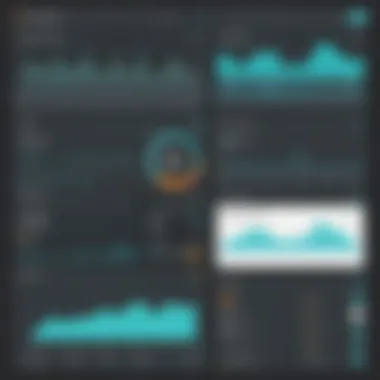

Intro
In the fast-paced realm of software development, monitoring application performance is no longer just a luxury; it's a necessity. As C# developers seek ways to ensure their applications run smoothly and efficiently, tools like New Relic emerge as invaluable assets. This article aims to explore how New Relic can be seamlessly integrated with C#, empowering developers - from novices to seasoned pros - to enhance their application's performance and user experience.
Key Features
Overview of Features
New Relic offers a rich suite of capabilities designed to optimize application performance. Among them are:
- Application Performance Monitoring (APM): Provides a bird's eye view of your application, tracking response times, throughput, and error rates in real-time.
- Error Tracking: Identifies where errors occur in the code, making it easier for development teams to troubleshoot and resolve issues swiftly.
- User Monitoring: Gives insights into user interactions, allowing developers to understand how their applications are being used and where improvements can be made.
- Infrastructure Monitoring: Keeps an eye on the health of the underlying infrastructure, ensuring that servers, databases, and other resources are performing optimally.
Unique Selling Points
What sets New Relic apart from other monitoring solutions?
- Real-time Analytics: Unlike many tools that provide outdated metrics, New Relic delivers data as events happen, enabling immediate responses to issues.
- Customizable Dashboards: Users can tailor their dashboards to focus on the metrics that matter most to them, streamlining the monitoring process.
- Integration Capabilities: New Relic's compatibility with a multitude of third-party tools and platforms means that developers can build a robust monitoring ecosystem that caters to their specific needs.
"In the world of development, it's not just about writing code; it's about understanding how that code performs in the wild."
Performance Evaluation
Speed and Responsiveness
When it comes to performance evaluation, speed is crucial. New Relic allows developers to:
- Measure transaction times, ensuring that each interaction in the application is as fast as possible.
- Identify bottlenecks in the application flow, enabling targeted optimizations.
- Assess the performance impact of recent code changes, aiding in swift rollbacks if necessary.
Resource Usage
Another vital aspect of performance is resource consumption. By integrating New Relic, developers can:
- Monitor CPU and memory usage across the application components, preventing instances of resource starvation.
- Receive alerts when usage exceeds predefined thresholds, keeping applications responsive even under heavy loads.
- Analyze the efficiency of database queries, identifying slow-performing areas that could bog down the entire app.
In summary, the combination of New Relic with C# holds immense potential for enhancing application performance. By understanding and utilizing its key features and conducting thorough performance evaluations, developers can ensure their applications are not just functional, but optimized for the best user experience.
Prelude to New Relic and
In today’s fast-paced software development world, ensuring optimal application performance is no small feat. As projects grow in complexity and user expectations evolve, developers often find themselves at a crossroads. This is where New Relic enters the scene, offering a robust solution for monitoring performance and gaining actionable insights. Combining this powerful tool with C#, a language renowned for its versatility in building a range of applications, creates a partnership that can significantly boost efficiency.
The crux of this section focuses on how these tools coexist to enhance development workflows. With New Relic, C# developers can not only monitor their applications in real-time but also identify and rectify issues swiftly. This brings us to the first facet worth exploring.
Overview of New Relic
New Relic positions itself as a leader in application performance monitoring (APM). But what exactly does it bring to the table that’s worth a closer look? Simply put, its capability to capture and visualize all the performance metrics an application generates is unparalleled. From tracking response times to monitoring app health, New Relic provides information in a digestible format.
Consider this: when a user experiences a lag, does that point to server overload, inefficient database queries, or perhaps a coding error? New Relic helps to decipher such intricate scenarios. By leveraging APM, developers can trace transactions across various components, ensuring a smoother user experience. Furthermore, the platform integrates seamlessly with various languages, frameworks, and cloud infrastructures.
The Role of
in Application Development
C# has established itself as a pivotal player in the software development arena. Its object-oriented structure, along with features like type safety and rich libraries, positions it favorably for building Windows applications, web services, and even backend systems. Developers appreciate its syntax that balances simplicity with power, allowing them to craft solutions tailored to a wide range of business needs.
When combined with New Relic, C# achieves an additional layer of capability. The tools available for C applications enhance the developer’s ability to mitigate errors and optimize performance. Here’s a brief overview of some of the advantages:
- Strong Community Support: Developers can easily find resources, libraries, and plugins to further enrich their applications.
- Interoperability: C# works effectively with other languages and systems, making it a flexible choice for diverse projects.
- Built-In Features: With managed code, memory management becomes less of a burden, freeing developers to focus more on application logic than on the mundane tasks of memory allocation.
By integrating New Relic within C# projects, developers not only maintain high performance but also continuously refine their applications according to user behavior and technical metrics.
In summary, merging the features of New Relic with the strengths of C# equips developers with a comprehensive toolkit. This synergy lays a foundation for building high-performance applications and enhancing user satisfaction.
Understanding Application Performance Monitoring
Understanding application performance monitoring is crucial for developers who aim to deliver reliable software. In an era where user experience can make or break an application, it is not just about writing code but also ensuring that the system performs well under varying loads. Monitoring is like having a health check-up for your apps. It provides insights into how well the application is operating and identifies areas where improvements can be made.
Defining Application Performance
Application performance refers to how fast and efficiently a software application responds to user inputs and processes data. This includes various aspects such as load times, transaction times, and responsiveness when users interact with the interface. For instance, if you have an e-commerce platform built with C#, the application should respond quickly when a customer adds items to their cart or checks out.
Poor performance can manifest in several ways: sluggish response times, crashes, or even data loss. Developers need to track these metrics closely to establish a baseline. Tracking user interactions allows developers to spot trends, and over time, this data can inform upgrades and bug fixes. For example, if you notice that users are abandoning their carts at a certain point in the checkout process, it might signal a performance bottleneck.
Importance of Performance Monitoring
The importance of performance monitoring cannot be overstated. In today's digital landscape, users expect near-instantaneous responses from applications. Performance monitoring serves as both a preventative measure and a diagnostic tool. By keeping an eye on metrics, developers can proactively address issues before they escalate into larger problems.
- Enhances User Experience: Well-monitored applications are more likely to meet user expectations, which translates to higher retention rates.
- Early Problem Detection: Monitoring can alert developers to potential issues before they affect end users, thus minimizing downtime and loss of revenue.
- Data-Driven Decisions: With continuous performance data, developers can make informed decisions on where to allocate resources for the most impact.
"Without performance monitoring, it's like flying blind. You simply can't navigate effectively without knowing where you're going."
In the world of application development, understanding how to monitor performance adequately can distinguish between an application's success and its failure. Adopting application performance monitoring tools allows C# developers to strike a balance between delivering features and ensuring robust performance.
Setting Up New Relic with
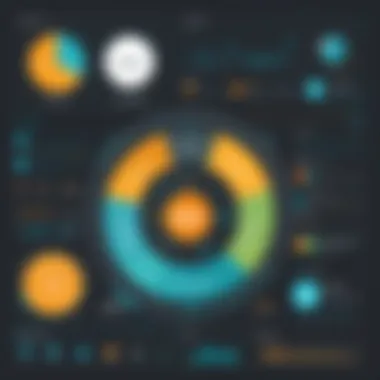

Setting up New Relic within a C# application is a crucial foundational step for any developer aiming to ensure optimal performance monitoring. By integrating this powerful tool, you not only gain visibility into your application’s health but also equip yourself with insights that can drive better decision-making and enhancements. The importance of this setup cannot be overstated; it directly impacts your ability to track performance metrics, monitor errors, and ultimately, provide an enriched user experience.
Effective performance monitoring entails more than just installation; it encompasses a fine-tuned approach toward configuration to maximize New Relic’s capabilities. As we dive deeper into the practical elements—installation procedures and configuration settings—you'll discover how embracing New Relic's robust features can significantly uplift your applications. Let’s break this down step-by-step.
Installation Procedure
Getting New Relic up and running in your C# application begins with the installation process, a straightforward but crucial step. First, ensure that you have an active New Relic account. This gives you access to the necessary resources to proceed with the installation. Here’s a quick rundown of the typical installation steps you might follow:
- Install the New Relic Agent for .NET:
This can be done via NuGet Package Manager in Visual Studio. Use the terminal and run the command: - Integrate the Agent:
After the package installation, configure the agent as per your application’s structure. This includes modifying your file to suit your deployment environment. - Verify Installation:
Upon successful setup, ensure you restart your application and check the New Relic dashboard to confirm data flow.
The above steps lay the groundwork for utilizing New Relic's features effectively, ensuring that your application communicates seamlessly with the monitoring service.
Configuration Settings
After installation, proper configuration is vital. This part of the setup will ensure that your application is sending the right data back to New Relic for monitoring and analysis. There are two main components we’ll discuss here: API Key Configuration and Environment Settings.
API Key Configuration
The API Key Configuration is essential in the context of establishing a secure connection between your application and New Relic. The API key acts as an authentication layer that grants access to New Relic’s services.
A key characteristic of this configuration is its straightforward implementation. Upon logging into New Relic, you can generate a unique API key specific to your application. Using this key enhances your application’s security by ensuring that only authorized services can send data.
A unique feature of the API key is its ability to differentiate between environments (e.g., production, staging). This makes it a beneficial choice for developers, allowing for tailored monitoring strategies based on your app’s current state. However, it’s crucial to handle your API keys with care; exposing them can lead to security vulnerabilities.
Environment Settings
When it comes to Environment Settings, this aspect encompasses configuring your application to send performance data under accurate contexts. By defining different environments (like development, testing, or production), you ensure that the monitoring data is meaningful and relevant.
A major characteristic of Environment Settings is their capacity to adjust monitoring behavior based on the environment. This can prevent unnecessary noise in performance data, especially during development cycles, where frequent changes may inflate metrics.
The power of environment settings lies in their flexibility: you can configure specific parameters such as logging levels and how much data gets sent to New Relic. This can be advantageous for tuning performance monitoring, though a poorly thought-out configuration might lead to inconsistent data reporting.
Effective setup of New Relic with C# is not just about implementation but also involves strategic planning and detailed configuration.
By ensuring that both installation and configuration settings are meticulously handled, you lay a solid foundation for leveraging New Relic’s capabilities fully. This preparation allows for more profound insights into your application’s performance, creating pathways toward sustained improvements.
Key Features of New Relic for
Developers
In today’s fast-paced tech environment, C# developers need tools that streamline their workflow and enhance the capabilities of their applications. New Relic stands out as a powerful ally in achieving these goals. It not only provides robust performance monitoring but also equips developers with a suite of features that are vital for maintaining high-performing applications.
The key features of New Relic that cater specifically to C# developers revolve around real-time insights, error tracking, and user experience. Each of these elements plays a significant role in the development process, contributing to the overall health and efficiency of applications. Let's break down these features further.
Real-Time Monitoring
Real-time monitoring is one of the pillars that supports New Relic's functionality. The significance of this feature cannot be overstated; it allows developers to observe their applications in action, identifying patterns and anomalies as they happen. Imagine making a change in your code and, within seconds, seeing how that alteration impacts your application’s performance.
The efficiency of real-time data gathering empowers developers to make informed decisions. Reliable, real-time performance data means that if something hiccups—like a spike in response time or database slow queries—developers can quickly pinpoint the issue. This feature helps to prevent small problems from snowballing into full-blown performance crises. This liveliness in monitoring nurtures a more proactive development mindset where reacting quickly can mean the difference between a seamless user experience and critical downtime.
Error Tracking and Debugging
Every developer knows that errors, no matter how minor, can turn into major headaches. This is where New Relic's error tracking and debugging capabilities shine. With precise tracking of errors occurring in real time, developers can see exactly where issues arise, complete with detailed stack traces.
By centralizing this information, New Relic streamlines the debugging process significantly. It helps to take the guesswork out of debugging with features such as:
- Alerting: Customize alerts based on specific error rates.
- Stack Trace Visualization: Gain insights into the call stack that led to an error.
- Transaction Tracing: Follow errors back through requests, giving context to each failure.
It's crucial to tackle bugs not only as they appear but also to understand their root causes. This kind of insight aids in crafting lasting solutions that enhance the stability of applications. Moreover, devs can communicate better with their teams regarding fixes, thus promoting a more collaborative atmosphere.
User Experience Insights
Understanding user experience is paramount in application development. New Relic offers valuable insights into how users interact with an application. Features such as monitoring transaction times, page loads, and user journeys can unveil a lot about the overall performance and satisfaction levels of the end users.
By tapping into user experience metrics, developers can address not just technical aspects but also usability issues. This includes areas where users may feel frustrations, like slow-loading pages or processes taking too long to complete.
Some insights that can boost user experience include:
- Session Traces: See how long users wait before loading times improve.
- Custom Dashboards: Visualize metrics that matter most to your audience.
- User Satisfaction Scores: Gauge how users feel based on their interactions.
Ultimately, a focus on user experience insights ensures that developers do not lose sight of the human element in their applications. This focus translates to tailored features and improvements, fostering greater engagement and satisfaction among users.
Incorporating New Relic’s monitoring, error tracking, and user experience insights lays the groundwork for building better and more reliable C# applications.
Understanding these features allows developers to leverage New Relic to foster a more resilient development environment, ultimately leading to applications that perform well and keep users happy.
Best Practices for Using New Relic with
Using New Relic effectively with C# is not merely about installation and configuration; it’s about adopting practices that help derive the utmost value from the tool. A robust approach to leveraging New Relic can profoundly impact the performance and user experience of C applications. The nuances of optimal application performance, systematic updates, and bespoke configurations cannot be overstated. Here’s how developers can elevate their usage of New Relic in a C context.
Optimizing Application Performance


One primary objective of incorporating New Relic is to enhance application performance. Identifying performance bottlenecks early on can save considerable time and resources down the line. Here are a few strategies that can assist in optimizing application performance with New Relic:
- Detailed Monitoring: Always keep an eye on key performance indicators. Monitor response times, throughput, and error rates consistently. In C#, use New Relic agents to get granular data that makes distinctions between various application transactions. This provides the added clarity needed to pinpoint issues early.
- Custom Metrics: Create custom metrics tailored to your specific application needs. For instance, if your application relies heavily on database transactions, track those explicitly. Doing so can provide insights disproportionately more useful than generic metrics allowed by default settings.
- Transaction Tracing: This feature allows for deep dives into individual transaction executions. Take the time to analyze slow transactions, and understand their execution path. This can uncover hidden inefficiencies in your code.
- Use of Distributed Tracing: In a microservices architecture, distributed tracing can make sense of the complex interdependencies of services. Enabling this in your New Relic setup can provide unprecedented clarity into how different components interact, which can often be a source of performance hits.
Efficient configuration can’t be overlooked. Every adjustment to settings has rippling effects that may manifest in performance, whether through the overhead imposed on the application when logging or the excessive data being sent for processing.
Regular Updates and Maintenance
Staying current with the latest versions of both C# and New Relic means benefiting from performance enhancements, bug fixes, and security patches. But the process is more intricate than simply pushing the update button. Consider these aspects to ensure your performance monitoring is always up to snuff:
- Version Compatibility: Always check for compatibility guidelines when upgrading either C# frameworks or New Relic agents. Sometimes, certain versions might not play nicely together, potentially causing unforeseen issues in monitoring.
- Automated Updates: If possible, automate your update processes. Many development environments support automated checks for updates. This can free developers from having to remember to check manually, making the whole process seamless.
- Documentation Review: After updates, there is often a wealth of documentation from New Relic detailing new features and any changes in reporting metrics. Take the time to read these thoroughly; they can often reveal ways to tweak your configuration for better performance.
- Regular Maintenance Checks: Periodically reviewing your New Relic setup ensures that you aren’t just coasting along. Over time, applications evolve and what once worked seamlessly may need adjustments. Check your dashboards and alerts routinely to ensure they align with current application needs.
Using New Relic in a C# environment opens up a world of possibilities for performance monitoring, but it’s the commitment to these best practices that polishes that potential. With the right adjustments, C developers can ensure their applications run not just adequately but optimally, providing users with the best experience possible.
"The secret of success in life and business is to discover what is the best and then go all out to achieve it." – Unknown
As you delve deeper into performance metrics and monitoring, these foundational best practices become indispensable tools in your developer toolkit.
Analyzing Performance Metrics
Analyzing performance metrics is crucial for any developer aiming to enhance their application’s efficiency. New Relic, with its rich set of tools, provides a rigorous framework that allows developers to delve deeply into not just the performance of their C# applications, but also the underlying infrastructure that supports them. Understanding these metrics can help in identifying areas for improvement, ensuring optimal resource allocation, and ultimately delivering a superior user experience. When performance issues crop up, having the right metrics means being one step closer to fixing them.
One can't underestimate the role of performance metrics. They act like a compass, guiding developers through the complexities of performance tuning. When metrics are analyzed systematically, they shed light on a myriad of issues that might not be apparent at first glance. For example, being aware of memory consumption metrics and response times can lead to actionable insights, aiding in troubleshooting and optimization efforts.
Interpreting Dashboard Reports
Dashboard reports in New Relic are user-friendly and serve as a window into the health of your application. These reports summarize performance data in visually appealing formats, allowing developers to grasp essential trends and anomalies at a glance. It’s like flipping through a user-friendly storybook about your application’s performance—each graph or chart telling a part of the tale.
When you're looking at the dashboard reports, here are key metrics to focus on:
- Transaction Times: Pay attention to how long it takes for your application to execute various actions. High times can indicate bottlenecks.
- Error Rates: This shows the frequency of errors and issues within your application. A sudden spike should set off alarm bells.
- Throughput: Understanding how many transactions your server processes per unit of time can greatly inform capacity planning.
- Apdex Score: This helps measure user satisfaction based on response times. It's a simple way to interpret complex user interaction data.
Interpreting these metrics correctly is essential, as it allows for informed decision-making. A developer's intuition can be invaluable; however, it’s hard facts derived from data that can validate those gut feelings or lead to surprising revelations.
Identifying Bottlenecks
Every developer has faced that dreaded moment—something just isn’t performing as expected, and the clock is ticking. Identifying bottlenecks is where performance metrics truly come into their own. New Relic can make this quest a bit more straightforward.
Bottlenecks are typically found in one of three areas: database queries, server processing, or application code scalability. Here’s how to pinpoint them:
- Database Performance: Examine slow queries or excessive locking issues. Tools like query analysis can unveil hidden performance culprits.
- Application Performance: Use tracing to pinpoint which methods or segments of code take longer than they should. You might find hotspots exacerbated by inefficient algorithms, or maybe it's just a linked third-party service causing the drag.
- Infrastructure Metrics: Sometimes, the infrastructure can be the unseen hand that restricts performance. Take note of CPU, memory, and network usage metrics.
Once these bottlenecks are identified, remedies can be applied systematically. This could mean rewriting a complex function, optimizing a query, or scaling server resources.
In summary, analyzing performance metrics with New Relic goes beyond mere numbers. It’s about painting a comprehensive picture of your application’s health. By keenly interpreting dashboard reports and identifying bottlenecks, developers not only enhance their applications but also improve overall user satisfaction, an element vital in today's fast-paced digital landscape.
"Data can be a treasure trove of insights, but without the knowledge to interpret it, it remains just buried treasure."
Utilizing these insights allows C# developers to harness the full potential of New Relic and ensure they are on the path to optimized applications.
Integrating New Relic with Other Tools
Integrating New Relic with other tools serves as a critical component in enhancing application performance monitoring for C# developers. Such integration creates an ecosystem where data can flow seamlessly between various platforms, ensuring that developers have a comprehensive view of application health and functionality. This interconnected approach not only allows for more efficient debugging but also aids in enhancing overall user experience.
Using New Relic in conjunction with various tools provides a range of benefits, including improved incident response times and more effective troubleshooting. For instance, integrating with project management tools can provide a better understanding of how performance issues impact developers’ workflows. As the motto goes, "if you don't measure it, you can't improve it." This is undoubtedly true for performance monitoring, and New Relic’s ability to meld with existing tools amplifies its utility.
Collaboration with / Pipelines
Collaboration with Continuous Integration and Continuous Delivery (CI/CD) pipelines enhances the application delivery process. By incorporating New Relic into CI/CD workflows, developers gain real-time insights into the performance of builds and deployments. Anomalies can quickly be spotted after each deployment, allowing for immediate rollback or fixes.
Integrating New Relic into CI/CD workflows means that developers are not merely getting alerts about performance degradation after deployment but are also able to see performance trends in real time.
- Agility: The ability to act quickly on performance data allows teams to become more agile, reducing time spent on identifying the root cause of issues and allocating resources more effectively.
- Quality Assurance: Integrating metrics from New Relic into early testing phases ensures higher quality releases by catching performance issues before reaching production.
Enhancing DevOps Practices
Bringing New Relic into the DevOps fold is essential for effective collaboration between development and operation teams. This can lead to a culture in which performance monitoring is part of everyday routines, rather than an afterthought.
By correlating the performance metrics from New Relic with operational processes, teams can optimize not just the application code itself but also the underlying infrastructure.
- Performance Feedback Loops: DevOps practices can leverage New Relic metrics to establish continuous feedback mechanisms, where developers regularly receive performance data that can inform future coding practices.
- Incident Management: Enhanced incident response times improve significantly when operations can rely on real-time insights from New Relic, making it easier to prioritize critical issues.
In summary, integrating New Relic with tools like CI/CD pipelines and DevOps practices brings considerable advantages. Not only does it streamline workflows, but it also adds a considerable layer of reliability to software development cycles making them more efficient. The result is a rich environment where C# applications can thrive, and users can enjoy a stable and high-quality experience.
"A chain is only as strong as its weakest link; an integrated toolset ensures that all components are working in sync."
By leveraging the power of New Relic in combination with other tools, developers can significantly enhance their monitoring capabilities, tackle performance issues proactively, and ultimately drive better results for their applications.
Cost Considerations
When it comes to leveraging New Relic alongside C#, one cannot overlook the financial implications of such a partnership. Effective cost management frequently hovers over the heads of C# developers and IT professionals alike, and dissecting the cost structure of monitoring solutions is crucial to utilizing resources wisely. Ultimately, it’s about deriving maximum value while being judicious with expenditures. Let’s delve deeper into these considerations.
Understanding Pricing Models


New Relic adopts a tiered pricing model that caters to different needs and scales according to usage. This adaptability allows businesses, regardless of size, to find a package that fits their budget and performance requirements. Broadly speaking, the pricing structure can be broken down into several categories:
- Standard Model: This is designed for smaller applications or teams. It often includes basic monitoring features and is perfect for startups or small development teams.
- Pro Model: Here, organizations benefit from advanced diagnostics and more extensive performance analytics. This model is ideal for larger teams or companies that have complex applications needing vigilant oversight.
- Enterprise Model: Tailored for corporations with robust infrastructures, this package typically comes with custom pricing, extensive support options, and dedicated resources tailored to their monitoring needs.
Given the various tiers, it becomes necessary to evaluate which package suits your operational and financial objectives. When selecting a plan, developers should consider factors such as expected application load and the number of hosts that will require monitoring.
Evaluating Return on Investment
To make the most of your investment in New Relic, assessing the return on investment (ROI) is indispensable. It's not just about upfront costs. Tracking how New Relic can influence productivity and application performance can lead to significant savings down the road.
Here are a few key points to consider while calculating ROI:
- Reduced Downtime Costs: By employing New Relic’s real-time monitoring capabilities, potential issues can be identified and resolved swiftly. This proactivity directly translates to less downtime and lowered costs associated with system outages.
- Boosted Productivity: When developers have access to comprehensive insights about application performance, they can make informed decisions quickly. This can result in a notable gain in productivity and efficiency.
- Informed Scaling Decisions: Usage analytics empower teams to assess when and how to scale their applications. This means avoiding unnecessary costs associated with over-provisioning resources.
- Customer Satisfaction: Ultimately, a well-performing application enhances user experience. Satisfied customers often lead to increased loyalty and, consequently, higher revenues.
Utilizing New Relic may appear as a significant line item in a budget, but when one examines the potential for cost savings and efficiency improvements, it often pays for itself in the long run. As with any financial decision, weighing the costs against the anticipated benefits will enable informed decisions that can propel a business forward.
"In the world of technology, profits often lie in the details. Scrutinizing cost structures can reveal not just where excess lies, but also where the latent potential for savings and improved performance reside."
Troubleshooting Common Issues
In any software development journey, encountering issues is as inevitable as the sunrise. When integrating New Relic with C#, developers often face a variety of complications that can impede their workflow and undermine the potential benefits of monitoring. Understanding how to tackle these common hurdles is essential for optimizing application performance and ensuring a smooth user experience.
Emphasizing the significance of troubleshooting can’t be overstated, especially for those employing New Relic’s powerful features. Addressing common problems efficiently not only saves time but also maximizes the return on investment that monitoring tools can provide. With any tech toolbox, it’s crucial to know which tools are at your disposal and how to wield them effectively when challenges arise.
Frequent Configuration Errors
Configuration errors are the proverbial fly in the ointment when setting up New Relic. These can arise from various sources—misconfigured settings, wrong API keys, or even simple typographical mistakes. The hassle caused can be frustrating, especially when the solution to these issues is often straightforward. Here’s a rundown of common configuration pitfalls to watch out for:
- Incorrect API Keys: Ensure that the API key used for the integration is valid and corresponds to the correct New Relic account. It's easy to mix keys when dealing with multiple environments.
- Environment Mismatches: Verify that the environment settings—production, staging, development—are correctly specified. Having mismatched environments can lead to confusing metric readings.
- Missing Dependencies: Sometimes, forgetting to include requisite libraries can throw a wrench in the works. Always double-check for necessary New Relic SDKs or C# dependencies.
A good way to troubleshoot is also to review logs to spot unusual patterns or errors that indicate where things might have gone awry. Logging can be your best buddy when seeking clarity in a sea of confusion.
Performance Degradation Solutions
When application performance begins to lag, pinpointing the root cause can feel like searching for a needle in a haystack. However, with New Relic’s insights, it becomes easier to identify issues related to performance degradation. Here are some strategies to consider:
- Analyze Bottleneck Metrics: Utilize New Relic’s dashboard to monitor key performance metrics. Look for significant drops or spikes in response times that could indicate performance bottlenecks.
- Database Slow Queries: Often, the culprit behind performance problems is the database. If queries are taking an eternity, consider reviewing them and optimizing any slow-running SQL statements.
- Memory Usage Monitoring: Excessive memory consumption can slow down your application considerably. Make use of New Relic’s memory usage graphs to keep an eye on trends and address any concerns before they escalate.
- Feedback Loops: Implement feedback loops for continuous assessment of application performance. Regularly test your app under load conditions to see how it holds up over time.
Consistent monitoring and adjustment will keep your application sailing smoothly through turbulent waters.
By effectively addressing these common configuration errors and implementing strategies to resolve performance degradation, developers can harness the full power of New Relic with C#. This vigilance is what ultimately leads to high-performing, reliable applications.
Future Trends in Application Performance Monitoring
As we look towards the future of application performance monitoring, it's essential to recognize the dynamic landscape that developers and IT professionals navigate. The way we observe and enhance application performance is continually evolving, influenced by advancements in technology and shifting user expectations. This section dives deep into two crucial elements: the role of AI and machine learning in performance monitoring, and the evolving metrics and standards that will guide developers in optimizing their applications.
The Role of AI and Machine Learning
Artificial intelligence and machine learning have emerged as indispensable tools in modern application performance monitoring. Their unique ability to analyze massive volumes of data in real time allows them to identify patterns and anomalies that might be invisible to the human eye. For instance, by employing machine learning algorithms, New Relic can predict performance issues before they escalate into significant problems, thereby saving developers valuable time and resources.
Besides anomaly detection, AI systems can contribute by automating routine monitoring tasks. For example:
- Predictive analytics: Suggests performance enhancements based on historical data.
- Root cause analysis: Quickly identifies the underlying causes of performance degradation.
- Dynamic thresholding: Adjusts performance thresholds in real-time based on changing application conditions.
"Integrating AI into performance monitoring is not just an upgrade; it’s a revolution that allows developers to work smarter, not harder."
The adoption of AI in monitoring frameworks like New Relic ensures that developers can focus more on strategy and innovation, as routine checks are effectively managed by intelligent systems. This not only increases efficiency but also enriches the overall user experience.
Evolving Metrics and Standards
As monitoring technologies advance, so do the metrics and standards used to define performance success. Traditional metrics like response time and error rates still hold importance. However, the future leans toward a more holistic approach that considers various user experience factors.
- User-centric metrics: Metrics such as Time to First Byte (TTFB) and Largest Contentful Paint (LCP) are gaining traction because they directly reflect user experience rather than just backend performance.
- Business impact metrics: Alignment of application performance with key business outcomes, like conversion rates and user retention, is becoming increasingly vital.
- Real-time adaptability: Performance monitoring tools must be agile enough to adapt to evolving applications, offering metrics that can pivot as development practices and user needs change.
As standards evolve, developers will need to stay abreast of industry benchmarks and best practices. This constant adaptation ensures not only the smooth operation of applications but their growth in an ever-competitive digital marketplace.
The End
In wrapping up our detailed exploration, it is essential to reflect on the significance of monitoring solutions within the realm of application development and performance management, particularly when harnessing the capabilities of New Relic with C#. As applications grow both in complexity and scope, the necessity for continuous oversight of their performance becomes paramount. Monitoring solutions act as an early warning system, capable of detecting issues before they escalate into critical failures.
Summarizing Key Insights
Throughout the article, we dissected various aspects of leveraging New Relic alongside C#. Understanding how New Relic enhances application performance monitoring and error tracking provides developers with a framework that leads to better decision making. Here are some key takeaways:
- Real-Time Insights: New Relic offers a comprehensive view of application performance metrics as they happen. This immediacy is vital for anyone striving to optimize their software products.
- Error Tracking: By identifying bugs quickly, developers can expedite fixes, minimizing downtime and enhancing user satisfaction.
- User Experience Metrics: With integrated tools in New Relic, developers can gauge user interaction levels, offering invaluable data to refine and tailor applications effectively.
By embracing these insights, developers are better equipped to maintain high-performing applications that meet user demands.
Encouraging Adoption of Monitoring Solutions
The case for adopting New Relic in C# development is compelling, yet, the reluctance in fully utilizing these solutions persists among some developers. Here’s why it's high time to shift this mindset:
- Proactive Issue Resolution: Investing in monitoring sets up a framework where potential issues can be identified before they affect users. This approach leads to fewer complaints and improved feedback from end users.
- Efficiency Gains: With a clearer view of the application's performance, teams can make informed adjustments. Time and resources are not wasted on guesswork.
- Scalability: As projects scale, maintaining oversight becomes increasingly complex. Monitoring solutions simplify this process, allowing teams to focus on innovation rather than troubleshooting.
Embracing monitoring tools like New Relic not only enhances project outcomes but also fosters a culture of data-driven decision-making. It's not just an addition to the toolkit; it’s a step toward establishing a robust framework for thriving in a competitive technological landscape.
"In the world of technology, it's not about managing the chaos; it's about understanding it to navigate successfully."
By engaging with these tools from early in the development cycle, C# developers can ensure that their applications not only meet current demands but are also poised for the future.







