Integrating NetSuite with WordPress: A Detailed Guide


Intro
In today’s fast-paced digital marketplace, efficiency is paramount. Businesses constantly look for ways to streamline their operations, minimize manual tasks, and create a smooth experience for their customers. Two platforms that have emerged as key players in this realm are NetSuite and WordPress. Integrating these systems can lead to improved workflows and can ultimately enhance user experience. This journey can seem daunting for some, but understanding the core features and benefits of this integration can make all the difference.
Key Features
Overview of Features
NetSuite offers a comprehensive enterprise resource planning system that covers everything from financial management to customer relationship management. On the other hand, WordPress stands as a versatile content management system that powers millions of websites worldwide. Integrating these two platforms allows businesses to harness the strengths of both, creating a seamless interface for users and efficient data management.
When businesses tie together the capabilities of NetSuite and WordPress, they can:
- Centralize Data Management: No more juggling between systems. Everything is available in one place.
- Enhance User Experience: Customers will enjoy a smoother interface and quicker response times.
- Automate Processes: Routine tasks can be automated, reducing the manual workload on staff.
Unique Selling Points
What sets the integration apart is not just the functionalities, but the unique benefits it provides:
- Real-time Data Syncing: Information flows between both systems continuously, ensuring that both teams are always on the same page.
- Scalability: As businesses grow, this integration allows for easy adjustments without the hassle of starting from scratch.
- Custom Solutions: The ability to tailor aspects of both systems to meet specific business needs.'
span style="font-weight: bold;">"Integrating NetSuite with WordPress positions businesses at the forefront of operational efficiency, marking a decisive step toward digital transformation."span>
Performance Evaluation
Speed and Responsiveness
A significant factor in adopting any new technology is its performance. Users don’t want their website to feel sluggish or unresponsive. The integration of NetSuite with WordPress can result in faster loading times and more reliable performance as it minimizes the back-and-forth communication between separate systems. Keeping the user engaged is essential, so ensuring top-notch speed is crucial.
Resource Usage
Efficiency doesn’t only relate to speed. Resource usage plays a pivotal role too. The integration should be designed in a way that it doesn’t overwhelm either system with excessive demands. Proper setup can keep resource consumption at bay while ensuring both platforms perform optimally. Businesses need to be keen on this aspect to achieve maximum value from both NetSuite and WordPress.
Culmination
The integration of NetSuite with WordPress is not merely a technical feat; it’s an opportunity for businesses to not only enhance their operations but also to create a superior experience for their users. In the current competitive landscape, leveraging the potential of these powerful platforms can set a business apart. As we move forward, understanding both the advantages and the challenges of such integration will be crucial for informed decision-making.
Intro to NetSuite and WordPress
In a digital world where efficiency reigns supreme, the integration of NetSuite with WordPress is more than just a smart move; it's becoming a vital necessity for businesses striving to maintain a competitive edge. This article offers a thorough exploration of these two powerful platforms, focusing on their individual strengths and the synergies birthed from their union.
NetSuite is a comprehensive cloud-based Enterprise Resource Planning (ERP) solution that helps companies manage key business processes in real-time. WordPress, on the other hand, stands out as the most popular content management system globally, powering millions of websites. Together, they promise not only enhanced operational efficiency but significantly improved user experiences as well.
The necessity for such integration can't be overstated. With the digital landscape evolving at lightning speed, companies are constantly looking for ways to streamline operations and improve customer interactions. By combining the robust functionalities of NetSuite with the flexibility of WordPress, businesses can deliver tailored experiences to their users, thereby fostering loyalty and driving sales.
Overview of NetSuite
NetSuite is more than just an ERP platform; it is a holistic system designed to address the diverse requirements of a business under one roof. With features ranging from financial management to supply chain optimization, it simplifies intricate processes that would otherwise require several disparate systems. The standout aspect of NetSuite lies in its ability to provide real-time data analytics. This immediate access to information empowers organizations to make informed decisions swiftly and efficiently.
Overview of WordPress
WordPress has transcended its early beginnings as a blogging tool to become an extensive content management system. It's renowned for its user-friendly interface, wide range of themes, and plugins that allow for customization without needing extensive coding knowledge. With WordPress, businesses can create dynamic websites that engage users through rich multimedia content. The platform’s ability to integrate with other systems and tools makes it a flexible choice for a wide variety of applications.
Why Combine NetSuite and WordPress?
Merging NetSuite with WordPress combines the best of both worlds—operational strength and user engagement. One primary benefit is enhanced data synchronization; when transactions in NetSuite automatically update the WordPress site, this reduces the risk of inconsistencies while enhancing the accuracy of product listings, customer information, and inventory levels.
Moreover, this integration can lead to improved operational efficiencies. By automating processes through this connection, team members can focus more on strategic tasks rather than getting bogged down in manual data entry.
"Only when we combine systems and strategies can we truly harness the power of technology to serve our business objectives."
In short, the benefits of integrating these platforms go beyond mere functionality; they unlock new pathways for growth and customer engagement. In a world where user experience dictates success, this kind of integration becomes less of an option and more of a requirement.
Understanding NetSuite's Capabilities
When it comes to digital transformation, businesses can’t afford to skip over understanding what they have in their tech toolkit. The integration of NetSuite with WordPress taps into the robust functionalities of NetSuite, offering companies a clearer path towards streamlined daily operations and customer engagement. Let’s dive into the core capabilities of NetSuite that make it a compelling candidate for integration with WordPress.
Financial Management Features
NetSuite is celebrated for its comprehensive financial management features that go far beyond basic accounting. Businesses can utilize modules for budgeting, financial reporting, and cash flow management, enhancing how they track and analyze financial health. This built-in capability saves organizations from juggling multiple systems and instead centralizes their financial data into one accessible location.
- Real-time Access: Users can access financial information anytime, anyone can see how the business is doing at the click of a button.
- Automation: Automating routine tasks like invoicing improves accuracy and saves time, allowing financial teams to focus on strategy rather than mundane paperwork.
- Regulatory Compliance: NetSuite helps businesses comply with regional regulations by keeping updated financial records, which is crucial given the constant changes in law.
In short, by understanding these financial management features, organizations can tailor their WordPress site to reflect precise financial data, improving customer trust and facilitating better decision-making.
Customer Relationship Management
Customer relationship management (CRM) within NetSuite isn’t just about keeping track of customers; it creates a comprehensive view that enhances customer interactions on multiple levels. When integrated with WordPress, NetSuite’s CRM capabilities become even more powerful. Businesses can:
- Personalize Marketing Efforts: Tailor content and promotions based on customer segments and purchasing behaviors.
- Track Customer Interactions: Maintain a history of customer inquiries and feedback, leading to better service and rapport.
- Automate Customer Support: Implement systems that respond to customer inquiries through WordPress, guided by information from NetSuite, leading to faster resolution times.
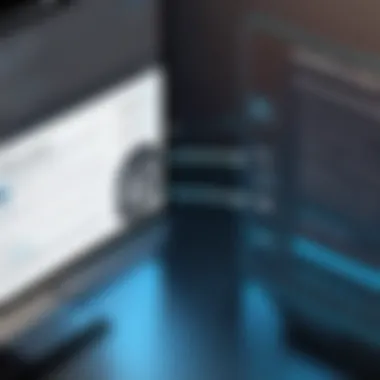

Having these CRM tools at a company’s disposal enables service providers to build a relationship that leads to loyal customers, thus enhancing overall business performance.
E-commerce Solutions
In the digital landscape, e-commerce isn’t just a channel; it's a critical business strategy. NetSuite’s e-commerce solutions offer various features that help businesses manage their online stores seamlessly.
Key features include:
- Inventory Management: Real-time updates help avoid stock-outs or overstock situations.
- Multi-Channel Selling: Businesses can sell through multiple platforms without duplicating efforts, ensuring that every sales channel is accounted for.
- Integration with Payment Processors: Simplifies transactions, making the purchasing experience smooth for customers.
When meshed with WordPress, e-commerce solutions from NetSuite can provide users with a frictionless buying experience, enhanced by well-integrated content and marketing strategies.
Integrating NetSuite's capabilities with WordPress not only streamlines operations but also helps to create a user-focused experience.
Grasping these capabilities is key. They enable businesses to leverage their strengths while also addressing customer needs effectively. By integrating these two platforms, organizations set the stage for a more coherent approach to managing operations and customer relationships.
The Role of WordPress in Digital Strategy
In recent years, WordPress has emerged as a cornerstone in the digital strategy for many businesses, especially for those aiming to enhance their online presence. This role is not just limited to being a content management system (CMS); it has evolved into a robust platform that fosters engagement, drives marketing initiatives, and provides a user-friendly interface. By integrating WordPress with systems like NetSuite, organizations can seamlessly elevate their operational capabilities while also interacting more effectively with their customers.
Content Management and Marketing
WordPress is widely recognized for its powerful content management capabilities. It serves as a versatile platform where organizations can create, manage, and share their digital content with ease. This flexibility is paramount—content can be tailored to meet the needs and preferences of target audiences, allowing for customized marketing strategies. With built-in SEO functionalities and a plethora of plugins, businesses can optimize their content to rank high on search engines, thus improving visibility.
Moreover, the ability to incorporate various types of media—text, images, videos—enables richer storytelling which captures audience admiration. For instance, an e-commerce site can utilize WordPress to blog about new product features while connecting those articles directly with NetSuite’s inventory management. This helps in driving organic traffic and potentially increasing sales.
- Key benefits of using WordPress for content management:
- Easy-to-use interface for non-technical users
- A wide array of themes to customize appearance
- Integration capabilities with analytical tools to track content performance
By marrying WordPress’s capabilities with NetSuite’s robust data analytics, businesses not only streamline their operations but also enhance their marketing efforts significantly.
User Experience and Interface Design
The user experience (UX) is crucial in retaining visitors and turning them into customers. WordPress’s extensive customization options allow organizations to design interfaces that are not only aesthetically pleasing but also intuitive. A well-designed site encourages users to explore further and interact with content; this can have a direct impact on conversion rates.
NetSuite’s data can be effectively utilized within WordPress to personalize user experiences. For instance, by accessing customer purchase history from NetSuite, a tailored welcome message or product recommendations can be displayed to returning users, creating a seamless and engaging experience.
“Good user experience is not about satisfying customers; it’s about delighting them.”
- Considerations for good UX design on WordPress:
- Responsive design for mobile users
- Fast loading times to reduce bounce rates
- Clear navigation paths that guide users
By aligning user interface designs with the strategic goals of a business while leveraging analytics from NetSuite, the overall customer journey can be fine-tuned to impressive effect.
Community Engagement Tools
WordPress is not just a tool for businesses; it also fosters community engagement. Various plugins—like forums, surveys, and social media integration—allow companies to interact with their audience in diverse ways. Encouraging discussions through comment sections, or gathering feedback via polls, creates a dynamic environment that strengthens customer loyalty.
Integration with NetSuite enables businesses to tap into user data, enhancing community strategies further. For example, leveraging NetSuite’s customer service metrics to identify common issues can help shape relevant discussions on WordPress forums. Additionally, having a well-connected community can lead to user-generated content, which in turn drives authentic marketing efforts.
- Benefits of community engagement on WordPress:
- Builds trust between the business and its users
- Provides valuable insights for product development
- Enhances brand visibility through shared user experiences
Ultimately, integrating community engagement tools into your digital strategy through WordPress sets the stage for a loyal customer base, enriching the overall brand experience.
Integration Methods for NetSuite and WordPress
When it comes to marrying the complex functionalities of NetSuite with the versatile framework of WordPress, the methods of integration take center stage. Choosing the right integration method is crucial for ensuring seamless data flow, enhancing the user experience, and optimizing business workflows. Understanding these methods helps businesses take full advantage of both platforms, ultimately streamlining operations and boosting efficiency.
API Integration
API integration serves as the backbone for linking NetSuite and WordPress. By utilizing application programming interfaces, developers can enable direct communication between the two systems. This method is particularly beneficial because it provides real-time data availability.
Through a robust API, any changes made in one platform are instantly reflected in the other, minimizing delays and ensuring that users always have access to the latest information. Here are a few considerations regarding API integration:
- Real-Time Access: Changes in inventory, customer data, or sales figures are updated in real time.
- Customizable Operations: Businesses can tailor the API calls to meet their specific needs, ensuring only the necessary data is shared.
- Scalability: As a business grows, it can easily expand the existing integrations without having to overhaul the whole system.
However, API integrations can come with their own set of challenges, such as needing a good understanding of coding and the potential for connectivity issues if not set up correctly.
Third-Party Integration Tools
For businesses looking for a more user-friendly approach, third-party integration tools offer a compelling alternative. Platforms like Celigo and Boomi provide pre-built connectors that allow for easier integration between NetSuite and WordPress, often with minimal technical expertise required.
These tools can save time and resources, offering:
- Plug-and-Play Solutions: Many tools come with easy-to-follow guides, allowing users to set up integrations without extensive coding knowledge.
- Variable Pricing Models: They often provide tiered pricing models, making them accessible to both small businesses and larger enterprises.
- Continuous Updates: Third-party tools are frequently updated to match the latest versions of WordPress and NetSuite, reducing compatibility concerns.
However, while these tools simplify the process, they may not always offer the level of customization that APIs can provide, which means businesses must weigh their specific needs carefully.
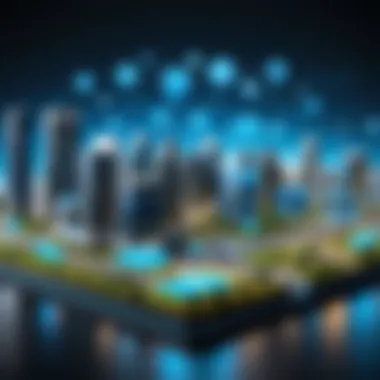

Custom Development Solutions
For those businesses that have unique needs or require tailored solutions, custom development can be the best route. This entails building an integration from the ground up, using programming languages and frameworks familiar to the development team.
With this method, organizations can achieve an integration tailored to their precise requirements. Here are some of the advantages and disadvantages of custom development:
- Complete Customization: Developers can design exactly what the business requires, without the limitations often found in off-the-shelf solutions.
- Comprehensive Support: Organizations can modify their integrations over time as their business needs evolve, providing longevity to their investment.
- Potential Costly Investment: Custom development might require a larger budget and more time initially, since creating a tailored solution can be complex and resource-intensive.
Ultimately, the choice of integration method depends on various factors, including budget, technical expertise, and specific business needs. Each route has its benefits and limitations; thus, careful consideration is essential to select the most effective solution.
"Integrating distinct systems like NetSuite and WordPress is not just about technology—it's about aligning business processes and enhancing overall efficiency."
Understanding these integration methods is fundamental for any tech-savvy organization aiming to leverage the strengths of both platforms.
Benefits of Integrating NetSuite with WordPress
The integration of NetSuite with WordPress is not merely a technical endeavor; it's a strategic initiative that can fundamentally transform how a business operates. By leveraging the strengths of both platforms, organizations can achieve a harmonious flow of information and enhanced operational capabilities. Here are significant benefits to consider:
Enhanced Data Synchronization
When connecting NetSuite with WordPress, one of the most immediate advantages is the seamless data synchronization. This ensures that information remains consistent across both platforms. For instance, if a customer updates their shipping address on the WordPress site, that change can automatically reflect in NetSuite without manual input.
A consistent data set is critical for any business aiming to maintain accurate records. It minimizes errors and reduces the workload that human data entry imposes. Furthermore, in e-commerce contexts, this synchronization allows businesses to provide real-time inventory updates. Customers can see what’s available without encountering disappointing out-of-stock messages!
Key Points to Remember:
- Improved Accuracy: Less room for human error.
- Time-Saving: Reduces the administrative burden.
- Enhanced Customer Trust: Customers value accurate and up-to-date information.
Improved Operational Efficiency
Integrating these two platforms can significantly streamline various business processes, leading to better operational efficiency. When you connect WordPress, which excels in content management, with NetSuite's robust ERP capabilities, you create a system where information flows more freely between departments.
For instance, if sales data from NetSuite can automatically feed into WordPress, marketing teams can generate customized campaigns based on this real-time information. Sales trends can be assessed quickly, leading to faster turnaround times for decision-making.
In the realm of customer service, a unified system means support teams can access comprehensive customer profiles directly from WordPress. This can drastically reduce response times and enhance the overall customer experience, ultimately driving customer loyalty.
Efficiency Benefits Include:
- Less Redundant Work: Departments can operate cohesively, sharing the same data.
- Faster Decision-Making: Real-time data leads to quicker, more informed choices.
- Scalability: As the business grows, processes can be adapted without significant overhauls.
Customized User Experience
The beauty of WordPress lies in its flexibility in content presentation, while NetSuite offers powerful back-end processes. By integrating the two, businesses can tailor the user experience to meet specific client needs. For instance, you can use behaviors or preferences data collected on WordPress to customize product recommendations from NetSuite, leading to personalized shopping experiences.
Imagine an online store that shows customers products based on their browsing history and previous purchases — pushing them just that little bit closer towards making a purchase. This level of customization not only enhances user satisfaction but also boosts conversion rates.
Furthermore, WordPress's various plugins can assist in gathering user feedback, which can be analyzed in NetSuite to make informed adjustments in services or products.
Considerations for a Customized Experience:
- User-Centric Design: Creating offerings based on actual user behavior.
- Feedback Loops: Frequent engagement allows businesses to adapt quickly to user demands.
- Enhanced Engagement: Personalized experiences tend to keep customers returning.
By recognizing these benefits, businesses can strategically decide to invest time and resources into integrating NetSuite with WordPress, tapping into a synergy that amplifies their overall potential.
"Integrating systems is about unlocking possibilities — where data flows seamlessly, opportunities blossom."
In summary, integrating NetSuite with WordPress is more than a technical upgrade; it's a crucial step in optimizing business operations and enhancing customer engagement. The synergy created not only saves time and reduces errors but lays the groundwork for deeper customer relationships — something that every organization should aspire to achieve.
Potential Challenges in Integration
Integrating NetSuite with WordPress might seem like pie in the sky, but it's a journey filled with bumps along the way. Recognizing the potential challenges can make or break the success of such an integration. Understanding these hurdles doesn't just prepare you for them but also equips you with strategies to handle them effectively. This section dives into the primary concerns that could hinder the smooth melding of these two powerful platforms.
Technical Limitations
When we talk about technical limitations, it's like trying to fit a square peg in a round hole. Both NetSuite and WordPress offer robust features, but they work in their unique silos. Some integrations can run into compatibility issues, especially if you’re working with older versions of either software. Custom fields in NetSuite might not directly translate into WordPress, which often needs a designated plugin to bridge that gap.
- APIs Are Key: The use of APIs is quintessential here. Understanding how to utilize these application interfaces means you’re halfway to solving many technical problems.
- Performance Bottlenecks: Watch out for performance issues. If the integration isn’t implemented with care, it could slow down your website or your ERP system, which is a small business nightmare.
- Support Issues: Questions might arise about where to turn for support. Troubleshooting a system that inherits parts from both platforms could be a time-consuming pursuit without clear guidance.
Data Security Concerns
The fusion of two platforms inevitably opens the door to various data security concerns. In an age where breaches are more common than shoe sales on Black Friday, ensuring that sensitive data remains safe is paramount.
- Data Transfer Integrity: Every transaction or information transferred between NetSuite and WordPress needs to be monitored. A weak link could lead to data corruption, which can, in the worst case, compromise client relationships.
- User Authentication: Identity management becomes a challenge when two systems are involved. If WordPress handles user logins, ensuring that these details are effectively synchronized with NetSuite is crucial to prevent unauthorized access.
- Compliance Issues: Businesses need to consider compliance regulations that might affect data handling. For instance, GDPR or similar laws have strict guidelines on how user information should be managed securely.
"Integrating systems without solid security protocols is like leaving the front door open with a welcome mat on the porch."
Costs of Implementation
Let’s face it, money talks. Sometimes it screams. The costs involved in integrating NetSuite with WordPress can be significant, and understanding these can help organizations budget better.
- Hidden Fees: Many companies underestimate additional costs like consultation fees, plugin purchases, or custom development costs. These aspects can morph the initial budget into something less manageable.
- Ongoing Maintenance: Post-integration, systems aren't magically perfect. Allocating resources for ongoing maintenance and updates is necessary. Neglect can lead to greater expenses down the road as systems drift apart or malfunction.
- Time Equals Money: Consider the time taken for implementation as an investment. This includes not just the labor cost but also potential downtime while the integration occurs, which could affect sales or lead to lost opportunities.


Integrating these two platforms is a powerful move when done right. Yet, navigating these challenges requires foresight and caution. After all, a stitch in time saves nine.
Real-World Examples of Successful Integrations
Analyzing real-world examples of NetSuite and WordPress integrations is crucial for businesses and developers alike. These case studies not only showcase the feasibility of such integrations but also highlight their extensive benefits. Understanding practical applications can serve as a valuable guide for organizations looking to enhance their operational efficiencies and user experiences.
**Key Elements:
- Demonstrated Success:** These examples illustrate how different businesses have effectively integrated these two platforms.
- Clear Benefits: Insights into the specific improvements realized in workflow and customer satisfaction can aid in decision-making for other companies.
- Consideration of Challenges: Acknowledging hurdles faced during integration helps in preparing for potential obstacles in future projects.
By examining these scenarios, readers can glean a broader understanding of how strategic technology alignments can lead to tangible business benefits.
Case Study: E-commerce Business
Consider a mid-sized e-commerce retailer who relied heavily on WordPress to manage their content and online store. Initially using a basic integration with NetSuite, they faced challenges like data discrepancies and slow order processing. After implementing a more robust solution, they connected their WordPress site directly with NetSuite’s API.
The benefits were significant:
- Real-time synchronization: Inventory levels were instantly updated across both platforms, reducing overselling incidents.
- Enhanced customer experience: Customers received notifications regarding their order status promptly, which turned out to improve retention.
- Operational efficiency: Automation of manual processes cut down labor costs substantially.
This case proves that a thoughtful approach to integration can yield substantial results where data is seamlessly managed, leading to improved operational flow.
Case Study: Service Provider
A service provider specializing in digital marketing enlisted the power of WordPress to host their portfolio and manage client interactions. While WordPress handled most of their customer relationship management needs, the absence of a direct link with NetSuite caused delays in invoicing and service history tracking. After a tailored integration was developed, they experienced notable advancements.
- Improved billing accuracy: Automating invoice generation directly from project updates in WordPress eliminated previous errors, thus reducing disputes.
- Effective tracking of client interaction: Data from WordPress was sent directly to NetSuite, which allowed for a streamlined approach to managing customer relationships.
- Comprehensive reporting: The marketing firm could now analyze metrics effortlessly, which empowered them to refine their service offerings based on client needs.
This situation underscores the power of integration in providing a full-circle view of customer behavior, which is vital for maintaining a competitive edge in the service industry.
Case Study: Small Enterprise Solutions
A local small enterprise, which also served as a retail outlet, utilized WordPress as their website platform. However, without a proper connection to NetSuite, data from physical sales were not reflected online, creating a fragmented view of inventory and sales performance. They initiated a project to integrate the two platforms.
The results shocked everyone involved:
- Unified sales channels: All sales, both online and offline, were recorded in real-time within NetSuite, simplifying inventory management.
- Enhanced customer analytics: Integrated data allowed the firm to better understand customer preferences across different platforms, resulting in targeted marketing campaigns.
- Cost-effective solutions: Developing a custom integration turned out to be less expensive than anticipated, allowing them to allocate funds to further business growth.
Through this case, it becomes evident how crucial it is for small enterprises to consider such integrations, as it bridges gaps, offering clarity and increasing sales potential efficiently.
Future Trends in Software Integration
The landscape of software integration is shifting rapidly, influenced by technological advancements and evolving user expectations. As organizations increasingly leverage platforms like NetSuite and WordPress to optimize workflows, understanding upcoming trends becomes crucial. This section explores the emerging influences reshaping the integration space, focusing on their implications and advantages.
Emerging Technologies Impacting Integrations
Technological innovations are like the wind beneath the wings of software integration. Let’s break down some of the most significant forces at play:
- Artificial Intelligence and Machine Learning: These technologies are becoming critical in automating repetitive tasks and improving decision-making processes. AI can help analyze data across NetSuite and WordPress, leading to more informed and quicker business responses.
- Blockchain Technology: This offers unprecedented transparency and security in data exchanges. For businesses dealing with sensitive information, employing blockchain can alleviate concerns about data integrity during integration processes.
- Internet of Things (IoT): Integration isn’t limited to traditional software anymore. IoT devices can now gather real-time data that enriches the business intelligence available from both NetSuite and WordPress, providing insights that were previously hard to capture.
"The continued adoption of these technologies indicates that future integrations will be more seamless, secure, and insightful."
Each of these technologies presents new avenues for communication between systems and contributes to a more interconnected business environment.
The Shift Towards Cloud-Based Solutions
The migration towards cloud solutions has fundamentally transformed how businesses approach integration.
- Scalability: Cloud platforms like NetSuite allow for easy scalability compared to traditional software, enabling businesses to add or reduce resources as needed without heavy investments.
- Accessibility: Teams can access integrated systems anywhere, fostering collaboration across geographical boundaries. This flexibility is essential as remote work becomes the norm.
- Reduced Maintenance Costs: Cloud solutions typically require less maintenance than on-premises systems. Fewer headaches with hardware management mean businesses can focus more on growth and less on upkeep.
A move to cloud-based integrations signifies a shift in mindset for many organizations, promoting agility and responsiveness that was challenging to achieve with legacy systems.
Anticipating Changes in User Demands
Clicks mean nothing if the user experience falters. As the digital landscape evolves, so do user expectations.:
- Personalization: Users increasingly expect personalized experiences. Integrating multiple systems facilitates a more tailored user journey. With data from WordPress feeding into NetSuite, businesses can address individuals' preferences more effectively.
- Speed and Efficiency: Users desire instantaneous responses to their queries and needs; integration fosters swifter processes, allowing businesses to meet expectations without delay.
- Cross-Platform Functionality: As more users engage across varied devices and platforms, the demand for seamless interaction increases. Ensuring that NetSuite and WordPress communicate effectively can meet this need, delivering a consistent experience across all touchpoints.
By recognizing and adapting to these shifts in demand, businesses can ensure that their integration strategies remain robust and relevant, paving the way for future success.
Understanding these trends helps in laying the groundwork for approaches that not only meet current demands but also anticipate future needs in the ever-evolving arena of software integration.
Culminations
Integrating NetSuite with WordPress provides a robust platform for businesses aiming to achieve operational excellence and enhanced customer experiences. Throughout this article, we have analyzed various aspects of their integration, emphasizing how they can work in tandem to create a seamless workflow. This section serves as a summative reflection on why such an integration is pivotal for modern businesses.
Final Thoughts on Integration
The fusion of NetSuite's enterprise resource planning (ERP) capabilities with WordPress's powerful content management system (CMS) addresses a myriad of business challenges. The integration not only smooths out backend processes but also enriches the user experience on the front end. As we've discussed, having real-time data at your fingertips makes all the difference in strategic decision-making. This synergy ultimately leads to improved responsiveness to customer needs. Think about it: when e-commerce platforms tie directly into their inventory management systems, the chance of overselling or stockouts diminishes significantly. Businesses can now navigate their operations with a sharper focus and greater agility.
Recommendations for Businesses
For businesses contemplating this integration, a few strategic pointers can guide you on your path:
- Assess Your Needs: Before diving headfirst, take a step back and clearly define what you aim to achieve through this integration. Is it better inventory management? Enhanced customer relationship management? Whatever it is, clarify your goals first.
- Choose the Right Method: Evaluate the integration methods laid out in the earlier sections—be it API integration, third-party tools, or custom development. Each has its own pros and cons, and the choice should align with your business requirements and budget.
- Prioritize Data Security: Assembling sensitive data from both platforms warrants a robust security framework. Ensure that you have implemented secure protocols to protect transactional and personal data.
- Consider User Experience: Always think like a user. Designing the front end to be intuitive and user-friendly while leveraging the back-end power of NetSuite makes all the difference. Users should find the platform seamless and engaging.
- Plan for the Future: Trends are ever-evolving. Keep a keen ear to the ground about emerging technologies that can enhance functionality further. Staying ahead means being ready for change.
- Train Your Team: An integration is only as good as the team who manages it. Proper training ensures that all personnel can leverage the fully integrated capabilities of both platforms effectively.
Integrating NetSuite with WordPress is not just an option; it’s a strategic decision that carries weight. As businesses endeavor to adapt to the fast-paced digital landscape, those who embrace such integrations will likely find themselves ahead of the curve. By making informed decisions on integration methods and practices, organizations can not only optimize their workflows but also carve out a distinctive edge in a competitive marketplace.







