Understanding the Monthly Cost of Adobe Creative Cloud


Intro
Understanding the monthly costs of Adobe Creative Cloud is essential for users who rely on these tools for their professional work or studies. Adobe's suite offers many applications, each designed to meet different creative needs. However, the subscription model can be complex and often raises questions about its value.
In this guide, we will breakdown the costs associated with various plans offered by Adobe. This includes individual subscriptions, business packages, and specific pricing for students and educators. We will also discuss the features attached to each plan and any additional costs that might not be immediately obvious. This information can help users make informed decisions based on their requirements and financial situation.
Key Features
Overview of Features
Adobe Creative Cloud provides users access to a range of industry-standard applications. Some of these include Photoshop, Illustrator, and After Effects. Each application serves a unique purpose, such as photo editing, vector graphic design, and video production.
- Photoshop: Essential for photo editing and manipulation.
- Illustrator: Best known for vector graphics and design.
- InDesign: Used for layout and publishing documents.
- Premiere Pro: Renowned for video editing and production.
- After Effects: Ideal for motion graphics and visual effects.
Unique Selling Points
Adobe Creative Cloud distinguishes itself through several unique offerings. One notable aspect is the integration among its applications. This fosters a seamless workflow. For instance, an image edited in Photoshop can be directly imported into Illustrator or After Effects. Another selling point is the cloud storage included in many subscription plans, which facilitates file accessibility across devices.
Performance Evaluation
Speed and Responsiveness
The performance of Adobe Creative Cloud applications is generally impressive. Applications launch quickly and run smoothly under standard conditions. However, speed can vary based on hardware specifications. A more powerful system tends to yield better performance, particularly when dealing with large files or complex projects.
Resource Usage
Adobe applications are often resource-intensive. They typically require substantial RAM and a capable processor to function optimally. Users should ensure their systems meet the recommended specifications to avoid lags or crashes.
"Proper system resources are crucial for an efficient Creative Cloud experience."
Budgeting for the monthly costs of Adobe Creative Cloud should include consideration of these hardware requirements. By understanding the software's demands and pricing structure, users can select the plan that best fits their creative needs.
Overview of Adobe Creative Cloud Pricing
Prelude to Adobe Creative Cloud
Adobe Creative Cloud is a comprehensive suite of creative software applications and services. This includes popular programs like Photoshop, Illustrator, and Premiere Pro, among others. Since its shift to a subscription-based model, Adobe has gained a competitive edge by allowing users to adapt their workflows to their budget. The flexibility of paying monthly, rather than purchasing outright software licenses, is appealing. Users can access the latest features and updates without additional costs, making it a highly efficient solution for creative professionals.
However, the variety of plans available may be overwhelming. Potential subscribers need to assess their specific needs carefully. This assessment enables them to choose the most suitable plan, reflecting their work demands and budget constraints.
Significance of Monthly Subscription Models
Monthly subscription models have transformed the way software is consumed. This model reduces the financial burden of high initial payments, instead distributing costs over time. As a result, subscribers can optimize their cash flow while accessing the latest technology and tools.
In the context of Adobe Creative Cloud, a subscription model means users only pay for what they need and can easily scale their services as their projects expand or contract. This flexibility can be particularly relevant for freelancers or small businesses, where workload may fluctuate.
Furthermore, the inclusion of updates and new features as part of the subscription means that users benefit from continuous improvements without having to purchase upgrades. This ensures that users remain competitive in a rapidly evolving creative landscape.
"With a shift to subscription-based pricing, Adobe offers users a cost-efficient way to access advanced creative tools while adapting to changing project requirements."
In summary, understanding the pricing of Adobe Creative Cloud is essential for anyone planning to leverage its powerful tools. The monthly subscription model resonates well with the needs of modern creative professionals dealing with diverse project demands and financial considerations.
Types of Adobe Creative Cloud Subscriptions
Understanding the various types of Adobe Creative Cloud subscriptions is crucial for making informed decisions. This categorization enables users to align their choices with specific needs, whether personal or professional. With different plans available, users can select options that best fit their requirements. This section delves into individual plans, business plans, and educational discounts, discussing the unique benefits and key considerations for each.
Individual Plans
Individual plans are designed for solo users who require access to Adobe's suite of tools for personal projects or freelance work. Typically, these plans come at a lower cost compared to business options. Users can choose between an all-apps subscription or specific applications based on their needs. For instance, a graphic designer might opt for the Adobe Photoshop and Illustrator combo, while a video editor may prefer Premiere Pro.
Key considerations for individual plans include:
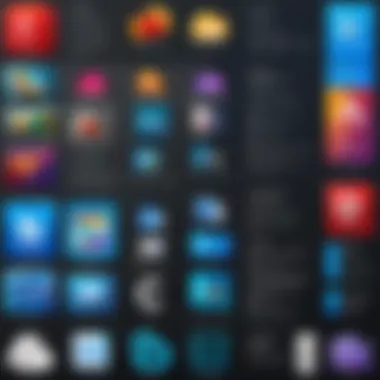

- Flexibility and Choice: Users can select either the entire suite or single applications that meet their demands.
- Cost Efficiency: Subscribing to a single app can be more economical, especially for those who do not need the full collection.
- Frequent Updates: Individual subscribers benefit from continuous updates and new features automatically integrated into their app.
Business Plans
Business plans are structured to meet the needs of teams and organizations. These plans offer additional features such as enhanced collaboration tools, centralized administration, and improved security. As teams grow and require more resources, business subscriptions present a suitable solution for scaling and managing software use.
When considering business plans, the following factors are important:
- Team Collaboration: Features geared toward teamwork enhance productivity among members.
- Admin Control: Administrators can manage users, which simplifies the oversight of software licenses.
- Security Features: Enhanced security options ensure sensitive data is protected, crucial for businesses dealing with confidential information.
Educational Discounts
Adobe offers educational discounts to students and teachers, making its powerful tools more accessible for learning and academic projects. This initiative acknowledges the importance of Adobe software in educational settings, supporting creativity and innovation among students.
Important points for educational discounts include:
- Substantial Savings: Students and educators can receive significant reductions on subscription prices, thus encouraging creativity without financial burden.
- Eligibility Requirements: Generally, users must provide proof of their status as students or educators when applying for discounts.
- Wide Access to Tools: The discounts cover the same features available to individual and business plans, allowing learners to benefit from professional-grade tools.
In summary, understanding these types of subscriptions allows users to choose the most appropriate plan for their circumstances. Each category caters to different user bases, ensuring that whether you are an individual creator, part of a business team, or an academic, there is a suitable plan available for your needs.
Cost Breakdown of Individual Plans
Understanding the cost breakdown of individual plans is essential for anyone considering Adobe Creative Cloud. This section acts as a crucial guide to help users make informed decisions about their subscription choices. It breaks down the costs associated with individual plans and highlights key benefits and considerations they should keep in mind. Knowing the specific costs aids in budgeting effectively, and it also enables professionals and students to align their needs with the offerings of Adobe.
Monthly Cost for All Apps
Adobe Creative Cloud offers a comprehensive plan that includes access to all apps within its suite. As of the current pricing structure, the monthly cost for the All Apps plan is around $52.99 per month if billed monthly. Alternatively, if you opt for annual billing, the monthly cost may reduce to approximately $39.99 per month. This option provides users with full access to powerful applications such as Photoshop, Illustrator, and Premiere Pro among others.
Having access to the entire suite is beneficial for users who work in various creative fields. For instance, graphic designers find Photoshop indispensable, while video editors rely heavily on Premiere Pro. The ability to switch seamlessly between apps without additional costs increases productivity and fosters a more integrated workflow.
Monthly Cost for Single Apps
For those who do not need access to all Adobe applications, individual plans are available which allow users to subscribe only to the apps they require. Each single app is accessible for about $20.99 per month when billed on a monthly plan. Similar to the All Apps plan, an annual commitment brings costs down to about $19.99 per month.
This approach offers flexibility and cost savings for users focused on specific tasks or projects. For example, if you're a photographer, subscribing solely to Adobe Lightroom may be all that's necessary, reducing unnecessary expenditure on apps that are not relevant to your work.
It is also important to note that selecting a single app may limit exposure to other tools and resources that could enhance creativity and efficiency. An evaluation of personal or professional needs is critical when deciding between the All Apps plan and single app subscriptions.
"Choosing the right plan depends significantly on specific user needs and how individuals or organizations plan to utilize Adobe’s tools."
Business Plan Costs Explained
Understanding the costs associated with Adobe Creative Cloud's business plans is essential for companies evaluating their software needs. Adobe has structured these plans to cater specifically to teams and larger organizations, ensuring they provide the right tools for collaboration, efficiency, and creativity in a professional environment. In this section, we will explore the pricing structure for teams and dissect the enterprise solutions offered by Adobe, shedding light on the advantages and considerations that accompany these plans.
Pricing Structure for Teams
Adobe's business plans are designed to accommodate teams of various sizes, offering flexible pricing options.
- Individual License Pricing
Each team member using Adobe Creative Cloud will typically require their license. The cost per license can vary depending on the bundle selected. The comprehensive bundle includes access to all Adobe applications, while individual or smaller bundles may focus on specific software like Photoshop, Illustrator, or InDesign. - Annual Commitment and Discounts
Teams can often secure discounts by committing to annual subscriptions. This structure not only provides predictable billing but also incentivizes companies to invest in Adobe solutions long-term. When considering the collective needs of a team, the price tends to decrease significantly with volume licensing. - Management Tools
Adobe offers tools for administrators to manage licenses easily. This includes adding or removing users, tracking usage, and ensuring that all team members are adequately supported with the necessary tools for their projects. The investment goes beyond software; it includes valuable management capabilities for maximizing resources. - Additional Features
Business plans often come with additional features, such as enhanced cloud storage and access to Adobe Fonts. These features can improve workflow efficiency by providing easy access to a broader range of resources.
The pricing structure is thus not just about the base costs; it reflects a system designed to suit the individual needs of each team while providing support for collaborative projects.
Enterprise Solutions and Costs
For larger organizations, Adobe provides tailored enterprise solutions that transcend basic business plans. These solutions are designed to meet the specialized needs and compliance requirements of large teams.
- Customized Pricing
Unlike standard business plans, enterprise pricing can be customized based on the organization's size, number of users, and specific licensing needs. This flexibility allows enterprises to negotiate terms that fit their budget and operational goals. - Advanced Security and Compliance
Large organizations often face strict compliance and security protocols. Adobe's enterprise solutions come with enhanced security features, data governance, and compliance capabilities. This is increasingly important in industries like finance and healthcare. - Scalability
As businesses grow, their software needs can change. Adobe's enterprise packages are scalable, allowing organizations to expand their number of licenses easily. This adaptability means that as new teams form or existing ones grow, the software can support these changes without additional hassle. - Dedicated Support and Services
Enterprise clients typically receive personalized support through dedicated account managers and technical assistance. This service level ensures that any issues or concerns get prompt attention, minimizing disruptions to the workflow. - Collaborative Tools
With enterprise solutions, Adobe also integrates advanced collaborative tools, making it easier for teams across different locations to work together effectively.
Overall, Adobe's business and enterprise plans are architected to provide companies with robust solutions tailored for creative and operational needs. Deciding on the right plan requires an understanding of these pricing structures and the specific features that enhance a team's productivity.
Educational Pricing for Students and Teachers
The educational pricing for students and teachers plays a pivotal role in this article as it highlights how Adobe aims to support educational institutions and individual learners. This aspect is particularly crucial when examining the overall affordability and accessibility of Adobe Creative Cloud. Higher education today embraces technology, and Adobe's discounted rates enable students to harness powerful tools without incurring overwhelming costs. By making premier design software more accessible, Adobe empowers the next generation of creatives.


Significant Discounts Available
Adobe offers significant discounts for students and educators, which can make a considerable difference in monthly costs. Typically, students and teachers can access a wide range of Adobe applications at nearly 60% off regular subscription prices. The annual plan, for example, usually costs around $19.99 per month instead of the standard $52.99 for individual plans.
These discounts are especially appealing for individuals who are just starting in their artistic or professional journeys. The lower financial barrier allows students to learn and practice using industry-standard software, enhancing their skill sets and improving employability. Aside from the main suite, discounts often extend to other Adobe products, allowing for comprehensive learning of various tools like Adobe Stock or Adobe Fonts.
Eligibility Requirements
To qualify for educational pricing, there are specific requirements that applicants must meet. Generally, eligibility extends to both students enrolled in degree-granting programs and teachers at accredited schools. Verification usually involves proof of status. This could include:
- A valid student ID
- An acceptance letter from a recognized institution
- Documentation proving employment at an educational institution
Adobe often requests this documentation during the sign-up process to confirm eligibility before granting the discounted rate. It is critical for applicants to carefully review the requirements to ensure they can access the savings available to them. By reducing the cost of these invaluable resources, Adobe not only assists educational growth but also fosters creativity and innovation within a more extensive community of learners and educators.
Factors Influencing Adobe Subscription Choices
Choosing an Adobe Creative Cloud subscription is not a straightforward task. Various elements shape an individual’s or organization's decision. Understanding these factors provide clarity and aids in selecting the most suitable plan. This section delves into the key influences on subscription choices, focusing on user needs, professional requirements, and budget considerations.
User Needs and Professional Requirements
When selecting an Adobe Creative Cloud subscription, the foremost consideration is user needs. Different professions utilize distinct software tools for varied purposes. For instance, a graphic designer may require access to Adobe Photoshop and Illustrator primarily, while a video editor might need Adobe Premiere Pro and After Effects.
Identifying specific tools will lead to a more tailored subscription choice. Users should ask themselves:
- What applications are essential for daily tasks?
- Are there specific features that one cannot do without?
- How often will these applications be used?
Also, the professional environment can dictate software needs. For example, agencies focusing on video production would benefit from a comprehensive plan that includes Adobe’s entire suite. In contrast, freelancers may opt for single-app subscriptions to limit costs while still accessing crucial tools.
In summary, recognizing the core requirements based on tasks and professional activities is vital. This will not only ensure effective use of the software but also promote better budgeting and cost management.
Budget Considerations
Budget considerations play a pivotal role in any subscription decision. Adobe Creative Cloud offers various pricing models, and it is essential to analyze financial implications before committing. Subscriptions are available monthly or annually, each with its own pricing structure.
Potential subscribers should evaluate:
- Monthly vs. Annual Pricing: Annual subscriptions often offer a lower monthly rate, but they are a longer commitment.
- Team vs. Individual Plans: Companies must weigh the total cost of team plans against individual subscriptions for employees. The number of users can influence the affordability too.
- Hidden Costs: Often, additional expenses arise from add-ons, plugins, or extra storage. Users must consider these factors when budgeting.
It is advisable to create a realistic budget that includes all foreseeable costs. This critical assessment can help in identifying the best plan that aligns with financial capabilities.
"A well-informed decision today can lead to significant savings in the long run."
Potential Additional Costs to Consider
Add-ons and Plugins
Adobe applications often come with various add-ons or plugins that enhance functionality. While the core features of applications like Photoshop, Illustrator, or Premiere Pro are robust, specialized tasks might require additional tools. For instance, users may want to integrate third-party plugins for more precise photo editing, advanced effects, or specific project needs. The cost of these plugins can vary greatly:
- Basic Plugins: Sometimes free, providing limited functionality.
- Advanced Plugins: These can range from $20 to $200, depending on the complexity and features offered.
- Bundles: Some developers offer bundles that include multiple plugins for a fixed price, which can be economical for frequent users.
Using add-ons can be beneficial, but careful consideration is needed to avoid overspending. Thus, assessing your project needs before purchasing these additional tools is essential.
Cloud Storage Costs
Adobe Creative Cloud includes some cloud storage with the subscription, but many users may find this to be insufficient for their work. Depending on the volume of files, projects, and collaboration needs, investing in additional storage may become necessary. To clarify, the standard plans usually provide a basic amount like 2GB of storage, which is often not enough for extensive graphic or video projects.
The cloud storage cost structure typically follows this model:
- Basic Storage: Included with your subscription (usually around 2GB).
- Upgraded Storage Options: Packages for 20GB, 1TB, or even more are available at additional costs, ranging from approximately $10 to $50 per month.
Key Considerations:


- Evaluate current and projected file storage needs.
- Consider whether a higher tier of cloud storage is necessary for team collaboration or project management.
- Assess if the benefits of seamless file access and sharing justify the expense.
Considering these factors will assist in making informed decisions regarding overall costs when using Adobe Creative Cloud.
Comparative Analysis with Other Design Software
Analyzing the pricing and features of Adobe Creative Cloud in relation to its competitors is vital for prospective users. This comparative analysis sheds light on the strengths and weaknesses of Adobe’s offerings, helping users make informed decisions based on their specific needs. Considering that the market for design software is evolving rapidly, understanding where Adobe stands amidst its competitors provides key insights.
Competitors in the Market
Adobe Creative Cloud faces significant competition from several design software solutions. Key competitors include:
- CorelDRAW Graphics Suite: Known for its robust vector illustration capabilities and intuitive user interface, CorelDRAW is a popular choice for graphic designers.
- Affinity Designer: This software offers similar tools to Adobe Illustrator but at a one-time purchase price, appealing to those who prefer not to commit to a subscription model.
- Canva: Although less powerful for professional design, Canva’s user-friendly interface and cost-effective options make it attractive for beginners and small businesses.
- Sketch: This platform is favored by web and mobile designers for its smart design tools, though it is less versatile than Adobe’s suite.
Each of these alternatives presents unique features and pricing structures that differ from Adobe’s subscription model. Users should weigh the implications of each choice against their own project requirements and budget.
Value Proposition of Adobe
The Adobe Creative Cloud package positions itself as a comprehensive suite for professionals. The value proposition hinges on:
- Wide Range of Tools: Adobe offers tools that span across various creative areas, such as photography in Adobe Lightroom, vector design with Adobe Illustrator, and video editing in Adobe Premiere Pro. This wide array allows users to have all their creative needs met in one integrated solution.
- Frequent Updates: Unlike traditional software that may require additional purchases for updates, Adobe's subscription model ensures that users have access to the latest features and security updates at no extra cost.
- Cross-Platform Compatibility: Users can work on different devices seamlessly, ensuring flexibility and convenience in workflow.
- Community and Resources: Adobe provides access to a wealth of tutorials, forums, and customer support, enhancing the user experience and learning curve. This is particularly useful for beginners navigating the extensive features of Adobe software.
When considering these aspects, Adobe Creative Cloud may appear expensive, but for users who require powerful tools and consistent updates, the investment often pays off in improved productivity and creative output.
"Adobe Creative Cloud provides an integrated set of tools, which ensures that professionals can work more efficiently and creatively."
Customer Support and Resources
Customer support and resources play a critical role in enhancing the overall experience of users who subscribe to Adobe Creative Cloud. As the software encompasses a wide range of applications, users may face various challenges, from installation issues to navigating complex features. Hence, access to reliable support can significantly influence user satisfaction and productivity.
Accessing Adobe Support
Adobe provides multiple channels for its users to access support. One primary avenue is the Adobe Help Center, which offers extensive documentation and troubleshooting guides for various products within the Creative Cloud suite. Users can search for specific issues and find step-by-step guides that often resolve problems quickly.
Additionally, Adobe users can take advantage of live chat options, where they can interact with support representatives in real-time. This feature allows for immediate assistance, which can be a lifesaver during tight deadlines or urgent projects. Besides, phone support is available for more complex inquiries that require in-depth guidance. However, it is essential to note that the availability of these support channels can vary based on subscription tier.
Community and Tutorials
In addition to official support, Adobe has cultivated a robust community forum where users share experiences, solutions, and tips. This forum is a valuable resource for new users who might benefit from the knowledge of more seasoned subscribers. Engaging in community discussions can also lead to discovering shortcuts or efficient workflows, enhancing overall productivity.
Moreover, Adobe offers a selection of tutorials that cover a wide range of topics across its applications. These tutorials range from basic usage instructions to advanced techniques that capitalize on the power of the software. Users often report that these resources are helpful for skill development and keeping pace with updates and new features.
Overall, leveraging Adobe's customer support and community resources can greatly enhance the user experience and provide the necessary tools to master the Creative Cloud applications.
"Effective customer support can turn a frustrating moment into a learning opportunity, fostering greater proficiency in using Creative Cloud tools."
For further exploration, you can refer to Adobe's official support page for comprehensive assistance and resources.
Future Trends in Software Subscription Models
The landscape of software subscriptions is evolving rapidly. Understanding these future trends is vital for users making decisions about their software needs. Adobe Creative Cloud, a leader in the creative software industry, serves as a case study to explore these shifts.
One significant element is the increasing demand for flexibility. Users now prefer options that allow them to tailor their subscriptions according to specific needs. Many creative professionals no longer want to pay for a full suite if they only use certain applications. This trend highlights the importance of offering a more granular approach to subscription plans.
Another key consideration is the rise of cloud services. Users expect seamless access to their tools and projects from anywhere. The convenience of cloud storage and shared resources is influencing how software, including Adobe, structures its offerings. Moreover, subscription models are increasingly being viewed not just as software licenses but as comprehensive packages that encompass regular updates, support, and community resources.
In summary, as user preferences shift towards more customizable and accessible solutions, companies must adapt their subscription models accordingly. The ability to provide value through flexible and user-centric arrangements will play a crucial role in shaping the future of software subscriptions.
Shifts in User Preferences
The preferences of users in the software market are changing. With a broader range of options available, including free and low-cost alternatives, users are now more discerning. There is a clear trend towards minimalism. Many users are looking to simplify their software stack. They want only the tools that enhance their productivity without overwhelming them.
There is also a significant push for transparency in pricing. Users want to know the costs upfront, without hidden fees or surprise charges. This transparency builds trust, which is vital in today’s competitive market. Furthermore, sustainability has become a consideration. People are more concerned about the environmental impact of software companies, leaning towards those that promote eco-friendly practices.
Adobe's Response to Market Changes
Adobe has recognized these shifts and is adjusting its strategies. The company now offers individual app subscriptions alongside its comprehensive plans. This move caters to users’ desire for flexibility in their software choices. By allowing clients to pick only the applications they need, Adobe enhances user satisfaction and retention.
Additionally, Adobe is enhancing its cloud services to improve user experience. The integration of collaborative tools within Adobe Creative Cloud fosters teamwork and accessibility, aligning with the modern needs of creative professionals. Regular updates and feature enhancements also play a crucial role, ensuring that users feel they are receiving value for their subscription.







