Mastering WeTransfer: A Complete User Guide


Intro
In an age where digital communication prevails, the need for reliable file-sharing solutions becomes ever so pressing. One such service that has carved a niche for itself is WeTransfer. It simplifies the cumbersome task of sending large files, making it especially valuable for professionals, students, and tech enthusiasts alike. Adding to its allure is its user-friendly interface, which makes file sharing feel less like a chore and more like a breeze.
This guide dives deep into the many capabilities of WeTransfer, offering a detailed overview of its features, advantages, and practical applications. Whether you're a student aiming to share presentations or a software developer transferring code, understanding the nuances of WeTransfer can drastically enhance your digital collaboration experience.
Key Features
Overview of Features
WeTransfer flaunts several functionalities that cater to the diverse needs of its users:
- File Size Limit: Users can transfer files up to 2GB for free. For those seeking more, the Pro version increases this limit significantly.
- Link Sharing: Creating a link to your files is almost instantaneous, allowing recipients to access them without the hassle of registration.
- Custom Branding: For professionals, WeTransfer Pro offers the option to add custom backgrounds and logos, lending a personal touch to the transfers.
- Email Integration: You can send files directly via email right from the platform, streamlining the process even further.
These features make the service not only efficient but also enjoyable to use, which can often go unnoticed in the tech world filled with overly complex tools.
Unique Selling Points
What sets WeTransfer apart from other file-sharing services? These unique selling points create an inviting atmosphere for users:
- Simplicity: The interface is refreshingly straightforward. Just upload, enter the email address, and hit send. No complex setups or endless menus.
- No Account Needed: Users can send files without needing to create an account, which is a refreshing change compared to many competitors.
- Visual Appeal: With its engaging visual themes, WeTransfer transforms the mundane task of file sharing into a more aesthetically pleasing experience.
"In the world of file-sharing, the easier it is, the more likely it is to be used."
Performance Evaluation
Speed and Responsiveness
WeTransfer's performance is commendable. File uploads and downloads are typically quick, facilitated by the platform's robust infrastructure. Users often find themselves surprised by how promptly files are at their fingertips, which is particularly beneficial when time is of the essence. This efficiency can be crucial, especially in professional settings where deadlines loom large.
Resource Usage
According to feedback from users, WeTransfer utilizes a reasonable amount of system resources, making it accessible on both high-end and older machines. This inclusiveness means that you don’t need a top-of-the-line computer to send or receive files, leveling the playing field for all users—from students at their local library to corporate professionals in bustling offices.
Preamble to WeTransfer
In today’s digital landscape, the ability to share files efficiently is paramount, whether for work or personal use. WeTransfer has emerged as a popular option among different file-sharing services. This section will lay the groundwork for understanding WeTransfer’s significance, highlighting its usability for various audiences such as software developers, IT professionals, and students.
WeTransfer’s straightforward user interface and no-fuss design make it welcoming for newcomers. However, its benefits extend far beyond simply sending files. Understanding its strengths is essential for anyone looking to harness its potential for collaborative projects, quick file transfers, and even educational assignments.
What is WeTransfer?
WeTransfer is a web-based file-sharing platform that enables users to send large files quickly and securely. Individuals can send files up to 2GB for free, which is perfect for sending high-resolution images, project documents, and videos with ease. The service works without the need to download any applications or software, which simplifies the process significantly.
The gentle learning curve associated with WeTransfer makes it accessible. With just a few clicks, users can upload their files, enter the recipient’s email address, and hit send. For those requiring additional features, WeTransfer offers a pro version that allows larger file uploads and additional functionalities like password protection and transfer tracking.
This fluidity in usage and the absence of complicated setups contribute to WeTransfer's appeal in various fields, particularly in creative work environments.
The Evolution of File Sharing Services
File sharing has seen a giant leap since its inception. In the early days, emailing attachments was the norm, but as files grew larger, so did the need for better methods of transfer. Services like FTP (File Transfer Protocol) provided a more formal approach but required technical know-how, limiting their user base.
With the rise of cloud computing, options such as Google Drive and Dropbox entered the arena, introducing storage solutions along with file sharing. However, these often come with a learning curve and account management hassles. WeTransfer positions itself uniquely in this landscape. It does one thing and it does it well: it makes file sharing as easy as pie.
As a response to the increasing demands of users for quicker and simpler solutions, WeTransfer has steadily become a preferred choice. Its single-focus approach allows users to send files rapidly without excessive features that can bog down the experience.
"In a world where efficiency rules, WeTransfer stands as a beacon for those who want to send files without the fuss."
Embracing WeTransfer means embracing a convenient, straightforward solution to a common problem, a necessity for everyone from graphic designers needing to share artwork to students submitting projects. Its evolution mirrors the technological advancement in how we communicate and collaborate in a digital age.
Key Features of WeTransfer
When it comes to file-sharing services, the key features play a vital role in whether or not they are useful. WeTransfer's design and functionality cater to a wide array of users, from creative professionals to students. Each feature enhances user experience, making tasks such as sharing large files a breeze and ensuring reliable and secure communication.
User-Friendly Interface
One of the standout aspects of WeTransfer is its user-friendly interface. This platform keeps things simple, which is refreshing in a tech landscape where complexity often reigns supreme. As soon as you land on the homepage, you're greeted with a clean layout and intuitive options.
- Accessibility: Users can upload files right away without navigating through numerous menus. It’s like having a clear signpost when lost in an unknown area.
- Quick Actions: The process involving uploading files and generating links is like walking into a store and finding exactly what you need in a matter of seconds.
- Visual Clarity: Everything is visually appealing and organized neatly, providing a seamless experience from start to finish. This level of design minimizes confusion and maximizes efficiency, so users can focus on what really matters—getting their files to the right people.
This ease of use directly impacts productivity, making WeTransfer a preferred choice for quick file transfers.
File Size and Type Limitations
Despite its numerous advantages, it’s crucial to be aware of file size and type limitations. While WeTransfer allows users to send large files, there are parameters to consider.
- File Size: Standard users can share files up to 2 GB for free. For those needing more heft, WeTransfer's Pro option allows uploads up to 200 GB. Knowing these limits helps avoid those dreaded moments when a project is nearly complete, only to find that oversized files can halt the progress.
- File Types: Almost any file type is acceptable, which is a huge boon. Whether it’s that high-res photo or a long presentation, the service supports it. However, it’s wise to keep an eye on what you try to upload. If in doubt, check out WeTransfer's guidelines for specific details.
Understanding these limitations is crucial for a smooth experience and helps in planning how to best utilize WeTransfer.


Security Measures in Place
In this digital age, concerns about security are ever-present. Thankfully, WeTransfer has put some solid security measures in place to give users peace of mind.
- Encryption: Files are encrypted both during uploading and while stored on WeTransfer’s servers. This basically means your data is locked up tight, like putting your valuables in a safe.
- Privacy Control: Users can opt for password protection on their shared files. This is like having a key to access a treasure chest; only those with the code will get in.
- Temporary Links: Shared links expire after a set period, making it less likely for files to be accessed long after they serve their purpose.
In essence, these security protocols bolster the reliability and overall trustworthiness of WeTransfer, which is a significant factor for professionals entrusting sensitive data to the service.
"When sharing files is as easy as pie, what really counts is knowing that your data is safe in the process."
These features, woven together, create a cohesive file-sharing experience that meets the needs of users across the board.
Step-by-Step Guide to Using WeTransfer
Navigating the digital world can be a bit like trying to find your way through a maze, especially when it comes to sharing files. That's why a deliberate and clear Step-by-Step Guide to Using WeTransfer is so crucial, particularly for those who want to grasp all the features this platform offers. This section breaks down the process, ensuring you can send and receive files with ease and confidence.
Creating a WeTransfer Account
Before diving into sharing files, it's essential to understand how to create an account on WeTransfer. While it's not strictly necessary to sign up to use the service, having an account unlocks additional features, like managing your files. Here’s what you need to know:
- Visit the WeTransfer homepage: Start by heading over to WeTransfer.com.
- Select the right option: If you choose to create an account, look for the sign-up button.
- Fill in your details: You’ll need to provide basic information such as your email address and set a password. Make sure it’s something you can remember.
- Verify your email: After registration, check your inbox for a verification email. Click on that link, and voilà! Your account is ready.
Creating an account may seem like a minor detail, but it does elevate the experience.
Uploading Files
Next up is Uploading Files. This feature is perhaps the heart of WeTransfer. It’s straightforward, yet knowing some tricks can save you time. Here’s how:
- Log into your WeTransfer account (if you made one).
- Click on 'Upload Files': The interface will guide you.
- Select files from your device: You can choose multiple files at once, which makes it more efficient.
- Monitor upload progress: Keep an eye on the progress bar. If you’re uploading large files, it might take some time.
- Organize files: Use folders or labels if you’re uploading multiple files to keep things tidy.
Whether you’re sending a hefty presentation or a batch of high-resolution images, getting this part right is key.
Generating Download Links
Once your files are uploaded, it’s time to create those all-important download links. This process is what transforms your files into shareable assets:
- After files finish uploading, click on 'Get Link': A new window will pop up with your download link.
- Copy the link: Use the copy button or highlight the URL and use Ctrl+C (or Command+C on a Mac).
- Access options for customization: You can set expiry for the link if this is applicable to your needs.
Generating a download link might seem simple, but it’s a powerful tool in your sharing toolkit.
Sharing Options
Last but not least, let’s talk about Sharing Options. Once you have that link, the world is your oyster. Here’s how to share efficiently:
- Via Email: Easily send the link through the WeTransfer interface directly to someone's inbox. Just type in their email, hit send, and you’re done.
- Through Social Media: You can also share links on platforms like Facebook or Twitter, helping more folks access your files.
- Direct Messaging: Copy and paste the link into any messaging app. WhatsApp, Slack, you name it!
"The real power of WeTransfer lies in its seamless sharing capabilities, making communication as smooth as butter."
Utilizing varied sharing options allows you to reach different audiences and ensures your files get where they need to go, be it to a colleague or a friend.
In summary, these steps lay the groundwork for effectively using WeTransfer. From setting up your account to effortlessly sharing, mastering these elements turns you into a WeTransfer pro, ultimately enhancing your productivity.
Advantages of Using WeTransfer
Using WeTransfer brings along a bouquet of advantages that often can't be ignored when deciding how to share files efficiently. With today’s fast-paced world, we need tools that can keep up with our demands. WeTransfer does just that whilst combining ease of use with robust functionality. Here are several specific elements that make this service stand out:
Efficiency and Speed
When it comes to file-sharing solutions, speed can be the deal-maker or deal-breaker. WeTransfer shines brightly here; it empowers users to send large files in the blink of an eye. Once you select the files, it’s merely a few clicks away before the transfer starts. No long buffering times. There’s magic in the way it compresses and uploads data, making the process so seamless that users often forget they had a file transfer in progress.
What’s more, WeTransfer has built a reputation for being reliable, so you are not likely to encounter those frustrating upload failures. With their optimized servers, files can sail through, irrespective of times of high demand. It’s like hitting the highway as opposed to meandering down a country road.
Cross-Platform Compatibility
Compatibility is another feather in WeTransfer's cap. Whether you’re using a Windows laptop, MacBook, or a mobile device running Android or iOS, WeTransfer accommodates all. This universal accessibility means users are not locked into a specific ecosystem; you can share files with anyone, anywhere, using whatever device they prefer.
Furthermore, there's no need to fuss with different versions or updates. One consistent experience is offered across all platforms. The beauty of cross-compatibility lies in its practicality for teams comprising diverse devices, allowing for smooth collaboration without unnecessary hiccups.
No Software Installation Required
In today's digital landscape, downloading and installing software can feel like a chore. With WeTransfer, that’s an afterthought. You won’t need to install anything on your machine or mobile device; everything can be accomplished through your web browser. This simplicity is key; it means you can get your file sharing done in a hurry, regardless of where you are.
"The absence of installation requirements makes WeTransfer an optimum choice for quick tasks or last-minute sharing before deadlines."
By eliminating download requirements, it saves time and reduces clutter on your device. This characteristic is particularly beneficial for professionals and students alike, who often juggle numerous tasks simultaneously. The last thing anyone needs is yet another software taking up space and brainpower.
These advantages illustrate why WeTransfer is much more than just another file transfer tool; it’s a practical partner in streamlining how we handle data today. In navigating business presentations or delivering class assignments, recognizing and leveraging these advantages profoundly impacts productivity.
Common Use Cases for WeTransfer
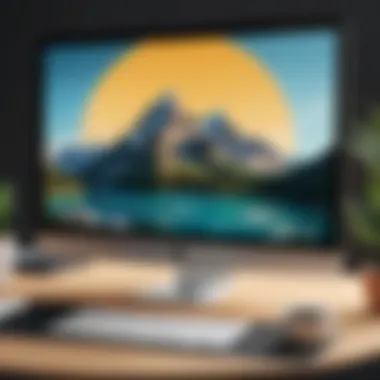

In the realm of digital communication, the demand for efficient file sharing has surged. WeTransfer emerges as a pivotal tool in addressing various file transfer needs, whether they're personal, professional, or academic. Understanding the common scenarios where WeTransfer shines helps users harness its potential to the fullest. Let's delve into the quintessential use cases for this platform, showcasing how it facilitates seamless transfers that cater to diverse needs.
Professional File Sharing
For many, file sharing is an everyday task—whether sending invoices, reports, or marketing materials. WeTransfer simplifies this process significantly. Imagine a scenario where a project manager needs to send large design files to a client for review. Traditional methods may falter due to size constraints, but WeTransfer allows the transmission of up to 2GB per transfer for free. This capability not only saves time but ensures that essential documents reach their destination without cumbersome email attachments.
The ease of use is a game changer in professional environments. Upon opening WeTransfer, users can drag and drop files into the interface seamlessly. Adding recipient email addresses is straightforward, and with a mere click of a button, files are sent into the digital ether. The user receives a confirmation once delivery is successful, providing peace of mind.
Moreover, for industries that rely heavily on visuals, like design or video production, WeTransfer's high-quality transfer mechanisms preserve the integrity of files.
Creative Collaboration
Collaboration is at the heart of creativity. In fields such as graphic design or music production, sharing large files quickly and efficiently can make or break a project. WeTransfer fits into this landscape beautifully. Picture a situation where a graphic designer needs to share a high-resolution image with a team of marketers for feedback. Instead of relying on editing software or cumbersome cloud drives that require multiple steps, WeTransfer provides an efficient workaround.
The link generated post-transfer allows team members to access the files instantly, providing an avenue for swift collaboration. It nurtures a workflow that makes it easy for creatives to iterate on their work without losing momentum.
Additionally, projects often evolve. The ability to send updated versions of files with minimal effort allows teams to stay cohesive and responsive. With a simple link share, collaboration is streamlined, and version control is inherently managed by the clear generation of new links.
Educational Purposes
In educational environments, the ability to share knowledge in various formats is crucial. Students often face challenges when needing to share work—or when collaborating on group projects. WeTransfer alleviates many of these headaches by providing an accessible platform for sharing course materials, research papers, multimedia projects, and presentations without the clutter of convoluted processes.
For example, consider a scenario where students need to share a presentation while working remotely. Uploading a large PowerPoint file via WeTransfer can be completed in a matter of moments, allowing for real-time sharing and feedback during group discussions. Furthermore, instructors can distribute lecture materials to a wider audience without the constraints of email providers.
This direct method is particularly beneficial for educators and classrooms using different file types, such as PDFs or videos, ensuring no one is left out in the dark.
WeTransfer allows educators and students to bypass common file size limitations, making collaboration and resource sharing significantly smoother.
In exploring these common use cases for WeTransfer, it's clear that the platform provides value that transcends simple file transfer. Whether it's enhancing professional communications, fostering collaborative creativity, or simplifying educational exchanges, WeTransfer has found a niche that meets the needs of diverse user groups. As digital interaction continues to evolve, understanding such tools becomes increasingly important.
Limitations of WeTransfer
In any file-sharing system, it’s crucial to have a solid understanding of its limitations. WeTransfer is a robust platform, yet it has certain constraints that users should not overlook. Being equipped with this knowledge will help users navigate their file-sharing needs more effectively, ensuring no surprises pop up when it matters most.
Temporary Links and File Expiration
One of the more notable limitations of WeTransfer is its temporary links. When you send a file, the link provided to the recipient doesn’t last forever. Typically, these links are only active for seven days. After that, the files disappear into the ether, possibly leaving recipients scrambling to get what they need.
This can be a headache for someone who needs to keep access to important documents for a longer duration or who anticipates ongoing collaboration with multiple parties. Users must plan their file-sharing with this expiration in mind—if they need to share something again after the link expires, they’ll have to upload the files anew.
A few strategies to handle this limitation are:
- Regular check-ins with collaborators to ensure they’ve retrieved the necessary files within the window.
- Creating a reminder on your calendar for critical file retrievals.
- For ongoing projects, considering alternative platforms that allow for persistent access to files might be a prudent choice.
"A link that vanishes can sometimes feel like trying to catch smoke with your bare hands. You think you’ve got it, then poof!"
Internet Connectivity Issues
Another limitation that can often fly under the radar is internet connectivity. WeTransfer relies heavily on a stable connection to upload and download files. Users might find themselves stuck if they encounter slow speeds or unstable internet during the file transfer process. This is especially a concern for larger files; as they take longer to upload or download, the risks of interruptions increase.
In situations where the internet connection flickers, there is a chance of losing the entire upload or download. It's not just frustrating but can waste valuable time that would otherwise be spent working productively. Users in remote locations or areas where internet service fluctuates regularly may need to find alternatives or workarounds, such as:
- Using wired Ethernet instead of Wi-Fi to maintain a stable connection, if possible.
- Uploading during off-peak hours when internet traffic tends to be lower.
- Always having backup files saved locally in case a transfer is interrupted and needs to be re-attempted.
Understanding these limitations isn’t just about bouncing ideas off friends. It’s about ensuring you set yourself up for a smoother experience. Making informed decisions can save time and trouble—something professionals and students alike can greatly appreciate.
Best Practices for Using WeTransfer
When navigating the world of file sharing, knowing how to efficiently use WeTransfer can make or break your experience. Following best practices not only streamlines your workflow but also enhances the way you communicate and share files with others. In this section, we will delve into optimizing your use of WeTransfer through organization, ensuring file integrity, and maintaining open lines of communication regarding shared links.
Organizing Files Before Uploading
Before hitting that upload button, taking just a moment to organize your files makes all the difference. You'd be surprised at how many times files are sent haphazardly, leading to confusion on the receiver’s end. Start by creating folders for different projects or categories. Label your files in a way that makes sense — this could be a combination of the client’s name, project title, and date. For instance, instead of naming a file "document.docx," opt for something more descriptive like "Smith_Project_Proposal_October2023.docx." This ensures anyone receiving the files immediately grasps their contents.
Moreover, compressing large files into a zip folder can help reduce upload times and keep things neater.
Ensuring File Integrity
Once files are organized and ready to be uploaded, maintaining their integrity during transfer is paramount. No one wants to receive a corrupted file or one that has lost crucial details in the transfer process. Before uploading, double-check that your files are accessible and in the right format. Once uploaded, consider sending a test link to yourself first. This small step can reveal if any issues cropped up during the upload.
In addition, keep an eye on the expiration date of your files. WeTransfer links expire after a certain period. Being proactive and sending a quick message alongside the file link, informing recipients about the expiration, can prevent them from losing important documents.
Following Up on Shared Links
After you've shared links with colleagues or clients, it's good practice to follow up. This could simply be a short email asking if they received the files and if everything is in order. Following up not only shows professionalism but also embodies a collaborative spirit. If someone didn’t receive the files or encountered issues, addressing this promptly can save a lot of trouble later.
Additionally, consider adding a brief note or context when sharing your files. A quick sentence like, "Here’s the latest draft of the project plan you requested," can provide clarity and make your communication more effective.
"Effective communication is key in any collaboration, and following up reinforces the importance of teamwork."


By adopting these best practices, leveraging WeTransfer becomes less about merely sending files and more about cultivating productive relationships through effective communication and organization.
Comparative Analysis with Other File Sharing Services
Choosing a file sharing service is often like picking a tool in a toolbox; the right one can make all the difference. In this section, we will closely examine how WeTransfer stacks up against other popular file sharing platforms like Google Drive, Dropbox, and OneDrive. Each has its own distinct merits and limitations, catering to different user preferences and needs. Understanding these differences can help users select the best option for their specific requirements, whether it's for professional use or personal projects.
WeTransfer vs. Google Drive
When comparing WeTransfer with Google Drive, it's crucial to consider the primary purpose of each service. WeTransfer shines in simplicity and ease of use. Users can send files quickly without the need for an account. On the contrary, Google Drive is more robust, offering extensive cloud storage and collaboration tools. While Google Drive allows you to access and edit documents in real time, WeTransfer focuses solely on file sharing.
Benefits of WeTransfer:
- Quick file sending without signup
- No file size restriction for the free version (up to 2GB)
Considerations with Google Drive:
- Requires an account to access files
- Offers 15GB of free cloud storage, but that space counts against your storage limit for emails and photos as well
WeTransfer vs. Dropbox
Dropbox is known for its strong collaboration features and seamless integration across devices, while WeTransfer prioritizes ease of file transfer. The ability to comment on files in Dropbox presents a layer of interactive sharing that WeTransfer does not offer. For teams that need to work together closely on projects, Dropbox becomes a more appealing option.
WeTransfer's Advantages:
- No professional suite; thus, no unnecessary complexities
- Quickly tailored for straightforward file matters
Drawbacks of Dropbox:
- Storage limits that might require subscriptions for larger teams and businesses
- The onboarding process might be a bit overwhelming for some users
WeTransfer vs. OneDrive
OneDrive integrates smoothly with Microsoft Office, catering well to users heavily invested in that ecosystem. This service allows for easy document sharing and collaborative efforts via Word, Excel, and PowerPoint. However, WeTransfer's focus on the straightforward delivery of files allows for a more hassle-free experience.
Key Points of WeTransfer:
- Anonymous sending feature, great for quick transfers to recipients without accounts
- Suitable for one-off transfers rather than continuous collaboration
OneDrive Considerations:
- Requires a Microsoft account—a hurdle for some users
- Integrated too closely with Office tools that may not be necessary for all users
"In the quest for the ideal file sharing service, there is no one-size-fits-all answer. The optimal choice hinges on your unique requirements, whether they be speed, collaboration, or storage."
In sum, each of these platforms contributes uniquely to the landscape of file sharing. Users must carefully evaluate their needs—whether it's the elegance of a one-time transfer or the utility of collaborative tools—to choose a platform that best supports their workflows.
User Feedback and Experiences
Understanding user feedback plays a key role in assessing any service, and WeTransfer is no exception. As file-sharing has become a part and parcel of our daily routines—whether for work, school, or personal projects—gathering insights from individuals who have employed WeTransfer allows potential users to weigh the pros and cons effectively. Feedback serves as a barometer of user satisfaction, helping new users gauge whether the platform aligns with their expectations or not.
User experiences can shed light on the overall usability of WeTransfer. Are users primarily satisfied with the transfer speeds? Do they find the interface intuitive? Insights like these give prospective users a clearer picture of what to expect. Moreover, user feedback provides vital information for potential improvements. In competitive digital landscapes, the opinions of the actual users can help developers and the company maintain a pulse on where the service stands against others in the market.
Positive User Reviews
As one dives into the realm of positive user reviews for WeTransfer, a few recurring themes emerge. Many users appreciate the simplicity of the interface, noting how easy it is to navigate through the file uploading and sharing process. There is a sense of camaraderie among users who praise the effectiveness of the service for both personal and professional needs.
Users commonly express their satisfaction regarding the following aspects:
- Speed: Numerous reviews highlight the swift upload times, ensuring that even large files are transferred without excessive waiting.
- No account required: Users who are more casual in their file-sharing needs find joy in not having to create an account, which adds to the system’s accessibility.
- Quality retention: Creative professionals often praise how the integrity of files, such as images and videos, is maintained during the transfer.
"WeTransfer has saved me countless hours. I can get files over to clients in a matter of seconds. It really feels like a solid tool for any professional."
Common Complaints
Despite the sunny outlook from many users, it’s crucial to address the common complaints that have surfaced. Even a well-functioning platform won’t escape criticism, and acknowledging these concerns can guide improvements. One major complaint relates to the temporary nature of links. Users have often voiced frustration when previously shared files become inaccessible after the expiration period, creating potential setbacks in workflow.
Additionally, the file limit restrictions can be a hurdle for some, particularly when working on larger projects. Another recurring issue revolves around customer support. While many users express contentment with the service, others highlight a need for quicker response times from the support team, especially during troubleshooting.
In summary, while user feedback on WeTransfer showcases a generally positive sentiment, it also reveals areas that could benefit from enhancement. This dual lens on user experiences enriches the narrative around WeTransfer, providing depth for anyone contemplating whether to use this file-sharing service.
Finale
The conclusion serves as a bridge that synthesizes the diverse facets discussed throughout the article. It's not just about summarizing the content; it highlights the importance of leveraging WeTransfer effectively in our increasingly digital world. The efficient use of this tool can lead to enhanced productivity, making it a staple for those working in tech or creative environments.
Recap of Key Points
In this article, several key points emerged that reveal the depth of WeTransfer’s functionalities. These are:
- User-Friendly Interface: WeTransfer’s interface is intuitive, allowing users to share files with minimum hassle.
- File Limitations: Knowing the constraints on file size and type ensures users manage their uploads better.
- Security: The platform uses secure links and options for safeguarding sensitive files.
- Common Use Cases: Different scenarios, like professional file sharing, creative collaboration, and educational purposes, highlight its versatility.
- Best Practices: Proper organization and communication techniques enhance the sharing process.
By focusing on these elements, users can appreciate the numerous benefits WeTransfer offers, setting the stage for a smoother file-sharing experience.
Future of WeTransfer and File Sharing
Looking ahead, it’s clear that platforms like WeTransfer are vital in evolving file-sharing dynamics. The rise of remote work and online collaboration means tools must adapt to meet user needs. The future may see:
- Increased Storage Options: As file sizes expand with high-quality media, more storage solutions will likely be integrated.
- Advanced Collaboration Tools: Features enabling real-time collaboration on shared files may soon emerge, further enhancing teamwork.
- Expanded Security Measures: Users will demand robust encryption and privacy features as data breaches vary.







