Mastering PDF Compression with iLovePDF: A Complete Guide
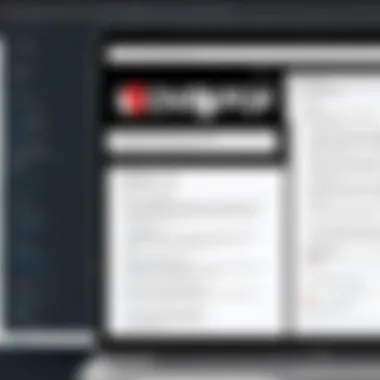

Intro
In the realm of digital documents, managing files efficiently has become essential. One of the frequent tasks individuals and professionals encounter is compressing PDF files. High-resolution documents can be cumbersome, taking extensive time to upload and share. This is where iLovePDF's PDF compression tool comes into play, streamlining the process by reducing file size while preserving quality. This guide provides a comprehensive overview of using iLovePDF for this purpose, ensuring users can master this software's methods and features.
Key Features
Overview of Features
iLovePDF's compression tool stands out in several ways. It allows users to resize PDF files effectively, presenting a user-friendly interface that does not compromise functionality. Users can upload documents from various sources, including local storage, Google Drive, and Dropbox. This flexibility enhances accessibility, making it easier for users to integrate their based workflows.
Other notable features include:
- Simple drag-and-drop functionality to upload files.
- The ability to choose compression levels, balancing file size and quality.
- Batch processing options for users handling multiple documents simultaneously.
- Instant downloads after compression, saving valuable time.
Unique Selling Points
The unique aspects of iLovePDF that set it apart include:
- Cost-Effective: Basic compression features are available free of charge, making it accessible for students and professionals alike.
- Cross-Platform Compatibility: The tool can be utilized on various devices, whether on a desktop, laptop, or mobile phone.
- Additional Tools: Besides compression, users can also access other features like merging, splitting, and editing PDFs. This comprehensive suite improves overall document management capabilities.
Performance Evaluation
Speed and Responsiveness
Efficiency is critical when selecting a compression tool. Users have reported that iLovePDF maintains a good speed, even with larger files. The platform’s performance does not lag significantly when processing multiple documents, which is commendable for software in this category.
Resource Usage
In terms of resource usage, iLovePDF operates smoothly on modest systems. It does not require extensive memory or processing power, which makes it ideal for users with older hardware. Overall, its lightweight nature allows for seamless operation across various devices without overwhelming system capabilities.
"The ease of use combined with robust features makes iLovePDF a preferred choice for many users engaged in pdf file management."
Culmination
This guide has explored the key features and performance evaluation of iLovePDF's PDF compression tool. It is designed for users across different fields to improve file management. By understanding how to effectively utilize the tool, users can enhance their productivity and ensure that sharing documents remains effortless.
Prelims to iLovePDF
Understanding iLovePDF is essential for anyone who requires efficient management of PDF files. As digital documentation becomes ubiquitous in both personal and professional domains, using a robust tool like iLovePDF for PDF compression is invaluable. This section emphasizes its relevance, outlining its functionalities and benefits.
Overview of the Platform
iLovePDF is a web-based platform that provides numerous tools tailored for PDF manipulation. Launched in 2010, it has gained popularity due to its user-friendly interface and diverse offerings. Users can merge, split, convert, and compress PDF files effortlessly. Among these features, the compression tool stands out.
The process of compressing PDFs through iLovePDF is relatively straightforward. Users can access the platform from various devices, which ensures flexibility across different environments. Most importantly, iLovePDF supports multiple languages, making it accessible to a global audience.
Overall, iLovePDF is a versatile PDF management tool that appeals to both casual users and professionals. The straightforward design complements the technical capabilities, allowing users to efficiently handle their PDF needs without significant learning curves.
Purpose of PDF Compression
PDF compression serves a crucial function in managing digital files. The primary aim is to reduce file sizes while preserving necessary quality. This is vital for numerous reasons. As PDFs are often used for sharing information, reducing their size facilitates quicker uploads and downloads. Users can also save valuable storage space, especially when dealing with large batches of documents.
Moreover, the effectiveness of PDF compression can have profound implications on workflow efficiency. Consider scenarios in academic, legal, or corporate settings where large files must be emailed or uploaded to various platforms. Compressed files allow for smoother transactions and timely submissions, which can often influence deadlines and overall productivity.
"Efficient file management through PDF compression leads to improved productivity and reduces technological friction in workflows."
To summarize, understanding iLovePDF and the importance of PDF compression provides a foundation for utilizing technological resources effectively. As we navigate through this guide, we will explore how to leverage these tools and their numerous features.
Understanding PDF Files
Understanding PDF files is crucial when utilizing tools like iLovePDF for compression. This section provides insights into the internal structure and significance of file size in PDFs. Grasping these concepts not only enhances file management but also ensures that documents maintain their quality even after being compressed.
File Structure of PDF
PDF, or Portable Document Format, was developed by Adobe. Its design allows documents to be displayed consistently across various platforms and devices. A PDF file consists of text, fonts, images, and vector graphics, all organized in a particular structure.
The main components in the file structure of a PDF include:
- Header: Contains version information about the PDF standard.
- Body: This is the core section that includes the content of the document. Here, objects such as text, images, and annotations reside.
- Cross-reference Table: It holds the positions of objects within the body, facilitating efficient access.
- Trailer: This portion provides metadata about the file, including the number of objects and the location of the cross-reference table.
The structured organization helps in rendering the document accurately. Understanding this structure aids users in anticipating how compression might affect different parts of their PDF files.
Importance of File Size


File size has significant implications for digital documents. In the context of PDFs, it affects usability, accessibility, and storage. A large file can lead to slower download speeds and hinder file sharing. Conversely, a very small file might lose important visual and textual details during compression, potentially impacting its usefulness.
Key factors related to file size include:
- Storage Space: High-resolution images and embedded fonts increase file size.
- Loading Times: Smaller PDF files load faster on devices, improving user experience.
- Email Attachments: Many email services have limits on attachment sizes; keeping PDFs compact ensures they can be shared widely without issues.
"Optimizing file size is essential for maintaining document integrity while enhancing usability."
For professionals in IT and software development, understanding these elements is integral to effective file management. Knowledge about how compression affects the structure and size of PDF files can guide best practices and decision-making in workflows. By comprehensively understanding PDF files, users can make informed choices regarding the use of tools like iLovePDF, ensuring productivity and efficiency.
Features of iLovePDF
The features offered by iLovePDF significantly contribute to its functionality and ease of use for PDF management. Understanding these features is essential for users who seek effective solutions for PDF compression. iLovePDF's array of tools, including its user-friendly interface and efficient capabilities, make it an attractive choice for a diverse range of users, from students to professionals in IT-related fields.
Key Functionalities
iLovePDF provides a variety of functionalities that cater to different PDF needs. These include:
- Instant Compression: Users can compress PDF files quickly without sacrificing quality. This feature is crucial for anyone looking to reduce file size for easier sharing and storage.
- Multiple File Support: The platform allows users to upload files from various sources, including local storage, Google Drive, and Dropbox. This flexibility caters to modern work habits.
- Batch Processing: For users handling multiple PDF documents, iLovePDF supports batch processing. This functionality makes it easy to compress several files at once, saving time and effort.
- Secure Processing: iLovePDF prioritizes user data protection. The platform ensures that files are deleted from their servers after processing, addressing privacy concerns effectively.
These functionalities not only enhance the user experience but also promote efficiency in document management. Users can handle their PDF files with more precision, making the platform a valuable tool for all.
User Interface Overview
The user interface of iLovePDF is designed with simplicity and intuitiveness in mind. Upon entering the platform, users encounter a clean layout that guides them through their tasks. Important elements of the user interface include:
- Clear Call-to-Action Buttons: Users can quickly identify the tools available, such as PDF compression, merging, and splitting.
- Simple Upload Process: The interface allows users to drag and drop files directly into the workspace. This straightforward approach caters to both novice and experienced users.
- Feedback Indicators: As users interact with the platform, visual cues inform them about the upload and processing status, ensuring transparency and clarity during the compression process.
- Accessibility Options: iLovePDF also provides options for users who might require assistance, including a help center and user guides.
The combination of these features makes iLovePDF a user-friendly option for those who may not have extensive technical knowledge but still require effective tools for PDF management. As such, the platform stands out not only for its capabilities but also for its accessibility.
Step-by-Step Guide to Compress PDF
Understanding the process of compressing a PDF is essential for users looking to optimize their documents. This section aims to provide a thorough examination of each phase involved in using iLovePDF for file compression. By going through the step-by-step guide, users will gain insight into the tool’s functionality and the practical advantages of its features.
Accessing the Compression Tool
To begin, you need to visit iLovePDF's official website. The site is user-friendly and allows quick navigation to the compression tool. Simply look for the option that displays "Compress PDF" on the homepage. Click on it to access the required interface.
Once you are on the compression tool page, it is time to familiarize yourself with the layout. The initial view presents several buttons and options to utilize. You can choose to upload files directly from your device or connect to cloud services such as Google Drive or Dropbox. This flexibility caters to different user preferences for managing documents.
Choosing the File for Compression
After accessing the tool, selecting the file to compress is the next critical step. Users can drag and drop files directly into the designated area or click the upload button to browse through the device storage. When choosing a file, keep in mind the file size and the content type. Simple text documents typically compress well, while files with high-quality images may present challenges.
Be aware that the maximum file size limit for free users is two hundred megabytes. Users needing to compress larger files may need to consider upgrading their account or optimizing files to meet the standards.
Adjusting Compression Settings
Following file selection, you can adjust compression settings. It is essential to find a balance between file size reduction and maintaining document quality. iLovePDF usually provides different compression levels, such as Extreme, Recommended, and Less Compression.
Each level impacts the final output differently:
- Extreme compression reduces file size significantly but may lose some quality.
- Recommended is a middle ground, balancing size and quality.
- Less Compression ensures higher quality at the expense of larger file size.
Choosing the right compression setting depends on the purpose of the document. If it is for printing, you might want to select less compression to preserve quality. For emails or online sharing, extreme compression might be more appropriate.
Executing the Compression
Once the settings are adjusted, proceed to execute the compression. This process is usually straightforward. You simply need to click the "Compress PDF" button. The software will begin working on the file, which typically takes only a few moments, depending on the file size and, internet speed.
During execution, it's important to avoid closing the browser or navigating away from the tool, as this could interrupt the process and lead to an incomplete output. Keeping the session active ensures a smooth experience.
Downloading and Saving the Compressed File
After the compression process is finished, a new window will display your compressed PDF. You have the option to preview the reduced file before saving it. If you are satisfied with the result, click the download button to save the file to your device. Users can also choose to save the file directly to Google Drive or Dropbox, adding convenience for those who want to keep things organized in the cloud.
This final step not only concludes the process but also highlights the fundamental importance of effective file management. Regularly compressing documents can significantly streamline operations, particularly when working with larger files in a professional environment.
Benefits of Compressing PDFs
When managing digital documents, particularly in professional environments, the size and accessibility of PDF files can have a significant impact. Understanding the benefits of compressing PDFs is essential for ensuring that users can optimize their workflows. This section outlines the primary advantages that come with compressing PDF files, focusing on storage efficiency, transmission speed, and ease of sharing.
Reducing Storage Space
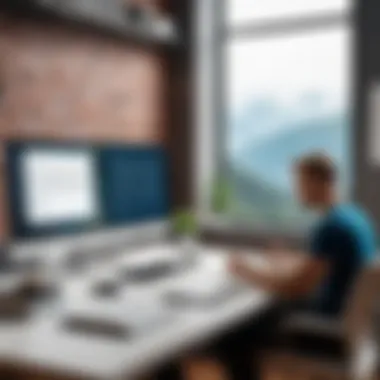

One of the most immediate benefits of compressing PDF files is the reduction in storage space. Large PDF files can consume considerable disk space, especially when dealing with numerous documents in professional settings.
- Organizational Efficiency: By compressing PDFs, you can store more files within the same space. This is particularly useful for professionals who need to retain a vast array of documents for reference or legal purposes.
- Cost Savings: Many cloud storage solutions charge based on the amount of data stored. Smaller files mean less storage, leading to potential cost reductions over time.
Upon compression, a file that originally was 5 MB may shrink to below 1 MB, making data management simpler. This also facilitates faster access, contributing to an overall increase in productivity.
Improving Upload and Download Speed
File size directly influences the speed of upload and download processes. Large PDF documents can slow down workflows, causing delays during file transfers.
- Faster Sharing: Compressed PDFs can be shared swiftly over email or messaging platforms. This is especially crucial for teams that rely on collaborative tools and need to exchange documents frequently.
- Network Efficiency: Lighter files consume less bandwidth. In environments where network speed is a concern, such as remote workspaces, using smaller PDF files can significantly enhance the user experience.
Overall, quicker uploads and downloads allow for more timely collaboration and communication, which can just as well lead to more agile decision-making processes.
Ease of Sharing Across Platforms
Sharing files across different platforms is a common practice in today’s digital age. Compressing PDF files simplifies this process.
- Compatibility: Compressed PDFs are easier to handle across various operating systems and devices. Whether sharing via email, cloud storage, or collaboration tools like Facebook or Slack, smaller files ensure compatibility with user limits and server restrictions.
- User-Friendly: The reduced file sizes make it less cumbersome for recipients who may have slow internet connections or limited storage. This ultimately fosters a more inclusive sharing environment where everyone can access documents without hassle.
"Compressing PDFs is not just a matter of convenience; it is a strategic move to enhance document management and user satisfaction."
Considerations for PDF Compression
When using compression tools like iLovePDF, certain considerations must be kept in mind. These factors influence the quality of the end product while also guiding users on how to best utilize the tool. Understanding what to prioritize can lead to better results and efficient file management.
Quality vs. File Size
One critical aspect of PDF compression is the relationship between quality and file size. When compressing a PDF, users can typically choose between different compression levels. Higher compression often results in smaller file sizes. However, this can degrade the quality of images or text within the document.
Users should carefully evaluate their needs before selecting a compression option. For instance, if the PDF contains images, significant compression might lead to pixelation. In contrast, a document primarily consisting of text may retain readability even with aggressive compression.
Additionally, it is advisable to run a few tests with varied settings. This approach allows users to compare the quality differences directly. Keeping track of original versus compressed files is essential to ensure no crucial information is lost in this process.
Impact on Document Readability
The readability of the final document is paramount. Compression can significantly alter how a PDF looks and functions. For professionals who need to share documents, ensuring that the content remains legible is non-negotiable. Scrutinizing how compression affects fonts, spacing, and layout is crucial.
In some cases, images may be compressed to the point where they lose their clarity. Some documents, particularly those used for presentations or formal reports, demand clear visuals. Maintaining a balance between a readable document and effective file size is a skill that comes with experience in PDF management.
"Compressing PDFs is like walking a tightrope—ensure you balance file size against quality to preserve information."
To summarize, the considerations for PDF compression highlight two main factors:
- Quality can be compromised when striving for smaller file size.
- Document readability must remain a priority throughout the compression process.
By paying attention to these elements, users can achieve optimal results using iLovePDF compression tools.
Common Issues when Compressing PDFs
Understanding the common issues that arise when compressing PDFs is essential for users looking to optimize their documents without sacrificing integrity. This section addresses two primary concerns: incompatibility with certain files and the potential loss of important elements during the compression process. Each issue poses unique challenges that can impact the usability and quality of the final document.
Incompatibility with Certain Files
When utilizing iLovePDF for compression, it is crucial to be aware that not all PDF files are suitable for this process. Incompatibility may arise from various factors such as file format variations, embedded content types, or security settings. For instance, files that contain intricate graphics or specialized fonts may not compress effectively. Users might encounter errors or unexpected results when attempting to compress these types of files.
Moreover, PDF files that are password protected can create additional hurdles. If a document has restrictions preventing changes or alterations, these settings can impede the compression process. To override these restrictions, users must remove the password protection before compressing the file. As a best practice, check the file properties to confirm compatibility before proceeding with compression.
Loss of Important Elements
Another common problem encountered during PDF compression is the loss of important elements within the document. This issue can be particularly relevant for professional documents, such as contracts or presentations, where specific formatting and content are crucial. Compression often reduces the file size by removing data deemed unnecessary, but this can inadvertently strip out essential features like images, annotations, or even text formatting.
Users have reported that high levels of compression can result in documents that are difficult to read or entirely unusable. To avoid this, it is recommended to adjust compression settings carefully. Opting for a lower compression ratio may preserve more critical elements while still achieving some level of size reduction. Additionally, reviewing the final output before distributing the file is vital to ensure all crucial content remains intact.
"Before compressing a document, always consider the importance of each element in the context of your project. Losing key content can undermine the document's purpose."
Alternatives to iLovePDF
In the realm of PDF compression, exploring alternatives to iLovePDF is crucial for users with diverse needs. This section undertakes an in-depth examination of tools available for compressing PDFs, understanding their specific benefits, features, and how they cater to unique user requirements. Whether seeking simplicity, enhanced functionality, or pricing options, users should be well-informed.
Comparative Analysis of Tools
When considering alternatives, it's important to assess various PDF compression tools on the market. Each tool offers different strengths and capabilities. For instance:


- Adobe Acrobat DC: Known for its extensive feature set, Adobe Acrobat DC provides robust PDF compression alongside powerful editing tools. However, it comes with a subscription fee which may not suit all users.
- Smallpdf: This platform is user-friendly and allows users to compress PDF files quickly. It’s particularly appealing for infrequent users due to its free version, though it has limits on the number of compressions per day.
- PDF24: A free online tool that emphasizes ease of use, PDF24 provides straightforward PDF compression without the need for additional software downloads. Its versatility is appreciated by users who desire efficiency with minimal effort.
- Compress PDF: This tool is specifically designed for fast and effective PDF reduction. It boasts a minimalistic interface, making it accessible for users unfamiliar with complex software.
These tools vary in functionality, cost, and usability, and it is advisable for users to evaluate their specific requirements before selecting a compression tool. This comparative analysis of tools aids users in making informed decisions based on their unique scenarios.
Specialized Software Options
Beyond general online tools, there are specialized software options that provide advanced PDF compression functionalities. These options often cater to specific use cases, such as bulk processing or professional document management:
- Nuance Power PDF: This software offers robust PDF editing and compression features targeted towards business use. It allows for deep file reductions while maintaining document quality and integrity.
- Foxit PhantomPDF: Known for its fast processing speed, Foxit PhantomPDF is ideal for organizations that work with large volumes of PDF files. Its batch compression feature is particularly beneficial for users managing multiple documents simultaneously.
- PDF Squeezer: This is a macOS application focused on compressing PDF files efficiently. Its user-friendly approach and quick processing make it a strong alternative for users within the Apple ecosystem.
This variety of specialized software reinforces the idea that there's no one-size-fits-all solution for PDF compression. Users should consider their workflow demands and the specific features they require to enhance their document management processes. By understanding the alternatives available, users can choose the most suitable PDF compression tool to optimize their tasks.
Best Practices for PDF Management
When it comes to managing PDF files, adopting best practices is crucial for both individuals and organizations. These practices not only help in maintaining the integrity of the documents but also ensure efficient storage and sharing. Understanding how to effectively manage PDF files is essential, especially for those working extensively with digital documents.
Maintaining Original Files
One of the foundational aspects of PDF management involves keeping the original files intact. This means that before any compression or alteration is made, a backup of the original PDF should be securely stored. Keeping the original file serves multiple purposes:
- Preservation of Quality: Original files maintain their full quality, allowing for future edits or uses where clarity is paramount.
- Reference Point: In case a compressed file does not meet requirements, having the original allows for quick retrieval.
- Version Control: It is easier to track changes when the original document is preserved.
To maintain the original files efficiently:
- Utilize cloud storage solutions such as Google Drive or Dropbox for easy access and backup.
- Use clear naming conventions to differentiate between original and compressed files.
- Regularly back up files to ensure no data loss occurs due to unexpected issues.
Periodic Evaluation of Compressed Files
After compressing PDF files, evaluation becomes essential. This practice involves reviewing compressed documents on a regular basis to ensure they still meet the intended quality and usability standards. Compression can sometimes lead to unforeseen consequences, such as loss of certain elements or reduced readability. Setting a schedule for periodic evaluation enables users to:
- Ensure Usability: Check if the compressed file serves its intended purpose without important features or information being sacrificed.
- Track Changes: Monitor how file sizes affect storage costs and determine if additional compression is necessary.
- Identify Issues Early: Identify any problems that arise from compression, such as graphics not loading properly or text being difficult to read.
When conducting evaluations, consider:
- Viewing files on different devices to test compatibility and readability.
- Gathering feedback from users who use the documents regularly.
- Implementing adjustments as needed, including re-compressing to different settings or reverting to the original if serious issues are identified.
"Maintaining a balance between file size and quality is the key to effective PDF management. Regular evaluations play an essential role in achieving this balance."
By adhering to these best practices, users can effectively manage PDFs while ensuring proper documentation handling, which is vital in today’s digital age.
User Feedback and Reviews
User feedback and reviews provide essential insight into the effectiveness and usability of software tools like iLovePDF. In the context of PDF compression, understanding user experiences can help both potential and current users make informed decisions. This article section focuses on the significance of feedback, highlighting critical elements that contribute to the overall evaluation of the iLovePDF compression tool.
Analysis of User Experiences
When evaluating the iLovePDF PDF compression tool, user experiences often vary based on individual needs and expectations. Users typically analyze factors such as ease of use, efficiency of the compression process, and the quality of the output files.
One noteworthy aspect of user feedback is the impact of various features on the overall experience. Many users commented on how the user interface is intuitive, making it accessible for those with limited technical knowledge. Furthermore, the quick processing times have been praised, especially when handling larger files, enhancing workflow efficiency. Users commonly share their satisfaction regarding the balance between compression and quality, with many noting that files retain legibility even at reduced sizes.
On the flip side, there are occasional reports of slow performance during peak usage times or when dealing with exceptionally large PDFs. Some users have expressed frustration when encountering compatibility issues with certain file types. Overall, the aggregation of user experiences highlights what works well and what could be improved, offering crucial data for anyone considering the tool.
Common Praise and Complaints
Positive feedback surrounding iLovePDF often revolves around its straightforward approach to PDF compression. Many users appreciate the following:
- User-Friendly Navigation: The simplicity of the design is often noted, making it easy to compress files without extensive knowledge of PDF management.
- High Compression Ratios: Users frequently commend the tool for effectively reducing file sizes without noticeable quality losses.
- Quick Processing Times: The majority of feedback emphasizes the efficiency of the compression process, which is particularly useful for professionals working with numerous documents.
However, like any tool, there are also common complaints that can not be overlooked:
- Occasional Glitching: Some reviews mention technical glitches that occur sporadically during the compression process, which can hinder usability.
- Limited Free Features: While the basic compression functions are available for free, some users feel that premium features should be more accessible, citing dissatisfaction with the paid tier limitations.
- File Type Restrictions: A number of users have also reported challenges with specific file formats not being supported for compression.
In summary, user feedback gathers diverse insights that can significantly inform the potential users of iLovePDF. The collective experiences underscore both the strengths of the tool and areas for future enhancement.
Finale
Understanding the importance of effective PDF compression is paramount in today's digital age. The iLovePDF compression tool stands as a pivotal solution for those looking to optimize their PDF files. This article elaborates on various aspects of using this tool, including its functionalities, benefits, and the necessary considerations involved in PDF management.
Recap of Key Insights
- Compression Benefits: The main purpose of compressing PDFs is to reduce file size without substantially sacrificing quality. Smaller files facilitate quicker uploads and downloads, thereby enhancing workflow efficiency.
- Considerations: Users must balance between quality and file size during compression. Overly aggressive compression can lead to diminished readability, making it crucial to adjust settings wisely.
- User Feedback: The analysis of user experiences highlighted both praise and complaints, indicating areas of strength in the tool as well as potential improvement opportunities.
- Best Practices: Maintaining original files and regularly evaluating compressed documents are essential practices to ensure document integrity and accessibility over time.
Future Trends in PDF Management
The landscape of PDF management continues to evolve. Key trends to watch include:
- Integration of AI: The introduction of artificial intelligence in document management systems may streamline the compression process, learning user preferences for optimized outcomes.
- Increased Collaboration Tools: As remote work becomes widespread, tools that promote collaboration in PDF usage will likely gain traction. This includes real-time editing and shared access to compressed files.
- Enhanced Security Features: As document security is a growing concern, future tools will likely incorporate stronger encryption and protection mechanisms for shared PDFs.
- Cross-Platform Accessibility: Anticipate more robust solutions that maintain functionality across various operating systems and devices, allowing seamless access to and from different environments.
Effective document management will play a critical role in driving productivity in both personal and professional settings. Staying updated on these trends is crucial for software developers, IT professionals, and students alike.







