Mastering Lower Thirds in Filmora: A Complete Guide


Intro
In the evolving world of video production, lower thirds play an integral role. They are more than just decorative elements; they serve to provide essential information to the viewer while maintaining the visual integrity of the film. The use of Filmora software offers unique opportunities to create effective lower thirds tailored to specific needs. Understanding the nuances of this tool can empower both novice and experienced filmmakers to enhance their projects significantly.
This article will discuss the key features of lower thirds, exploring their design principles, customization options, and practical applications within Filmora. It emphasizes the importance of viewer engagement and comprehension, showcasing various techniques to ensure the use of lower thirds is both functional and aesthetically pleasing. By the end of this guide, readers will have a clear understanding of how to implement lower thirds effectively, thereby improving the quality of their video content.
Prelude to Lower Thirds
Lower thirds hold a significant role in film production. These graphic overlays are often placed in the lower third area of the screen, hence the name. They provide vital information, such as names, titles, locations, or other contextually relevant data. Understanding their function is essential for anyone engaged in video editing, especially with software like Filmora. Lower thirds enhance viewer comprehension and can add a professional touch to any project.
Definition and Purpose
Lower thirds are graphic elements used in video content to present information without distracting from the visual narrative. They are typically used during interviews, news segments, and various other formats. The purpose of lower thirds is not only to inform but also to engage the audience. A well-designed lower third conveys information clearly, ensuring it complements the video without overwhelming it. Functions include:
- Presenting speaker names and titles in interviews.
- Providing location information in documentaries or travel videos.
- Displaying important messages that require viewer attention.
In this sense, lower thirds play a dual role: they are informative and stylistic elements that improve overall production quality.
Historical Context
The concept of lower thirds is rooted in traditional television broadcasting. Historically, news anchors would sit behind a desk while text graphics appeared at the bottom of the screen to provide context for viewers. This practice evolved from early teleprompter technology, which gradually incorporated more advanced graphic displays. As technology advanced, so did the options for customization.
In the digital age, lower thirds are not just for conventional media. They are integral in online content, streaming platforms, and social media videos. The rise of accessible video-editing software like Filmora makes it possible for a broader range of content creators to utilize these graphic elements. This democratization of video production means that understanding lower thirds is now more relevant than ever for aspiring filmmakers and seasoned professionals alike.
Filmora Overview
The Filmora software serves as an essential tool for video editing, particularly when it comes to enhancing visual communication through lower thirds. Understanding Filmora allows users to leverage its capabilities for producing professional-quality videos by incorporating lower thirds effectively. In this section, we will explore the fundamental aspects of Filmora, detailing its features and how it caters to different audiences, thus highlighting its significance in this comprehensive guide.
Intro to Filmora Software
Filmora is designed for both novice and experienced users in the realm of video editing. It provides an intuitive interface that simplifies complex editing tasks. Users can engage in tasks like cutting, trimming, and applying effects with minimal learning curve. The software includes a diverse library of audio and visual effects, animations, and templates, making it a versatile choice for various projects.
One of the primary advantages of Filmora is its support for multiple video formats, enabling users to edit videos from different sources without hassle. This flexibility enhances the user experience and streamlines the editing workflow.
Moreover, the software offers features like color correction, audio mixing, and motion tracking, elevating the editing process. These tools empower users to create visually appealing content that stands out in today's crowded media landscape.
Target Audience for Filmora
Filmora attracts a broad range of users across various demographics. Its design and functionalities appeal particularly to:
- Amateur Filmmakers: Those who are new to video editing will find Filmora's user-friendly features accessible. The intuitive drag-and-drop interface allows for easy learning and experimentation with lower thirds and other elements.
- Educators and Students: In the educational field, Filmora proves useful for creating engaging instructional content. Teachers and students can utilize lower thirds to highlight important information without distracting from the main visuals.
- Corporate Professionals: Businesses seeking to create promotional video content benefit significantly from Filmora’s capabilities. The ability to produce polished lower thirds helps in maintaining brand consistency and delivering clear messages to stakeholders.
- Content Creators: YouTubers and social media influencers often require versatile editing tools. Filmora’s array of templates enables these creators to elevate their visual storytelling, making content more impactful.
By catering to these distinct groups, Filmora positions itself as a comprehensive video editing solution suitable for various applications. Its adaptability to different user needs is a significant consideration for anyone looking to create effective lower thirds for their projects.
Creating Lower Thirds in Filmora
Creating lower thirds in Filmora is essential for any video editor aiming to enhance the visual storytelling of their project. Lower thirds serve as vital tools that provide context, introduce speakers, or display important information without detracting viewers’ focus from the main content. They create a polished look, bridging the gap between visuals and text. Whether for a corporate video or a personal project, knowing how to effectively design and implement lower thirds can significantly elevate the production value.
Basic Steps for Creation
To create a lower third in Filmora, follow these basic steps:
- Open Your Project: Start Filmora and load the project you are working on. It is important to ensure your timeline is ready for the additions.
- Access Titles: Navigate to the "Titles" tab on the toolbar. Here, you will find various title templates that can be adapted for lower thirds.
- Choose a Template: Select a template that best fits the style of your project. Filmora offers multiple options that vary in design and animation.
- Drag and Drop: After selecting a template, drag it onto the timeline where you want the lower third to appear. Position it correctly, so it does not interfere with the main video content.
- Edit Text: Click on the lower third text box to edit the content. Input the desired information, such as names, titles, or additional context relevant to the video.
- Adjust Duration: Set how long the lower third remains on screen by adjusting its duration in the timeline. It should be on-screen long enough for viewers to read.
- Preview and Save: Finally, preview the lower third to ensure it aligns well with your video. Make any necessary adjustments and save your project.
By following these steps, anyone can start creating lower thirds that are both informative and visually pleasing.


Utilizing Templates
Templates are invaluable in Filmora for designing lower thirds. They save time and provide a framework that can be customized. Using templates allows editors to focus on content rather than getting bogged down in design decisions.
- Consistency: Utilizing templates ensures visual consistency across various segments, providing a professional appearance that aligns with your video’s overall theme.
- Customization: You can easily modify templates to fit your specific needs by changing colors, fonts, or animations. It’s advisable to keep customization minimal to maintain the template's integrity.
- Time-Efficiency: Templates streamline the editing process, allowing for quicker production times without sacrificing quality.
By starting with a template, filmmakers can better manage their resources and time while still achieving high-quality results.
Customizing Text and Graphics
Customized text and graphics are critical to ensuring that lower thirds resonate with the audience. When customizing in Filmora, consider the following:
- Font Selection: Choose fonts that match the tone of your video. A serious documentary may require a more formal typeface, whereas a lively vlog can benefit from casual, playful fonts.
- Color Coordination: Make sure the lower third's colors align with your video’s color scheme. This coordination can make information stand out without clashing visually.
- Graphic Elements: Adding shapes or logos to a lower third can enhance its impact. Be mindful not to clutter the design; clarity is essential.
- Readability: Always prioritize readability. Ensure the text size is appropriate and that there’s sufficient contrast between the text and background.
Incorporating these customized elements can transform standard lower thirds into engaging visual aids that support storytelling objectives.
Design Considerations for Lower Thirds
In the realm of video production, design considerations significantly affect the overall impact of lower thirds. These elements not only convey essential information but also enhance the aesthetic of the video. Leveraging effective design can lead to improved viewer engagement and understanding. This section focuses on two key areas: color schemes and typography, as well as animation options. Each element plays a crucial role in the effectiveness of lower thirds.
Color Schemes and Typography
The choice of color scheme is paramount when designing lower thirds. Colors have psychological impacts and can evoke various feelings. For instance, blue often conveys trust, while red can signal urgency. Choosing appropriate colors that align with the video's overall thematic palette is essential. It is recommended to use contrasting colors that ensure visibility against the background. This can significantly improve readability and viewer retention.
Typography is another crucial consideration. The font style should be clear and legible, especially since lower thirds often display important information. Sans-serif fonts such as Arial or Helvetica are popular choices due to their simplicity and readability. Additionally, consistency in font selection throughout the video fosters a professional appearance. Avoid overly decorative fonts, as these may distract from the intended message.
"Effective design considers both visual appeal and functional clarity."
When configuring your lower thirds, pay attention to font size as well. Smaller text may be hard to read on smaller screens, which is common for mobile viewers. A good guideline is to keep the font size large enough to be easily readable across all devices. Incorporating hierarchical information through font weight can also aid in guiding viewer focus toward the most important text.
Animation Options
Animation can add significant value to lower thirds, making them more engaging and visually appealing. One of the primary considerations in animation design is the style of entrance and exit. Smooth transitions provide a sense of professionalism. Techniques like fade-ins and slide-ins from the side are approachable and typically well-received by audiences.
It’s also essential to consider the duration of the animations. Too fast, and viewers may miss critical information; too slow may lead to viewer disengagement. A good rule of thumb is to keep animations brief, allowing the text to hold the viewer's attention effectively.
For dynamic content, incorporating subtle movements within the lower thirds can draw attention without overwhelming the viewer. Tracking information or animated icons that complement the text can enhance the storytelling aspect of the video.
Utilizing Filmora's built-in animation features allows creators to tailor animations effectively to fit their needs. Experimenting with various options can reveal the most effective ways to retain viewer attention while delivering necessary information.
Best Practices for Lower Thirds Usage
Lower thirds serve a crucial role in video production, particularly within the Filmora software, where clarity and engagement are essential. Adhering to best practices ensures that the lower thirds enhance the viewing experience rather than distract from it. Here, we explore major considerations that improve visibility, timing, and branding consistency of lower thirds.
Visibility and Readability
Visibility is paramount when creating lower thirds. Viewers should easily read and comprehend text without straining their eyes. To achieve visibility:
- Contrast: Use a color palette that contrasts well with the background. Dark text on a light background or vice versa usually works best.
- Font Selection: Choose sans-serif fonts for simplicity and clarity. Fonts such as Arial or Helvetica are often recommended for their legibility.
- Text Size: Ensure the text is large enough to read on various devices, especially mobile screens. This may require different sizing strategies for distinct platforms.
- Short and Clear Text: Keep the information concise. Audiences may not have time to decode lengthy sentences. Aim for a maximum of two lines of text.
In summary, focusing on visibility ensures that your message reaches the audience without confusion.
Timing and Duration
Timing plays a critical role in how viewers process information presented in lower thirds. If displayed too briefly, viewers may miss key information. Conversely, if the duration is too long, it may detract from the primary content. To optimize timing:
- Duration Guidelines: Display lower thirds for at least four seconds to allow ample time for reading.
- Entry and Exit Animation: Use animations to smoothly bring in and out lower thirds. This can help attract viewer attention while not being overly distracting.
- Contextual Relevance: Align the timing of the lower third with what's happening on-screen. They should complement, not overwhelm, the visual narrative.


By managing timing and duration wisely, you can enhance viewer retention and understanding of the presented information.
Consistency with Branding
Branding consistency in lower thirds can reinforce an organization's identity. Recognition is crucial for building an audience; thus, lower thirds should reflect the established brand aesthetics. To ensure branding consistency:
- Use of Logos: Include your organization’s logo in the lower thirds. This repetition helps reinforce brand recognition.
- Color Scheme: Stick to the brand’s color palette in the design of lower thirds. This maintains a visual identity across content.
- Font Usage: If the organization has specific font guidelines, apply these to all lower thirds to create uniformity.
Consistency not only builds brand recognition but also improves the overall professional appearance of the video content.
Following these best practices will create lower thirds that are not only functional but enhance overall viewer engagement.
Common Challenges in Lower Third Production
When creating lower thirds in Filmora, one must recognize that there are substantial challenges that can affect both the production process and the final output quality. Addressing these challenges not only enhances the overall effectiveness of the lower thirds but also ensures they serve their intended purpose of providing information without overwhelming the viewer. Understanding these common challenges aids in creating lower thirds that are both aesthetically pleasing and functional.
Technical Issues
Technical issues are among the foremost concerns when working with lower thirds. These issues can stem from the limitations of the software, hardware performance, or the specific requirements of the video project.
Some common technical problems include:
- Resolution mismatches: Ensuring that the lower third's resolution is compatible with the video’s resolution is crucial. A mismatch can cause blurriness or pixelation.
- Rendering problems: Sometimes, lower thirds may not render properly during playback. This can be due to software glitches or insufficient system resources.
- Transition hitches: If transitions applied to lower thirds do not work smoothly, it can disrupt the viewer's experience. This issue is often linked to frame rates or incompatible animation settings.
Resolving these technical issues requires thorough testing and a good understanding of both Filmora and video production principles. By keeping hardware up to date and understanding the software capabilities, one can minimize these hurdles.
Creative Constraints
On the creative side, constraints may limit the potential of lower thirds in conveying the desired message or emotion.
Key creative challenges include:
- Design limitations: Filmora provides a variety of templates for lower thirds, but sometimes these templates may not fit the desired style or branding. Customizing them beyond a certain point can be time-consuming.
- Real estate on the screen: Lower thirds typically occupy a specific area of the screen. This limited space can restrict the amount of information presented. Thus, achieving clarity and conciseness becomes vital.
- Brand alignment: Ensuring that lower thirds are consistent with brand identity is important. Creative choices that do not reflect brand standards may confuse viewers or detract from the content's professionalism.
Navigating these creative constraints requires a balance between adhering to design principles and personal or brand vision. It is important to innovate within the limitations, employing strategic choices to maximize the effectiveness of lower thirds in Filmora.
Case Studies: Effective Lower Thirds in Action
Lower thirds serve a crucial function in video production. They enhance storytelling and provide context without distracting the audience. Understanding effective use of lower thirds across various industries helps filmmakers and content creators appreciate their impact and adaptability. This section examines case studies in three distinct contexts: the film industry, corporate video applications, and educational content. Each example illustrates unique elements and benefits, providing insight into considerations needed for impactful lower thirds.
Film Industry Examples
In the film industry, lower thirds can convey vital information about characters or scenes. For instance, in a documentary, a lower third may display a subject's name along with their title or credentials. A well-designed lower third matches the film's aesthetic while ensuring the text is legible.
One notable example is in the film "Won't You Be My Neighbor?" where lower thirds provided context for various interviewees. By displaying names and relevant information about the subjects, the filmmakers facilitated viewers' understanding. This technique not only enhances comprehension but also builds audience connection. The design was subtle yet effective, adhering to the overall visual theme of the documentary.
Corporate Video Applications
Corporate videos often use lower thirds to showcase speaker names and titles during interviews, presentations, or meetings. Such applications are critical since they add credibility to the presented information. For example, a training video for a tech company may feature a lower third that identifies the speaker as a department head or subject matter expert. This helps the audience trust the content more.
Companies like Apple frequently employ lower thirds in their product launch events. By providing real-time updates, names of presenters, and product details, they keep the audience engaged and informed. This technique is instrumental in corporate communication, as it fosters clarity and encourages a professional tone throughout the video.
Educational Content
In educational videos, lower thirds can enhance learning experiences by summarizing key points or definitions. This method supports content retention by reinforcing essential concepts through visual representation. For example, an educational YouTube channel might introduce a complex topic, then utilize lower thirds to break down definitions or important statistics.
A case in point is Khan Academy, which regularly employs lower thirds during its tutorials. A lower third might indicate the topic being discussed or display important formulas. This method not only aids learners but also ensures that viewers can easily follow along without losing focus on the primary content. The clarity of information presentation significantly elevates educational outcomes.

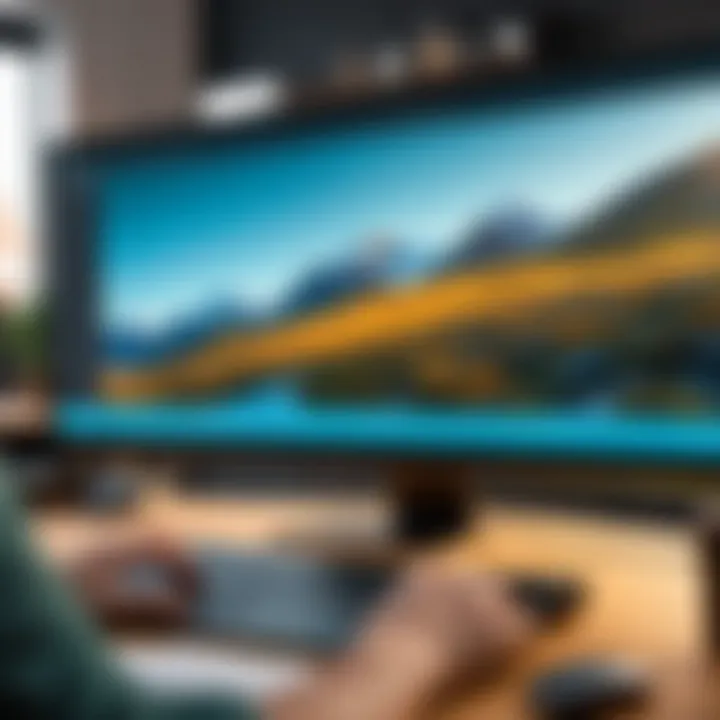
Effective use of lower thirds across various forms of media showcases their versatility and importance in enhancing viewer understanding and retention.
Evaluating Lower Thirds Effectiveness
Evaluating the effectiveness of lower thirds in video content is a critical step for any filmmaker using Filmora. Lower thirds serve to convey essential information to the audience. Assessing their impact can help refine the approach to their design and implementation. This section discusses elements and benefits of evaluating lower thirds. It emphasizes the need for careful consideration of viewer preferences and the influence of analytics.
Viewer Feedback
Viewer feedback offers direct insight into how lower thirds are received by the audience. This feedback can come from various sources, such as informal conversations, social media comments, and audience surveys. Understanding how viewers respond to specific designs or typographic choices can guide future projects. Positive feedback often indicates effective communication, while constructive criticism highlights areas for improvement.
Incorporating viewer feedback can lead to several benefits:
- Informed Decisions: As filmmakers, knowing what works and what does not enables data-driven design choices.
- Engagement: Effective lower thirds can enhance viewer engagement by keeping the audience informed without overwhelming them.
- Clarity and Understanding: Clear and informative lower thirds contribute to the overall comprehension of the video’s narratives.
Analytics and Metrics
In addition to qualitative data from viewer feedback, quantitative metrics provide a concrete basis for evaluating effectiveness. Metrics such as audience retention rates, view counts, and engagement statistics can indicate how well lower thirds are performing. Analyzing these metrics helps filmmakers understand viewer behavior in relation to the information presented.
Key performance indicators might include:
- Engagement Rates: Higher engagement rates can signify that the lower thirds effectively capture and retain audience attention.
- Retention Metrics: Knowing when viewers drop off during videos can point to confusing or poorly timed information.
- Click-Through Rates: In content that includes calls to action in lower thirds, this can directly reflect their effectiveness in prompting viewer response.
Integrating viewer feedback and analytics creates a comprehensive evaluation framework. It allows filmmakers to refine their design approach and create more impactful lower thirds in their projects.
Effective evaluation of lower thirds is essential to enhance viewer comprehension and engagement, ultimately improving the quality of video productions.
Future Trends in Lower Third Design
The landscape of video production is constantly evolving, and lower thirds are no exception. Understanding the future trends in lower third design is critical for any filmmaker or content creator who wants to stay relevant and engaging. Innovations in technology, as well as shifts in audience preferences, will define how lower thirds are developed and utilized moving forward. This section examines these key elements, detailing the benefits and considerations surrounding future trends in lower third design.
Emerging Technologies
Emerging technologies play a pivotal role in shaping how lower thirds are created and integrated into video content. Advancements in video editing software and graphics have made it easier for creators to produce high-quality, visually appealing lower thirds. Tools like Filmora have enhanced their capabilities by incorporating artificial intelligence features. AI can help in automating aspects of design, such as font selection and layout adjustments based on the style of the video.
Furthermore, augmented reality (AR) offers new dimensions for lower thirds. Creators can now experiment with interactive elements that go beyond traditional text overlays. By utilizing AR, lower thirds can become more immersive, guiding viewers through the content in innovative ways. This not only enhances the visual presentation but also improves audience engagement and retention.
Lastly, cloud-based technologies allow for seamless collaboration among teams. Multiple users can work on a project simultaneously, regardless of their locations. This global collaboration can lead to a mix of creative ideas, resulting in more diverse and appealing lower thirds that resonate with various audiences.
Shifts in Audience Preferences
As audiences become more sophisticated, their preferences for visual content are likely to evolve. Today’s viewers expect lower thirds to be not only informative but also aesthetically pleasing and easy to understand. Minimalist designs continue to gain traction, reflecting a desire for clarity and simplicity. This trend emphasizes the importance of choosing the right colors and typography that align with the overall branding of the video content.
Moreover, the rise of mobile viewing is reshaping how lower thirds are designed. With more people consuming videos on their smartphones, lower thirds must now be optimized for smaller screens. This calls for larger text sizes and higher contrast to ensure visibility in various lighting conditions.
Another notable shift is the push towards inclusivity. Creators are increasingly focused on ensuring that their content is accessible to all viewers, including those with disabilities. This trend encourages the adoption of design practices that enhance readability, such as using clear fonts and incorporating audio descriptions.
"Design trends in lower thirds are moving towards minimalism and accessibility, catering to evolving viewer expectations."
Finale
The conclusion of this guide emphasizes the essential role lower thirds play in modern video production, particularly when using Filmora. Effective lower thirds not only enhance visual aesthetics but also serve critical communication functions. They help convey important information succinctly, aiding in viewer understanding and engagement. Furthermore, thoughtful design can elevate a video’s professionalism, making the content more appealing to diverse audiences.
Summary of Key Insights
Throughout this article, several key insights about lower thirds have emerged:
- Functionality: Lower thirds provide a visual element that supports narrative clarity. They assist viewers in identifying speakers, locations, or important points within the flow of content.
- Customization: Filmora offers various tools for tailoring lower thirds. Users can adjust colors, fonts, and animations, ensuring designs align with the video’s overall theme and branding.
- Best Practices: We discussed ensuring readability, visibility, and timing when displaying lower thirds. These factors directly influence viewer retention and comprehension.
- Challenges: Production hurdles may include technical issues or creative constraints. Understanding these obstacles can help filmmakers strategize better.
- Emerging Trends: As technology evolves, so too does the landscape of lower third design. Staying informed on trends can keep content fresh and relevant.
Final Thoughts on Lower Thirds in Filmora
As a concluding point, integrating lower thirds effectively can significantly impact the viewer's experience. This guide has illuminated how Filmora facilitates the process of creating impactful lower thirds. Combining technical proficiency with artistic nuance ensures that filmmakers can deliver clear messages, maintaining audience focus throughout their videos. Understanding both the mechanics and the artistry behind lower thirds can elevate a filmmaker’s craft, fostering a more engaging viewing experience.
Takeaway: Mastering lower thirds in Filmora is not just about adding text to the screen. It’s about enhancing storytelling and enriching viewer comprehension.







