Mastering Hosted Bugzilla for Efficient Project Management


Intro
With the fast-paced nature of software development, having a reliable tool for tracking issues and managing projects has become essential. Hosted Bugzilla stands out as one of the preferred choices among teams striving for efficiency. In this guide, we will explore how Hosted Bugzilla streamlines issue tracking, enhances communication, and ultimately improves productivity.
Key Features
Overview of Features
Hosted Bugzilla brings a plethora of features designed to assist software developers and project managers in their day-to-day workflow. Among these are:
- Customizable Workflows: Teams can tailor processes to fit their unique needs, ensuring that the tool aligns with existing practices.
- Robust Search Functionality: Quickly locate issues with powerful filtering options that can save time and reduce frustration.
- Email Notifications: Stay updated with real-time notifications, so no crucial issue slips through the cracks.
- Access Control: Manage who sees what with strict user permissions, enhancing data security and project integrity.
Each of these features is not just there for show; they play a vital role in ensuring that teams can focus on delivering high-quality software.
Unique Selling Points
What makes Hosted Bugzilla truly stand apart in the crowded landscape of issue tracking tools? One standout element is its open-source nature. This means developers can modify the software to fit their unique needs, a flexibility that commercial products may not offer.
Additionally, Hosted Bugzilla provides strong community support. Active forums and extensive documentation are available, allowing users to tap into shared knowledge efficiently.
Performance Evaluation
Speed and Responsiveness
Performance matters. It's not just about having great features; how well those features function in real-time can be a dealbreaker. Hosted Bugzilla performs commendably under load. Users often report fast response times even as projects scale up, ensuring that team members spend less time waiting and more time working.
Resource Usage
Resource consumption is another critical factor to consider, especially for larger teams. Hosted Bugzilla is designed with efficiency in mind. It utilizes server resources optimally, which means that the demand on both client machines and the server is kept at a manageable level.
A well-tuned instance will demonstrate a smooth operation without overbearing system requirements, making it suitable for a variety of setups, from small startups to robust enterprises.
"Choosing the right tool can make or break your project. With Hosted Bugzilla, you’re equipped for success with a tool that’s not just powerful but adaptable to your specific needs."
Closure
In summary, Hosted Bugzilla presents a compelling solution for teams looking to improve their issue tracking and project management processes. Its combination of features, performance, and community support positions it as a valuable asset in the software development landscape. As you consider your options, remember that functionality is essential, but so is the adaptability to fit those unique workflows that define your team's success.
Foreword to Hosted Bugzilla
In the fast-paced world of software development, tracking issues is more than just a necessity; it's a cornerstone of project management. Hosted Bugzilla emerges as a key player in this arena, providing teams a robust platform to monitor and resolve bugs efficiently. This section not only introduces this powerful tool but also emphasizes the various elements that make it indispensable for today’s tech professionals.
Understanding Hosted Bugzilla begins with recognizing what it encapsulates—effective issue tracking, streamlined communication, and a centralized platform for team collaboration. For developers and IT professionals, the need for clarity and organization in tracking issues cannot be overstated. A disorganized bug tracking system can lead to wasted hours and, ultimately, project delays.
What is Bugzilla?
Bugzilla is a web-based general-purpose bug tracking system that allows its users to track software development issues. It offers teams an environment to log, prioritize, and manage bugs—classifying defects easily according to their severity levels.
Typically utilized by developers, project managers, and even QA specialists, Bugzilla enables teams to gain a bird’s eye view of project issues. It accommodates essential features like creating customized fields to suit specific project needs, making it flexible enough to cater to various domains. The centralized database promotes transparency, ensuring all team members are on the same page about ongoing issues.
It’s worth noting that Bugzilla isn't just a one-size-fits-all tool. Its adaptability makes it suitable for small startups just gaining traction, as well as large organizations managing thousands of bugs across multiple teams. Bugzilla shines in its user interface, which, while straightforward, offers in-depth functionality for those ready to dive deeper.
The Need for Hosted Solutions
As organizations look to scale their operations, the choice between self-hosting and using a hosted solution becomes critical. In an ever-evolving tech landscape, teams face numerous challenges from software updates to security vulnerabilities, thus raising the need for hosted solutions like Bugzilla. With a hosted version, teams gain several advantages.
By offloading the responsibilities of server management, updates, and maintenance, development teams can refocus their energies on what matters—their core projects. Here are some reasons why moving to hosted solutions is wise:
- Reduced IT Overhead: Hosting service providers manage backend operations, significantly cutting down on the need for in-house IT support.
- Scalability: As your team grows, a hosted service can easily accommodate more users or projects with minimal disruption.
- Accessibility: Hosted Bugzilla can be accessed from anywhere with an internet connection, allowing teams to work flexibly, especially important in a world that increasingly favors remote work.
- Quick Deployment: Setting up a hosted version can be done in a jiffy, getting your team up and running quicker than with on-premise installations.
In summary, hosted solutions like Bugzilla not only streamline the issue-tracking process but also free up resources for teams to innovate and improve. They balance powerful functionality with management ease, making them an excellent choice for modern development environments.
"Efficiency is doing better what is already being done."
– Peter Drucker
As we proceed through this comprehensive guide, we will delve into the core features, benefits, limitations, and more of Hosted Bugzilla, providing invaluable insights tailored specifically for software developers, IT professionals, and students alike.
Core Features of Hosted Bugzilla
The heart of any tool lies in its features, and for Hosted Bugzilla, this is undeniably true. When managing issues in software development, having robust features makes all the difference between a seamless workflow and a chaotic one. Hosted Bugzilla's features are designed to cater to diverse needs while enhancing both productivity and user satisfaction. Here, we will delve into the standout features that position Hosted Bugzilla as a leading contender in the issue tracking domain.
Comprehensive Issue Tracking
One of the premier focuses of Hosted Bugzilla is its comprehensive approach to issue tracking. This system provides a structured environment to report, prioritize, and resolve bugs or issues that arise during the software development lifecycle. Every developer knows that missing a single bug can lead to cascading failures in product functionality, so having a reliable tracking system is paramount.
With Hosted Bugzilla, issues can be entered easily by users, accompanied by pertinent details such as status, severity, and affected components. This extensive tracking capability allows project teams to monitor progress in real-time. Furthermore, the ability to attach files and comments fosters collaboration among team members, making it possible to brainstorm solutions effectively. This holistic approach ensures every corner of the project is covered, minimizing oversights.
Advanced Reporting Capabilities
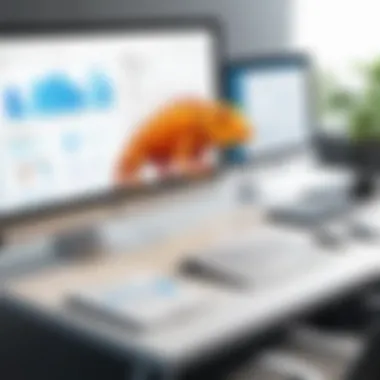

Analytics is the name of the game in modern project management. Hosted Bugzilla excels here with its advanced reporting capabilities. Users no longer have to rely on guesswork when assessing project health. This tool offers customizable reports that can highlight key metrics, such as the number of open issues, time to resolution, and issue trends over time.
With such data readily available, project managers can make informed decisions, allocate resources effectively, and identify bottlenecks. It's like having a crystal ball that shows the project flow and potential roadblocks, allowing teams to navigate challenges efficiently. Whether generating daily digests or a comprehensive overview at project milestones, the reporting tools save both time and effort, ensuring focus remains on development rather than administrative tasks.
User Management and Permissions
In a collaborative environment, managing user access and permissions is crucial. Hosted Bugzilla allows administrators to tailor user roles based on project requirements, ensuring security and functionality are in harmony. Different stakeholders—be it developers, testers, or project managers—can be assigned roles that suit their needs while limiting their access to sensitive information that isn't relevant to their tasks.
This structured approach fosters a sense of accountability; every user knows what's expected of them and which parts of the project they can influence. Additionally, the capability to audit permissions enables organizations to maintain compliance and uphold governance standards easily.
Customizable Workflows
Every project operates under its own set of conditions and requirements, making the need for customizable workflows paramount. Hosted Bugzilla provides this flexibility, allowing teams to adapt the tool according to their unique processes. Users can create different states for issues—such as 'In Progress,' 'Under Review,' or 'Resolved'—to match the project's lifecycle.
This adaptability means that teams can implement their own best practices without being constrained by rigid systems, thus promoting efficiency. Furthermore, integrating workflows with other tools, like marketing or customer relationship management systems, can streamline processes further. This ease of integration is valuable, providing a seamless experience across the board.
"Effective issue tracking is not just about catching bugs; it's about using collected data wisely to improve future projects and enhance overall productivity."
The features of Hosted Bugzilla are no accident. Each element is designed with a specific user need in mind. With its rich set of capabilities—be it detailed issue tracking, analytical reports, robust user management, or adaptable workflows—Hosted Bugzilla aligns with the present-day needs of software development teams, from students to seasoned professionals. The key lies in recognizing how these features can be leveraged to drive not just project success but also long-term growth.
Benefits of Using Hosted Bugzilla
Using Hosted Bugzilla comes with a range of benefits that can significantly improve the workflow of software development teams. In today’s fast-paced tech environment, where adaptability and efficiency are key, understanding these advantages is crucial. This section will outline the core benefits, including reduced infrastructure costs, enhanced accessibility, and regular updates and maintenance. Engaging with these aspects helps tech professionals recognize the value of integrating a hosted solution into their project management strategies.
Reduced Infrastructure Costs
When choosing a project management tool, infrastructure cost can be a deal-breaker. A hosted version of Bugzilla eliminates the need for teams to maintain expensive physical servers. Instead, users can rent server space on a reliable hosting provider. This not only reduces upfront capital expenditures but also minimizes ongoing maintenance costs.
Consider, for instance, a small startup with a tight budget. By opting for Hosted Bugzilla, they can channel saved resources into development efforts rather than infrastructure setup. Additionally, the hosting provider usually offers various pricing tiers, allowing businesses to scale their usage as needed. Therefore, the cost-effectiveness makes Hosted Bugzilla an attractive option for companies looking to balance budget constraints with project demands.
Enhanced Accessibility
Accessibility plays a vital role in how effectively teams can collaborate. Hosted Bugzilla enables access from anywhere, which is beneficial in a world that is increasingly shifting towards remote work. Team members can log in from different locations without the need for complex VPN setups or on-site servers.
Moreover, having a centralized platform means that project updates are visible in real-time, reducing the chances of miscommunication or missed updates. For example, if a developer in New York addresses a bug, colleagues in Asia can instantly see that being updated. This not only assists teams working across different time zones but also encourages seamless communication — a fundamental aspect in keeping projects on track.
Regular Updates and Maintenance
With hosted solutions like Bugzilla, the burden of regular updates and maintenance is lifted off the users' shoulders. Hosting providers usually ensure that the software is kept up to date, meaning that teams always have access to the latest features and security patches. This solves one of the most prevalent headaches for users of on-premise software: the management of system updates.
In practice, this translates to less downtime and fewer interruptions during critical development phases. It also reduces reliance on in-house IT teams to troubleshoot or install new versions. Consequently, teams can devote more energy towards delivering quality code rather than addressing software maintenance issues.
With Hosted Bugzilla, organizations can focus on what really matters: making great software and fostering innovation.
By accumulating these benefits, Hosted Bugzilla proves itself a valuable tool in the toolkit of software developers, IT professionals, and project managers alike. Its low cost, high accessibility, and hands-off maintenance approach create an appealing option for companies looking to enhance productivity and collaboration.
Limitations of Hosted Bugzilla
While Hosted Bugzilla offers a suite of features that can markedly improve issue tracking and project management, it’s crucial to recognize its limitations. Understanding these challenges can aid software developers, IT professionals, and students in making informed decisions about their project management tools.
Dependency on Internet Connectivity
One of the most significant downfalls of Hosted Bugzilla is its reliance on Internet connectivity. If you find yourself in a work environment with inconsistent or unreliable internet access, using Hosted Bugzilla can become problematic. Firstly, a sudden loss of connectivity might halt your access to the platform, disrupting workflow and delaying issue resolution.
Additionally, working in an offline mode may not be an option. Users cannot simply switch to a local server environment if they encounter internet issues, leading to potential bottlenecks.
- Impacts on Productivity: Teams may experience interruptions during critical periods, affecting project timelines.
- Frustration Levels: The feeling of helplessness can creep in when internet connections fail during peak operational hours.
While one could argue that most workplaces are now adhering to good connectivity standards, the fact remains that this limitation is noteworthy, especially for teams working remotely or in areas with infrastructural challenges.
Data Privacy Concerns
Data security is a hot topic in today's digital landscape, and Hosted Bugzilla is not immune to these worries. Storing sensitive project data on third-party servers raises questions about who has access to that information. With data breaches reported regularly across various industries, organizations must consider the implications of hosted solutions.
- Potential Vulnerabilities: Security protocols vary widely among hosting providers. Some might not implement robust encryption measures that could protect against unauthorized access.
- Compliance Issues: Depending on your industry, there might be legal standards for data protection that Hosted Bugzilla may struggle to meet, especially if you opt for a provider that doesn’t prioritize these requirements.
This leads to a critical question: how comfortable are you with the data you’re entrusting to a hosted solution?Choosing the right provider is essential, but knowing where your data is stored and how it's protected might be even more important.
Limited Customization Options Compared to On-Premise Versions
A common misconception about hosted solutions is that they provide the same level of customization as their on-premise counterparts. Unfortunately, that’s not always the case with Hosted Bugzilla. While some degree of customization is possible, it often pales in comparison to what you could achieve with a self-hosted instance.
- Predefined Templates: Hosted Bugzilla may offer less flexibility in altering issue templates, limiting your ability to tailor the platform to specific project requirements.
- Restrictions on Add-ons: Unlike on-premise versions where you can install various plugins, hosted solutions often limit the number and type of add-ons you can incorporate.
This lack of relevant customizations can lead users to feel somewhat constrained, turning a potentially well-suited platform into one just 'good enough' for general purposes. When teams have unique workflows or industry-specific demands, these limitations become even more pronounced.


Before committing to Hosted Bugzilla, assess not just what you want the tool to do, but whether it can adapt to your needs.
Setting Up Hosted Bugzilla
Setting up Hosted Bugzilla is a pivotal step in harnessing its full potential as an issue tracking tool. The correct configuration of this platform can significantly influence team productivity, streamline project management, and enhance communication within software development teams. When instigating the setup, one must tread carefully through several considerations that will set the stage for successful implementation. Understanding the nuances of hosting options and the installation process is essential to ensure a seamless experience from the get-go.
Choosing a Hosting Provider
Selecting the right hosting provider is like laying the foundation of a house. A conducive environment is critical for any application, particularly one that deals with sensitive project data. There are several key considerations to keep in mind:
- Reputation and Reliability: Look for providers with established reputations. A quick dive into online reviews on forums like Reddit can give insights into user experiences.
- Performance: Providers that boast high uptime percentages demonstrate their reliability. Performance directly correlates with the speed of your Hosted Bugzilla application.
- Support and Services Offered: Ensure they offer around-the-clock support. Issues can arise at any time, and immediate assistance can save your team valuable hours.
- Scalability: As your project grows, scalability becomes crucial. The hosting service should easily accommodate increased data and user demands without a hitch.
- Cost: While it's tempting to pick the budget option, compromise here can lead to headaches later. Weigh the costs against the services provided.
It is wise to create a checklist that aligns with your project’s specific needs before making a final decision.
Installation Process
Once the right hosting provider is chosen, the installation process can begin. This might appear daunting, but breaking it down into simpler steps can ease the transition. Here’s a step-by-step guide to navigating the installation:
- Prepare Your Server: Ensure that the server meets all system requirements as specified by Bugzilla. This includes having the necessary software, such as Perl and a database system like MySQL or PostgreSQL installed and configured.
- Download Bugzilla: Visit the official Bugzilla site and download the latest version. Use a reliable tool for this purpose to avoid corrupt files.
- Upload to the Server: Using FTP or any other file transfer method, upload the Bugzilla files to your server. Organize them neatly so you can easily locate necessary components later on.
- Run the Installation Script: Access the Bugzilla directory via your web browser. This process triggers the installation script, which will guide you through configuring your database and initial settings.
- Configure Mail Settings: Set up email notifications properly. Bugzilla’s email functionality is vital for keeping your team in sync about issues and project updates.
- Test the Installation: It’s crucial to run tests to confirm that everything runs as expected. Review any errors or issues the server might flag.
- Regular Backups: Setting up a routine backup process after installation can safeguard against data loss in the future.
By focusing on these elements during the setup of Hosted Bugzilla, individuals can establish a system that serves their team efficiently, paving the way for smoother workflows and clearer communication. As the saying goes, 'well begun is half done.' Equipping your project with a robust issue tracking tool will undoubtedly contribute to organized efforts and successful outcomes.
Customization of Hosted Bugzilla
Customization is a crucial facet when it comes to using Hosted Bugzilla effectively. Given the diverse environments in which software development teams operate, adaptability of tools can mean the difference between a streamlined workflow and a chaotic mess. Hosted Bugzilla isn't just a static platform; it can be tailored in numerous ways to suit different project needs and user preferences. Let’s dive into two main aspects that illustrate this value: user interface tweaks and the creation of custom fields.
User Interface Tweaks
The user interface (UI) is the first point of contact for any user interacting with Hosted Bugzilla. Therefore, it stands to reason that this aspect deserves careful consideration. Simple adjustments can greatly enhance user experience, fostering a smoother interaction for developers, testers, and managers alike. For instance, customizing the dashboard layout allows teams to prioritize key information right off the bat. By arranging and displaying bugs according to urgency or project phase, users can find what they need without wasting precious time.
Some additional tweaks worth considering include:
- Modifying color schemes to improve visibility and reduce eye strain during long hours of debugging.
- Streamlining navigation paths by consolidating options that users access frequently, ensuring they don’t get lost in a sea of tabs.
- Adding shortcuts for common actions related to bug reporting and issue tracking.
Creating a UI that resonates with users empowers them to work efficiently and keeps frustration at bay.
Creating Custom Fields
When it comes down to specificity in issue tracking, creating custom fields is like giving teams their own toolbox. Standard fields may use a broad brush, but custom fields allow for pinpointed focus on what matters most to the project at hand. Whether a development team needs to track metrics for a specific type of bug or include unique identifiers for different project stages, custom fields provide that flexibility.
For example, fields can include:
- Severity Level: Differentiate between critical bugs, major problems, and minor glitches.
- Component Assignment: Specify which part of the project the issue relates to, enhancing accountability.
- Target Completion Date: Help teams keep track of timelines, ensuring that work doesn’t lag too far behind.
Adopting custom fields not only brings clarity to issues but also aids in generating reports that reflect the nuances of the team's workflow. Customized reporting that highlights relevant data can drive decisions based on real insights rather than generic figures.
"Customization in hosted tools like Bugzilla can be the linchpin in maintaining an efficient workflow within less-than-ideal conditions."
Through these adjustments, Hosted Bugzilla can morph into a bespoke solution that bridges any gaps in communication or functionality, ultimately leading to more effective project management. Moreover, embracing these customization options tends to solidify the user’s comfort level with the platform, reducing the learning curve for new team members while enhancing overall productivity.
User Support and Community Resources
When it comes to navigating the somewhat complex world of Hosted Bugzilla, the support and resources available to users can make a world of difference. The significance of having access to reliable user support and robust community resources cannot be overstated, especially for software developers, IT professionals, and students. Whether you’re troubleshooting an issue or looking to get the most out of the tool, knowing where to turn for help or guidance can save valuable time and enhance overall efficiency.
Documentation and Tutorials
The backbone of any tech tool’s support system is its documentation and tutorials. A well-structured documentation set not only provides the essential know-how for installation and configuration but also guides users through advanced features and troubleshooting steps. Look for clear, coherent documentation that cuts through the noise, presenting information in a logical order.
Typically, you'll find:
- Installation guides that cover different environments and setups.
- Detailed explanations of features and functionalities, breaking down complex tasks into manageable steps.
- Troubleshooting sections that address common issues users might face, often supplemented with practical examples.
Many well-developed tutorials come in video format as well, catering to diverse learning styles. By flipping through these resources, users can often find quick solutions to their pressing issues. As a result, this not only aids in reducing frustration but also increases user confidence in navigating the platform effectively.
Community Forums and Discussions
Another goldmine of information comes from community forums and discussions. These platforms harness collective experiences and insights from a wide array of users, ranging from novices to veterans. Engaging in discussions or simply lurking in these forums can provide unexpected solutions or innovative ways of using Hosted Bugzilla.
Here are some key points on what to look for in community forums:
- Active user participation: A lively community means that more questions are answered quickly.
- Search functionality: Well-organized forums allow users to search for keywords or specific topics, making it easier to find previously discussed issues.
- Expert contributions: Often, developers or experienced power users will contribute their know-how, offering a depth of knowledge that might not be documented officially.
Besides helping you troubleshoot, these forums serve as excellent places to exchange ideas or seek feedback on workflows or plugins. The power of shared knowledge can lead to discovering best practices and new ways to optimize your experience.
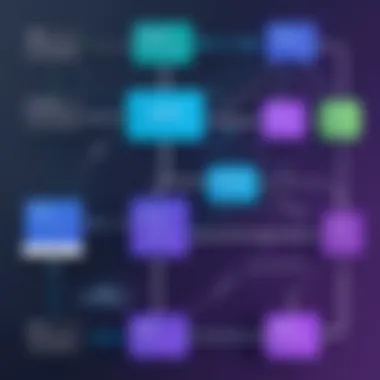

"No one is as smart as all of us." - This quote resonates in environments such as community forums where collaboration leads to shared success.
Understanding and utilizing these user support systems and community resources can transform the way you work with Hosted Bugzilla, providing a smoother user experience and bolstering your productivity.
Comparative Analysis with Other Issue Trackers
When it comes to managing projects and issues, it pays to compare tools to ensure you’re picking the best fit for your team. A comparative analysis helps understand the strengths and weaknesses of Hosted Bugzilla against other options in the market. With countless ticket tracking systems available, the insights drawn from such evaluations can guide software development teams in optimizing their workflows and enhancing collaboration.
Hosted Solutions vs. Self-Hosted
Choosing between a hosted solution and a self-hosted setup boils down to several key factors.
- Cost considerations:
Hosted solutions often require subscription fees, while self-hosted options may demand a higher upfront investment for hardware and ongoing maintenance. Some budgets can’t stretch to cover both. - Maintenance and support:
With a hosted service, you are not left hanging when it comes to updates and technical support. The provider usually handles everything. Alternately, self-hosted solutions need a dedicated in-house team to manage installations and updates. This can lead to an inefficient resource allocation. - Customization levels:
Self-hosted solutions generally offer more flexibility in terms of customization. If you need a very specific workflow, it might be a suitable choice. However, Hosted Bugzilla offers enough flexibility to cater to broader needs while still maintaining ease of use. - Scalability:
When growth knocks at your door, hosted solutions often provide easier scalability. Fewer technical hurdles mean your team can adapt quickly to changes. In contrast, scaling a self-hosted solution can lead to headaches regarding server capacity and integration issues with other systems.
Each approach has its merits, and it’s easy to see why organizations may lean towards either. Enabling a deeper understanding of these differences ultimately aids teams in making an educated decision based on their requirements.
Bugzilla vs. Competitors
Bugzilla stands as a front-runner in the issue-tracking domain. However, it faces competition from well-known tools such as Jira, Trello, and GitHub Issues. Here’s a look at how Bugzilla stacks up:
- Issue Management:
Bugzilla provides robust issue management functionalities, similar to Jira, but may lack some advanced features like sprint planning. While Jira is a behemoth in agile project management, Bugzilla simplifies traditional workflows in ways that suit diverse teams. - Ease of Use:
Some users argue that Bugzilla isn’t as intuitive as Trello’s visual board setup. Trello's drag-and-drop interface is a delight for those who favor a more visual approach to project management, yet Bugzilla’s structured environment can support more complex issue tracking scenarios. - Community and Support:
Among its competitors, Bugzilla often faces stiff competition in terms of community support. While it has devoted users and an active forum, platforms like GitHub boast vibrant developer communities that provide quick support and extensive documentation. - Integration Capabilities:
Bugzilla has its integrations, though platforms like Jira boast a more extensive ecosystem. If you rely on other tools in a tech stack, evaluating how well these systems communicate is imperative.
Real-World Applications of Hosted Bugzilla
Hosteding Bugzilla is not just another fancy tool in the tech toolkit; it has proven its worth across various industries, facilitating robust issue tracking and project management. From software development teams to IT departments, its real-world applications show how adaptable and essential Hosted Bugzilla can be. By engaging with practical cases and user experiences, we can gain insights into its effectiveness and the tangible benefits it offers.
Case Studies from Various Industries
A glimpse into several sectors highlights how Hosted Bugzilla has revolutionized their project management processes. Here are a few notable examples:
- Software Development Firms: Many software companies have adopted Hosted Bugzilla for its agility in tracking bugs and managing projects. One firm specializing in mobile applications reported a drastic reduction in response time when bugs were identified. Before using Bugzilla, it often took days to communicate issues across teams. Now, with notifications and workflows streamlined, they resolve issues in a matter of hours. This agility directly contributes to improved product launches and enhanced client satisfaction.
- Educational Institutions: A university's IT department implemented Hosted Bugzilla to manage its internal software development. With numerous projects being conducted each semester, they found it beneficial to have a centralized tool that allowed them to document bugs and track progress in real-time. Combined with regular feedback loops, the team managed to reduce software errors and align development closely with academic needs.
- E-Commerce Platforms: An online retail company leverages Hosted Bugzilla to manage both their front-end user experience issues and back-end server-related bugs. By utilizing the advanced reporting capabilities, they have generated detailed reports on user behavior and common technical difficulties. This data helps prioritize fixes that can substantially improve the shopping experience, thus directly impacting sales positively.
These case studies illustrate more than just the functionality of Hosted Bugzilla—they showcase its role as a pivotal tool in elevating productivity and enhancing coordination across diverse fields.
Feedback from Users
The voice of the user is particularly telling when assessing a tool’s effectiveness. Gathered responses from various professionals provide a rich tapestry of insights into their experiences with Hosted Bugzilla. Here’s what they shared:
- Ease of Use: Many users appreciate the user-friendly interface. A project manager from an IT consultancy pointed out how quickly new team members adapt to the system, reducing training time significantly.
- Collaborative Features: Individuals working in remote teams have highlighted the collaborative nature of Bugzilla. Comments flooding in from users reflect how the commenting and tagging features have strengthened their communication. Teams feel cohesive despite being miles apart.
- Performance and Reliability: Users frequently praise the platform’s reliability. A software engineer remarked, "I've been part of several projects where we depended on Bugzilla for all communication regarding bugs. It never failed us." Such feedback emphasizes the consistency and dependability that teams have come to rely on.
- Room for Improvement: While generally positive, several users mentioned that they wished for more customization options. An IT support specialist mentioned, "The predefined fields are great, but sometimes I wish I could tweak them further to suit specific project needs."
User feedback is invaluable and highlights how critical Hosted Bugzilla is for teams, along with areas where it could enhance the overall experience.
"In the realm of project management and issue tracking, having a tool like Bugzilla that bolsters efficiency can be a game changer." – User Testimonial
The Future of Hosted Bugzilla
The landscape of software development is constantly shifting, and staying ahead of the curve is essential for teams relying on hosted solutions like Bugzilla. As projects grow in complexity and collaboration becomes critical, understanding the future of Hosted Bugzilla is not just beneficial—it’s paramount. This section dives into emerging trends and potential updates that might shape the next iterations of this issue-tracking tool, providing insights that are both timely and actionable.
Emerging Trends in Issue Tracking
In recent years, the push for more agile frameworks in software development has led to a heightened focus on seamless issue tracking. Organizations are seeking tools that offer more than just basic tracking features; they seek comprehensive solutions that enhance collaboration.
- Integration with DevOps Practices: The convergence of development and operations is more than a buzzword. Tools like Bugzilla are now finding their place within integrated DevOps workflows, allowing for faster deployment cycles, immediate feedback, and real-time tracking of issues in production environments.
- Enhanced AI Capabilities: Artificial intelligence is making waves across various industries, and issue tracking is no exception. Future versions of Bugzilla may leverage AI to prioritize bugs automatically based on user reports, historical data, or even code changes. Such features would help teams focus on what truly matters, minimizing noise in the bug backlog.
- Cross-Platform Accessibility: As remote work becomes the norm, tools must be accessible across different devices and platforms. There’s an emerging trend towards responsive designs that can be efficiently utilized on everything from phones to tablets, ensuring that team members can track, report, and resolve issues anytime, anywhere.
- Improved Collaboration Features: Features such as real-time updates, integrated chat systems, and shared dashboards can transform the way teams collaborate. Tools like Bugzilla may absorb new technologies to facilitate smoother communication between team members, whether they are in the same room or worlds apart.
Potential Features and Updates
As the software industry evolves, so too does the need for Host Bugzilla to remain competitive and relevant. Here are some features and updates that could significantly enhance user experience:
- Advanced Analytics Dashboards: Integrating sophisticated analytics capabilities may allow teams to visualize trends, identify chronic issues, and understand their project’s health at a glance. Customizable dashboards that reflect user-specific metrics could provide actionable insights.
- Increased Customization Options: While Hosted Bugzilla already offers certain customization features, enhancing these options could provide users greater flexibility. Allowing for tailored workflows, notifications, and templates can help teams align the tool more closely with their specific processes.
- Automated Issue Linking: With the growing number of interconnected systems in project management, future versions might include functionality that automatically links related bugs or tasks based on certain parameters. This would support better tracking and resolving of complex interdependencies among issues.
- Enhanced Mobile Functionality: Given the shift towards mobile-first environments, improving mobile support for Bugzilla could broaden its applicability. A fully-featured mobile application might allow users to create, assign, and update issues in real time, maximizing productivity no matter the location.
"The evolution of tools like Hosted Bugzilla directly correlates with the modernization of development methodologies—finding harmony between agility and precision in issue tracking is the new gold standard."
In summary, the future of Hosted Bugzilla is bright. Embracing these trends and potential features, organizations can continue to leverage this tool effectively. Tracking issues will become an increasingly intuitive and integrated part of the software development life cycle, making way for innovation and reducing frustration.
Closure
As we draw the curtain on this comprehensive exploration of Hosted Bugzilla, it’s crucial to reflect on the myriad elements that underscore its importance in the realm of project management and issue tracking. The highlights from this guide not only illustrate the functionality and applicability of Hosted Bugzilla but also its transformative potential for software development teams and organizations seeking to enhance their operational efficiency.
Recap of Key Points
Throughout the article, we've navigated various facets of Hosted Bugzilla:
- Core Features: From comprehensive issue tracking to customizable workflows, the tool offers a robust suite of functionalities tailored to meet diverse project needs.
- Benefits of Hosting: The advantages such as reduced infrastructure costs, enhanced accessibility, and automatic maintenance underscore the rationale for opting for a hosted solution.
- Limitations: While Hosted Bugzilla shines in many areas, it does come with considerations regarding customization limitations and data privacy concerns which must be acknowledged.
- Setup and Customization: Choosing the right hosting provider and featuring user interface tweaks can greatly impact user experience and project success.
- Community and Support: The available documentation and active community forums offer invaluable resources, ensuring users can fully leverage the capabilities of Bugzilla.
- Future Trends: Looking ahead, advancements in issue tracking, integrations, and feature enhancements hold promise for continuous improvement and adaptation in an ever-evolving landscape.
Final Thoughts on Hosted Bugzilla Use
In the grand scheme of software development, Hosted Bugzilla emerges not just as a tool, but as an asset that can galvanize teams to streamline processes and foster effective collaboration. It isn't merely about tracking issues; it encapsulates a proactive approach to project management, ensuring that teams can allocate their focus on innovation rather than getting bogged down in bureaucratic hurdles. By judiciously weighing the benefits against the limitations, organizations can make informed decisions that align with their operational goals. In a world where time is money, the efficiency gains offered by Hosted Bugzilla can provide a competitive edge that is hard to overlook.
"In the software development realm, the right tools can be the difference between chaos and coherence."
Ultimately, embracing Hosted Bugzilla means committing to a system that not only enhances productivity but also aligns with the dynamic needs of modern development environments.







