Mastering the GitHub Scrum Board for Project Success
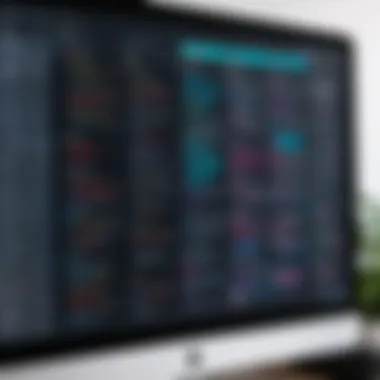

Intro
Project management has evolved significantly in recent years, adapting to the growing complexities of software development. Among the tools that have gained prominence is the GitHub Scrum Board, an effective means of managing tasks and enhancing team collaboration. This guide focuses on the key features of the GitHub Scrum Board, its unique selling points, performance evaluation, and its role in optimizing project workflows.
Understanding how to efficiently use GitHub's Scrum Board can enhance productivity and streamline operations for software developers, IT professionals, and students looking to bolster their skills in project management. With a solid grasp of its functionalities, teams can harness the power of Scrum methodology, facilitating communication and accountability within their projects.
Key Features
GitHub provides a set of features that make its Scrum Board a valuable asset for any team. These features are designed to simplify the management of tasks while promoting transparency and organization.
Overview of Features
The Scrum Board integrates various elements that enhance its usability. Key features include:
- Task Visibility: This allows team members to see what tasks are in progress, completed, or pending.
- Custom Workflows: Teams can create workflows tailored to their specific needs, making the board adaptable to different projects.
- Collaboration Tools: Commenting and tagging features improve communication among team members, providing a centralized location for discussions related to specific tasks.
- Integrations with GitHub Actions: Automating processes brings a new level of efficiency, reducing manual work and minimizing errors.
Unique Selling Points
A few standout qualities differentiate GitHub’s Scrum Board from other project management tools:
- Seamless Integration: It is directly linked with code repositories, allowing developers to relate tasks to code changes easily.
- Real-Time Updates: Changes made on the board are reflected immediately. This ensures everyone stays informed and aligned with the project status.
- User-Friendly Interface: GitHub’s design is intuitive, requiring minimal time for onboarding and helping teams to get started quickly without extensive training.
"The integration of GitHub with Scrum techniques offers a unique approach to project management that fosters cohesion and productivity within teams."
Performance Evaluation
Assessing the performance of GitHub Scrum Boards is essential in determining their effectiveness in project management. A few key performance indicators worth considering include speed, responsiveness, and resource usage.
Speed and Responsiveness
GitHub Scrum Boards are designed for speed. Users experience quick loading times and responsive interactions when managing tasks. This software efficiency can significantly reduce downtime for teams, allowing them to focus on development rather than tool management.
Resource Usage
GitHub is known for being resource-efficient. The Scrum Board does not require extensive system resources, making it accessible for users with varying hardware capabilities. This ensures that all team members can utilize the tool without facing technical barriers.
Prelude to GitHub Scrum Board
In the realm of software development, a clear, structured approach to managing tasks and collaboration is crucial. This is where the GitHub Scrum Board comes into play. It serves as a visual project management tool that aids professionals in organizing their workflow effectively. The significance of the GitHub Scrum Board lies in its connection to the Scrum methodology, which promotes iterative development and collaborative teamwork. By employing this system, teams can enhance their productivity and ensure that everyone is aligned with project goals.
Understanding Scrum Methodology
Scrum is a framework that supports teams in navigating complex projects. It is centered on sprints, which are time-boxed periods during which specific tasks or features are developed. This methodology emphasizes incremental progress and regular communication. The core components include roles such as the Product Owner, Scrum Master, and development team, each contributing to the project's success.
The importance of Scrum lies in its adaptability. It allows teams to quickly respond to changes in project scope or direction. Regular ceremonies, like sprint planning, daily stand-ups, and retrospectives, foster a culture of continuous improvement. By understanding these principles, users can leverage the GitHub Scrum Board effectively to track progress and make informed decisions based on real-time data.
Overview of GitHub as a Development Platform
GitHub has emerged as a cornerstone for collaborative software development. It enables developers to host and review code, manage projects, and build software alongside a vibrant community. The platform facilitates version control through Git, allowing teams to manage and track changes to their codebase efficiently.
Beyond code management, GitHub integrates features that align with Agile methodologies. With the introduction of the GitHub Scrum Board, users have access to a powerful tool for visualizing their workflow. This structure helps teams prioritize tasks, assign responsibilities, and monitor progress. By bringing Scrum principles into their work, many organizations have improved agility and overall project outcomes.
In summary, this article aims to explore the GitHub Scrum Board comprehensively. We will discuss its key features, how to set it up, and best practices for effective use in an Agile context.
"A Scrum Board is not just a tool; it is a mindset shift towards enhanced collaboration and project visibility."
Key Features of GitHub Scrum Board
The GitHub Scrum Board offers a range of features that are crucial for managing software development projects efficiently. These features not only facilitate task organization but also enhance collaboration among team members. Understanding each component helps developers and project managers leverage the Scrum Board for optimal workflow management.
Task Management Capabilities
The primary focus of any Scrum board is task management. GitHub’s implementation allows visual tracking of various tasks throughout their lifecycle. Each task can be created as an issue assigned to a team member, enabling clear visibility on who is responsible for what.


- Creating Issues: Every task starts as an issue, which serves as a digital placeholder. Team members can add descriptions, labels, and estimates for easier tracking.
- Organizing Tasks: With customizable columns, tasks can be moved across different stages, such as "To Do," "In Progress," and "Done." This dynamic workflow supports real-time updates and lessens chances of miscommunication.
Additionally, GitHub allows for the prioritization of tasks through drag-and-drop functionality. This can be crucial during sprint planning sessions when team members need to identify what tasks should be tackled first based on project needs. An organized Scrum board leads to more efficient sprints and promotes accountability within the team.
Integration with GitHub Issues
One of the standout features of the GitHub Scrum Board is its seamless integration with GitHub Issues. This connection enhances the task management process and streamlines the development workflow.
- Linking Issues: Each task can be linked directly to GitHub Issues. This close relationship helps ensure that any discussion or updates related to a bug or feature are easily accessible.
- Automatic Updates: When issues are closed, they move automatically to the designated column, removing the need for manual tracking. This automation saves time and reduces the likelihood of errors.
By leveraging GitHub Issues, teams can utilize its full potential. It allows for attached conversations, code referencing, and progress tracking right from the Scrum Board. This keeps everything centralized and reduces the need for additional tools.
Custom Workflow Support
The flexibility of the GitHub Scrum Board is one of its most essential attributes. It allows teams to establish custom workflows tailored to their specific needs. By customizing workflows, teams can ensure that their processes align with their product development lifecycle.
- Creating Custom Columns: Rather than adhering strictly to predefined categories, teams can create their own workflow stages, such as “Code Review” or “QA Testing.” This adaptability means that as projects grow or evolve, teams can swiftly adjust their boards.
- Automations and Actions: GitHub supports adding specific actions that can be triggered based on card movements. For instance, when a card moves to "Done," an automatic message can be sent in a team chat, keeping everyone updated on progress.
These capabilities contribute to an agile methodology, allowing teams to remain responsive to changes. Over time, as the team iterates on their practice, they can fine-tune their workflows further.
Key Insight: The combination of task management, issue integration, and customizable workflows positions GitHub as a powerful ally in software project management, ensuring that teams can operate efficiently and effectively.
Setting Up a Scrum Board in GitHub
Setting up a Scrum board in GitHub is an essential step for teams aiming to implement Agile methodologies more effectively. The Scrum board allows for visual management of tasks, offering a clear overview of work in progress and fostering collaboration among team members. By utilizing the Scrum board, teams can enhance their workflow, improve accountability, and streamline communication. This section will cover the foundational aspects necessary for creating a Scrum board in GitHub, ensuring that teams can maximize their productivity while minimizing confusion.
Creating Your Project Repository
The first step in establishing a Scrum board is creating a project repository in GitHub. This serves as the central area where all project-related work and discussions will occur. To create a repository, follow these steps:
- Log in to your GitHub account.
- Click on the "+" icon in the top right corner and select "New repository."
- Choose a name for your repository and add a brief description.
- Decide whether the repository will be public or private.
- Click the button to create the repository.
Having a well-structured repository is important, as it will house all relevant information, code, and project artifacts. As teams proceed to set up their Scrum board, the repository becomes a critical element in managing tasks and tracking progress.
Establishing Columns for Workflow
Once the repository is created, the next phase involves establishing columns on the Scrum board. Columns represent different stages of the workflow, typically ranging from "To Do" to "Done." Common columns might include:
- Backlog: For issues that are yet to be prioritized.
- To Do: Tasks ready for implementation.
- In Progress: Work currently being done.
- Review: Completed work awaiting feedback.
- Done: Tasks completed successfully.
To set up these columns within GitHub, navigate to the Projects tab in your repository. Create a new project, and then define the columns based on your team's workflow needs. It's vital to have well-defined stages to ensure clarity and efficiency, allowing team members to understand the flow of tasks.
Adding Issues to the Board
After establishing the columns, the next step is adding issues to the Scrum board. Issues are the specific tasks or features that need to be addressed during the project. By adding issues to the board, teams can track progress effectively. Here’s how you can add issues:
- Go to the "Issues" tab in your repository.
- Click on "New issue" to create a new task.
- Provide a title and a detailed description of the task.
- Assign team members responsible for this issue.
- Label issues appropriately to categorize them based on priority, type, or any other criteria relevant to your project.
- Once created, move the issue to the appropriate column on your Scrum board.
Adding detailed descriptions and clear responsibilities is crucial. This ensures everyone understands what needs to be done and who is accountable for each task.
By completing these steps, teams will have a functional Scrum board up and running in their GitHub repository. This setup will facilitate better organization and a more cohesive approach to Agile project management.
Utilizing GitHub Scrum Board for Agile Practices
Utilizing the GitHub Scrum Board is essential for integrating Agile practices into software development workflows. Agile methodologies emphasize flexibility, collaboration, and iterative progress, and the GitHub Scrum Board serves as a practical tool within this context. It streamlines processes, aligns team efforts, and maximizes productivity.
Sprint Planning and Execution
Sprint planning is a critical aspect of Agile practice. The GitHub Scrum Board allows teams to visualize their upcoming work, setting clear objectives for each sprint. During the planning phase, teams can create issues that represent specific tasks or features, then assign them to the appropriate columns, such as "To Do," "In Progress," or "Done."
This visual representation helps in prioritizing tasks based on importance and urgency. By using the board, team members gain a shared understanding of what needs to be accomplished. Regularly updating the board reflects task progress and enables the team to adapt plans as needed.
Daily Stand-ups Using the Board
Daily stand-up meetings are vital for maintaining team synchronicity. The GitHub Scrum Board enhances these meetings by providing a focal point for discussions. Each team member can quickly refer to the board, reviewing their assigned tasks and reporting progress. This practice fosters accountability, as everyone is aware of their specific contributions.


Additionally, the board facilitates timely identification of impediments. If a task appears to be stalled, team members can address it promptly, ensuring swift resolutions and minimal delays in the workflow.
Reviewing Sprint Outcomes
At the end of each sprint, the review process is crucial to assess performance and outcomes. The GitHub Scrum Board aids in this reflection. Teams can evaluate completed tasks in the "Done" column, fostering a culture of recognition for efforts and achievements.
During this review, it is beneficial to analyze the time taken for each task compared to estimations. This analysis helps teams refine their planning processes for future sprints. The GitHub Scrum Board enables easy access to historical data, allowing teams to learn from past experiences and improve continuously.
Utilizing the GitHub Scrum Board ensures that Agile principles are effectively applied, leading to improved team collaboration and project success.
In summary, the GitHub Scrum Board is not just a management tool but a central element in applying Agile practices. Through effective sprint planning, daily stand-ups, and thorough reviews, teams can enhance communication and ensure a streamlined workflow.
Collaborating with Team Members
In any software development project, successful collaboration among team members is essential for achieving project goals. The GitHub Scrum Board supports teamwork by providing tools that foster communication, coordination, and accountability. When team members actively engage with each other through the board, it enhances not only the quality of the work but also the overall project outcome. The Scrum framework emphasizes collaboration and these processes align perfectly with that philosophy.
Assigning Tasks and Responsibilities
Effective task assignment is crucial for any project. On the GitHub Scrum Board, team leads or project managers can assign responsibilities directly through issues created in the repository. This ensures that each team member understands their specific duties. Clarity in task ownership leads to better accountability.
An organized assignment process often includes:
- Identifying skill sets of team members
- Clearly defining task requirements
- Setting deadlines
By outlining expectations, team members are empowered to take ownership of their assigned tasks. This minimizes confusion and promotes a more structured workflow.
Commenting and Feedback Mechanisms
Active feedback mechanisms are vital in any collaborative environment. The GitHub Scrum Board allows team members to comment directly on tasks and issues. This feature is useful for discussing progress, raising questions, or providing constructive feedback. Engaging in a dialogue through comments maintains transparency and encourages peer review.
Some best practices for using commenting effectively include:
- Keeping comments clear and concise
- Using mentions to notify specific team members
- Responding promptly to feedback
Integrating consistent feedback into the workflow not only improves the quality of the work but also fosters a sense of community within the team.
Regular interactions boost team morale and help in building strong working relationships.
In summary, embracing collaboration through task assignments and feedback mechanisms on the GitHub Scrum Board allows teams to work more efficiently. This ultimately contributes to more successful project management.
Integrating Third-Party Tools
Integrating third-party tools with GitHub Scrum Board enhances its functionality significantly. Many teams use specific tools for tasks like time tracking, reporting, and project management. These tools can extend what GitHub alone offers, allowing for a more customized workflow.
By employing third-party integrations, teams can streamline their operations. Using tools like Trello, Slack, or Jira may be natural for team members familiar with them. Here, integration allows for a smoother transition to using GitHub while still leveraging familiar environments. However, it is essential to choose the right tools to match the specific needs of a project.
Moreover, integrating tools can save valuable time. For instance, automating the transfer of tasks or updates across platforms minimizes manual input, which may lead to errors. This automation enhances team efficiency and productivity while freeing up time for essential tasks.
Additionally, some integrations can provide robust analytics. Many third-party tools offer in-depth reporting features that can analyze project metrics. This data gives insights into how the team performs and where improvements can be made, which may not be visible directly through GitHub's interface.
Popular Integrations with GitHub
When looking into third-party integrations, several notable tools stand out. Each of these tools has unique features that can help enhance the workflow for GitHub users:
- Slack: This integration allows for real-time communication regarding project updates. Team members can receive notifications directly in Slack when changes occur in the GitHub repository, facilitating quicker discussions and decision-making.
- Trello: With Trello, you can manage tasks while utilizing GitHub’s capabilities. This integration helps in visualizing workflows and assigning tasks seamlessly.
- Jira: A popular choice among teams practicing Agile methodologies. Integrating Jira with GitHub allows teams to link and track issues efficiently, ensuring that development aligns with project goals.
- Asana: Asana is another project management tool that can be integrated. It allows teams to manage tasks and deadlines while keeping development efforts centralized in GitHub.
Using these integrations, teams can enhance their productivity and maintain better oversight of their project tasks. Different teams may prefer different tools based on their needs, making selection pivotal in integration processes.
Enhancing Functionality Through APIs
Programming Application Interfaces (APIs) provide vast opportunities for enhancing the functionality of GitHub Scrum Boards. Through APIs, developers can create custom integrations that fit the unique requirements of their workflows.
APIs allow the seamless exchange of data between GitHub and other tools. For example, developers can automate workflows by triggering actions in other applications based on events in GitHub. Such automation may include automatically updating a project management tool when a new issue is created in GitHub.
Furthermore, APIs can be used to build custom dashboards or reporting tools that pull data from GitHub. Teams can visualize project progress and team performance through tailored metrics and charts, providing a clearer view of their operations.
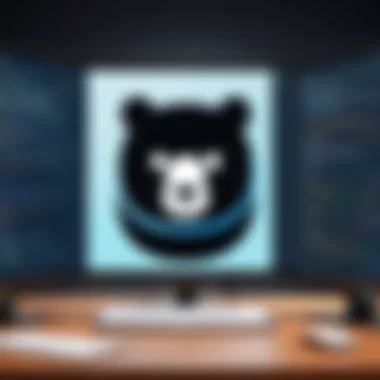

In summary, integrating third-party tools using APIs or standard integrations is essential for maximizing the productivity and effectiveness of GitHub Scrum Boards. These integrations not only simplify workflows but also provide opportunities for teams to adapt their project management strategies according to their specific needs.
Best Practices for Using GitHub Scrum Board
Using the GitHub Scrum Board effectively requires a structured approach to manage tasks and projects. Implementing best practices not only increases productivity but also helps in maintaining clarity within the team. Considering the fast-paced nature of software development, adhering to these practices ensures teams remain agile while working collaboratively in a streamlined environment.
Effective Prioritization of Tasks
Prioritizing tasks is essential in a Scrum environment because it allows teams to focus on what is most important. To implement effective prioritization, consider the following strategies:
- Define Clear Criteria: Establish criteria to help determine the priority of tasks. Factors may include business value, deadlines, and resource availability.
- Use Labels and Tags: Utilize GitHub’s labeling feature to categorize issues based on priority. This visual aid can quickly provide context about the importance of each task.
- Engage Team Input: Include team members in the prioritization process. Their insights can lead to more informed decisions and foster a greater sense of ownership.
By combining these strategies, teams can ensure that the most critical tasks are addressed in a timely manner, thus aligning with overall project goals.
Maintaining Clear Communication
Communication is critical in any collaborative effort, especially in an Agile environment. Maintaining clear and concise communication can involve several approaches:
- Use Comments Effectively: GitHub allows users to comment on issues and pull requests. Utilize this feature to provide feedback or ask questions directly at the context of the task.
- Regular Check-Ins: Schedule short, regular meetings to discuss progress and address any challenges. This promotes transparency and keeps everyone informed.
- Documentation: Maintain an easily accessible document that outlines the project’s status, decisions made, and key discussions. This archive allows team members to refer back to important information and reduces misunderstandings.
Clear communication not only enhances collaboration but also promotes a positive team dynamic.
Regular Updates and Backtracking
Keeping the GitHub Scrum Board updated is vital for maintaining accuracy in project tracking. Regular updates provide all members with a real-time view of progress. Here’s how:
- Set Update Frequency: Decide on a fixed schedule for updating tasks and status, whether daily or weekly. Consistency helps maintain focus on project trajectories.
- Backtrack When Necessary: In software development, changes and bugs can occur. When tasks don’t proceed as expected, take a moment to assess what went wrong. Use the board to reflect these changes and learn from mistakes.
- End-of-Sprint Reviews: After each sprint, conduct a review where the team reflects on what worked and what didn’t. This retrospective highlights areas for improvement and helps to re-align objectives for the next sprint.
Regular updates and the willingness to backtrack foster a culture of continuous improvement, essential for long-term success in Agile project management.
Effective project management hinges on the ability to adapt quickly. Communities and documentation can provide a foundation for further learning.
Incorporating these best practices into your use of the GitHub Scrum Board can significantly optimize workflows while promoting effective collaboration among team members.
Common Challenges and Solutions
In any project management framework, challenges are an inevitable reality. GitHub Scrum Board is no exception. Understanding the challenges associated with the Scrum Board is crucial to utilizing its features effectively. Addressing these challenges can improve project efficiency, enhance team engagement, and lead to better outcomes. This section explores common obstacles and offers practical solutions to overcome them.
Managing Complexity in Large Projects
Large projects often introduce layers of complexity that can hinder progress. When using the GitHub Scrum Board for extensive projects, it is vital to manage this complexity. First, clear task delineation is necessary. Using tags and labels to categorize issues can help. This allows teams to prioritize tasks more effectively, which is essential for maintaining momentum. Furthermore, breaking down tasks into smaller, manageable pieces or user stories can simplify complex workflows.
Clear task delineation ensures that team members understand their responsibilities, reducing confusion.
Another strategy is establishing sub-columns in the Scrum Board. For example, you might create columns for different phases of a task—"To Do," "In Progress," and "Review." This helps in tracking the status of various components. Keeping the board organized prevents misinformation and minimizes redundant work. Regular reviews and sprint retrospectives should also be held to reassess the workload regularly. This ensures the complexity does not hinder progress but rather serves as a growth framework for the team.
Dealing with Team Dynamics
Team dynamics play a significant role in how a project unfolds. Poor collaboration or miscommunication can stall progress on the GitHub Scrum Board. To mitigate these issues, fostering a culture of open communication is essential. Team members should feel encouraged to share their insights or concerns. Implementing commenting and feedback mechanisms directly on the Scrum Board can facilitate this.
Additionally, assigning clear responsibilities is crucial. Each team member must know their tasks and how their work fits into the broader picture. This reduces friction and enhances coordination.
Regular check-ins or stand-up meetings focusing on updates can also strengthen team dynamics. This ensures that everyone is on the same page, which is particularly important when working remotely. If conflicts do arise, addressing them immediately is preferable to avoid escalation.
Ending
In this article, we explored the facets of using a Scrum Board within the GitHub platform. A conclusion not only ties together the elements discussed throughout the various sections but also emphasizes the significance of adopting GitHub Scrum Boards in the realm of project management. Utilizing this tool offers numerous advantages, including better organization, enhanced collaboration, and streamlined workflows. Developers and team leaders can derive great benefits by effectively visualizing project progress and efficiently managing tasks.
Recap of Key Insights
To summarize our discussion, key insights emerge from our exploration:
- Task Management: The GitHub Scrum Board provides a structured way to track and manage tasks, allowing teams to prioritize and adapt swiftly.
- Collaboration: Integration of GitHub Issues allows for seamless communication among team members, enhancing transparency and accountability.
- Custom Workflows: The ability to tailor workflows according to specific project needs is a compelling feature that empowers teams to function more effectively.
- Agile Practices: Using the board in line with Agile methodology facilitates better planning, execution, and reflection on sprints, ensuring continuous improvement.
- Best Practices: Prioritization and regular communication are crucial for maximizing the board's potential, ensuring that teams stay aligned with project goals.
These takeaways illustrate why many organizations are incorporating GitHub into their Agile toolkit. The platform's specific features line up well with Scrum principles, making it an invaluable asset for developers.
Future Trends in Project Management with GitHub
As we look ahead, the future of project management with GitHub appears promising. Organizations are increasingly recognizing the value of integrating tools like GitHub Scrum Boards into their workflows. Some anticipated trends include:
- Increased Automation: With advancements in AI and machine learning, more automated features will likely be available. This can help streamline repetitive tasks and allow developers to focus on core activities.
- Integration with Other Tools: We can expect greater interoperability between GitHub and popular project management tools. This further enhances workflow efficiency and offers teams more resources to manage their projects.
- Real-time Collaboration: As remote work becomes standard, improving real-time collaboration tools within GitHub will be essential. Enhancements could enable even smoother communication and coordination among team members.
- Data-Driven Insights: Utilization of analytics will continue to grow, helping teams make informed decisions based on performance metrics and project outcomes.







