Mastering Adobe InDesign: Essential Features Explored
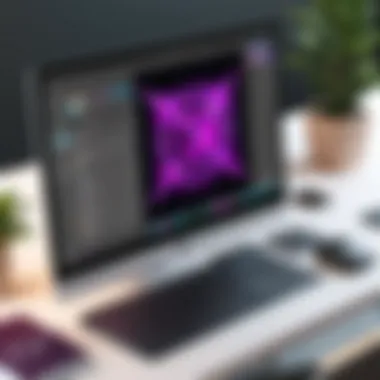

Intro
Adobe InDesign has long stood as a cornerstone in the toolkit of graphic designers, publishers, and marketers alike. Its powerful suite of features provides users with the means to create polished layouts for everything from brochures to eBooks. But it isn't just a mere collection of tools; it’s a platform that fosters creativity and enhances productivity.
Navigating through InDesign may initially seem daunting, but once you grasp its core functionalities, it opens the door to a whole new realm of design possibilities. With this guide, we'll take you through the essential features and demonstrate how to leverage them to elevate your projects—whether you’re a developer wanting to craft user manuals, an IT professional creating training materials, or a student working on a design assignment.
Let's dive deeper into the fantastic features that Adobe InDesign offers.
Prelude to Adobe InDesign
Adobe InDesign is a crucial tool in the repertoire of anyone involved in graphic design, publishing, and marketing. This application is not just a layout program; it's a powerful design assistant capable of transforming ideas into tangible publications. Understanding InDesign is pivotal for professionals seeking to create visually appealing and effectively structured materials. It doesn't just serve aesthetics but also emphasizes functionality, making it indispensable in various industries.
The Evolution of InDesign
Since its launch in 1999, InDesign has undergone a significant transformation. Originally designed as a competitor to QuarkXPress, it has now become the standard for professional publishing and design. The program evolved with user feedback at its core, integrating enhanced functionalities such as improved typesetting tools, better image handling, and seamless integration with other Adobe products. This evolution reflects the changing needs of designers and the advancements in technology, ensuring that InDesign remains at the forefront of desktop publishing.
Purpose and Uses
The versatility of Adobe InDesign is unmatched. Whether it’s for digital publications or traditional print layouts, InDesign serves numerous purposes across different domains.
Publishing InDesign Layouts
The layout capabilities of InDesign are one of its standout features. It allows users to craft everything from books and magazines to intricate brochures. This functionality is not merely about placing text and images; it’s about the complete user experience. InDesign offers a cohesive environment where designers can exploit grids and guides to ensure pixel-perfect layouts. This precision ensures high-quality output, crucial in professional realms where every detail counts. It’s a reliable choice for publishers who need a tool that balances technical skill with creative freedom.
Marketing Materials
For marketing professionals, InDesign is invaluable in creating brochures, flyers, and other materials that communicate compelling messages. It provides an array of tools tailored for producing visually captivating products that grab attention. InDesign’s ability to handle complex layouts while maintaining clarity and readability makes it a preferred choice for marketers. Additionally, its support for high-quality output formats guarantees that the final product meets industry standards, which can significantly enhance branding efforts.
Digital Publications
As the world shifts more towards digital, having a tool like InDesign that accommodates digital publications is crucial. It supports various formats such as EPUB and interactive PDFs, aligning with modern publishing demands. The unique feature of creating interactive elements within PDFs allows for engaging user experiences that static documents simply can't offer. However, it’s essential for users to have a grasp of digital design principles to maximize these functionalities, which can be a learning curve for some.
"Adobe InDesign has redefined how we think about publishing, bridging the gap between print and digital mediums with ease and sophistication."
This comprehensive understanding of InDesign’s applications underscores its position as a leading tool in the field, offering solutions tailored to both established and emerging design needs.
Key Features of Adobe InDesign
Adobe InDesign stands as a titan within the realm of desktop publishing software, offering a plethora of features designed to streamline the design process for both novice users and seasoned professionals. Its importance can't be overstated, as it combines powerful layout capabilities with extensive typography management, enabling designers to create visually stunning documents for various mediums. The tool's flexibility ensures it caters to varied needs, whether that be digital publications, print media, or marketing materials.
Text and Typography Tools
Character and Paragraph Styles
One of the hallmark advantages of using Character and Paragraph Styles in InDesign lies in their ability to maintain consistency across documents. These styles allow users to define and apply specific formatting rules, ensuring that font sizes, colors, and spacing are uniform. This feature not only saves time but also minimizes errors, especially when working on larger projects.
A key characteristic of these styles is their ability to be modified easily. When you change a Character Style, for instance, every occurrence of that style in the document is updated automatically. This dynamic link makes it a popular choice among designers who prioritize efficiency.
However, while these styles contribute positively to the overall design process, they can sometimes feel a bit rigid for creative professionals wanting more freedom. Nevertheless, the benefits of having a structured approach often outweigh the downsides, which is why many consider this feature indispensable.
OpenType Features
Delving into OpenType Features, this aspect provides designers with an expanded typography toolkit that enhances workflows. OpenType not only supports sleek font design but also offers advanced typographic controls like ligatures, swashes, and alternate characters. This allows for more expressive and textured typography in any publication.
The primary advantage here is versatility; designers can mix and match fonts and characters seamlessly, which elevates the visual appeal of their work. Adopting OpenType is frequently noted as a forward-thinking choice for modern design practices, particularly in branding and logo creation.
However, the extensive range of features can be overwhelming at first. New users might feel lost in the many options available. Thus, a gradual introduction to these options is often recommended.
Color Management
Color Palettes
Color Palettes in InDesign are instrumental in managing a cohesive color scheme throughout a project. Being able to create custom palettes tailored to the brand’s identity or a specific project can significantly streamline design processes. This tool allows for compatibility across different projects, ensuring that colors remain consistent in various applications.


With the ability to save and load these palettes, designers can avoid the pitfall of inconsistent color usage. The main benefit of utilizing custom Color Palettes is highlighted in the ease of applying a specific look and feel consistently, something that's often crucial in professional branding.
Nonetheless, there can be a learning curve when first setting up these palettes, especially for those unfamiliar with color theory. Still, once mastered, Color Palettes become a powerful ally in maintaining visual coherence.
Spot Colors vs. Process Colors
When diving into Spot Colors versus Process Colors, understanding the difference here can make or break a design. Spot Colors offer precise color matching and are often used for branding purposes where a specific hue is brand-defining. They are perfect for print jobs where color accuracy is paramount, such as logos or other signature graphics.
On the other hand, Process Colors utilize a combination of cyan, magenta, yellow, and black (CMYK) to produce a broad spectrum of colors, making them invaluable for full-color printing. The unique feature of the Process Color approach lies in its ability to create gradients and more complex color variations.
While Spot Colors guarantee fidelity to a brand's color scheme, they may lead to higher printing costs for larger projects. Process Colors, although less accurate for specific shades, are generally budget-friendly for extensive publications. Weighing these options requires a nuanced understanding of the project requirements and budget constraints.
Layout and Design Tools
Grids and Guides
Grids and Guides serve as a backbone for layout design in InDesign, providing structure and organization to complex projects. This feature enables designers to align items neatly, ensuring that visual elements correspond with one another crisply. The ability to set custom guides or use pre-defined grids allows for flexibility while maintaining alignment.
The primary benefit of Grids and Guides is clarity and order in intricate layouts, helping to achieve balanced compositions. Many professionals rely heavily on these tools as they enable effective planning before the actual design process steps in.
However, excessive reliance on grids can sometimes stifle creativity. Designers must be cautious not to confine their layouts too rigidly within these structures. A good balance between freedom and order is essential to crafting unique layouts.
Smart Text Reflow
Smart Text Reflow is another feature that enhances productivity significantly, especially when dealing with text-heavy documents. This function automatically adjusts text frames as content changes, whether through additions or deletions. It saves time that would otherwise be spent shifting text blocks manually, addressing one of the more tedious tasks in document layout.
The convenience of such a feature cannot be overstated. It allows designers to focus more on the creative aspects rather than the logistical challenges of text placement. However, it’s crucial to remain vigilant with this feature, as automated reflows may not always result in the desired visual outcome. Designers often need to double-check placements post-reflow.
Integration with Other Tools
Linking with Photoshop
Linking with Photoshop is a breeze in InDesign, allowing for seamless integration of raster images into layouts. When designers need to place images into their InDesign projects, the software easily links to Photoshop files, enabling updates without losing formatting. This is particularly useful when working on branding projects where an image may undergo multiple revisions.
A clear advantage here is content management; users can update graphics in Photoshop, and those changes reflect automatically in InDesign. However, precision becomes paramount since linked files require diligent organization to prevent workflow failures. Non-aligned updates can lead to missing components, disrupting design coherency.
Collaboration within Creative Cloud
Finally, the facility for Collaboration within Creative Cloud boosts team productivity. It allows multiple users to work on a single project in harmony, significantly enhancing workflows for agencies and teams. Sharing assets, syncing updates, and commenting directly in the file create an efficient design environment.
The hallmark characteristic of this tool is its real-time collaboration feature, which is exceptionally beneficial in today’s remote work landscape. However, teams need to establish guidelines on managing shared elements to avoid conflicts in edits. Collaboration tools can occasionally lead to confusion if there isn’t precise communication amongst members, which brings up fundamental issues in team dynamics.
InDesign for Various Industries
Adobe InDesign is not just a tool; it's a transformative platform that adapts to the needs of a variety of disciplines. In the realm of publishing, marketing, and digital media, InDesign plays a crucial role in crafting visually engaging materials that convey messages with the utmost clarity and style. The ability of InDesign to fit seamlessly into diverse industry workflows showcases its versatility and the importance of mastering it.
InDesign in Publishing
Books and Magazines
Books and magazines are at the forefront of InDesign's legacy. The software's robust text and layout capabilities enable designers to create clean, organized layouts that enhance readability. This is especially true for longer texts, where maintaining a consistent style is essential. One key characteristic of InDesign for books and magazines is its typographic controls. The software allows fine-tuning of font styles, sizes, line spacing, and kerning, ensuring the text flows naturally and is easy on the eye.
Unique to this use case is the Book feature, which allows designers to manage multiple related documents as one holistic unit. This is a game changer, especially for series or magazines with recurring themes. On the downside, beginners might find the learning curve steep initially, as mastering styles and layouts can be intricate. However, the investment pays off in the end with polished, professional outputs that catch readers' attention.
Newspaper Layouts
Newspapers demand efficiency and speed, alongside a strong visual hierarchy. InDesign excels in this area, providing a grid system that enables newspaper designers to organize information in a way that is both engaging and easily digestible. The ability to mix text styles and incorporate images seamlessly is also a defining aspect of newspaper layouts.
A notable feature here is the Column and Margins option, which allows for quick adjustments to accommodate breaking news while maintaining aesthetic integrity. However, as news cycles are fast-paced, reliance on templates can sometimes limit creativity. Yet for rapid production, the efficiency gained through InDesign's structured approach is invaluable to newspaper teams.
InDesign in Marketing
Brochures
Brochures often serve as a first point of contact between businesses and potential clients. InDesign supports marketers by offering a variety of template options that allow quick starts on projects. The structured format helps maintain brand consistency, whether it’s a trifold brochure or a more complex design.
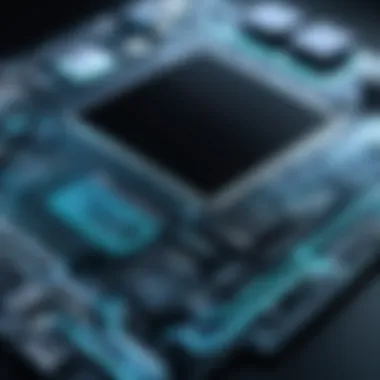

A key characteristic of brochures designed in InDesign is the use of layers. This feature allows designers to keep text and graphic elements distinct while still being able to manipulate them individually. This can be beneficial when alterations are needed on-the-fly. However, it’s worth noting that while templates provide a head start, they can sometimes lead to bland designs if not customized adequately.
Flyer Designs
Flyers are all about impactful visuals and succinct messaging. InDesign stands out with its powerful graphic design features, allowing for vibrant colors and striking typography that captures attention instantly. Designers can utilize the extensive library of built-in graphics or import custom elements to create eye-catching designs.
One particular advantage is the export settings; InDesign allows the output of high-quality PDFs that are ready for print or digital distribution. Nonetheless, flyer designs can sometimes become too cluttered if care is not taken with layout choices, which may detract from the message rather than enhance it.
InDesign for Digital Media
Interactive PDFs
Interactive PDFs are a dynamic way to present information. InDesign provides powerful tools for integrating hyperlinks, buttons, and forms directly into document layouts. This ability to transform static documents into engaging interactive experiences can elevate user engagement significantly. A defining feature is embedding video content; this can enrich the narrative and cater to varied learning styles.
However, one should keep in mind that not all platforms support these interactive features equally. If a PDF is shared in an environment where interactivity is disabled, it might lose its appeal—thus, it's important to provide alternative formats as well.
EPUBs and Online Publications
In the growing arena of digital publishing, EPUBs have become a standard format for eBooks and online publications. InDesign simplifies the creation of EPUB files by allowing direct exports that ensure proper formatting across different devices. The software's built-in functionality for reflowable text ensures readability on various screen sizes, marking it as a favorable choice for digital authors.
A key characteristic of InDesign's EPUB creation is its ease of use; designers can achieve a professional look without needing complex coding. On the flip side, while the auto-generated format preserves most design elements, some intricate layouts might not translate as intended, leading to additional tweaking. It's a trade-off that's worth considering when transitioning from print to digital.
"InDesign is not just a tool; it’s a gateway to infinite creative possibilities across various industries."
Advanced Features and Techniques
In the world of graphic design and publishing, Adobe InDesign stands out not just for its robust functionality but also for its advanced features that elevate the design process. These advanced elements enable users to work more efficiently, ensuring that their projects are not only visually appealing but also seamlessly executed. Understanding these features, such as plugins, master pages, and styles, is crucial for anyone looking to maximize their use of InDesign in a professional setting.
Utilizing Plugins and Extensions
Plugins and extensions are like the cherry on top of InDesign, adding layers of functionalities that can tailor the software to specific needs. They enhance the capability of InDesign, helping users unlock potential they might not have explored otherwise. The wide range of plugins available means there's something for nearly every design requirement you can think of.
Enhancing Functionality
When discussing enhancing functionality, one cannot overlook how certain plugins can transform tasks that were once intricate into something relatively simple. For instance, tools like EasyCatalog offer automation features that allow users to easily import data directly into their layouts. This specific aspect is not just a time-saver; it also ensures that the data is both accurate and consistent across various designs. This feature stands out for its dynamic data capabilities, allowing designers to link data to a catalog or directory layouts. It can drastically cut down on human error, which is a blessing in a fast-paced work environment. However, it's important to note that reliance on plugins may introduce complexities; if not carefully managed, conflicts between plugins could occur, so oversight is necessary.
Popular Plugins to Consider
Some plugins have carved out a niche for themselves due to their reliability and effectiveness. In5 is one such plugin that deserves a mention. It bridges the gap between InDesign and web formats, making the process of exporting interactive content smoother. Users appreciate its ability to convert InDesign documents into HTML5, which greatly assists in producing engaging online materials. However, while its usability is strong, one challenge is the need to fine-tune some settings for compatibility with specific web platforms. Balancing ease of use with the potential pitfalls of platform issues is critical when selecting a plugin.
Master Pages and Templates
Master pages and templates are your best friend in maintaining consistency across multiple pages of a document. When you’re juggling a hefty project that includes lots of pages, this feature becomes immensely beneficial. Master pages allow designers to create a framework that can be applied to numerous pages, ensuring elements like headers, footers, and specific styles are uniformly applied. This not only gives a polished look at the finished product but also saves a significant amount of time during the design process. The level of customization available on master pages adds a unique touch without requiring a complete rewrite of the design each time.
Working with Styles and Templates
Styles can make or break a layout; they dictate how text and objects are formatted throughout a document. InDesign offers a versatile system for managing these styles, which helps maintain consistency and cohesiveness in design work. There are several crucial aspects to consider when working with styles in InDesign.
Creating Custom Styles
Creating custom styles empowers designers to adhere to specific branding guidelines, ensuring that every piece of marketing material or publication mirrors company values through its font choices, sizes, and colors. This specific aspect is not merely about aesthetics; it streamlines the workflow by allowing easy adjustments. When changes are necessary, updating a style propagates the change throughout the entire document, saving a mountain of effort. Yet, it's essential to be aware of potential drawbacks, like the learning curve associated with effectively utilizing the custom style feature, particularly for beginners.
Utilizing Pre-Designed Templates
For those looking to kickstart their projects, utilizing pre-designed templates can be a game-changer. They provide a structured format which can be filled with original content, reducing the guy behind the proverbial wheel, so to speak. These templates often come with pre-set styles and layouts that are pleasing to the eye, so there's little worry about aesthetic missteps. While convenient, one must tread carefully; over-reliance on templates may lead to a cookie-cutter appearance. Frequency of use might dilute the uniqueness of designs unless customization is also employed.
Overall, leveraging the advanced features and techniques within Adobe InDesign is not just about getting the job done. It's about enhancing productivity, ensuring uniformity, and creating visually engaging products that communicate effectively, ultimately leading to successful projects.
Common Challenges and Solutions
Understanding the common challenges faced when using Adobe InDesign is crucial to harness its full potential. Many users, especially those new to the platform, often experience hurdles that can impact their workflow significantly. Addressing these challenges head-on can not only enhance productivity but also enrich the quality of the final output.
File Compatibility Issues
Handling Different Formats


When working on a project, the first bump in the road might be file compatibility. It's vital to recognize that Adobe InDesign supports numerous formats such as .indd, .idml, and .pdf, among others. Each format serves a distinctive purpose. For instance, the .indd file is your working file, allowing for full editing capabilities, while the .idml format is a lifesaver for sharing projects with individuals who may not have the same version of InDesign.
The key characteristic of handling different formats is flexibility, allowing users to navigate through various workflows with ease. This adaptability makes it significant for collaborative projects, where diverse software versions may be at play. However, one should note the potential drawback; not all features might carry over seamlessly when converting between formats, which could lead to some unwanted surprises.
Exporting for Web and Print
Next up is exporting. This task may sound straightforward, yet it carries its own complexities. InDesign allows users to export projects in formats tailored specifically for web or print. This capability is beneficial because designers can optimize their documents for different platforms, thus ensuring visual fidelity and accessibility.
The characteristic worth noting is the built-in export presets. For instance, selecting the appropriate setting when exporting to PDF can make the difference between a crisp-looking brochure and a pixelated one. Customizing these presets adds another layer of personalization to your output. The downside, however, may arise from the learning curve associated with understanding which settings to use for varying outputs.
Performance Optimization
Managing Large Projects
Moving on to performance, managing large projects can become a formidable task with InDesign. Users often find that as project size increases, the software may slow down or even freeze unexpectedly. This can lead to frustration and lost time. Being aware of how to manage larger projects helps prevent these hiccups and makes the design process smoother.
A key feature for managing large files effectively is the ability to utilize linked assets instead of embedding them. This approach keeps the main file lighter and more responsive. However, this can also pose challenges, as missing linked files may result in placeholders appearing in the project. Hence, maintaining a checked file organization is paramount.
Reducing File Sizes
Lastly, let’s tackle the issue of reducing file sizes. InDesign projects can easily grow larger than necessary, which can bog down your system. Utilizing compression techniques can lead to significant differences in performance. Specifically looking at images, optimizing their resolution prior to importing can save a bunch of unnecessary space.
The important takeaway is that smaller file sizes enhance not only performance but also the overall portability of projects. On the flip side, reducing file sizes without careful consideration can sometimes sacrifice quality, especially with images or intricate designs that require fine detail.
Remember, an ounce of prevention is worth a pound of cure; manage your file sizes before they get out of hand.
In summary, understanding and navigating the common challenges associated with Adobe InDesign is integral to achieving a smooth and efficient working experience. Each obstacle presents its unique set of considerations, requiring users to adapt and strategize accordingly.
Educational Resources for InDesign Users
Understanding Adobe InDesign is only the first step in harnessing its full potential. The educational resources available play a crucial role for users, especially those entering the field or looking to sharpen their skills. This section emphasizes the need for continual learning and explore diverse resources tailored to fit various learning styles and professional needs. From official guides to lively online communities, these tools are paramount in creating a more efficient, confident, and skillful use of InDesign.
Official Adobe Resources
Adobe has a treasure trove of resources for its users, designed specifically to enhance the learning experience.
- Adobe Help Center: This is the go-to hub for all things InDesign. Tutorials, troubleshooting tips, and comprehensive documentation are just a click away. It's useful not only for beginners but also for advanced users who need to tap into new features or resolve specific queries.
- Adobe Community: Here, users can engage with others, ask questions, and find solutions. Whether you're facing a roadblock or need insights on best practices, the community forums offer a wealth of user-generated content.
"The best way to learn is to share knowledge. You never know what you might learn from others in the Adobe community."
- Webinars and Events: Adobe frequently hosts live sessions that cover everything from basic features to in-depth discussions on design philosophy. Engaging in these can provide insights you won't find in manuals.
Online Tutorials and Courses
The internet is an expansive learning landscape. Numerous platforms provide training tailored to different skill levels. Some popular options include:
- YouTube: Channels like 'Adobe Creative Cloud' and 'Tuts+' offer free tutorials ranging from foundational skills to advanced techniques. Users can benefit from visual learning, which tends to be more engaging than text-based descriptions.
- Udemy and LinkedIn Learning: Both platforms provide structured courses for a fee. These cover everything from basic layout design to mastering interactive PDFs. Users can often review ratings and feedback before committing.
- Skillshare: For creativity and design-focused individuals, Skillshare provides lessons from professional designers, showcasing real-world projects.
Employing a mixture of online courses and tutorials can yield a more robust understanding than any singular source. Users can learn at their own pace, making it an ideal solution for busy professionals.
Community Forums and User Groups
Nothing beats the camaraderie of a learning community, especially for software like InDesign that thrives on feedback and collaboration.
- Reddit: Subreddits like r/InDesign are vibrant with users sharing tips, project feedback, and troubleshooting advice. The community is a blend of novices and seasoned pros, making it a goldmine for information.
- Facebook Groups: Various groups focus on Adobe products and specific niches within InDesign workflows. Users can join discussions, post queries, and network with peers.
- Meetups and Local Workshops: Check out local design meetups or workshops. Engaging face-to-face can lead to deeper connections and nuanced understandings that online resources may lack.
Encouraging interaction and sharing an understanding of this program enables users to expand their learning beyond the confines of books and tutorials.
Ending
In reflecting on Adobe InDesign, it's crucial to understand its transformative role in the world of design and publishing. While many tools exist for creating layouts, InDesign stands out for its rich functionality and depth. As we’ve explored, it’s not just a software; it’s a bridge connecting creativity and professionalism. The versatility it offers caters to diverse users, from seasoned designers to those just starting on their creative journey.
The Future of InDesign
Looking ahead, InDesign seems poised for continued evolution. The integration of artificial intelligence, improved automation features, and enhanced collaboration tools are likely to shape its future. Users have come to expect seamless workflows, especially in a remote working environment. Tools that allow for real-time feedback and project collaboration will likely play a pivotal role in the next iterations of InDesign. Additionally, as digital publishing continues to grow, emphasis on interactive elements and adaptability across devices will be key. An increasing number of designers will need to focus on responsive design, ensuring that their materials look good on any screen size.
"The future belongs to those who believe in the beauty of their dreams." - Eleanor Roosevelt
Final Thoughts on InDesign's Role
InDesign's relevance in today’s design ecosystem cannot be understated. It is more than just a tool for creating eye-catching formats; it is a robust platform that enables narrative construction through visual means. For developers, IT professionals, and students venturing into this space, mastering InDesign can bridge the gap between basic knowledge and professional expertise. As creative demands evolve, adapting to those shifts while utilizing InDesign’s capabilities can significantly enhance one’s portfolio. Understanding this software is not just about learning features; it’s about leveraging creativity in a way that communicates effectively with an audience.







