Mastercontrol Training: In-Depth Overview and Benefits


Intro
In recent years, the landscape of software training has evolved significantly. Mastercontrol training stands out as an essential component for professionals seeking to enhance their competence in quality management and compliance. This article delves into the key features of Mastercontrol training, examining its framework, methodologies, and the substantial benefits it offers to users across various sectors. With a strong emphasis on continuous professional development, Mastercontrol emerges as a crucial ally in streamlining operations and improving operational efficiency.
Key Features
Overview of Features
Mastercontrol provides a robust platform for training aimed at users engaged in quality management systems. Key features include:
- User-friendly Interface: The platform's design promotes ease of navigation, making it accessible for users of varying technical backgrounds.
- Comprehensive Training Modules: Users can access a range of modules covering topics from regulatory compliance to document management.
- Interactive Learning Tools: Engaging tools such as quizzes and assessments enable users to gauge their understanding effectively.
- Support Resources: Offered materials include video tutorials and user guides, guiding users through complex processes.
Unique Selling Points
What sets Mastercontrol apart from other training solutions? Some unique selling points are:
- Adaptability: The program caters to multiple industries, including pharmaceuticals, biotechnology, and manufacturing, allowing for tailored training experiences.
- Integration Capabilities: Seamless integration with existing systems facilitates a smoother training process and improves data management.
- Focus on Compliance: Training modules are specifically designed to ensure users are well-informed about regulations and standards.
- Ongoing Support: Continuous professional development is supported through updates and new content, keeping users informed of best practices and industry changes.
Mastercontrol training serves not only as a tool for education but also as a catalyst for compliance and operational excellence.
Performance Evaluation
Speed and Responsiveness
In the context of performance, Mastercontrol is designed to be fast and responsive. Users often report that they can navigate the platform with minimal delays. Efficient loading times enhance the training experience, making it conducive for users to learn without unnecessary interruptions.
Resource Usage
Mastercontrol manages its resources effectively, requiring minimal system capabilities while maximizing output. This efficiency makes it suitable for various IT infrastructures, ensuring that users can engage with the training modules without overburdening their systems.
By analyzing these features and performance aspects, it becomes clear that Mastercontrol training is a vital resource for those in the IT and quality management sectors, providing a solid foundation for ongoing professional growth.
Foreword to Mastercontrol Training
Mastercontrol Training is instrumental in unlocking the potential of the Mastercontrol software. Understanding this training process is crucial for both professionals and organizations aiming for efficiency and compliance in their operations. Given that many sectors rely on precise quality management, comprehensive training becomes a gateway to leveraging the software's full capabilities.
Understanding Mastercontrol Software
Mastercontrol software is a robust platform designed to streamline quality management processes. This includes document control, training management, and compliance tracking. By consolidating various functions into one cohesive system, it aids organizations in maintaining high standards while ensuring adherence to industry regulations.
The software’s architecture allows for integration with existing business systems, which enhances operational efficiency. This capacity for integration illustrates the importance of understanding its features from the outset of training. Users must grasp how to navigate its interface to maximize productivity. Therefore, training focuses on practical engagement with the software, ensuring users become proficient in its applications.
Purpose of Mastercontrol Training
The primary purpose of Mastercontrol Training is to equip individuals with the skills necessary to effectively utilize the software. Training serves multiple objectives: it enhances the user experience, promotes compliant practices, and cultivates a culture of continuous improvement within organizations.
Through a guided training experience, users learn how to manage essential functions such as document submissions, audit tracking, and training records efficiently. Additionally, Mastercontrol Training emphasizes the importance of compliance in regulated environments. This not only helps avoid potential pitfalls but also positions organizations favorably during audits and assessments.
"Training is not just about learning software; it's about fostering a culture of quality and compliance."
Investing in well-structured training programs leads to improved performance outcomes and significant reductions in operational errors. In summary, understanding both the software and the objectives of its training is vital for any professional who intends to succeed in a data-driven environment.
Key Features of Mastercontrol
Mastercontrol stands out in the realm of quality management software, primarily due to its well-designed key features. Each aspect plays a significant role in enhancing user experience and effectiveness in various industries. Understanding these features is essential for professionals who wish to leverage Mastercontrol effectively.
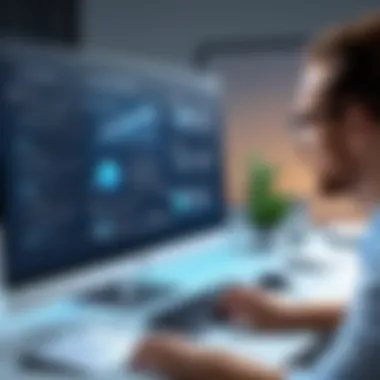

User-Friendly Interface
A primary attribute of Mastercontrol is its user-friendly interface. This design approach ensures that users can navigate the system with ease, even if they have minimal technical expertise. The layout is intuitive, which reduces the learning curve for new users. Essential functions and tools are accessible without cumbersome navigation. Such simplicity not only boosts productivity but also supports users in making quick decisions regarding compliance and quality management.
The interface includes easily recognizable icons and a clean organization of controls. Dashboards can be customized, allowing users to view the most relevant data at a glance. This tailored experience enhances engagement with the software, helping users feel more in control.
Integration Capabilities
Integration capabilities represent another critical feature of Mastercontrol. The software is designed to work seamlessly with other systems, which is crucial in today’s rapidly evolving technological landscape. Users can integrate tools like Microsoft Office, various ERP systems, and laboratory information management systems. Such compatibility ensures that businesses can maintain existing workflows while incorporating Mastercontrol into their processes.
These integrations facilitate efficient data transfer between systems, reducing the risk of errors. Information can be pulled from different sources, consolidating it into a single coherent platform. This functionality is invaluable for companies that rely on multiple software applications for their operations.
Compliance Tracking
Compliance tracking is a vital feature for organizations in regulated industries. Mastercontrol offers robust compliance management tools that help organizations adhere to industry standards and regulatory requirements. The software enables users to monitor compliance activities in real-time.
This feature includes automated alerts for upcoming deadlines and compliance violations, enabling proactive management. Audit trails are comprehensive, providing detailed records of every action taken within the system. Such transparency not only meets compliance requirements but also builds trust with stakeholders.
In summary, the key features of Mastercontrol, such as a user-friendly interface, robust integration capabilities, and comprehensive compliance tracking, create a solid foundation for effective quality management. These components empower users to navigate the complexities of their industry with greater confidence.
Training Methodologies
Training methodologies are critical in shaping how individuals engage with Mastercontrol software. These methodologies directly influence learners' efficiency in absorbing information and applying it in practical contexts. By choosing the right approach, organizations can foster a deeper understanding of software functionalities, leading to improved performance and outcomes.
Interactive Learning Modules
Interactive learning modules play a vital role in Mastercontrol training. These modules provide a hands-on approach, allowing users to engage directly with the content. Unlike traditional learning methods, interactive modules leverage modern educational technology to enhance student involvement. This keeps learners actively engaged and can contribute to a well-rounded knowledge base.
The benefits of these modules include:
- Immediate feedback on user actions
- Increased retention of information through active participation
- Simulation of real-life scenarios where software is used
This method supports a better grasp of complex features within Mastercontrol. By using interactive elements, learners can visualize concepts and techniques, making it easier to understand how to navigate the software effectively.
Live Demonstrations
Live demonstrations are another effective method employed in training. This approach allows instructors to model how to use Mastercontrol in real-time, highlighting its functionalities and best practices. Observational learning can be powerful; by seeing the software in action, participants can gain insights that reading manuals or documentation may not provide.
During these demonstrations, key aspects include:
- Step-by-step guidance through various tasks
- The opportunity for participants to ask questions in real-time and clarify doubts
- A chance to witness problem-solving strategies in action
This method can help bridge knowledge gaps and reinforce learning, ensuring that users feel more confident in their skill set as they transition from observation to application.
Self-Paced Learning Resources
Self-paced learning resources enable users to learn at their own speed without the constraints of a structured classroom environment. This flexibility suits professionals who may have hectic schedules, allowing them to engage with the material when it is convenient for them. Resources may include recorded tutorials, manuals, and online forums for discussion and support.
The advantages of self-paced learning are significant:
- Tailored learning experience based on individual needs
- Opportunities to revisit challenging topics as necessary
- Increased ownership of the learning process, promoting deeper involvement
By utilizing self-paced resources, users can enhance their mastery of Mastercontrol at a comfortable pace, building skills that can lead to better job performance and professional growth.
Benefits of Mastercontrol Training
Mastercontrol training offers significant advantages for organizations and professionals alike. Understanding these benefits is crucial for maximizing the potential of the Mastercontrol platform. This training enhances compliance, quality management, and operational efficiency. Each of these elements contributes to the overall effectiveness of operations in industries dependent on strict regulations and exceptionally high standards.


Improved Compliance
One of the most prominent benefits of Mastercontrol training is improved compliance with regulatory standards. Organizations that handle sensitive data must adhere to various regulations, such as FDA and ISO standards. Proper training ensures that users of Mastercontrol software understand these complexities.
When users are trained effectively, they become adept at utilizing the compliance tracking features embedded in Mastercontrol. They can identify compliance issues early, allowing organizations to take corrective action before severe implications arise. This proactive approach to compliance not only mitigates risks but also fosters a culture of diligence among employees.
The systematic documentation features of Mastercontrol also help in maintaining an auditable record of compliance activities. This provides stakeholders with transparency and builds trust.
"Proper training in compliance tools is not merely an academic exercise; it is a vital component in protecting the integrity of an organization."
Enhanced Quality Management
Another important facet of Mastercontrol training is its contribution to enhanced quality management. In sectors where product quality is pivotal, Mastercontrol software serves as a backbone for establishing consistent quality standards. Well-structured training enables users to harness tools for managing Document Control, Change Control, and CAPA (Corrective and Preventive Action).
With a comprehensive understanding of these tools, professionals can ensure that quality protocols are adhered to rigorously. This training is not just about operating the software but deeply understanding quality principles that govern their industry. Users can assess quality metrics effectively, leading to continuous improvement initiatives.
Enhanced quality management results in reduced defects and higher customer satisfaction, which are measurable outcomes valued by any organization. Organizations equipped with such training often emerge as leaders in their respective domains.
Streamlined Operational Efficiency
Operational efficiency is crucial for maintaining competitive advantage. Through dedicated Mastercontrol training, organizations realize streamlined operations. This streamlining comes from improved workflows and automated processes that the platform supports.
Trained users can make the most of the integration capabilities that Mastercontrol offers with other software applications. Ensuring smooth transitions between platforms decreases downtime and aligns functions within an organization. Efficiency gained in this manner leads to not only quicker project turnaround times but also cost savings, which any business can appreciate.
Tailoring Training to User Needs
Tailoring training to user needs is fundamental for ensuring efficacious and relevant learning experiences. In the realm of Mastercontrol training, proper alignment between training content and user backgrounds enhances knowledge retention and understanding. When training is tailored, it accommodates the varying skill levels and knowledge bases of individuals. This customization leads to increased engagement, and ultimately, better application of acquired skills in practical scenarios.
Assessing User Knowledge Levels
The first step in tailoring effective training is assessing the knowledge levels of users. By understanding where each user stands in terms of software proficiency, trainers can identify specific areas where users may need additional support or advanced instruction.
Methods for assessment:
- Pre-training surveys
- Skill assessments
- One-on-one interviews
These methods help in gathering information about users’ experience with Mastercontrol software. For instance, a user with experience in related systems may need less basic information, allowing trainers to allocate time towards advanced features.
Customizing Learning Paths
After assessing user knowledge, the next phase is customizing learning paths based on individual needs. This process ensures that each user can navigate through topics that align with their specific goals and capacities.
Benefits of customizing learning paths include:
- Enhanced engagement: Users are likely more interested when learning materials are relevant to their work.
- More effective training: Tailored content improves knowledge transfer and practical application.
- Increased confidence: Users become more proficient and assured in their mastery of the software.
In practice, learning paths can vary significantly depending on user needs. For example, a beginner’s path might focus on foundational concepts while an advanced user could delve deeper into compliance tracking and integration capabilities.
"Customization of training is not merely a preference; it is essential for maximizing software competencies."
User Feedback and Experience
User feedback and experience are critical elements in evaluating the effectiveness of Mastercontrol training. They provide insight into how users interact with the software and the training provided. These perspectives are invaluable for continuous improvement. When users share their experiences, they highlight both the strengths and weaknesses of the system and the training programs. This feedback can lead to revised training methods and improved software features.
Key benefits of incorporating user feedback include:
- Identifying Gaps in Knowledge: Users often point out areas where they feel unprepared or confused. This feedback helps in developing training modules that address these gaps.
- Enhancing User Engagement: When users feel their opinions matter, they are likely to engage more actively with the training. This engagement can lead to higher retention of information and better application of skills learned.
- Promoting Continuous Improvement: Regularly reviewing feedback keeps the training relevant. Software and best practices change, so adapting to the latest trends is essential.


“Listening to user feedback is the key to enhancing user experience and training efficacy.”
Understanding user feedback is essential, but it is equally important to consider the challenges they face during and after training. Addressing these concerns creates a more robust training program.
Success Stories
Many users have reported significant successes after undergoing Mastercontrol training. For instance, professionals in the pharmaceuticals sector have shared how tailored training helped them streamline compliance documentation.
Examples of success include:
- Increased Efficiency: A project manager noted that after training, their team reduced the time spent on project documentation by 30%. This allowed them to allocate resources to other key tasks.
- Improved Compliance Rates: An organization in the medical device industry documented a noticeable drop in compliance issues post-training. This reduction was likely due to a more profound understanding of regulatory requirements.
- Enhanced Confidence: Employees feel more prepared to use the software in their daily tasks. Many have indicated that they can solve problems quickly and independently now.
These cases emphasize the real-world impact of effective training practices.
Challenges Faced
Despite the successes, users have encountered several challenges during their Mastercontrol training experience. Acknowledging these difficulties is crucial for making improvements.
Common challenges include:
- Technical Difficulties: Some users report issues with navigating the platform. These can stem from a lack of prior experience with similar software, leading to frustration during the learning process.
- Resource Availability: Many participants feel they do not have enough resources for self-paced learning. Without adequate materials, users can struggle to grasp complex topics fully.
- Inconsistency in Training Materials: Feedback has pointed out the need for harmonizing training content. Variations in material quality can confuse learners, hinder progress, and diminish overall satisfaction.
Addressing these challenges is vital for continuous improvement in both software usability and training efficacy. Understanding feedback not only aids in refining the training process but also enhances overall user experience.
Future of Mastercontrol Training
Understanding the future of Mastercontrol training is essential for professionals who wish to stay ahead in an ever-evolving software landscape. As technology continues to develop, organizations must adapt their training methodologies to ensure users can maximize the benefits of Mastercontrol. This adaptation not only enhances the software’s utility but also prepares users for emerging challenges in quality management and compliance.
Emerging Trends in Software Training
The landscape of software training is shifting. Various trends are shaping the future of how Mastercontrol is taught. Key elements include:
- Increased Use of Virtual Reality: Virtual reality environments are becoming more popular for instructional purposes. These immersive experiences allow users to simulate tasks within Mastercontrol in a controlled setting.
- Focus on Microlearning: Short and targeted training sessions are gaining traction. This technique helps users retain information more effectively and allows them to apply newfound knowledge immediately.
- Use of Gamification: Employing game-like elements in training can enhance engagement and motivation. This trend encourages users to complete training modules through rewards and interactive content.
The integration of these trends into Mastercontrol training can lead to improved learning experiences and retention.
Adaptation to New Technologies
As new technologies emerge, Mastercontrol training must evolve accordingly. This adaptation involves several considerations:
- Integration with Artificial Intelligence (AI): AI can offer personalized learning pathways, tailoring training to the user's specific strengths and weaknesses. This allows for a more efficient learning process and more relevant skill development.
- Mobile Learning Platforms: With the rise of mobile technology, making training accessible on various devices can enhance flexibility. Users benefit from being able to access Mastercontrol training materials whenever and wherever they need.
- Continuous Training Models: In a fast-paced environment, ongoing training and support will be crucial. This model enables staff to keep up with the software's updates, ensuring they leverage the latest features effectively.
"Adapting training methodologies to new technologies ensures that users remain informed and competent within their roles, particularly as software updates frequently introduce new functionalities."
The trajectory of Mastercontrol training is not static. Fusing innovative educational strategies with emerging technologies will equip users with better tools for success. As professionals in IT-related fields engage with this training, they enhance their operational efficiency and overall quality management skills.
The End
In summarizing the importance of Mastercontrol training, it becomes evident that this program is more than just a learning opportunity. It serves as a crucial instrument to elevate proficiency in software application, especially in areas of quality management and compliance. As technology evolves, the need for effective training solutions grows. Mastercontrol training provides that solution by offering well-structured modules that cater to diverse learning needs.
Summarizing Key Insights
Several key insights can be derived from the exploration of Mastercontrol training. Firstly, the platform is notable for its user-friendly interface, which helps to minimize barriers for new users. This aspect is critical to ensure that training participants can engage fully with the software without feeling overwhelmed by complexity.
Secondly, the integration capabilities of Mastercontrol are essential for different organizations. Proper training emphasizes how Mastercontrol can connect with existing systems, thus facilitating streamlined workflows and data management.
Additionally, Mastercontrol training enhances compliance tracking, which is a vital aspect for industries that are heavily regulated. The course content helps to instill a strong recognition of the importance of regulatory adherence in daily tasks.
Final Thoughts on Mastercontrol Training
Mastercontrol training is not just about learning software; it is about fostering a culture of excellence and compliance. It equips professionals with necessary skills that they can apply in their respective fields. Continuous professional development through Mastercontrol training ensures that employees remain informed about the latest trends and features of the software, thus enhancing their efficiency in managing quality systems.
"Investing in Mastercontrol training is investing in quality, compliance, and ultimately the success of an organization."







