Comprehensive Overview of Malwarebytes Mobile Security
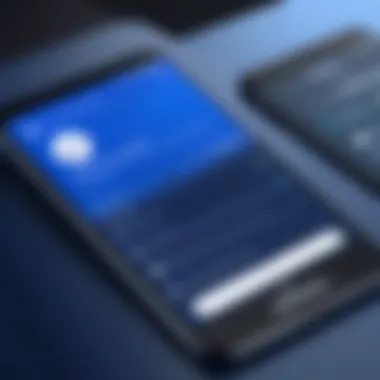

Intro
In an era where mobile devices are integral to our daily lives, security measures must evolve in tandem with technological advancements. Malwarebytes Mobile Security offers a robust standalone tool designed to protect users against malware and cyber threats, enhancing the digital experience on smartphones and tablets. As threats become more sophisticated, understanding the capabilities of such security applications is essential for any user who values privacy and data integrity.
This article will dissect the various aspects of Malwarebytes Mobile Security, focusing on the features it provides, the performance it delivers, and how it stands up against its competitors. Through this comprehensive exploration, readers will gain insights that aid in making an informed decision about the software.
Key Features
Overview of Features
Malwarebytes Mobile Security presents a suite of features tailored to safeguarding mobile devices. Some of the notable capabilities include:
- Malware Detection and Removal: It identifies a wide variety of malware threats, including viruses, spyware, and Trojans, ensuring the device remains clean.
- Real-time Protection: Continuous monitoring prevents threats from infiltrating the system as users interact with their devices.
- Privacy Audit: This feature scans applications to identify potential privacy risks, giving users insights into how their data is handled.
- Secure Browsing: It works to block malicious websites and phishing scams, providing a safeguard against online fraud.
Unique Selling Points
The unique selling points of Malwarebytes Mobile Security set it apart from competitors. These include:
- User-Friendly Interface: Even those with minimal technical skills can navigate through the application smoothly.
- Regular Updates: The software frequently updates its threat database, ensuring effective defense against newly discovered malware variants.
- Cross-Platform Compatibility: Malwarebytes provides support for both Android and iOS, making it accessible to a broad user base.
Performance Evaluation
Speed and Responsiveness
In terms of speed, Malwarebytes Mobile Security operates with commendable efficiency. Scans can be conducted quickly, minimizing disruption during regular phone usage. The application performs well during real-time monitoring, maintaining responsiveness without significantly impacting device performance. Users have reported minimal lag even during intensive tasks.
Resource Usage
Resource usage is a critical component of any mobile security application. Malwarebytes is designed to optimize performance, keeping the strain on battery life and memory usage low. The app runs in the background, consuming only a limited amount of system resources. This efficient management allows users to enjoy comprehensive protection without sacrificing performance.
"Maintaining a balance between security and performance is crucial in mobile security applications."
In summary, Malwarebytes Mobile Security emerges as a compelling option for those seeking robust protection against online threats. By delving into its distinctive features and evaluating performance attributes, users are better equipped to understand its role within the broader landscape of mobile security.
Prolusion to Mobile Security
In today’s digital landscape, mobile devices play a crucial role in our day-to-day activities. From communication and banking to shopping and social networking, these devices store a wealth of personal information. The need for robust mobile security measures cannot be overstated. As reliance on mobile technology grows, the field of mobile security becomes increasingly vital.
Mobile security extends beyond mere antivirus software. It encompasses a wide range of features, including anti-malware protection, privacy controls, and secure browsing capabilities. These features help shield devices from various types of threats, such as malware, phishing attacks, and data breaches. In this context, it is essential to comprehend the nature of mobile threats, as they evolve continuously and pose substantial risks to user security.
Understanding Mobile Threats
Mobile threats are diverse and often sophisticated. They can range from malicious apps that steal sensitive information to phishing schemes that trick users into divulging passwords. According to research, a significant percentage of mobile users experience malware attacks each year.
Types of Mobile Threats:
- Malware: This includes viruses, worms, and trojans that infect devices to steal information or disrupt operations.
- Phishing: Fraudulent attempts to acquire sensitive data by masquerading as trustworthy entities, often through deceptive messages or websites.
- Ransomware: A type of malware that locks users out of their devices or files until a ransom is paid.
Understanding these threats is the first step toward implementing effective security measures. Users need to be aware of what vulnerabilities exist and how these can be exploited. Proactive education is essential in mitigating these risks.


The Importance of Mobile Security
Given the prevalence and complexity of mobile threats, ensuring mobile security is not just recommended; it is imperative. The repercussions of lax security can be severe. Loss of personal data, financial loss, and damage to reputation are just a few consequences of inadequate mobile protection.
Key Considerations for Mobile Security:
- User Awareness: Education on safe practices can empower users to recognize potential threats.
- Regular Updates: Keeping applications and operating systems up-to-date minimizes exposure to known vulnerabilities.
- Use of Reliable Security Software: Employing trusted security solutions helps to detect and neutralize threats before they can cause harm.
In summary, understanding mobile security and the threats associated is crucial for anyone who uses a mobile device. Such knowledge allows for informed decisions regarding the utilization of software, including Malwarebytes Mobile Security, to keep personal and sensitive information protect.
Malwarebytes Mobile Security Overview
Malwarebytes Mobile Security provides a vital role in modern cybersecurity for mobile devices. With the ever-growing dependence on smartphones and tablets, the need for robust protection against digital threats cannot be overemphasized. This section covers not only the essence of Malwarebytes Mobile Security but also outlines what sets it apart in an increasingly crowded market. By addressing the security concerns prevalent in mobile usage, Malwarebytes aims to deliver peace of mind for its users.
Company Background
Malwarebytes was founded in 2004 with a clear mission: to defend consumers and businesses against malware. The company has established itself as a recognized name in cybersecurity. Initially, it gained prominence for its malware removal tools on desktops. As mobile threats evolved, Malwarebytes expanded its product line to include mobile security solutions. The company’s commitment to innovation and its proactive approach to cybersecurity place it among industry leaders.
The growth of Malwarebytes is closely linked to the increasing complexity of cyber threats. The founders understood early on that threats would evolve, affecting not just computers, but mobile devices as well. This insight laid the groundwork for the company's development in mobile security.
Product Features
Malwarebytes Mobile Security offers multiple features designed to safeguard devices from potential threats. Some of the standout features include:
- Real-Time Protection: This feature provides immediate alerts for potential hazards. Any suspicious activity is automatically blocked.
- Malware Detection: The app uses advanced algorithms to detect malware that may go unnoticed by other solutions. It scans apps and files swiftly, ensuring constant protection.
- Privacy Audit: Users can monitor and manage the permissions granted to various apps. This audit feature helps in identifying apps that may access sensitive data without consent.
- Web Protection: Malwarebytes detects malicious websites and phishing attempts. It prevents the user from accessing harmful sites, thus enhancing browsing safety.
- Anti-Theft Features: In case of loss or theft, users can remotely locate their devices, lock them, or even wipe them clean to protect sensitive information.
In summary, the comprehensive list of features ensures that Malwarebytes addresses key concerns in mobile security, making it a candidate for those seeking reliable protection.
Installation and Setup
The installation and setup of Malwarebytes Mobile Security is pivotal to ensuring effective protection for your devices. A well-executed installation enhances the software's performance, allowing it to efficiently identify and neutralize threats. Moreover, understanding the setup process makes it easier for users to configure the app according to their specific needs.
Downloading the App
To begin the process, users must first download the Malwarebytes Mobile Security app. The app is available on both the Google Play Store for Android devices and the Apple App Store for iOS devices. During download, users should ensure they are connected to a secure Wi-Fi network to avoid interruptions and excessive data charges. The app's size is moderate, making it accessible for most mobile users.
Step-by-Step Installation Guide
Once the app has been downloaded, the installation process is straightforward. Follow these steps:
- Open the application: Locate the Malwarebytes icon on your home screen or in the app drawer.
- Accept the terms: Users must agree to the End User License Agreement (EULA) to proceed.
- Set permissions: The app will request permissions to access different features of your device, such as storage or location. Grant these permissions for full functionality.
- Automatic updates: Users are advised to enable automatic updates. This ensures you receive the latest security patches and features.
- Complete the initial setup: After installation, you will be guided through the setup process, including adjusting your security preferences.
Initial Configuration
After installation and initial setup, it is essential to configure Malwarebytes Mobile Security to suit your personal usage patterns. The app typically offers several configuration options:
- Real-time protection: This feature is crucial as it actively scans new apps and files.
- Scheduled scans: Set up periodic scans to ensure your device remains free from threats.
- Notification settings: Users should customize notification preferences to receive relevant alerts without being overwhelmed.
Configuring these settings leads to a more personalized security experience, maximizing the app’s effectiveness. With the installation and initial configuration complete, users can now confidently utilize Malwarebytes Mobile Security to bolster their device's defenses.
User Experience


User experience (UX) plays a vital role in the effectiveness of any mobile security software. In the context of Malwarebytes Mobile Security, it influences how users interact with the application, access its features, and achieve their security goals. A positive user experience determines whether users can navigate the app with ease and utilize its full potential to safeguard their devices against threats. Consideration of UI elements, ease of navigation, and responsiveness is essential. These factors contribute directly to user satisfaction and ultimately impact retention rates.
Interface Design
The interface design of Malwarebytes Mobile Security is critical for engaging users from the moment they download the app. A clean, intuitive layout can ease the onboarding experience and encourage users to explore various functionalities. The choices in color schemes, font sizes, and iconography all contribute to how information is presented. For instance, using clear icons helps users quickly identify features like scan options, settings, and updates.
In addition, the overall design should provide a seamless transition between different sections of the app. Whether navigating to scan history or settings, users should find their way without unnecessary confusion. An attention to detail in the interface enhances user confidence in the software's capabilities. Easy access to support resources or help pages also adds to a positive experience, ensuring users feel supported.
Ease of Use
Ease of use is another fundamental aspect of Malwarebytes Mobile Security. The app should be accessible to a broad audience, regardless of their technical background. This means that both novices and seasoned tech users can operate it effectively. Key elements that influence ease of use include simple language, clear instructions, and well-placed call-to-action buttons.
For example, the installation process should be straightforward, with guided prompts that explain each step. Users benefit from having essential features available right from the home screen, enabling them to conduct scans and check security status instantly.
Moreover, an effective user experience should include informative alerts and notifications. Users should receive meaningful updates about detected threats and system status without being overwhelmed by technical jargon. Providing relevant tips and recommendations in plain language enhances usability and helps users make better decisions regarding their device security.
"A well-designed interface paired with genuine ease of use can significantly impact users’ levels of trust and satisfaction with malware protection."
In summary, the combination of thoughtful interface design and a focus on ease of use makes Malwarebytes Mobile Security a compelling choice for many users seeking to enhance their device protection.
Performance Analysis
Performance analysis is a crucial aspect when evaluating any mobile security solution, including Malwarebytes Mobile Security. This section delves into how the app operates under various conditions that users frequently encounter. Understanding speed, battery consumption, and resource usage will help users grasp how well Malwarebytes can safeguard their devices without hindering overall functionality.
Speed and Responsiveness
Speed and responsiveness are vital for user satisfaction in any application. Malwarebytes Mobile Security is designed to perform security scans and real-time protection without significantly slowing down the device. Quick response times during scanning ensure that users do not have to wait long to check for threats. According to user feedback, the application typically initiates scans rapidly and shows results promptly.
One critical aspect is the impact of Malwarebytes on device boot times. Users often notice that startup processes are unaffected or only minimally affected. This suggests that the software is optimized to work efficiently in the background, maintaining overall device performance.
Battery Consumption
A prominent concern for mobile application users is battery life. Malwarebytes Mobile Security aims to provide robust protection without draining battery resources excessively. Through user evaluations and various tests, it has been shown that Malwarebytes employs methods to limit background activity when the device is not in use. However, consistent use of real-time protection can lead to increased power consumption. It's essential for users to be aware of how their configuration may affect battery longevity.
Monitoring battery consumption during active scans can provide insight into how the application behaves during intensive tasks. Generally, users report acceptable levels of consumption which allow for prolonged use of their devices.
Resource Usage
Resource usage is another critical area of analysis for Malwarebytes Mobile Security. This includes CPU and memory utilization during normal operations. Malwarebytes is designed to optimize its performance without demanding excessive resources.
In typical situations, users observe that the application operates within reasonable limits, ensuring that other applications can run smoothly. On occasion, elevated resource activity may be witnessed during deep scans. It is advisable for users to schedule such scans when they are less likely to be using their devices intensively.
Keeping an eye on resource consumption is important. Users can regularly check system performance metrics to better understand how Malwarebytes is affecting their device.
In summary, effective performance analysis reveals that Malwarebytes Mobile Security manages to balance protection and resource allocation. Users can protect themselves against online threats while enjoying an uninterrupted mobile experience.
Comparison with Other Mobile Security Solutions
In the rapidly evolving digital landscape, ensuring robust mobile device security has become paramount. Understanding how Malwarebytes Mobile Security ranks against its competitors is critical for discerning users. This section delves into a comparative analysis, focusing on both the features and user experiences that distinguish Malwarebytes from other security applications.
Competitor Analysis


To thoroughly assess Malwarebytes Mobile Security, it is necessary to explore the leading alternatives available in the market. Notable competitors include Norton Mobile Security, Bitdefender Mobile Security, and Kaspersky Mobile Security. Each of these platforms has its own unique offerings:
- Norton Mobile Security: Known for a user-friendly interface, it provides excellent anti-malware protection and web protection features. However, some users might find its performance heavy, leading to battery drain.
- Bitdefender Mobile Security: Offers a strong performance with low resource consumption. Its innovative features include anti-theft protection and app lock functionalities. However, its user interface can be complex for first-time users.
- Kaspersky Mobile Security: This solution is acclaimed for its excellent malware detection rates and strong web protection capabilities. Users may, however, experience ad prompts for premium features, which could be disruptive.
In this comparative landscape, Malwarebytes Mobile Security stands out due to its focus on malware detection and removal rather than offering a plethora of additional features that might complicate usage. Its straightforward approach appeals to users seeking efficiency over an overwhelming range of tools.
Strengths and Weaknesses
Like any security software, Malwarebytes Mobile Security has both strengths and weaknesses to consider.
Strengths
- Effective Malware Detection: It employs advanced machine learning and behavioral analysis to provide high detection rates for malicious software, keeping users secure against the latest threats.
- User-Friendly Interface: Designed with simplicity in mind, users can easily navigate through the app, allowing even the less tech-savvy individuals to manage their mobile security effectively.
- Rapid Scan Capabilities: The app conducts quick scans of the device without significant impacts on performance, allowing for minimal disruption in daily usage.
Weaknesses
- Limited Features: Compared to competitors, Malwarebytes may seem to lack certain features like VPN access or comprehensive app privacy protections, which some users may prioritize.
- Subscription Cost: While the free version offers basic protection, users must invest in the premium option to unlock the full range of features, which might deter budget-conscious customers.
- Potential False Positives: There are instances where Malwarebytes reports legitimate applications as threats, which could potentially confuse users.
"In selecting the right mobile security solution, it is crucial to weigh the balance between comprehensive features and usability."
Understanding these strengths and weaknesses provides valuable insights for users planning to incorporate Malwarebytes Mobile Security into their device protection strategy. As cybersecurity threats continue to proliferate, assessing competing products empowers users to make informed choices tailored to their needs.
Pricing and Subscription Options
Understanding the pricing structure and subscription options of Malwarebytes Mobile Security is crucial for potential users. This section provides insights into what users can expect regarding costs and the value that comes with different subscription models. It also aids in evaluating the financial commitment necessary for implementing this mobile security solution within personal or professional settings.
Cost Analysis
Malwarebytes offers a variety of pricing plans that cater to different user needs. The key factors in the cost analysis include the type of subscription, features included, and potential discounts available during promotional periods. Users can choose from annual or monthly plans, which may impact overall expenditure.
- Individual Plan: This plan offers coverage for one device and typically comes at a lower cost. It is suitable for personal users who require basic protection against malware and online threats.
- Family Plan: This plan covers multiple devices, often providing a more economical option for households. It can protect several devices simultaneously, making it appealing for families or small groups.
- Business Solutions: For organizations, Malwarebytes provides business plans that cater to larger teams. These plans come with additional features that include centralized management and enhanced customer support.
Balancing the cost against the protective capabilities of Malwarebytes Mobile Security is essential. It is recommended to review what each plan includes to ensure it meets security needs efficiently without overspending.
Trial and Refund Policies
Malwarebytes Mobile Security also offers trial options and refund policies that are notable for users who are unsure about making a long-term commitment. Understanding these policies can greatly enhance customer confidence in trying the product.
- Free Trial: Typically, Malwarebytes offers a free trial period. This allows users to test out the features and flexibility of the application without financial obligation. Users can evaluate the effectiveness of the software in real-time and decide if it is worth the investment.
- Refund Policy: If a user purchases a subscription but finds that the service does not meet expectations, Malwarebytes usually provides a refund within a set time frame. This policy is important as it mitigates the risk involved in purchasing. It's advisable for users to check the specific terms, as conditions may vary depending on the plan selected.
By carefully considering these aspects, users can ensure they choose the best plan tailored to their specific needs, balancing cost against comprehensive mobile protection.
The End
In the realm of mobile security, understanding the strength and limitations of your chosen software is critical. This article's conclusion serves as a summary of the insights gained about Malwarebytes Mobile Security, emphasizing its role in safeguarding mobile devices. In a world where cyber threats are continuously evolving, the effectiveness of malware protection cannot be overstated. Malwarebytes offers a multifaceted security approach, addressing various threats from phishing to malware infestations. However, it's equally important for users to assess their individual needs against the software's capabilities.
Final Thoughts on Malwarebytes Mobile Security
Malwarebytes Mobile Security stands out in a crowded marketplace. The application is designed not only to identify and neutralize known threats but also to prevent potential attacks before they occur. Its user-centric interface is straightforward, ensuring that even those with minimal technical knowledge can navigate through the options with ease. Users benefit from regular updates that keep the software aligned with the latest threat intelligence. However, users must weigh their options carefully as not every feature may be necessary for their specific situation.
Recommendations for Users
When considering Malwarebytes Mobile Security, here are a few recommendations:
- Understand Your Needs: Determine your level of risk based on your mobile usage habits.
- Explore the Features: Take the time to familiarize yourself with its tools, such as the real-time protection feature and safe browsing options.
- Utilize the Trial Version: Before committing to a subscription, use the trial version to assess its performance on your device.
- Stay Updated: Regularly verify that your app is updated. The threat landscape is ever-changing; updates ensure optimal protection.
Ultimately, the choice to use Malwarebytes should align with your broader digital hygiene habits. Keep in mind that no software can provide 100% protection. Therefore, holistic security practices, such as cautious downloading and awareness of suspicious links, are equally essential. By integrating Malwarebytes into your daily routine, you bolster your mobile device's defenses against evolving threats.







