Understanding the Cost of Malwarebytes Licenses
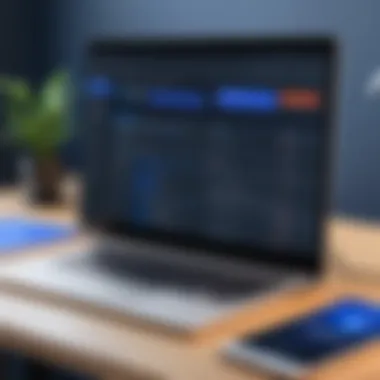

Intro
In today’s digital age, the necessity of robust cybersecurity cannot be overstated. As threats evolve and become increasingly sophisticated, investing in quality protection is more important than ever. Malwarebytes stands out as a leading solution in this landscape, but understanding the cost associated with its licenses can be a daunting task. This article takes a closer look at the intricacies of Malwarebytes licensing, examining various plans available and their corresponding features. It also highlights the critical considerations users must ponder when selecting the best option for their unique needs, whether for personal use or professional environments.
By breaking down the components of pricing and value, readers will gain insights on how to approach their cybersecurity needs effectively as they navigate the cost structure of Malwarebytes licenses.
Key Features
Overview of Features
Malwarebytes offers a suite of features designed to proactively combat malware and other cyber threats. These options cater to a range of users, from casual home users to demanding IT professionals. The key features often include:
- Real-Time Protection: This ensures that threats are stopped before they infiltrate your system.
- Malware and Adware Scanning: Comprehensive scanning tools that detect and eliminate various forms of malware.
- Web Protection: Safeguards users from potential hazards encountered while browsing the internet.
- Anti-Exploit Technology: Targets vulnerabilities in commonly used applications to prevent attacks.
- Ransomware Protection: Monitors behavior of applications to stave off ransomware attempts.
Each of these features plays a vital role in maintaining a secure computing environment.
Unique Selling Points
So, what sets Malwarebytes apart from the myriad of competitors in the market? Some unique selling points include:
- Ease of Use: The user interface is intuitive, making it accessible even to those who may not be tech-savvy.
- Cross-Platform Availability: Malwarebytes is compatible with various operating systems, including Windows, macOS, Android, and iOS.
- Continuous Updates: Regular updates help keep the software at the forefront of threat detection and response.
- Strong Community Support: A robust user community can provide assistance, tips, and insights, enhancing the overall experience.
These attributes contribute significantly to the overall value of Malwarebytes licenses.
Performance Evaluation
Speed and Responsiveness
When it comes to performance, Malwarebytes has made a name for itself. The software operates with remarkable speed, quickly scanning systems without causing notable delays in system performance. Users often report that daily operations remain smooth, even when scans are in progress, an essential consideration for both casual users and IT departments.
Resource Usage
Another aspect worth mentioning is resource usage. Malwarebytes is generally light on resources compared to many other antivirus solutions. It can run efficiently in the background without significantly impacting computer performance or speed, which is crucial for keeping workflows uninterrupted.
"The true test of any software lies in not just its features, but how it performs when put to the test."
A balance between robust protection and minimal resource drain can make a world of difference, especially for organizations running multiple applications simultaneously.
Intro to Malwarebytes Licensing
In the digital age, where threats from malware loom large, understanding software licensing becomes crucial. At the heart of this discussion lies Malwarebytes, a company renowned for its powerful cybersecurity tools. Knowing the ins and outs of Malwarebytes licensing helps users—be it individuals or organizations—choose the right protection for their needs. A well-informed decision not only shields devices from intrusions but also ensures a smoother experience overall.
Overview of Malwarebytes
Malwarebytes stands out as a leader in the cybersecurity sector. Founded in 2004, it has built an arsenal of tools designed to combat various forms of malware, including viruses, spyware, and ransomware. The software is tailored for both personal and business users, making it versatile. Whether you're a tech-savvy developer or a casual user, Malwarebytes aims to deliver a clean, intuitive experience. With a strong emphasis on real-time protection and simplified user interfaces, it caters to a broad audience. Furthermore, its ability to operate alongside existing antivirus solutions adds an extra layer of convenience to users trying to enhance their cybersecurity.
Importance of Licensing in Cybersecurity
Licensing is not just about compliance; it plays a pivotal role in cybersecurity effectiveness. For example, the choice between a free version and a paid license usually boils down to the level of protection and the features available. Paid licenses often come with advanced threat-detection technology and priority customer service.
Moreover, organizations managing multiple users need to consider scalability. Licensing structure affects teamwork and responsiveness in threat management. Understanding the varieties of licenses—home, business, educational, and enterprise—can guide users toward choosing the most efficient options.
"The difference between free and paid software often boils down to this: prevention or reaction. Don't wait for a disaster to happen. Invest in the right license and sleep soundly."
Choosing the right license affects not just the immediate user experience, but also the broader implications for network security and data integrity. As threats evolve, keeping pace with licensing updates becomes imperative for users and companies alike.
Types of Malwarebytes Licenses
When it comes to cybersecurity, having the right tools in your corner is crucial. One of the key decisions to make is understanding the various types of licenses that Malwarebytes offers. Each license type caters to different groups of users, addressing their unique needs and operational environments. Here, we’ll dissect the types of licenses available, highlighting their specific elements, benefits, and considerations when selecting the right one for your situation.
Home License
The Home License is aimed at individual users or families who require reliable protection against malware, ransomware, and other online threats. The appeal of this license lies in its user-friendly approach, allowing everyday users to set up and manage their security without a hassle. For households with multiple devices, the flexible options available, such as multi-device protection, are invaluable.

Key features typically include:
- Real-time Protection: Shielding users from online threats as they navigate the digital space.
- Malware Removal: Quick and efficient scanning capacity that can catch and neutralize threats after they've already invaded a user’s device.
- User Support: Access to customer support, which can be crucial for non-tech-savvy users.
Adopting the Home License can be seen as the first step toward a more secure online experience, and while it may not have all the bells and whistles of the business options, it certainly gets the job done for most personal uses.
Business License
Next up is the Business License, which targets small and medium-sized enterprises in need of robust cybersecurity without breaking the bank. Businesses often deal with sensitive data and hence require a level of security that exceeds personal needs. The Business License often brings a suite of advanced features designed for a more complex environment.
Things that make this license stand out include:
- Centralized Management: IT departments can manage multiple devices from one dashboard, streamlining security processes.
- Advanced Threat Detection: Enhanced tools to identify and neutralize more sophisticated threats that may target organizations.
- Scalable Solutions: As businesses grow, so can their license; easy upgrades mean no need to switch providers mid-operation.
Deciding on the Business License reflects a commitment to safeguarding business operations, and it provides peace of mind knowing there are robust systems in place.
Educational License
Switching gears to the Educational License, this option acknowledges the unique demands of institutions such as schools and colleges. With students often on various devices and networks, the need for protection against a wide range of threats becomes evident. This license tends to incorporate elements that promote both security and learning.
Benefits associated with the Educational License often include:
- Special Pricing for Institutions: This makes top-tier security more attainable for educational establishments.
- Resource Access: Many educational licenses come with an array of additional resources for students and educators, like training and support materials.
- Network Protection: Ensuring that various devices across a school network are properly protected.
By opting for an Educational License, institutions invest in a safer digital environment, ultimately fostering a better learning environment.
Enterprise License
Finally, at the top of the spectrum is the Enterprise License - tailored for large corporations with extensive cybersecurity needs. Here, the stakes are high, and the consequences of a data breach can reverberate throughout the organization and beyond. As such, the Enterprise License offers a comprehensive suite of features that ensure multi-layered security.
Core attributes of this license typically encompass:
- Customized Solutions: Tailoring services to fit the specific operational structure of the enterprise.
- Threat Intelligence: Continuous monitoring and real-time analytics to address potential threats before they lead to an incident.
- Compliance Support: Helping enterprises stay in line with regulations governing data protection in their industry.
The investment in an Enterprise License shows a company's proactive approach to cybersecurity, providing layers of protection essential to business continuity.
Choosing the right Malwarebytes license is not a one-size-fits-all affair. It requires careful consideration of the specific needs and challenges faced by the user or organization. Understanding the dynamism present in each licensing option is key to making an informed decision.
Details of License Costs
Understanding the costs associated with Malwarebytes licenses is paramount for any individual or organization looking to bolster their cybersecurity measures. The pricing models are not just about numbers; they reflect the value and service offerings provided within each tier. Knowing the ins and outs enables users to make informed decisions regarding which license fits their specific needs without dropping a small fortune.
In this section, we will dissect the various components that contribute to the overall licensing costs. By examining key elements such as the scope of the features included in each license, we can understand their consequential benefits and the overarching considerations users should keep in mind while navigating their options.
Cost Breakdown for Home Users
When it comes to home users, the cost breakdown for Malwarebytes products is designed to be straightforward yet flexible. The personal plans offer several entry points, making them accessible for varying budgets. A single license generally covers multiple devices, which is beneficial for families or individuals with more than one gadget.
- Standard Home License: Typically, this covers essential protections against malware, ransomware, and other intrusions. The cost per year may range from $39.99 to around $89.99, depending on whether users opt for multi-device coverage.
- Premium Features: The higher-tier plans may offer additional features like real-time protection, VPN services, and a privacy-focused browser extension. Expect to pay closer to the $89.99 mark for these added safeguards. An advantage of this is that it often works out cheaper than buying individual services from multiple vendors.
- Single vs. Multiple Devices: Buying a license for multiple devices at once commonly leads to discounts, often making it more economical than purchasing individual licenses one by one.
Pricing for Business Solutions
Business solutions from Malwarebytes aim to provide comprehensive cybersecurity to companies of all sizes. The framework here is slightly more complex, reflecting the needs of diverse business environments.
- Per Device Pricing: Businesses typically pay on a per-device basis. This can vary significantly based on package selection, with some plans starting around $99 per device annually. Larger firms might seek licenses in bulk, which can lead to greater discounts.
- Business Packages: Malwarebytes offers distinct packages tailored for different business scales—these include options for small, medium, and large enterprises. Each tier has its cost implications based not just on features, but also on the level of technical support and maintenance provided.
- Advanced Features: Options such as endpoint detection & response (EDR) services are often bundled in higher-tier plans, and these can come at a premium. Companies interested in robust security might invest upwards of $400 annually per endpoint to ensure they have adequate coverage against sophisticated threats.
Educational Discounts and Offers
For educational institutions, Malwarebytes recognizes the budget constraints and has structured their pricing model accordingly. Understanding these options is crucial for students and faculty alike, as the savings here can be quite notable.
- Flexible Licensing: Educational institutions can often access discounted rates which ranges between 20% to 50% off the standard pricing, especially for bulk purchases. This can make a significant difference, particularly for schools needing to outfit multiple computers with essential protection software.
- Institution-wide Licensing: The option for institution-wide licenses allows a single purchase to cover all devices on campus, often making it a much more cost-effective solution for administrative bodies.
- Seasonal Promotions: Keeping an eye out for special promotions or bundled offers during back-to-school seasons or holidays can often net further savings, making the acquisition of needed licenses more affordable.
Understanding the specifics of Malwarebytes licensing costs is essential for anyone looking to secure their digital platforms effectively without overspending.
Features of Each License Tier


Understanding the unique features associated with each Malwarebytes license tier is crucial for users aiming to find the right fit for their cybersecurity needs. Various tiers come with distinct functionalities and benefits designed to cater to specific user requirements. Whether you are a home user, a bustling business, or part of a large enterprise, knowing what each license offers can lead to informed decisions that optimize security and budget.
Core Features of Home License
The Home License of Malwarebytes is designed with the individual user in mind. It typically includes essential features that ensure personal devices remain protected from malware, ransomware, and other cyber threats. At its core, the Home License boasts:
- Real-Time Protection: This ensures the software operates in the background, automatically scanning files and downloads for threats as they occur.
- Automatic Updates: Regular updates guarantee that users have the latest threat definitions, making the system robust against new cyber threats.
- Malware Removal Tools: If a system does get infected, the license includes powerful tools that can identify and eliminate stubborn malware efficiently.
One of the significant advantages of the Home License is its user-friendly interface. It's simple enough for less tech-savvy individuals to navigate, yet powerful enough to provide robust protection.
Advanced Features for Business License
For businesses, the stakes are higher, and as such, the Business License provides a set of advanced features that extend beyond what is available to home users. This license is designed to scale according to the size of the organization while incorporating important security functionalities:
- Centralized Management Console: IT admins can manage all endpoints from one platform, allowing them to deploy updates and conduct scans across devices seamlessly.
- Web Protection: Advanced web filtering blocks malicious websites that could otherwise jeopardize corporate data before users even visit them.
- Scheduled Scans: Users can set the software to conduct scans at specific times, ensuring routine checks without manual intervention.
Investing in the Business License can save organizations significant amounts of time and resources, as it automates many security tasks, honing in on the philosophy that prevention is better than cure.
Comprehensive Features of Enterprise License
When it comes to the Enterprise License, the needs of large organizations are met with a level of granularity that’s hard to find elsewhere. This tier encompasses all the advanced features of the Business License but goes above and beyond:
- Endpoint Detection and Response (EDR): This feature allows real-time visualization of potential threats, providing deep analytics to mitigate risks before they escalate.
- Remote Management Capabilities: IT teams can remotely access endpoints for troubleshooting and configuration, which is particularly useful for hybrid work environments.
- Custom Reporting: Organizations can generate detailed security reports tailored to their requirements, helping in compliance and assessment tasks.
Ultimately, the Enterprise License represents a comprehensive approach to cybersecurity, combining flexibility with powerful protection meant to safeguard critical business assets.
Comparative Analysis of Licensing Costs
In today’s digital landscape, understanding the cost structure associated with software licenses is essential, especially in the realm of cybersecurity. The comparative analysis of licensing costs for Malwarebytes not only sheds light on the price diversity among its various offerings but also empowers users to make informed decisions based on their unique needs. This section is all about parsing through the numbers and understanding how each tier stacks up against another, leading to an optimal choice for both individuals and organizations.
Cost Efficiency of Home vs. Business Licenses
When comparing home and business licenses, a few distinct differences and considerations come into play. Home licenses cater largely to individual users or families. They tend to be more affordable, making them an attractive option for those who need effective protection without breaking the bank. The features typically included, like real-time protection and scheduled scans, offer substantial safety for personal browsing.
On the flip side, business licenses encapsulate a broader scope of functionalities. They not only offer essential protection but also come equipped with centralized management features, making it easier for business owners to oversee security threats across multiple devices. A business owner might think they are getting more bang for their buck with features like compliance reporting and advanced threat detection capabilities. However, this is reflected in the higher price point.
For instance, while a home license might start around $39.99 per year, a business license could easily soar above $100, depending on the number of devices and features selected. Users need to weigh these factors against their specific usage scenarios:
- Personal use: May find a home license sufficient.
- Larger teams or networks: Will likely benefit from the advanced protections offered by business licenses.
Evaluating Value for Money
Value for money doesn't solely hinge on the nominal price but rather on the comprehensive assessment of the benefits delivered in relation to the cost. Malwarebytes provides specific features tailored to the target audience of each license tier. Home users might find sufficient value in basic malware protection and web protection, while businesses may require sophisticated solutions to combat more elaborate cyber threats.
Moreover, one should consider the potential costs associated with cyber incidents. For instance, if a business falls victim to a cyber-attack, the costs involved—ranging from data loss to reputational damage—can be exponential. In this light, investing in a higher-priced business license could actually save a company from significant financial losses in the long run.
A few criteria to keep in mind when assessing whether a license provides good value include:
- Feature set vs. price: Are the advanced features worth the additional cost?
- Potential cost of breaches: What might be lost if a security breach occurs?
- User reviews and testimonials: What are others saying about their experiences?
Long-Term Licensing Costs Consideration
When embarking on the journey of selecting a license type, it’s vital to gaze through the long-term lens. Many users may initially opt for annual billing to keep costs manageable, yet overlooking multi-year subscriptions could result in substantial savings over time. Some options offer discounts for commitments to two or three years upfront.
Additionally, fluctuating market trends might influence the overall licensing costs. Hence, analyzing historical pricing patterns can yield insights into possible future price shifts. Users should arm themselves with the knowledge that, with rising demand for cyber protection, increases in licensing fees could become a trend.
In the landscape of cybersecurity, investing in the right software is crucial for not just protection but peace of mind.
Discounts and Promotions
Discounts and promotions play a significant role in the discussion around Malwarebytes license costs. They provide users with opportunities to save money, making effective cybersecurity tools more accessible. In a market where budgeting can dictate decisions, understanding the options available can make a real difference. This section will explore the different types of discounts and promotions offered by Malwarebytes, highlighting the benefits to users, and considering specific factors that potential buyers should keep in mind.
Seasonal Discounts
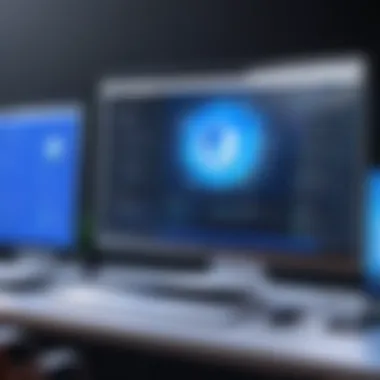

Seasonal discounts are an enticing feature of Malwarebytes' pricing strategy. Typically revolving around holidays or special events, these promotions allow customers to get a better deal during specific times of the year. For example, during Black Friday or Cyber Monday, you might find significant price reductions on various license types. These discounts not only help businesses manage their IT budgets but also encourage personal users to adopt full software suites without burning a hole in their wallets.
Many individuals and businesses have found it beneficial to keep an eye on seasonal discount phases.
"By aligning purchase timing with these seasonal offers, buyers can maximize their investment in cybersecurity products, often leading to savings of up to 50%."
Additionally, tailoring your purchase to coincide with these seasonal promotions can lead to further cumulative savings when combined with other offers, such as referral bonuses. Keep an eye on announcements from Malwarebytes to ensure you don’t miss out on these valuable opportunities.
Referral and Volume Discounts
Referral and volume discounts present another way to ease the burden of licensing costs. When users share Malwarebytes with others, they often receive rewards, which can reduce the overall price of their licenses. This kind of arrangement not only incentivizes word of mouth but also creates a network of users who are likely to benefit from the software as a result of informed recommendations.
For businesses, volume discounts are particularly appealing. If an organization requires licenses for multiple employees or departments, purchasing in bulk can lead to notable savings. For instance, a corporation looking to secure malware protection for fifty users might access better rates compared to purchasing single licenses individually.
Some users have shared their experiences, noting that the referral program not only rewarded them for promoting Malwarebytes but also helped friends and colleagues discover a robust cybersecurity solution. This layered discount structure encourages a community that values and trusts the product, further filling the user base with informed consumers.
In summary, taking advantage of seasonal, referral, and volume discounts can significantly affect the cost-effectiveness of Malwarebytes licenses. If one makes a conscious effort to track promotions and leverage referral opportunities, finding the best deal becomes not just a possibility, but a likely outcome.
Factors Influencing License Costs
When delving into the world of cybersecurity, understanding the nuances of license costs is crucial. Malwarebytes, like many software solutions, doesn't just slap a price tag on their offerings. A handful of factors come into play that directly or indirectly influences what you’re expected to pay for their licenses. Knowing these aspects can empower users—whether they're software developers, IT professionals, or students—to make informed decisions that fit their specific needs.
Market Trends in Cybersecurity
The cybersecurity landscape is perpetually evolving, influenced by technological advancements, threats, and user demands. Take, for instance, the rise in ransomware attacks. Where do you think that leads many companies? Well, to invest in robust security solutions like Malwarebytes. As demand increases for such protective measures, prices may also rise. So, folks in the know often observe that the pricing of licenses often reflects these market trends. Because, let’s face it, when everyone wants a slice of the cyber protection pie, the cost can start to rise.
Understanding these trends isn’t solely academic. It affects your bottom line. If a new threat arises, a sudden uptick in license demand might drive prices up if you delay purchasing. Conversely, if there's a downturn in threats, or a new technology makes certain protections obsolete, you might see competing solutions lower their prices to retain user interest. Thus, staying aware of market trends in cybersecurity can help you not only in timing your purchases but in selecting the right features you need.
Competition and Pricing Strategies
Let's be real: the cybersecurity sector is saturated. There's a veritable cornucopia of products vying for your attention. Consequently, Malwarebytes has to play the game smart. They’re not alone in the arena—names like Norton, Bitdefender, and Kaspersky are knocking on the door as well. As such, they deploy pricing strategies that ensure they remain competitive while keeping quality high.
For instance, look at how Malwarebytes structures discounts or bundles features in their licenses. They might offer a discount during holiday seasons or for bulk purchases. It’s a tactic designed to attract customers who may be sitting on the fence. The very act of comparing features, prices, and customer reviews can yield insights right from the horse's mouth on where Malwarebytes stands in relation to its competitors.
Beyond that, seasonal promotions and referral bonuses create a climate of flexibility in pricing. It's all about attracting a broader audience without compromising on the security you’re aiming to get.
User Considerations Before Purchase
When deciding on a Malwarebytes license, prospective buyers ought to take certain factors into account. This stage of the process can significantly impact the users' experience and the effectiveness of the software in safeguarding their systems. Choosing the right license isn't just about cost; it's about ensuring that the solution fits one's specific needs, be it personal or professional.
Assessing Personal vs. Professional Needs
First thing first, differentiating between personal use and professional requirements is essential. Personal users may typically be looking for straightforward antivirus protections without overly complex features. In contrast, professionals in an IT-related field usually demand more robust functionalities, including advanced threat detection, management tools, and administrative controls. Understanding your own or your organization's needs can guide you toward the most suitable licensing tier.
To dive deeper:
- Personal Users: Generally require basic features such as malware protection, anti-ransomware, and browser protection. Price sensitivity is vital, so finding a cost-effective home license can deliver sufficient security without unwarranted extras.
- Professional Users: Might require features that come with business or enterprise licenses—these could include centralized management, reporting tools, or priority technical support. The investment here might be larger, but with legitimate justification given the increased security demands of professional environments.
Upon assessment of individual needs, buyers should also consider the number of devices that will need protection, as this determines the license's usability. The more devices you have, the higher the tier you might need. Does your personal plan allow for multiple computers, or will you need to purchase additional licenses for coworkers?
Evaluating Technical Support Options
With advancements in technology, a quick and effective response to threats is crucial. Therefore, evaluating the technical support options that accompany the chosen license can pay dividends. Some licenses offer robust support, including 24/7 technical assistance and priority response—for instance, Malwarebytes’ business solutions often include some form of dedicated support.
Considering the following can help:
- Response Time: How quickly can you receive help? For personal licenses, availability might be limited compared to business or enterprise licenses.
- Channels of Support: Is support accessible through multiple channels, such as live chat, email, or phone? Wider options may lead to more convenience and satisfaction.
- Technical Resources: Are there extensive online resources, such as documentation or forums, to assist users? A vibrant community or well-developed user support can make a world of difference.
Ending
In wrapping up our exploration into the cost structure of Malwarebytes licenses, it's vital to grasp why this discussion matters, especially for those in cybersecurity or IT-related fields. Understanding these license costs is not merely about comparing numbers but involves a deeper consideration of potential benefits, limitations, and alignment with user needs.
Summarizing the Key Points
In a nutshell, we have dissected various license types offered by Malwarebytes, each catering to different user requirements—be it for home, business, or educational purposes.
- Licensing Types: Each license type comes with its unique pricing and features tailored to specific groups, such as families, enterprises, or educational institutions.
- Cost Breakdown: We highlighted how the costs differ significantly between home users and businesses, underscoring the need for buyers to weigh their options before making a commitment.
- Value Assessment: Through the comparative analysis, the value for money of each tier is made clearer. Some users might find that lesser-known tiers hold hidden advantages based on their unique situations.
- Discounts and Promotions: We also discussed various ways to save costs, including seasonal promotions and volume discounts, which are often overlooked but can make a significant difference in overall expenses.
- User Considerations: Finally, personal considerations, such as the necessity for technical support and assessing individual user needs, should not be taken lightly. This aspect determines whether one will reap the anticipated benefits from their investment.
"Investing in the right cybersecurity solution is like putting on a seatbelt—often underestimated, but crucial for safety."
By synthesizing these points, readers can devise a clearer strategy for selecting the appropriate Malwarebytes license according to their needs and budget constraints. The key takeaway lies in careful evaluation and alignment of the chosen license with their unique cybersecurity requirements.







