Local Accounting Software: Key Features and Benefits


Intro
In today’s business landscape, accounting software is crucial for efficient financial management. Many businesses are exploring local accounting software as an option. Local software means it is installed on a company's server or individual computers, rather than being hosted in the cloud. This choice may seem outdated or misleadingly simple, yet it has unique advantages worth examining.
Local accounting software can offer distinct benefits that often appeal to certain business models. These benefits go beyond mere accessibility. Businesses with specific compliance needs or those that rely heavily on data sensitivity often feel more comfortable with local solutions. There is a sense of control that comes with having data stored on local servers, which can influence a business's decision to stay within this realm.
This article will delve into multiple aspects of local accounting software. Key features will be identified, followed by a detailed performance evaluation. Furthermore, we’ll explore the factors influencing the choice between local and cloud-based solutions. By providing a comprehensive guide, we aim to equip business owners, IT professionals, and students with the necessary understanding to make informed choices about their accounting software needs.
Key Features
Understanding the essential features of local accounting software is vital when evaluating different products. Key features typically include:
- General Ledger: The cornerstone of accounting software, a general ledger contains all financial transactions.
- Accounts Payable and Receivable: Manages bills and incoming payments effectively.
- Payroll Management: Streamlines employee payment processes with ease and accuracy.
- Reporting Tools: Offers customized reports that help in strategic decision-making.
Overview of Features
Each of these features plays an integral role in an organization’s financial health. The general ledger keeps track of all transactions, while accounts payable and receivable modules ensure that inflows and outflows are handled efficiently. Payroll management not only saves time but also minimizes errors that can result from manual calculations. Reporting tools provide insights that are crucial for financial planning and compliance.
Unique Selling Points
Local accounting software often attracts specific user demographics for several reasons:
- Data Security: Operating locally allows companies to keep sensitive information within their physical premises.
- Customization: Users can often tailor the software to meet their unique business needs.
- Reliability: Without dependence on internet connectivity, local software runs consistently, helping to mitigate potential downtimes.
Performance Evaluation
Analyzing how well the software performs is necessary for businesses aiming to ensure robust financial operations. The aspects of speed, responsiveness, and resource usage are crucial to this evaluation.
Speed and Responsiveness
Local accounting software tends to exhibit faster performance compared to its cloud-based counterparts. This is because data processing happens on-site, allowing for quicker transactions and reporting. Businesses often experience reduced lag, particularly when handling large datasets or performing complex calculations.
Resource Usage
While local software requires a dedicated server or high-performing individual machines, its resource usage is generally manageable. However, operating such software might necessitate robust hardware. Organizations need to weigh the costs of hardware against the benefits of increased control and potential performance gains.
"Choosing the right accounting software can be as pivotal as hiring the right accountant. It influences overall business efficiency."
With this exploration of key features and performance evaluation, businesses can better understand their options in local accounting software. The following sections will further elucidate compliance issues, integration capabilities, and future trends, providing a rounded view of the local accounting software landscape.
Preamble
In the current business landscape, the management of financial data has become increasingly complex. Local accounting software emerges as a crucial solution that allows organizations to maintain better control over their financial information. This article will explore the significance of local accounting software, elaborating on its key features, benefits, and challenges it presents to businesses.
Understanding the importance of local accounting software begins with its definition as a type of software installed locally on a computer system rather than being hosted in the cloud. This setup raises several considerations, including security, data management, and regulatory compliance. Organizations selecting this option are often motivated by a need for greater data control and security. For example, businesses can tailor their software to meet specific needs, resulting in more efficient operations.
Benefits of Local Accounting Software
The benefits of utilizing local accounting software are substantial. One major advantage is enhanced data security, as companies can implement their own security protocols. Furthermore, operating locally often leads to increased reliability, particularly in areas with inconsistent internet connectivity.
Additionally, local software can deliver optimized performance, benefiting businesses that require processing large amounts of data quickly.
Considerations When Choosing Software
However, organizations must carefully consider various factors when selecting local accounting software. The initial setup and maintenance costs can be significant. Companies must also evaluate the extent of customization available in their chosen software, as not all options will meet unique business needs.
In this guide, we will analyze all elements surrounding local accounting software, aiming to help decision-makers navigate these complexities effectively. By comprehensively covering features, advantages, challenges, and the future trajectory of local accounting solutions, readers will be well-equipped to make informed choices that align with their strategic goals.
Understanding Local Accounting Software
Understanding local accounting software is crucial for organizations that prioritize control and security over their financial data. This segment delves into the essence of such software, explaining its functions, benefits, and key considerations that businesses should be aware of. Local accounting solutions are essential for many companies, especially those that handle sensitive financial information or prefer to maintain their operations in-house.
Definition and Overview
Local accounting software refers to programs installed on a company’s servers or individual computers, managing financial transactions and accounting functions without relying on the internet. Businesses often choose this software because it offers better control over data security and compliance with regulations. Users can manage their accounting tasks, such as tracking expenses, generating invoices, or creating financial statements, all within a secured local environment.
The key components of local accounting software include:
- General Ledger: This is the core of the accounting system, maintaining a comprehensive record of all transactions.
- Accounts Payable and Receivable: These modules help manage incoming and outgoing payments, ensuring accurate financial tracking.
- Financial Reporting: This feature offers insights into the company’s financial health through various report types, such as profit-loss statements and balance sheets.
- Tax Compliance: Local software typically includes features to assist users in the preparation and filing of tax returns.
With local accounting software, businesses enjoy advantages such as reduced risk of data breaches compared to cloud solutions. However, they also incur maintenance and operational responsibilities that must be managed by internal IT teams. Thus, understanding the nuances of local accounting software can help organizations choose the right solution aligned with their strategic goals.
"Choosing local accounting software means prioritizing control and customization for your financial data management."
Key Features of Local Accounting Software


Understanding the key features of local accounting software is crucial for businesses aiming to streamline their financial processes. Each feature serves specific functions that align with the overall goal of managing an organization’s financial health. As you explore local accounting software options, consider these elements for a well-rounded decision.
General Ledger Management
General ledger management is the foundation of any accounting system. This feature allows businesses to track all financial transactions in one comprehensive account. By maintaining a detailed record of assets, liabilities, equity, revenues, and expenses, organizations can achieve greater accuracy in reporting. Moreover, the general ledger enables users to generate trial balances, making it easier to spot discrepancies in accounts before finalizing the financial statements. This functionality helps in increasing the reliability of financial data, which is essential for making informed decisions.
Accounts Payable and Receivable
Accounts payable and receivable are vital components of cash flow management. The accounts payable feature helps businesses keep track of their short-term debts and payment obligations. Users can enter invoices, schedule payments, and even manage vendor relationships effectively. Likewise, the accounts receivable function allows companies to track incoming payments, generate invoices, and manage customer credit.
Both features are essential for maintaining healthy cash flow, as they allow for better scheduling of payments and collections. Efficient management of these accounts can also lead to improved vendor and customer relationships, which is important for long-term sustainability.
Financial Reporting Capabilities
Financial reporting capabilities are central to providing insights into the financial status of a business. Local accounting software should offer versatile reporting options that cater to a variety of needs. These can include balance sheets, income statements, cash flow statements, and customized reports reflecting specific metrics.
By having immediate access to comprehensive reports, users can make timely decisions based on financial conditions. The ability to generate reports quickly also facilitates transparency and helps in preparing for audits, thus enhancing accountability within the organization.
Tax Compliance Features
In today's regulatory climate, tax compliance features are indispensable. Local accounting software should integrate mechanisms to help businesses adhere to tax regulations and maintain compliance. This includes tracking tax liabilities, generating necessary reports for tax filings, and ensuring that all financial reporting is aligned with current tax laws.
Automating these processes not only reduces the potential for human error but also saves time, allowing businesses to focus on core activities rather than getting bogged down in compliance-related tasks.
"Investing in quality local accounting software is a proactive approach to organizational accountability and financial health."
Epilogue
The key features discussed above—general ledger management, accounts payable and receivable, financial reporting capabilities, and tax compliance—are fundamental to any local accounting software. These functionalities not only enhance financial efficiency but also fortify the economic foundation of a business, ensuring it operates within legal frameworks and makes informed financial decisions.
Benefits of Local Accounting Software
Local accounting software offers various advantages that can significantly impact the operations of a business. Here, we will delve into the specific benefits, illustrating how these aspects can contribute to overall efficiency and effectiveness in financial management. Understanding these benefits is vital for businesses evaluating their accounting needs in today’s digital landscape.
Data Control and Security
One of the foremost advantages of local accounting software is the heightened control over sensitive financial information. This type of software is installed on individual systems or local servers, allowing businesses to manage their data without relying on external servers or cloud services. As a result, organizations can establish strict data governance protocols tailored to their unique needs.
With data residing on-site, businesses can implement robust security measures by controlling access levels. This can minimize risks associated with data breaches, as local storage often mitigates the exposure that comes with internet-connected platforms. Additionally, many local solutions offer encryption and back-up options to enhance data redundancy.
Customization Options
Customization is another essential benefit that local accounting software tends to provide. Each business operates under different workflows and requirements. Local software solutions often allow for greater flexibility to tailor their features according to specific operational needs. This includes adjustments in reporting formats, dashboard setups, and functional capabilities.
For example, a manufacturing company may require detailed inventory accounting, while a service-based business might prioritize project-cost tracking. The ability to customize functionalities helps ensure that the software aligns closely with how a business defines and measures success. Moreover, such tailored systems can foster employee engagement as users interact with familiar tools suited best for their jobs.
Performance and Reliability
Performance and reliability are critical factors when assessing accounting software. Local systems often exhibit superior speed and performance compared to cloud-based solutions. Since the program runs directly on local machines, it typically results in quicker processing times for transactions.
Furthermore, local installations do not depend on internet connectivity, ensuring that users can access the software and execute crucial financial tasks offline. This reliability is especially beneficial during instances of network outages or other disruptions that could hinder business operation. Consequently, businesses can maintain continuity in their financial activities, providing peace of mind to stakeholders and decision-makers.
"The emphasis on data control, customization, and reliability establishes local accounting software as a formidable choice for many businesses looking for effective solutions for their accounting tasks."
In summary, the benefits of local accounting software are rooted in its capability to provide robust data management, tailored functionalities, and dependable performance. Understanding these advantages allows companies to make informed choices about their accounting needs.
Challenges of Using Local Accounting Software
When looking at local accounting software, it is essential to consider the challenges that may arise during its use. Understanding these difficulties can lead to better decision-making and smoother transitions for businesses. Local systems have certain advantages but come with unique obstacles that can affect overall efficiency.
Initial Setup and Maintenance Costs
Implementing local accounting software often entails significant initial expenses. These includes costs associated with purchasing licenses, installing the software, and configuring it for specific business needs. Moreover, organizations may face ongoing maintenance expenses. Support services from providers can be pricey. Businesses must also allocate resources for hardware upgrades or replacements to ensure optimal performance. Such financial burdens can be critical for smaller businesses with limited budgets.
The importance of budgeting for these costs cannot be understated. Not planning adequately can lead to unexpected financial strain which may disrupt regular operations.
Limited Accessibility and Mobility
Local accounting software is often installed on specific computers within an organization. This can limit access compared to cloud-based solutions. Employees who work remotely or travel face difficulties in accessing vital financial information. In today’s fast-paced business world, where mobility is often essential, this can pose challenges to efficiency.
Another challenge stems from the requirement of a stable environment where the local software is installed. If there are connectivity issues, employees might be unable to perform necessary tasks. This limitation can lead to frustrations and delays in decision-making processes. Consequently, businesses should assess the need for mobility before settling on a local solution.
System Updates and Compatibility Issues


Keeping local accounting software updated presents another challenge. Regular updates are necessary to ensure that the software remains secure and functional. However, managing these updates may require significant time and effort from IT staff. Failing to keep the software up-to-date exposes companies to security vulnerabilities.
Moreover, compatibility issues can arise when integrating local accounting solutions with other business systems such as Customer Relationship Management (CRM) or Enterprise Resource Planning (ERP) systems. If these systems do not work together seamlessly, it may lead to data discrepancies and inefficiencies. Thus, organizations must thoroughly evaluate compatibility before deciding on local accounting software.
Considering Local Vs. Cloud Accounting Solutions
The decision between local and cloud accounting solutions is pivotal for businesses. As organizations continue to face evolving economic pressures, understanding the nuances of both approaches is essential. This section explores various aspects of these accounting systems. It highlights the significant implications of choosing one over the other.
Cost Comparison
When assessing local accounting software versus cloud solutions, cost stands out as a significant consideration. Local software often involves high upfront costs through licensing fees. Businesses need to purchase the software, and sometimes hardware, depending on the installation requirements. Additionally, ongoing costs can accumulate for maintenance, updates, and technical support.
In contrast, cloud accounting typically follows a subscription model. This means lower initial investment, allowing businesses to pay only for what they need. However, over time, cumulative subscription costs can equal or exceed the setup costs of local software.
Key points for consideration:
- Upfront Costs: High for local solutions; lower for cloud-based.
- Ongoing Expenses: Maintenance and upgrades in local; subscription fees in cloud.
- Total Cost of Ownership: Consider both long-term and immediate costs.
Functionality Differences
Functionality is a critical differentiator between local and cloud accounting solutions. Local software often provides comprehensive features that can be customized more deeply to align with specific business needs. Users benefit from robust functionalities, especially in niche areas such as advanced reporting and unique compliance requirements. However, this often entails a steeper learning curve and requires dedicated local IT resources.
Cloud solutions excel in providing user-friendly interfaces and accessibility. Users can access accounting systems from anywhere with an internet connection. This flexibility is ideal for remote work environments and businesses with multiple locations. Nonetheless, some cloud solutions might lack advanced functions, making it necessary for businesses to evaluate their specific needs.
Common functionalities to consider include:
- Customization: Deeper in local solutions but can be limited in the cloud.
- Accessibility: Cloud solutions offer better mobile access.
- User Experience: Generally more intuitive in cloud offerings.
Data Security Perspectives
Data security is a paramount concern when choosing between local and cloud accounting solutions. Local accounting software stores data on personal or company servers. This setup can provide a sense of control. But it can also pose significant risks if the data is not properly secured. Companies must implement rigorous security measures, such as firewalls and encryption to protect sensitive information.
On the other hand, cloud solutions often invest heavily in security protocols. Leading providers frequently employ teams of experts to manage and protect data. They implement advanced encryption technologies, but this creates reliance on the vendor. Businesses must trust the third-party providers to handle their sensitive information correctly. Compliance with regulations can also impact data security strategies.
Essential security considerations include:
- Control: Local provides direct control; cloud offers vendor reliance.
- Security Investment: Cloud providers usually allocate more resources.
- Regulatory Compliance: Ensure whichever solution adheres to necessary regulations.
"The choice between local and cloud accounting software can affect not only day-to-day operations but also long-term business strategy."
In summary, both local and cloud accounting solutions carry unique advantages and drawbacks. Each organization must evaluate its specific needs, budget constraints, and resource capabilities when making this critical decision.
Integration with Other Business Systems
Integration with other business systems is a crucial consideration when implementing local accounting software. Businesses today rely on a variety of software tools to manage their operations effectively. Therefore, ensuring that their accounting solution can seamlessly connect with these systems enhances workflow efficiency, improves accuracy, and reduces manual data entry. The benefits of integration extend beyond convenience, as they can also lead to significant cost savings and enhanced decision-making.
When evaluating local accounting software, one should look at how well it integrates with systems like ERP, payment processing solutions, and inventory management tools. The degree of integration can vary significantly among different software options, so understanding these aspects is essential for making an informed choice.
ERP Systems
Enterprise Resource Planning (ERP) systems are central hubs for managing various business processes. These systems streamline operations across finance, human resources, sales, and more. When local accounting software integrates smoothly with ERP systems, it allows for better synchronization of financial data. This leads to enhanced reporting capabilities and a more real-time view of the company’s financial health. Integration reduces the likelihood of discrepancies between financial records and other operational data.
The key features to consider for ERP integration include:
- Data Synchronization: Ensuring financial data updates instantly across platforms.
- User Access: Managing who has access to sensitive financial information.
- Reporting Tools: Facilitating comprehensive reports that combine both ERP and accounting data.
ERP systems such as SAP Business One and Microsoft Dynamics 365 are commonly used in many organizations, and if local accounting software can work well with these solutions, it provides a significant advantage.
Payment Processing Solutions
Another critical area of integration is with payment processing solutions. In a time when electronic transactions dominate, connecting local accounting software with payment processors ensures that all financial transactions are recorded accurately and promptly. This integration helps maintain a clear cash flow status and minimizes errors related to financial data entry.
Important aspects of integrating payment processing solutions include:
- Real-Time Updates: Capturing all transactions as they occur to maintain current financial records.
- Automated Reconciliation: Simplifying the process of matching invoices with payments.
- Multicurrency Support: Keeping track of transactions in various currencies for global businesses.
Integrators such as PayPal, Stripe, and Square should be considered for their ability to enhance local accounting software functionality.
Inventory Management Tools
For businesses with physical products, integrating local accounting software with inventory management tools can be very beneficial. This ensures accurate inventory tracking and helps in managing purchase orders and sales efficiently. It also offers visibility into stock levels and helps prevent overstocking or stockouts, which can negatively impact financial performance.
Important integration considerations with inventory management include:
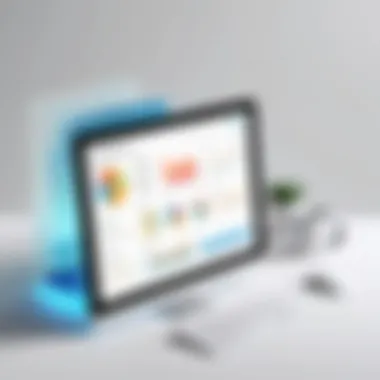

- Inventory Valuation Methods: Ensuring consistent financial reporting based on how inventory is valued.
- Order Management: Keeping a synchronized view of purchases and sales to manage stock accordingly.
- Supplier Management: Tracking purchases from various suppliers and linking them to the financial data.
Popular inventory management solutions like TradeGecko or Zoho Inventory can provide capabilities that, when tied together with accounting software, create a holistic approach to financial management.
Summary: If local accounting software can effectively integrate with ERP systems, payment processing solutions, and inventory management tools, it provides a comprehensive framework that helps businesses operate more efficiently. Each integration point adds value by improving accuracy, enhancing decision-making process, and reducing operational costs, making it a fundamental aspect to explore in the selection of accounting solutions.
Future Trends in Local Accounting Software
The evolution of technology is forcing businesses to adapt continuously. Local accounting software is not immune to this shift, and understanding the future trends can provide invaluable insights for decision-makers. Engaging with these trends allows organizations to enhance their functionality and maintain a competitive edge. The following sections will explore critical trends which include the adoption of artificial intelligence, an increased focus on user experience, and the evolving compliance standards. Each plays an essential role in shaping local accounting software.
Adoption of Artificial Intelligence
Artificial intelligence (AI) is transforming numerous industries, and accounting is no different. Local accounting software is beginning to incorporate AI features that allow for better automation, data analysis, and decision-making. For instance, AI can automate repetitive data entry tasks, reducing the likelihood of human error. This capability not only saves time but also improves accuracy in financial reporting.
Additionally, machine learning algorithms can analyze past financial data to predict future trends. This predictive capability assists businesses in budgeting and forecasting, enabling them to make informed decisions rather than relying on instinct.
In summary, the adoption of AI in local accounting software provides:
- Enhanced Efficiency: Automation of routine tasks.
- Improved Accuracy: Less room for human error.
- Predictive Analysis: Better forecasting and planning.
Increased Focus on User Experience
The user experience (UX) has become crucial in any software development, including local accounting solutions. Software that is difficult to navigate or understand can lead to frustration among users. Therefore, companies are increasingly prioritizing design and usability as part of their software development cycles.
An intuitive interface can significantly reduce the learning curve for new users. When a system is user-friendly, teams can adopt the software more rapidly, leading to better productivity. Furthermore, user feedback channels are being established, allowing development teams to make adjustments based on real user experiences. Users can easily report issues, suggest enhancements, or request specific features which can all contribute to an overall better experience.
In essence, increased focus on user experience results in:
- Higher Adoption Rates: Users need less time to learn the software.
- Improved Productivity: Less frustration leads to better output.
- User-Centric Enhancements: Regular updates based on actual feedback.
Evolving Compliance Standards
As regulatory requirements become more stringent, local accounting software must evolve to ensure compliance with new standards. This trend emphasizes the need for ongoing updates and adaptability in software solutions.
For businesses, using compliant software means less risk of incurring penalties due to non-compliance. Local accounting software now often includes features that streamline compliance with standards such as General Accepted Accounting Principles (GAAP) or International Financial Reporting Standards (IFRS). These built-in features can simplify the preparation of financial statements or tax returns,
Furthermore, keeping up with evolving compliance standards ensures that financial reporting is accurate and reflects current regulations. Organizations must remain vigilant about changes in the law and ensure their software can adapt to meet these challenges effectively.
To summarize, evolving compliance standards lead to:
- Reduced Risk: Compliance features mitigate potential penalties.
- Continuous Improvement: Software vendors must keep their solutions updated.
- Accurate Reporting: Adherence to standards promotes financial integrity.
Understanding these future trends in local accounting software can help businesses plan their investments strategically. Embracing AI, focusing on user experience, and staying up-to-date with compliance will ultimately enhance the operational effectiveness of accounting functions.
Evaluating Local Accounting Software Options
Evaluating local accounting software is essential for any business considering this type of solution. The process involves analyzing not only the functionalities offered by the software but also the specific requirements of the business. This guide aims to delineate a clear path for decision-makers to navigate through the array of choices available. It emphasizes the significance of a detailed evaluation to prevent costly mistakes down the line.
When diving into the facets of selection, one must understand that the right local accounting software can enhance efficiency, streamline processes, and ultimately lead to better financial management and reporting. Thus, making an informed choice is paramount, and this necessitates careful consideration of several elements.
Key Selection Criteria
Selecting the appropriate local accounting software entails a thoughtful approach, as several factors can influence the choice. Here are some key selection criteria:
- Functionality: The software should meet the unique needs of the business, including features such as general ledger functions, reporting capabilities, and tax compliance.
- User-Friendliness: Complexity can deter users. An intuitive interface is vital for smooth operations and training.
- Cost: Evaluate both the initial investment and long-term costs, including maintenance and potential upgrades.
- Scalability: As the business grows, the software should accommodate increasing demands without substantial changes.
- Integration Capabilities: Consider how well the software integrates with other systems essential for business operations.
- Support and Updates: Reliable customer support and consistent software updates are crucial for maintaining functionality and security.
Trial and Demonstration Experiences
Experiencing the software firsthand through trials or demonstrations is an invaluable step in the evaluation process. A trial lets potential users understand the interface and functionalities better. During this phase, users should focus on:
- Engagement with Functions: Actively use key features like invoice generation, report extraction, and account reconciliation during the trial.
- Assessing Performance: Evaluate how well the software performs under typical workloads and scenarios that mimic the real-world demand.
- Feedback from Team Members: Collect insights from different user roles to gauge the overall suitability of the software for various tasks.
User Feedback and Reviews
User feedback and reviews form a critical part of the evaluation process. They offer a perspective that direct interactions may not reveal. When looking for reviews, consider:
- Common Praise and Critiques: Identify recurring themes in feedback, such as user experience and customer support responsiveness.
- Real-World Applications: Reviews that showcase how other businesses have utilized the software provide context and valuable lessons.
- Community Input: Platforms like Reddit and software review sites can offer insights into the experiences of a broader user base.
Ending
The conclusion of this article emphasizes the critical elements surrounding local accounting software and its implications for businesses today. As we navigated through the various features, benefits, challenges, and future trends, it became evident that choosing the right accounting solution is essential.
One significant aspect of local accounting software is data control and security. Companies that prioritize sensitive information may find local systems appealing since they allow for tighter security protocols compared to cloud alternatives. The focus on maintaining in-house data can lead to enhanced peace of mind, particularly for industries with stringent compliance requirements.
Furthermore, local accounting software often provides customization options that cater to the unique needs of a business. This flexibility allows organizations to mold the software to their specifications, facilitating better integration with existing processes. This is a remarkable benefit for IT professionals tasked with ensuring a seamless implementation.
However, challenges like initial setup costs and limited accessibility cannot be overlooked. Businesses must carefully evaluate their resources and capabilities to manage these drawbacks effectively. They should assess whether the benefits of increased control outweigh the constraints imposed by less mobility.
As we reflected on the integration capabilities with other business systems, it’s clear that local solutions must adapt to an ecosystem increasingly reliant on interconnected technologies. The ability to link local accounting systems with payment processing, ERP systems, and inventory management tools will determine their long-term viability.
In summary, the conclusion of this article serves as a call to action for business leaders and IT professionals to strategically assess local accounting software’s potential benefits and challenges. Making informed choices will not only optimize operations but also secure a robust financial management framework in an evolving digital landscape. By understanding both sides of the equation, organizations can stride confidently towards a sound accounting future.







