Mastering Linear Actuators in SolidWorks


Intro
In the realm of mechanical design, linear actuators stand out as pivotal components that convert rotary motion into linear movement. They bring life to countless applications, from automation in manufacturing to robotics, creating movement that can be both precise and powerful. This guide aims to illuminate the path to designing and simulating these intricate devices using SolidWorks, a leader in 3D CAD software.
Understanding linear actuators not only requires a grasp of their mechanical principles but also the ability to model them adeptly within SolidWorks. The synthesis of theoretical knowledge and practical application is critical, helping engineers and designers navigate through common pitfalls and maximize efficiency in their workflows.
As we venture further into this guide, expect to uncover the unique features of linear actuators, their significance in mechanical assemblies, and crucial tips on leveraging SolidWorks for design and simulations. Grab your tools, and let’s dive into the fascinating world of linear actuation!
Key Features
Overview of Features
Linear actuators come equipped with a range of features that enhance their capability and adaptability. An actuator's core components—such as the motor, lead screw, and casing—play a significant role in determining how efficiently they convert energy into movement. Moreover, integration features such as sensors and feedback systems allow for more sophisticated control and functionality.
Some of the standout features that set linear actuators apart include:
- High Precision: Many linear actuators are designed to provide accurate positioning, crucial for applications in robotics and manufacturing.
- Customization Options: With numerous configurations available, engineers can choose the actuator that best fits their design needs, including aspects like size, speed, and force output.
- Versatility: These actuators can be utilized in various fields, including automotive, aerospace, and medical equipment.
Unique Selling Points
What makes linear actuators particularly enticing for designers is their unique selling points. The ability to offer:
- Enhanced Durability: Most modern linear actuators are built to withstand harsh environments, reducing the need for frequent replacements.
- Energy Efficiency: Innovative designs allow for energy savings during operation, making them a sustainable choice for long-term projects.
- Ease of Integration: They can be seamlessly incorporated into existing systems without extensive modifications, vastly simplifying the design process.
"Designing with linear actuators is like having a toolbox of possibilities at your fingertips—allowing you to create solutions to problems you may not have even known needed solving."
Performance Evaluation
Delving into the performance aspects of linear actuators within SolidWorks is essential for grasping how they function under various conditions. Performance evaluation centers on crucial metrics such as speed, responsiveness, and resource utilization.
Speed and Responsiveness
In applications demanding quick movement, the speed of linear actuators can significantly impact overall performance. Factors affecting speed include:
- Motor Specifications: The type and power of the motor selected for the actuator.
- Load Conditions: Heavier loads may slow down the actuator's response time.
- Mechanical Design: The efficiency of the design can either enhance or inhibit speed.
Resource Usage
When discussing resource usage in SolidWorks simulations, it's particularly salient to consider:
- Computational Resources: Running simulations can be resource-intensive, demanding sufficient processing power and memory.
- Material Resources: The choice of materials used in physical prototypes can affect costs and performance—balancing weight juxtaposed against strength and durability is essential.
By understanding how these metrics interplay within SolidWorks, engineers can create optimized designs that not only perform well but also stand the test of time.
Prelims to Linear Actuators
Linear actuators play an essential role in modern engineering, particularly in the realm of mechanical design. The capability to convert rotational motion into linear movement elevates the functionality of various systems across industries. Whether you're designing a robotic arm or automating production lines, understanding the fundamentals of linear actuators empowers engineers and designers to develop efficient solutions.
Despite the apparent simplicity, linear actuators encompass a wide variety of types, each offering unique characteristics tailored for specific applications. Highlighting both the functionality and the use of these actuators is crucial, as it aligns with the principles of modern design and automation.
By diving into linear actuators, one can grasp not only their mechanics but also their impact on overall system performance. This section gives rise to what’s next in our exploration—detailing definitions, classifications, applications, and deeper insights into how these components can be effectively modeled using SolidWorks.
Definition and Functionality
A linear actuator is a device that creates motion in a straight line. This contrasts with rotary actuators, which move in a circular motion. The primary functionality of linear actuators lies in converting power—whether hydraulic, pneumatic, or electric—into linear motion to perform tasks that range from lifting and pushing to precise positioning.
They contain mechanisms that allow for various levels of control, making them versatile for different applications. For instance, in robotics, the accuracy of linear movement can be critical for tasks such as assembly and manufacturing.
In essence, mastering the definition and functionality of linear actuators serves as the backbone for effectively deploying these tools in mechanical design and simulations.
Types of Linear Actuators
Under the umbrella of linear actuators, several types cater to various operational needs. Each type has its own set of strengths and weaknesses, which can greatly influence an engineering project.
Mechanical Linear Actuators
Mechanical linear actuators typically operate through a physical mechanism, often involving gears or levers to convert rotational input into linear motion. A key characteristic of mechanical linear actuators is their robustness. They're often favored for applications requiring durability and resistance to harsh environmental conditions.
The unique feature of these actuators is their simplicity; they don't rely on electrical or fluid systems, which makes them an attractive choice in certain settings. However, their limitation can surface in terms of speed and precision compared to other actuator types.
Electrical Linear Actuators
Electrical linear actuators utilize electrical energy to produce motion. They often feature built-in controls, allowing for precise positioning and repeatable movements. A remarkable advantage here is their ability to be integrated easily with automated systems, especially in technology-driven environments.
The ability to automate adjustments makes electrical linear actuators a popular choice for engineers. However, issues can arise related to power supply constraints and heat generation, which can limit their efficiency in high-load scenarios.
Hydraulic Linear Actuators
Hydraulic linear actuators leverage fluid power to create motion, providing significant force output relative to their size. One standout feature is their capability to handle heavy loads, making them indispensable in applications like construction machinery.
Their robustness and adaptive nature to high-pressure environments make hydraulic actuators a go-to for large-scale industrial settings. Nonetheless, they come with challenges such as fluid leakage and maintenance, which can complicate their implementation.
Pneumatic Linear Actuators
Pneumatic linear actuators use compressed air to generate movement. They are primarily utilized in systems that require quick motion and lightweight designs. A notable trait is their speed, offering rapid positioning which is beneficial in manufacturing processes where time is of the essence.
However, the requirement for a compressed air source can limit their application, and issues like air leakage can reduce overall efficiency.
Applications of Linear Actuators


The utilization of linear actuators spans across numerous industries, showcasing their importance in enhancing operational efficiency.
Industrial Automation
In industrial automation, linear actuators are crucial for streamlining processes. They can automate repetitive tasks, leading to increased production rates and reduced labor costs. A unique feature here is the ongoing integration with IoT devices, allowing real-time monitoring and adjustments—taking efficiency to new heights.
However, not implementing sufficient safety measures can lead to operational hazards, necessitating a thoughtful approach.
Automotive Engineering
Automotive engineering heavily relies on linear actuators for components like power windows and adjustable mirrors. Their ability to provide smooth, controlled movements enhances the user experience while ensuring safety features like crash response systems.
The upside is clear: it increases the vehicle's functionality. Yet, the challenge remains in balancing performance optimization with regulatory compliance and energy efficiency.
Aerospace Applications
In aerospace, linear actuators facilitate critical functions such as wing adjustments and landing gear deployment. Their lightweight designs assist in maintaining optimal aerodynamic properties, thereby improving fuel efficiency.
However, aerospace applications demand rigorous testing and compliance with stringent safety norms due to the high-stakes environment.
Robotics
The use of linear actuators is prominent in robotics, where they enable precise movement and positioning for robotic arms and autonomous vehicles. Their adaptability to different tasks enhances the functionality and efficiency of robotic systems.
Nonetheless, integrating these actuators requires a nuanced understanding of control systems to achieve desired motions, which can pose a challenge for developers.
Understanding SolidWorks for Actuator Design
Understanding SolidWorks for actuator design is crucial because it provides engineers and designers with the tools needed to visualize and simulate their designs effectively. With the complexities of linear actuators, having a reliable software platform like SolidWorks helps streamline the design process. Not only does it make the creation of intricate models more manageable, but it also allows for testing and refinement before any physical prototypes are made. This can save both time and resources, making the overall design process more efficient.
Overview of SolidWorks Features
3D Modeling Capabilities
The 3D Modeling Capabilities of SolidWorks are a central aspect of its utility in actuator design. 3D modeling allows users to create realistic and intricate representations of linear actuators that can be manipulated in a virtual environment. This characteristic is particularly appealing because it facilitates the exploration of various design iterations without physical constraints.
One of the unique features of 3D modeling in SolidWorks is the parametric design aspect, which means designs can be modified with ease by simply changing a few parameters. This flexibility allows for quick adjustments based on feedback or testing results, enhancing the design workflow significantly. However, users should keep in mind that advanced modeling might require a decent learning curve, especially for those not experienced in CAD software.
Simulation Tools
Simulation Tools in SolidWorks play an essential role in validating the performance of linear actuators during the design phase. By simulating the actuator's behavior under various conditions, engineers can pinpoint potential issues before the product hits the manufacturing stage. This reduces the risk of costly mistakes and revisions later on.
One notable feature is the ability to run both static and dynamic simulations, which can help in understanding how different forces interact within the actuator. A downside is that these simulations can be computationally intensive, requiring a powerful computer setup for complex models, which may not be feasible for all users.
Assembly Functionality
Assembly Functionality within SolidWorks is another key feature that enhances actuator design. It enables users to combine individual components into a cohesive system, mimicking how the linear actuator will operate in real life. This allows for a clear understanding of how each part interacts, ensuring precision in the final product design.
The standout advantage here is the ease of creating assemblies using the drag-and-drop interface. It streamlines the process of linking components and finding interferences, thus making it a favorable choice for this article. However, users should note that handling very large assemblies can slow down performance and may lead to crashes if not managed wisely.
User Interface and Navigation
Navigating through SolidWorks can seem daunting at first, especially for newcomers. However, understanding the user interface can significantly improve modeling efficiency. Most elements are intuitive once familiarized with, allowing for smoother transitions between tasks. Key tools are readily accessible, from creating sketches to running simulations, making it easier to focus on the design rather than getting lost in menus. A comfortable grip on the interface can truly empower users to unleash the full potential of SolidWorks in actuator design.
Modeling Linear Actuators in SolidWorks
Modeling linear actuators in SolidWorks is an essential step for engineers and designers aiming to create reliable and efficient mechanical systems. It helps visualize how the actuator components will function within a complete assembly. The process not only enhances understanding but also improves communication among teams involved in product development, ensuring that successes are mapped early on and potential issues can be identified ahead of time.
Creating the Basic Structure
At the heart of the actuator modeling process lies the creation of its basic structure. This involves defining the geometric parameters such as length, width, and functional mechanisms of the linear actuator. When working in SolidWorks, the ease of manipulating 3D geometric shapes allows for a more refined design phase.
It’s crucial to start by sketching the actuator’s main components – the body, rods, and connections, before moving onto refining these elements with dimensions and constraints. This organized approach helps in understanding how each part will be positioned and interact during its operation. Moreover, drafting these components accurately should take into account the intended loads and forces they will encounter in real-world applications.
Defining Actuator Components and Materials
Selecting Materials
Selecting materials for linear actuators can significantly influence their performance, durability, and weight. Engineers must consider factors such as strength, flexibility, and corrosion resistance. Common materials include aluminum for its lightweight properties and structural integrity, while high-strength steel is favored in applications requiring enhanced load-bearing capacity. Plastics can also enter the conversation depending on the actuator's application, providing options where weight reduction is crucial. The choice of material should align with the actuator's function in a system—it’s not just a question of what feels right but what performs best in conjunction with other components.
The unique feature of material selection lies in balancing cost versus performance. While high-performance materials are often pricier, neglecting material efficiency can lead to higher maintenance costs down the line. Getting this point right can be critical, whether in massive industrial setups or small robotic applications.
Applying Properties
Applying properties in SolidWorks is about ensuring materials behave according to their expected characteristics during simulations. This includes defining properties like elasticity, thermal expansion, and yield strength, which are essential for accurately predicting how an actuator might perform under varying conditions.
Specific to this article, recognizing the significance of these properties provides engineers with a clearer forecast of component interactions, stress distributions, and potential points of failure. Another noteworthy aspect is the ease of tweaking these properties in SolidWorks, allowing for rapid iteration throughout the development process. This flexibility enables designers to evaluate different scenarios quickly, adapting designs based on potential operational challenges without having to physically produce multiple prototypes.
Thus, applying the correct properties effectively enriches the simulation experience, making it crucial for any serious design work.
"Proper material selection, combined with accurate application of properties, can make or break actuator design integrity."
In summary, both the structural modeling and the thoughtful selection of materials contribute significantly to the overall performance and longevity of linear actuators. Using SolidWorks as a platform not only simplifies these processes but enhances collaboration and innovation in actuator design.
Simulation of Linear Actuators
When it comes to the design and analysis of linear actuators, simulation plays a pivotal role. Not only does it automate the daunting task of assessing how an actuator will perform under various conditions, but it also helps engineers reduce errors and save time when bringing an idea to life. In this section, we will explore what is involved in simulating linear actuators in SolidWorks, ensuring you’re equipped with the knowledge to make sound design choices.
Simulations can shine a light on numerous behaviors of linear actuators that one might overlook during the initial design phase. These behaviors include stress distributions, displacement, and the overall response to external forces—factors which are absolutely crucial for ensuring that the actuator will function as expected in real-world scenarios. Plus, conducting simulations can have massive benefits:
- Validation: Confirming that designs meet the necessary specifications before committing to manufacturing.
- Optimization: Tweaking parameters to improve both performance and efficiency.
- Cost-effective: Identifying potential issues early on can save a company from costly design changes later in the process.
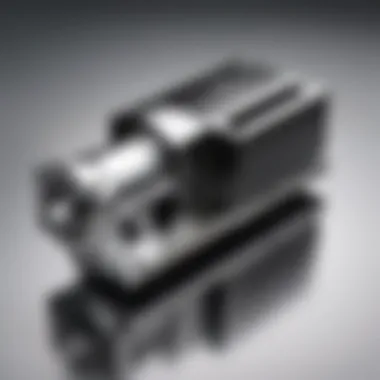
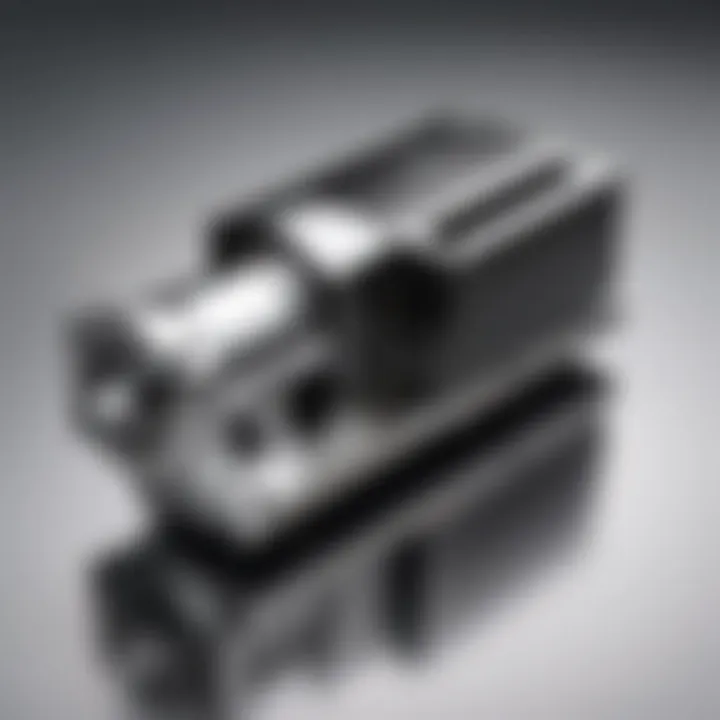
Understanding how to set up and analyze simulations in SolidWorks creates a pathway to more predictable and reliable actuator performance.
Setting Up Simulations in SolidWorks
The first step to successful simulations is setting them up properly in SolidWorks. Creating a consistent and accurate simulation can feel like stitching a fine suit—every measurement matters. You begin by defining the particular physics of the actuator in question. Are you looking at a mechanical, electrical, or fluid-based actuator? Each type has its nuances.
Here’s a rough outline of the steps to dive into simulation setup:
- Define Materials: Choose materials based on their properties. Consider everything from tensile strength to thermal conductivity.
- Create the Model: Ensure your actuator model is complete, incorporating all necessary parts and fittings.
- Apply Constraints: Set boundary conditions that mimic real-world use cases. This might mean restricting certain movements or applying forces in specific directions.
- Configure Loads: Imposing loads that reflect the operational demands will enhance realism in the simulation.
- Run the Simulation: Execute the setup and review the results for any irregularities.
With these steps completed, you're ready to step into the analytical side of things, where the real fun begins.
Analyzing Actuator Performance
Analyzing performance can be segmented into two main approaches: static analysis and dynamic analysis.
Static Analysis
Static analysis focuses on how the actuator behaves under static, or constant, loading conditions. This analysis looks at equilibrium, determining whether the actuator can sustain the forces applied without shifting or failing.
The key characteristic of static analysis is its simplicity. Engineers often opt for static over dynamic analysis because it provides straightforward insights into the structure's integrity, without the complications that come with movement.
However, it’s essential to recognize that while static analysis can identify structural issues, it might not account for factors such as inertia or the time-dependent nature of loads. This makes it beneficial for tasks like:
- Checking material selection to ensure it withstands applied loads.
- Determining deformation limits—how much bending or stretching can occur before failure.
One unique feature of static analysis in SolidWorks is its ability to yield immediate feedback through graphical representations that make it easier to convey findings to a team. Advantages include:
- Ease of Interpretation: Stress distributions can be easily visualized.
- Speed: Performing a static analysis generally takes less time than a dynamic one.
But, with those advantages come limitations, especially in complex scenarios involving moving parts, which may lead to deceptive conclusions about overall actuator performance.
Dynamic Analysis
Dynamic analysis takes it up a notch by examining how the actuator behaves when challenges arise, like changing loads or forces over time. It simulates real operational conditions where movement is a factor, hence giving a more authentic representation.
One main hallmark of dynamic analysis is its ability to predict time-dependent behaviors. This makes it a popular choice in scenarios where actuators are subjected to acceleration, shock loads or frequent cycling.
Dynamic analysis can uncover important data, such as:
- How inertia affects actuator performance during real-time operations.
- The potential for resonance issues, where certain operating ranges could lead to severe vibrations.
A unique advantage of dynamic analysis is that engineers can assess how actuators respond to complex forces. However, the computation costs and the time necessary to complete such simulations are often higher compared to static analysis.
In summary, both analysis methods serve distinct purposes in actuator simulation, each contributing unique insights that enhance the design and functionality of linear actuators. A careful balance between static and dynamic evaluations will ultimately guide you to deeper understanding and improved designs.
Integrating Actuators in Mechanical Systems
Integrating linear actuators into mechanical systems goes beyond simply slotting in parts. This process is critical as it determines how effectively the entire system can perform its intended tasks. A well-integrated actuator can enhance precision, efficiency, and reliability. When designing complex systems, considering the actuator's location, type, and interaction with other components is paramount. This means not just throwing parts together but ensuring cohesion within the design.
One major benefit of effective integration is the improvement in overall system performance. For instance, an actuator mounted with proper alignment will result in smoother operation and lower wear on mechanical joints. Additionally, thinking about the actuator's role helps in designing systems that can be easily maintained or modified. With the right layout, adjustments can be made without a full teardown of the machinery.
However, there are essential considerations that one should not overlook. First, the compatibility with other mechanical parts must be assiduously assessed. For example, the forces an actuator can deliver should correspond with what the entire system can handle. Moreover, power supply requirements differ across actuator types, and these must be addressed during the design phase to avoid future complications.
By taking a holistic approach to integrating actuators, designers can surpass merely functional setups and move toward optimized performance.
Assembly Techniques
When diving into assembly techniques for integrating linear actuators, it's crucial to recognize that every system has unique requirements. Proper assembly practices can significantly impact both the durability and functionality of the actuator within the system.
Using strategies such as modular design allows for easier adjustments during assembly. Early collaboration between the design and engineering teams can ensure that all technical specifications are adhered to before the actuators are installed. In addition to modularity, employing precise alignment tools during assembly can mitigate errors that could lead to inefficiencies down the line.
From bolting methods to mounting brackets, the selected assembly technique should not just fit the actuators but also align with the overarching goals of the project.
Testing and Validation
Testing and validation are integral to the successful integration of linear actuators. They determine if the components function as intended in their operational environment. This examination comes in multiple forms, two of the most essential being prototyping and real-world testing. Both serve as checkpoints before full-scale deployment.
Prototyping
Prototyping plays a vital role in the early stages of design, allowing engineers to visualize aspects of the actuator functionality before implementing final designs. By building a prototype, one can test how different configurations influence performance.
A key characteristic of prototyping is its agility. It allows for quick iterations based on initial feedback without committing to extensive production costs. The unique feature of this approach is that it creates an iterative loop of improvement, reducing the chances of failure at later stages. However, one potential downside is the time investment required for building and testing multiple prototypes before arriving at a satisfactory product.
Real-world Testing
Once a design has been refined through prototyping, real-world testing takes center stage. This aspect examines how the integrated acts function in actual scenarios. Real-world testing is advantageous because it reveals unforeseen complications that may not arise during prototyping.
A key characteristic of real-world testing is its ability to mimic the actual conditions under which the actuators will operate. This offers insights into the actuator's responsiveness and durability under stress. However, the distinctive feature here is the potential for unexpected variables—factors that might not be accounted for in controlled environments. These can pose significant challenges, but they also provide opportunities for continuous learning and adaptation.
Common Challenges and Solutions
In the realm of linear actuators, encountering challenges during design and simulation is a common affair. Recognizing these potential pitfalls is crucial for achieving efficient and reliable outcomes in your projects. Understanding how to navigate these issues not only enhances functional performance but also streamlines workflows. This section will outline common challenges faced in linear actuator design and how to effectively address them, enabling better decision-making and improved results in your SolidWorks projects.
Troubleshooting Simulation Issues
Simulation is one of the cornerstones of successful design in SolidWorks. However, practitioners often find themselves wrestling with various issues during this phase. The common tools may produce unreliable results due to a multitude of factors such as improper constraints or model inaccuracies.
To mitigate simulation problems, start by carefully reviewing boundary conditions. Ensure that all constraints match up with the real-world application. If unexpected stresses manifest, it might be vital to reassess the material properties applied; an overlooked detail could skew results significantly.


Documentation is your best friend here; keeping track of previous simulations and their outcomes often aids in pinpointing errors quickly. Regular updates of SolidWorks can also provide tools for enhanced diagnostic capabilities, tackling various simulation challenges head-on.
Optimizing Performance
In the context of linear actuators, performance optimization is not just a luxury—it's a necessity. When optimizing, two critical facets come to the forefront: adjusting parameters and refining models. Both techniques play pivotal roles in ensuring your actuators operate at peak efficiency.
Adjusting Parameters
The act of adjusting parameters is essential in calibrating how a linear actuator responds to its environment. Fine-tuning settings like displacement limits, speed, and force can lead to substantial performance improvements.
A key characteristic of adjusting parameters is its adaptability. This feature allows customization according to specific applications or simulations, making it a popular choice for engineers. It can be beneficial to undertake iterative testing; slight tweaks to the actuator's parameters can yield significant gains in performance. However, balancing these parameters with real-world applications while avoiding over-complication can prove challenging.
Refining Models
Refining models acts like polishing a gemstone, enhancing both clarity and functionality in actuator design. The process involves scrutinizing the geometric details and simulation setup, ensuring everything aligns with intended performance outcomes.
A notable characteristic of refining models is precision. It brings about a clear distinction between functional and inefficient designs. In this article, refining models is recognized as a beneficial approach because it often leads to identifying unforeseen design flaws early in the process.
However, it's worth noting that excessive refinement may become counterproductive, consuming valuable time and resources with diminishing returns. Therefore, maintaining a balance during model refinement is crucial.
"Effective troubleshooting and optimization form the backbone of successful actuator design; neglecting these aspects undermines reliability and functionality."
Engaging with both troubleshooting strategies and optimization techniques sets the stage for robust actuator performance in SolidWorks. The careful attention to detail nurtures a discipline of continuous improvement, crucial for engineers and designers aiming to harness the potential of linear actuators in their projects.
Advanced Techniques in Actuator Design
When designing linear actuators, incorporating advanced techniques can significantly enhance performance and functionality. These methods pave the way for smarter systems, allowing engineers to push the boundaries of what’s possible in their designs. With the rise of automation and smart technologies, it’s crucial to adapt and integrate modern elements like sensor integration and control systems. Such advancements can lead to enhanced precision, efficiency, and robustness in actuator design, making them pivotal in today’s engineering landscape.
Incorporating Smart Features
Sensor Integration
The inclusion of sensor integration in actuator design plays a fundamental role in creating responsive and intelligent systems. Sensors allow for real-time data collection and feedback, which is critical for monitoring the performance of linear actuators. This ensures that adjustments can be made promptly to maintain optimal functioning. A key characteristic of sensor integration is its capacity to harness data to enhance decision-making processes.
Many designers prefer this approach because embedded sensors can detect position, speed, and even force, bridging the gap between digital and physical elements of a design. Moreover, sensor integration fosters predictive maintenance, meaning potential issues can be detected before they escalate. For instance, a temperature sensor can alert the user if an actuator is operating outside its safe parameters, helping to prevent failures.
On the flip side, while sensor integration offers many advantages, it also introduces complexities, such as increased costs and the need for more intricate wiring or communication protocols. Thus, designers must weigh these factors carefully when deciding to integrate sensors into their actuator systems.
Control Systems
Control systems are another invaluable aspect of modern actuator design, allowing for sophisticated management of the actuator’s movements. The primary function of a control system is to interpret sensor data and adjust the operation of the actuator accordingly. This leads to smoother and more precise movements, which is particularly important in applications where accuracy is critical, such as in robotics and aerospace.
A prominent characteristic of control systems is the ability to employ various algorithms, which can optimize actuator performance under different conditions. For example, PID (Proportional-Integral-Derivative) controllers help to regulate and refine the actuator's response by adjusting the output based on error values in real time. This makes them a popular choice for engineers focusing on achieving high levels of performance.
However, while control systems can drastically improve actuator functionality, they come with their own set of challenges, such as complexity in programming and the potential for increased energy consumption. Striking the right balance between performance and resource management is crucial for successful actuator designs.
Using Add-Ins and Plugins
Enhancing SolidWorks Functionality
SolidWorks is a powerful tool for designing linear actuators, but its capabilities can be further expanded through the use of add-ins and plugins. These additional tools enhance the software's functionality, allowing for more customized and versatile design processes. One major advantage of using add-ins is the improved user experience; they can streamline workflows and introduce specialized features that may not be present in the standard installation.
For instance, some plugins enable advanced analysis or visualization capabilities that can provide deeper insights during the design phase. This ability to visualize how components will perform in various scenarios can save time and reduce errors before the physical prototyping stage. Many professionals find that these enhancements lead to a more efficient design process, greatly benefiting their workflow.
Nevertheless, it’s essential for users to consider the potential downsides as well—such as compatibility issues and the need for ongoing updates. A reliance on add-ins can create vulnerabilities if not managed appropriately.
Third-party Tools
Incorporating third-party tools into the design process can also provide unique benefits and enhance productivity. Beyond what SolidWorks offers, external tools can assist in various functions ranging from simulation to data analysis. By combining the strengths of SolidWorks with specialized tools, engineers can take a more holistic approach to their designs.
A notable benefit of third-party tools is the ability to leverage niche functionalities tailored for specific requirements or industries. These tools can offer advanced modeling or analysis capabilities that are particularly suited for certain projects. For instance, a simulation software that integrates seamlessly with SolidWorks could provide more detailed insights for critical applications.
However, the integration of third-party tools requires careful management. Ensuring compatibility with existing systems and investing time in training staff to utilize these tools effectively are two considerable challenges that might arise.
In summary, although these resources can be incredibly advantageous in actuator design, they should be approached with a clear understanding of their limitations and implications for the design process.As you forge ahead with these advanced techniques, consider your project needs and resources carefully to make informed choices that will enhance both functionality and performance.
The End and Future Perspectives
As we draw this exploration to a close, it becomes clear that understanding and designing linear actuators in SolidWorks is not just an academic endeavor; it's a practical skill with vast implications across industries. The integration of linear actuators into mechanical systems has transformed how we approach automation and robotics. It's essential to consider not only the design and functionality but also the performance and integration aspects discussed throughout the article.
Summary of Key Insights
In the preceding sections, we delved deep into various facets of linear actuators. From their functionality and types to modeling techniques in SolidWorks, we aimed to offer a comprehensive picture. The insights garnered emphasize the importance of selecting the right actuator type based on the specific requirements of a project. We examined:
- The distinct features of different actuator types, such as mechanical, electrical, hydraulic, and pneumatic.
- The modeling techniques that can simplify complex designs within SolidWorks.
- The challenges and solutions faced during simulation, ensuring a seamless design-validation process.
Each of these elements plays a crucial role in ensuring that designs are not only functional but also optimized for real-world applications.
The Future of Linear Actuators in Design
As technology continues to evolve, those in fields such as engineering and robotics need to stay abreast of developments in actuator design. The future holds promises of more advanced materials and smarter integration of these devices into various systems.
Emerging Technologies
One of the most exciting aspects about the future of linear actuators is the advent of smart materials and adaptive systems. These materials can change properties under specific conditions, allowing for dynamic responsiveness in actuator performance. The ability to produce actuators that can adjust their force or displacement without manual intervention is becoming a reality.
- Key Characteristic: Smart materials can react to environmental stimuli, such as temperature or electrical input.
- Benefits: These actuators can lead to energy savings, reduced wear, and the ability to execute complex movements in machinery.
- Unique Feature: A standout example would be piezoelectric materials, which generate an electric charge in response to mechanical stress. This responsiveness makes them ideal for applications requiring precision and rapid movement.
However, it is vital to note that while the implementation of such technologies might result in increased complexity, they also offer vast rewards in terms of efficiency and capability.
Trends in Automation
As industries lean more towards automation, linear actuators are stepping into the limelight. The trend of digitizing processes and deploying smart factories is becoming increasingly prevalent. Automation is not just about replacing manual labor but about enhancing productivity with precision.
- Key Characteristic: Automation offers real-time data analysis and control, which is invaluable in updating actuator designs.
- Benefits: This shift improves accuracy in manufacturing processes and reduces downtime through predictive maintenance.
- Unique Feature: Integration with IoT devices allows for remote monitoring and adjustments to actuator performance, ensuring optimal efficiency.
In summary, as linear actuators evolve alongside emerging technologies and automation trends, the insights shared in this guide equip professionals and students alike with the knowledge to innovate effectively. Keeping an eye on these developments will ensure that designers can leverage cutting-edge techniques to elevate their work in SolidWorks and beyond.







