Integrating Klaviyo with Google Tag Manager Guide
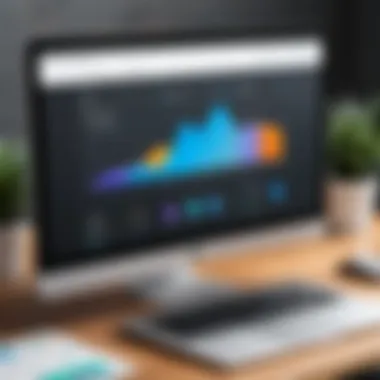

Intro
In today’s digital marketing landscape, the efficiency of data collection and analysis is paramount. Klaviyo and Google Tag Manager are powerful tools that, when integrated, can significantly enhance marketing strategies and tracking capabilities. This guide will elucidate the methodologies and best practices to seamlessly merge both platforms. Understanding how to synchronize Klaviyo’s robust email marketing features with the data collection prowess of Google Tag Manager can empower users to develop more targeted campaigns.
The integration supports accurate data management and monitoring, essential for any effective marketing automation system. Targeted data collection from user behaviors allows marketers to refine their strategies based on actual performance metrics. As we explore this integration, we will examine critical features of both platforms, evaluate their performance, and discuss configuration steps.
Key Features
Overview of Features
Klaviyo offers a wide range of features to enhance email marketing efforts:
- Segmentation: Ability to create dynamic lists based on user behavior and attributes.
- Automation: Set up automated email flows to engage customers at various stages of their journey.
- Analytics: Detailed reports on campaign performance and customer interactions.
Google Tag Manager also provides essential capabilities:
- Tag Management: Effortlessly manage tags without needing continual code revisions.
- Preview Mode: Test changes before publishing to ensure everything operates as expected.
- Event Tracking: Easily track specific user actions on your site, such as clicks or form submissions.
Unique Selling Points
The combination of Klaviyo and Google Tag Manager introduces several unique advantages:
- Enhanced Data Collection: With Google Tag Manager, marketers can collect richer data to inform their Klaviyo campaigns.
- Streamlined Management: Centralized control over tracking codes means less time managing multiple tags.
- Responsive Analytics: Real-time tracking allows for quick adjustments to marketing strategies based on fresh data.
With better data comes better decisions. The integration equips marketers with the insights needed to tailor their campaigns effectively.
Performance Evaluation
Speed and Responsiveness
When integrated correctly, Klaviyo and Google Tag Manager operate efficiently without compromising site performance. Proper configuration ensures that tag firing does not impede page load times, an important factor in user experience and search ranking. Users should regularly monitor site speed to ensure that the integration remains optimized.
Resource Usage
Both platforms are designed to minimize resource usage, but users should remain vigilant about tag management. Overloading Google Tag Manager with unnecessary tags can lead to increased resource consumption. Keeping only essential tags will ensure smooth performance and quicker data processing.
In this guide, we will provide step-by-step instructions on setting up the integration, focusing on the configuration required in both Klaviyo and Google Tag Manager. Through careful implementation, users can truly unlock the potential of their marketing automation efforts.
Prologue to Klaviyo and Google Tag Manager
In the modern landscape of digital marketing, the integration of tools is not just a beneficial capability; it is a necessity. Klaviyo and Google Tag Manager (GTM) represent powerful platforms, each designed to enhance various elements of marketing operations. This section delves into their importance and the impact they have when combined.
Overview of Klaviyo
Klaviyo is an email marketing platform tailored for e-commerce businesses. It enables marketers to create targeted campaigns based on customer behaviors, preferences, and interactions. The platform is particularly known for its advanced segmentation capabilities, which allow businesses to deliver highly personalized messages. Users can analyze data effortlessly to improve customer relationships and drive sales. Klaviyo’s intuitive interface and robust features make it a preferred choice for those who seek to enhance their marketing strategies.
Overview of Google Tag Manager
Google Tag Manager is a powerful tool that simplifies the process of adding and managing tracking codes on a website without the need to edit the code directly. This makes it especially valuable for digital marketers who may lack technical expertise. GTM allows for fast deployment of tags for various platforms like Google Analytics, Facebook Pixel, and others. Its user-friendly interface helps in organizing and maintaining tracking setups efficiently, ensuring that data collection is accurate and timely.
Importance of Integration
Integrating Klaviyo with Google Tag Manager is vital for several reasons. Firstly, this integration ensures accurate data tracking, which is crucial for understanding customer behaviors and optimizing marketing campaigns. When Klaviyo and GTM work together, businesses can track user interactions seamlessly. This leads to better data-driven decisions and ultimately enhances marketing automation.
Furthermore, the integration allows for advanced event tracking, enabling marketers to monitor specific actions taken by users. For instance, it can track newsletter sign-ups or product purchases directly through Klaviyo, providing insights that are actionable and relevant.
In essence, the integration allows for a comprehensive view of marketing efforts. It fosters a deeper understanding of customer journeys and enables marketers to refine their strategies. Effective integration can lead to improved engagement metrics and higher conversion rates, making it a crucial component of successful marketing operations.
Effective integration of Klaviyo with Google Tag Manager empowers marketers to harness the full potential of both platforms, leading to enhanced tracking capabilities and optimized marketing efforts.
Setting Up Google Tag Manager
Setting up Google Tag Manager is a crucial foundational step in the integration process with Klaviyo. This platform acts as an intermediary to efficiently manage JavaScript and HTML tags used for tracking and analytics on a website. When used effectively, Google Tag Manager can streamline the deployment of marketing tags, enhance data collection, and simplify management procedures. This not only saves time but also ensures accuracy in tracking online user interactions.
Creating a Google Tag Manager Account
To start utilizing Google Tag Manager, an account must be created. Visit the Google Tag Manager website and sign in with a Google account. If you don’t have one, you will need to create it. Once signed in, click on "Create Account." You will need to provide essential information, like the account name, the country, and container name. The container is where all your tags will be housed, usually associated with a specific website or app. Choosing a descriptive name can help in identifying it later. After filling out this information, click the "Create" button to finalize account setup. You will be required to accept the terms of service before you complete the account creation.
Installing the GTM Snippet
Once the account is created, the next step is to install the Google Tag Manager snippet on your website. This snippet is a small piece of JavaScript code that allows GTM to communicate with your site. You will receive two code snippets during the setup process: one for the header and another for the body.
- Header Snippet: Place this code immediately after the opening tag in your HTML.
- Body Snippet: Place this code immediately after the opening tag.
For example, the header snippet should look something like this:
This installation is essential, as it enables Google Tag Manager to track analytics and manage tags effectively.
Understanding GTM Interface
After the installation, familiarizing oneself with the Google Tag Manager interface is vital. The interface is user-friendly and consists of a main dashboard that provides access to necessary functions.
- Dashboard: The landing screen where you can see containers and account information.
- Tags: This section allows you to create and manage tags like those for Klaviyo.
- Triggers: Define when and how tags fire.
- Variables: Utilize variables to pass dynamic data to your tags.
Understanding these elements is critical to executing an effective integration.
Moreover, the GTM interface features a preview mode to test changes before they go live. This helps ensure that everything functions as expected without interrupting live website performance.
By following these steps, one lays a solid groundwork for integrating Klaviyo with Google Tag Manager effectively. Each subsequent step in this integration builds on this essential setup, leading to a successful implementation.
Configuring Klaviyo for GTM Integration


Configuring Klaviyo for Google Tag Manager (GTM) Integration is a crucial step in optimizing your marketing automation and data analytics processes. By setting up this integration, businesses can collect valuable insights about user behavior and engagement. The primary goal is to enhance email marketing efforts through informed decisions based on accurate data analysis.
The importance of this configuration lies in its ability to streamline data collection from various sources, making it easier to manage marketing campaigns effectively. As a result, Klaviyo users can better understand their audience demographics, preferences, and behaviors, ultimately leading to improved ROI.
Setting Up Klaviyo Account
To begin configuring Klaviyo with GTM, you first need a Klaviyo account. If you do not have one, setting it up is straightforward. Just visit the Klaviyo website and sign up using your email address. After confirming your email, you will enter a dashboard where you can create lists, manage contacts, and design marketing campaigns.
Things to consider during setup:
- Business Information: Ensure you enter accurate details about your business.
- E-commerce Integration: If you are running an online store, integrate your e-commerce platform with Klaviyo for seamless data flow.
- Follow Onboarding: Klaviyo offers guided onboarding which helps in understanding how to maximize the platform's capabilities.
How to Link GTM with Klaviyo
Linking GTM with Klaviyo involves adding Klaviyo's tracking code to your GTM setup. Login to your GTM account and go to the workspace. Under the "Tags" section, create a new tag. Choose the tag type as "Custom HTML" and paste your Klaviyo tracking script into the editor.
This process ensures GTM can gather data for Klaviyo’s email marketing features. Here are the necessary steps:
- Copy Klaviyo Tracking Code: You can find this code in your Klaviyo account under Account > Settings > Tracking.
- Create New Tag in GTM: Navigate to Tags > New and select Custom HTML.
- Paste the Code: Insert the Klaviyo tracking code in the HTML box.
- Set Trigger: Set up a trigger for when this tag should fire (e.g., All Pages).
- Publish Changes: Once all settings are correct, publish your changes.
Configuring Web Tracking in Klaviyo
After linking GTM with Klaviyo, the next step is to configure web tracking. This will allow Klaviyo to track user interactions on your website more effectively. You can monitor behaviors such as page views, clicks, and other relevant events.
To configure web tracking:
- Visit Klaviyo’s Analytics tab: From the dashboard, go to the Analytics tab to see your website's traffic data.
- Event Tracking: Use GTM to set up additional event tracking, sending this data to Klaviyo.
- Test Your Implementation: Ensure that all data collected through GTM is visible in Klaviyo.
It is crucial to continually check and optimize your configurations to ensure accurate data flows. Regular audits can help identify any discrepancies or potential areas for improvement.
"Accurate data collection leads to informed marketing decisions and enhances overall campaign effectiveness."
Ultimately, configuring Klaviyo for GTM integration enables marketers to leverage precise data for strategic planning. Making timely adjustments based on tracked user behavior is a powerful tool for enhancing marketing outcomes.
Creating Tags in Google Tag Manager for Klaviyo
Creating tags in Google Tag Manager (GTM) specifically for Klaviyo is a crucial step in optimizing marketing efforts. Tags are essential for tracking user interactions, and when integrated properly, they can provide valuable insights into customer behavior. Accurate tagging helps in measuring campaign effectiveness, which is especially important in email marketing, where performance measurement is key.
Tags collect data that can inform decisions regarding email campaigns. These insights can help to identify trends, optimize outreach strategies, and ultimately enhance the return on investment. Hence, a seamless integration of Klaviyo and GTM can improve overall marketing frameworks.
Recognizing Tag Types
When setting up GTM for Klaviyo, it is vital to understand the different types of tags that can be created. Each type serves a unique purpose depending on the data being tracked.
- Event Tags: These track specific actions that users take on your website, such as clicks on buttons or form submissions. These are invaluable for understanding user engagement levels.
- Conversion Tags: Used to measure actions that contribute to your business objectives, like sales or lead sign-ups. Conversions are a key metric for assessing the success of email campaigns.
- Pageview Tags: These monitor page views and are essential for collecting analytics data about how users navigate through the site.
Recognizing the various tag types allows for a tailored approach to tracking relevant metrics specific to Klaviyo’s functionalities.
Setting Up Custom HTML Tags
Custom HTML tags enable users to implement more complex tracking configurations beyond the standard types provided by GTM. This is particularly useful for Klaviyo, as it allows for precise tailoring to business needs.
To set up a custom HTML tag, follow these steps:
- In GTM, navigate to the Tags section and click on "New".
- Choose "Custom HTML" from the tag type options.
- Insert the Klaviyo tracking code. This code will help in capturing critical event data or user interactions that standard tags might miss.
- Set the triggers that will fire this tag, typically defined by specific user actions or page views.
- Preview and test the implementation to ensure everything works as intended.
Custom HTML tags can significantly enhance tracking capabilities with minimal additional effort.
Using Klaviyo's Default Tags
Klaviyo also provides default tags which simplify the integration process and ensure data consistency. By utilizing default tags, users can quickly set up standard tracking functionalities without needing in-depth technical knowledge.
Here’s how to use them effectively:
- Select the Klaviyo default tag option in GTM. This will often be simpler than creating custom HTML tags.
- Follow prompts to set up essential events, such as "Email Opened" or "Email Clicked" tags.
- Assign triggers to these tags to ensure they collect data at the right moments.
Using default tags encapsulates vital actions that are integral to Klaviyo’s functionalities. It aligns data collection with best practices, ensuring that marketers get accurate insights to guide their strategies.
Integrating Klaviyo with Google Tag Manager enhances tracking capabilities, providing enriched data insights crucial for effective email marketing strategies.
Testing and Debugging Tags
Testing and debugging tags is a crucial part of the integration process between Klaviyo and Google Tag Manager. Without proper testing, you risk collecting inaccurate data which may lead to misguided marketing decisions. Accurate data ensures that your email marketing efforts through Klaviyo are based on reliable insights. Debugging helps identify errors in tag setup or implementation, allowing for timely corrections before data is sent to Klaviyo.
There are several key elements to consider when testing and debugging tags. First, ensuring that tags fire as expected is essential. Tags that do not activate correctly can result in missed tracking opportunities. Moreover, the timing of tag firing is also significant, especially during crucial user interactions such as purchases or sign-ups. By thoroughly testing these, you can boost the accuracy of your marketing analytics.
In addition, understanding the flow of data from Google Tag Manager to Klaviyo is imperative. This flow reveals how data is tracked and ensures all relevant user actions are captured correctly. The process of debugging will also help clarify if any conflicts arise among different tags or triggers. Ultimately, maintaining the integrity of your data collection process contributes to better overall performance in your marketing strategies and campaigns.
Using GTM's Preview Mode
GTM's Preview Mode offers a straightforward way to test your tags before making them live. To access Preview Mode, simply click the 'Preview' button in your Google Tag Manager workspace. This will allow you to interact with your website while seeing a debug panel, which displays the tags being fired in real-time.
Here are some specific functionalities of Preview Mode:
- Immediate Feedback: You can instantly see which tags trigger on specific actions or pages.
- Error Detection: The preview panel will also highlight errors or issues with tag firing.
- User Interaction Tracing: It allows you to track user interactions as they navigate your site and see how tags function on live events.
This tool is essential for validating that your setup works as intended before you publish any changes.
Troubleshooting Common Issues
Several common issues may appear when dealing with tag integration between Klaviyo and GTM. Identifying these early can save time and resources. Here are some frequent problems:
- Tags Not Firing: If a tag is not triggering, check if the correct triggers are set.
- Data Discrepancies: If data in Klaviyo does not match that in GTM, review your data layer implementation. Ensure that the right variables are being passed accurately.
- Multiple Tags Conflicting: At times, multiple tags may interfere with one another. Track dependencies among tags to ensure everything works harmoniously.
For resolving these issues, refer to the GTM debug console and troubleshoot accordingly. Additionally, visiting communities on platforms like Reddit can provide insights and solutions. An open discussion about common challenges often leads to useful resolutions.


"Effective debugging is the backbone of successful tag integration. It can be the difference between inefficient data collection and actionable insights."
Ensuring a robust testing process will refine your integration and enhance your marketing tactics.
Data Layer Implementation
The Data Layer is a pivotal element in the integration of Klaviyo with Google Tag Manager (GTM). Its primary role is to act as a centralized repository of data that can be accessed by different marketing and tracking tools. By structuring data into a data layer, you can streamline the process of data collection, ensuring that all relevant information is accurately reported and easily accessible. With accurate data handling, businesses can enhance personalization and improve automation strategies within Klaviyo.
The benefits of implementing a data layer include:
- Improved Data Control: It allows for better management of data flow across different platforms.
- Enhanced Analytics: You can enrich the data collected in GTM with contextual information that aids in better analysis.
- Efficient Tag Management: A well-structured data layer simplifies the tagging process, making it easier to configure and update tags as needed.
Considerations when implementing a data layer include the structure, data types, and how this data will connect to different events within Klaviyo and GTM. Proper organization will ensure that the necessary data is captured without redundancy or conflicts.
Understanding the Data Layer Concept
The data layer is essentially a JavaScript object that holds information about the page and the events occurring on it. In the context of GTM, it serves as a bridge that communicates the data between your website and the tag manager. Key aspects of the data layer include:
- Event Tracking: It defines interactions and actions that can be tracked as events, such as clicks, form submissions, or page views.
- Variable Definitions: The data layer can store various information like user IDs, product details, or session data, which can be utilized in tags and triggers.
- Simplified Data Management: This approach centralizes data management so that changes can be made in one place instead of adjusting multiple tags individually.
Setting Up the Data Layer for Klaviyo
Setting up the data layer for Klaviyo requires careful planning and execution. Here are the steps to effectively configure the data layer:
- Define Required Data: Identify what data is necessary for your marketing campaigns and tracking purposes. Consider user actions, product interactions, and customer attributes.
- Implementing the Data Layer: Insert the data layer implementation in your website’s code. This typically goes in the head section of your HTML to ensure that it loads early enough for GTM to access it. An example code snippet would look like this:
- Linking to GTM: Once the data layer is active, you need to set up triggers and variables in GTM to capture the events and data being pushed to the data layer.
- Testing the Implementation: Use GTM’s Preview mode to ensure data is passing correctly. This step is crucial for confirming that the data layer communicates properly with Klaviyo.
By thoughtfully implementing a data layer, users can harness the full potential of Klaviyo's features, leading to more effective marketing strategies.
Tracking Events in Klaviyo via GTM
Tracking events in Klaviyo via Google Tag Manager is a crucial element of this integration. It empowers businesses to monitor interactions that matter most to their marketing efforts. This practice enhances the feedback loop between customer actions and marketing strategies, enabling data-driven decision-making. Without proper tracking, organizations might overlook vital customer behaviors or misinterpret their engagement dynamics. Hence, effectively tracking events leads to better insights and marketing outcomes.
Identifying Key Events to Track
When integrating Klaviyo with Google Tag Manager, identifying key events to track is essential. Events can include actions like product view, cart addition, or completed purchases. Each of these events provides significant data, which can guide marketing strategies and improve user experience. Here are some examples of critical events:
- Product Views: Understanding how often your products are viewed helps to determine interest levels.
- Add to Cart: Tracking this event helps to measure how many customers are likely to purchase but may still be in the decision phase.
- Checkout Initiation: Knowing how many users begin the checkout process offers insight into purchase intent.
- Purchase Completion: This is the final goal of the user journey and indicates successful conversion.
- Email Sign-Ups: Valuable for understanding how successful your lead generation tactics are.
The identification of these events allows marketers to design more effective campaigns, tailoring messages based on user behaviors.
Creating Event Tags
After identifying key events, the next step in the process is creating event tags within Google Tag Manager for these specific actions. By setting up tags, you ensure that each event is logged accurately in Klaviyo. The following steps outline how to create event tags:
- Access GTM Container: Start by logging into your Google Tag Manager account and select the container associated with your website.
- Select 'Tags': In the left navigation panel, click on "Tags." Then, click on the "New" button to create a new tag.
- Choose 'Tag Configuration': For the type of tag, select "Custom HTML" or the specific template for Klaviyo if available.
- Insert Klaviyo Tracking Code: Input the necessary Klaviyo tracking code for the selected event. Ensure that you include the event name that corresponds to the key actions tracked.
- Set Up Triggers: Define when this tag should fire by setting up triggers. This means you will select the appropriate conditions under which the tag should activate, like choosing to trigger on the event of a button click or form submission.
- Test Your Tags: Use GTM's preview mode to test if the tags work as intended. Confirm that the events are recording in Klaviyo as expected.
Creating these event tags is fundamental for collecting granular data and achieving an in-depth understanding of user interactions with your website's features. It enhances the potential to create targeted marketing campaigns based on user behavior.
Utilizing Advanced Tracking Features
The integration of Klaviyo with Google Tag Manager opens up numerous advanced tracking capabilities that can enhance your marketing strategies. By utilizing these features, businesses can not only improve their data collection but also gain deeper insights into customer behavior.
Key Benefits
Advanced tracking allows for more precise data capture across various platforms and touchpoints. For instance, cross-domain tracking ensures that user interactions are recorded seamlessly when they navigate between different domains, providing a holistic view of their journey. This data is crucial for understanding how marketing efforts contribute to conversions.
Furthermore, enhanced e-commerce tracking captures detailed metrics about customer interactions with products, allowing businesses to optimize their product offerings based on direct user feedback. This can drive significant improvements in the effectiveness of marketing campaigns, thus maximizing ROI.
Considerations for Implementing Advanced Tracking
When employing advanced tracking features, it is essential to maintain proper configuration. Inaccurate settings can lead to data discrepancies, hindering analysis efforts. Regular audits of your tracking setup should be performed to ensure accuracy and reflect any changes in business objectives or website structure.
Attention should also be paid to data privacy regulations in your respective region. User consent for tracking must be obtained, and clear policies should be communicated regarding how data will be used. Operating within compliance frameworks not only protects users but also builds trust in your brand.
Ultimately, utilizing advanced tracking features with Klaviyo and Google Tag Manager not only enhances data accuracy but also empowers businesses to make data-driven decisions effectively. This leads to improved marketing strategies tailored to user preferences and behaviors.
Analyzing Data with Klaviyo and GTM
Analyzing data in Klaviyo and Google Tag Manager is crucial for businesses aiming to optimize their marketing strategies. By integrating these platforms, organizations can leverage comprehensive analytics to better understand customer behavior. This understanding leads to well-informed decisions that enhance marketing efforts.
Using Klaviyo alongside Google Tag Manager opens up avenues for detailed insights into user interactions with campaigns. This integration ensures that every click, open, and conversion is tracked accurately. The resulting data plays a vital role in refining email marketing tactics, tailoring messages to suit audience preferences.
Creating Reports in Klaviyo
Creating reports within Klaviyo is an essential task for analyzing the effectiveness of various campaigns. These reports provide a comprehensive overview of performance metrics, allowing marketers to evaluate the success of their strategies. Users can analyze open rates, click-through rates, and conversion statistics through Klaviyo's reporting tools.
To create a report:
- Navigate to the Reports section in your Klaviyo dashboard.
- Select the type of report you wish to generate, such as Campaign or Flow reports.
- Choose the parameters you want to filter, like date ranges.
- Generate and export the report for further analysis.
This feature allows for constant measurement and adjustments to optimize future campaigns.
Understanding Analytics Terminology
Understanding analytics terminology is paramount when working with Klaviyo and Google Tag Manager. Familiarity with terms such as "metrics," "KPIs," and "funnels" ensures that users can navigate reports and understand data effectively. Metrics refer to quantifiable measurements that track performance, such as average revenue per email. Key Performance Indicators (KPIs) are specific metrics that determine how effectively a campaign is achieving its objectives. Funnels visualize the customer journey, allowing marketers to pinpoint where users may drop off. This knowledge enhances the ability to interpret reports accurately and derive actionable insights.
Data Interpretation Strategies
Effective data interpretation strategies are necessary for drawing meaningful conclusions from the information gathered through Klaviyo and GTM. Approaches such as cohort analysis, segmentation, and A/B testing provide clarity on user behavior and campaign performance.
- Cohort analysis involves grouping users based on shared characteristics, which aids in understanding how different segments respond to campaigns.
- Segmentation allows for tailoring marketing messages to specific groups, thus improving engagement rates.
- A/B testing compares two versions of a campaign to see which performs better, allowing marketers to make data-driven decisions.
Adopting these strategies ensures that the marketing teams can not only comprehend the data but also act upon it, thus refining ongoing and future campaigns.
Best Practices for Klaviyo and GTM Integration
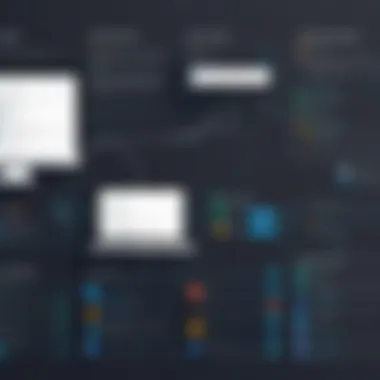

Integrating Klaviyo and Google Tag Manager (GTM) is not just a technical endeavor; it requires careful planning and execution to maximize the benefits of both platforms. Ensuring a seamless integration can significantly enhance your marketing campaigns and data analysis. Here are some best practices that can aid in achieving optimal performance.
Consistency in Tag Naming Conventions
Establishing a consistent naming convention for tags is essential. A clear and systematic approach to naming makes it easier to manage and identify tags in GTM. When multiple users work on the same GTM account, a well-defined naming system helps avoid confusion. Tags can represent various actions, from lead generation to event tracking.
When creating tags for Klaviyo integration, consider the following:
- Use Descriptive Names: Include the type of event or action in the tag name, such as .
- Include Date Format: In case of updates, add a version number or date in the naming format. This practice assists in maintaining version control.
- Organize by Category: Group similar tags together, possibly by marketing objectives. This makes it easier to find them when needed.
Regularly Reviewing Tag Configuration
The digital landscape evolves rapidly, requiring regular reviews of your GTM config. Regular checks can uncover inefficiencies or outdated configurations in your tags. This not only ensures that you are tracking relevant data but also maintains the performance of your website.
It is advisable to:
- Audit Your Tags Periodically: Set a schedule for auditing your tags. This involves checking whether tags are firing appropriately and if data is being collected accurately.
- Remove Unused Tags: Regularly delete any tags that are no longer in use. This reduces clutter and potential confusion.
- Optimize Tag Settings: Keep an eye on trigger settings and adjust them if your marketing strategies change.
Staying Updated with Platform Changes
Both Klaviyo and GTM are regularly updated to enhance functionality and security. Staying informed about these updates is vital for effective integration. Ignoring platform changes can lead to missed benefits or even integration failures.
To stay current, consider:
- Subscribe to Updates: Follow the official blogs or forums related to Klaviyo and GTM. They often announce changes, new features, or important notes.
- Participate in Community Discussions: Platforms like Reddit can be valuable for insights from other users about recent changes and best practices.
- Review Documentation Regularly: The official documentation from both services provides critical updates. It is always good to revisit these guidelines to stay informed.
Staying updated allows for leveraging new features that can enhance the integration.
By adhering to these best practices for Klaviyo and GTM integration, marketing professionals and analysts can maximize the effectiveness of their campaigns while ensuring a streamlined workflow. This careful approach aids in achieving data accuracy and maintaining efficient marketing strategies.
Troubleshooting Integration Challenges
Troubleshooting integration challenges is a crucial phase in the process of using Klaviyo with Google Tag Manager. When setting up these two powerful platforms, several issues may arise that can impede successful implementation. Understanding common pitfalls can significantly reduce downtime and enhance your ability to harness marketing data effectively. Identifying errors promptly aids in swift corrections, ensuring your systems’ communication channels remain open and functional.
Identifying Common Errors
Integration issues often stem from misconfigurations or overlooked settings. Here are some typical errors that one might encounter:
- Incorrect Tracking IDs: Often, users may input an incorrect Klaviyo API key or tracking ID in GTM, leading to data not firing correctly. This error is common during the initial setup phase.
- Event Tag Configuration Mistakes: When creating event tags, improper conditions may prevent them from being triggered. Ensure that the conditions reflect your intention for accurate event tracking.
- Data Layer Implementation Issues: If the data layer is not set up correctly, the information required by Klaviyo might not be sent, resulting in incomplete data collection.
- Browser Caching: Sometimes, browser caching can present a false picture of whether tags fire. Always clear the cache during testing to view accurate results.
- Disabling Tags: A common oversight is having tags disabled unintentionally. Regular checks can avoid this.
Identifying these errors as they arise will streamline debugging processes, and help maintain the integrity of your data flow. With vigilance and a methodical approach, many of these issues can be resolved before they escalate into more significant problems.
Resources for Support
When troubleshooting integration challenges, utilizing available resources can save time and provide clarity. Here are some invaluable support channels:
- Klaviyo's Resource Center: Offers documentation and tutorials that address common integration issues.
- Google Tag Manager Help Center: This provides access to troubleshooting guides specific to GTM that can assist in configurations and debugging.
- Community Forums: Platforms such as Reddit and developer communities can also be helpful in providing insights based on others' experiences.
- YouTube Tutorials: Visual learners may benefit from video content that compares integration setups and errors.
- Official Documentation: Reading the official documentation for both Klaviyo and GTM can clarify any doubts you have regarding functionalities and integration methods.
"Always reach out for support when in doubt; many solutions have already been discovered by others."
Engagement with the community and use of available resources will not only aid in your immediate troubleshooting efforts but also build a foundation of knowledge that will benefit future projects.
Culmination
The conclusion serves as a pivotal element of this article, summarizing the integration process of Klaviyo and Google Tag Manager. Throughout the guide, we have explored various methodologies and strategies that highlight the importance of both platforms in modern marketing environments. Integrating these two tools enables users to capture and leverage data effectively for enhanced marketing automation.
Reflecting on Integration Benefits
When combining Klaviyo with Google Tag Manager, several key benefits arise. Firstly, users gain superior control over their tracking mechanisms. The flexibility offered by GTM allows for precise event tracking without the need for extensive coding. This means faster implementation of marketing tags, which directly leads to timely data collection.
Moreover, the integration contributes to data accuracy. By relying on GTM to manage your tags, the margin for errors decreases. Clarity in data flow between Klaviyo and GTM ensures that marketing efforts are informed by accurate metrics, enhancing decision-making processes. This accuracy is critical for businesses aiming to optimize customer engagement and conversion rates.
In addition, utilizing both systems concurrently fosters a more streamlined approach to analytics. With GTM handling event management and Klaviyo focusing on email marketing and automation, marketing teams can work more efficiently, saving time and resources. They can also gain insights that better align with overarching business goals.
From a long-term perspective, adopting this integration aligns well with evolving marketing needs. As businesses grow, the requirements for analytics and tracking become more complex. Klaviyo and GTM provide a scalable solution that can adapt to these changing dynamics. Therefore, businesses that invest in this integration today are well-positioned for future adaptability.
Further Reading and Resources
In the realm of digital marketing and analytics, staying informed and updated is essential. This section, focusing on further reading and resources, serves as a vital element of the overall narrative. As professionals engage with Klaviyo and Google Tag Manager, they must recognize the importance of continuous learning. The integration offers a sophisticated platform for data management, but the landscape is always evolving.
Benefits of Accessing Additional Resources:
- Enhanced Understanding: Additional reading materials can deepen the comprehension of complex topics like data tracking and marketing automation.
- Additional Case Studies: Real-world applications and case studies can provide insight into practical implementations.
- Staying Updated: The field is dynamic, so resources that highlight platform changes or enhancements can be invaluable.
- Networking Opportunities: Engaging with articles and forums can lead to connections with other professionals in the field.
Considerations for Selecting Resources:
- Relevance: Choose articles that specifically pertain to Klaviyo and Google Tag Manager.
- Credibility: Look for reliable sources, such as well-known digital marketing blogs or industry-leading sites.
- Date of Publication: Opt for recent materials to ensure that the information is current.
Access to these readings not only expands knowledge but also enriches the practical application of the integration of Klaviyo with Google Tag Manager. Establishing a habit of seeking out new content can greatly enhance one's ability to utilize these platforms effectively.
Recommended Articles
Exploring articles that specifically address the integration of Klaviyo and Google Tag Manager can be quite enlightening. These resources offer step-by-step guidance, tips, and sometimes even common pitfalls to avoid. This can complement the information provided in this guide, making practical applications easier.
Possible Article Topics:
- Case studies illustrating successful Klaviyo and GTM implementations.
- Changes to Google Tag Manager's interface and how they affect Klaviyo users.
- Strategies for optimizing email campaigns with accurate tracking.
Official Documentation
The official documentation for both Klaviyo and Google Tag Manager is a critical resource. These documents provide authoritative guidelines and specific information directly from the platforms. They outline features, settings, and best practices for users. Familiarizing oneself with this documentation is crucial for effective integration and to troubleshoot potential issues as they arise.
Key Elements of Official Documentation:
- Setup Instructions: Detailed steps for configuring Klaviyo and Google Tag Manager.
- Feature Descriptions: Comprehensive lists of features and how they work.
- Updates and Changes: Information on the latest updates or modifications to the platforms.
For up-to-date official documents, you can refer to: Klaviyo Documentation and Google Tag Manager Documentation.
"The most effective way to learn is to engage consistently with resources that challenge and expand your knowledge."
In summary, this section highlights the importance of expanding one's learning through further reading and the reliance on official documentation for clarity and accuracy in using both Klaviyo and Google Tag Manager.







