Integrating JotForm with Trello for Enhanced Workflow
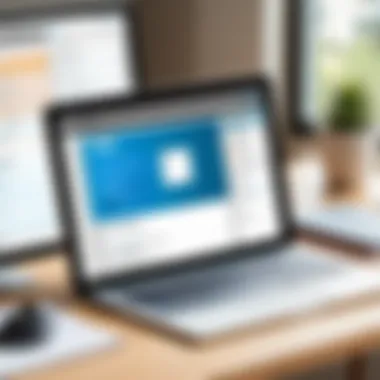

Intro
Integrating JotForm with Trello can significantly transform how teams manage their workflows. Both platforms are well-regarded for their specific strengths. JotForm excels in creating customizable forms while Trello is renowned for its visual project management capabilities. Utilizing these tools together offers a unique opportunity for professionals to enhance productivity and maintain organization in their tasks.
This article delves into the core features of this integration, detailing how users can effectively harness its combined power. We will look at the setup process, highlighting key features, and discuss any challenges that may arise during integration. This comprehensive overview is intended for professionals in IT, software developers, and students looking to optimize their workflows with these powerful platforms.
Key Features
Overview of Features
Integrating JotForm with Trello unlocks several features that can streamline your workflow. Users can create forms in JotForm that automatically generate Trello cards based on submissions. This real-time updating facilitates task management, ensuring that no action items are missed.
Additionally, the combination allows for:
- Seamless data transfer: Input from forms is directly sent to Trello, reducing manual data entry.
- Customizable templates: Both platforms offer options to tailor forms and boards to fit specific project needs.
- Notifications: Users can set up notifications in Trello when new submissions are received, keeping the team informed about changes in real time.
Unique Selling Points
The integration between JotForm and Trello offers several advantages that stand out in the competitive market of productivity tools.
- User-friendly interface: Both platforms are designed with ease of use in mind, minimizing the learning curve.
- Flexibility: This integration can be applied across various industries, making it a versatile choice for teams of all shapes and sizes.
- Enhanced Collaboration: The combination promotes teamwork by making it easy to share forms and manage tasks collectively.
"The ability to automate tasks through integrations can save hours of work weekly, allowing teams to focus on strategic priorities."
Overall, these key features lay the groundwork for understanding how to effectively use JotForm with Trello. The next sections will guide you through the setup process and address potential challenges, providing a complete roadmap for optimizing your workflow.
Understanding JotForm
Understanding JotForm is crucial for the integration process with Trello. JotForm is a powerful online form builder. It allows users to create custom forms effortlessly, which are essential for data collection, surveys, and registrations. With its user-friendly interface, professionals can design forms using drag-and-drop features. Consequently, this accessibility broadens the appeal of the platform, making it suitable for various industries.
Another significant aspect of JotForm is its versatility. Users can create anything from simple contact forms to complex job application forms. This flexibility can streamline data collection immensely. By integrating with Trello, JotForm transforms how data is handled and processed. Users can automate the flow of information into their project management tools. This integration brings practical advantages to many workflows.
Overview of JotForm's Features
JotForm provides several features aimed at enhancing user experience. Key functionalities include:
- Drag-and-Drop Builder: Enabling users to customize forms easily without technical skills.
- Templates: Offering a range of ready-made templates for various needs, expediting the form creation process.
- Conditional Logic: Allowing forms to show or hide questions based on previous responses, making data collection efficient.
- Integrations: Supporting multiple platforms such as Google Sheets, Dropbox, and notably, Trello.
- Payment Processing: Facilitating online payments through platforms like PayPal and Stripe, enabling e-commerce capabilities.
These features contribute to JotForm's utility as a robust form-building tool. It becomes evident that understanding these elements is essential before considering integration.
Use Cases for JotForm
There are numerous use cases for JotForm across various sectors. For instance:
- Event Registration: Organizations can collect attendee information efficiently.
- Feedback Collection: Businesses can gather customer feedback to inform product improvements.
- Job Applications: Companies can streamline their hiring processes by using JotForm for job applications.
- Surveys: Researchers can deploy surveys to collect data easily and analyze results.
These examples showcase the adaptability of JotForm, illustrating its wide-ranging applicability in numerous industries. This adaptability, when combined with Trello’s project management capabilities, can lead to transformative workflows.
Exploring Trello
Trello is a project management tool that helps teams organize tasks and workflows. Understanding Trello is crucial for anyone looking to integrate it with JotForm. By grasping its core functionalities, users can efficiently maximize the benefits of both platforms. Trello allows users to visualize projects through boards, lists, and cards. This structured approach provides clarity and promotes accountability within teams.
Key Features of Trello
Trello offers several powerful features that set it apart as a project management tool. Some of the most notable include:
- Boards: These are the primary organizational units in Trello. They represent projects or categories.
- Lists: Within boards, users can create lists to delineate stages of a project, such as "To Do," "In Progress," and "Completed."
- Cards: Each task or idea is encapsulated in a card, which can hold descriptions, due dates, attachments, and comments.
- Labels and Filters: Users can categorize cards with labels and filter them to focus on specific tasks or priorities.
- Integrations: Trello allows the addition of power-ups which enable users to integrate other applications, like JotForm, enhancing functionality.
- Notifications: Users receive updates and reminders about task deadlines and comments, ensuring everyone stays informed.
These features facilitate seamless project tracking and team communication, making teamwork more effective. With a clear understanding of these key functions, users can leverage Trello’s capabilities to improve project visibility and enhance their workflow.
Applications of Trello in Project Management


Trello's versatility makes it suitable for various project management scenarios:
- Agile Methodology: Many teams use Trello to adhere to agile practices. The framework's flexibility allows teams to adapt their boards to fit sprint planning and task tracking during each iteration.
- Event Planning: Organizing events requires rigorous planning. Trello is ideal for managing tasks related to events, enabling teams to assign responsibilities and deadlines effectively.
- Content Creation: Content teams benefit from Trello by overseeing editorial calendars and tracking deadlines for blog posts, videos, and social media content.
- Personal Projects: Individuals can use Trello for personal projects, aiding in organizing household tasks or project management for freelance work.
Integrating JotForm with Trello can further expand these applications, allowing seamless data collection and task management. The synergy between these tools helps to enhance overall productivity, ensuring that team efforts align with project goals.
The Need for Integration
Integration between JotForm and Trello is not just a trend but a necessity in today’s fast-paced work environments. As organizations seek to optimize their processes, they find that siloed data can lead to inefficiencies and lost opportunities. By combining JotForm’s data collection capabilities with Trello’s project management functionalities, businesses can better align their operations and improve overall productivity.
In particular, integration paves the way for seamless information exchange. When teams utilize both tools together, they can ensure smoother workflows. This diminishes the time spent on manual data entry and reduces the chance of errors. The importance of this integration cannot be overstated, as it supports data-driven decision-making in real-time.
Increasing Efficiency Through Integration
Efficiency is key in maximizing productivity. By integrating JotForm with Trello, teams can automate task management. For instance, when a form is submitted in JotForm, it can automatically create a card in Trello. This instant creation of tasks not only saves time but also ensures that no vital information gets overlooked. Furthermore, automation reduces the likelihood of human error, allowing employees to focus on more strategic tasks.
Benefits of increased efficiency include:
- Quicker project initiation: Submissions transform into actionable tasks almost instantly.
- Reduced manual effort: Teams spend less time transferring data between platforms.
- Enhanced visibility: Project managers can track updates and monitor progress without additional steps.
With these improvements, teams can complete projects faster, leading to timely delivery and improved client satisfaction.
Managing Data Flow Between Platforms
Managing the flow of data between JotForm and Trello ensures that information is continuously updated and accessible. This can be pivotal for maintaining accurate records. When data flows seamlessly from one application to another, it eliminates confusion and fosters better communication among team members. Integrating these platforms helps consolidate all relevant information to one central location.
This integration can include:
- Automated status updates from JotForm submissions to Trello cards.
- Notifications in Trello based on inputs received from JotForm.
- Conditional logic that adjusts task assignments based on the data collected.
Ultimately, a well-managed data flow means teams can respond quicker to changes and challenges, enhancing adaptability.
Using tools like Zapier or Integromat can aid in automating this flow. This setup allows users to customize how data is exchanged, minimizing manual interventions and fostering a more dynamic project management experience.
In summary, the need for integration between JotForm and Trello is clear. It increases efficiency and enables effective management of data flow, key factors in any modern team's success.
Setting Up JotForm and Trello Integration
Integrating JotForm with Trello is essential for creating a seamless workflow. This integration allows users to streamline processes by ensuring that data from JotForm can easily flow into Trello, where it can be managed and tracked effectively. Understanding how to set up this integration is crucial for maximizing productivity and ensuring users get the most out of both platforms.
Prerequisites for Integration
Before starting the integration process, there are specific elements users must have in place:
- Accounts: You need active accounts on both JotForm and Trello. This is the first step, as both platforms have distinct functionalities.
- API Keys: Familiarize yourself with obtaining API keys for both services. This key allows secure communication between the two platforms.
- Basic Knowledge: Understanding how to use both JotForm and Trello for their respective purposes is beneficial. Familiarity with forms in JotForm and boards in Trello will assist in the setup process.
- Integration Tool: Consider using tools like Zapier or Integromat, which can facilitate the integration process without extensive coding knowledge required.
Step-by-Step Integration Process
The integration can be achieved in a few straightforward steps:
- Log in to both JotForm and Trello.
- Create your Form in JotForm. Decide what information you require from users. Include all necessary fields like name, email, etc.
- Generate API Key in your JotForm account settings and note it down.
- Set Up Trello Board. Organize your board according to your workflow needs. You can create lists such as 'New Submissions', 'In Review', and 'Completed'.
- Connect using Integration Tool. If using Zapier, choose JotForm as the trigger app and link it to Trello as the action app. Follow the prompts to authorize the connection using your API key.
- Map the Data. Specify which form fields should populate Trello cards. For example, map the name field from JotForm to the card title in Trello.
- Test the Integration. After set up, perform a test submission on JotForm to see if the data appears in Trello as intended.
Common Issues During Integration
During the setup, users may encounter a few common issues:
- Authorization Errors: If there are issues linking accounts, double-check your API keys. Ensure that they are correctly entered and active.
- Misconfigured Webhooks: If changes made in JotForm do not reflect in Trello, review the webhook settings to ensure tracks function correctly.
- Data Mapping Errors: Users may also face problems in how data is mapped. Properly review mappings to avoid incorrect information transfer.
Testing the Integration
After completing the integration setup, it is crucial to carry out thorough testing:


- Submit Forms: Make several test submissions in JotForm. This ensures that different types of data can be processed.
- Verify in Trello: Check that the information reflects accurately in the designated Trello boards.
- Monitor Changes: After initial tests, observe the system for a few days to ensure consistent behavior during actual operations.
Testing the integration is an essential step. It helps prevent future complications during actual use.
Successful integration of JotForm and Trello will lead to more efficient data management, improved responsiveness, and better overall team collaboration. By following the steps outlined, users can enjoy the full benefits of these platforms in synergy.
Benefits of Integrating JotForm with Trello
Integrating JotForm with Trello holds significant advantages that can transform the way teams handle data and manage projects. The synergy of these platforms is apparent through improved data handling, enhanced collaboration, and more efficient workflows. Each benefit contributes distinctly to increasing productivity and simplifying project management.
Enhanced Data Management
One of the primary benefits of integrating JotForm with Trello is enhanced data management. JotForm excels at collecting and organizing information through customizable forms. When this data flows directly into Trello, it allows for real-time updates. Team members can create tasks in Trello based on form submissions, ensuring that important information does not get lost or overlooked. This seamless interaction helps maintain a clear structure for tracking assignments and project statuses.
With a focused approach to data management, teams can define custom fields in Trello that reflect the specific information collected through JotForm. For example, if an organization gathers feedback through a JotForm survey, they can easily convert that feedback into actionable tasks in Trello. This linkage minimizes human error and enhances the accuracy of data interpretation in projects. Additionally, the organized visualization of data in Trello boards makes it easier for teams to analyze trends over time.
Improved Team Collaboration
The integration also significantly improves team collaboration. In today's landscape, effective communication is paramount for project success. By consolidating data from JotForm into Trello, teams can work in a more unified manner. Users can comment on tasks in Trello, tag colleagues, and share updates based on the information collected via JotForm. This creates a cohesive environment where ideas and feedback can flow more freely.
Moreover, as team members can see the status of each task related to form submissions, they can prioritize duties more effectively. The visibility of task assignments encourages accountability. For instance, if a team is working on a marketing campaign and receives feedback from a JotForm questionnaire, those insights can directly influence how tasks are organized in Trello, leading to faster decision-making. Tools like this help keep everyone aligned toward common goals.
Streamlined Workflows
Integration of JotForm and Trello leads to streamlined workflows across projects. Each platform serves a unique purpose. JotForm excels at data collection, while Trello is perfect for task management. Together, they eliminate redundancies in tasks and improve overall efficiency. When tasks are automatically generated in Trello based on JotForm data, teams do not waste time on manual data entry or coordination efforts.
This automation allows teams to focus on completing tasks instead of managing them. For example, if a support request is submitted via a JotForm contact form, a corresponding card can be created in Trello with all relevant details attached. Automatic notifications can be set up as well so that team members are informed promptly about updates.
"Automating workflows not only saves time but also minimizes the scope of errors inherent in manual procedures."
Overall, the integration of JotForm and Trello fosters an environment where efficiency and clarity become the norm, leading to successful project outcomes.
Case Studies: Successful Implementations
The integration of JotForm with Trello offers practical benefits that extend beyond theoretical advantages. Real-world case studies provide critical insights into how organizations leverage this integration for improved workflows. Examining these case studies helps users see the tangible results of this integration, making it easier to visualize potential outcomes for their own needs.
Organizations from various sectors can learn from these implementations. The discussions focus on the unique challenges faced, the strategies adopted, and the resulting efficiency gains. Such examples not only validate the power of this integration but also inspire creativity in how similar tools can be utilized.
By understanding the successes and challenges of other professionals, users in software development and IT can better equip themselves to make informed decisions.
Business Sector Insights
In the business world, time often correlates directly with revenue. A case study involving XYZ Corporation illustrates this point well. XYZ Corporation, a mid-sized firm, faced hurdles in managing client feedback and project updates due to fragmented tools. By integrating JotForm for collecting client feedback with Trello for project management, they established a seamless flow of information.
- Streamlined Processes: Client feedback form submissions in JotForm directly created new Trello cards in specific project boards.
- Data Visibility: Team members could now track client feedback in real time, enabling swift decision-making.
- Increased Productivity: The organization noted a 30% improvement in project completion times.
This case study exemplifies how the integration resolves fundamental issues surrounding data silos. Improving visibility leads to informed actions, driving both efficiency and revenue growth.
Non-Profit Sector Examples
On the other side of the spectrum, non-profit organizations often face budget constraints while needing to maintain operational efficiency. A noteworthy example is ABC Charity, which aimed to simplify communication between volunteers and aid recipients. They utilized JotForm to gather volunteer registrations and needs assessments from recipients.
- Cost-Effectiveness: The integration facilitated automatic updates on Trello boards, reducing manual entry tasks and allowing for better use of their limited resources.
- Enhanced Coordination: Volunteers received real-time notifications about their tasks, resulting in improved service delivery.
- Impact Measurement: Managers could track which programs were most effective through consolidated feedback collected via JotForm.
This example highlights the adaptability of the integration for non-profits aiming to maximize community impact while grappling with constraints.
Challenges and Solutions
Understanding the challenges that arise during the integration of JotForm with Trello is critical for effective implementation. Every integration presents unique hurdles, and recognizing them is the first step in navigating these complexities. This section will dive deep into potential drawbacks and how to address concerns that users may have as they embark on this integration journey. Ultimately, it aims to equip professionals with knowledge that can lead to smoother transitions and more successful integrations.
Potential Drawbacks of Integration
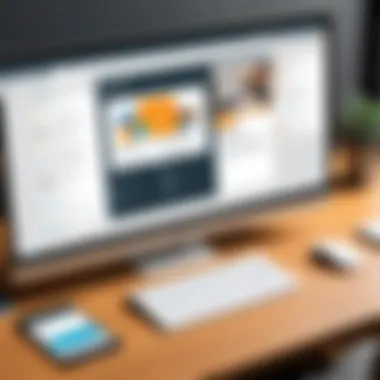

Each integration can introduce certain drawbacks, and understanding these can help users prepare adequately. Here are some common issues users might encounter:
- Learning Curve: Many users may find the initial transition challenging. Familiarity with one platform does not guarantee ease of use with another. JotForm and Trello have distinct interfaces and functionalities.
- API Limitations: Depending on the integration method chosen, limitations from API calls can pose a challenge. JotForm and Trello may impose restrictions on the number of API requests.
- Data Processing Time: When integrating the two platforms, there may be delays in data updates. This can cause lag in project management if timely collaboration is needed.
- Over-Reliance on Integration: Some teams may become too dependent on this integration, neglecting manual entry and checks, which can lead to errors if the integration fails temporarily.
Understanding these drawbacks beforehand allows teams to devise plans to mitigate them.
Addressing User Concerns
Users often express concerns regarding integration between JotForm and Trello. Addressing these concerns effectively can enhance user confidence and lead to higher satisfaction rates.
- Training Sessions: Hosting training workshops or tutorials can alleviate fears about the learning curve. Holding hands-on sessions can make users more familiar with both platforms. Moreover, users should be encouraged to explore resources like Wikipedia for more detailed insights into the functionality of both tools.
- Transparent Communication: Establishing clear communication about what the integration can and cannot do is essential. Users should have a thorough understanding of the capabilities and limitations.
- Regular Updates: Keeping the integration updated is crucial. Regular feedback from users can highlight issues that need addressing. This ensures a smoother user experience and reduces potential disruptions.
- Support Systems: Having a dedicated support team that understands the integration can assist in quickly resolving any technical issues that arise. This proactive approach shows commitment to user experience.
"Addressing challenges in integration not only improves functionality but also enhances overall user satisfaction. Users are more likely to embrace technology when they feel supported and informed."
Integrating JotForm with Trello holds great potential for streamlined workflows, yet understanding and solving challenges will make the process less daunting. With proactive measures, users can maximize the benefits while minimizing risks.
Future Trends in Workflow Integration
Workflow integration, especially between tools like JotForm and Trello, is an essential area for businesses and individuals looking to enhance efficiency. Understanding future trends in this domain can guide organizations in adapting to evolving technology landscapes and shifting user preferences. The integration of various platforms will continue to grow, driven by the demand for seamless workflows and enhanced productivity. Businesses that keenly observe these trends can anticipate needs and avoid potential pitfalls posed by technological disruptions.
Emerging Technological Advancements
Technological advancements are reshaping workflow integration. Innovations such as artificial intelligence, machine learning, and automation tools are on the rise. These technologies allow systems to analyze data faster and make real-time decisions. For instance, integrating AI into platforms like JotForm can enhance data collection and analysis, while Trello can use these insights to automate task assignment based on project needs. SaaS (Software as a Service) models are other advancements that facilitate smooth integration between various tools, offering scalability and flexibility.
Some key points regarding these advancements include:
- AI in Data Processing: AI can streamline processes in JotForm by automating data entry and analysis, thus reducing the workload on teams.
- Automation Tools: Connecting JotForm submissions automatically to Trello cards will save time and decrease human errors.
- APIs: The development of more robust APIs makes it easier for software developers to create integrations, thus expanding the functionalities of both JotForm and Trello.
"Embracing technological advancements will be critical for organizations aiming to optimize their operations and workflows."
Organizations must also consider the security implications of these advancements. Protecting user data and ensuring compliance with regulations like GDPR should be a priority as integrations become more sophisticated.
Predicted Changes in User Preferences
As technology progresses, user preferences evolve. Users are increasingly looking for more intuitive and customizable solutions. The rise of remote work has led teams to seek tools that enhance collaboration and communication across various platforms. Users prefer systems that can be tailored to specific workflows rather than one-size-fits-all solutions.
Trends indicate a shift towards:
- User-Centric Design: Tools that prioritize user experience, making it easier to navigate and integrate different platforms, will be favored.
- Flexible Integration Options: As businesses adopt diverse tools, the need for integrations that can work across multiple platforms will grow.
- Enhanced Mobile Functionality: With the continued use of mobile devices, accessibility and responsiveness on mobile should be a priority in integration designs.
Companies like Trello and JotForm that focus on these elements are likely to see increased adoption rates. Users gravitate towards platforms that not only fit seamlessly into their existing workflows but also offer tools that adapt to their unique needs.
Conclusively, as organizations navigate the integration of platforms like JotForm and Trello, understanding these future trends will be crucial. They provide the insight necessary to remain competitive and improve overall productivity.
End
The conclusion of integrating JotForm with Trello holds significant weight in the context of this article. By addressing how these tools work in concert, professionals can harness greater efficiencies, ultimately leading to improved productivity and organization. The merger of JotForm's data capture capabilities with Trello's project management features creates a robust framework for overseeing tasks and managing information seamlessly.
One of the primary benefits discussed is how this integration facilitates better data flow. Automated data transfer allows teams to maintain focus on critical tasks, rather than spending time on manual entries. This not only saves time but also reduces errors. As organizations strive to adapt to increasingly demanding workflows, adopting integrations such as this can provide a competitive edge.
Additionally, the necessity of addressing user concerns cannot be overstated. Users must feel confident in their tools. Understanding potential issues and having viable solutions ensures smoother operations throughout their experience.
In summation, the holistic view of this integration unveils a path toward a more effective working environment for various users, be it individual professionals or large teams. This conclusion reinforces the importance of being proactive about technology integration in a fast-paced work culture.
Summary of Key Insights
In reviewing the integration between JotForm and Trello, several key insights emerge. These insights include:
- Enhanced Productivity: Automation of data flow between JotForm and Trello reduces manual workload, allowing teams to focus on strategic tasks.
- Improved Collaboration: Teams benefit from a centralized platform where they can share data and updates, fostering better communication.
- Flexibility Across Industries: Whether in tech, marketing, or non-profit sectors, this integration adapts to various needs, supporting diverse project management styles.
- Ease of Use: The setup process for integration is straightforward, given a proper understanding and follow-through on steps provided.
"Integrating effective tools can turn any team into a powerhouse of productivity."
Recommendations for Users
Users seeking to implement the integration of JotForm with Trello should consider the following recommendations:
- Take Advantage of Tutorials: Utilize available resources and tutorials to familiarize yourself with the integration process. Engaging with community forums, such as those on Reddit, can also provide additional insights.
- Test Your Setup: Before relying extensively on the integration, conduct tests to confirm data flows accurately between platforms. This precaution can prevent issues later.
- Stay Updated on Features: Both JotForm and Trello frequently update their features. Staying informed of these changes can enhance your usage and maximize the benefits of the integration.
- Monitor Team Feedback: Regularly check in with team members regarding their experiences. Feedback can reveal unseen problems and provide opportunities for adjustments that enhance the integration’s effectiveness.
- Review Security Practices: Ensure that data shared between JotForm and Trello adheres to your organization’s security standards. Knowing how data is managed protects against potential vulnerabilities.
By carefully considering these recommendations, users can significantly improve their workflow integration and achieve better outcomes in their respective projects.







