Integrating Jira Cloud and Salesforce for Enhanced Workflow


Intro
In today's fast-paced technological environment, organizations are constantly seeking ways to optimize their workflows and enhance collaboration. One key aspect that has garnered attention is the integration of tools that facilitate project management and communication. This is where the merging of Jira Cloud and Salesforce comes into play. Both platforms are heavily utilized in their respective domains—Jira for agile project management and Salesforce for customer relationship management (CRM).
By combining these two powerful tools, businesses can foster better communication across teams, streamline their operations, and ultimately drive productivity. This article will explore the dynamics of this integration, focusing on its key features, benefits, and some performance evaluations.
Moreover, understanding how these integrations work unlocks potential pitfalls and limitations that may arise, allowing professionals and organizations to make well-informed decisions tailored to their unique requirements.
As we navigate through this guide, we're not just talking about features and functionalities. We're looking at real-world applications and insights that tech-savvy readers, small business owners, and IT professionals can apply in their daily routines. Let’s dive in and examine the key features of integrating Jira Cloud with Salesforce.
Prologue to Jira Cloud and Salesforce
When we're talking about managing projects in a fast-paced world, integrating tools is not merely a luxury but a necessity. This article will focus on the vital intersection of Jira Cloud and Salesforce, illuminating how these two platforms can synergize to enhance productivity and collaboration. By understanding the fundamentals of both tools and seeing how their integration works, professionals—especially in tech and business domains—can harness their combined power to solve complex challenges.
Overview of Jira Cloud
Jira Cloud serves as a dynamic platform predominantly designed for developers and project managers alike. One of the stellar attributes of this solution is its adaptability. It's not a one-size-fits-all sort of deal; rather, users customize it based on their needs. With features like issue tracking, agile project management, and rich reporting capabilities, Jira simplifies not just project planning but also execution.
Also, it empowers teams to keep their fingers on the pulse of project status with real-time updates. One might say it’s akin to having a navigational chart for your project—you can see where you are, where you’ve been, and where you still need to go. Moreover, the Cloud version means accessibility is granted wherever you have an internet connection, making it a viable option for teams that might be scattered geographically.
Overview of Salesforce
Salesforce, on the flip side, is historicaly known for its customer relationship management (CRM) capabilities. It has grown from a basic contact management system into a multifaceted platform that encompasses various aspects of business operations. With its extensive suite of tools, Salesforce helps companies track interactions with customers, streamline sales processes, and enhance marketing strategies.
It's like having an all-seeing eye on customer relations, providing insights into client behavior and preferences, allowing businesses to tailor their approach effectively. The AppExchange marketplace also offers myriad integrations, further extending its capabilities.
Together, Jira Cloud and Salesforce can fulfill diverse needs in organizations—one focuses on internal project management while the other enriches customer interactions. This article will explore the significance of integrating these two giants, analyzing their combined benefits and addressing any hiccups one might encounter along the way.
The Significance of Integration
In our fast-paced digital landscape, the integration of tools like Jira Cloud and Salesforce is not just a luxury; it's a necessity for organizations looking to streamline operations and foster collaboration. When teams leverage these platforms concurrently, they open up a highway of data exchange that enhances productivity and creates a more connected work environment. The significance of integrating these tools lies in the alignment of project management with customer relationship management, driving efficiency and informed decision-making.
Benefits of Integrating Jira with Salesforce
Integrating Jira with Salesforce brings forth a myriad of advantages that can transform how teams operate. For starters, it allows for seamless tracking of projects alongside customer interactions, ensuring that stakeholders have a holistic view of operations. This unified perspective is crucial for delivering high-quality services that resonate with customer expectations.
- Enhanced Collaboration: When developers and sales teams are synced, communication barriers dissolve, leading to quicker problem resolution and innovative solutions. Having access to real-time project updates within Salesforce aids teams in staying agile, responding to changes without missing a beat.
- Improved Data Visibility: The integration provides a clear picture of both project status and customer feedback. This visibility allows organizations to prioritize tasks based on customer needs and market demand rather than internal assumptions.
- Streamlined Workflows: By utilizing both platforms together, teams can automate key processes. For instance, creating a new Jira issue directly from a Salesforce record eliminates redundancy and saves valuable time.
- Data-Driven Decision Making: Integrated insights from Jira and Salesforce enable organizations to analyze performance metrics across different dimensions. Teams can utilize this data to refine strategies and enhance overall service delivery.
While the benefits are innumerable, it’s essential to approach the integration process with a clear understanding of what lies ahead.
Challenges in Integration
Despite the myriad advantages, integrating Jira with Salesforce is not without its hurdles. Organizations often encounter technical difficulties and varying levels of user adoption, making the journey to seamless integration complex. Here are some common challenges:
- Technical Complexity: Each platform has its intricacies, and merging them sometimes leads to compatibility issues. Organizations may need dedicated resources or external expertise to navigate these hurdles successfully.
- Resistance to Change: Employees may be hesitant to adopt new workflows. Training and effective communication are crucial in easing tensions and fostering an environment open to change.
- Data Discrepancy: Synchronizing data from both tools can sometimes reveal inconsistencies. Ensuring data integrity is essential for reliable reporting and analysis.
- Cost Considerations: There might be initial setup costs associated with integration, including software subscriptions and training expenses. Businesses need to account for these upfront costs while evaluating the long-term benefits of integration.
Integrating Jira and Salesforce is like blending two melodies into a harmonious song; without understanding the notes, one risks a cacophony instead.
Functionality of Jira and Salesforce Integration

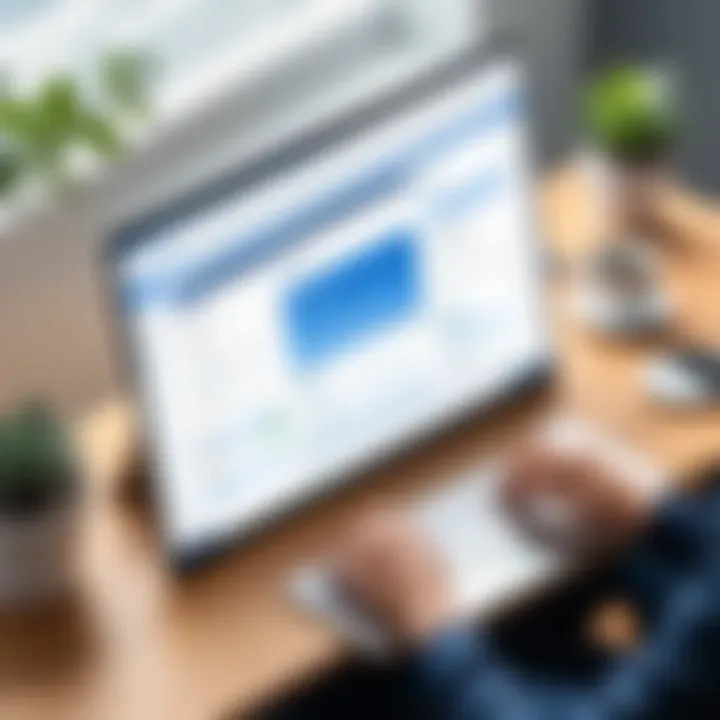
Understanding the functionality of the integration between Jira Cloud and Salesforce is crucial for organizations aiming to enhance their operational efficiency. This integration acts as a bridge, allowing teams to synchronize workflows, streamline project tracking, and foster better communication. Both tools serve distinct functions but when united, they create a collaborative environment that can adapt to various project demands.
This section will dissect the key features and applications across different sectors, showcasing how the integration plays a pivotal role in modern business dynamics.
Key Features of the Integration
The integration between Jira Cloud and Salesforce is not just about connectivity; it’s about amplifying the core functionalities of both platforms. Here are some notable features:
- Real-time Data Synchronization: Updates made in Jira reflect instantly in Salesforce, ensuring that all stakeholders have access to the most current information.
- Automated Workflows: By automating repetitive tasks, teams can focus on higher-value activities. This reduces the room for error and enhances productivity.
- Cross-Platform Visibility: Both development and sales teams can view progress and performance metrics across platforms, allowing for better decision-making.
- Customizable Dashboards: Users can create tailored dashboards that pull data from both platforms, providing a 360-degree view of projects.
- Linking Jira Issues to Salesforce Records: Users can associate Jira tasks with specific Salesforce records, linking development work to business objectives for improved clarity and alignment.
These features not only bolster the utility of both systems but also cater to organizational needs for agility and responsiveness.
Use Cases in Various Industries
The integration serves a variety of industries, each harnessing its unique capabilities to address specific challenges. Here are a few scenarios:
- Software Development: In this fast-paced sector, development teams can manage sprints and track bugs while sales teams pull data regarding customer sentiment from Salesforce to prioritize features that truly matter to users.
- Healthcare: Care providers can link patient management in Salesforce with issue tracking in Jira to streamline the resolution of software applications needed for patient data systems, enhancing service delivery.
- E-commerce: Online retailers benefit by tracking customer feedback in Salesforce and translating that into actionable tasks in Jira, ensuring their products meet market expectations quickly.
- Education: Educational institutions employing both platforms can sync academic projects with administrative oversight, improving both curriculum development and student support services.
In today's world, where data flow between different sectors matters more than ever, integrating systems isn't just a convenience; it's a necessity for organizational success.
The growing reliance on such integrations emphasizes their importance in driving efficiency and fostering collaboration, aligning teams toward common goals regardless of industry.
Through these various use cases, the synergy of Jira Cloud and Salesforce integration isn’t merely about improving processes but aligns with the broader ambition of delivering superior results for customers and stakeholders alike.
Setting Up Jira Cloud with Salesforce
Setting up Jira Cloud with Salesforce is a pivotal task that can vastly improve how teams collaborate on projects. Integrating these two platforms allows for a seamless flow of information between project management and customer relationship management. When the integration is smooth, teams find it easier to communicate and track issues, which ultimately leads to faster project delivery. This section will outline the necessary pre-requisites and walk through the step-by-step process to achieve this integration, ensuring that you get the most out of both tools.
Pre-requisites for Integration
Before you dive into the nuts and bolts of setting up this integration, it’s prudent to prepare adequately. Here’s a checklist to get you rolling right on:
- Existing Accounts: Ensure you have active Jira Cloud and Salesforce accounts. Log in to both systems to verify access.
- Permissions: Make sure you have administrative privileges on both platforms, as these permissions are crucial for the integration.
- API Access: Familiarize yourself with the APIs of both services. Enable API access in Jira and Salesforce settings if not already set up.
- Integration Tool: Identify the tool you plan to use for the integration, such as Zapier, MuleSoft, or a specific plugin. You need to ensure compatibility between the two systems.
- Data Mapping: Understand what data you want to sync between the two platforms. Identify key fields that are important for your reporting and project management.
Addressing these pre-requisites can prevent potential pitfalls later, making the integration process smoother than butter.
Step-by-Step Integration Process
Now that you’ve readied the ground, it’s time to roll up your sleeves and set the integration in motion. Here are the steps you’ll follow, each important in its own right:
- Login to Both Platforms: Start by logging into your Jira Cloud and Salesforce accounts. Keep them open side-by-side for easy access during the integration.
- Choose Your Integration Method: Select your integration tool or method. For instance, if you decide to use a third-party service like MuleSoft, initiate it from their dashboard.
- Configure API Settings: On your chosen platform, locate the API settings. Collect API keys and other credentials needed for authentication.
- Data Mapping: Proceed to map the data fields. This step defines how your data flows between Jira and Salesforce. For example, you might want to connect Jira issues to Salesforce leads.
- Create Workflows: Set up the specific workflows you need. Decide how issues will be created in Jira from Salesforce tasks, along with any notifications.
- Testing: Before finalizing everything, conduct a few tests to see if the integration works as expected. Try sending data back and forth to confirm that it syncs seamlessly.
- Finalize Integration: Once you’re happy with testing, finalize the integration. Make sure all relevant team members are trained on how to use the new setup effectively.
- Ongoing Maintenance: Set a reminder for periodic checks on the integration. Technology can be temperamental, and regular maintenance ensures smooth sailing.
By following these steps, you will set up Jira Cloud with Salesforce effectively, allowing your team to leverage the strengths of both platforms for enhanced productivity. Regular engagement with the integration will also keep it aligned with your evolving business needs.
Enhancing Project Management with Integrated Tools
When we talk about managing projects effectively, the emphasis often lies on using the right tools that integrate seamlessly. With the integration of Jira Cloud and Salesforce, organizations can see a significant shift in how they approach project management. This is not merely about using software; it's about creating a cohesive environment where tasks flow smoothly from initiation to completion. Let’s peel back the layers and look into specific elements that contribute to this enhanced management process.
Streamlining Communication Among Teams
Effective communication serves as the backbone of any successful project. With the integration between Jira and Salesforce, teams can exchange information in real time, breaking down silos that typically exist in distinct departments. For instance, sales reps at Salesforce can easily access project updates from Jira, allowing them to check on the development status of features they need to sell.


Additionally, this synergistic relationship enables various teams to stay on the same page regarding project timelines and deliverables. Collaboration tools within both platforms can foster transparency. Features like linked issues and comments on updates facilitate clearer understanding among stakeholders, which drastically reduces the back-and-forth emails that often lead to misunderstandings.
Moreover, integrating comment threads from Jira into Salesforce records can keep everyone informed about changes, ensuring all team members, regardless of their department, can easily catch up on relevant discussions and decisions made.
Tracking Progress and Performance
In a dynamic environment, having insights into project progress is not just beneficial; it’s essential. The integration allows project managers to harness the strengths of both Jira and Salesforce. By utilizing dashboards that pull data from both platforms, teams can generate comprehensive reports that reflect performance metrics.
- Key Performance Indicators (KPIs): Organizations can track KPIs like task completion rates and time taken on various stages of a project. For example, using Jira’s reporting tools, teams can visualize how sprints are performing, while Salesforce can provide insights into how those developments influence sales pipelines.
- Customizable Reports: With tailored reporting capabilities, team leads can pinpoint areas that need improvement. This helps in making more informed decisions based on real-time data rather than instincts.
Additionally, incorporating tools like forecasting features can project future project timelines based on current performance. If a particular task tends to consume more time than expected, teams can adjust future plans accordingly and allocate resources where they're needed most.
"The true measure of a project's success is not just in its completion, but in how well the teams communicated and tracked progress along the way."
To sum up, effectively enhancing project management with integrated tools like Jira Cloud and Salesforce opens the door to not just improved efficiency but also fosters a culture of collaboration and continuous improvement. By facilitating communication and offering robust tracking capabilities, organizations can steer projects towards success with a focused and informed approach.
Real-World Examples of Success
Understanding how businesses leverage the integration of Jira Cloud with Salesforce reinforces its significance in real-world situations. These examples not just present the capabilities of the tools but also highlight the tangible benefits organizations experience. Real-world success stories are crucial because they provide insight into the practical applications of integration, showcasing techniques for optimizing workflows and collaboration across teams.
Through case studies, professionals can glean actionable strategies that can be adapted within their own organizations. The benefits of these implementations often ripple beyond merely enhancing project management; they can lead to improved communication, increased productivity, and ultimately a stronger bottom line.
Case Studies of Successful Integration
Several organizations have successfully integrated Jira Cloud with Salesforce, each bringing their own unique challenges and objectives to the table. For instance, a global marketing firm might have used this integration to centralize client feedback directly into project management flows, allowing them to respond quickly to market needs.
Consider a tech company that managed customer issues through Salesforce support tickets while parallely tracking development tasks in Jira. Integrating these systems led to a situation where the development team could see customer feedback and issue reports in real time. This alignment fostered faster resolution of customer problems and ensured product features (often suggested by users) were prioritized in development sprints.
Another compelling case comes from a healthcare provider that merged patient management in Salesforce with project tracking in Jira. This allowed it to allocate resources effectively, ensuring there's an adequate workforce to handle projects that directly affect patient care.
"The beauty of integrating these platforms is not just about connecting systems; it's about connecting people and insights, leading to a more agile and responsive organization".
Lessons Learned from Implementations
Every successful integration offers lessons that can enlighten future endeavors. From the case studies mentioned above, several key takeaways can be identified:
- Prioritize Customization: Merely integrating the two platforms isn't sufficient. Tailoring the integration to meet specific business requirements is vital for deriving maximum benefit from the tools.
- Continuous Training: With any new system comes a learning curve. Ensuring that all team members receive adequate training not only on the tools but also on the integrated workflows enhances the overall effectiveness.
- Regular Feedback Loops: Establishing frequent opportunities for teams to provide feedback on the integration can help in identifying any gaps and areas for improvement. An iterative process ensures that the integration evolves alongside the company's needs.
- Monitor KPIs: Identifying and tracking key performance indicators before and after integration initiation allows for measuring success and identifying adjustment areas effectively.
In summary, real-world success stories provide not just inspiration but a blueprint for effective use of the Jira and Salesforce integration. As organizations continue to navigate a fast-evolving tech landscape, adapting learned lessons from previous implementations will be key to optimizing their own integration strategies.
Addressing Common Concerns
When considering the integration of Jira Cloud with Salesforce, it’s vital to address common concerns that may arise. This step ensures not only a smoother transition but also mitigates potential risks associated with the integration process. In this section, we will delve into two pivotal areas: data security and privacy issues, as well as support and maintenance considerations. Both are indispensable for organizations that prioritize the integrity of their data and the efficiency of their operations.
Data Security and Privacy Issues
In today’s digital landscape, data security is no trifling matter. The first concern for many organizations revolves around how their sensitive information is managed when integrating systems like Jira with Salesforce. These platforms handle a plethora of data, including customer information, project details, and feedback loops. Thus, it’s critical to ensure that this data remains protected throughout the integration process.
Here are several key points to consider regarding data security:
- Data Encryption: Ensure that all data transmitted between Jira and Salesforce is encrypted. This helps prevent unauthorized access during the transfer. Both services offer options for encryption that organizations should implement.
- User Permissions: Properly manage user permissions and access controls. Define who has access to certain data points within both systems to minimize the risk of data leakage.
- Regular Audits: Performing regular audits can help in identifying potential vulnerabilities and addressing them before they can be exploited. This proactive approach is a good practice in maintaining the security of integrated systems.
- Compliance Standards: Be aware of industry-specific compliance standards. For example, if your company operates within healthcare or finance, understanding regulations like HIPAA or GDPR is crucial.


It’s crucial to do a bit of homework before pulling the integration lever, as security breaches can lead to serious reputational damage and financial loss.
"In the realm of integration, security isn’t just a checkbox; it’s the bedrock of successful collaboration."
Support and Maintenance Considerations
Another aspect that often gets overlooked is the support and maintenance of the integrated systems. Even the most seamless integrations require ongoing attention to function optimally. Here are some essential considerations regarding support and maintenance:
- Timely Updates: Both Jira Cloud and Salesforce undergo frequent updates. Make sure to monitor these updates and assess their impact on your integration. Regularly updating the software ensures access to new features, bug fixes, and security patches.
- Technical Support: Understand what support options are available from both platforms. Some businesses choose to invest in premium support services to avoid hiccups in their operations. Evaluate the level of support needed based on the team's technical expertise and the complexity of the integration.
- Documentation: Keeping documentation handy is vital. This includes process flows, integration maps, and troubleshooting guides for future reference. Good documentation can save time in the long run, especially when onboarding new team members or troubleshooting issues.
- Resource Allocation: Ensure that there are allocated resources—whether in terms of personnel or budget—dedicated to overseeing the integration. This helps in maintaining cohesion and surfacing issues before they become significant roadblocks.
In summary, addressing these common concerns is not just about ticking boxes. It lays a solid groundwork for navigating the integration process confidently, ensuring that organizations can leverage the full potential of Jira and Salesforce working in harmony.
Future Trends in Integration
The landscape of software integration is ever-evolving, and as organizations strive to stay ahead, understanding future trends becomes essential. Future trends in integration are not only about keeping pace with technology but also about crafting processes that better suit the way teams work. In the case of integrating Jira Cloud with Salesforce, these trends can provide groundbreaking approaches to enhance operational efficiency and productivity.
One crucial element is the increased focus on artificial intelligence (AI) and machine learning (ML). These technologies are becoming pivotal in automating tasks and analyzing data in real-time. For instance, integrating AI can provide insights into project timelines and bottlenecks, allowing managers to make data-driven decisions swiftly. The application of ML can also personalize user experiences, making platforms more intuitive and user-friendly.
Another significant trend is the rise of low-code and no-code platforms. These tools empower users with minimal technical training to create integrations tailored to their needs. With their help, business units can design workflows and dashboards in Salesforce that pull data directly from Jira with ease. This democratization of technology leads to faster implementation and fosters collaboration across various departments.
API-first approaches are also gaining traction. By prioritizing the development of robust APIs, companies can offer more seamless integration between disparate systems. The more flexible and well-documented an API is, the easier it is for developers to weave together applications like Jira and Salesforce. This trend supports an agile environment where changes can be introduced without disrupting existing processes.
Emerging Technologies and Their Impact
The impact of emerging technologies on Jira and Salesforce integration is profound. Among these technologies, cloud computing stands out. Cloud platforms facilitate scalability and accessibility, making it easier for teams to access projects and information from anywhere. This flexibility is invaluable, particularly for remote workforces, where collaboration is key yet presents unique challenges.
Moreover, the advent of Internet of Things (IoT) could push further innovations. Imagine a scenario where project statuses in Jira are updated automatically based on inputs from IoT devices monitoring operations in real-time. This kind of integration ensures that teams are always in sync with live data, enhancing responsiveness and efficiency.
Predictions for Software Development
As we gaze into the crystal ball of software development, there are several predictions that stand out. Firstly, increased emphasis on security is expected. With more data flowing between platforms like Jira and Salesforce, organizations will need to prioritize data privacy and security protocols. This means more sophisticated encryption methods and access controls will become standard practices.
Furthermore, the shift toward modular architectures may redefine software development. Companies might gravitate towards microservices, where different parts of an application can operate independently yet cohesively. This will facilitate updates and scaling without complete overhauls, making integrations smoother.
Lastly, collaboration-oriented development is anticipated to rise. Development teams may work closely with stakeholders to ensure that the tools built truly meet the needs of users. More emphasis will likely be placed on user feedback and iterative improvements, leading to an adaptive development cycle where products evolve alongside user requirements.
"The integration landscape is not merely changing; it's accelerating and diversifying. Understanding these trends will empower organizations to leverage tools effectively."
Epilogue
In this analysis of integrating Jira Cloud with Salesforce, it becomes clear that the role of such integration is no trifling matter in today’s fast-paced work environment. Companies constantly juggle multiple projects, customer requests, and team collaboration needs. Thus, finding tools that harmonize rather than hinder becomes essential.
Summarizing the Integration Benefits
When organizations merge their Jira Cloud functionalities with the Salesforce platform, several key benefits emerge:
- Enhanced Communication: Teams across departments experience a newfound clarity in communication, cutting down on misunderstanding and duplicative work.
- Streamlined Workflows: With tasks and updates synced in real-time, professionals can keep the important gears turning without missing a beat, fostering a more efficient environment.
- Informed Decision Making: Access to real-time data through integration allows managers and teams to make savvy decisions that can significantly affect a project’s trajectory.
- Improved Project Tracking: The clarity in roles and responsibilities means that everyone knows what’s on their plate and when it needs to be done. This reduces bottlenecks and enhances productivity.
To put it plainly, integration is not just about connecting systems; it’s about creating synergies that push workflows to a new level of efficacy.
Final Thoughts on Implementation
Establishing an integration between these systems is not without its hurdles. Organizations must consider their unique circumstances before diving in. This might mean a thorough examination of their existing processes, understanding user needs, or even tailoring the integration to fit into their operational fabric. However, those hurdles often pale in comparison to the operational benefits that can arise post-implementation.
A final note would be on the importance of continuous evaluation. Post-implementation, organizations should regularly review how the integration is working. Is it still aligned with business goals? Are team members utilizing it effectively? Such reflections can pave the way for future enhancements that keep the collaboration alive and thriving.
In closing, the integration of Jira Cloud with Salesforce truly encapsulates a move beyond mere functionality; it’s about enabling teams to work smarter and more cohesively in an evolving digital landscape.







