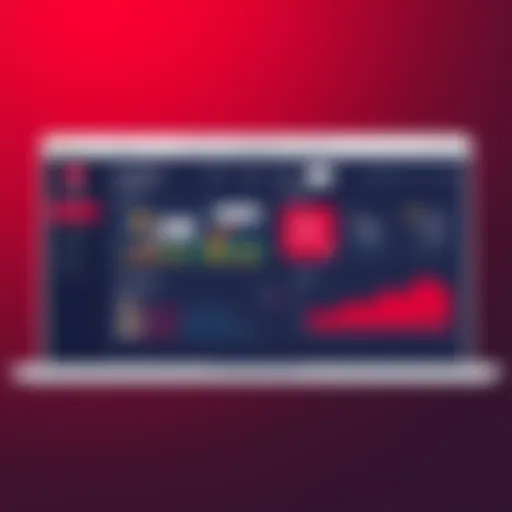Integrating Frame.io with Adobe Premiere: A Comprehensive Guide


Intro
In an increasingly fast-paced digital landscape, video production demands efficient collaboration and swift workflows. Frame.io and Adobe Premiere have emerged as essential tools for video editors and content creators. When integrated, these platforms streamline the editing process, enhance asset management, and foster collaboration among teams. This guide offers a thorough examination of their integration, emphasizing essential features, performance metrics, and best practices for maximizing productivity.
Key Features
Overview of Features
Both Frame.io and Adobe Premiere possess distinct functionalities that serve to improve video editing practices.
Frame.io is renowned for cloud-based collaboration, enabling teams to share and review video assets effortlessly. It allows users to upload files directly from Premiere, receive feedback in real-time, and keep track of tasks in a visually organized manner. Such capabilities are invaluable for remote teams or those working across different locations.
Adobe Premiere, a staple among video editors, offers robust editing tools, effects, and precise timeline controls. Integrating Frame.io into this environment enhances its capabilities and allows for smoother project management.
Unique Selling Points
- Real-Time Collaboration: Frame.io’s platform enables immediate feedback from collaborators, fostering quicker decision-making.
- Efficient Asset Management: Users can organize and categorize video files, making retrieval and archiving simpler.
- Streamlined Workflows: Integrating these tools reduces the friction often experienced in production pipelines, allowing for a more agile approach.
Performance Evaluation
Speed and Responsiveness
The integration performance between Frame.io and Adobe Premiere largely hinges on the internet connection. Typically, uploads and downloads are swift, allowing users to keep toggling between tasks without significant delays. However, during peak usage times, some users may encounter slower response rates. Therefore, reliable internet access is essential for ensuring smooth operations.
Resource Usage
When running both applications simultaneously, resource usage tends to be moderate. Some users, depending on system configurations, may notice a lag if hardware resources are already stretched. Optimizing system performance can be crucial, particularly for heavy editing sessions.
Overall, the integration of Frame.io with Adobe Premiere represents a significant step forward in collaboration and efficiency for video production. As teams continue to pursue more innovative editing methods, understanding and utilizing these tools effectively becomes paramount.
"Integrating Frame.io and Adobe Premiere is not just a preference anymore; it's becoming a necessity for modern content creators aiming for excellence."
The following sections will delve deeper into the processes involved in the integration, addressing potential challenges and outlining best practices.
Prolusion to Frame.io and Adobe Premiere
Integrating Frame.io with Adobe Premiere is a crucial topic for video professionals. It represents the merging of advanced video collaboration tools with powerful editing software. Understanding this integration can amplify efficiency, streamline workflows, and enhance communication within production teams. As video projects grow increasingly complex, the need for effective collaboration becomes paramount.
Frame.io acts as a cloud platform that fosters real-time communication, allowing users to share videos and receive feedback seamlessly. Adobe Premiere Pro, on the other hand, remains one of the most widely utilized video editing platforms. By combining the strengths of these two, video creators can significantly enhance their production capabilities. This section will elaborate on the core functionalities of both tools, revealing how their integration can be beneficial for editors and content creators alike.
Overview of Frame.io
Frame.io is a forward-thinking tool designed specifically for creatives. It allows teams to upload, manage, and review video content in a shared workspace. The platform supports various file types, making it adaptable for diverse projects. Frame.io also features intuitive commenting directly on the video timeline. This means users can leave feedback at precise moments, enhancing clarity in communication. These functions not only speed up the review process but also ensure that everyone is on the same page.
Moreover, Frame.io provides robust organizational features such as branding options and folder structures to keep content manageable and easily accessible. This functionality is essential in large projects where multiple versions of content may exist.
Overview of Adobe Premiere Pro
Adobe Premiere Pro stands as a premier video editing software, favored by both professionals and aspiring creators. Its capabilities include advanced editing tools, effects, and transitions that allow users to create polished, high-quality videos. Adobe’s platform supports integration with other creative tools within its ecosystem, thus enhancing productivity. Users can edit timelines, create visual effects, and even animate graphics seamlessly.
One of Adobe Premiere's standout features is its non-linear editing system, which allows users to access any part of a video clip at any time. This flexibility is vital for professional video production where revisions take place frequently. Furthermore, the ability to work with multiple file formats and resolutions makes Premiere Pro adaptable across various projects, be it short clips for social media or full-length documentaries.
In summary, both Frame.io and Adobe Premiere Pro play pivotal roles in the video editing process. Understanding their functionalities and benefits helps users optimize their workflow and enhance collaborative efforts. This section has set the groundwork for deeper exploration into the integration of these two powerful tools.
The Importance of Video Collaboration
In the realm of video production, collaboration stands as a paramount factor that directly influences the quality and efficiency of the final output. As projects often involve multiple stakeholders—from producers to editors, and from sound designers to clients—the ways these individuals communicate and share their insights can dictate the overall workflow. Given the dynamic nature of video projects, relying on traditional communication methods can lead to inefficiencies and misunderstandings. Therefore, it is crucial to embrace collaborative tools like Frame.io in the video editing process.
Video collaboration allows teams to work concurrently on projects, facilitating a smoother development path. This integration offers real-time feedback and streamlines asset management, enabling project members to access the same media content instantly. The advantages extend beyond just sharing files; they encompass improved clarity, reduced email chains, and conversational threads that can lead to quicker decision-making.
Here are some key reasons emphasizing the importance of video collaboration:
- Enhanced Productivity: Collaborative tools enable simultaneous editing, reducing the time taken for revisions and approvals.
- Clear Communication: Real-time comments and feedback on specific segments of the video keep discussions focused and relevant.
- Centralized Asset Management: With platforms like Frame.io, all assets are stored in one place, making it easier to organize and manage.
Incorporating collaboration into video projects also supports a more creative environment. Diverse ideas and perspectives can filter through traditional barriers, allowing for a more holistic approach to storytelling. When every team member can contribute thoughts and suggestions, the final product tends to reflect a wider range of insights, ultimately engaging the target audience more effectively.
"Collaboration is no longer just an option; it’s a necessity for success in modern video production."
In summary, video collaboration is not merely about adding tools but redefining how teams interact and achieve shared goals. The integration of Frame.io with Adobe Premiere is a significant step in realizing this potential, providing a platform that champions communication and efficiency in video editing workflows.
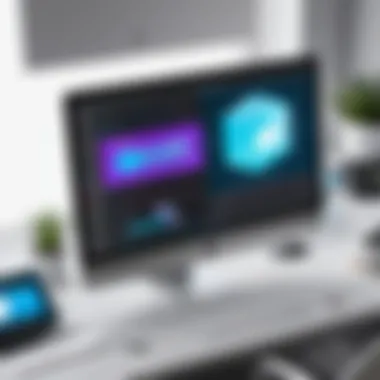

Identifying Collaboration Challenges
Collaborations, while beneficial, are not without their challenges. Identifying these potential pitfalls is crucial for creating a productive environment. Some of the common issues include:
- Technical Glitches: Issues related to software compatibility can hinder smooth collaboration. For example, lagging uploads or downloads can disrupt the flow of work.
- User Engagement: Sometimes, team members may not actively participate in discussions or feedback loops, leading to crucial insights being overlooked.
- Miscommunication: Without a unifyed platform, messages can be lost in email threads or chats, making it hard to pinpoint who said what and when.
Organizations should actively address these challenges through training and by fostering a culture that values input from all team members.
Benefits of Collaborative Tools in Video Production
The implementation of collaborative tools yields numerous advantages that can fundamentally enhance the video production process:
- Streamlined Review Processes: Editing teams can gather suggestions directly on the timeline, allowing for immediate adjustments based on feedback.
- Efficient Workflow: With tools like Frame.io, uploading, sharing, and tracking assets becomes much more manageable, which cuts down on redundancies.
- Traceable Communication: All feedback is documented within the platform, making it easier to track changes and decisions made throughout the project.
- Flexibility and Remote Capabilities: Team members can collaborate from different locations, making it possible to involve talent from around the globe.
Setting Up Frame.io in Adobe Premiere
Setting up Frame.io within Adobe Premiere is a crucial step to maximize the potential of both platforms. The integration enables video editors to work efficiently and effectively collaborate on projects. Understanding how to set up Frame.io allows users to take advantage of its features, which leads to better workflow management, enhanced feedback processes, and optimized asset handling. This section provides the necessary insights and guidance for making the integration as seamless as possible.
System Requirements
Before diving into the setup process, it is important to verify that your system meets the necessary requirements to run Frame.io smoothly within Adobe Premiere. The performance can vary based on your hardware capabilities. Here are the general system requirements:
- Operating System: Windows 10, macOS 10.13 or later
- RAM: At least 8 GB (16 GB recommended)
- Storage: Sufficient disk space for cache and media files, consider SSD for better performance
- Internet Connection: A stable broadband connection is essential for syncing assets and accessing the cloud tools
Ensuring that your machine meets these specifications will assist prevent issues during installation and integration.
Creating a Frame.io Account
To harness the full potential of Frame.io, the first step is to create an account. This process is straightforward and essential for accessing collaborative tools. Follow these steps:
- Visit the Frame.io website.
- Click on the Sign Up button.
- Choose a plan that suits your needs. Frame.io offers various options, including a free trial for new users.
- Input your email and create a password. You may also sign up using services like Google.
- Confirm your email address via the link sent to your inbox.
Creating an account grants access to project spaces, allowing you to upload videos, receive feedback, and collaborate with team members in real time.
Installing the Frame.io Plugin
With your Frame.io account created, the next phase is installing the Frame.io plugin in Adobe Premiere. The plugin is essential for the integration process, allowing you to access Frame.io’s features directly from within your editing software. Here’s how to do it:
- Open Adobe Premiere Pro.
- Navigate to the Creative Cloud Desktop application.
- Search for the Frame.io plugin in the Marketplace section.
- Click on Install and follow the prompts.
- Once installed, restart Adobe Premiere to complete the installation process.
After the restart, you will now see a Frame.io panel in your Premiere workspace. This panel allows you to manage projects, upload footage, and access client feedback without leaving your editing environment.
Note: Make sure to keep the plugin updated to access the latest features and improvements.
Overall, setting up Frame.io in Adobe Premiere is an integral step that paves the way for a more streamlined and effective production process. It enhances collaboration, facilitates better management of media assets, and improves productivity for video editors.
Navigating the Interface of Frame.io
The interface of Frame.io plays a crucial role in the user experience. A well-designed interface allows for easy navigation and enhances the overall efficiency of video projects. Understanding how to navigate this platform is vital for users to maximize its potential. It enables seamless collaboration, effective asset management, and efficient workflow processes. The interface is intuitive at its core yet packed with features that require understanding.
Main Dashboard Features
The Frame.io main dashboard is the command center for managing your video projects. Here are some of its key features:
- Project Overview: Users can view all active projects at a glance. This includes necessary details like project status, upload progress, and team contributions.
- Recent Activity: This section keeps track of the latest changes made to the project, showing edits and comments by team members. It helps maintain accountability among users.
- Upload Options: The dashboard provides straightforward buttons to upload files. Users can drag and drop or select files, making uploading fast and hassle-free.
- Notification Center: Notifications about comments, reviews, and any changes in the projects are housed here. This ensures users are always informed and engaged.
- Search Bar: This feature enhances the user experience, allowing quick access to specific assets or comments without having to scroll through all items.
Understanding these features streamlines workflow, saving time and enhancing productivity for video editors and their teams.
Understanding Project Management
Managing projects in Frame.io requires familiarity with its organizational tools. Effective project management is essential for maintaining a structured flow of information and assets.
- Creating Folders: Users can create separate folders for different parts of a project. This segregation helps keep files organized, reducing the chance of confusion during the editing process.
- Inviting Collaborators: Frame.io makes it easy to add team members to a project. Users can send invites directly and set roles for each collaborator, which helps delegate tasks efficiently.
- Asset Repository: Every uploaded video file is stored in the designated project repository, making retrieval effortless. Users can easily locate their assets, allowing for smoother editing.
- Version Control: As versions of projects evolve, managing previous iterations becomes necessary. Frame.io offers tools to manage changes, allowing users to revert to previous versions if needed.
Properly navigating and understanding these project management aspects of Frame.io can substantially increase productivity and ease collaboration among teams.
Key Features of Frame.io for Adobe Premiere Users
The integration of Frame.io with Adobe Premiere opens new possibilities for video editors, allowing them to harness powerful tools that enhance collaboration and streamline workflows. In this section, we will explore three key features that stand out for Premiere users working with Frame.io. These functionalities not only help in improving the overall editing experience but also bridge the gap between team members during the post-production phase.
In-App Feedback and Comments
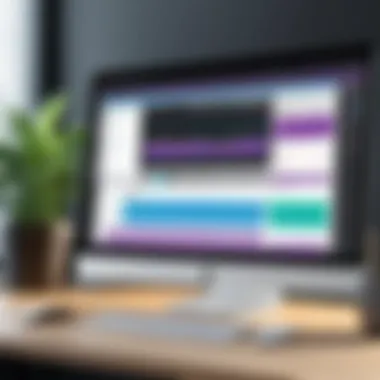

One significant advantage of using Frame.io in Adobe Premiere is the in-app feedback and comments feature. This tool allows team members to leave notes and suggestions directly on the timeline or clips being edited. The ability to see comments in real-time provides clarity and direction, reducing the chances for miscommunication.
Both the editor and clients can annotate specific parts of a video. Feedback can be time-stamped, making it easier to locate the section needing attention. Furthermore, comments can be categorized to address issues like audio, visuals, or pacing.
This promotes a more structured approach to collaborative editing, ensuring workflows remain organized and efficient.
Version Control
Another critical feature is version control. This allows users to keep track of different iterations of a project effortlessly. When updates or changes are made, previous versions remain accessible. Editors can revert to earlier edits if required, which reduces the anxiety around making irreversible changes.
Moreover, Frame.io saves each version with its feedback. This helps in understanding how the project evolved and aids in discussions about the changes made. Utilizing version control ensures that nothing gets lost in the creative process, providing a safety net for editors.
Media Management
Media management is vital for any video editor, and Frame.io excels in this area. The platform organizes assets efficiently, enabling users to store, categorize, and retrieve media files easily. Through a user-friendly interface, users can create folders, tag assets, and search for specific clips based on metadata.
This organization significantly enhances productivity. It allows editors to find the necessary clips with minimal effort, contributing to a smoother editing process. Additionally, being able to manage assets in the cloud eliminates the risk of losing files. Editors can work from various locations without the hassle of external hard drives or USB connections.
In summary, these key features—in-app feedback and comments, version control, and media management—collectively enhance the editing workflow in Adobe Premiere when integrated with Frame.io. They facilitate communication, maintain project integrity, and streamline the management of digital assets. By taking full advantage of these tools, video editors can elevate their collaborative editing experience.
Integrating Frame.io Workflows into Adobe Premiere
The integration of Frame.io with Adobe Premiere is a pivotal aspect for modern video production workflows. This synergy enhances collaboration and efficiency among teams, making it essential for content creators aiming to meet tight deadlines without sacrificing quality. Working with Frame.io transforms the way projects are managed by simplifying the feedback and approval processes.
Creating a Project in Frame.io
Creating a new project in Frame.io is the first step to utilize its collaborative features. After logging into your Frame.io account, click on the ‘Create Project’ button. This will prompt you to name your project and add a description. It's beneficial to structure projects with clear titles that represent their content accurately. This helps team members quickly locate the project they are working on or reviewing. Additionally, organizing projects into folders can streamline navigation, especially when managing multiple ongoing projects. Remember, clarity at the beginning can save time later in the production process.
Uploading and Organizing Assets
Once the project is created, the next logical step is uploading assets. Frame.io supports various file formats which can be uploaded directly from Adobe Premiere or via drag-and-drop from your desktop. Organizing these assets is crucial. You can create subfolders within projects for different asset types such as video clips, audio files, or graphics. This way, locating needed files becomes much easier as the project progresses. Consider naming conventions that ensure everyone on the team understands the contents of each folder.
Tip: Always label your files with clear and descriptive names. This practice helps in avoiding confusion during the review process and enhances overall productivity.
Commenting and Reviewing Edits
Frame.io excels in its commenting and reviewing capabilities. Users can leave comments directly on video clips, making it easy to provide feedback on specific segments. To comment, simply click on the video timeline where you want to leave a note, and type your feedback. This granular approach to feedback ensures that reviewers can communicate effectively without back-and-forth emails. You may also respond to comments, fostering a dialogue that can clarify intentions without lengthy explanations.
Managing feedback can be challenging, but Frame.io addresses this by allowing users to resolve comments and mark them as completed. This not only keeps track of what has been addressed but also provides visibility on outstanding feedback. Keeping organized records of comments helps streamline the revision process, benefiting all stakeholders involved.
In summary, integrating Frame.io workflows into Adobe Premiere not only enhances teamwork but also elevates the production quality through efficient asset organization and effective communication.
Potential Challenges in Integration
Integrating Frame.io with Adobe Premiere is not without its hurdles. While the benefits of collaboration and streamlined workflows are significant, various challenges can arise during the integration process. Understanding these potential barriers is crucial for ensuring a smooth transition and effective use of both tools in video production. This section will focus on two primary areas: technical difficulties and user adaptation issues.
Technical Difficulties
Technical difficulties can greatly hinder the integration process of Frame.io into Adobe Premiere. Common challenges include compatibility issues between software versions, plugin installation errors, and network latency problems. Each of these factors can affect the overall user experience and disrupt the workflow.
- Compatibility Issues: Users may find that certain versions of Adobe Premiere or Frame.io may not fully support each other. It is essential to keep both tools updated to their latest versions. Additionally, any specific hardware requirements must be met to ensure optimal performance.
- Plugin Installation Errors: The Frame.io plugin must be installed correctly for seamless functionality. Errors during installation can leave users unable to access key features. It is advisable to follow the installation guide meticulously and check for error messages that may indicate a problem.
- Network Latency Problems: Frame.io heavily relies on internet connectivity. High latency can lead to delays in uploading files or syncing edits, which can frustrate users and slow down project delivery. A stable and high-speed internet connection is recommended to mitigate these issues.
"Identifying and addressing technical issues early can save time and prevent workflow disruptions later on."
User Adaptation Issues
Another significant aspect of potential challenges in integration is user adaptation issues. When shifting to new tools or workflows, users often face a learning curve. This can lead to temporary decreases in productivity as they navigate through unfamiliar features.
- Learning Curve: Users who are proficient with Adobe Premiere may find it challenging to adjust to the new features and interface of Frame.io. Training sessions can be beneficial to enhance familiarization with the new workflow and tools.
- Resistance to Change: Some team members may prefer their established processes, leading to pushback when adopting Frame.io. Open communication about the benefits of integration and how it enhances overall productivity can help minimize this resistance.
- Different Workflows: Frame.io introduces new collaborative practices that may differ from existing workflows. Understanding how to adapt these practices while maintaining efficiency is key. Teams may need to rethink their project management strategies and establish clear roles in the collaborative process.
Best Practices for Using Frame.io with Adobe Premiere
Integrating Frame.io with Adobe Premiere can elevate the video editing experience significantly. However, it requires careful consideration of best practices to harness the full potential of both tools. Understanding these best practices helps users streamline their workflows, enhance collaboration, and make impactful decisions on project management.
Streamlining Communication
Effective communication is crucial in any collaborative environment. Frame.io offers tools specifically designed to improve how team members interact. Utilizing these tools can minimize misunderstandings and keep every participant on the same page.
- Use Comments Wisely: Frame.io allows real-time comments on timelines. Encourage team members to leave specific feedback on precise frames rather than general notes. This directs attention to particular issues, making it easier for the editor to understand the context and address concerns promptly.
- Centralize Discussions: Instead of diverting discussions to multiple platforms like email or messaging apps, utilize Frame.io's built-in features. It helps in keeping everything in one place, which reduces the chance of information loss.
- Set Clear Guidelines: Establish a clear protocol for communication. Define how and when feedback should be given. This prevents delays and sets expectations for all team members. With structured communication, the team can work more efficiently.


Optimizing Feedback Loops
Creating efficient feedback loops is essential to enhance productivity. Frame.io provides functions that can facilitate this process significantly.
- Set Deadlines for Feedback: Establish specific time frames within which feedback should be given. This will prevent bottlenecks and help maintain project momentum. Use Frame.io's notification system to remind team members of pending feedback tasks.
- Version Control: Each time edits are made, Frame.io allows users to upload new versions of media. Utilize this to track changes and ensure everyone is viewing the latest version. When feedback is linked to the correct version, the chances of miscommunication decrease.
- Iterate Based on Feedback: Use feedback effectively. After an initial round of comments, gather insights and address them systematically. Frame.io's collaborative environment makes it easy to implement changes and get immediate reactions, thus refining the work progressively.
"In a collaborative project, the clarity of the communication line can determine its success. Utilizing tools like Frame.io can bridge gaps that often result from misalignment in feedback."
By implementing these best practices, users can ensure that their experience with Frame.io and Adobe Premiere is cohesive and effective. The combination of streamlined communication and optimized feedback loops not only strengthens collaboration but also enhances the overall workflow in video production.
User Experiences and Case Studies
User experiences and case studies play a crucial role in understanding how Frame.io integrates with Adobe Premiere. These real-world applications highlight the practical benefits and challenges faced by users in various contexts. They provide insights into the effective utilization of the tools, revealing both the potential and pitfalls that can arise during collaboration.
Gathering feedback from users allows for a deeper perspective on functionality. It presents scenarios where the integration has either thrived or faced obstacles. By connecting with professionals who rely on these tools daily, one can extract lessons that improve workflow, communication, and overall efficiency.
Professional Insights
Professionals working in fields like video production, advertising, and education have shared valuable insights about their experiences with the integration of Frame.io and Adobe Premiere. Many cite increased productivity as a main benefit. With efficient asset management and streamlined communication, teams report faster turnaround times on projects. This is particularly critical in fast-paced environments where meeting deadlines can mean everything.
Additionally, professionals highlight the importance of feedback mechanisms. In one case, an advertising agency noted significant improvements by using Frame.io for client reviews. Clients can leave comments directly on the video timeline, which avoids confusion and enhances clarity. This direct method of communication reduces back-and-forth emails, enabling teams to focus more on creativity rather than logistics.
"Using Frame.io has transformed the way we collaborate. The ability to leave comments directly on the video timeline is a game changer!" – Video Producer,
Advertising Agency
Educational Use Cases
In educational settings, the integration of Frame.io with Adobe Premiere has shown to be particularly beneficial for student projects. Educators can assign collaborative video tasks, allowing students to learn not only technical skills but also teamwork and communication.
One notable use case involved a university film program that utilized this integration for class projects. Students were able to upload their work to Frame.io, where peers and instructors could provide feedback through comments. This interactive learning experience helped students refine their editing skills and understand the importance of constructive criticism. The ability to review and make edits based on real-time feedback significantly enhanced the learning process.
Moreover, the case studies indicate that this integration can also facilitate a smoother transition from classroom projects to professional work. Students who familiarize themselves with these tools in school are better prepared for industry demands.
Future Trends in Video Collaboration
The landscape of video collaboration is evolving rapidly, influenced by new technologies and changing demands from content creators. This section explores key trends that will shape the future of video collaboration, particularly in the context of integrating Frame.io with Adobe Premiere. Understanding these trends is vital for professionals aiming to stay ahead in a competitive field.
Emerging Technologies in Video Editing
Emerging technologies are changing how video editing is approached. Innovations such as cloud-based editing, high-definition streaming, and advanced transcoding methods mean that projects can be handled more efficiently.
- Cloud-Based Editing: With tools like Frame.io, team members can access the same project from different locations. This has huge benefits for remote collaboration, enabling seamless communication.
- Real-Time Collaboration Features: More software may incorporate real-time editing and feedback. This instant interaction allows for faster decision-making and reduces the time to reach final outputs.
- Improved Asset Management Systems: Technologies will focus on enhancing organization within projects. This may include automated tagging, advanced search functions, and customizable workflows that enhance the creativity of teams.
Implementing these technologies will help in refining workflows. The integration between Frame.io and Adobe Premiere aligns well with these trends, allowing professionals to leverage new tools effectively to enhance productivity.
The Role of AI in Editing and Collaboration
Artificial Intelligence (AI) is starting to play a significant role in video editing and collaboration. Its ability to automate routine tasks offers several advantages for editors and content creators.
- Automation of Tasks: AI can handle tedious tasks like sorting through footage, which saves time for creative processes. For example, Frame.io is adopting machine learning to help edit videos or suggest cuts based on patterns and trends from previous edits.
- Enhanced Search Capabilities: Searching for specific clips or assets becomes easier with AI-driven tools. This feature allows editors to find relevant parts of footage quickly, boosting efficiency.
- Intelligent Feedback Systems: AI can analyze client feedback and suggest improvements or adaptations. This could change how revisions are handled, allowing for a more responsive editing process.
"As we look to the future, the integration of innovative technologies and AI will redefine how we collaborate in video production."
The trends discussed here should prompt professionals to remain informed about the evolving tools and methods available to them, taking advantage of integrations like Frame.io with Adobe Premiere to maximize their potential.
End
The conclusion of this article underscores the critical aspects of integrating Frame.io with Adobe Premiere. As the landscape of video production evolves, the need for seamless collaboration and efficient asset management becomes more pronounced. This integration is not merely a functional enhancement; it represents a shift towards more connected workflows that are essential in modern video editing.
This integration offers various benefits. First, it facilitates real-time feedback, allowing teams to communicate more effectively. With tools like Frame.io embedded directly in Adobe Premiere, users can comment on specific frames, which diminishes misunderstandings and speeds up the review process. Moreover, the version control feature ensures that all collaborators work on the latest iterations of projects, reducing the likelihood of errors or duplication of efforts.
Considerations when concluding this integration process include the necessity for proper training and adoption of best practices. Users must feel comfortable navigating both platforms to maximize their potential. A well-implemented integration results not only in improved productivity but also enhances the creative process, allowing professionals to focus on their craft rather than getting bogged down by administrative tasks.
"Effective collaboration transforms the way creatives approach their projects, leading to exceptional outcomes."
Recap of Key Points
In this article, we explored:
- The foundational elements of Frame.io and Adobe Premiere Pro, understanding their core functionalities.
- The significance of collaboration in video production and how these tools address common challenges faced by teams.
- Essential steps for setting up and utilizing Frame.io within Adobe Premiere, from account creation to plugin installation.
- Potential hurdles like technical difficulties and user adaptation issues while integrating both systems.
- Best practices that promote efficient communication and feedback loops during the editing process.
- Insights from user experiences and case studies which highlight real-world applications of this integration.
- Future trends that indicate where video collaboration is heading, particularly the role of emerging technologies and AI.
Final Thoughts on Integration
The integration of Frame.io with Adobe Premiere is not just a technical exercise; it is a strategic move that aligns with the evolving demands of video production. As professionals seek to enhance workflows and collaboration, this toolset provides a comprehensive solution that meets specific needs. Emphasizing communication and efficient asset management, the integration allows teams to focus on creativity rather than logistics.
As we gear towards an increasingly digital world, embracing tools that foster collaboration becomes crucial for success. Integrating these platforms not only enhances immediate productivity but prepares teams for the broader challenges of video production in the future. The reflections presented here serve as a guiding framework for professionals aiming to elevate their editing experience through thoughtful integration.