Integrating Airtable into Trello: A Strategic Transition Guide

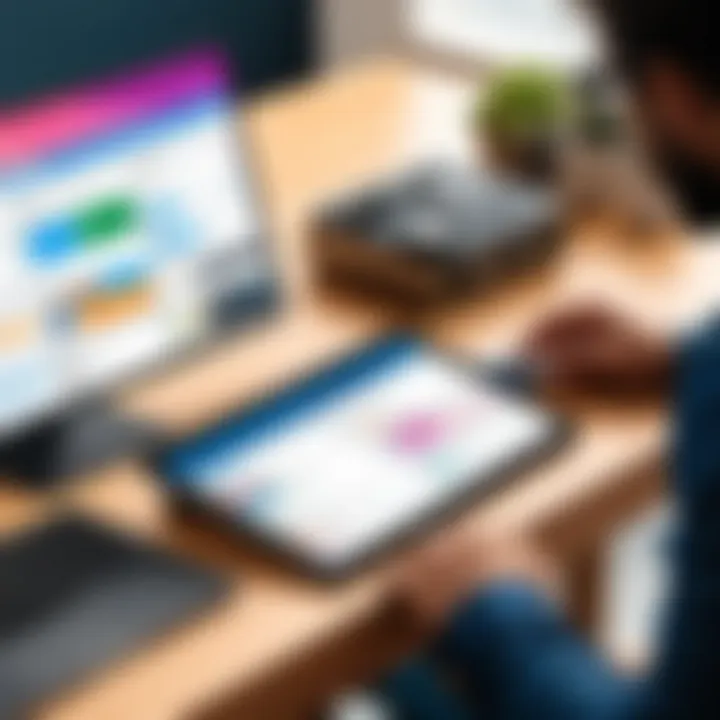
Intro
Transitioning from Airtable to Trello is an increasingly pertinent topic for many organizations looking to streamline their project management. As teams evolve, so do the tools they utilize. Understanding how to effectively integrate new systems is vital for maintaining productivity. Airtable offers a flexible database-like environment while Trello provides a visually lean approach to task management. Bridging these applications can lead to smoother workflows.
This guide offers a strategic look into the integration process between Airtable and Trello. It examines key features, unique selling points, and performance evaluations of both platforms. Understanding these nuances can empower teams to optimize their use of both tools, enhancing overall productivity.
Key Features
Overview of Features
Both Airtable and Trello come with their distinct features that cater to different project management needs. Airtable functions primarily as a database management system that allows users to create customizable tables. It offers powerful filtering and sorting capabilities, making it suitable for tracking detailed information. On the other hand, Trello emphasizes visual organization through boards, lists, and cards. It promotes a more straightforward view of workflow with an easy drag-and-drop interface.
Airtable offers the ability to build complex relationships between data points. It supports rich field types, which allow users to link records from different tables, store attachments, and more. Alternatively, Trello focuses on simplicity and collaboration, allowing team members to create task cards that can be assigned, labeled, and prioritized effortlessly.
Unique Selling Points
The unique selling points of Airtable lie in its versatility and customization features. Users can tailor their databases extensively, making it ideal for project tracking, inventory management, or customer relationship management. Moreover, the capability to integrate with various third-party applications enhances its usability.
Trello’s main strength resides in its intuitive design and user-friendly interface. It accommodates teams of all sizes, from startups to enterprise-level organizations. The ability to visualize tasks and assign them easily fosters collaboration and transparency. Additionally, Trello’s board system allows users to adapt the platform to different workflows and project requirements.
Performance Evaluation
Speed and Responsiveness
When considering the performance of both software applications, speed and responsiveness are critical factors. Airtable may take slightly longer to load larger bases due to the abundance of data. However, its robust functionalities compensate for this minor delay. Trello generally exhibits swift performance, responding quickly to user inputs, especially when managing smaller projects.
Resource Usage
Resource consumption is another aspect to examine. Airtable can be resource-intensive based on the complexity and size of data being handled. Teams must ensure they possess adequate infrastructure to support its functionalities. Trello tends to consume fewer resources, often making it a more favorable option for teams using less demanding project management tools.
Preamble to Airtable and Trello
In today’s fast-paced work environments, flexibility and efficiency in project management software are crucial. Both Airtable and Trello have emerged as popular solutions, each offering unique features that cater to diverse project needs. Understanding these tools is essential, especially when considering a transition from one to another. This section provides a foundational understanding of Airtable and Trello, sets the stage for their comparison, and prepares the reader for deeper insights in the following sections.
Overview of Airtable
Airtable is a cloud-based platform that combines the simplicity of a spreadsheet with the power of a database. It allows users to organize, manage, and collaborate on projects seamlessly. Users can create customized tables and forms, making it not only flexible but also visually engaging. With functionalities like multi-field types, attachments, and link records, Airtable can handle complex data management tasks without overwhelming the user.
Moreover, Airtable facilitates business automation through integrations with various other applications like Slack, Google Drive, and even other project management tools. These capabilities make it especially attractive for teams looking to streamline their workflows while maintaining a high degree of customization.
Overview of Trello
Trello is a well-known project management tool that utilizes a board-and-card system to facilitate task tracking and project organization. Each board represents a project, while the cards inside typically embody tasks. This visual approach aids in easy comprehension of project statuses and team responsibilities. Trello excels in its simplicity and intuitive interface, appealing to users who prefer straightforward yet efficient task management.
Trello also supports various additional features such as checklists, due dates, and comments, which enhance team collaboration. The platform is also compatible with Power-Ups, enabling users to integrate more functionalities tailored to their needs. This makes Trello a versatile tool for managing projects ranging from individual tasks to team-based initiatives.
Contrast Between Airtable and Trello
When comparing Airtable and Trello, it is important to note their differing strengths. Airtable is more database-like, offering comprehensive data organization capabilities, making it suitable for more data-heavy projects. Conversely, Trello shines in visual project management, allowing teams to track workflows linearly and assess progress at a glance.
Both tools serve distinct purposes, and the choice between them depends largely on the specifics of team workflows and project demands. Using Airtable's structured data alongside Trello's visual management can create a robust framework for project execution, leading to improved productivity and streamlined processes.
"Choosing the right project management tool is not just about features—it's about aligning the tool with your team’s workflows and project needs."
This section lays the groundwork that allows for a deeper examination of why transitioning from Airtable to Trello can be valuable, setting the stage for the rest of the guide.
Reasons for Transitioning from Airtable to Trello
Transitioning from Airtable to Trello serves various functional and strategic purposes. While both platforms have their merits, organizations may find that Trello offers specific advantages that enhance productivity and team collaboration. This section outlines the key elements of this transition, emphasizing workflow adaptability, collaboration enhancements, and project visualization.
Workflow Adaptability
Airtable is known for its database-like capabilities which can be beneficial for managing extensive datasets. However, when it comes to dynamic project management, Trello’s board-system provides a more adaptable environment. Trello allows users to customize boards, lists, and cards for numerous workflows without cumbersome setup requirements. This flexibility is crucial for teams with evolving project requirements.
- Key points of workflow adaptability include:
- Customizable board layouts that suit varying team needs.
- Simple drag-and-drop features to adjust tasks as priorities shift.
- Ability to create unique workflows, like Kanban, tailored to specific projects.
When teams utilize Trello, they can quickly respond to project changes creating a more fluid work process. This adaptability leads to improved efficiency and satisfaction among team members.
Team Collaboration Enhancements
Trello is designed with collaboration as a core function. Its visual approach to tasks fosters communication and shared understanding among team members. The platform allows for real-time updates, ensuring everyone is aligned and aware of project developments.
The collaboration enhancements in Trello include:
- The ability to leave comments on cards to address specific tasks.
- Notifications that alert users to changes or updates in real-time.
- Integration options with tools like Slack or Google Drive to streamline communication.
These features significantly reduce miscommunication and improve overall team dynamics, which is sometimes a challenge in Airtable. By making Trello the center for project collaboration, teams can operate more cohesively.
Project Visualization
Visualization is an essential aspect of effective project management. Trello excels in offering a clear visual representation of project progress, making it easier to track tasks and priorities. Each card represents a task, providing instant insights into what is pending, in progress, or completed.
In comparison to Airtable’s grid view, Trello’s board structure offers an intuitive layout. Some benefits of Trello’s project visualization are:
- Easy identification of bottlenecks through visual task management.
- The ability to set deadlines and view approaching deadlines at a glance.
- Color-coded labels for better categorization of tasks.
"Visual management tools foster better engagement and understanding of project workflows."
Utilizing Trello enhances project clarity, helping teams stay on target and meet deadlines effectively. Overall, the transition from Airtable to Trello can lead to increased adaptability, improved collaboration, and more straightforward project visibility, ultimately benefiting team productivity.
Parallel Functionality: A Comparative Analysis
In the context of transitioning from Airtable to Trello, understanding the parallel functionalities of these two platforms is crucial. Each program serves a distinct purpose but can complement each other when leveraged correctly. This section highlights key areas where Airtable and Trello overlap, considering their features, usability, and value to teams.

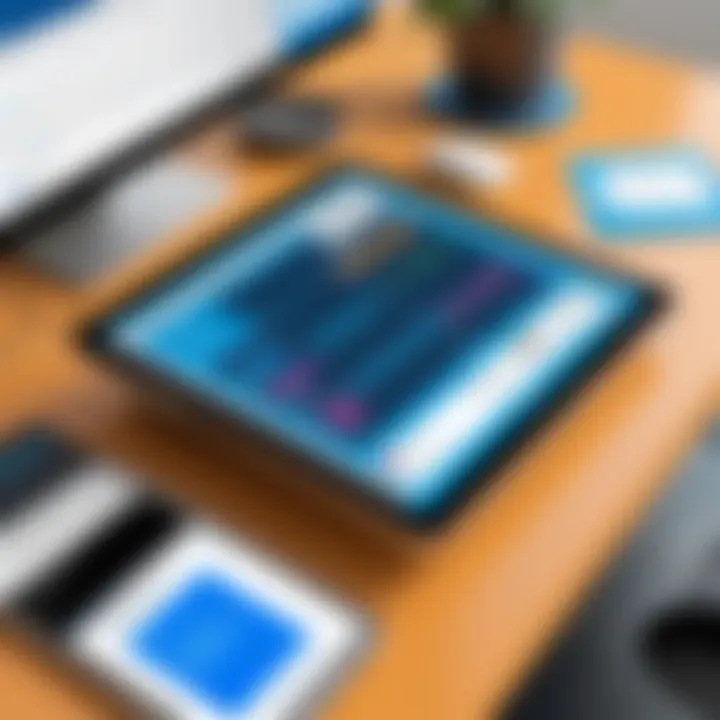
Task Management Features
Both Airtable and Trello offer distinct approaches to task management that cater to various needs. Trello utilizes a card-based system that allows users to create, move, and prioritize tasks. Each card serves as a standalone task with the ability to attach files, add comments, and track progress.
In contrast, Airtable adopts a more database-like structure that groups tasks with related information. While it provides more robust data attributes, Trello focuses on visual management. Here are some notable aspects of task management features in both tools:
- Visual Cues: Trello's boards deliver immediate visual feedback on project status, assisting teams in rapidly identifying bottlenecks.
- Customization: Airtable allows deeper customization with fields that may include drop-down lists, checkboxes, and date fields, permitting a granular approach to task details.
- Automation: Trello enhances task management through its automation capabilities via Butler, whereas Airtable can automate workflows through Zapier integration.
Overall, both tools can cater to diverse team workflows, depending on the emphasis on visual management or detailed task information.
Data Organization Tools
Data organization is a pivotal aspect that influences how teams collaborate and access information. Airtable shines in organizing data in a structured format, akin to spreadsheets, which is suitable for teams managing intricate datasets. Users can create tailored views that align with their data organization needs, combining grid, calendar, and gallery views within one project.
Trello, however, offers a straightforward approach with its card and list functionality. Here, data organization is inherently tied to task progress, simplifying status tracking. Key points of comparison include:
- Flexibility: Airtable features multiple views to display data effectively, enabling users to switch between different perspectives easily.
- Simplicity: Trello prioritizes usability, ensuring that even those unfamiliar with project management software can adapt quickly.
- Collaborative Options: Both platforms offer collaborative tools, but Airtable's ability to handle extensive datasets can be advantageous for larger teams or projects.
Choosing between the two often depends on the complexity of the data and the team's preferred organizational style.
Integration Capabilities
Integrating other applications or tools is essential for maximizing productivity. Both Airtable and Trello provide unique integration capabilities that enhance their use in various workflows.
- Third-Party Integration: Trello has numerous Power-Ups that enable connections to services such as Google Drive, Slack, and Dropbox. This allows users to streamline communication and file sharing within their workflows.
- API Access: Airtable offers open API access, allowing developers to create custom integrations and applications that meet specific team needs. This aspect can be particularly appealing for tech-centric organizations that require tailored solutions.
- Automation Tools: Airtable and Trello can work together using services such as Zapier or Integromat, facilitating the automation of repetitive tasks. This can lead to considerable time savings and efficiency improvements.
Ultimately, both platforms bring distinct advantages in integration capabilities, providing teams flexibility in aligning their chosen tools and processes.
"The success of transitioning between platforms depends heavily on understanding how to leverage the unique features of each tool."
In summary, a thorough comparative analysis of Airtable and Trello reveals significant overlaps in task management capabilities, data organization strengths, and integration opportunities. Determining which features are most relevant to your team's processes will be essential as you navigate the transition.
Preparing for the Migration Process
Preparing for the migration from Airtable to Trello is a crucial phase in ensuring the success of the transition. This process requires careful planning and analysis to mitigate risks and maximize the benefits that Trello offers. Proper preparations can make it easier to adapt to the new system and maintain productivity throughout the migration.
The main elements of preparing for a migration include understanding the current state of your data in Airtable, identifying what needs to be transitioned, and establishing new protocols for workflows. These steps pave the way for a smoother integration and help prevent potential issues that may arise during the transition.
Collecting Existing Data from Airtable
To initiate the migration, you must first gather existing data from Airtable. This involves exporting all necessary data sets that your team currently uses. Accurate collection of this data is essential because it forms the foundation upon which your new Trello setup will be built.
Common data types that should be collected include:
- Projects
- Tasks
- Deadlines
- Comments or notes
- Attachments or documents
You can export data from Airtable in several formats, including CSV or Excel. The choice should depend on how it will be used in Trello. Ensure you do this systematically to avoid missing out on crucial information.
Identifying Essential Project Components
While collecting your data, it’s important to identify which components are essential for your projects. This means recognizing key tasks, deadlines, and notes that have significant value. Not all data might be worth transitioning, especially outdated or irrelevant information.
Consider creating a hierarchy or prioritizing your project components. Ask yourself these questions:
- What are the critical tasks that must be transferred?
- What deadlines need to stay in focus for ongoing projects?
- Are there specific documents that should accompany certain tasks in Trello?
With a clear understanding of the essential components, you can craft a more structured and functional layout in Trello.
Establishing New Workflow Protocols
Once data has been collected and essential components identified, the next step is to establish new workflow protocols. This is about deciding how your team will operate within Trello, ensuring that everyone understands the new processes.
Key points to consider in establishing workflow protocols:
- Board Structure: Determine how you want to set up your boards. Will it be by project, team, or other categories?
- Card Assignments: Clarify who will be responsible for specific tasks. Make sure team members know their roles within the new system.
- Communication Channels: Establish communication methods regarding updates and progress tracking.
Introducing these new protocols before launching Trello helps ensure everyone is on the same page, reducing confusion during the transition.
"Effective preparation prevents poor performance."
Steps to Migrate from Airtable to Trello
The transition from Airtable to Trello is a significant move for many organizations. It is critical to ensure that this migration is smooth and effective.
Migrating your data and processes properly not only safeguards your existing work but also sets the stage for successful project management in Trello. It is about facilitating the change, maintaining efficiency, and handling all project elements correctly.
Certain elements hold particular importance during the migration. These elements include data accuracy, proper categorization, and user familiarization with the new system. Understanding how to export data, import into Trello, and recreate project structures will have a lasting impact on collaboration, communication, and workflow.
Exporting Data from Airtable
Before moving to Trello, the first fundamental step is to extract existing data from Airtable. This involves a systematic export process. Users need to access the desired table in Airtable, and from there, select to download the data.
The data can often be exported in formats like CSV or Excel. This format is crucial to ensure compatibility during the next import phase. It is important to verify that the export is complete and contains all relevant information. After exporting, take a moment to review the data, ensuring that it aligns with the format that Trello accepts.
Keep in mind:
- Verify the integrity of the exported data.
- Check for any missing fields or information.
- Organize the data based on how it will be understood in Trello.
Importing Data into Trello
Once the data is exported, the next step is to facilitate the import into Trello. Trello supports the import of CSV files, which makes the previous export step vital. Users should navigate to their Trello board and utilize the import function available.
An important point here is to align the fields from the CSV to the corresponding columns and cards in Trello. Ensuring that the data fits into the right structure will minimize confusion later on. Take care in matching custom fields to their appropriate place in Trello. This aligns with your team’s workflow and existing routines.”
- Make sure you select the correct board where the data will be imported.
- Review Import settings carefully.
Recreating Project Structures in Trello
After the data has been imported, the focus shifts to designing the project structure in Trello. Trello uses boards, lists, and cards, and it is important to reflect this while setting up. Unlike Airtable, which is more table-centric, Trello requires some rethinking.

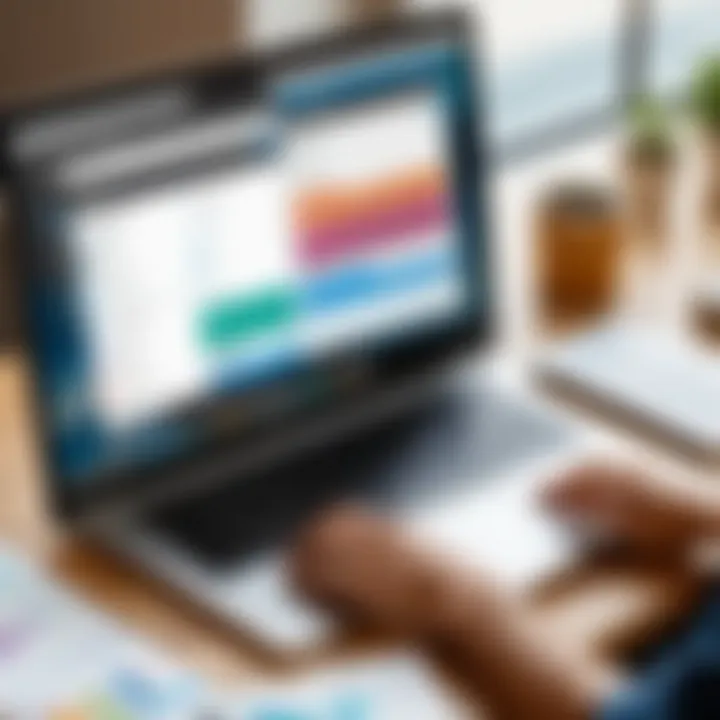
Consider how best to categorize projects into lists and how individual tasks can be represented as cards. This is crucial for maintaining clarity and improving usability.
Key aspects to design include:
- Determining how many lists are necessary based on project phases.
- Deciding on nomenclature that resonates with the team.
- Setting due dates and assigning team members to cards.
By thoughtfully structuring projects in Trello, teams can leverage the full capabilities of the platform, allowing for better task management, workflow visibility, and overall productivity—making this phase one of the most critical in the process of migration.
Managing Potential Challenges During Transition
Transitioning from Airtable to Trello is a multifaceted process that presents various challenges. Addressing these obstacles ensures a smoother migration. This section will focus on three critical challenges: user resistance, data loss risks, and maintaining project continuity. Each element is essential for a successful integration. Understanding these issues can prevent setbacks and ensure a positive outcome for teams.
Identifying User Resistance
User resistance is perhaps the most significant challenge during the transition. This factor comes often from discomfort with new systems or fear of change. Teams may be accustomed to Airtable, and adapting to Trello requires a mindset shift. To identify resistance, gather feedback through surveys or forums. Look for patterns in the responses that indicate hesitance. Recognizing these feelings upfront is critical. It allows for addressing concerns effectively, fostering an environment conducive to change.
Addressing resistance involves clear communication. Explain the reasons behind the transition. Highlight Trello’s benefits, such as its visual task management features. Users must understand how the change will positively impact their workflow. Through direct conversations and learning sessions, adapt to questions and feedback. This engagement helps alleviate concerns and promotes acceptance.
Handling Data Loss Risks
Data integrity during migration is another pressing concern. There is always a risk of losing vital information when transitioning from one platform to another. Preventing data loss requires a meticulous approach. Start by reviewing the data structures within Airtable. Identify critical data sets before attempting to migrate them to Trello.
To minimize risks:
- Backup your Airtable data: Export all essential data into CSV or Excel formats.
- Conduct tests: Perform test migrations with a small amount of data first. This helps identify potential issues before full migration.
- Establish a rollback plan: Create a process that allows reversion to Airtable if significant data loss occurs. This strategy can provide peace of mind.
Maintaining a comprehensive data verification process after migration is also vital. Implement checks to ensure that all information has transferred correctly. Evaluate the completeness and accuracy of data in Trello. Attention to these details is paramount to avoid disruptions.
Maintaining Project Continuity
Maintaining project continuity is crucial for keeping workflow consistent. Any significant change can disrupt timelines and deliverables, affecting team morale. Formulating a plan before the change helps mitigate negative impacts. Consider setting transitional timelines where both platforms run in parallel for a period. This approach allows teams to gradually adjust to Trello while still having access to previous workspace.
Create a transitional support team composed of team members familiar with both platforms. Their role will be to assist others who may struggle. Offering continuous support helps in minimizing productivity losses. Conduct regular check-ins to address issues as they arise.
Ultimately, it's about ensuring that all team members can adapt without a substantial dip in productivity. Developing a plan that accommodates various needs can lead to a smoother transition.
"A well-prepared transition is the backbone of a smooth migration. Recognizing potential hurdles in advance makes managing them simpler."
Navigating through user resistance, reducing data loss risks, and ensuring project continuity are vital aspects of this transition. A thoughtful approach to these challenges has the potential to enhance both team dynamics and project outcomes.
Training Team Members on Trello
Training team members on Trello is an essential component of the integration process when transitioning from Airtable. When a team adopts a new tool, it is critical to ensure that every member is well-versed in its functionalities and features. This training phase can significantly influence the overall adaptation to the new platform, boosting productivity and minimizing resistance. Furthermore, proper training helps teams to leverage Trello's project management features to their fullest potential.
Creating Comprehensive Training Materials
Creating comprehensive training materials is the first step in the training process. These materials should be clear, structured, and easily accessible. Optical diversity in materials, such as instructional videos, written guides, and infographics, caters to different learning styles.
- User Manuals and Guides: Document the various features of Trello, including boards, lists, cards, and Power-Ups. Use screenshots along with explanations to aid understanding.
- Video Tutorials: Develop short video tutorials that walk through specific features or processes. Visual learning can enhance comprehension.
- Quick Reference Cards: These cards can summarize key functionalities and shortcuts for quick access during everyday use.
The goal is to provide resources that ensure every team member understands how to expertly navigate Trello. This ensures smooth project operations immediately after transition.
Conducting Interactive Workshops
Conducting interactive workshops serves as an indirect approach to enhance engagement during the training process. These workshops create an environment where team members can practice using Trello in real time.
- Hands-On Practice: Schedule sessions where participants can experiment with creating boards and cards. Encourage them to ask questions as they explore.
- Scenario-Based Training: Use practical scenarios relevant to your organization to demonstrate how Trello can be utilized in daily tasks. This applies theory to practice.
- Small Group Discussions: Divide team members into smaller groups for discussions on best practices, challenges faced, and tips for usage. This encourages peer learning and collaboration.
Workshops also provide an opportunity for the trainer to assess overall understanding of the software and adjust the training accordingly.
Encouraging Feedback for Improvement
Encouraging feedback is vital for refining the training process. Continuous improvement hinges on understanding the effectiveness of the training sessions and materials.
- Post-Training Surveys: After the workshops, distribute surveys to gauge satisfaction and understanding of the training received. This can highlight areas needing further clarification.
- Feedback Sessions: Hold follow-up discussions to gather insights on what worked well and what did not. Regularly integrating feedback helps adapt the training approach to better meet team needs.
- Ongoing Support Channels: Set up communication channels, such as forums or chat groups, where team members can ask questions as they continue using Trello. This offers a space for ongoing learning and improvement.
Fostering an open environment for feedback ensures that training evolves and becomes more effective over time.
"Successful transitions are not just about tools, but about developing skills and fostering communication among team members."
By emphasizing training, organizations not only enhance operational efficiency but also promote a culture of learning and development within the team.
Leveraging Trello's Features Post-Migration
After transitioning from Airtable to Trello, it is vital to leverage the specific features Trello offers. This section discusses how to fully utilize Trello’s capabilities to streamline workflows and enhance team collaboration. With its intuitive design, Trello allows teams to visualize tasks, manage projects effectively, and track progress with ease. By understanding and adopting Trello's features, teams can optimize their workflows and enhance productivity, ensuring the transition is not just a change in tools but an upgrade in processes.
Utilizing Trello Boards and Cards
Trello is built on a visual framework, centered around boards and cards. Each board serves as a project workspace, where various tasks and ideas are organized. The cards represent individual tasks, which can be moved across different stages of completion. This Agile methodology emphasizes flexibility and fluidity, allowing teams to adapt quickly to project needs. Teams should take advantage of
- Card Descriptions: These provide context, details, and task requirements. Adding checklists within cards can break tasks down into manageable steps and enhance accountability.
- Due Dates: Setting deadlines keeps projects on track and ensures timely completion.
- Labels: These help categorize tasks based on priority or status, aiding in quick visual references across the board.
Implementing Power-Ups for Enhanced Functionality
Power-Ups are Trello’s unique integrations that enhance its base capabilities. They allow teams to customize their boards by adding features that suit their specific project needs. Examples of beneficial Power-Ups include:
- Calendar Power-Up: This enables teams to view tasks in a calendar format. It is useful for deadline-oriented project management, ensuring that everyone is aware of upcoming due dates.
- Butler Automation: Automating repetitive tasks can save time and reduce manual errors. Creating rules to automate task assignments or reminders boosts efficiency.
- Custom Fields: Teams can add additional information to cards, such as priority or estimates. This customization can greatly improve how tasks are managed and viewed across different projects.
Power-Ups provide flexibility and can be tailored for the unique workflows of each team, offering enhanced functionality that meets specific project needs.
Tracking Project Progress with Trello Analytics
Monitoring progress is essential for ensuring project milestones are met. Trello's analytics features provide insights into how tasks progress over time. By using tools such as the Trello Dashboard or reports from Power-Ups like "Trello Cards Statistics" or "Invision" to analyze workloads, teams can:
- Identify Bottlenecks: Regularly reviewing the board can reveal where tasks are getting stuck, allowing for timely intervention.
- Assess Team Performance: Analytics can highlight individual contributions and help allocate resources better.
- Refine Processes: Observing how tasks flow through Trello helps teams make informed decisions about future projects, improving their workflow continuously.
By leveraging Trello's robust features after the migration, teams can ensure that their workflows remain efficient and adaptive to their changing needs. The transition from Airtable to Trello should be seen as an opportunity to elevate productivity by embracing new tools and methods.
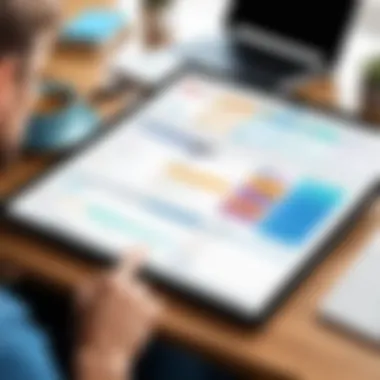
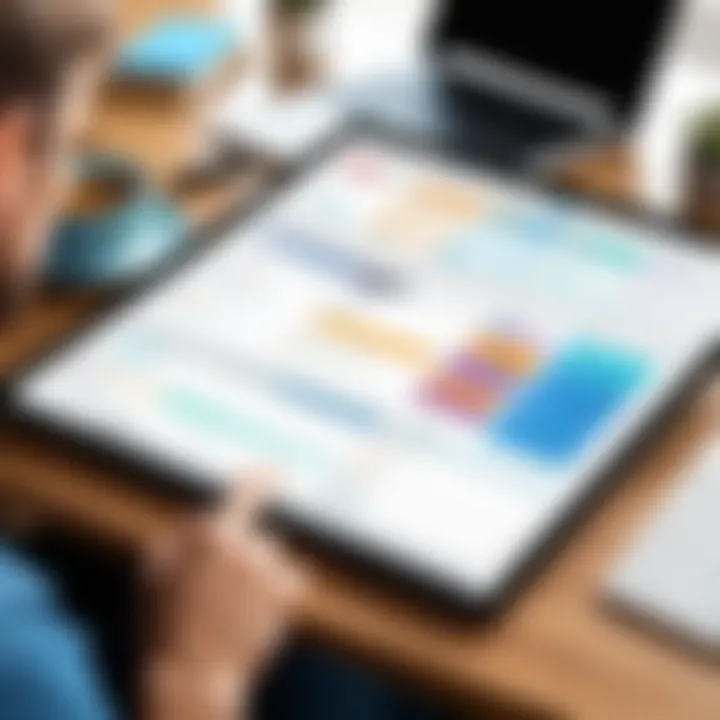
Continuous Improvement and Optimization
Continuous improvement and optimization play a critical role in the successful integration of Airtable into Trello. This concept revolves around the idea that no system is ever perfect and can always be enhanced. By fostering a mindset of ongoing evaluation and adaptation, teams can maximize the benefits derived from both Airtable and Trello. The continuous improvement ethos encourages teams to remain vigilant in identifying areas where processes can be streamlined and efficiencies can be achieved. This not only enhances productivity but also promotes a culture of innovation.
One significant benefit of continuous improvement is the ability to respond to changing project demands. In any ongoing project, the landscape can shift unexpectedly. Regular evaluation of workflows allows teams to adapt swiftly. This adaptability can be a decisive factor in maintaining project momentum and meeting deadlines. Furthermore, continuous optimization can lead to increased morale within teams. When members see that their feedback is valued and prompts actionable changes, it fosters a more engaged and motivated work environment.
To effectively implement continuous improvement, teams must consider specific elements:
- Regular Assessments: Schedule routine check-ins to review workflows and project progress. This can highlight what is functioning well and what requires attention.
- Data-Driven Decisions: Utilize analytics from Trello to measure productivity and detect patterns. These insights inform targeted changes.
- Collaborative Environment: Promote open communication. Team members should feel comfortable sharing ideas and critiques.
Continuing in this manner ensures that the integration of Airtable into Trello evolves over time. By maintaining a focus on improvement, teams can leverage both platforms to their fullest potential and create a more efficient working environment.
Regularly Reviewing Workflows
Regularly reviewing workflows is essential to discovering inefficiencies and bottlenecks during the migration from Airtable to Trello. By taking a step back to evaluate current operations, teams can identify which procedures are effective and which might need reworking. This activity can be formal, such as scheduled meetings, or informal, like quick discussions during check-ins.
A practical approach involves documenting workflows in both Airtable and Trello. This documentation can help visualize processes and clarify roles and responsibilities. Once workflows are defined, teams can analyze them critically. Questions to ask include:
- Are there redundant steps that slow down progress?
- How can task assignments be simplified?
In this critical analysis, teams can refine their processes, ensuring that only necessary steps remain. By simplifying workflows, they create a more streamlined experience for everyone involved.
Seeking New Integration Opportunities
As organizations become more familiar with Trello, there are often new integration opportunities that can enhance functionality further. Trello supports various integrations, commonly known as Power-Ups, which can help foster collaboration and automation. Exploring these features can provide additional capabilities that directly address specific team needs.
Focusing on relevant integrations can add remarkable value. For instance, integrating communication tools such as Slack can keep teams updated in real-time on project developments. Analytics tools can optimize decision-making through insights derived from team performance data. The potential for enhanced functionality should always be explored as teams become more comfortable with Trello.
Ultimately, the goal is to create an ecosystem where all tools work harmoniously. This approach ensures that the integration between Airtable and Trello is not only effective but continuously evolves.
Adapting to Team Feedback
Adapting to team feedback is paramount in the continuous improvement proceses. As teams work with Trello, their insights can provide invaluable information on what is working well and what needs adjustment. Conducting surveys or informal discussions allows team members to voice their experiences and preferences regarding the new workflow.
Listening actively to this feedback helps management understand the practical challenges faced by the team. For instance, some members might find certain features in Trello confusing or cumbersome. By addressing these concerns directly, teams can implement changes that fit their work styles better.
Moreover, adapting to feedback demonstrates that an organization values input from its members. This acknowledgment can foster greater commitment and motivation among team members. It symbolizes a collaborative spirit, where everyone’s opinion plays a part in shaping the work environment.
Case Studies of Successful Transitions
Case studies serve as a practical lens to understand the transition from Airtable to Trello. They highlight real-world applications and the direct impact of using these tools in a cohesive manner. Companies that have effectively integrated these platforms can share insights on their individual experiences, illustrating the complexities and benefits involved in the transition. This section will examine three firms that have successfully navigated this process, allowing readers to draw parallels and lessons for their own implementations.
Firm A: Reducing Operational Friction
Firm A faced significant challenges with operational efficiency due to fragmented workflows and communication gaps. By transitioning from Airtable to Trello, they aimed to create a unified platform where teams could collaborate more effectively. The shift helped reduce the time spent on tracking project status and resources.
Key steps taken included:
- Mapping existing workflows: They identified key bottlenecks in their processes.
- Training and onboarding: Team members received targeted training on Trello's functionalities focused on their specific roles.
- Regular feedback: They held weekly sessions to assess the transition and adapt as necessary.
This focus on continuity and feedback allowed Firm A to significantly decrease operational friction, enhancing overall productivity. The blend of Trello's visual task management and streamlined communication channels addressed many previous workflow challenges.
Firm B: Enhancing Collaboration
Firm B's transition was driven by a need for enhanced collaboration among remote teams. Their use of Airtable had introduced challenges due to its more complex interface for team interactions. Moving to Trello allowed them to leverage its intuitive boards and cards, improving visibility across projects.
They adopted several strategies during this transition:
- Defining clear roles: Each team member had a designated role within Trello boards, clarifying responsibilities.
- Integrating tools: Firm B used Trello’s integration capabilities to connect with other tools they used, like Slack and Google Drive.
- Focusing on templates: Using Trello templates streamlined project initiation, ensuring consistency across all teams.
The result was a noticeable increase in collaboration. Teams could quickly share updates, discuss tasks in real-time, and visualize their workload more easily, fostering a more connected workplace culture.
Firm C: Streamlining Task Management
Firm C's main priority in transitioning to Trello was to streamline task management for better project oversight. Previously, using Airtable resulted in cumbersome tracking methods and unclear task ownership. Implementing Trello brought clarity and control in their project management process.
Actions taken included:
- Consolidating tasks: All tasks were moved onto Trello boards categorized by project and priority.
- Regular updates: Teams committed to daily updates on their tasks within Trello, improving accountability.
- Mapping success: Specific metrics were established to evaluate project success after the transition.
This approach enabled Firm C to maintain high project visibility, track deadlines effectively, and adapt quickly to changes in project scope. Ultimately, this led to higher satisfaction among stakeholders and improved overall project outcomes.
Culmination and Future Outlook
The conclusion serves as a crucial section in this article as it encapsulates the essential learnings regarding the transition from Airtable to Trello. Understanding the implications of this switch for teams and organizations is vital. Both software tools provide unique advantages, but the successful integration can greatly enhance workflow productivity when done thoughtfully. The overall effectiveness directly impacts team performance and project management effectiveness.
Summarizing the key takeaways will help cement the concepts in the reader’s mind. Recognizing how to efficiently utilize features from both Airtable and Trello is essential. It’s worth highlighting the importance of creating a tailored approach to fit the specific needs of a team.
Summarizing Key Takeaways
- Understand Core Functions: Familiarity with the unique offerings of Airtable and Trello is essential. Each tool has specific strengths that cater to different aspects of project management.
- Emphasize Workflow Protocols: Clear communication and established procedures will ensure smooth transitions and minimize disruptions.
- Integrate Feedback Mechanisms: Regular input from users during and after the transition period is valuable for continuous improvement.
These points encapsulate the essence of the transition efforts and provide a roadmap to maintaining efficiency.
Predictions for Software Integration Trends
The trends in software integration are evolving, and organizations are looking for seamless ways to combine different tools. Tools like Airtable and Trello are evolving as users seek multifunctional capabilities.
- Increased Demand for Integration Tools: As more businesses adopt project management platforms, the need for effective integration solutions will grow.
- User-Centric Approaches: There will likely be a shift toward platforms that prioritize user experience and adaptability. Businesses will choose tools that are easy to navigate and integrate.
- Automation and AI Integration: The rise of automation in project management tasks will enhance software performance efficiency. AI may also play a role in simplifying data management and workflow processes.
Anticipating these trends can position organizations favorably while transitioning between tools.
Final Thoughts on Efficiency and Tools
The integration of Airtable into Trello signifies more than just a change in software; it embodies a shift towards improved operational efficiency. In a landscape of continuous change, professionals must leverage the tools at their disposal to foster collaboration and increase productivity.
- Emphasizing consistent evaluation of project management practices can identify areas of improvement.
- Being open to new tools ensures that organizations remain competitive and agile.
The key lies in recognizing that each tool serves a specific purpose. The successful adoption of both Airtable and Trello can lead to streamlined operations and better project outcomes.
"Adopting new methods becomes essential in achieving modern operational success. Continuous learning and adaptation are crucial."
The journey does not end with integration; it is an ongoing process of refinement and adaptation within the ever-evolving realm of project management.





